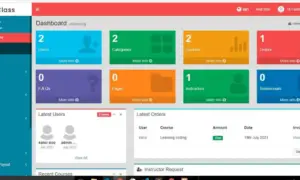Capstone Project Topics with Kiosk Integration
What is a Capstone Project in IT?
Table of Contents
A capstone project in IT refers to a culminating academic or practical project that showcases the knowledge and skills acquired throughout an IT program or course. It serves as a comprehensive demonstration of a student’s ability to apply theoretical concepts and technical expertise to solve real-world problems or develop innovative solutions within the field of IT.
The purpose of a capstone project is to provide students with an opportunity to integrate and synthesize their learning by working on a significant project independently or in a team. It often involves conducting research, analyzing data, designing and implementing a solution, and presenting the findings or outcomes.
Capstone projects in IT can vary in nature and scope, ranging from software development, database design, network implementation, web application development, cybersecurity analysis, data analytics, and more. They allow students to delve into a specific area of interest within IT, develop specialized skills, and gain practical experience.
Capstone projects are valuable as they provide students with a hands-on experience that bridges the gap between academic knowledge and professional practice. They enhance critical thinking, problem-solving, collaboration, and project management skills, preparing students for the challenges and expectations of the IT industry. Additionally, capstone projects often result in tangible outcomes, such as prototypes, software applications, research papers, or case studies, which can be added to a portfolio and showcased to potential employers.
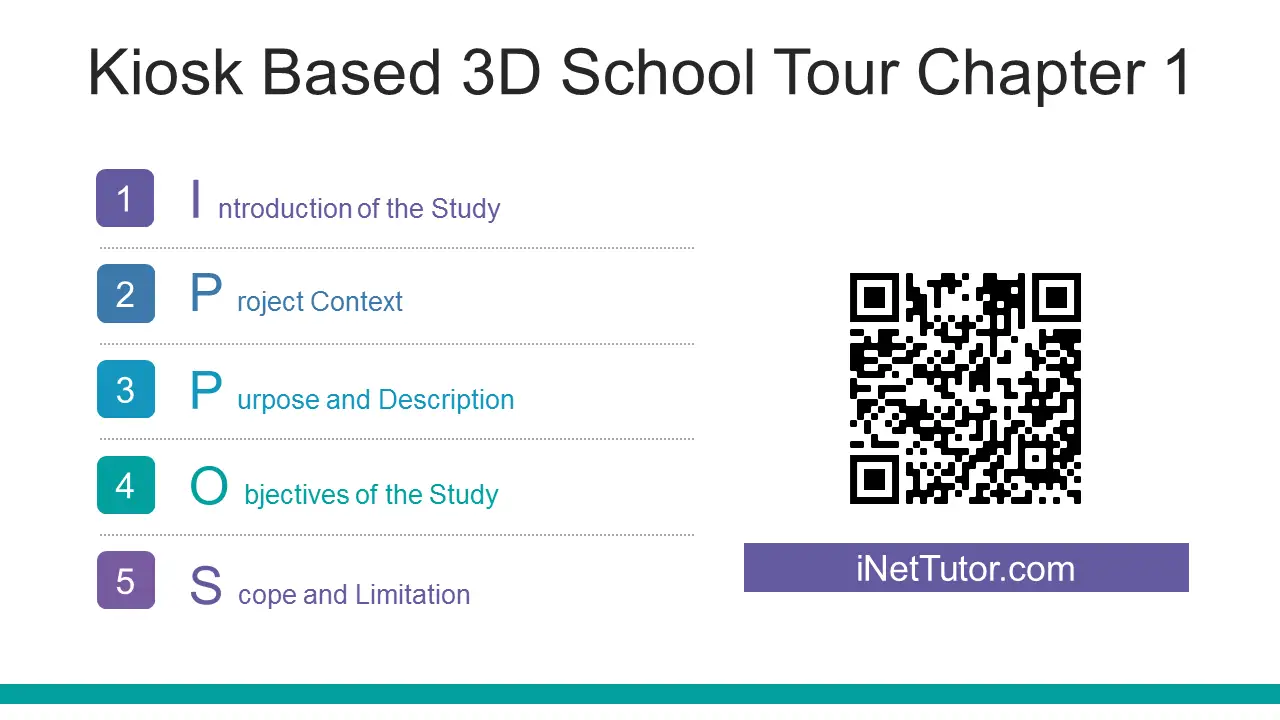
What is a Kiosk?
A kiosk is a self-service interactive terminal that allows users to access information, perform transactions, or complete tasks without the need for human assistance. It typically consists of a computer, touchscreen display, input devices (such as a keyboard or barcode scanner), and relevant software applications.
In the context of capstone projects related to IT, integrating a kiosk can add an extra dimension of functionality and user interaction to the project. Here are a few ways a kiosk can be integrated:
Information and Self-Service: A capstone project can involve developing a kiosk-based system that provides users with information, such as product details, maps, event schedules, or FAQs. It can also enable self-service functionalities like ticket booking, registration, or check-in processes.
Point of Sale (POS) System: A capstone project can focus on developing a kiosk-based POS system for retail or service-oriented businesses. This would involve designing an intuitive interface for customers to browse products, make purchases, and complete transactions securely and efficiently.
Interactive Presentations: Kiosks can be used for interactive presentations, exhibitions, or educational purposes. A capstone project could involve creating a kiosk that showcases multimedia content, engages users in quizzes or surveys, or provides an immersive learning experience.
Access and Security: Capstone projects can explore the integration of kiosks for access control and security purposes. This could involve developing a system that allows users to authenticate themselves using biometric identification, smart cards, or QR codes to gain access to restricted areas or services.
By integrating a kiosk into a capstone project, students can demonstrate their ability to design user-friendly interfaces, develop software applications for specific kiosk functionalities, ensure data security, and consider usability factors. This integration offers an opportunity to address real-world challenges in providing self-service solutions, improving customer experiences, and optimizing business processes.
Benefits of Kiosk Integration in Capstone Projects
Integrating kiosks into capstone projects offers numerous benefits, including:
- Enhanced User Experience: Kiosks provide self-service capabilities, allowing users to access information or complete tasks independently. This improves user convenience, reduces waiting times, and empowers users to control their interactions, leading to a more satisfying user experience.
- Increased Efficiency: Kiosks streamline processes by automating tasks that would otherwise require manual intervention. They can handle tasks such as data entry, payments, registrations, or information retrieval swiftly and accurately, improving operational efficiency and reducing human errors.
- Improved Customer Service: Kiosks offer round-the-clock availability and consistent service delivery. They can provide customers with instant access to information, personalized recommendations, or self-service options, enhancing customer satisfaction and loyalty.
- Cost Savings: Integrating kiosks can lead to cost savings by reducing the need for additional staff or resources to handle routine tasks. Kiosks can handle high volumes of transactions or interactions without incurring labor costs, resulting in improved cost-effectiveness for businesses.
- Data Collection and Analytics: Kiosks can gather valuable user data and preferences, enabling businesses to gain insights into customer behavior and preferences. This data can be used for targeted marketing campaigns, personalized experiences, or product/service improvements.
- Flexibility and Scalability: Kiosks can be easily deployed in various locations, such as retail stores, airports, hospitals, or educational institutions, offering flexibility in reaching a wider audience. Additionally, they can be scaled up or customized to meet specific project requirements or evolving business needs.
- Innovation and Differentiation: Integrating kiosks into capstone projects demonstrates innovative thinking and showcases the ability to leverage emerging technologies. It differentiates projects by adding an interactive and modern touch, attracting attention and interest from potential stakeholders or employers.
By incorporating kiosk integration into capstone projects, students gain practical experience in designing user-friendly interfaces, developing robust software systems, considering usability factors, and addressing real-world challenges in improving efficiency and customer experiences.
List of Capstone Projects Topics with Kiosk Integration
- Coin Operated Printing Kiosk: This capstone project focuses on developing a kiosk that enables users to print documents or photos by integrating a coin-operated payment system. It provides a convenient and self-service solution for printing needs in public places such as libraries, internet cafes, or business centers.
- Coin Operated Loading Machine Kiosk Capstone Project: This project aims to create a kiosk that allows users to load or top-up credits onto their prepaid cards or accounts using coins. It provides a hassle-free method for users to add value to their accounts in environments where cash handling is required.
- Kiosk Based 3D School Tour Chapter 1: This capstone project involves building a kiosk-based 3D school tour system to provide a virtual walkthrough of a school campus. It offers prospective students, parents, or visitors an interactive and immersive experience to explore the school’s facilities, classrooms, and amenities.
- Kiosk Based Mapping System Review of Related Literature: This topic involves conducting a review of related literature on kiosk-based mapping systems. It explores existing research, technologies, and frameworks used in developing interactive mapping systems for kiosks, which can be used for wayfinding, navigation, or tourist information.
- Tourism Information Kiosk with Mobile App Support: This project focuses on developing a kiosk that provides tourists with comprehensive information about local attractions, landmarks, events, and services. It also includes integration with a mobile app to enhance the user experience and provide additional features like personalized recommendations or route planning.
- School 3D Mapping and Information Kiosk: This capstone project combines 3D mapping technology with an information kiosk to create an interactive navigation system for schools. It assists students, staff, and visitors in finding classrooms, offices, or facilities within the school premises, improving overall campus navigation and efficiency.
- Information Kiosk System for College Activities: This project involves designing an information kiosk system that provides details about college activities, events, schedules, and announcements. It aims to centralize and streamline information dissemination, enhancing communication within the college community.
- Grocery Product Locator Kiosk with Mobile Application: This capstone project focuses on creating a kiosk system that helps shoppers locate specific products within a grocery store. It includes integration with a mobile application for users to search and navigate to the desired items, saving time and improving the shopping experience.
- Integrated Enrollment with Student Kiosk System: This project aims to develop a student kiosk system that facilitates the enrollment process in educational institutions. It provides self-service features for students to complete enrollment procedures, access course information, check grades, or update personal details, reducing administrative workload and enhancing efficiency.
- Self-service ordering kiosk for restaurants: This capstone project involves designing a self-service ordering kiosk system for restaurants. It allows customers to browse the menu, customize their orders, and make payments directly at the kiosk, enhancing order accuracy, reducing wait times, and improving customer satisfaction.
- Interactive product information kiosk for retail stores: This project focuses on creating an interactive kiosk system in retail stores that provides detailed product information, including features, specifications, reviews, and availability. It assists customers in making informed purchase decisions and enhances their overall shopping experience.
- Automated check-in kiosk for hotels: This capstone project aims to develop an automated check-in kiosk system for hotels, allowing guests to check-in and receive room keys without staff assistance. It streamlines the check-in process, reduces waiting times, and improves operational efficiency for hotels.
- Ticketing and registration kiosk for events: This project involves creating a kiosk system that enables attendees to purchase tickets, register for events, or print event badges or tickets. It provides a self-service solution for event organizers and enhances the efficiency of ticketing and registration processes.
- Self-service payment kiosk for service-oriented businesses: This capstone project focuses on developing a self-service payment kiosk system for businesses that offer services such as utility bill payments, ticket purchases, or service subscriptions. It provides customers with a convenient and secure payment method, reducing the need for manual transactions and enhancing operational efficiency.
These kiosk-related capstone projects leverage the power of technology to create innovative and interactive solutions for various industries. By integrating hardware components, software systems, and user-friendly interfaces, these projects aim to improve customer experiences, automate processes, and streamline operations. The development of these kiosk systems requires expertise in areas such as user interface design, database management, integration with external services, and programming languages specific to the chosen technology stack. Undertaking a capstone project in any of these areas not only provides valuable hands-on experience but also contributes to solving real-world challenges in industries that can benefit from self-service and automation.
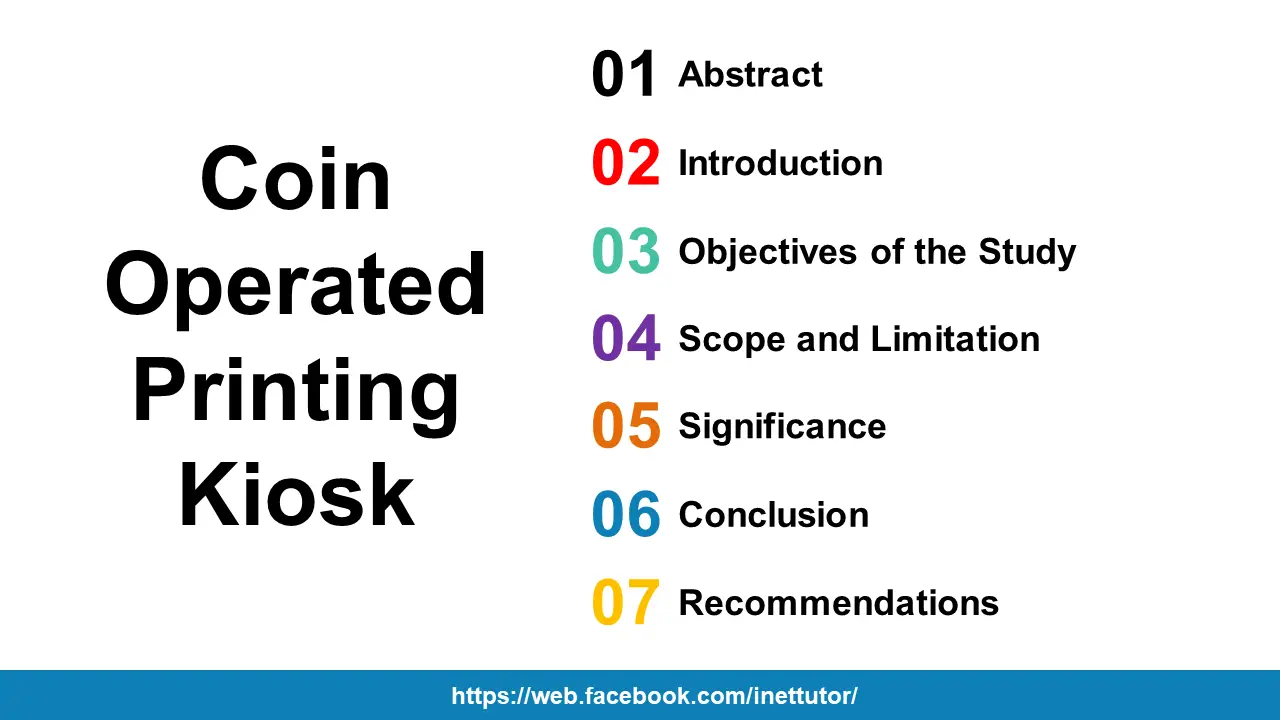
Technical Requirements
To create capstone projects with kiosk integration, developers need to consider various hardware, software, and development tools. These elements play a crucial role in designing and implementing effective kiosk systems. Let’s explore each aspect in detail:
Hardware Components:
Touchscreen Display: A high-quality touchscreen display enables user interaction and provides a seamless user experience.
Input Devices: Depending on the project requirements, input devices like keyboards, barcode scanners, card readers, or biometric scanners may be incorporated.
Payment Devices: For projects involving payment processing, hardware components like card readers or cash acceptors are essential.
Printers: In projects where printing capabilities are required, printers for receipts, tickets, or labels need to be included.
Software Components:
Operating System: Selecting the appropriate operating system, such as Windows, Linux, or Android, depends on the project’s specific needs and compatibility with the chosen hardware.
Kiosk Software: Kiosk-specific software provides the necessary functionality, including user interfaces, transaction processing, data management, and security features.
Database Management System: To store and manage data efficiently, integrating a reliable database management system, such as MySQL, SQL Server, or PostgreSQL, is crucial.
Integration APIs: Depending on the project’s requirements, integrating APIs for payment gateways, third-party services, or external systems may be necessary.
Development Tools:
Programming Languages: The choice of programming language depends on the project’s requirements and hardware compatibility. Common languages for kiosk development include C#, Java, Python, and JavaScript.
Integrated Development Environments (IDEs): IDEs like Visual Studio, Eclipse, or PyCharm provide a comprehensive development environment with debugging tools, code editors, and project management features.
UI/UX Design Tools: Designing visually appealing and user-friendly interfaces can be accomplished using tools like Adobe XD, Sketch, or Figma.
Version Control Systems: Utilizing version control systems like Git or SVN enables efficient collaboration, code management, and tracking of project changes.
By carefully selecting the appropriate hardware components, software solutions, and development tools, developers can create robust and functional capstone projects with kiosk integration. These projects showcase the integration of technology and provide hands-on experience in building practical solutions for various industries.
Summary
In summary, this blog post explored the exciting realm of capstone projects with kiosk integration. We discussed the meaning of a capstone project in the IT field, emphasizing its significance as a culminating endeavor that combines theoretical knowledge and practical skills. We delved into the concept of kiosks and their versatile applications in different industries, highlighting their role in enhancing customer experience and streamlining operations.
Furthermore, we explored the benefits of integrating kiosks into capstone projects, such as improved efficiency, increased customer engagement, and enhanced data management. We discussed various capstone project topics that involve kiosk integration, ranging from coin-operated printing kiosks to self-service payment kiosks for service-oriented businesses.
Moreover, we examined the essential hardware, software, and development tools required to create successful capstone projects with kiosk integration. From touchscreen displays and input devices to kiosk software and APIs, each element contributes to the functionality and effectiveness of the kiosk system.
In conclusion, capstone projects with kiosk integration offer a valuable opportunity for IT students to apply their skills and knowledge in real-world scenarios. By embracing the possibilities of kiosk technology, students can develop innovative solutions and contribute to the advancement of various industries. Whether it’s in retail, education, tourism, or other sectors, the integration of kiosks in capstone projects opens doors to endless possibilities. We encourage aspiring IT professionals to explore this fascinating field further and consider undertaking a capstone project with kiosk integration.
Readers are also interested in:
- 50 Best Django Project Ideas
- List of Completed Capstone Projects with Source code
- List of Thesis and Capstone Projects for Information Technology
You may visit our Facebook page for more information, inquiries, and comments. Please subscribe also to our YouTube Channel to receive free capstone projects resources and computer programming tutorials.
Hire our team to do the project.