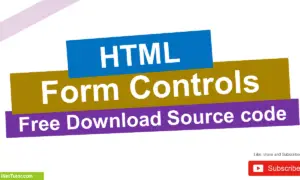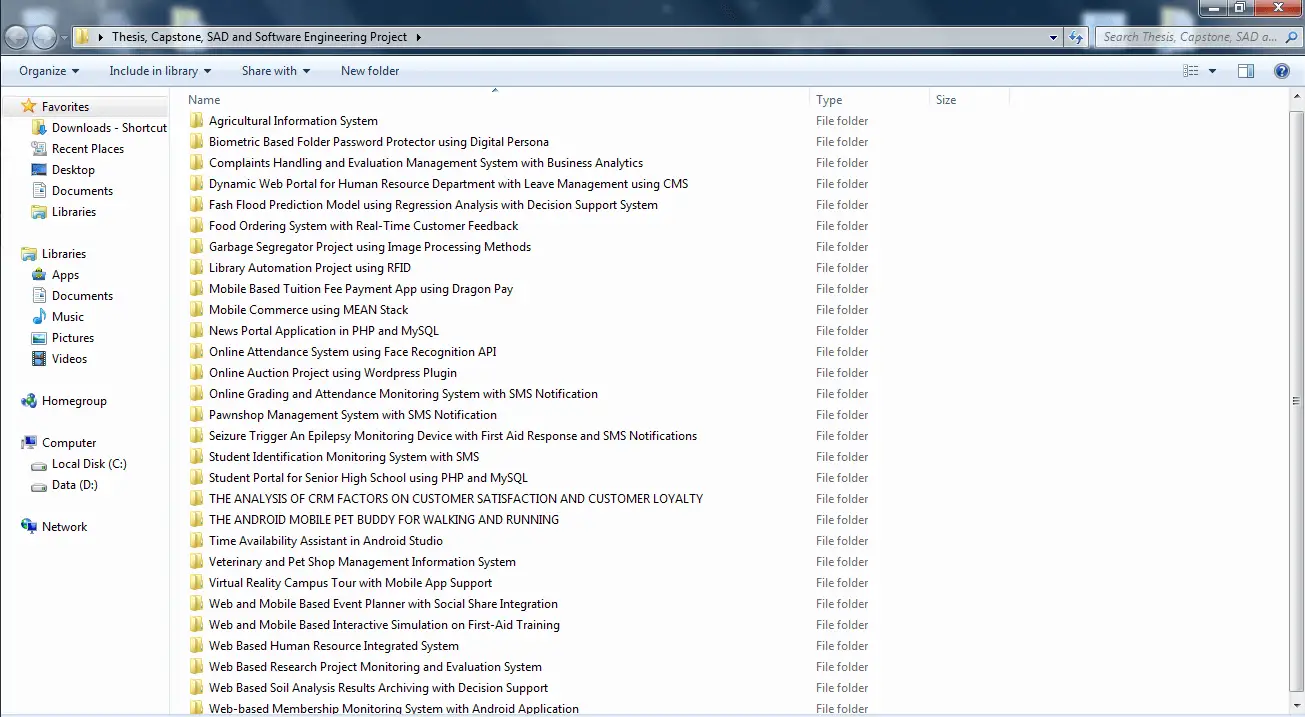Web Based Elearning about Computer Hardware Chapter 4
This article includes the different diagrams such as the decomposition diagram, data flow diagram and er diagram of the web based elearning system. It also includes the software development tools used and as well as the testing plan.
Requirements Analysis and Documentation
The researchers make the necessary preparation to develop a CAI Web Based Elearning about Computer Hardware. In order for the researchers to develop CAI Web Based Elearning about Computer Hardware, the researchers used different procedures to attain that objective. Included here are the casual interviews where the researchers ask some questions to the IT instructor about the traditional way of teaching and what would be the effect of it to the students. Query was made if this kind of teaching is effective in motivating the students. We establish basis to learn its disadvantages and advantages, and what are the suggestions and recommendations of the instructor due to this type of teaching. The researcher was directed by the objectives of the study and by the framework that serves as basis of the step by step process in acquiring result of the investigation. Through the review of related literature, the researcher has gleaned overview of what has been studied by key writers and previous researchers that give insight regarding the prevailing theories, and hypothesis and methodologies.
Through the use of online articles like blogs and early research of the topic; the researchers were able to understand more of the need to carry out the study and the impact of this in addressing current problems pertinent to this area.
Next is the preparation of the study materials. The materials being prepared are Documents, Presentation, Modules, Movie Clips, and downloaded materials from the internet which is related to the study.
Lastly, and the most important material of this study are the requirements of the software which will be used in running the Web Based Elearning about Computer Hardware. The researchers’ study is web-based. So, the researchers used Moodle in developing the Web Based Elearning about Computer Hardware.
Design of Software with Processes
The researchers created a design based on the result of the requirements procedure to be developed. Figure 2.0 shows the Decomposition of Web Based Elearning about Computer Hardware.

Figure 2.0 Decomposition of Web Based Elearning about Computer Hardware
The CAI Web Based Elearning about Computer Hardware has an Admin Page which can administer all the blocks and editing of your Moodle site, while the Student’s Page or Teacher’s Page are the page for the users. Logout allows you to exit the Moodle site. The Navigation block provides easy access to view various sections of the Moodle site and includes My Home a personalized home page displaying links to the courses a user is associated with and activity information. Site Pages which links to site pages and resources from the front page of Moodle. My Profile allows a user to view their profile, forums posts, blogs and messages as well as manage their private files. My Courses are lists and links to courses the user is associated with. The Settings block provides you with easy access to change various settings of a Moodle site. All users have access to edit their profile and message settings from this block as well as their Blog preferences. My Profile Settings allows you to access the editing, changing password, roles, messaging and blogs that are included to your Moodle profile.
Figure 3.0 shows the Data Flow Diagram Context Diagram of the developed Web Based Elearning about Computer Hardware.
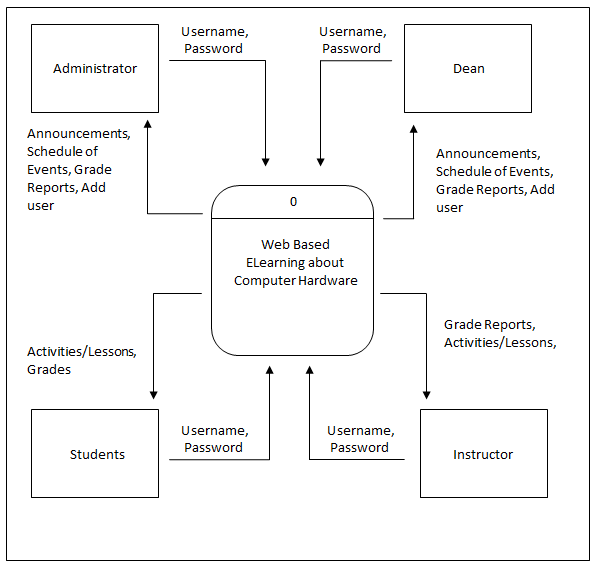
Figure 3.0 DFD Context Diagram of System
The Figure 3.0 shows System is the center of the context diagram, and it has possible users. The Administrator, Dean, Instructor, and the Students that can access the Web Based Elearning about Computer Hardware by using a login form and putting a username and password. The Web Based Elearning about Computer Hardware can provide announcements, schedules, grade reports, and adding a user. The Web Based Elearning about Computer Hardware can provide a grade reports, activities, and adding a user or a student to the instructor. The Web Based Elearning about Computer Hardware can provide an activities and grades to the students.
Figure 4.0 shows the Level 1 Data Flow Diagram Explosion of developed Web Based Elearning about Computer Hardware.
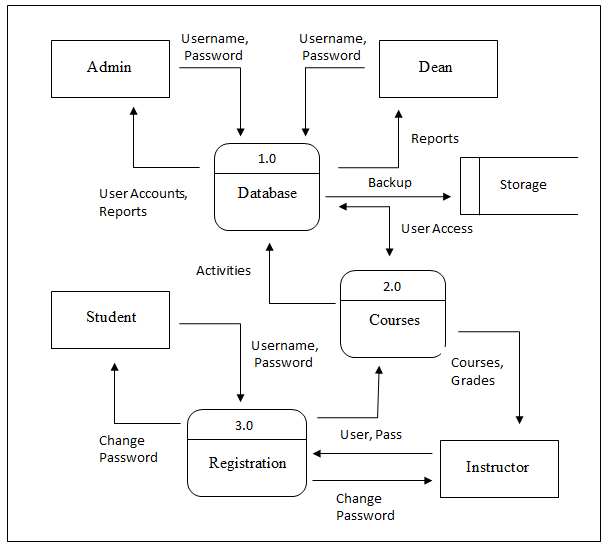
Figure 4.0 Level 1 DFD Explosion of System
In this figure, the student and the instructor will be given a chance by the Web Based Elearning about Computer Hardware to register to the courses. The item course will provide the courses and grade to the instructor and activities and user access to the database. The database will provide reports and user accounts to the dean and administrator of the Web Based Elearning about Computer Hardware.
Figure 5.0 shows the Level 2 Data Flow Diagram of Registration of developed Web Based Elearning about Computer Hardware.
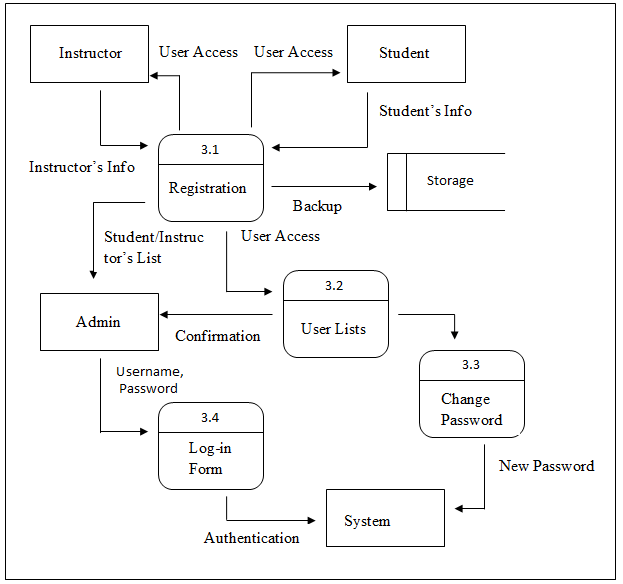
Figure 5.0 Level 2 DFD of Registration
In this figure, the users can be allowed to register to the Web Based Elearning about Computer Hardware by inputting their information. Then, it will be managed by the administrator and will provide confirmation and user access to the users. After the confirmation, the users will login to the Web Based Elearning about Computer Hardware.
Figure 6.0 shows the Level 2 Data Flow Diagram of Database Management of developed Web Based Elearning about Computer Hardware.
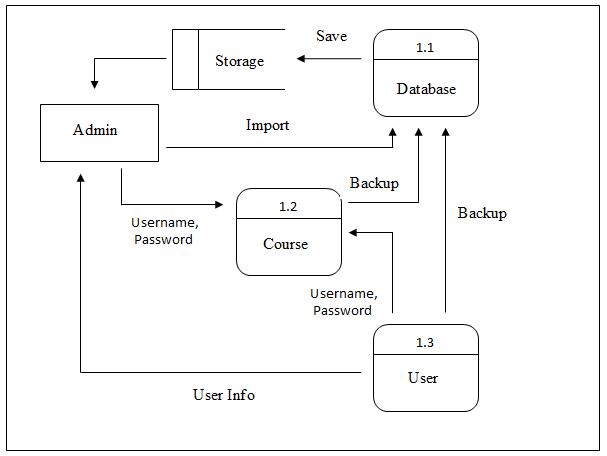
Figure 6.0 Level 2 DFD of Database Management
In this figure, only the administrator can access the database management of the developed Web Based Elearning about Computer Hardware. The users, courses, and all the sub courses of the Web Based Elearning about Computer Hardware will be back up by the database and all data and databases will be saved in the storage.
Figure 7.0 shows the Level 2 Data Flow Diagram of Course of developed Web Based Elearning about Computer Hardware.
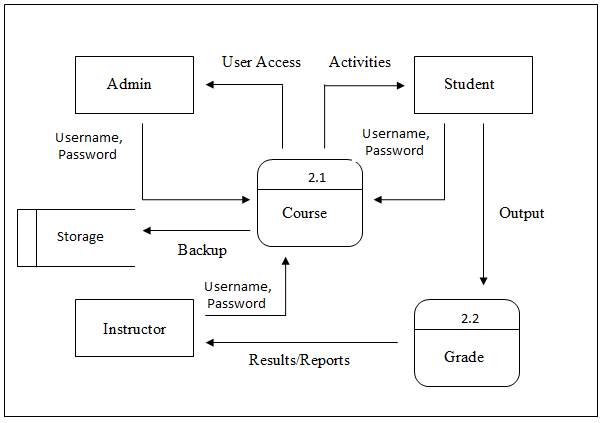
Figure 7.0 Level 2 DFD of Course
In this figure, the admin will logged in to the course, and the course will provide the activities that will be answered by student. Then, it will provide an output that will serve as bases to the grades that will be computed by the instructor.
Figure 8.0 shows the Entity-Relationship Diagram of developed Web Based Elearning about Computer Hardware.
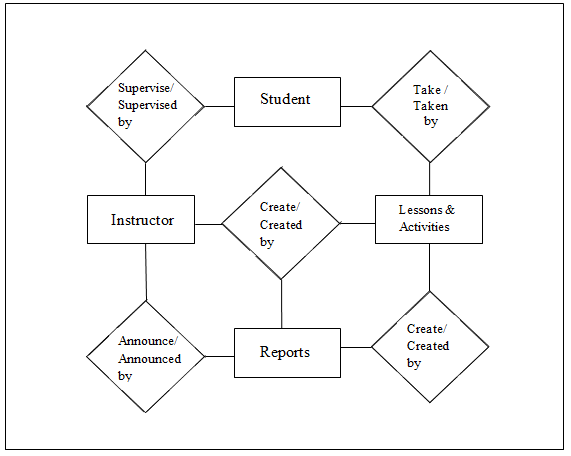
Figure 8.0 Entity-Relationship Diagram
The diagram shows that the instructor manages the student and the students can took the lessons and activities and by that it will create a report that will be created by the instructor. Lastly, after all the processes, the instructor will announce the reports.
Development and Testing
The following are the requirements for the development of the Web Based Elearning about Computer Hardware which is the Web Based Elearning about Computer Hardware (System).
- Software Requirements
- Moodle 2.1 – a Course Management Web Based Elearning about Computer Hardware (CMS), also known as a Learning Management Web Based Elearning about Computer Hardware (LMS) or a Virtual Learning Environment (VLE). It is a Free web application that educators can use to create effective online learning sites.
- An operating Web Based Elearning about Computer Hardware. Linux and Windows are the most common choices (and good support is available). If you have a free choice, Linux is generally regarded to be the optimal platform. Moodle is also regularly tested with Windows XP/2000/2003, Solaris 10 (Sparc and x64), Mac OS X and Netware 6 operating Web Based Elearning about Computer Hardwares.
- Web server. Primarily Apache or IIS. Not fully tested (or supported) but should work are lightttpd, nginx, cherokee, zeus and LiteSpeed. Moodle will refuse to install on any other web server. Your web server needs to be correctly configured to serve PHP files.The version is not critical but try to use the newest web server build available to you.
- PHP – The minimum version is currently 5.3.2. A number of extensions are required; see the PHP page for full details. Installation will halt at the environment check if any of the required extensions are missing.
- A database. MySQL and PostgreSQL are the primary development database, the most comprehensively tested and have extensive documentation and support. Oracle and MSSQL are fully supported (note that optional plugins may be untested with these databases) but documentation and online help are not as comprehensive as MySQL/PostgreSQL. SQLite support is experimental. If in doubt use MySQL (more documentation) or PostgreSQL (better stability/performance). You will need the appropriate PHP extension (configured if need be) for your chosen database.
e.1. MySQL – minimum version 5.0.25
e.2. PostgreSQL – minimum version 8.3
e.3. MSSQL – minimum version 9.0
e.4. Oracle – minimum version 10.2
e.5. SQLite – minimum version 2.0
- Hardware Requirements
- Processor: Intel Dual Core 2.0Ghz
- RAM: 1GB DDR2 (Recommended)
- Disk Storage: 80GB
- Video Card: 512MB GeForce VC (Optional)
- Peopleware Requirement
- Webmaster – Is in charge of maintaining and developing the company’s website. To do so, he/she works to define the architecture and tree structure of the website, sometimes in concert with an interface designer to help with navigation, an art director for the graphical standards, and a content manager for the content. Generally, the webmaster is not directly in charge of the editorial content. He/she is, however, in charge of carrying out or coordinating IT development for upgrading or maintaining the site.
The researchers conducted a survey to the respondents to know if the Web Based Elearning about Computer Hardware is really needed in the Department. The researchers had conducted the following testing: expert testing and user’s acceptance or final testing. But before conducting the testing, the researchers conducted a unit testing, integration testing and Web Based Elearning about Computer Hardware testing to test if the researchers develop the right Web Based Elearning about Computer Hardware.
In unit testing, the researchers separate each part of the Web Based Elearning about Computer Hardware. Each part is being tested individually and examined if it is working properly. By testing each part of the Web Based Elearning about Computer Hardware first and testing the sum of its parts, integration testing becomes much easier. The purpose of integration testing is to detect any inconsistencies between the software units that are integrated together called assemblages or between any of the assemblages and the hardware. Web Based Elearning about Computer Hardware testing is performed on the entire Web Based Elearning about Computer Hardware wherein all of the integrated software components have successfully passed in integration testing. The researchers make an evaluation and conducted to the experts and users to test the reliability of the Web Based Elearning about Computer Hardware. In Web Based Elearning about Computer Hardware testing, the researchers let the experts and users to navigate and try to use the Web Based Elearning about Computer Hardware to test the Web Based Elearning about Computer Hardware functionality. In development testing, the researchers provide a module that took from TESDA, and that module from TESDA ( Computer Hardware Servicing NC II module) is being used as an overall reference and basis in Web Based Elearning about Computer Hardware (System).
Expert Testing
The researchers conducted an evaluation using the McCall’s Software Quality Model Evaluation Form (see Appendix F). The evaluation was conducted to the three (3) experts of Information Technology. This is to test if the Web Based Elearning about Computer Hardware is reliable to use and if adheres to Software Quality Standards.
User Acceptance/Final Testing
After the expert testing, the researchers prepared an evaluation which is the User Acceptance Evaluation Form (see Appendix H). This survey questionnaire is intended to the respondents of the study. To ensure validity and reliability of the survey questionnaire, it was validated by the two (2) knowledgeable IT experts with enough background in Computer Hardware and one (1) english instructor to check the grammar of each questions. This survey questionnaire is to test reliability of the developed Web Based Elearning about Computer Hardware if the desired functions were met. Table 1.0 shows the number of respondents for the System.
Table 1.0 Respondents of the System
Categories Population Number of Respondents
IT Professors 11 3
Students 203 134
TOTAL 214 137
The respondents of this study are namely; the IT Department Professors who teaches the subject Computer Organization, and the Second Year IT Students in [NAME OF SCHOOL] main campus.
The total number of IT students in [NAME OF SCHOOL] main campus is six hundred fifty nine (659) based on the population recorded in the Student Information Automated Web Based Elearning about Computer Hardware. Out of the total number, only Second Year IT Students with two hundred three (203) has the subject of computer hardware and were taken as respondents and three (3) IT Department Professors. The researchers just took three (3) IT professors, those professors that have the computer hardware subjects just to test the Web Based Elearning about Computer Hardware, and later on all of the IT Professors can use it.
The researchers used the slovin’s formula to get the sampling size of the total respondents. The formula is indicated below;
Where:
n = number of sampling
N = total population
e = margin of error
The researchers conducted a survey to one hundred thirty four (134) Second Year IT students and three (3) IT instructors.
Credits to the authors of the project.
You may visit our facebook page for more information, inquiries and comments.
Hire our team to do the project.