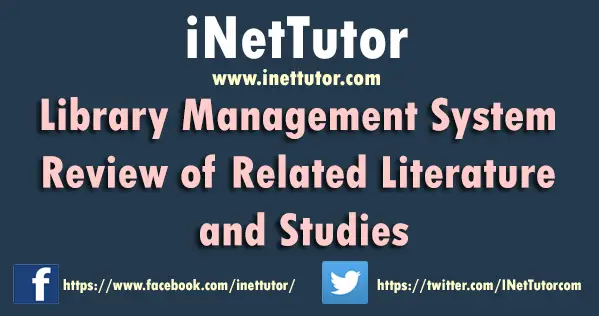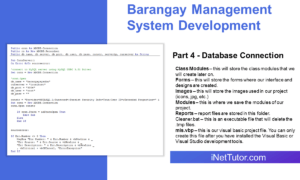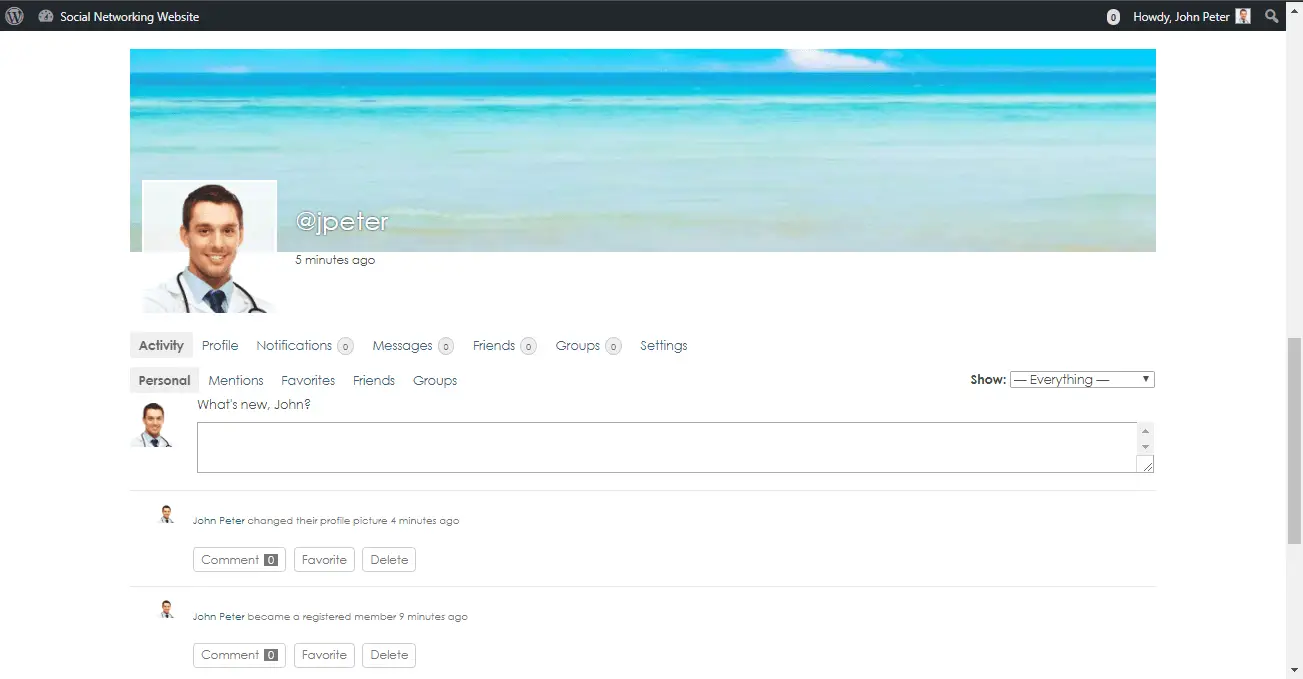Business Permit Application User Interface in PHP and MySQL
Literature
LGUs to Streamline Business Permit, Licensing System
According to Richmond Mercurio (2016) A business registration process of no more than two days in local government units (LGUs) has been agreed upon by three departments, but hurdles remain in luring investors to the country, such as in securing fire safety inspection certificate and barangay clearance. The DICT in the next few months will develop and make available computer application software to automate local government processes. The system will automate the process of recording, assessment and issuance of business permits. In line with this circular, the DICT will make the system available to LGUs in coordination with DILG, DTI and the NCC. (www.philstar.com).
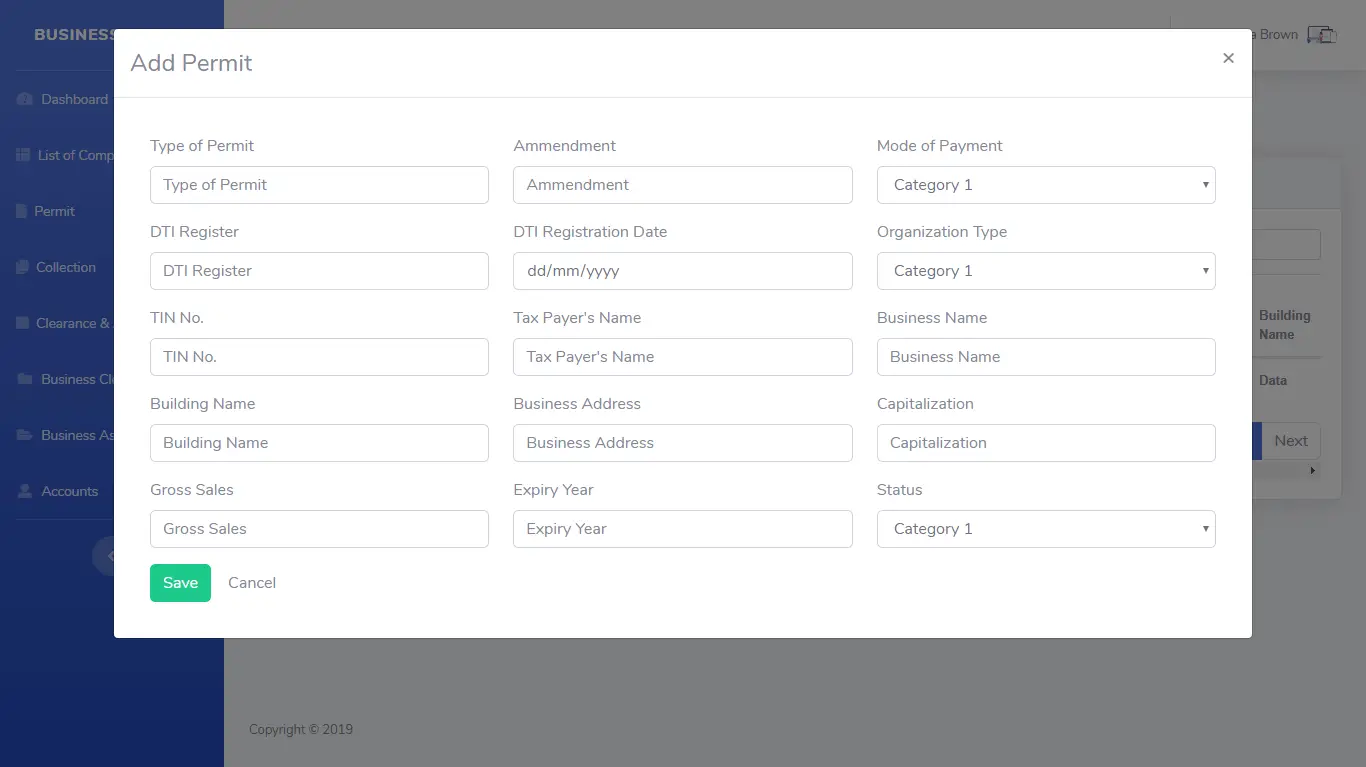
System Module and User Interface
- Business Permit Application and Monitoring System Dashboard Module
Module Description: This module displays the collection and permit statistics with corresponding month and year.
Table Fields and Entities (collection table): monthname, amount, year.
Table Fields and Entities (permit statistics table): month, newbusiness, renewal, year
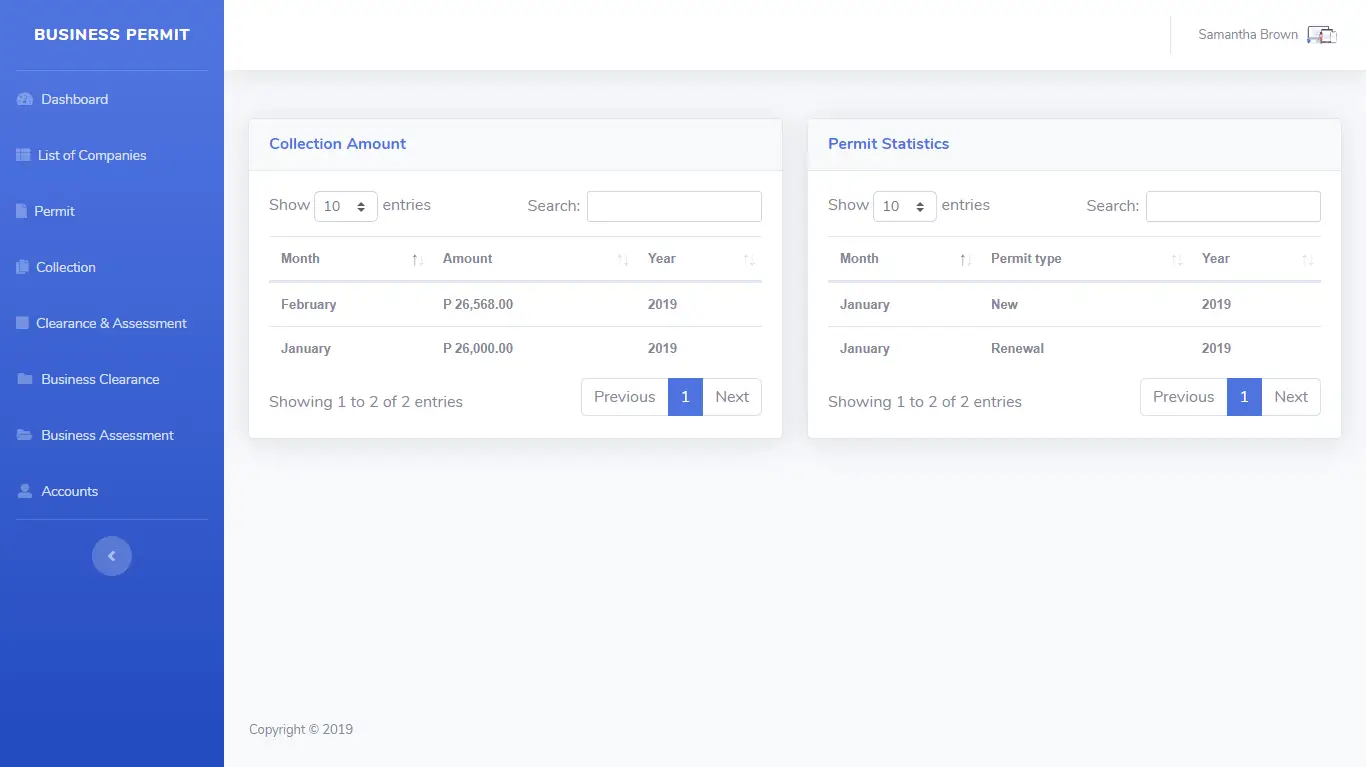
- Business Permit Application and Monitoring System List of Companies Module
Module Description: This module allows the user to add/edit company setup information. It also displays the list of saved company setup. Details include city name, address, contact, and website if theres any.
Table fields and entities: companyid, cityname, cityaddress, citycontact, citywebsite.
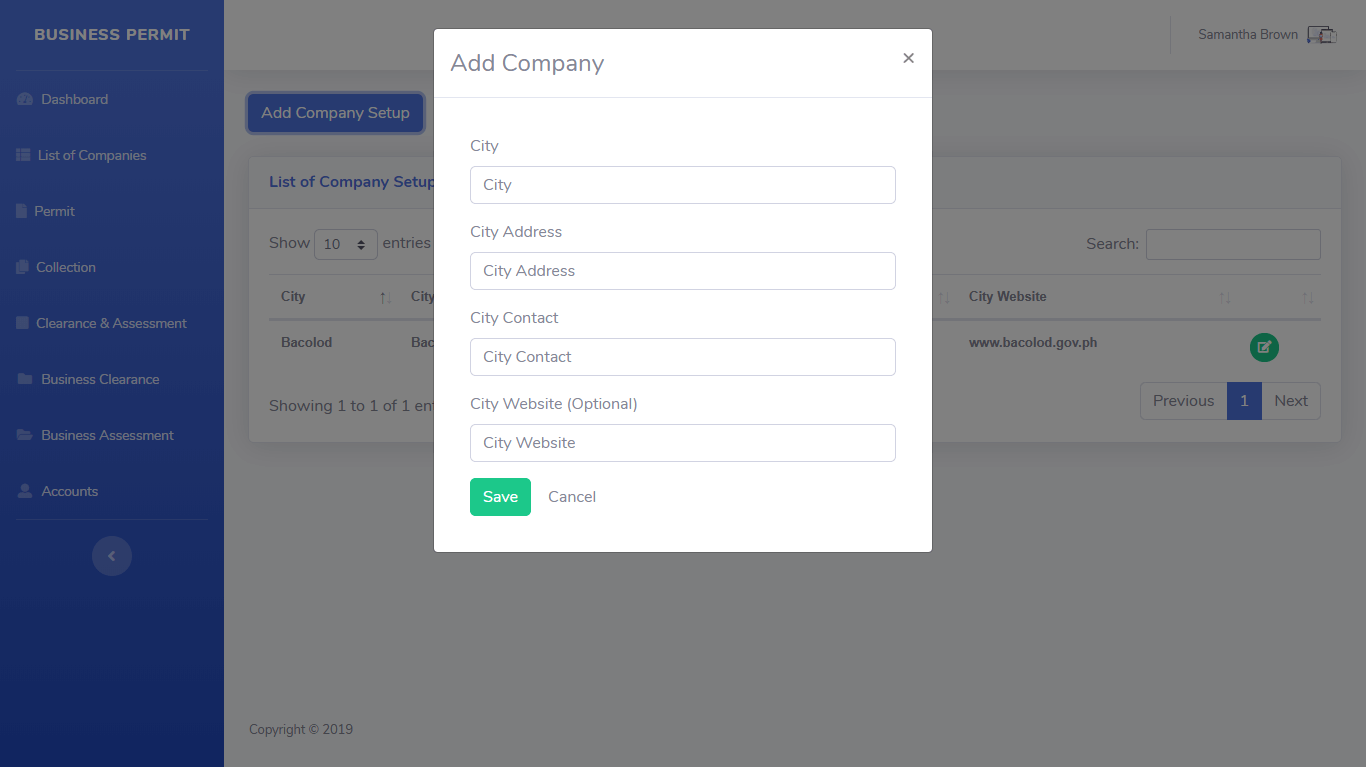
- Business Permit Application and Monitoring System Permit Module
Module description: this section allows the user to encode permit details such as type of permit, amendment, mode of payment, DTI register and date, organization type, business name, building name, business address, and more.
Table fields and entities: permitinfoid, typeofpermit, amendment, modeofpayment, dtireg, tiregistrationdate, organizationtype, tinno, taxpayersname, businessname, buildingname, businessaddress, capitalization, grosssales, expiryyear, status, processedby
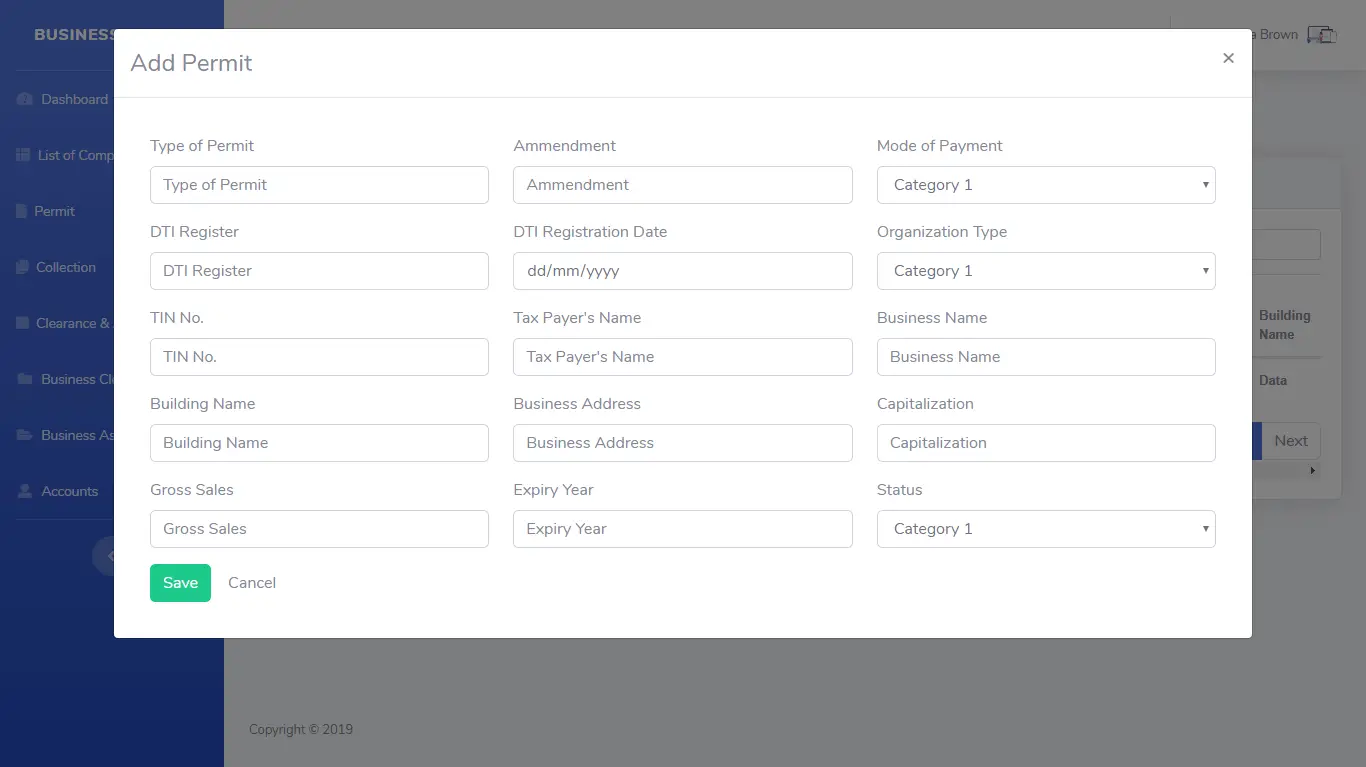
- Business Permit Application and Monitoring System Collection Module
Module description: user can add/edit collection information in this module. It also displays the stores data such as OR no., business name, sum of total assessment, date recorded, payment amount, and processed by.
Table fields and entities: collectionid, orno, permitinfoid, sumoftotalassessment, dateprocessed, paymentamount, processedby

- Business Permit Application and Monitoring System Clearance and Assessment Module
Module Description: in this module user is allowed to add clearance name and description, and assessment name and amount
Table fields and entities (clearance): clearanceid, clearancename, description
Table fields and entities (assessment): assessmentid, assessmentname, amount
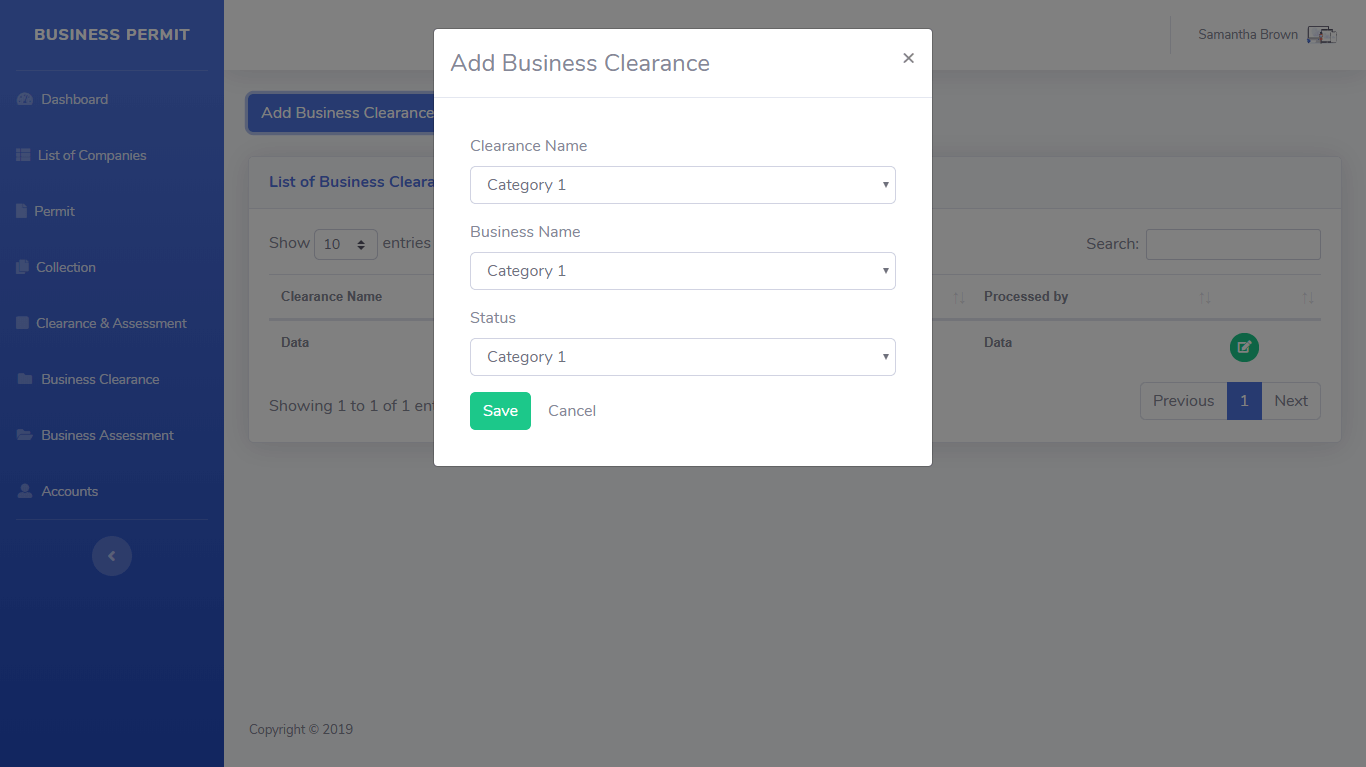
- Business Permit Application and Monitoring System Business Clearance Module
Module Description: user can add/edit collection details in this module such as clearance name, business name, status
Table fields and entities: businessclearanceid, clearanceid, permitinfoid, status, processedby
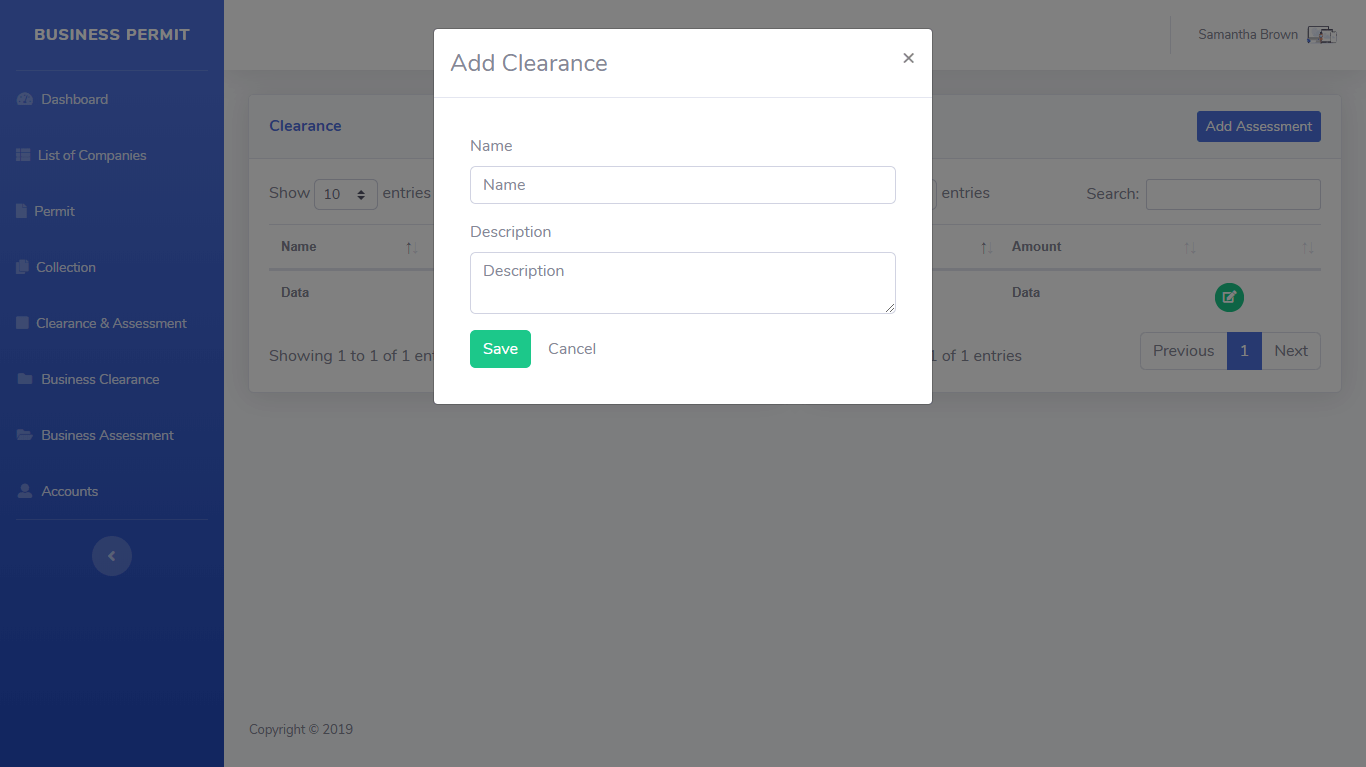
- Business Permit Application and Monitoring System Business Assessment Module
Module Description: in this module user can add/edit assessment details such as business name, assessment name, date assessed, amount
Table fields and entities: businessassessmentid, permitinfoid, assessmentid, dateassessed, amount, processedby
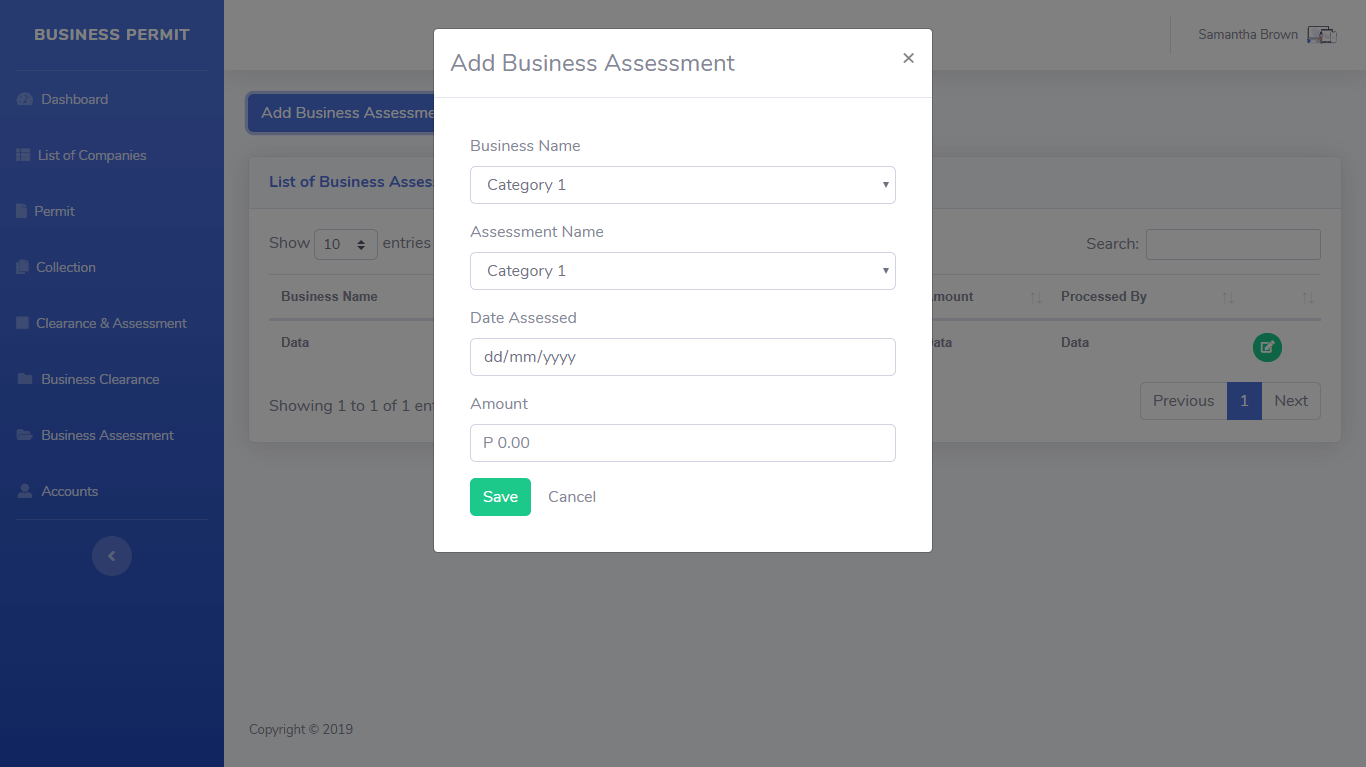
- Business Permit Application and Monitoring System Accounts Module
Module Description: in this module admin can add user and can set their privilege (can add, can delete, can update, can print, can login).
Table fields and entities: accounted, username, password, accounttype, canAdd, canDelete, canUpdate, canPrint, canLogin
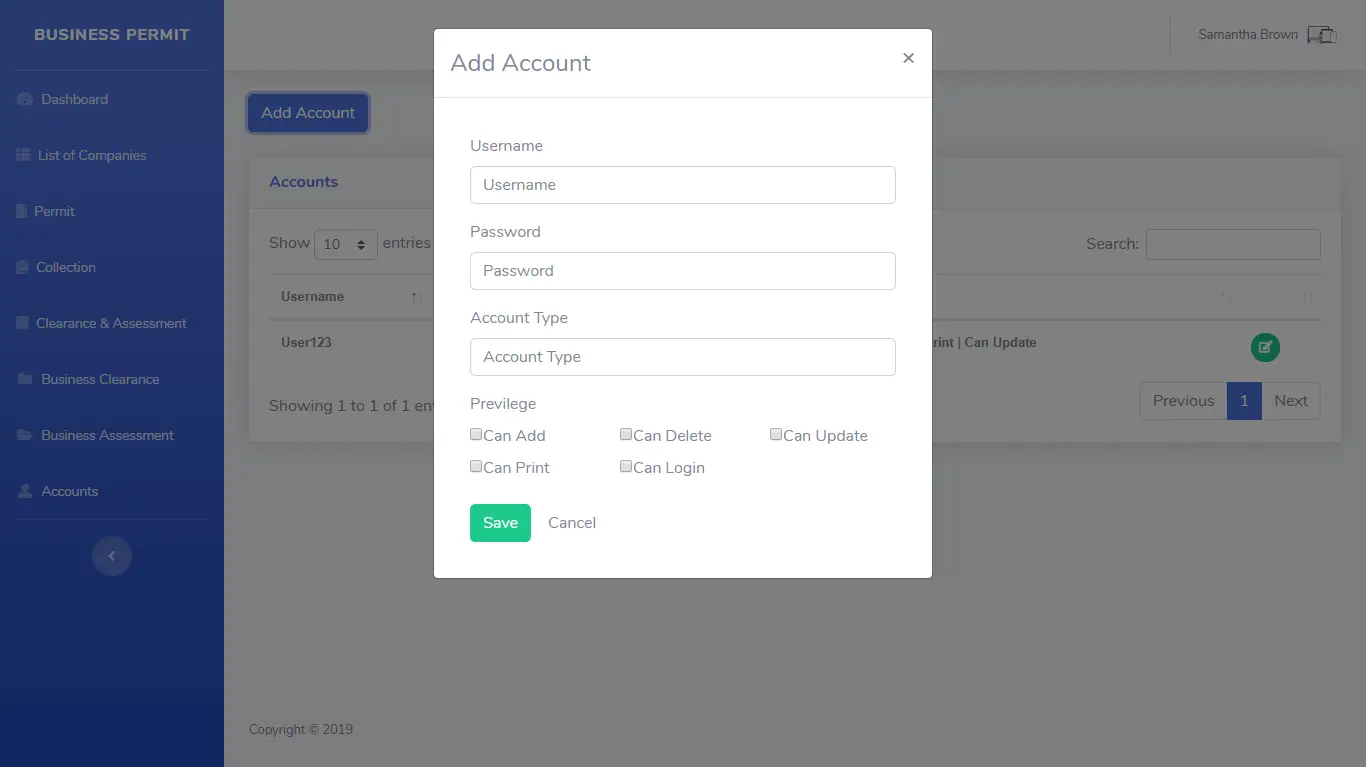
Software Requirements/Development Tools:
- Operating System – Windows 7 and 10
- Apache Web Server (UwAmp)
- Brackets (IDE)
- MySQL, PHP , Javascript
- CSS, HTML, Bootstrap

How the System Works
The manager/staff will login to the system. As part of the job, only the staffs are assigning to entertain or receive a new client. The staff will then create an account for the client in order them to access the application. The staff will gather the personal and business information of the client to register in business permit. The staff will view the records of the client, check the expiration date of the license, view the location of registered business, sending a notification message of the expired license and processing the business renewals of the client. The manager will then manage the system which includes the configuration of the settings. The manager/staff will log-out after the task.
The client will be able to register an account in order to access the website by filling up all the required personal and business information. The client must submit the needed requirements for business permit. The client can view their location in the map where their business is located and they can also receive a notification message from the system. The client must need to renew their business permit to avoid penalties. In order them to have a proof for their business permit they must claim their original copy to the city hall together with the total payment.
You may visit our facebook page for more information, inquiries and comments.
Hire our team to do the project.