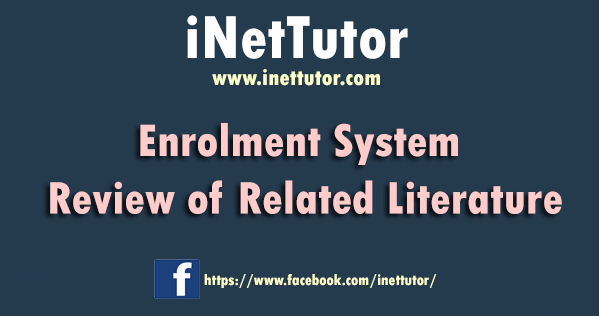Online Grading System in PHP, MySQL and Bootstrap
This article will provide you with the list of database tables in developing a grading system. The grading system utilized the Rapid Application Development as the Model for the development of the system. Features of the grading system will also be discussed and as well as the list of software components used for the design and development of the grading system.
Database Design
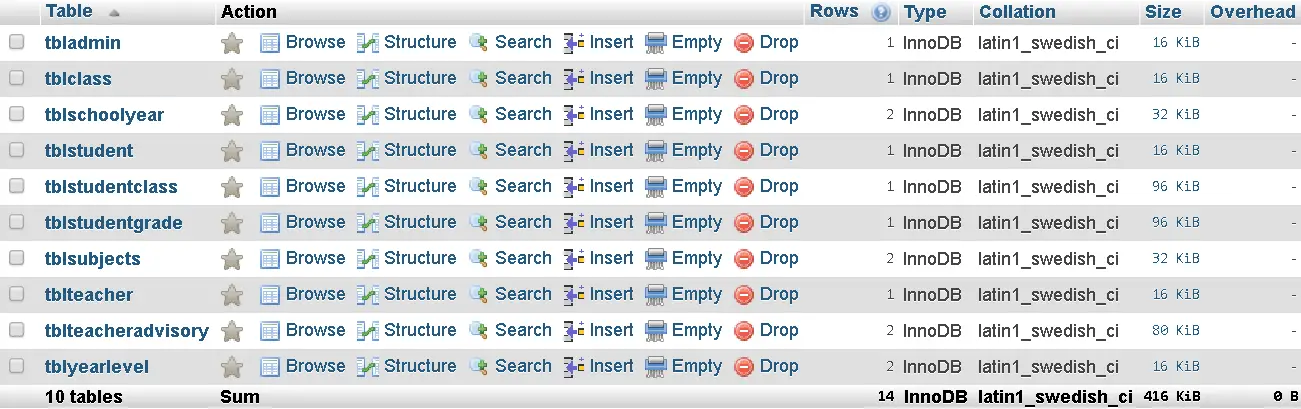
List of Database Tables
- tbladmin
- tblclass
- tblschoolyear
- tblstudent
- tblstudentclass
- tblstudentgrade
- tblsubjects
- tblteacher
- tblteacheradvisory
- tblyearlevel
Database Tables with entities and attributes
The image below shows the different tables of grading system with their respective entities or fields, it also shows the connection of the different tables or commonly known as entity relation diagram.
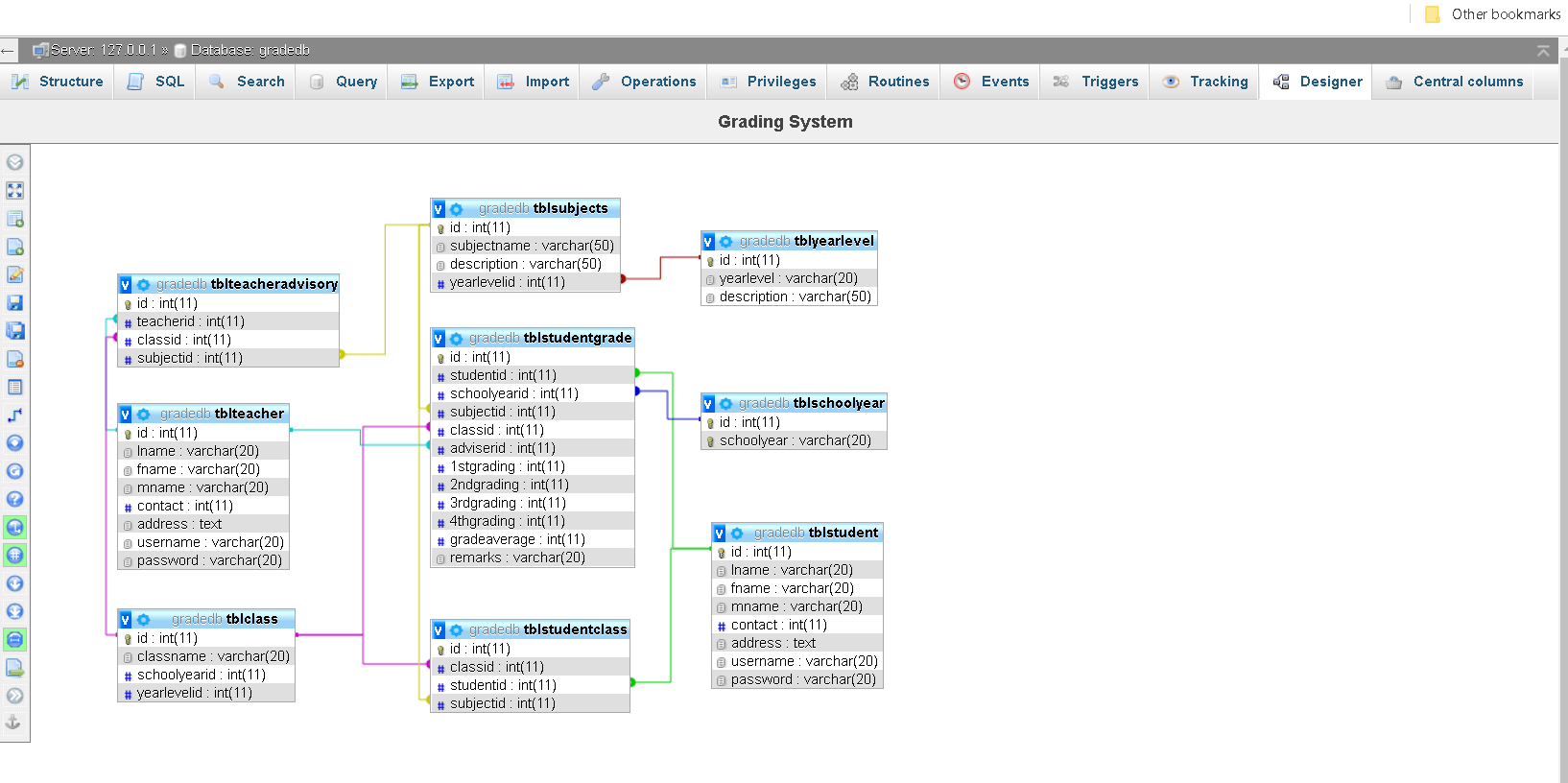
Software Components
PHP
PHP: Hypertext Preprocessor is a widely used, general-purpose scripting language that was originally designed for web development to produce dynamic web pages.
Bootstrap
Bootstrap is the most popular front end frameworks currently. It is sleek, intuitive, and powerful mobile first front-end framework for faster and easier web development. It uses HTML, CSS and Javascript.
Javascript
JavaScript is a lightweight, interpreted programming language with object-oriented capabilities that allows you to build interactivity into otherwise static HTML pages.
AJAX
AJAX stands for Asynchronous JavaScript and XML. AJAX is a new technique for creating better, faster, and more interactive web applications with the help of XML, HTML, CSS, and Java Script.
Ajax uses XHTML for content, CSS for presentation, along with Document Object Model and JavaScript for dynamic content display.
MySQL
MySQL is an Open source database, enabling the cost-effective delivery or reliable, high performance and scalable Web-based and LAN based database applications.
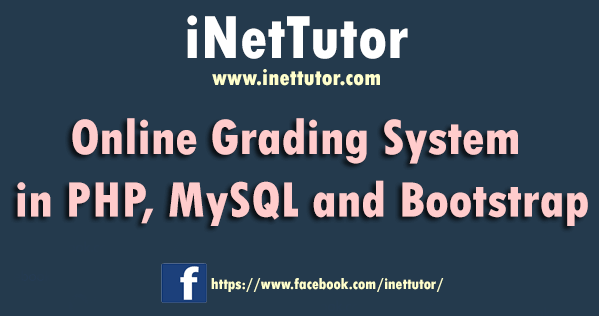
Features of the System
The system can be accessed by three types of users, the administrators which have a full control and can access all modules of the grading system. The teachers account where they can view the list of their students by class and they can also encode the grades of their students individually. Lastly, the student account where the students can view their grades.
This section will present and briefly describe the different modules of grading system
Administrator can access the following modules:
1. Dashboard – this serves as the homepage of the admin panel after the login process.
The image below shows the dashboard of the grading system. with the dashboard feature, the admin has a glimpse or overview of the systems statistics and records.
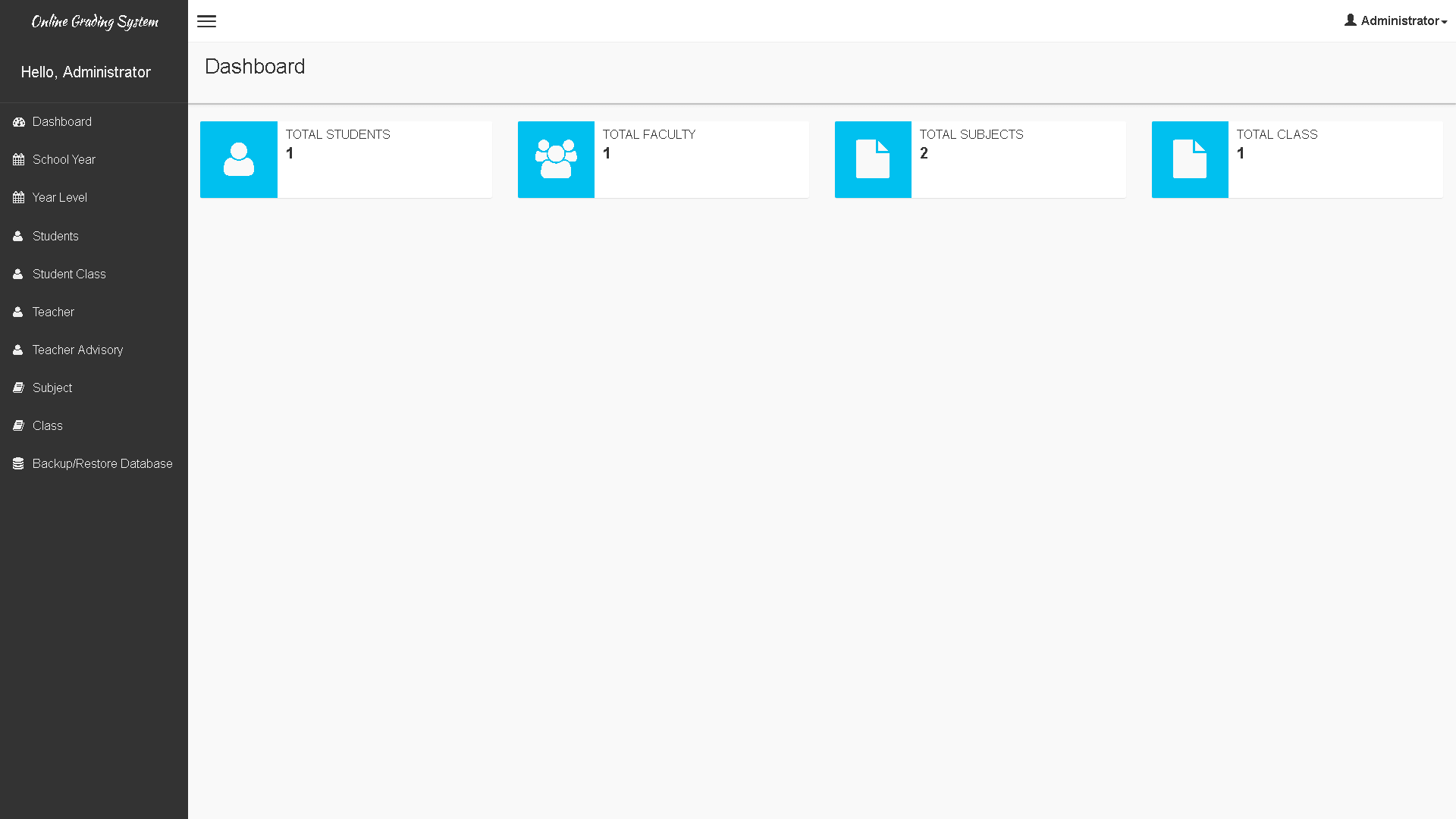
2. School Year Module – the administrator can add, update, delete and search for school year information.
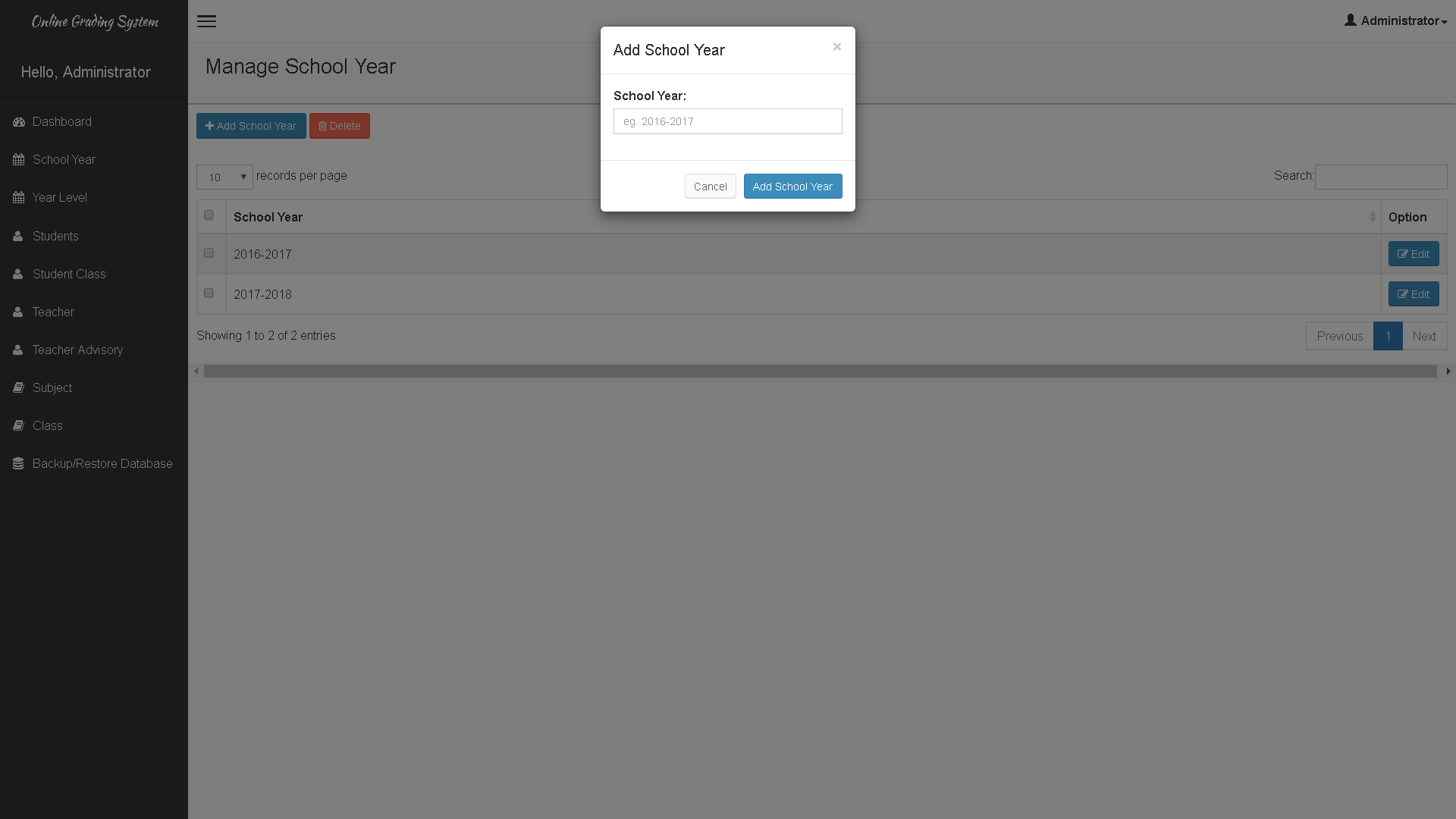
3. Year Level Module – the administrator can add, update, delete and search for year level information.
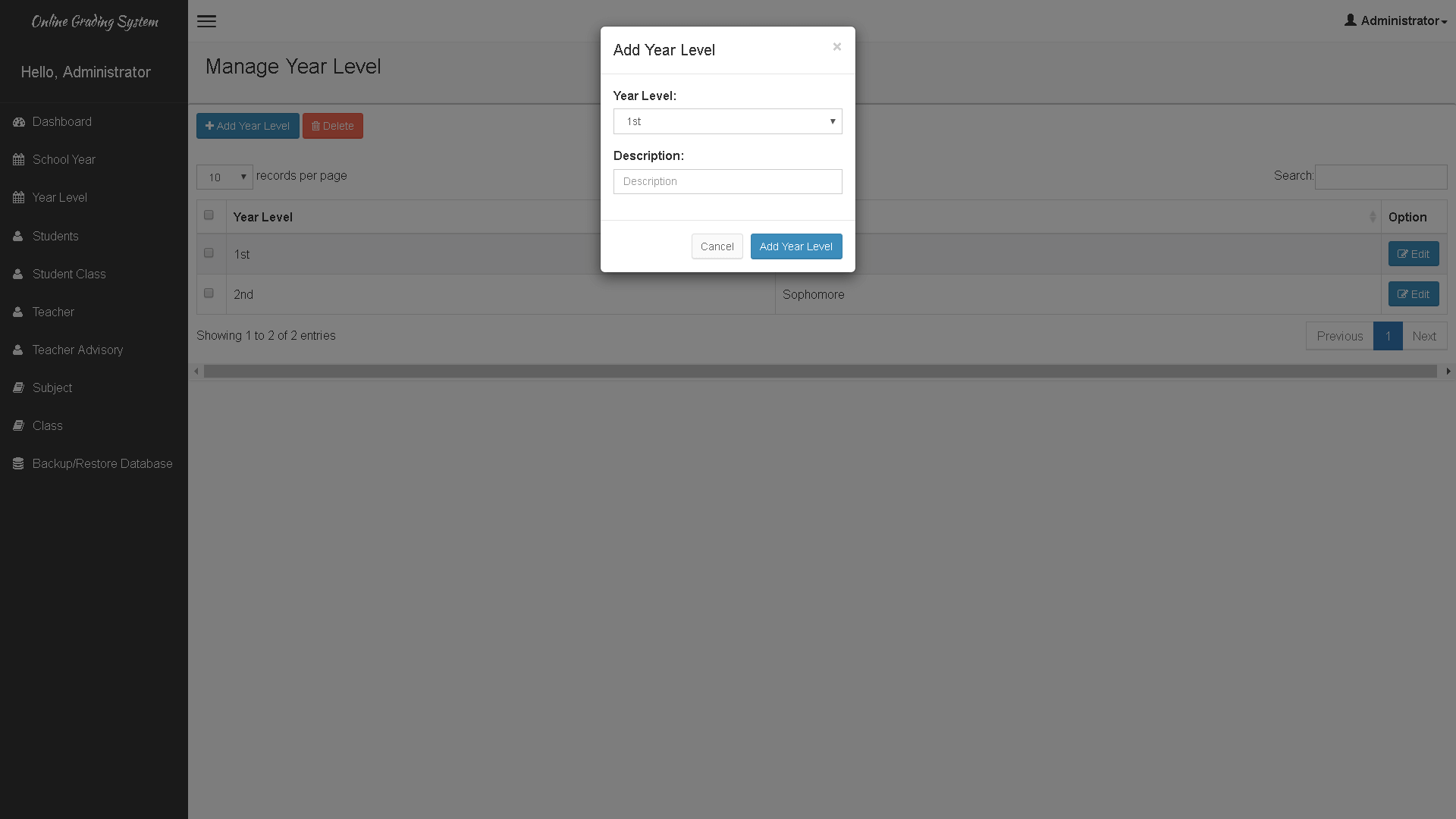
4. Encoding of Subjects Module – the administrator can add, update, delete and search for subject information. Information includes the subject code, description and the year level.
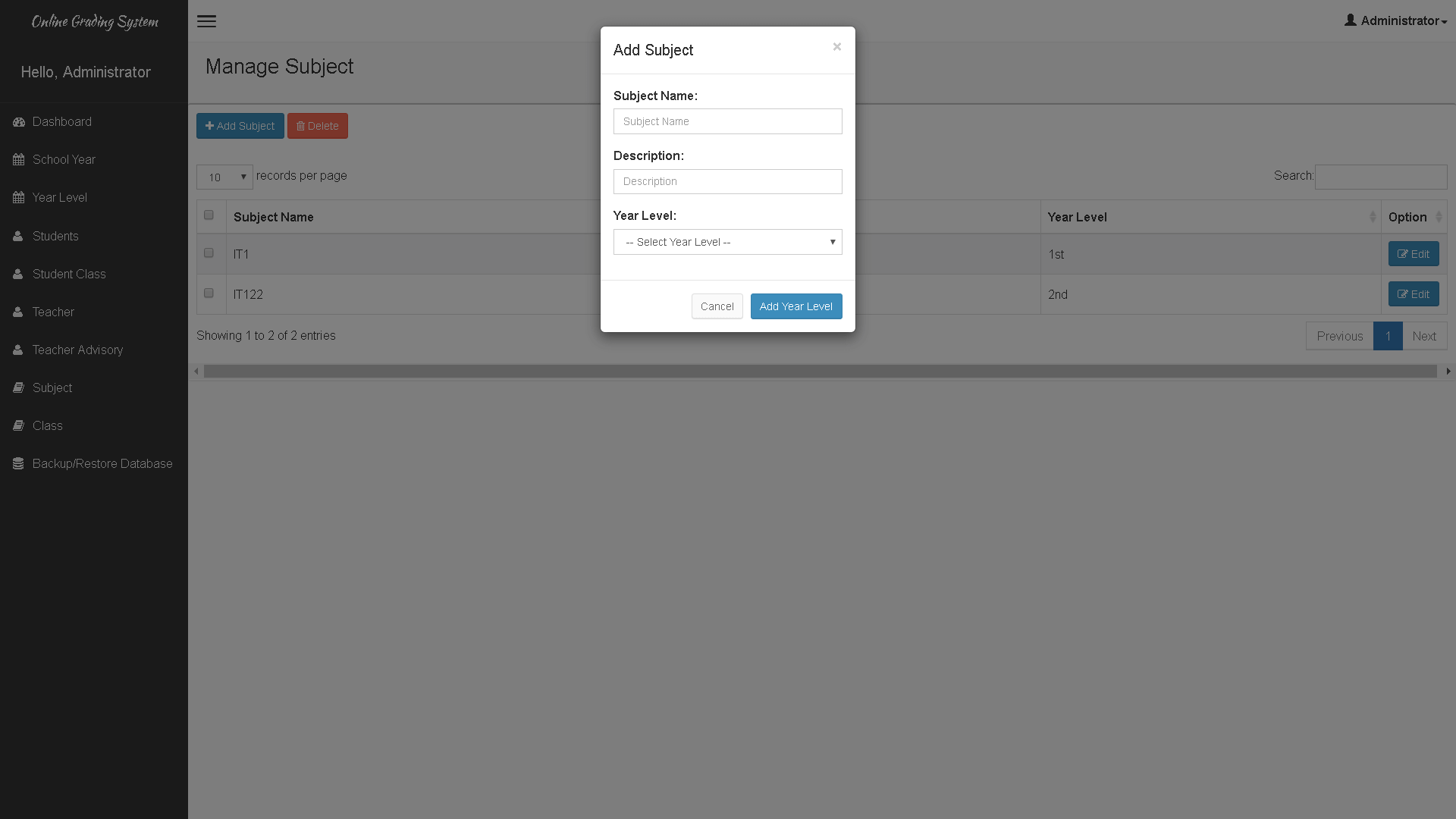
5. Encoding of Class Module – the administrator can add, update, delete and search for class information. Information includes the class name, school year and year level.
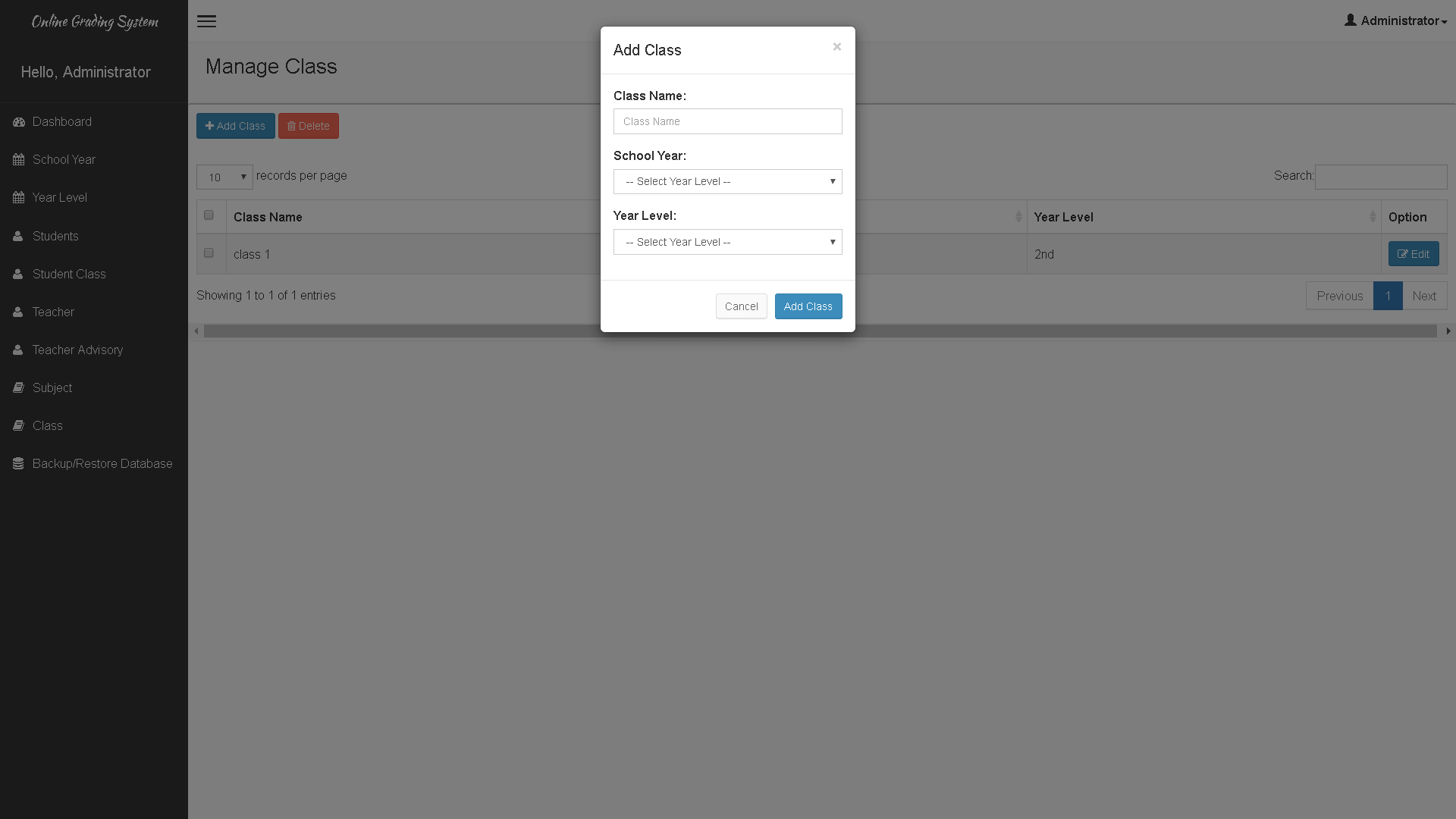
6. Encoding of Teacher Information – the administrator can add, update, delete and search for teacher information. Information includes the name of the teacher, contact, address, username and password.
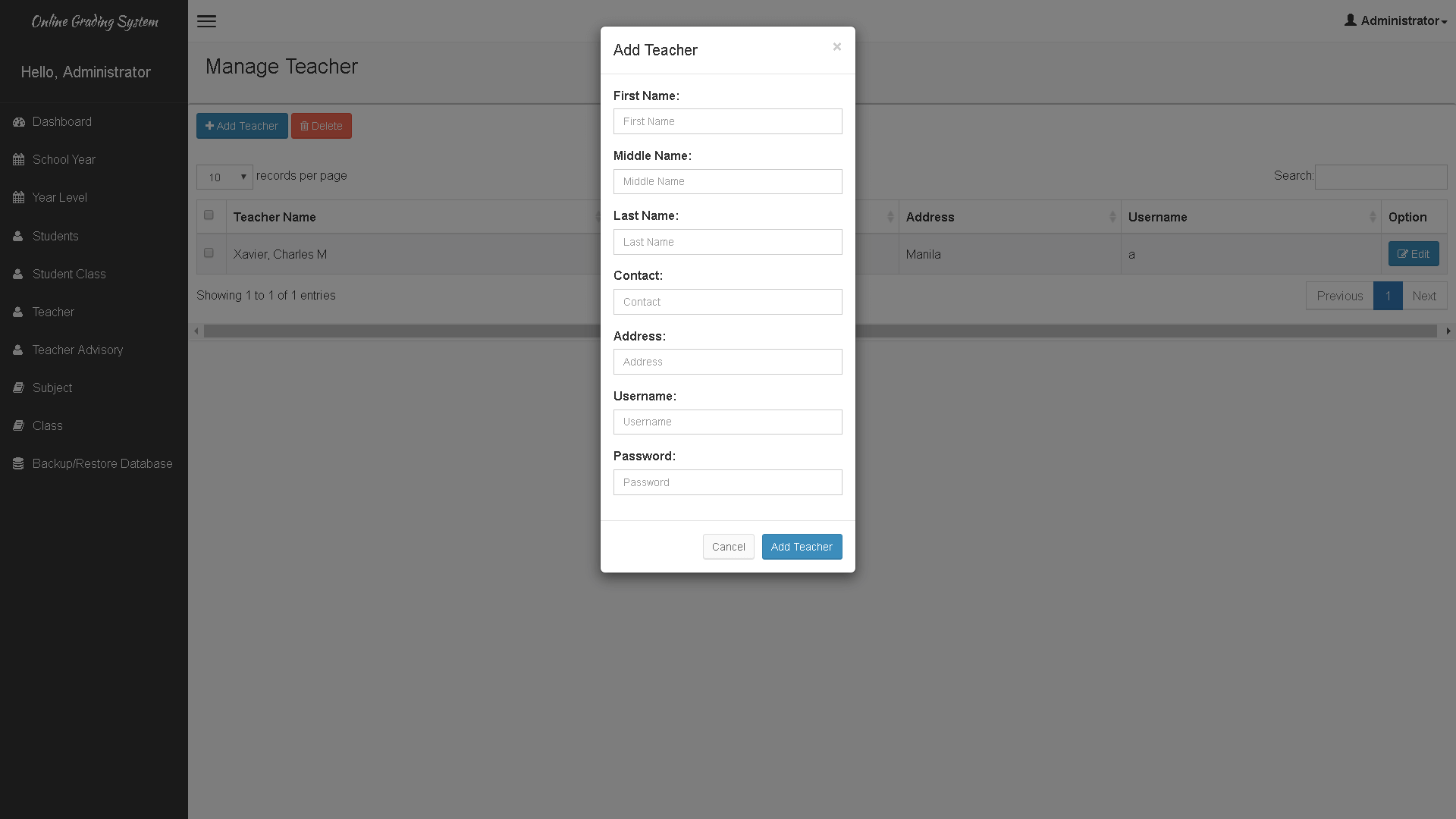
7. Teacher Class Module – this is the module where the administrator assigns a subject to a teacher.
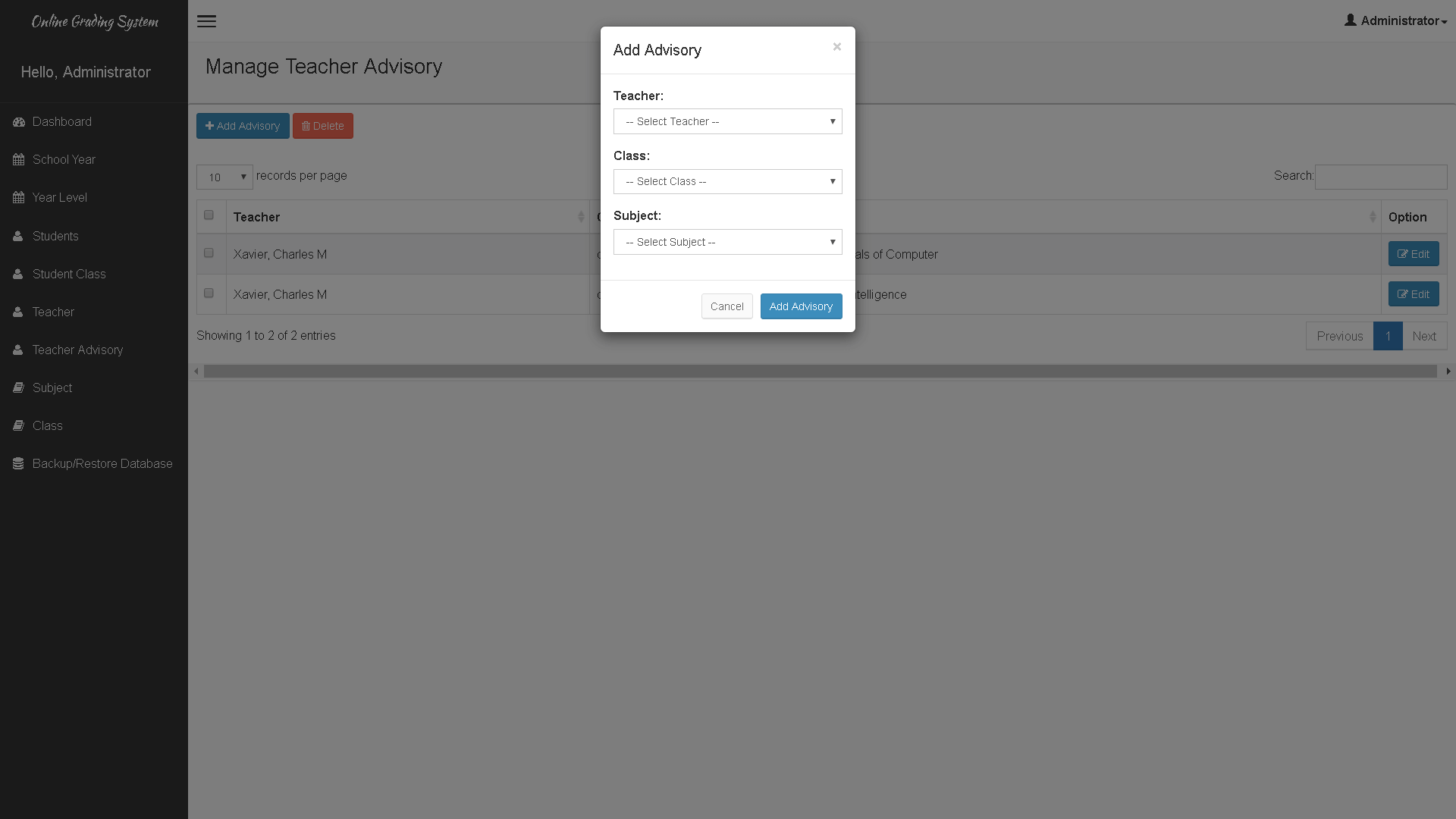
8. Encoding of Student Information – the administrator can add, update, delete and search for teacher information. Information includes the name of the student, contact, address, username and password.
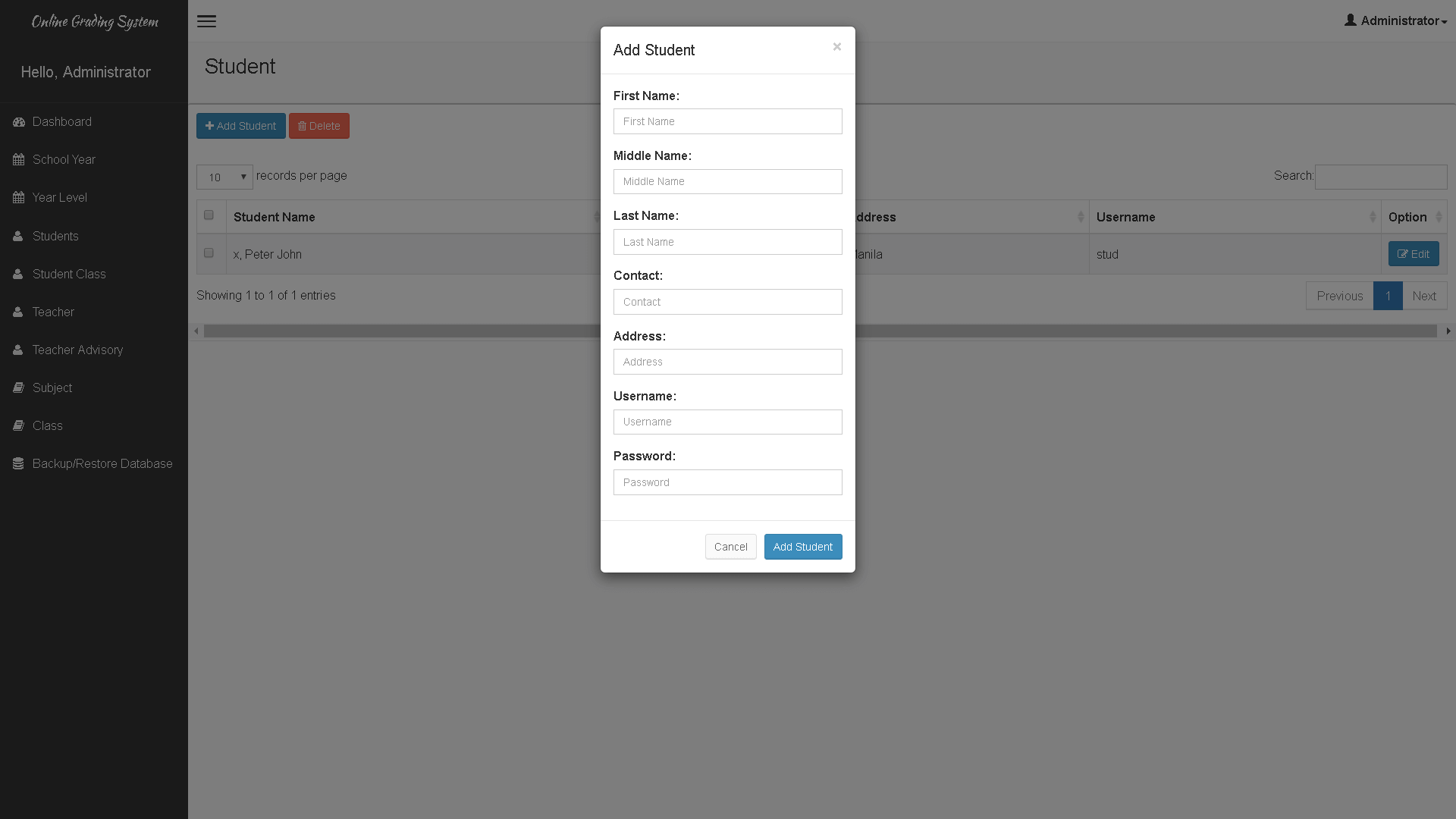
9. Student Class Module – this is the module where the administrator adds a student to a specific class.
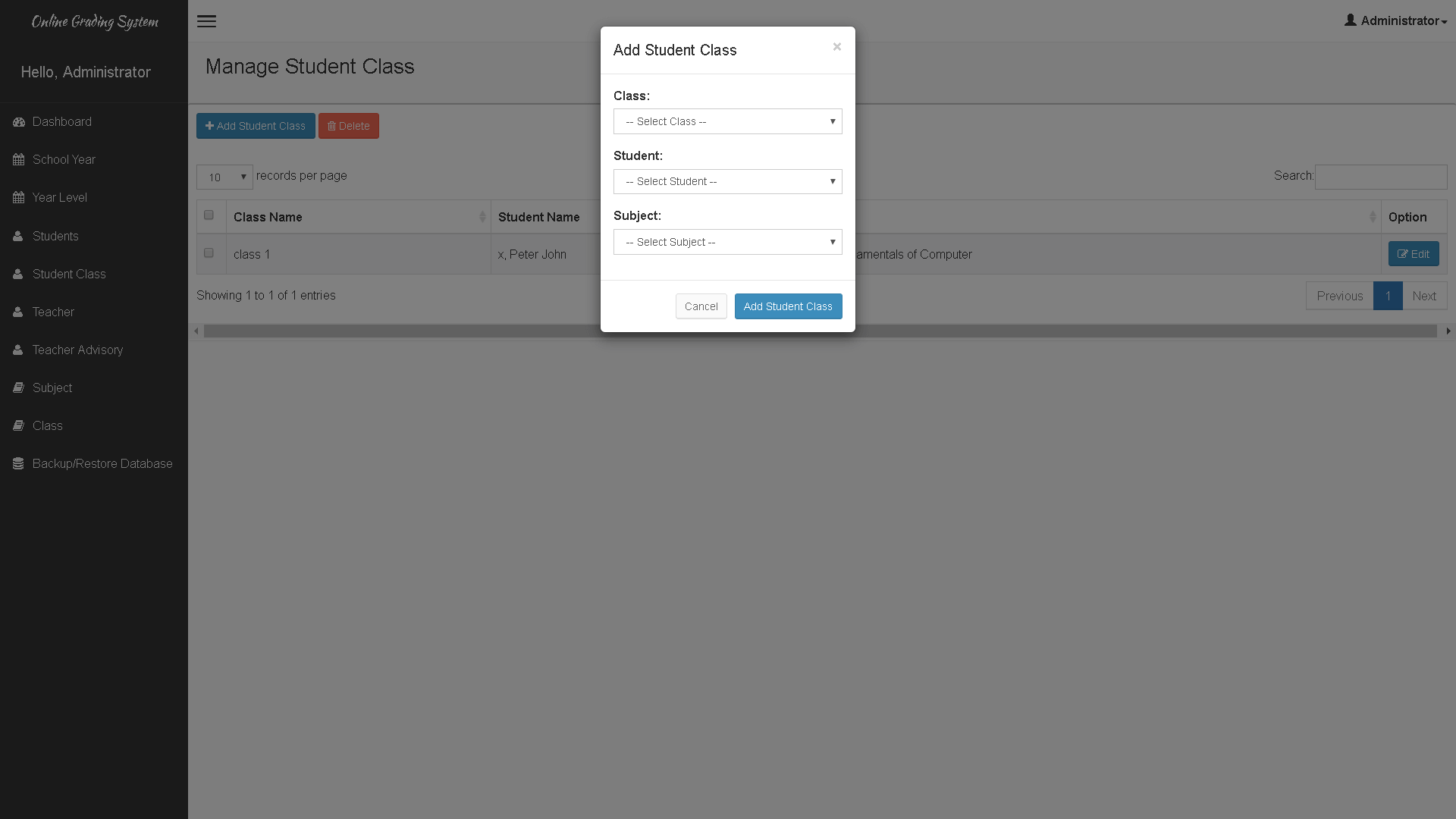
10. Backup/Restore Database Module – this is a module wherein the administrator can create a backup copy of the entire database of the grading system.
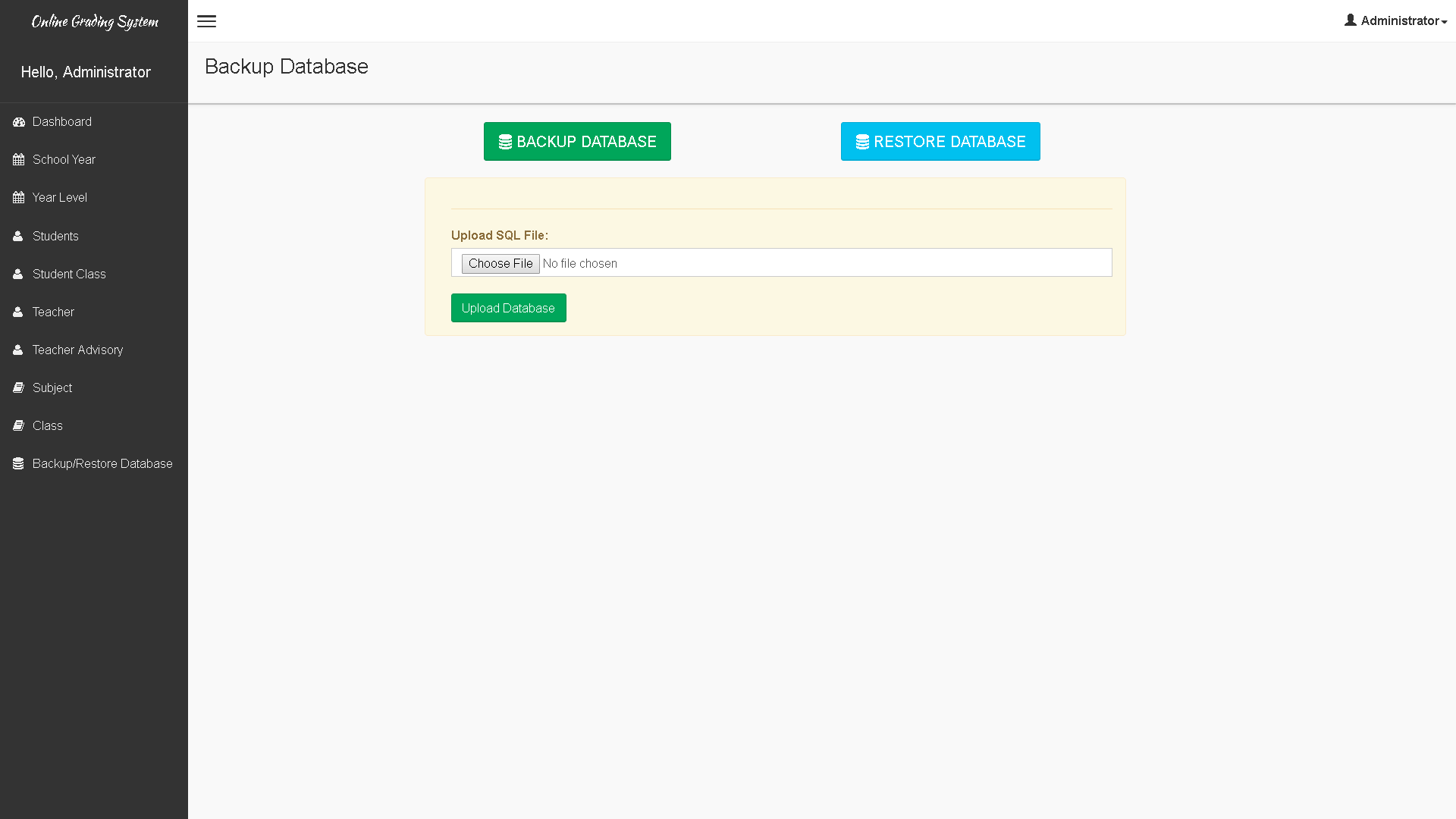
Teacher Panel
1. Masterlist – this is a module where in the teachers can view the list of students per class and subject.
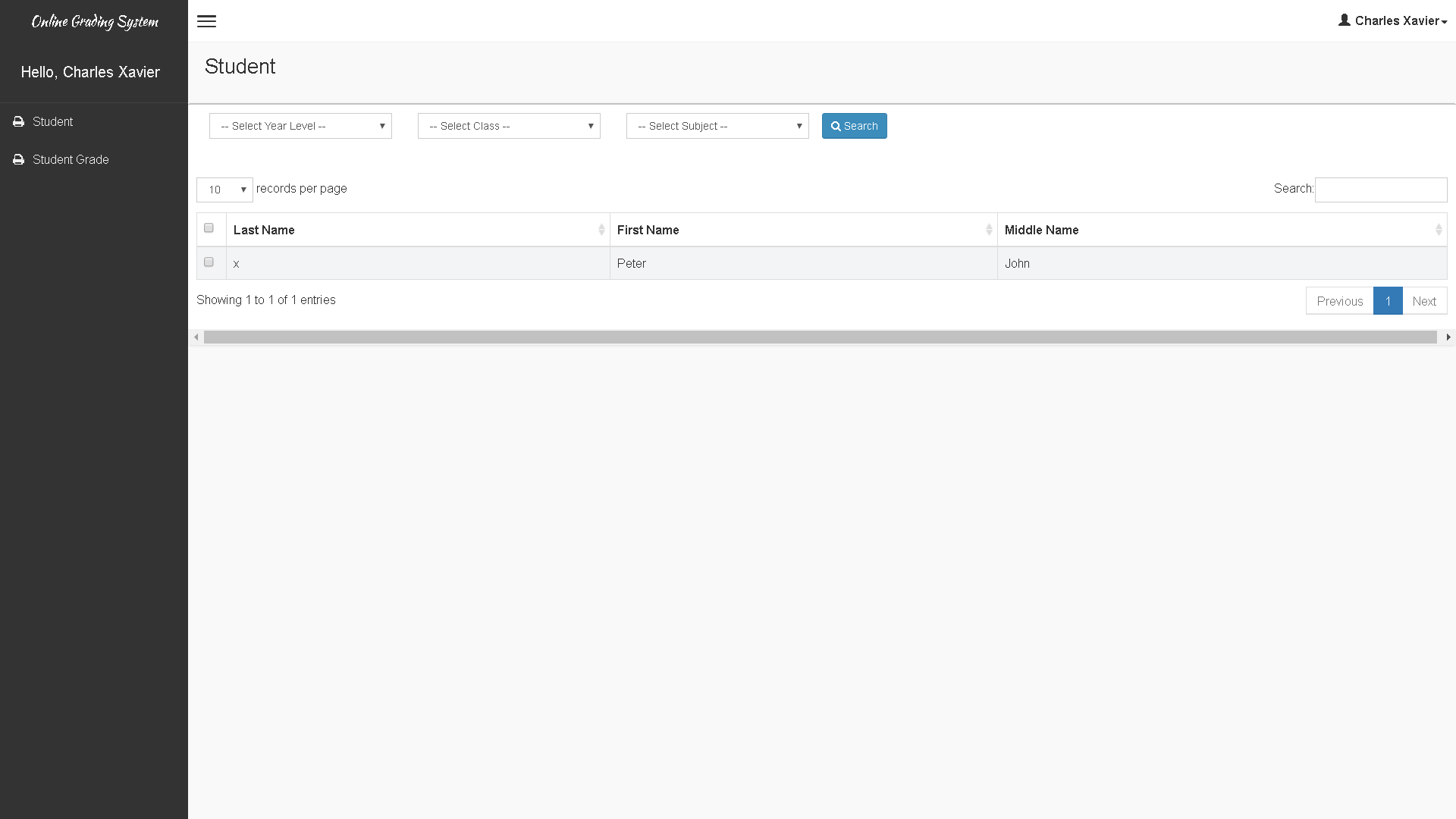
2. Student Grade Encoding Module – this is the module wherein the teacher can input the grades of the students.
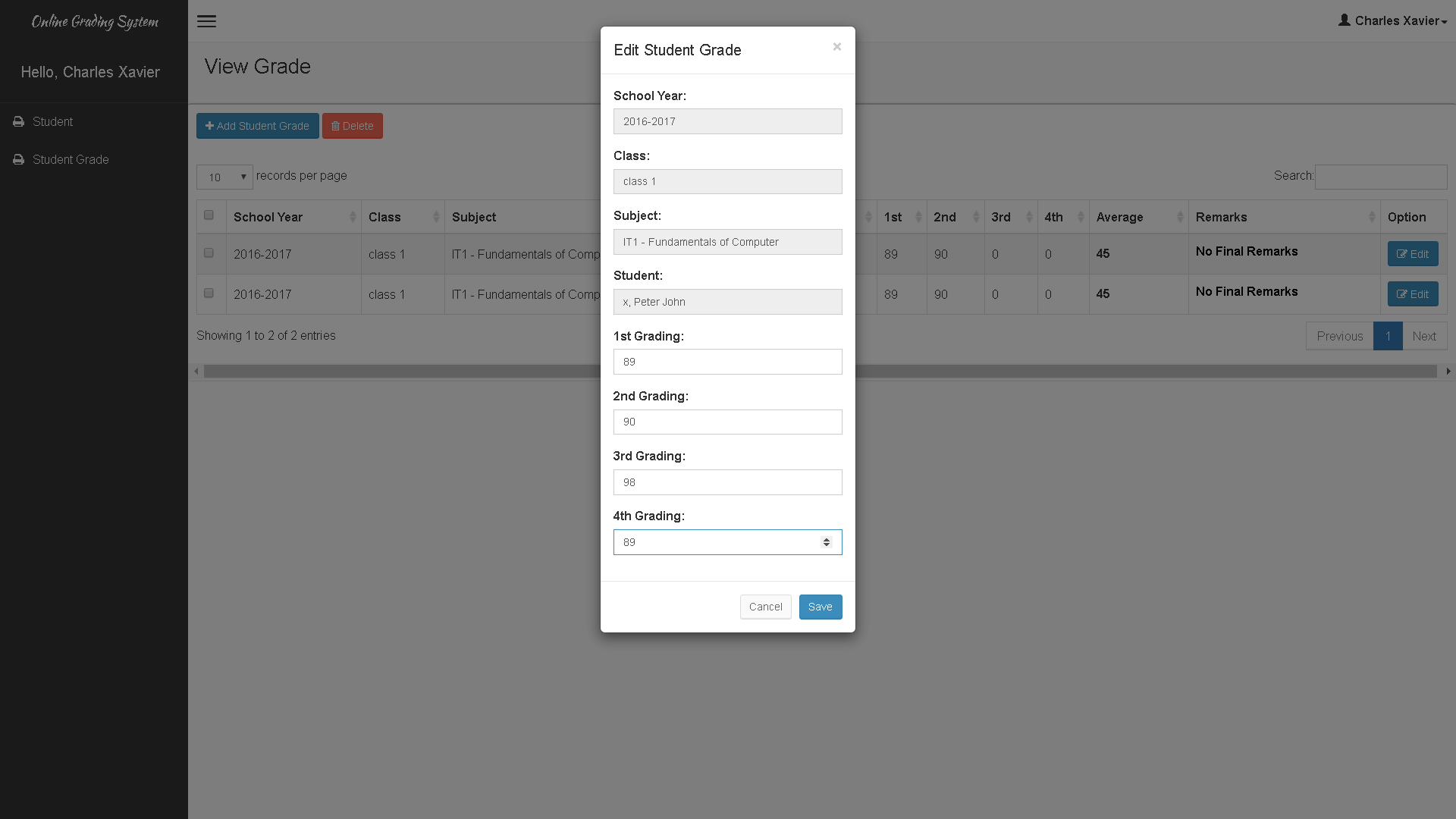
Student Account
1. Grade Viewing Module – the image below shows the module where the students can view their grades.
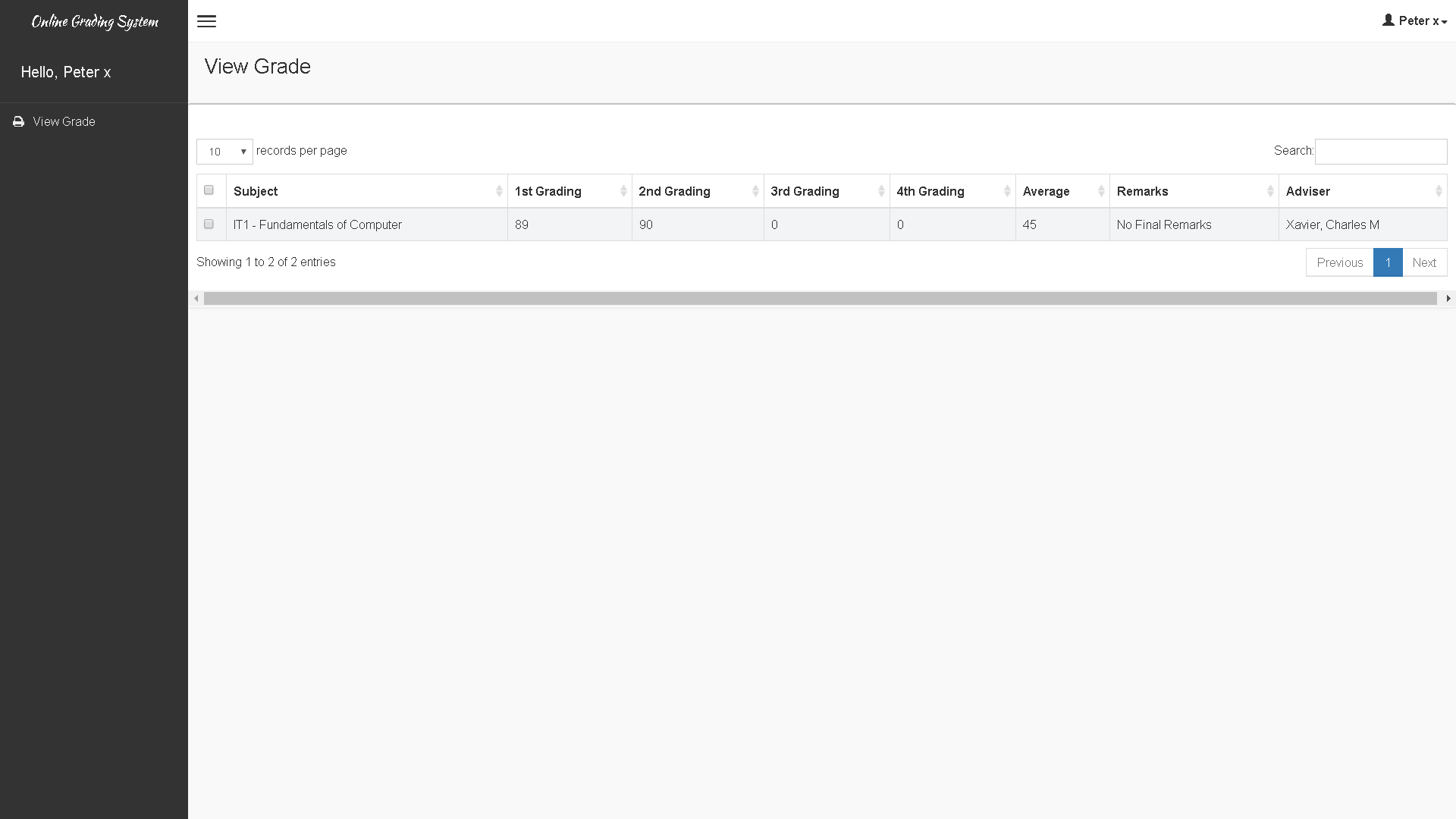
Methodology
This chapter presents the system development method employed by the researchers in conducting the study, the discussion in regards for the Software development procedures.
SDLC
The researchers will use Rapid Application Development methodology in the development of proposed system. Figure 1.0 presents the Rapid Application Development methodology. The developments of the system were time boxed, delivered and then assembled into a working prototype.
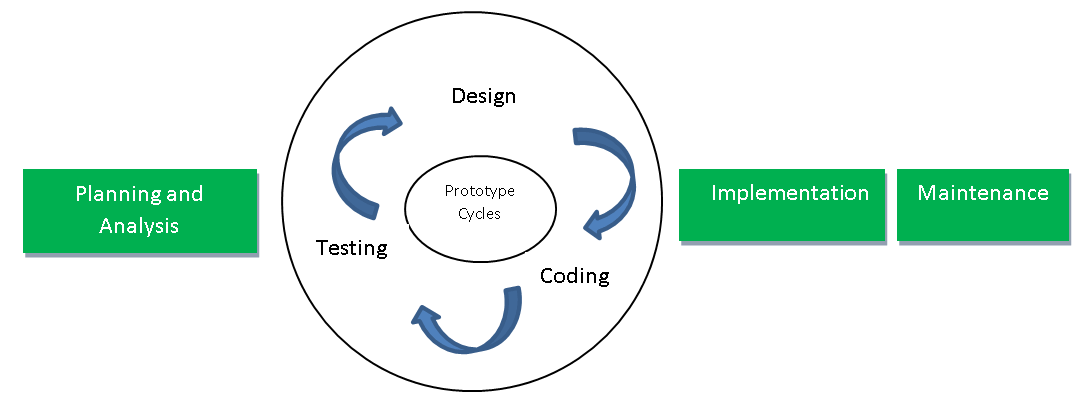
Figure 1.0 the Rapid Application Development of Grading System
Figure 1.0 shows the different phases in Rapid Application Development. Requirement capture phase includes planning analysis phase. The quick design phase consist of logical and the physical design phase.
Planning and Analysis
Planning and analysis phase determined based on the type of architecture that the system is designed. The End-users suggestions are also being considered for the better outcome and usability of the proposed system
In this phase, the researchers will conduct an interview and survey to the target beneficiary of the system. In conducting a research interview and survey, the researchers provide tool such as questionnaire. It is followed by data gathering in order to identify the desired and needed features to be included in the proposed system. After gathering data, the researchers analyse the possible problem based on the needs and requirements of the user.
System Design
After all the Planning and analysis were met, the system design will take place. The researcher will make sure that the Overall design and User Interface (UI) as prescribed by the End-user are met. This part covers the physical and logical design of the developed system. The screen layout of the proposed system will show in this page. The data design and the architectural design of the system will also be viewed in this page.
The data design contains the Entity-Relation Diagram (ERD) and the data dictionary. The ERD is a database design tool that provides graphical representation of database table, the columns in table and the relationship between tables. A data dictionary is a collection of description of the data object or items in a data model for the benefit of programmer and others who need to refer them.
Coding
The proposed system will be constructed during this phase. The researchers evaluated the system design and the data gathered during the data gathering stage. With these data, the researcher made sure that the application met all the criteria as stated in the objectives of the study.
The researchers will use Visual Basic as the programming language and MariaDB/MySQL for the backend or the database of the project.
Testing phase
Expert Testing
In this phase, we will perform series of testing to check for any possible problems that may occur during implementation and operation of the software and if the specification has been met. We will use McCall’s Software Quality Model Standard as our Measuring tool in the expert testing which was evaluated by three (3) IT Expert, to check the system’s reliability.
User Acceptance Testing
The researcher prepares the system for final testing. The researcher once again let the users explore and test the system. After the test is done, again the researcher distribute questionnaire to the users to rate the system. For user acceptance testing, we will provide a system evaluation questionnaire for our respondents. The questionnaire will be validated by three (3) Experts.
Implementation
During this phase, the system will be installed in the IT/ICT office of the college. Proper implementation procedure should be imposed to ensure system operability.
Implementation Plan
The requirements for the proposed Electronic Grading System for Mount Carmel College IT:
- Software Requirements
- Operating system (OS). Windows 7, 8, 10
- Visual Studio Runtime
- MariaDB/MySQL Server
- sql connector
- People Requirements
- Staff/Personnel- They are the people who are in charge in record keeping. They must learn how to use the system since they are the ones assigned for encoding and retrieving data as well as the reports needed.
Maintenance
During the maintenance phase, errors or defects may exist, which would require repairs during additional testing of the software. Monitoring the performance of the software is also included during the maintenance phase.