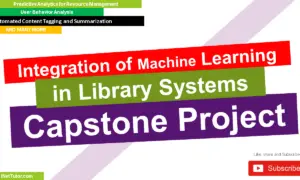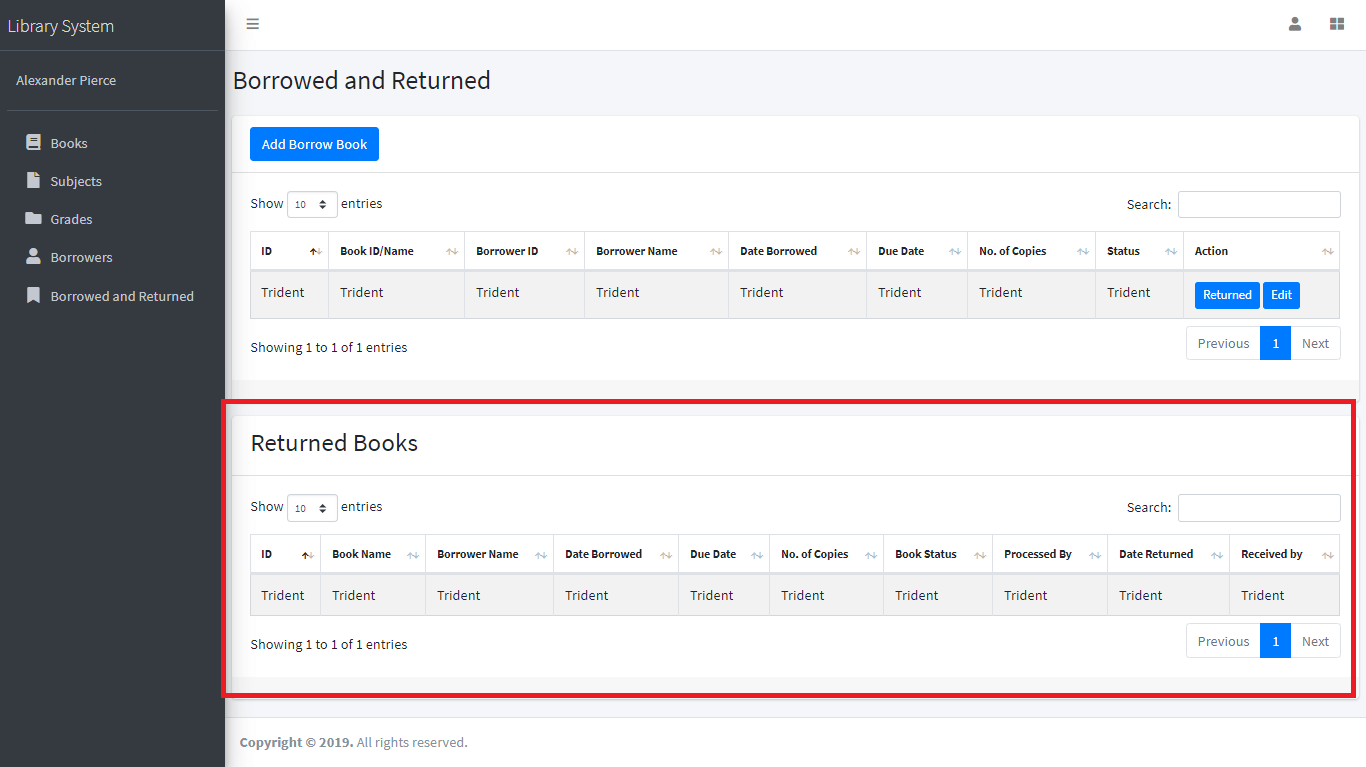Library Resources Management System
Introduction
The project entitled Library Resources Management System is an information system that will automate the entire process of library transactions from purchasing of books, processing of purchase orders, borrowing and inventory of library materials such as magazines and digital archive and records of library.
The project is available in Visual Basic and MySQL, web version of the system is also available in PHP and MySQL.
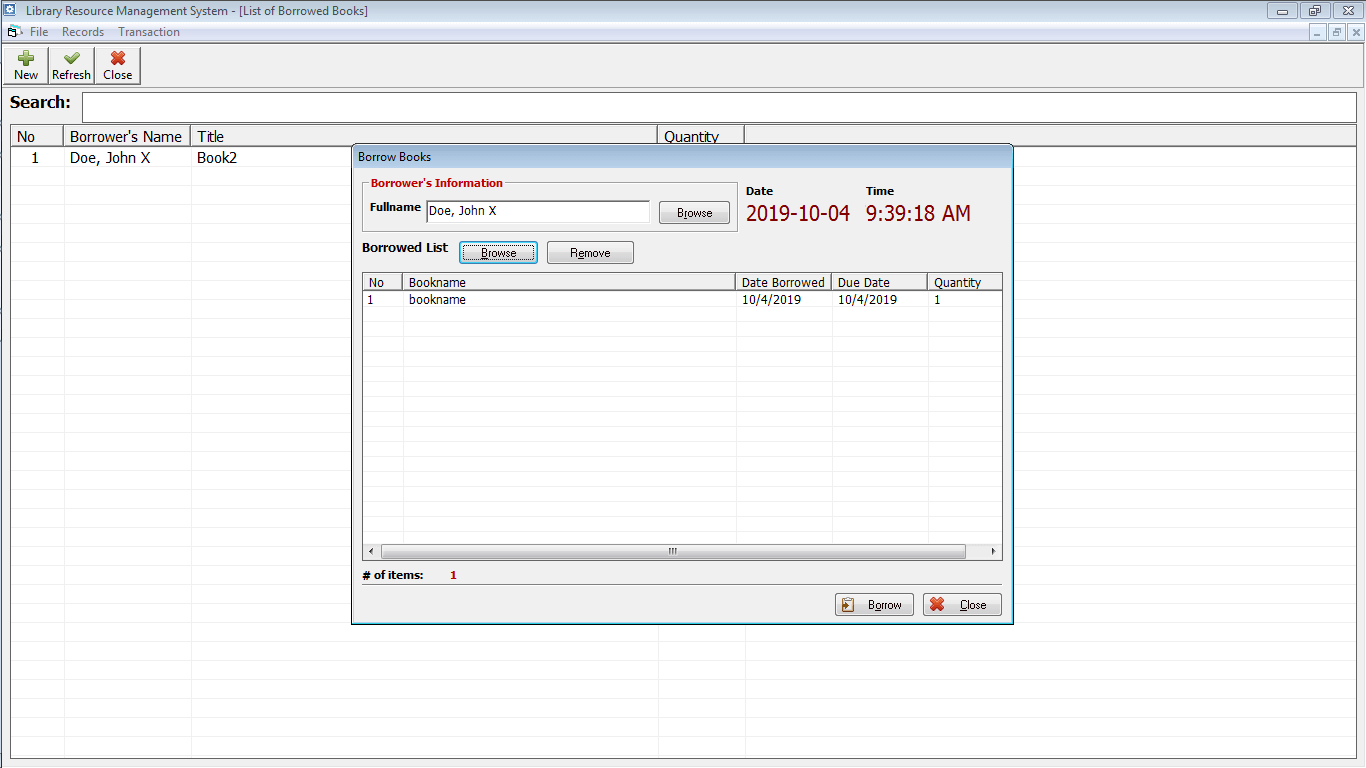
Statement of the problem
- Inventory of books is difficult
- Because, some of the “sales form” are misplaced; in and out of books are hard to trace their history; there are students/guardian claiming they didn’t claimed yet their books but they already did, because the library doesn’t have that much documents as proof (since some of “sales form” are misplace and lost, it is because there is no restriction of responsibility, even student assistant could release books and doesn’t even care of the documents they are handling)
- Redundant task of generating reports
- Too many processes involve in.
Objectives
Scope and limitation of the study
This study will only focus on monitoring of incoming, received books from the supplier and releasing of books down to student from grade 1 up to senior high with regular books, as for special order of books and on college level, if there is need on books for order, there is a feature on the system which can add category/level and additional books; each book will have their primary key for reference, example 000001 – Math 1; this will not focus on the payment processing for supplier, the system will just generate the reports for the accounting like, what are the books received, the quantity and amount.
Related Literature
COMPUTER‐BASED LIBRARY SYSTEMS
According to LUCY A. TEDD (1987) “COMPUTER‐BASED LIBRARY SYSTEMS” the developments in the use of computer systems in libraries from 1966 to date have been great. This report, written to coincide with the twenty‐first anniversary of the publication of program, looks at some of these developments, in Britain, in North America, and in other countries. It traces the history of library automation from the early experimental systems through to the co‐operative systems, the locally developed systems, the mini‐ and microcomputer‐based and stand‐alone integrated systems that are available today.
The cited article above states that computerized or automated library systems started 1966 and still used until now. The systems are improving every year.

Web Librarian
Fetched from:
https://www.softwaresuggest.com/web-librarian#pricingPopup#
Web Librarian is the complete library management and automation solution that enables information providers, information managers, resource in charge, resource managers & librarians to manage & disseminate information available in various kind of resources.
It features Barcode scanning, barcoding /RFID, fee collection, reserve shelf management, knowledge management, acquisition management, circulation management, periodicals management, and Unicode compliance. Developed by CR2 Technologies Limited.
The cited article above states that the Web librarian is complete library management and automation solution. It can only be used on desktop computers.
System Features
There will be 3 level of user:
Librarian – this will be the main account. Features:
-
- Adding/deleting accounts (for students assistant and library staff)
- Adding/deleting books or category/level
- Can encode incoming and received books.
- Generate reports like, inventory reports (per PO/DR#, books)
- Can search, filter, trace history per students’ name, po/dr#, book, level (elementary, high school, college)
- Can release books (every book released, it is deducted on the system)
- Can view PO/DR status (system can generate reports on Delivered Books; this will print two copies for accounting and library. The original copy of PO and DR plus the system generated report, this will be forwarded on the accounting department for payment processing. The library copy will be stamp “received” by the accounting personnel then this will be returned to the library, then this will be the reference for PO/DR status update (status: For payment processing) the other status is Paid – (the accounting should give notice/advice once the Vendor has been paid so that the library will the status from “For payment processing to Paid”.
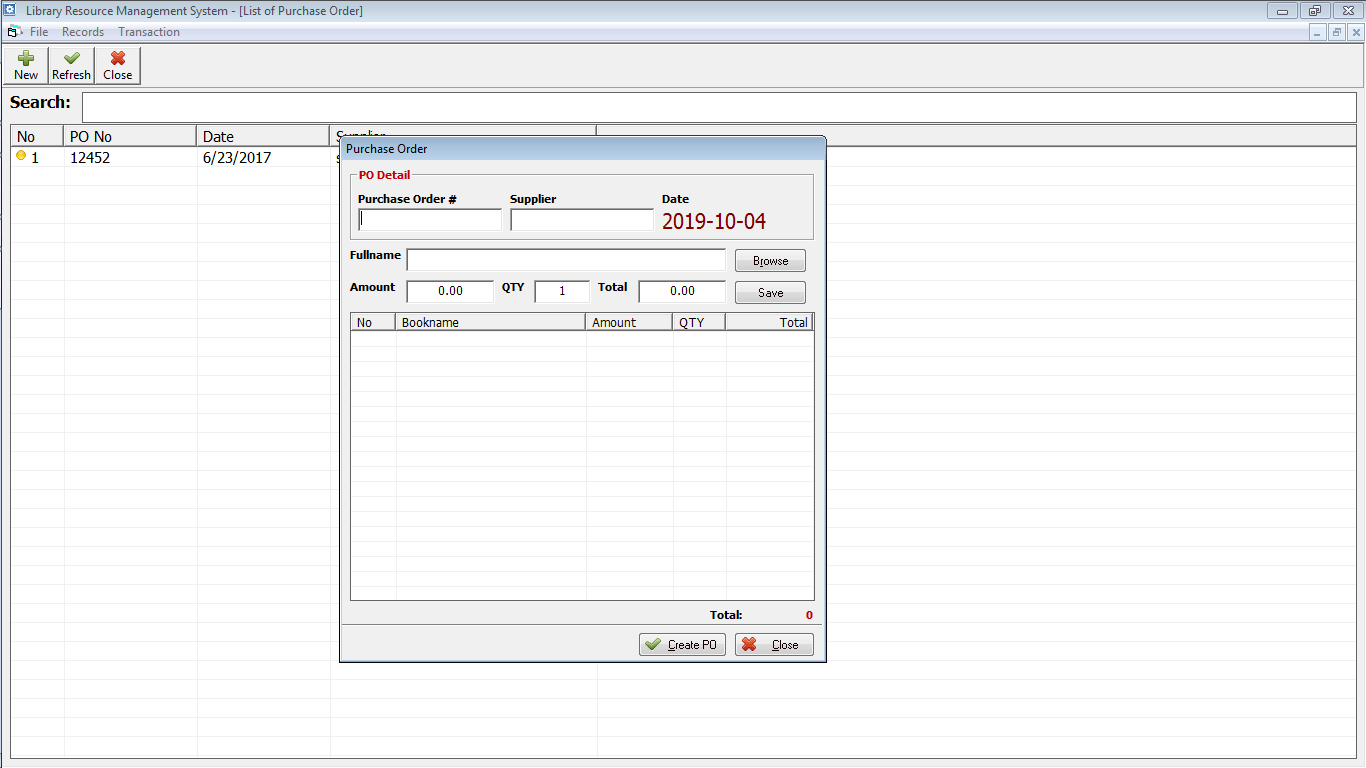
Library staff
-
- Can encode incoming and received books
- Generate reports like, inventory reports (per PO/DR#, books)
- Can search, filter, trace history per students’ name, po/dr#, book, level (elementary, high school, college)
- Can release books (every book released, it is deducted on the system)
- Can view PO/DR status (system can generate reports on Delivered Books; this will print two copies for accounting and library. The original copy of PO and DR plus the system generated report; this will be forwarded on the accounting department for payment processing. The library copy will be stamp “received” by the accounting personnel then this will be returned to the library, then this will be the reference for PO/DR status update (status : For payment processing) the other status is Paid – ( the accounting should give notice/advice once the Vendor has been paid so that the library will the status from “For payment processing to Paid”.
Student Assistant
-
- Can encode incoming and received books (needs supervisory password; then on the report s generation, it has a remarks who’s password is been used for monitoring)
- Generate reports like, inventory reports (per PO/DR#, books)
- Can search, filter, trace history per students’ name, po/dr#, book, level (elementary, high school, college)
- Can release books (every book released, it is deducted on the system; needs supervisory password; then on the report s generation, it has a remarks who’s password is been used for monitoring)
- Can view PO/DR status (system can generate reports on Delivered Books; this will print two copies for accounting and library. The original copy of PO and DR plus the system generated report, this will be forwarded on the accounting department for payment processing. The library copy will be stamp “received” by the accounting personnel then this will be returned to the library, then this will be the reference for PO/DR status update (status : For payment processing) the other status is Paid – ( the accounting should give notice/advice once the Vendor has been paid so that the library will the status from “For payment processing to Paid”.
Database schema
tbluser (id, username, password, fullname, contact, usertype(admin, staff))
tblbookcateogry (id, categoryname, description)
tblbook (id, bookname, bookcategoryid, authors, isbn, price, initialqty, gradelevel)
tblstudent (id, studentid, lastname, firstname, middlename, contact, gradelevel)
tblclaim (id, studentid, bookid, date, processedby)
tblfaculty (id, facultyid, lastname, firstname, middlename, contact)
tblborrowed (id, facultyid, bookid, qty, date, processedby)
tblreturned (id, facultyid, bookid, qty, date, processedby)
tblpurchaseorder (id, pono, date, supplier, processedby, status)
tblpurchaseorderdetails (id, poid, bookid, qty, amount(optional), total)
tblreceivebooks (id, receiveno, date, supplier, processedby, poid)
tblreceivedetails (id, receiveid, bookid, qty, amount, total)
tblreturn (id, bookid, qty, supplier, date, processedby)
tblbooksale (id, studentid, date, processedby)
tblbooksaledetails (id, booksaleid, bookid, qty, amount, totalamount, orno)
tblpaymenthistory (id, studentid, paymentamount, date, processedby)
tblactivitylog (id, activityname, userid)
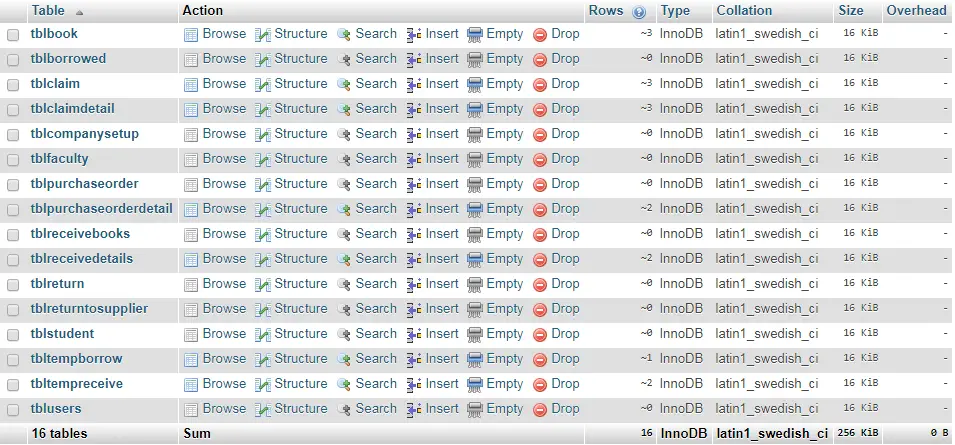
Flow of the system
- The user must encode first the book category information
- The user must encode first the book information
- The user must encode the student information
- The user can then processed purchase order
- The user can then sale/distribute the books to students
- The user can then record the payment of students
- Activity logs are recorded (optional)
- Print inventory reports
- Print student balance
- Print student collection
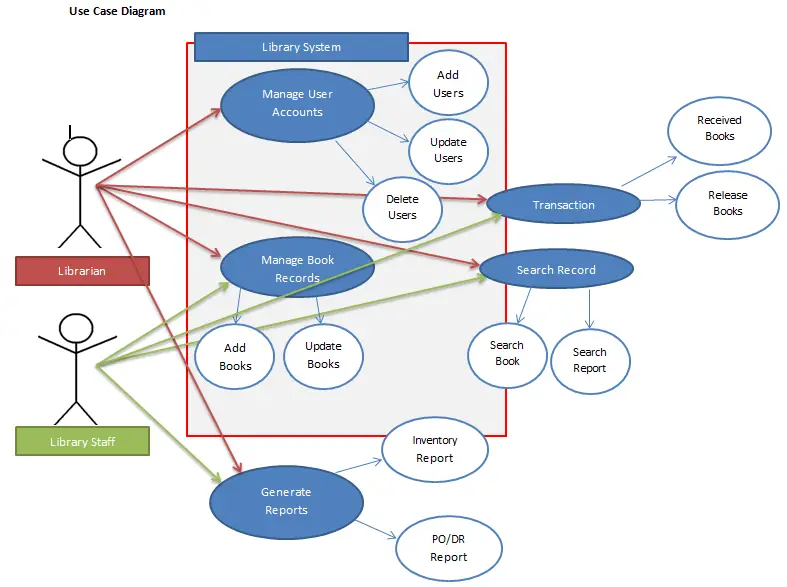
You may visit our Facebook page for more information, inquiries, and comments. Please subscribe also to our YouTube Channel to receive free capstone projects resources and computer programming tutorials.
Hire our team to do the project.