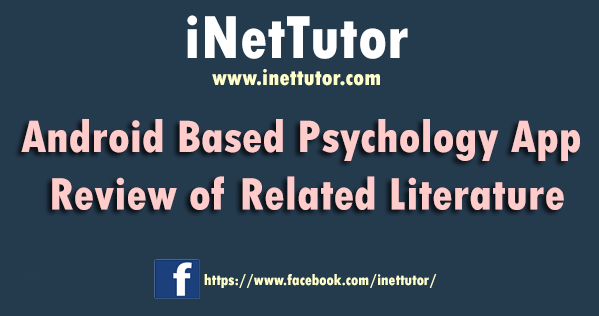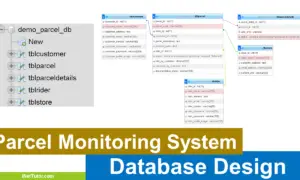Cloud Based File Management Review of Related Literature and Studies
REVIEW OF RELATED LITERATURE AND STUDIES
This chapter includes some important terms that are used in the study and some related studies such as books, past written thesis, journals and other significant materials which are written in foreign and local language and that can be relevant and can provide a foundation of the study. It also includes the conceptual model of the study.
File Management
The data that we work with on computers is kept in a hierarchical file system in which directories have files and subdirectories beneath them. Although we use the computer operating system to keep our image data organized, how we name files and folders, how we arrange these nested folders, and how we handle the files in these folders are the fundamental aspects of file management. The operating system’s organization of our data can be enhanced by the use of cataloging programs, which make organizing and finding image files easier than simply relying on the computer’s directory structure. Another feature of catalog programs is that they can streamline backup procedures for better file protection. (Anderson & Krogh, 2015)
File Management is very important, because if they are not stored in an ordered, methodical way you may never be able to find them again. Secondly, files need to be backed up. USB’s, CD’s and even hard drives can become corrupted. It is also possible to delete important files by mistake – human errors occur frequently when a person is very tired – leading to the loss of that important assignment. If only there was another copy on another disk (Palmer, 2015).
A file management system is a type of software that manages data files in a computer system. It has limited capabilities and is designed to manage individual or group files, such as special office documents and records. It may display report details like owner, creation date, state of completion and similar features useful in an office environment. (Janalla, 2015).
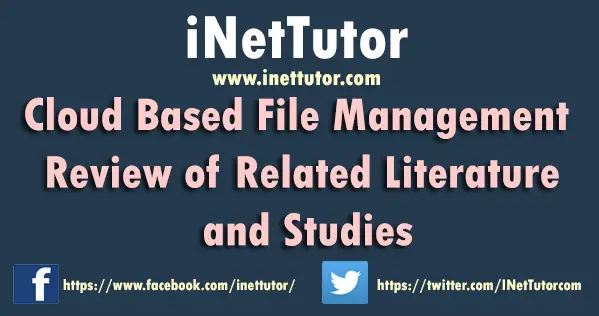
Information Storage and Retrieval
Kogge (2011) wrote an article about Information Storage and Retrieval. According to him it is used to describe the organization, storage, location, and retrieval of encoded information in computer systems, he also includes the important factors in storing and retrieving information and one of this is the type of media, or storage device, used to store information; secondly, the media’s storage capacity; the speed of access and information transfer to and from the storage media; the number of times new information can be written to the media; Lastly, how the media interacts with the computer.
Ishikawa (2012) explained that Information storage and retrieval are the systematic process of collecting and cataloging data so that they can be located and displayed on request. Computers and data processing techniques have made possible the high-speed, selective retrieval of large amounts of information for government, commercial, and academic purposes. There are several basic types of information-storage-and-retrieval systems. Document-retrieval systems store entire documents, which are usually retrieved by title or by key words associated with the document. This permits full text searching, enabling retrieval on the basis of any words in the document. In others, a digitized image of the document is stored, usually on a write-once optical disc. Database systems store the information as a series of discrete records that are, in turn, divided into discrete fields records can be searched and retrieved on the basis of the content of the fields. The data are stored within the computer, either in main storage or auxiliary storage, for ready access. Reference-retrieval systems store references to documents rather than the documents themselves. Such systems, in response to a search request, provide the titles of relevant documents and frequently their physical locations. Such systems are efficient when large amounts of different types of printed data must be stored. They have proven extremely effective in libraries, where material is constantly changing.
Lohrey& Media (2015) says Information is a critical business resource and like any other critical resource must be properly managed. Constantly evolving technology, however, is changing the way even very small businesses manage vital business information. An information management system designed to capture, process, store and retrieve information is the glue that holds a business together.
Programing Language
A vocabulary and set of grammatical rules for instructing a computer to performed specific tasks. High-level programming languages, while simple compared to human languages, are more complex than the languages the computer actually understands, called machine languages. Each different type of CPU has its own unique machine language. (Reynolds, 2013)
PHP stands for Hypertext Preprocessor and is a server-side language. This means that when a visitor opens the page, the server processes the PHP commands and then sends the results to the visitor’s browser, just as with ASP. A typical PHP files will content commands to be executed in the server in addition to the usual mixture of text and HTML (Hypertext Markup Language) tags. However, PHP is Open Source and cross-platform. PHP runs on Windows NT and many Unix versions, and it can be built as an Apache module and as a binary that can run as a CGI. (Morley & Parker, 2010).
JavaScript is also used in environments that are not web-based, such as PDF documents, site-specific browsers, and desktop widgets. Newer and faster JavaScript virtual machines (VMs) and platforms built upon them have also increased the popularity of JavaScript for server-side web applications. On the client side, JavaScript has been traditionally implemented as an interpreted language, but more recent browsers perform just-in-time compilation. It is also used in game development, the creation of desktop and mobile applications, and server-side network programming with runtime environments such as Node.js. (Scott, 2016).
Operating System
According to Rouse (2010), operating system is the program that, after being initially loaded into the computer by a boot program, manages all the other programs in a computer. The other programs are called applications or application programs. The application programs make use of the operating system by making requests for services through a defined application program interface (API). In addition, users can interact directly with the operating system through a user interface such as a command language or a graphical user interface (GUI).
According to Sinha (2015), the operating system is the most important program that runs on a computer. Every general-purpose computer must have an operating system to run other programs and applications. Operating systems perform basic tasks, such as recognizing input from the keyboard, sending output to the display screen, keeping track of files and directories on the disk, and controlling peripheral devices such as disk drives and printers.
For large systems, the operating system has even greater responsibilities and powers. It is like a traffic cop — it makes sure that different programs and users running at the same time do not interfere with each other. The operating system is also responsible for security, ensuring that unauthorized users do not access the system.
According to Emberton (2015), an operating system or OS is a software on the hard drive that enables the computer hardware to communicate and operate with the computer software. Without a computer operating system, a computer and software programs would be useless. The picture to the right is an example of Microsoft Windows XP, a popular operating system and what the box may look like if you were to purchase it from a local retail store.
Web Portal
According to Chozam (2013), portal software is a web-based application that brings audience, application, systems, and processes together to form a centralized collaboration experience. Portal software integrates technologies to build personalized work areas and communities to increase productivity for users. Portal software is built for corporate intranets, extranets, communities, websites, and projects, just to name a few. Depending on the kind of business needs and the portal software, one can expect to gain several benefits in using portal software in any environment. Some of the benefits are efficiently deliver information to the audience, increase productivity for the end user, provides customizable features and development tools, increase interaction between customers and employees, personalized environments for end users and integration of external applications and services by portals.
According Tatnall (2015), web portal or public portal refers to a web site or service that offers a broad array of resources and services, such as e-mail, forums, search engines, and online shopping malls. The first web portals were online services, such as American Online (AOL), that provided access to the web, but by now most of the traditional search engines have transformed themselves into web portals to attract and keep a larger audience.
According to Polgar and Adamson (2015), portals are often the first page the web browser loads when users get connected to the web or that users tend to visit as an anchor site. They offer users a surplus value of service based on the features of classic search engines: a well-trained concierge who knows where to search and find; a well-assorted newspaper kiosk that keeps the latest market information about the surfer’s personal stocks ready; free communications possibilities like email or discussion boards. Thus, the traditional virtual roadhouses -the search engines- become feel-good entrance halls, a gateway to the internet, easy, one-stop embarkation points for the daily web-surfing sessions.
Most Popular Open Source Database
Sawyer and Williams (2012) explained that a database is an organized collection of related (integrated) table (files) that is stored on a computer and organized in a manner enabling information to be retrieved as needed. A database may be small, contained entirely within a personal computer, or it may be massive, available through online connections or supercomputers. Such massive databases are of particular interest, because they offer phenomenal resources that until recently were unavailable to most ordinary computer users.
Hutchison (2014) wrote an article about database program. It is a type of computer software that is designed to handle lots of data in such a way that finding any snippet of data is more efficient than it would have been if just simply dumped filly all over the place. With such database software, if a list of customers and their shipping 0addresses is kept, entering and retrieving information about event the one millionth customer will not take much longer than entering and retrieving information about the first customer.
MySQL can be used for a variety of applications, but is most commonly found on web servers. A website that uses MySQL may include web pages that access information from a database. These pages are often referred to as dynamic; meaning the content of each page is generated from a database as the page loads. Websites that use dynamic Web pages are often referred to as database-driven websites.
Anderson (2012) said that many database-driven websites that use MySQL also use a web scripting language like PHP to access information from the database. MySQL commands can be incorporated into the PHP code, allowing part or all of a web page to be generated from database information. Because both MySQL and PHP are both open source (meaning they are free to download and use), the PHP/MySQL combination has become a popular choice for database-driven websites.
JavaScript
According to Crockford (2008), JavaScript is a type of programming language used to make web pages interactive. It runs on visitor’s computer and doesn’t require constant downloads from website. It is also the programming language of HTML and the Web. The researcher find out that the Unity software use the JavaScript and C# as programming language to control the function inside the Unity. Mostly, JavaScript is important platform for development of an application.
Short Messages Service Notification
Sheppard (2015) says a Short Message Service (SMS) is similar to paging. However, SMS messages do not require the mobile phone to be active and within range and will be held for a number of days until the phone is active and within range. SMS messages are transmitted within the same cell or to anyone with roaming service capability. Many of these uses depend upon short telephone numbers called common short codes (CSCs), usually consisting of five digits, that are used to address SMS and Multiple Messages Service (MMS) messages from cellular telephones.
Framework for Web Applications
According to Otwell (2015), Laravel is a web application framework with expressive, elegant syntax. Development must be an enjoyable, creative experience to be truly fulfilling. Laravel attempted to take the pain out of development by easing common tasks used in the majority of web projects, such as authentication, routing, sessions, queuing, and caching.
Laravel is accessible, yet powerful, providing powerful tools needed for large, robust applications. A superb inversion of control container, expressive migration system, and tightly integrated unit testing support give the tools you needed to build any application
According to Skvorc (2015), Laravel has near perfect documentation. He also built (directly or indirectly) several other commercial services and partnerships around it. Laracasts covers all the missing docs and use cases, Forge and Envoyer are tuned for Laravel, and he frequently communicates with various bloggers about upcoming features and releases before they are ready, so that they get maximum exposure on release time.
According to Stump (2012), the ideas behind model view controller (MVC) frameworks are quite simple and extremely flexible. The idea is that there is a single controller (such as index.php) that controls the launch of applications within the framework based on arguments in the request. This usually includes, at a minimum, an argument defining which model to invoke, an event, and the usual GET arguments. From there the controller validates the request (authentication, valid model, request sanitization, etc.) and runs the requested event.
Manufacturing Training Center Management Information System of Goodyear Philippines, Inc.
Celestial, Brina and Catapang (2011) of De La Salle University Dasmariñas designed the software to provide user information about different training records and associates. The system covered different modules: Training, Report Generation, and Retrieving modules. In the Training module, training procedures based on the request are received from department heads and the software will allow the user to input relevant data, which will be the basis of the system in selecting training, fitted for the user. Then after a while, it will show the trainings that associates are qualified to take. Retrieving module is where efficient storage and retrieval of training information can be made. At the same time, editing of all the information stored can be made because the software is updateable too. Report module shows the ability of the system to produce different reports including the individual employee report for easier verification. Prototyping methodology and Visual Basic 6.0 were used in conducting the study.
Report generation is very important in an organization. The researchers decided to provide not just a summary of reports but also the individual Faculty member reports for the convenience of the management.
Employee Management System for the District of Noveleta, Noveleta, Cavite
According to Bambilla and Nono (2010) of De La Salle University of Dasmariñas, the system is expected to reduce errors made when inputting the necessary data for the forms it accepts as well as the computation of the necessary data. It covers the acceptance of Service Record and the Application for Leave, and outputs the summary-Form 7 and also outputs the service record of a particular employee. The software is free and faster since the user interface has been made simpler and the user can do more work in a shorter span of time, thus, increasing their productivity. The system covers different modules; one of this is the Employee Module and Report Module, wherein all the records of employees are manipulated in this module. It could also produce different kinds of report for basis of employee’s performance. Spiral methodology was used in the study.
The researchers get the idea of user friendliness from the study. Since the system is user friendly the researchers kept in mind that aside from the functionality which is easy to use the interface must be kept simple so the management will be able to do work in a shorter span of time.
Student File Management System of De La Salle University- Dasmariñas Wellness Clinic (SFMS-DLSUWC)
According to Binay, Angon and Lopez (2011) from De La Salle University Dasmariñas, the software is specially designed for handling the student’s medical records, edit necessary corrections to the current records, and update records that are being added or edited. The system consist different modules, Report Generation Module, Student File Module, History Module and Student Registration Module. In Student Registration Module, the system will allow the administrator to input relevant data to record all necessary files of the registering student. In History Module, the system will display all the record in the database storage and for Report Generation Module; the system will produce different reports as well as the individual student report for easier verification. The software was implemented using the Microsoft Visual Basic 6.0. The software is flexible and easy to use especially in manipulating required databases in building the system with the use of Xampp Server. The methodology used in creating the system is the prototyping method, a process that creates a prototype model on which the developers can base the final system to be used.
Since the researchers’ proposed system is database dependent the researchers gave importance to the database. The idea of being flexible and easy to use of the database in terms of data manipulation in adding, editing or updating data is easier
Web based document processing and management system
According to Lin Sun(2010). The aim of the project is to develop a document management system that is able to deliver access to anyone authorized anytime, anyplace on any device. The system developed makes use of rich internet technology to replace desktop application with rich internet application. The system shares the advantage of both web application and desktop application, and removes the most disadvantages of both. The problems solved in this system include.
The researcher makes a system that will help to the department of information technology. The system helps the head and faculty members to easy access reports anytime and anywhere using internet.
A Web-Based Electronic Filing System Using Conversion of Image File to Text File Approach
According to Yousif Nabeil Yousif(2010) of University of Malaysia, The purpose of his thesis is to develop a document management system for the departments in Faculty of Computer Science and Information Technology (FCSIT) in University of Malaya, this system enables administering and managing of students files more efficient. This system can also use in many other departments in the faculty or university. The system developed is called Electronic Filing System (EFS). This system consists of scanning, storing, indexing, archiving, retrieval, and accessing of original documents. Electronic Filling System EFS also help users to save time in searching document. The system can prevent lost document or damage from the effects of disasters such as burn. The system also increases the user productivity of FCSIT and enhances the efficiency of using information, communication and technology. This study employs qualitative research method that includes observation, document analysis and interviews for data collection process. The finding of the data analysis is use as system function requirement in developing.
The researcher will create a filing system for the Department of information technology to easy retrieving of reports and storage for data.
Credit to the authors of the study/system
You may visit our Facebook page for more information, inquiries, and comments. Please subscribe also to our YouTube Channel to receive free capstone projects resources and computer programming tutorials.
Hire our team to do the project.