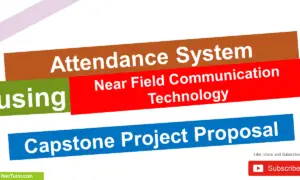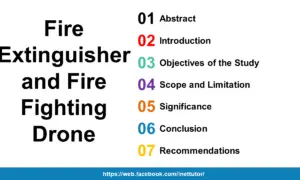Asset Management System User Interface in Bootstrap and PHP
The project entitled Asset Management System is a web based system that will properly monitor, record and report the physical assets of an organization. This article will help you on the front-end side, specifically on the different form layouts and design. A video presentation will be uploaded on our youtube channel.
Login Form – the system can be accessed by the administrators which are actually the members of the ICT department or EDP department of the company, the encoders which are granted the privilege to only add a record.
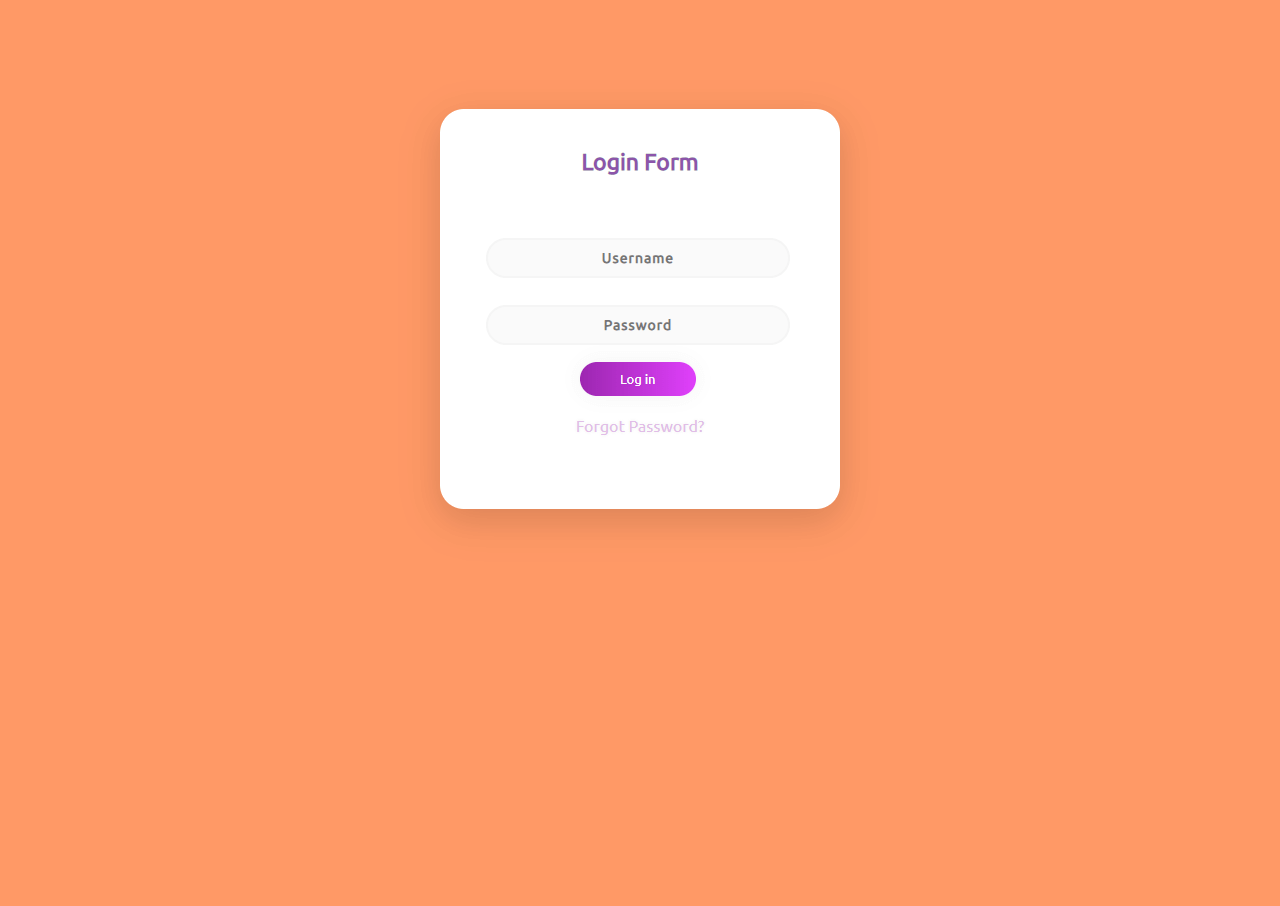
Dashboard (# of employees, # of department, # of branches, # of assets) – the image below shows the main page of the system or also known as the dashboard page, this is the page that will be shown after the login process.
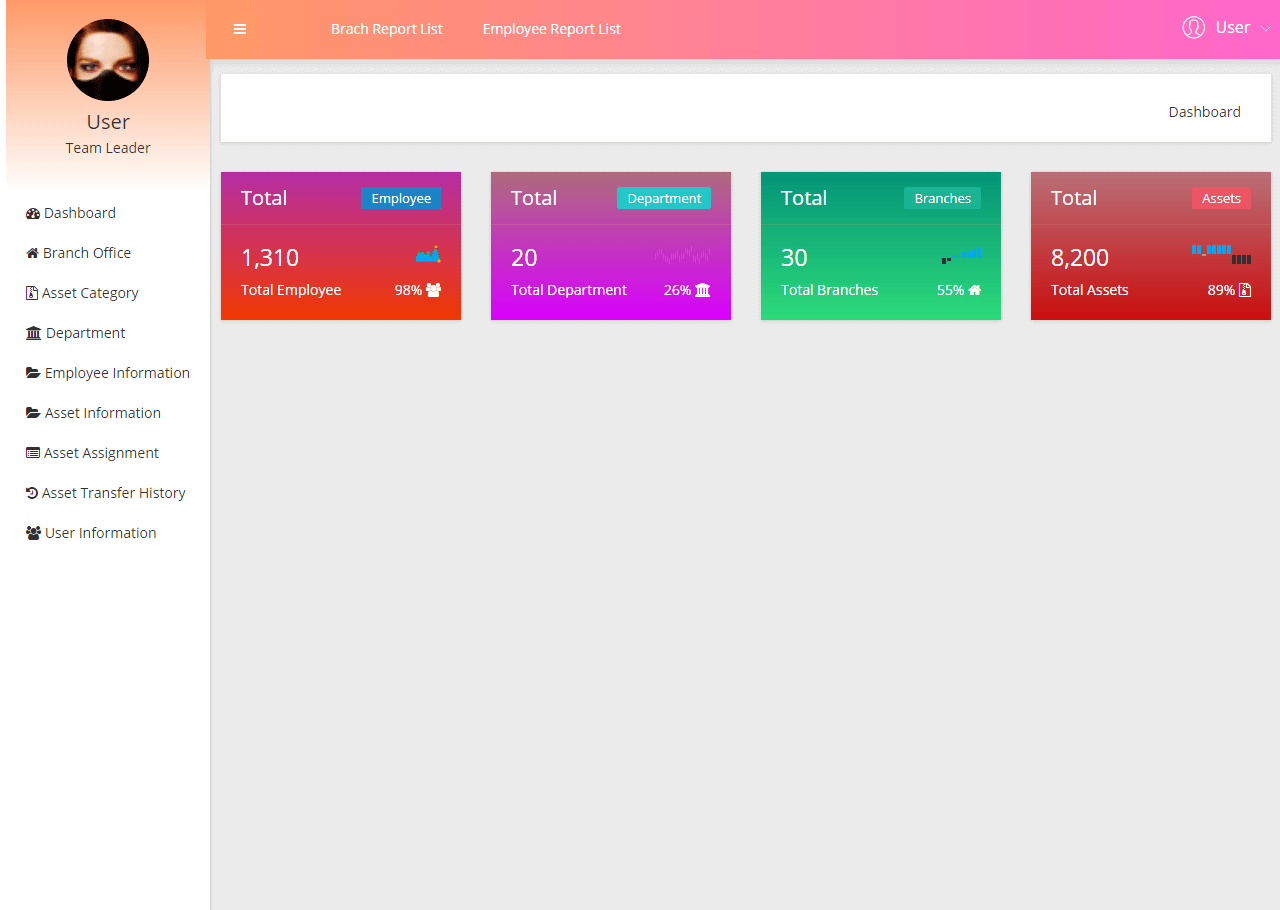
Branch Office Encoding Form (location, address, contact information)
Table columns: (branch_id, location, address, contact, user_id)
Module Description: A branch refers to the outlets or offices aside from the main office. The module below is where the information of a branch will be encoded.
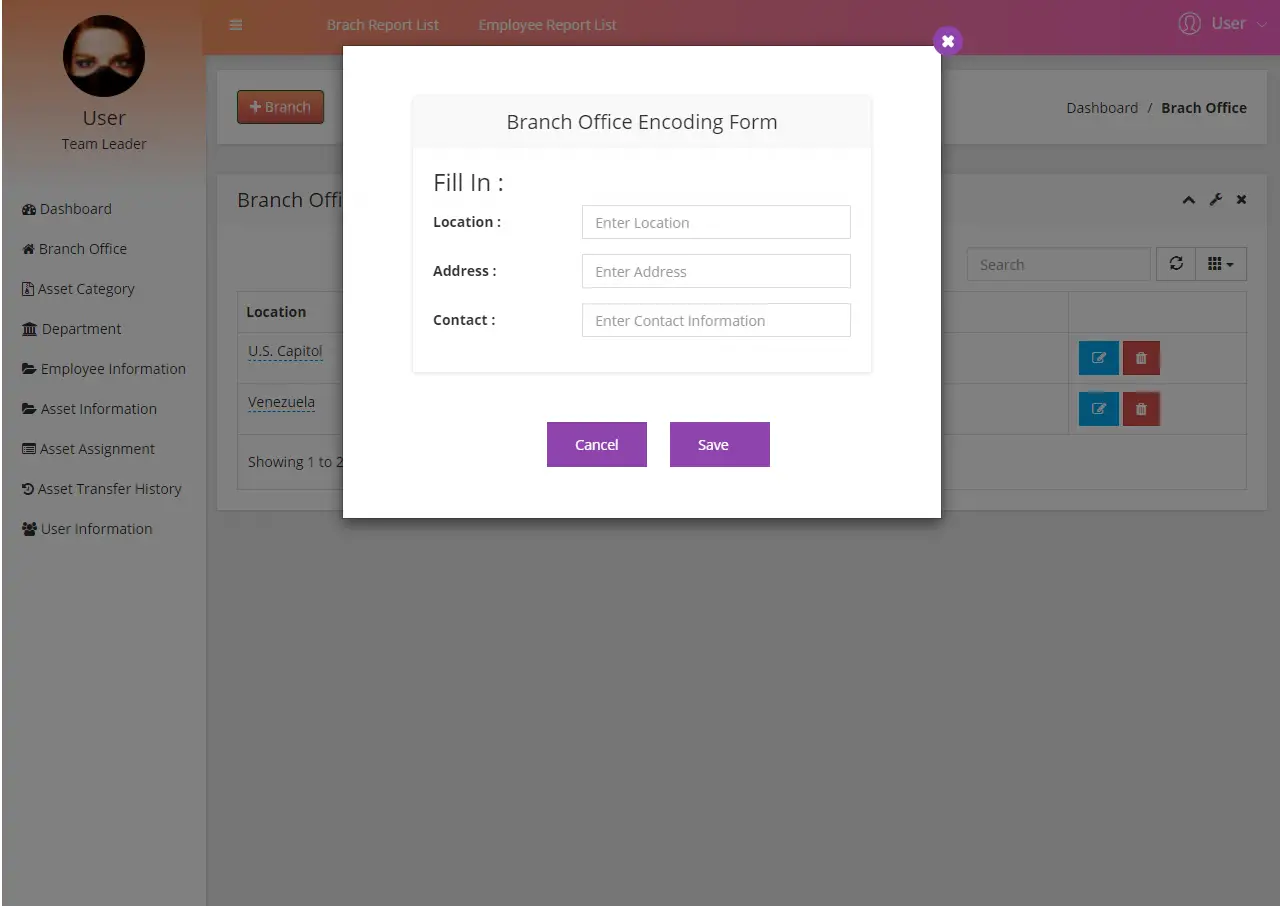
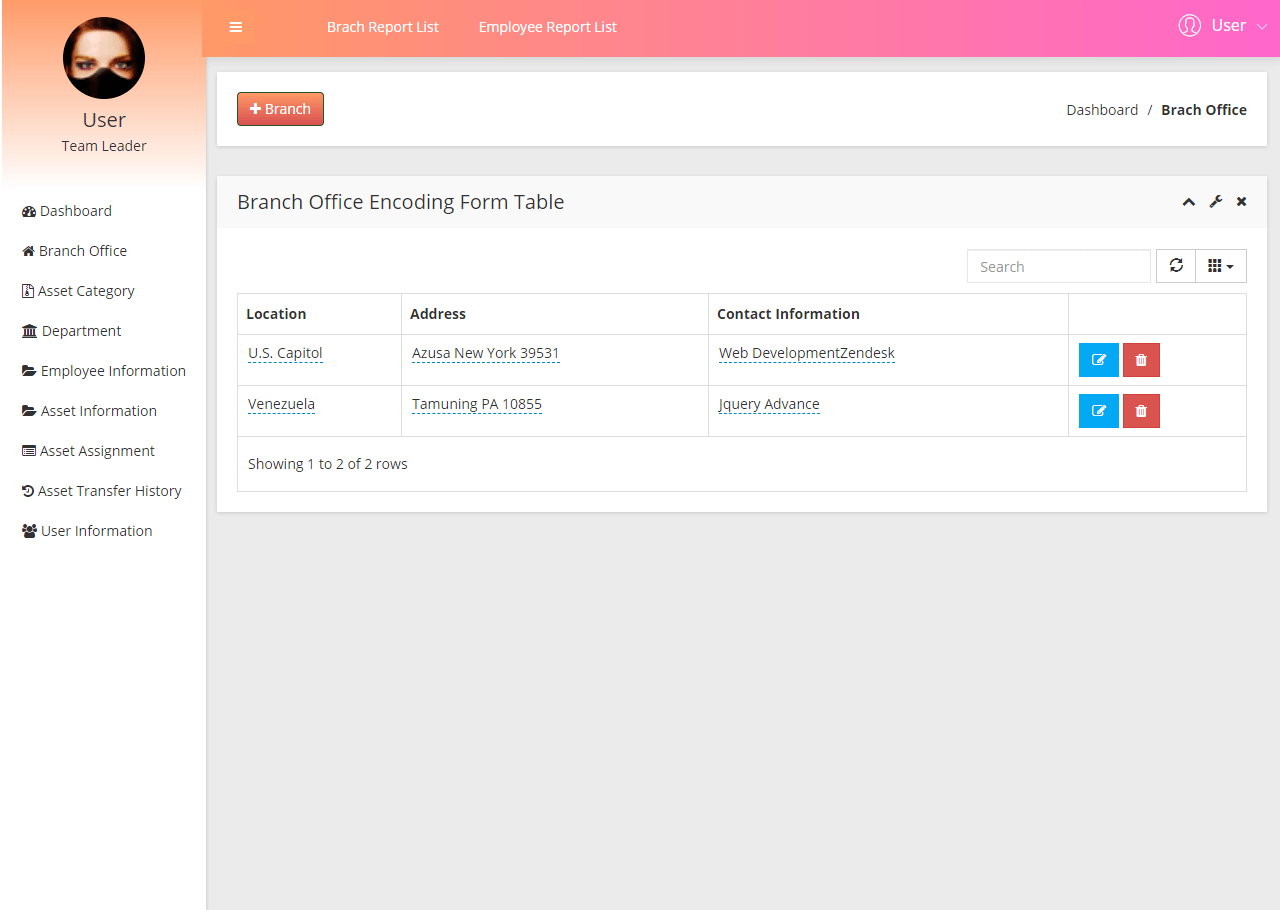
Asset Category Encoding Form (category name, description)
Table columns: (category_id, category_name, description, user_id)
Module Description: this system will only focus on the physical assets of a company such as the computers, vehicles and other equipment. Physical assets were grouped into categories and the module below shows the asset category encoding form.
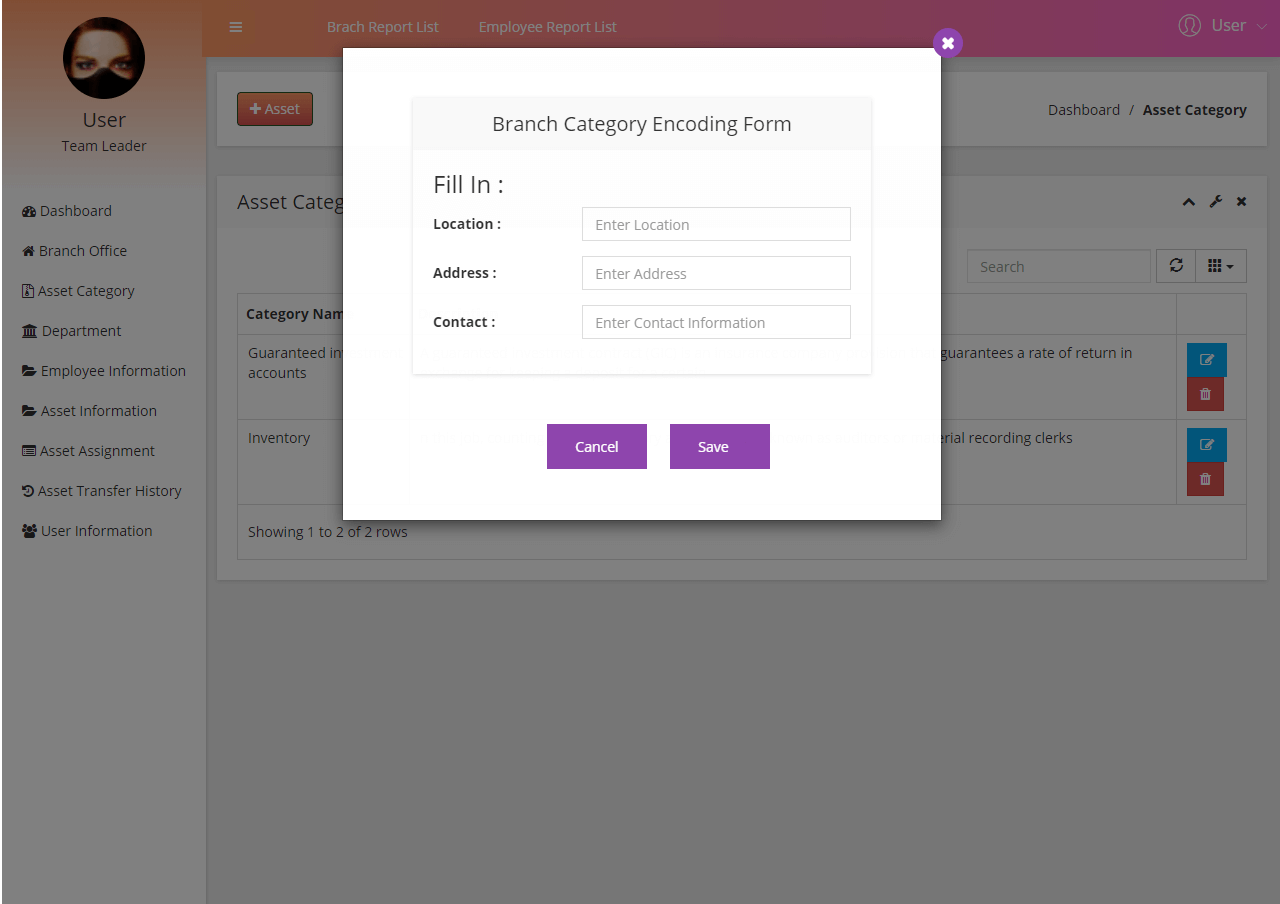
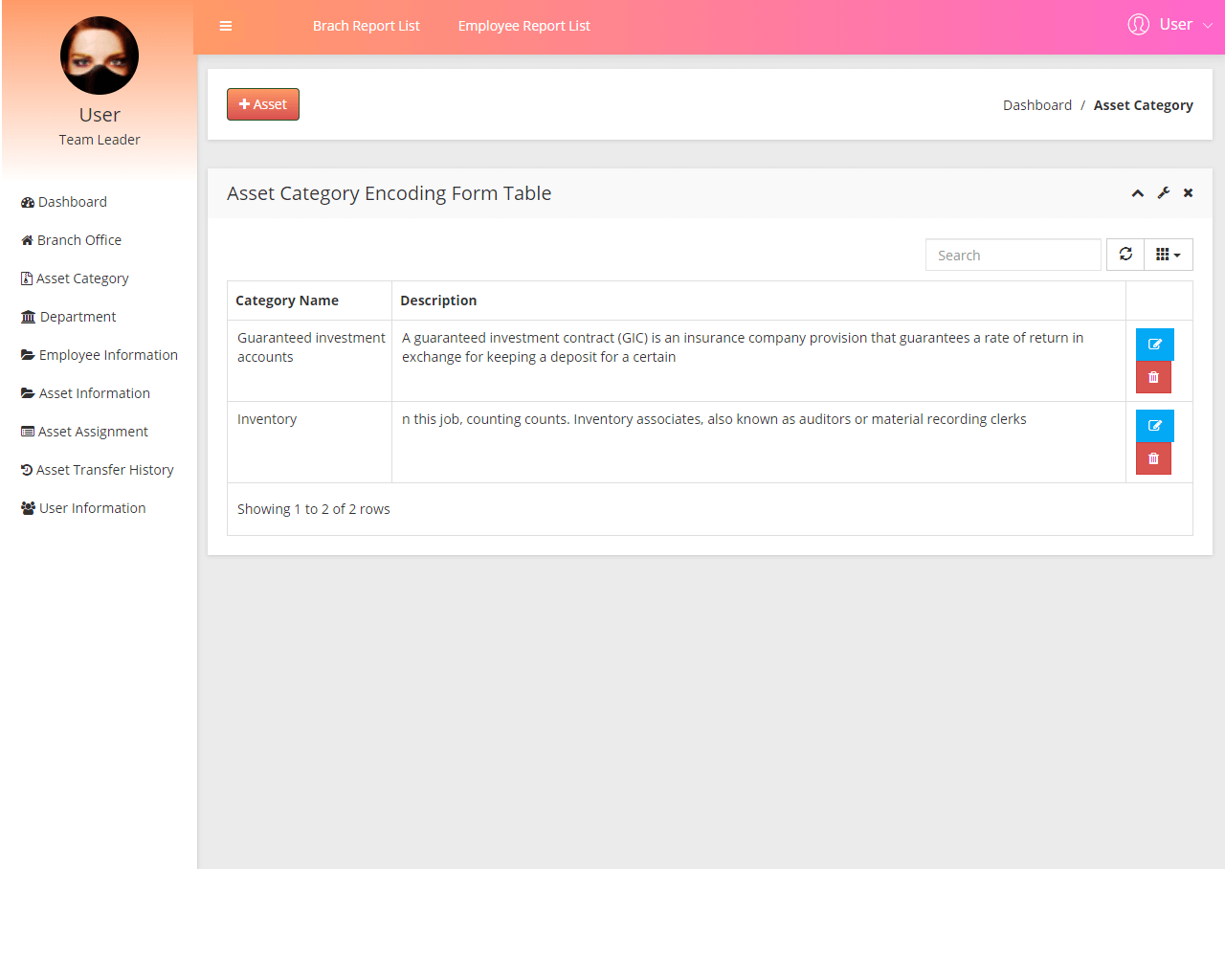
Department Encoding Form (department name)
Table columns: (department_id, department, description, user_id)
Module Description: lists of departments will also be encoded in the system for properly monitoring and reporting of assets, it will also be much easier to locate and trace the items by department. The image below is the encoding/updating module of the department.
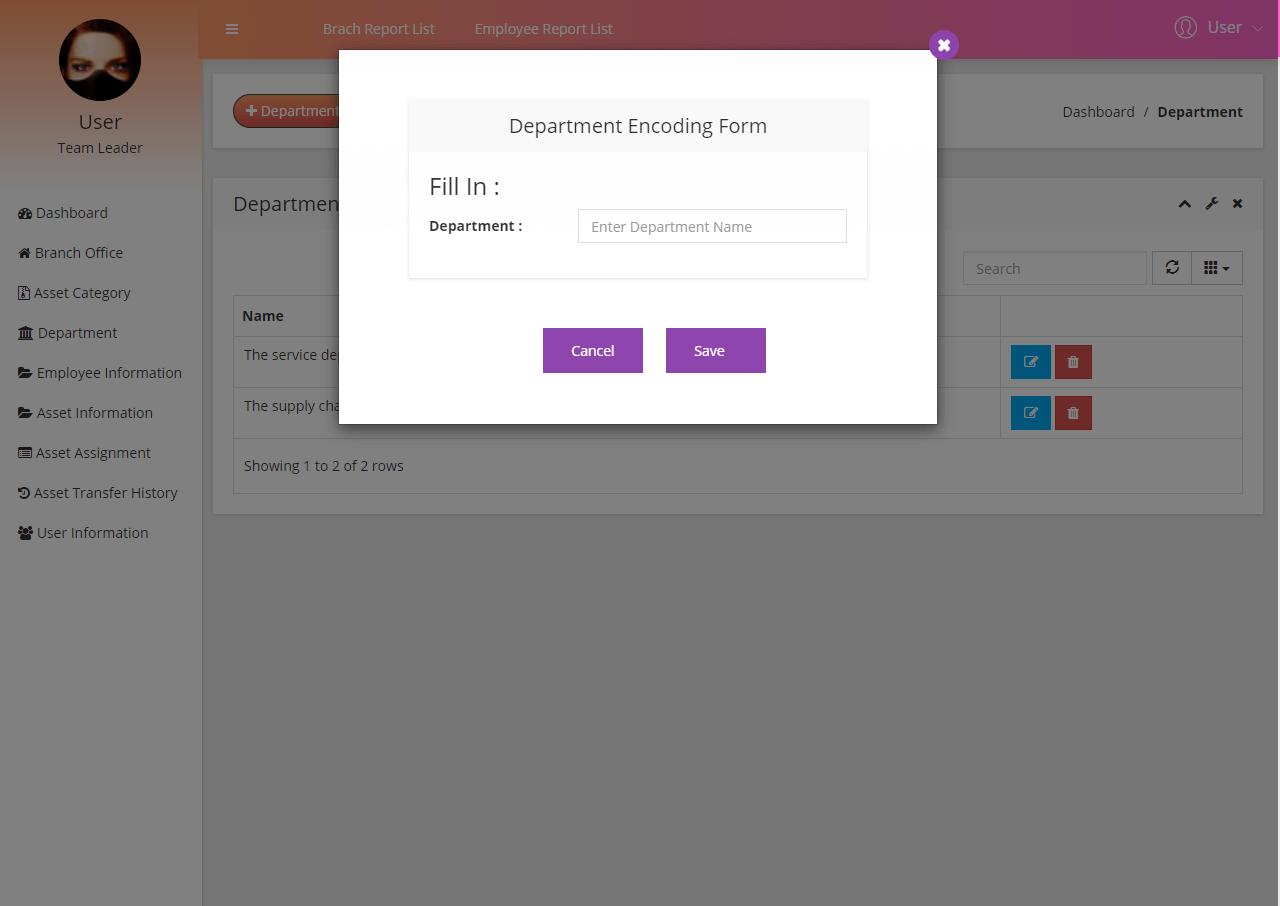
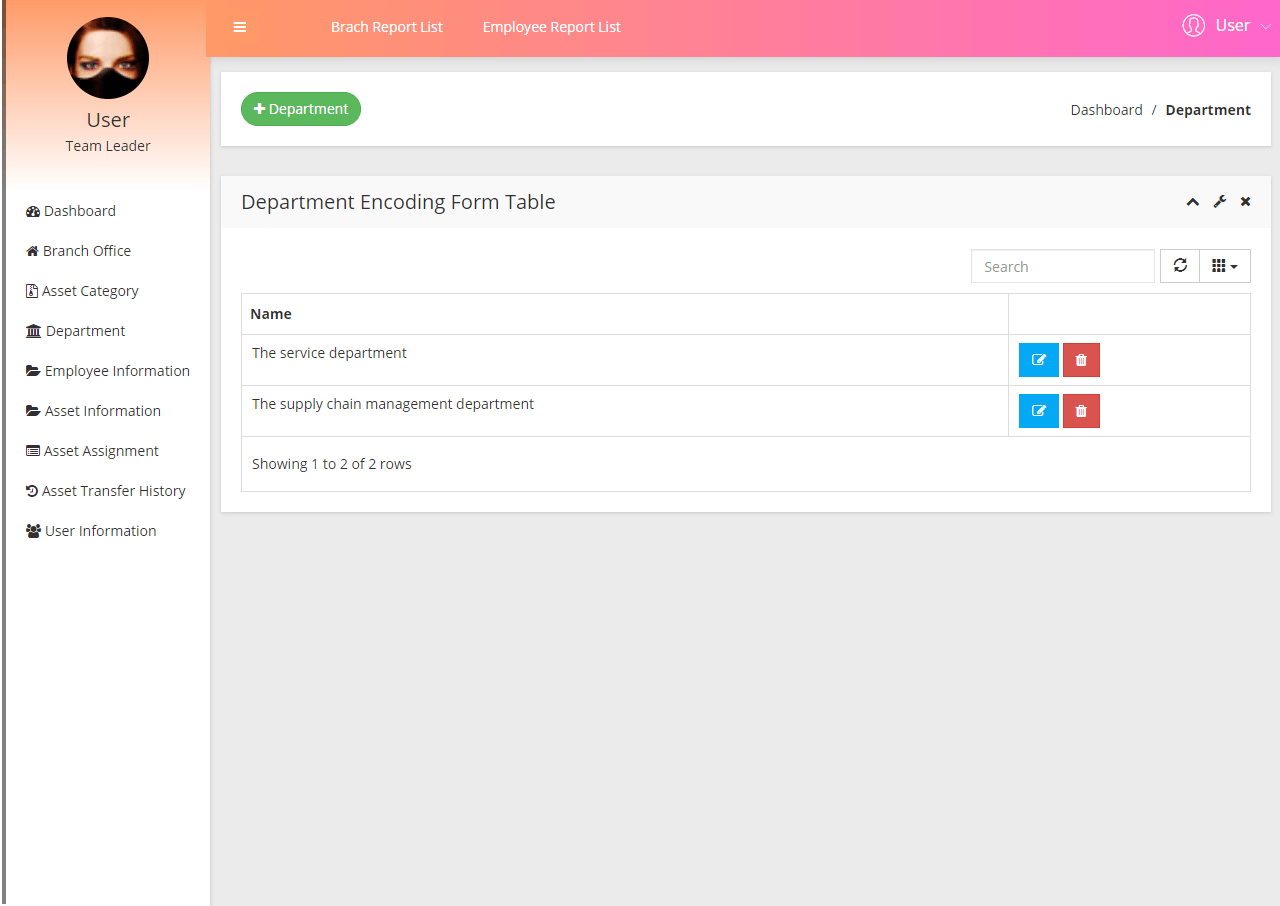
Employee Information Encoding Form (name, contact, branch (combo box), department (combo box))
Table columns: (employee_id, name, contact, department_id, branch_id, user_id)
Module Description: employee information such as the name, department and branch were some of the data that will be encoded in this module.
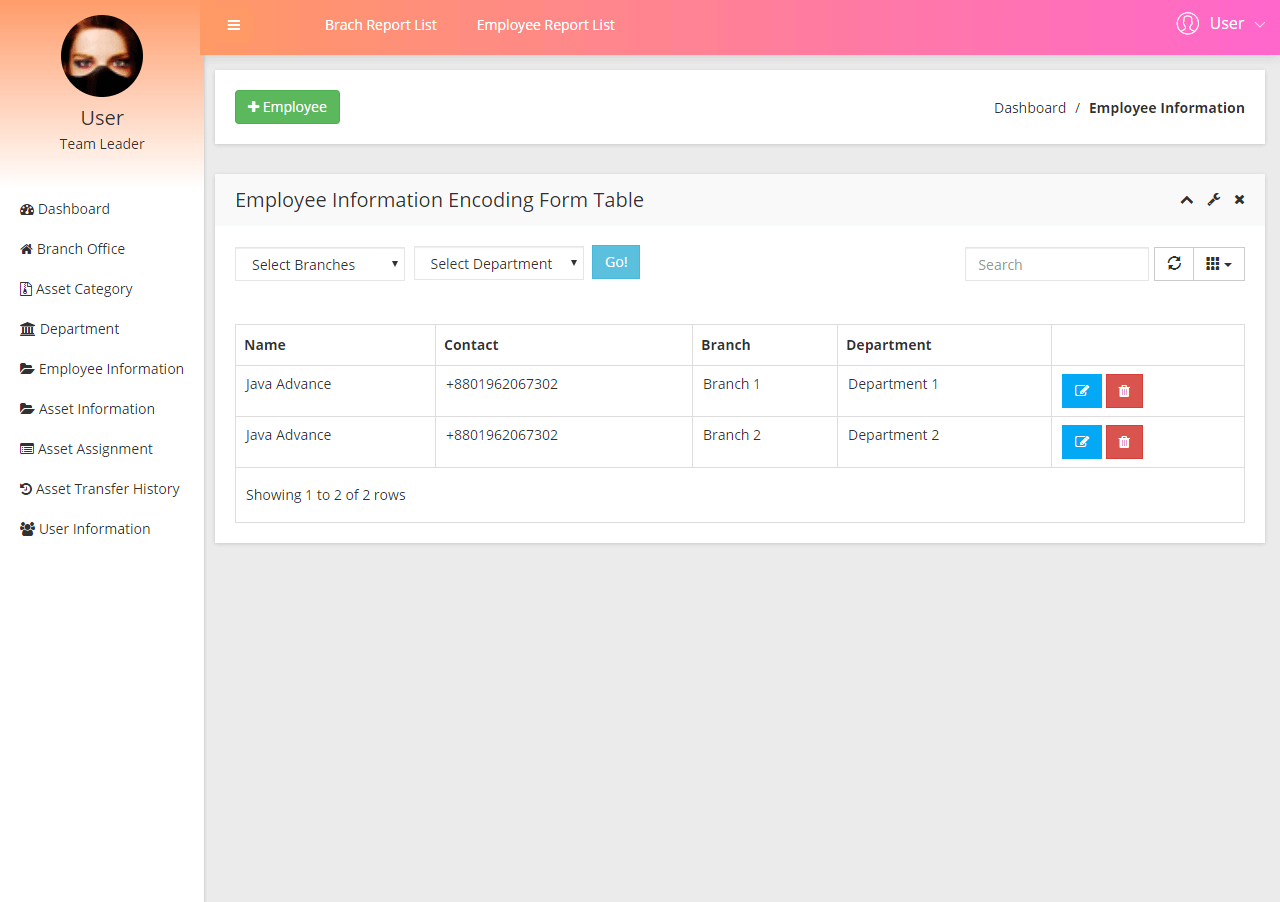
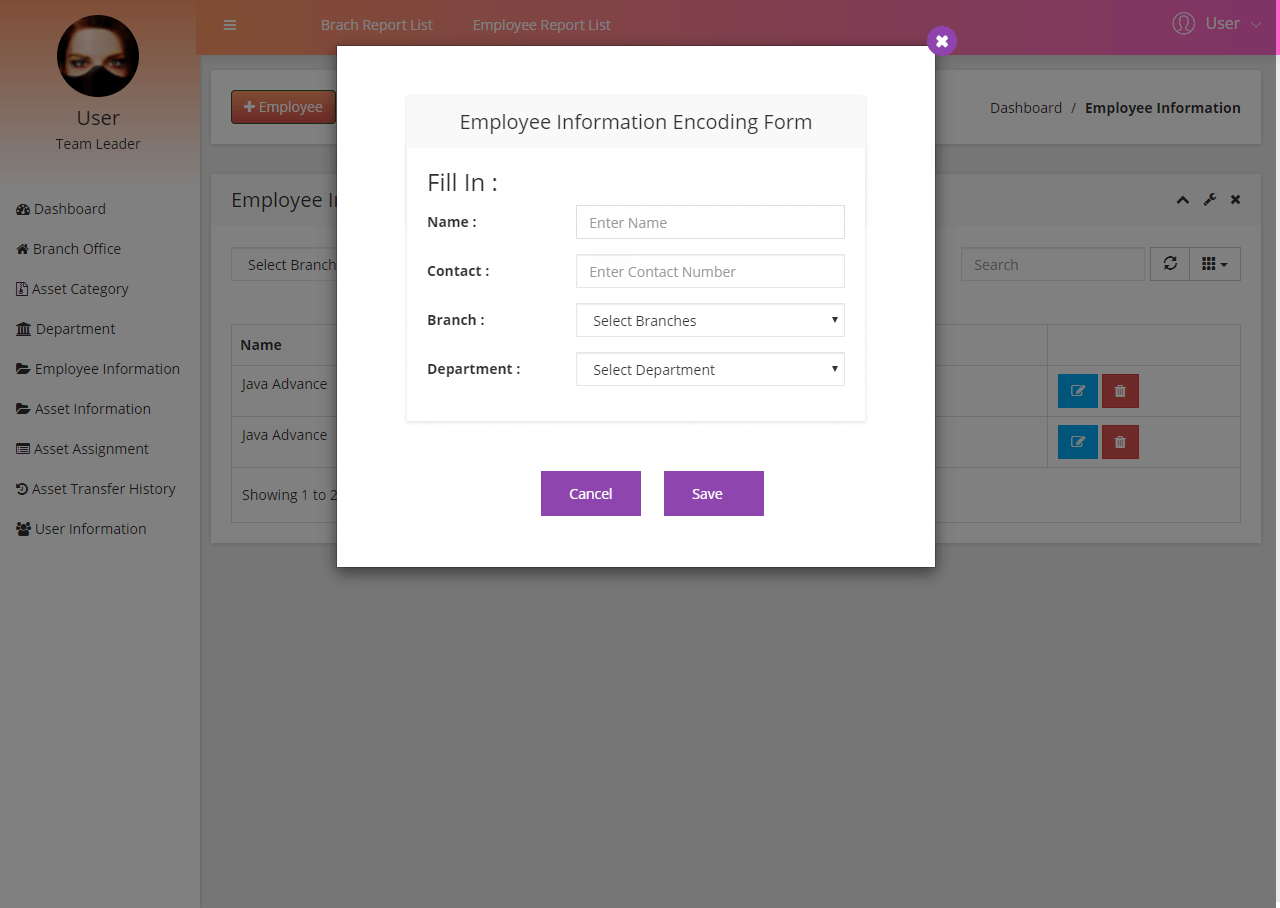
Asset Information Encoding Form (item barcode, item name, description, amount, date purchased, quantity, asset category (combo box), branch location (combo box), images)
Table columns: (item_id, item_tag, item_name, description, serial_no, cost, date_purchased, qty, category_id, user_id)
Module Description: after the supply officer provides the inventory report, then the ict/encoder can now encode the records of physical assets into the system. Information includes the name, serial number if applicable, cost and date of purchased, the system can then generate a barcode for that item. The image below is the module for the encoding/updating of items/assets.
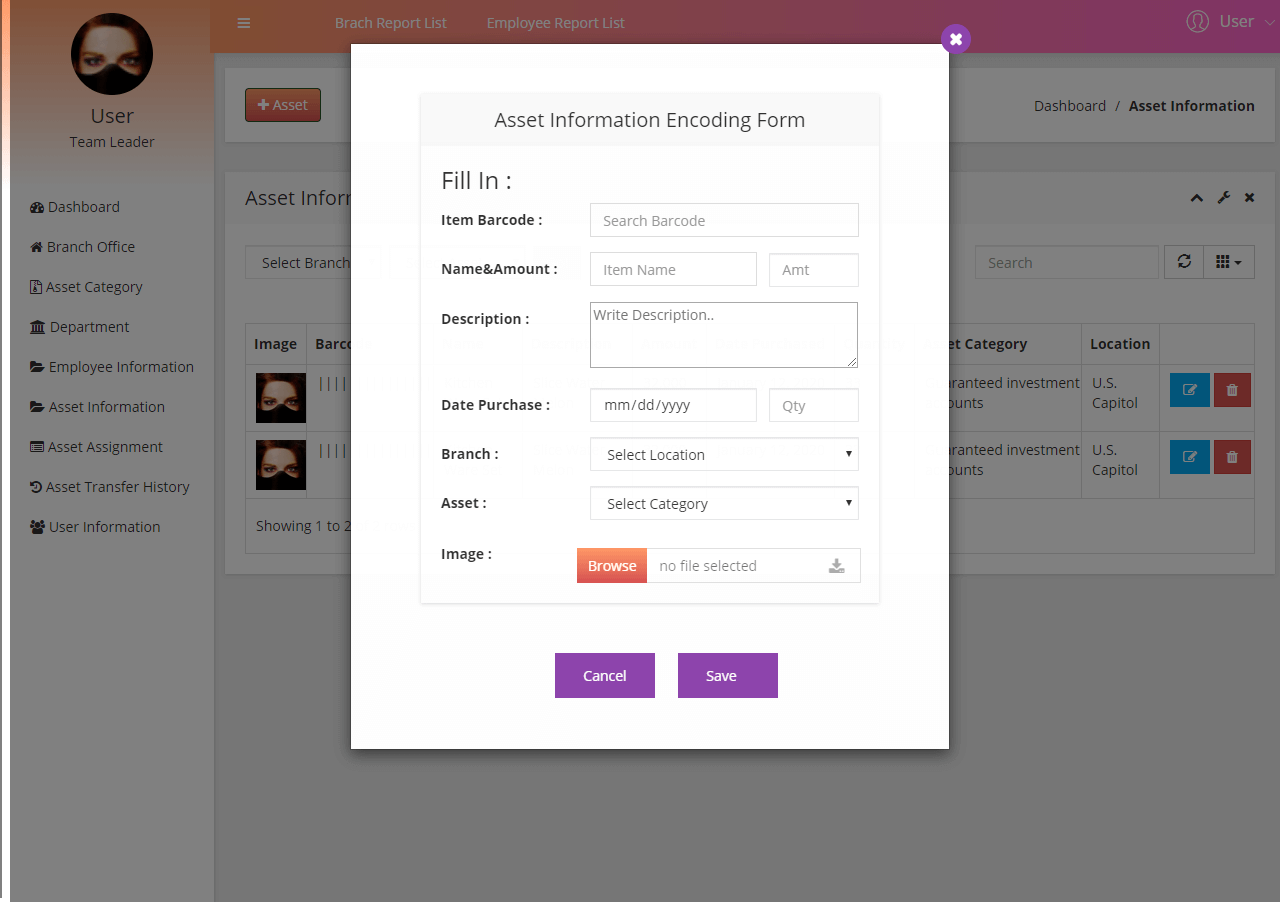
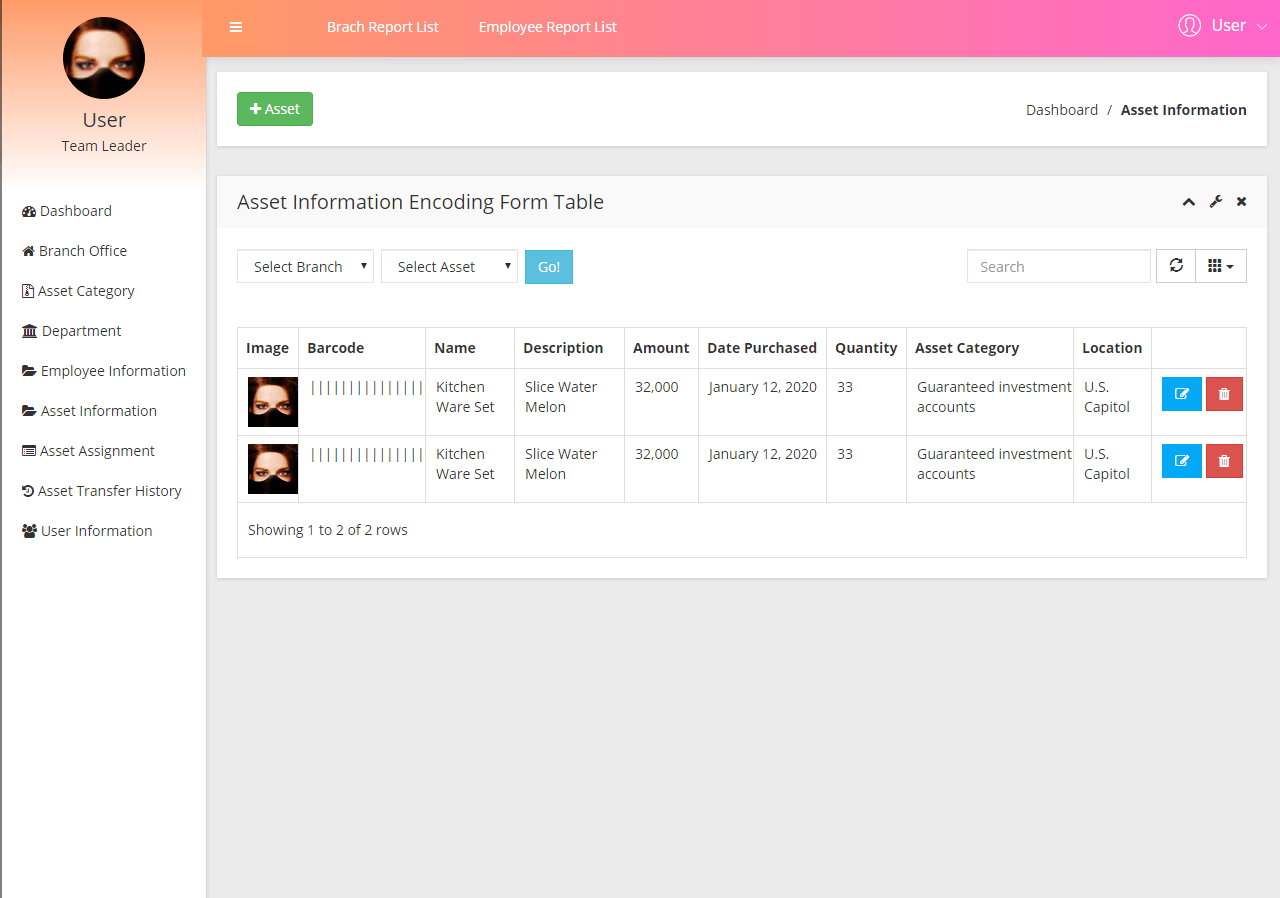
Asset Assignment to Employee Module (item name (combo box), employee name (combo box), branch (combo box), quantity, condition, remarks, date assigned)
Table columns: (assignment_id, item_id, employee_id, branch_id, qty, condition, remarks, date_assigned, user_id)
Module Description: an asset will assigned to a certain employee for some reasons; (1) if you are the head of the department, automatically most of the items owned by the department will be assigned to you, example if you are a dean or department head of a IT program that means that the computer laboratories and components will be assigned to you. (2) An item will be assigned to you if you are the one who requested and will use that item. The image below shows the encoding module for item assignment.
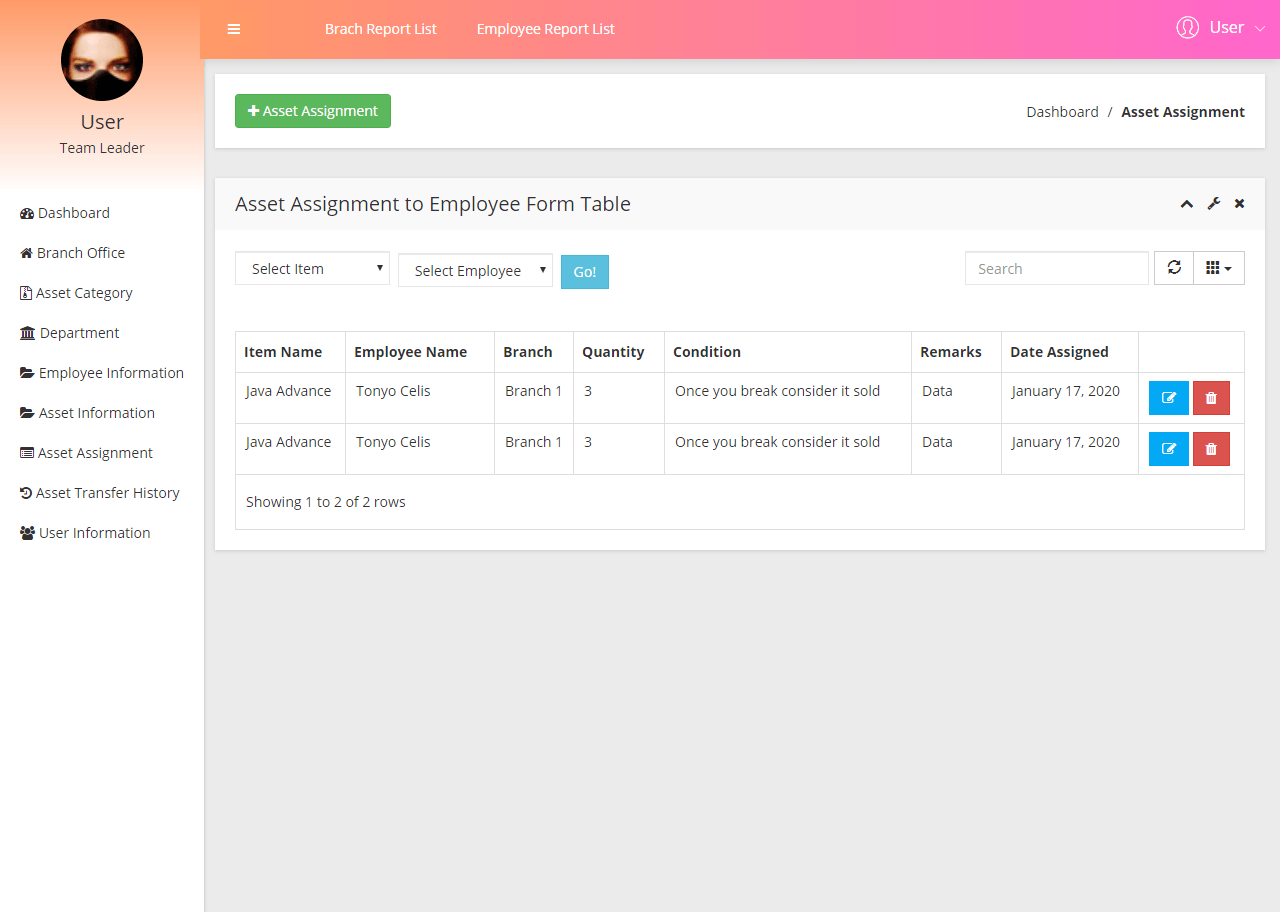
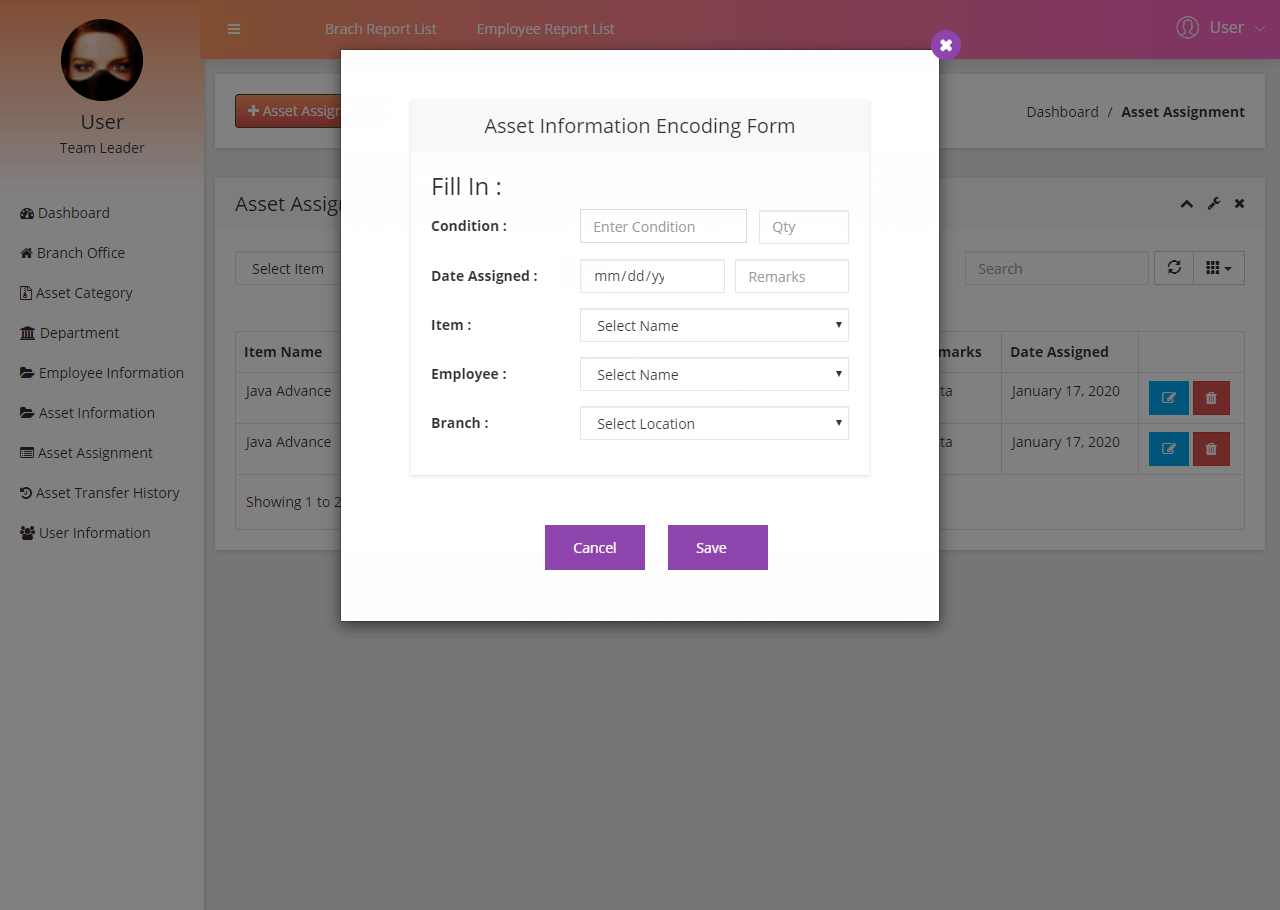
Asset Transfer History (Transferred From, Transferred To, item name, quantity transferred, date of transfer, remarks)
Table columns: (history_id, transferred_from, transferred_to, item_id, qty, date_transfer, remarks, user_id)
Module Description: this module will be used if an item will be transferred to the custody of another employee, and here are some scenarios. (1) If the employee will retire, (2) if the management will change.
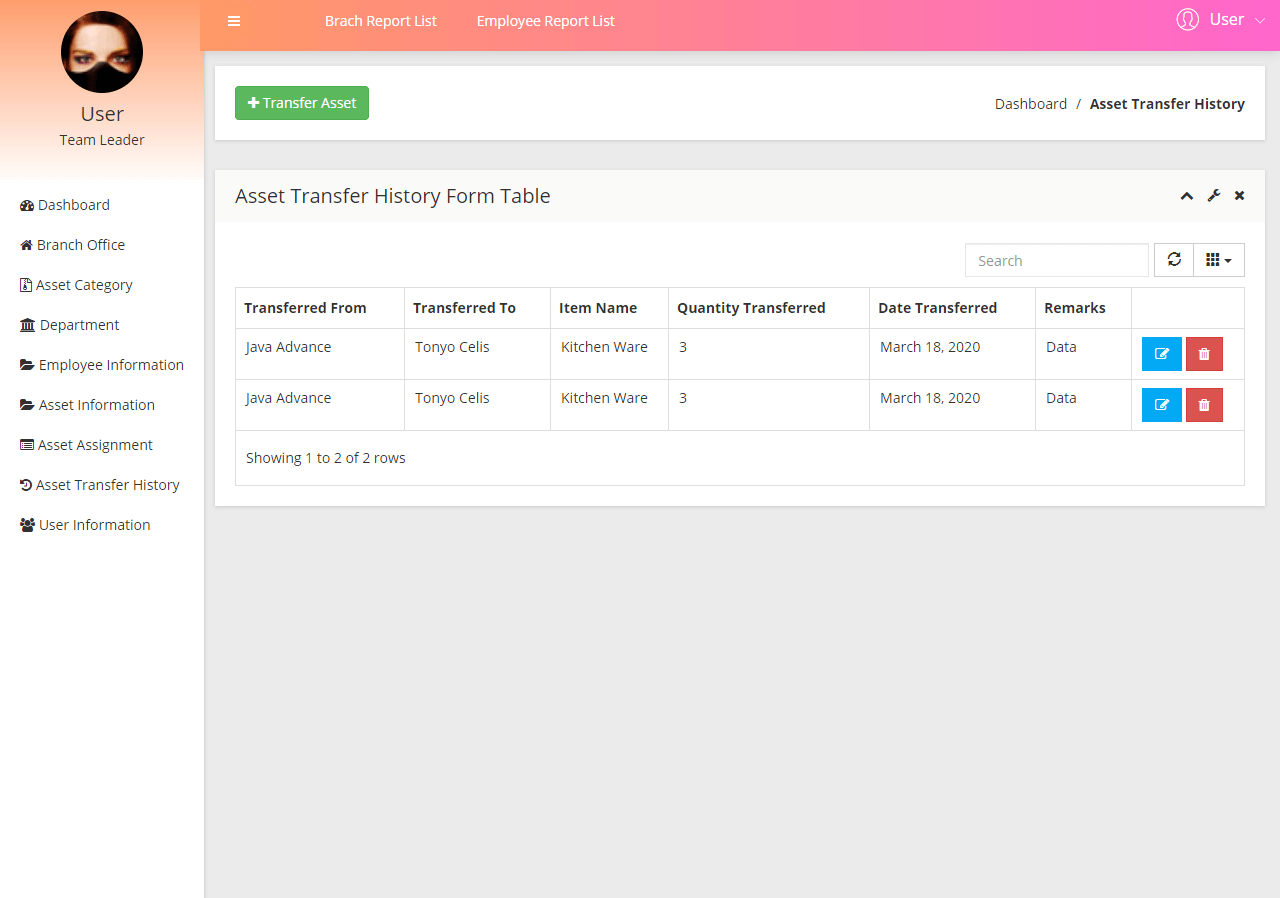
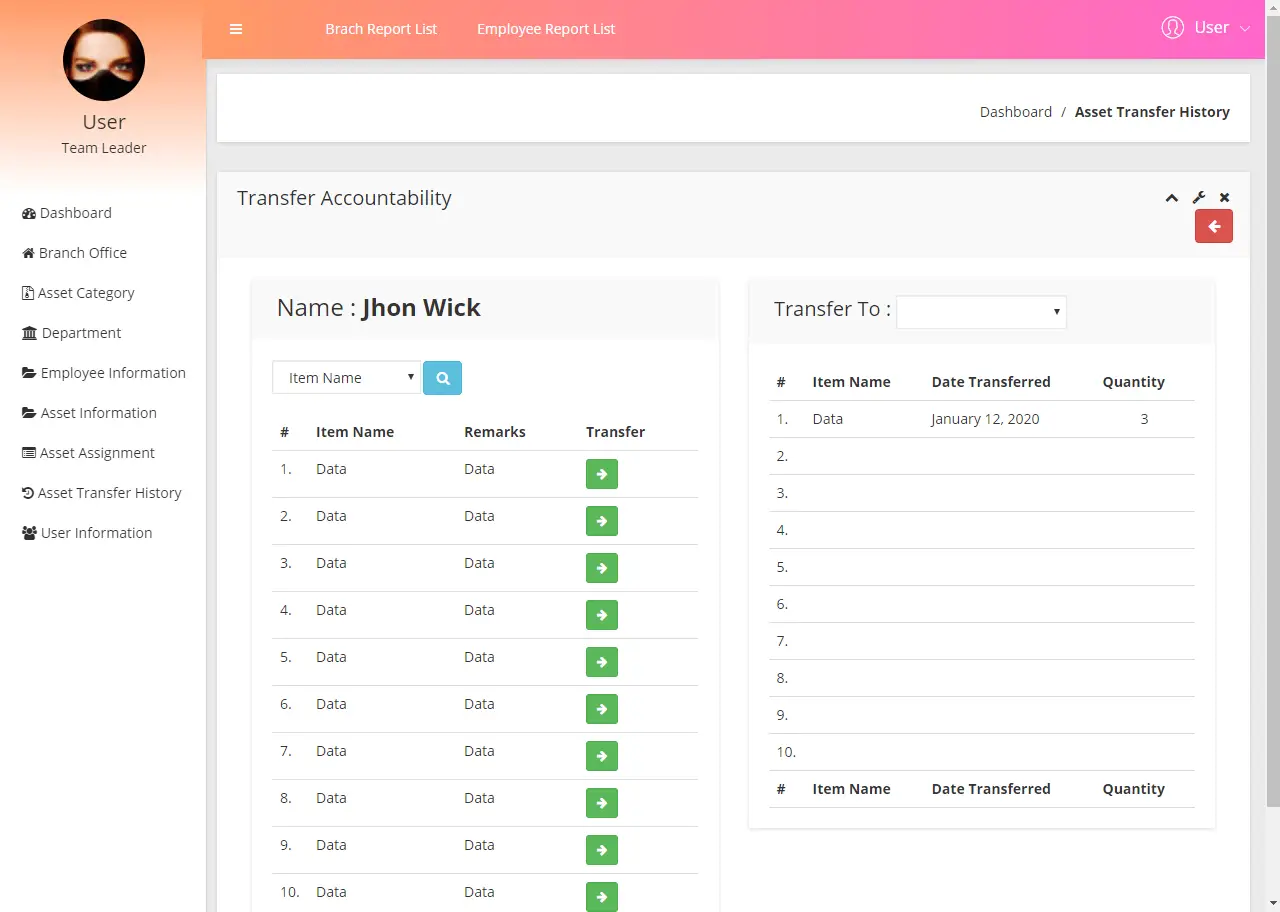
User Information Encoding Form (employee name, username, password, address, contact)
Table columns: (user_id, name, contact, username, password)
Module Description: information of the system users will be stored in this module.
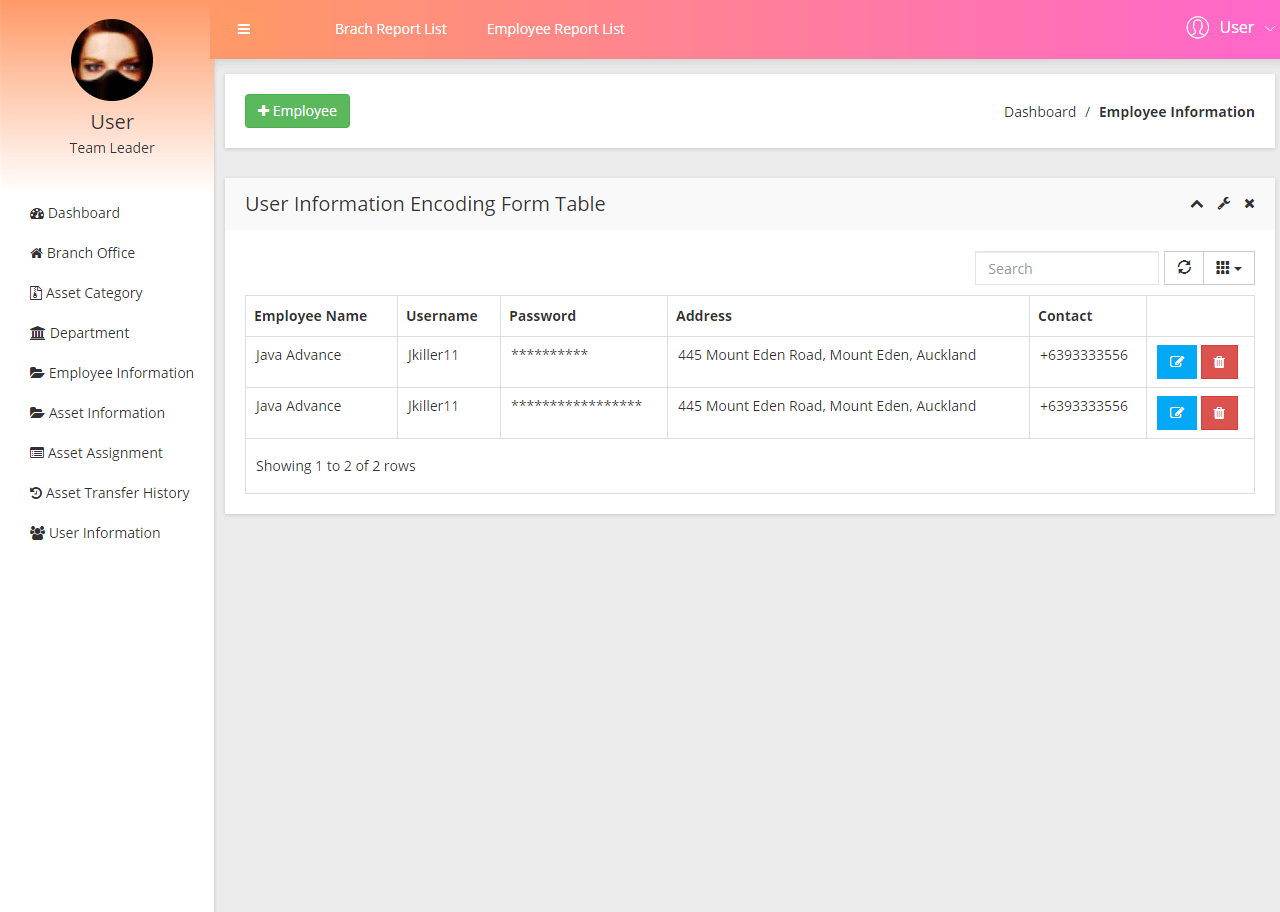
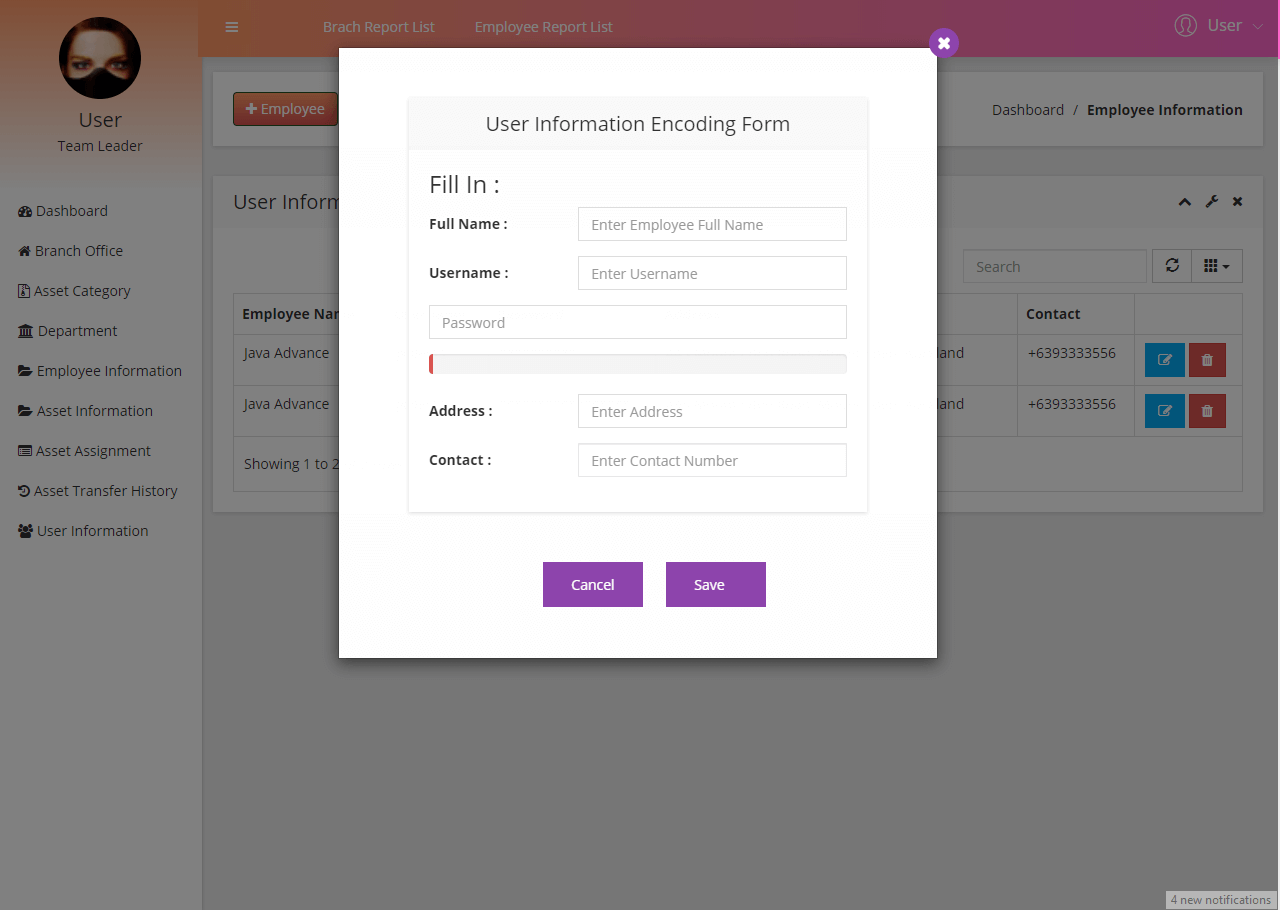
Report on List of Assets per Branch – the system can generate report of inventory per branch as presented in the image below.
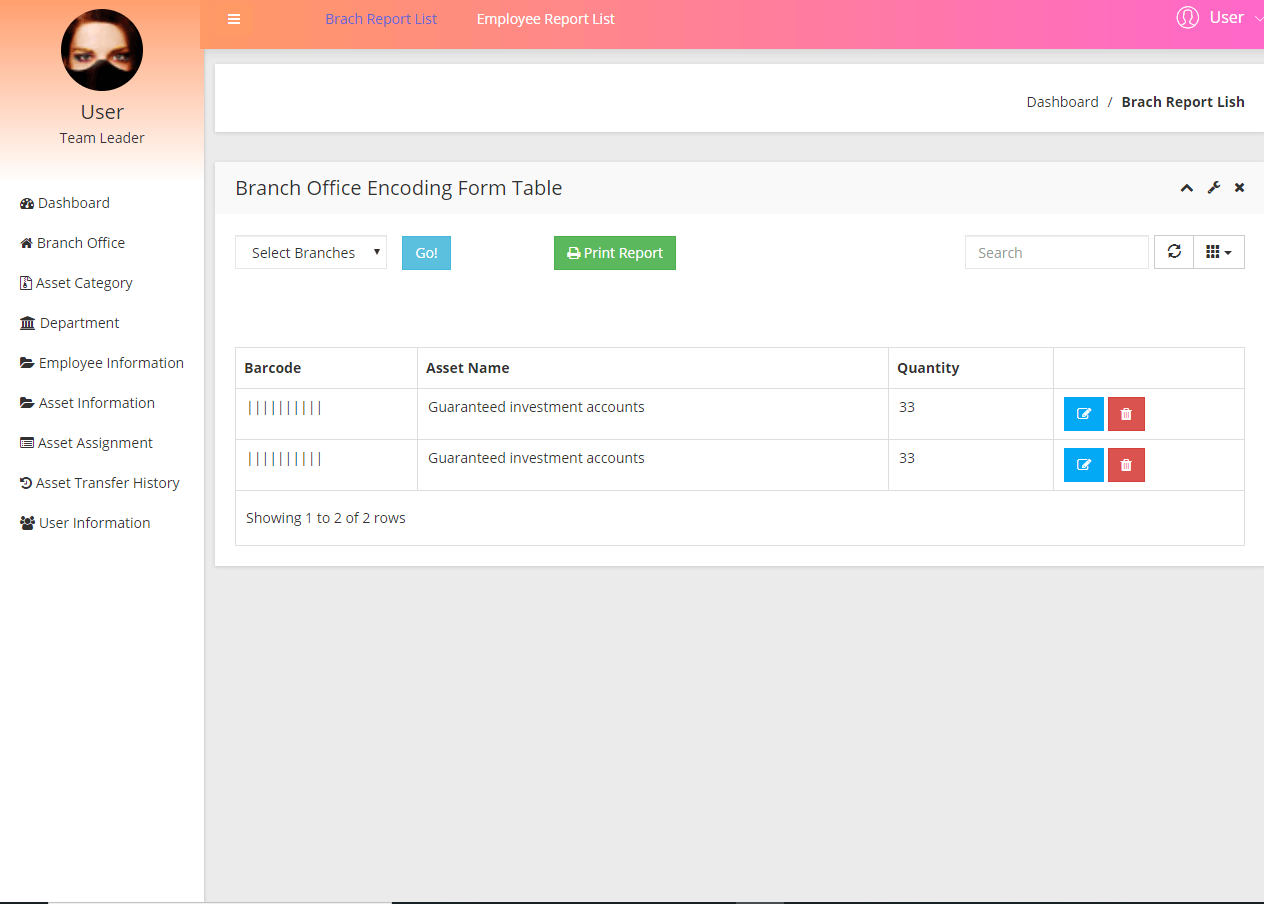
Report on List of Assets per Employee – this module is not only to properly monitor the items under the custody of the employee but for clearance purposes also.
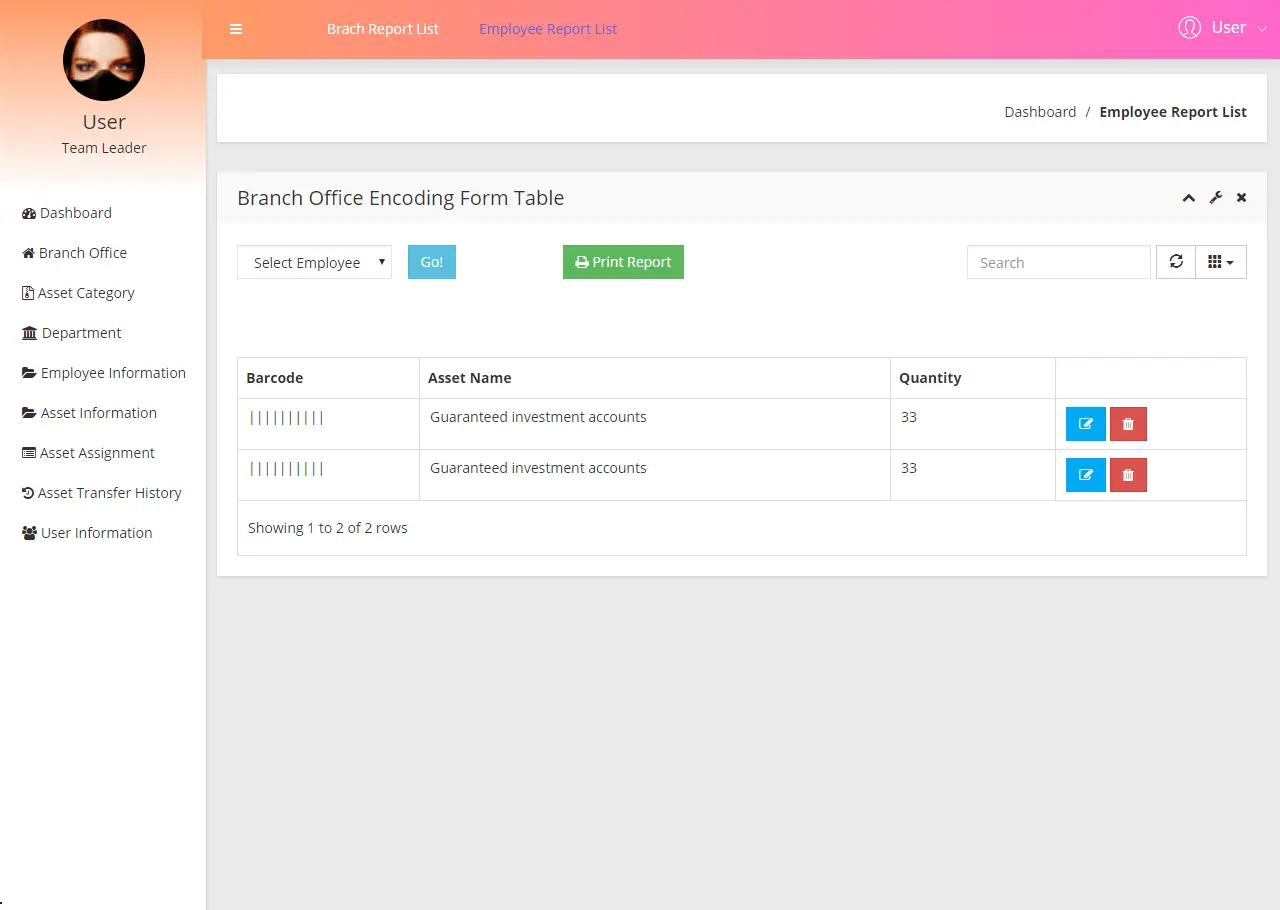
You may also visit the article on database design for asset management.
You may visit our facebook page for more information, inquiries and comments.
Hire our team to do the project.