Records Management System for Economic Enterprise Office
The project entitled Records Management System for Economic Enterprise Office is a computer based solution that will help the said office to automate their transactions.
The project is available in Visual Basic/MS Access version, Visual Basic and MySQL, and web version in PHP, MySQL and Bootstrap.
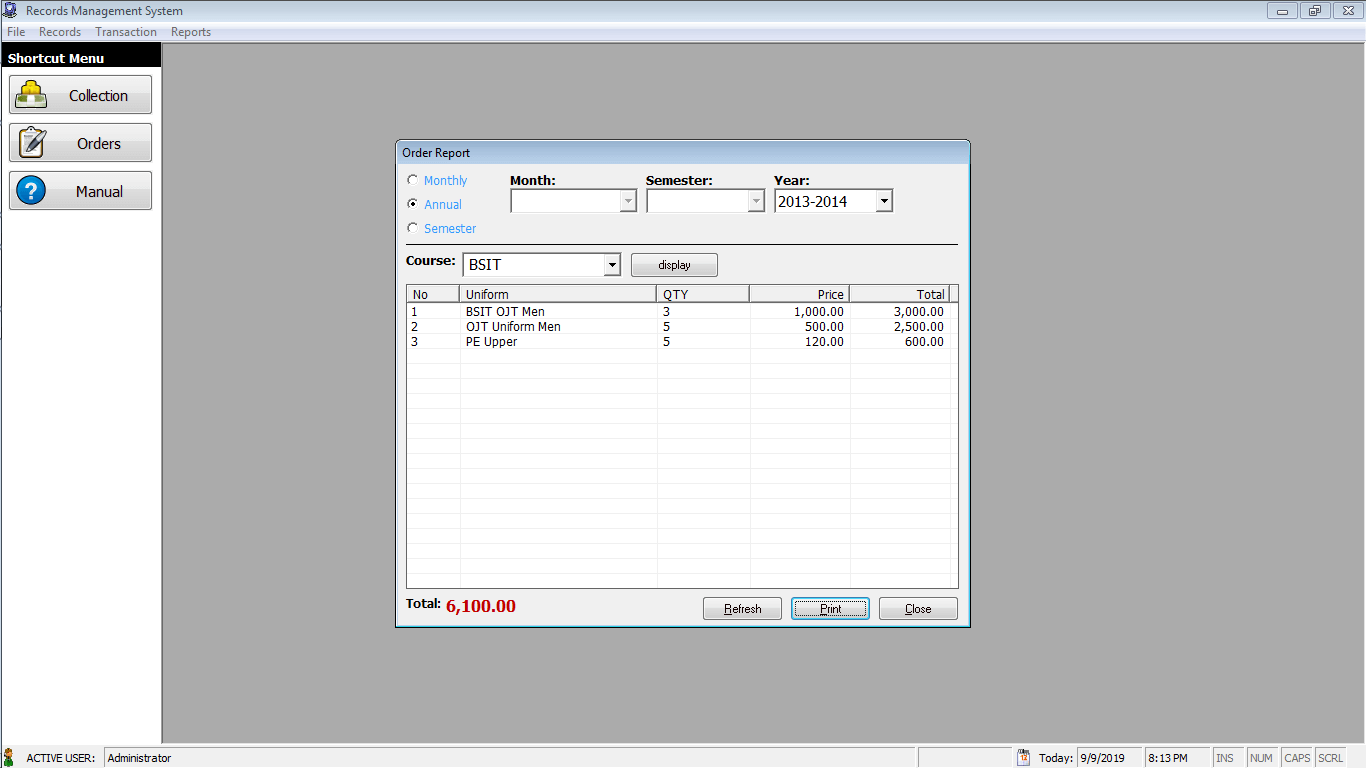
The features of the developed system were focused on the following: log in/log out, electronic recording of the client information, products or items evaluation, database maintenance, and help assistant. The developed software allows the recording of orders, and payments, and generating of reports which the administrator can perform the entire system and control.
Related Literature
Recording system
S.J Wanous, E.E Wanous, Gerald E. Wagner (1971) Recording is the process of writing, rewriting, or reproducing data by hand or by machine. In a manual system, data are recorded in human language on a wide variety of forms. In the unit-record and electronic computer systems, data are also recorded on these forms in human language. After, they are recorded in some code form acceptable to the system being used.

Management Information System
Management Information System (MIS) “generate information for monitoring performance and maintaining coordination.” (Key System Application in the Office/division, n.d.) This means that the administration of the company (at any level, meaning top management or middle management) monitors the information coming in and going out from the office through the use of a management information system. Since the company has several branches around, their MIS must give the management (even if an officer isn’t on the main office) the ability to view information flow on all outlets.(http://princessitas.wikispaces.com)
Computer-Based Inventory, Record Keeping and Monitoring System
In the study conducted by Tolentino, the Computer-Based Inventory, Record Keeping and Monitoring System for the Property and Equipment of the Tarlac State University College of Computer Studies is a potential application system that can be considered as a Business Software for which it contains a large array of database where information stored can be accessed and retrieve. Computerized Inventory System is a computer program that track inventory and creates automated replenishment order. Computerizing the inventory system brings the organization the potential improvement in accuracy and speed through better analysis of inventory trends, including the pattern of processing and recording. Furthermore, immediate result will be more timely and accurate information about, item presently on hand. It also facilitates business operations that can be used established programs and projects for further improvements of the business enterprise.
The study presented by Tolentino had a great impact on the present study, particularly on the design and development of the features and functionalities of developed system. This gives the project proponents basis on the importance and the benefits of the monitoring system for the bookstore personnel. (http://region3.dost.gov.ph/index.php)
Test Plan
In this phased, the proposed system is undergone testing to ensure that the software that we used is compatible in our system. The main purposed is to test if the reliability and functionality of the system is developed well. In the survey, the developers used testing instrument tool in measuring according to Carter V. Good and Douglas F. Scates. And the researchers used McCall’s Software Quality Model which was validated by the IT expert.
Menu Structure of Records Management System
File Menu – Backup Database, Change Password, Restore Database, Log-out and Exit menu
Records Menu – Order Entry, Uniforms, Course
Transaction Menu – Payment, Balance
Reports Menu – Order Report, Collection Report, Balances
System Modules and Screenshots
- Records Management System Order Details Encoding Form
The image below shows the order details form, it includes the information of the customers and the list of order information
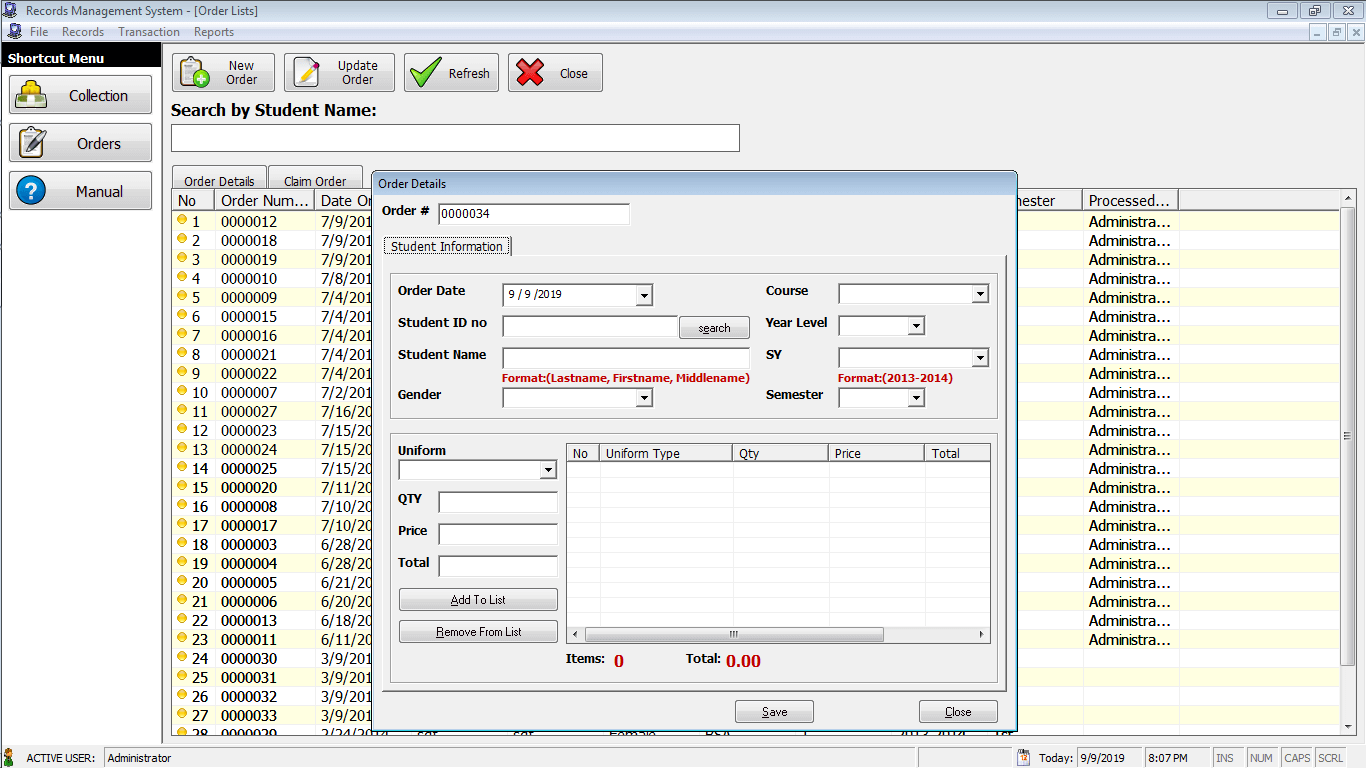
- Records Management System Claim Order Form
The claim order form will display the list of ordered items by the customers.
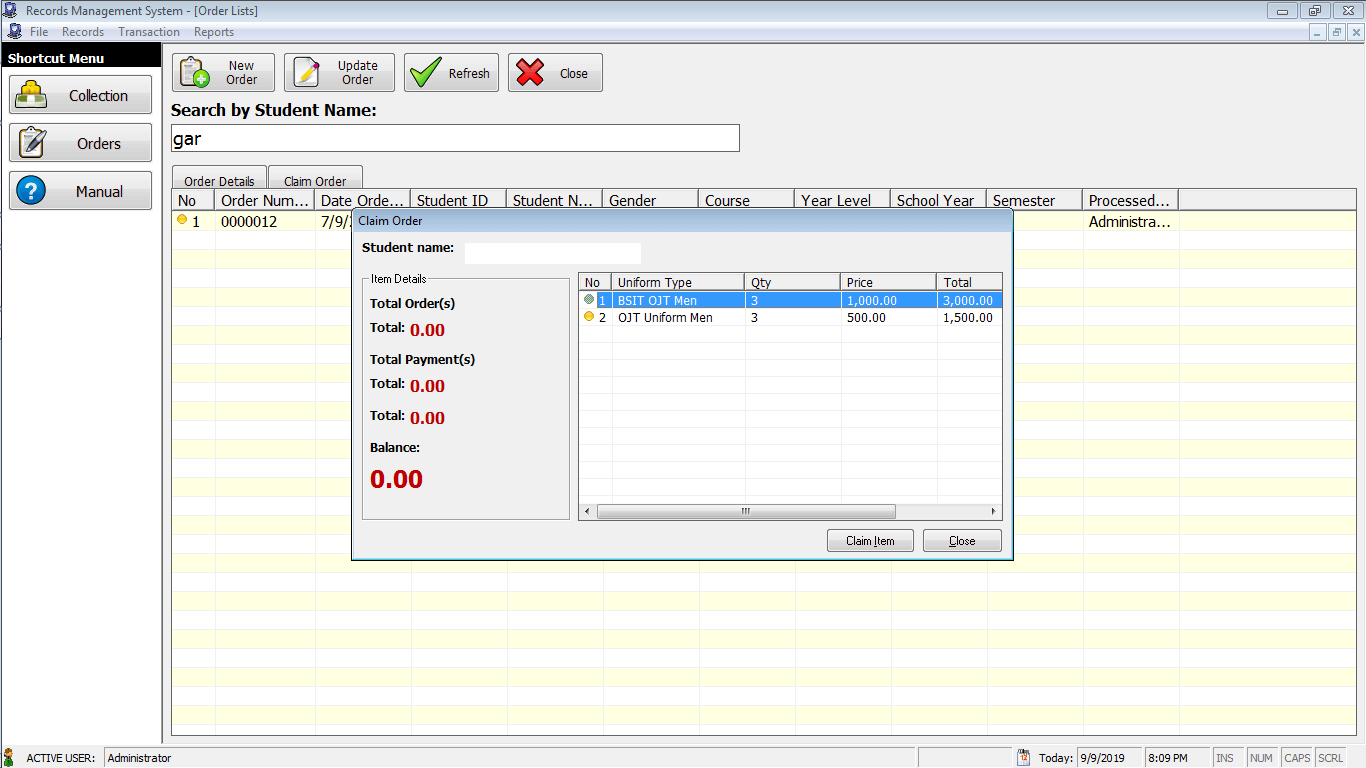
- Records Management System Payment Form
Payment form is the module where the payment transactions are being record and stored
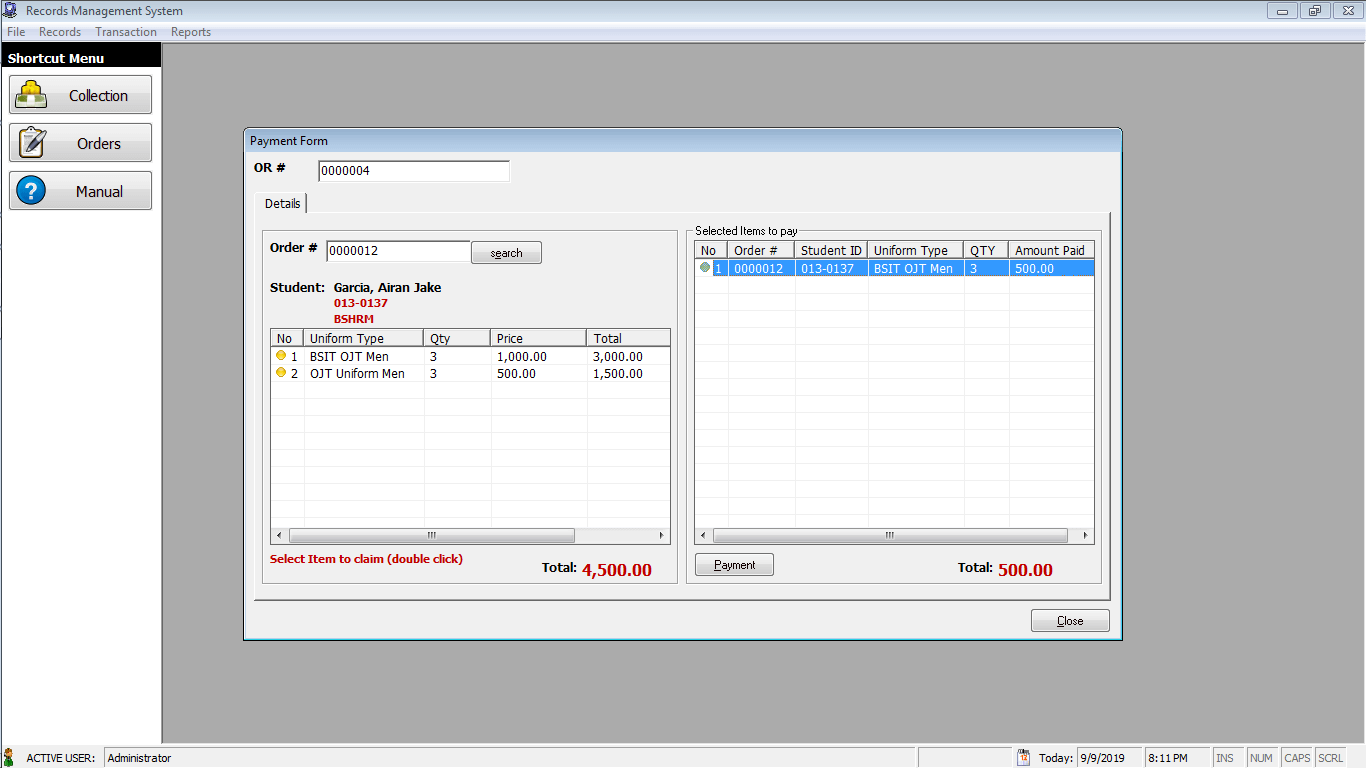
- Records Management System Balance Detail Form
The balance detail form will display the list of orders and as well as the list of payments of every customer.
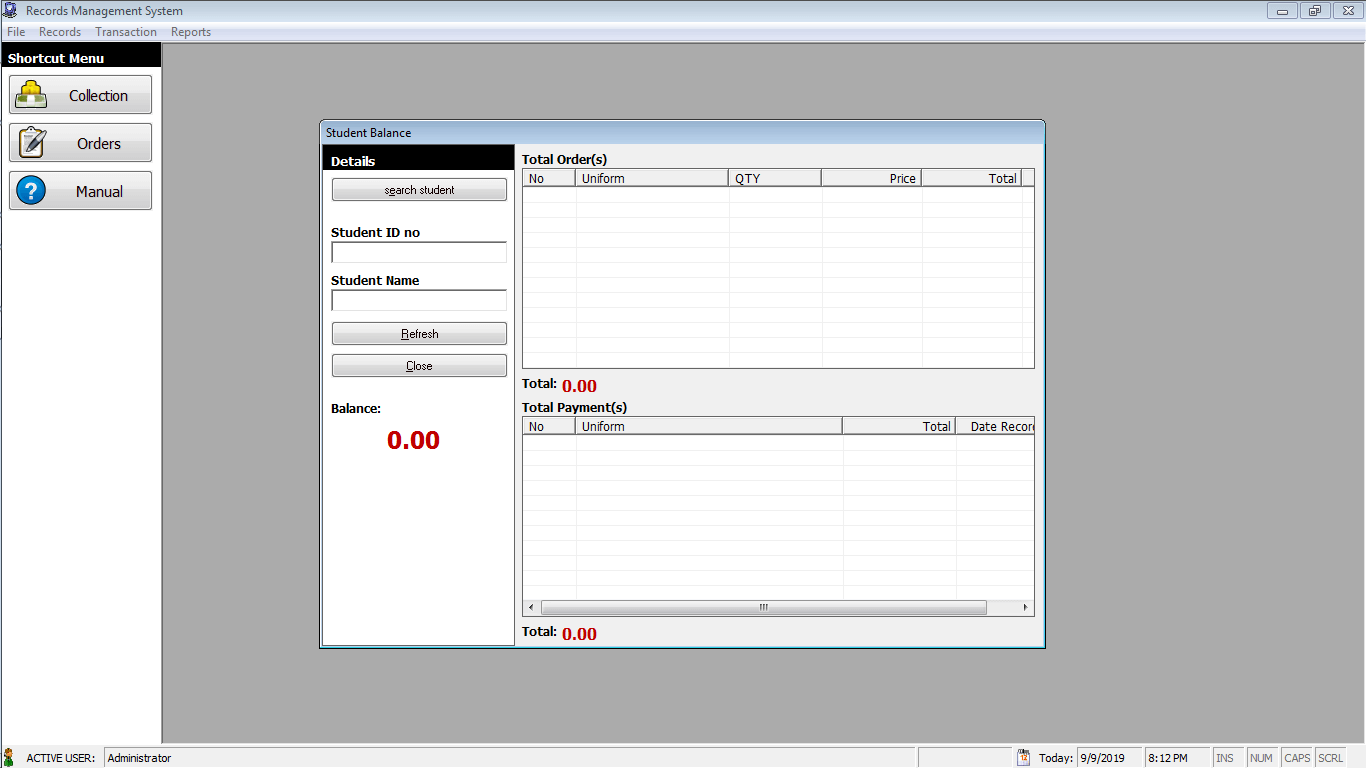
- Records Management System Collection Report Form
Collection Report module is the summary of payment collected from the customers
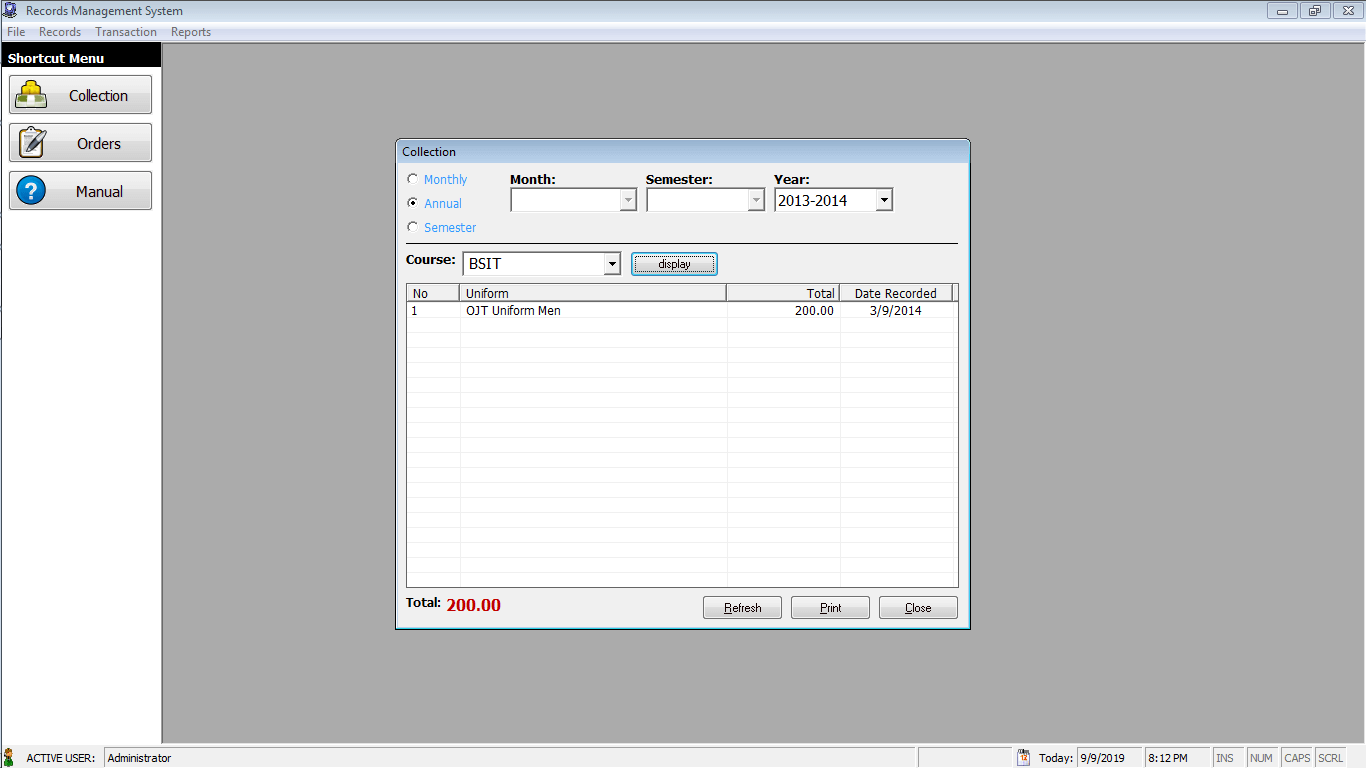
- Records Management System Order Report Form
- Records Management System Order Report Printable Format
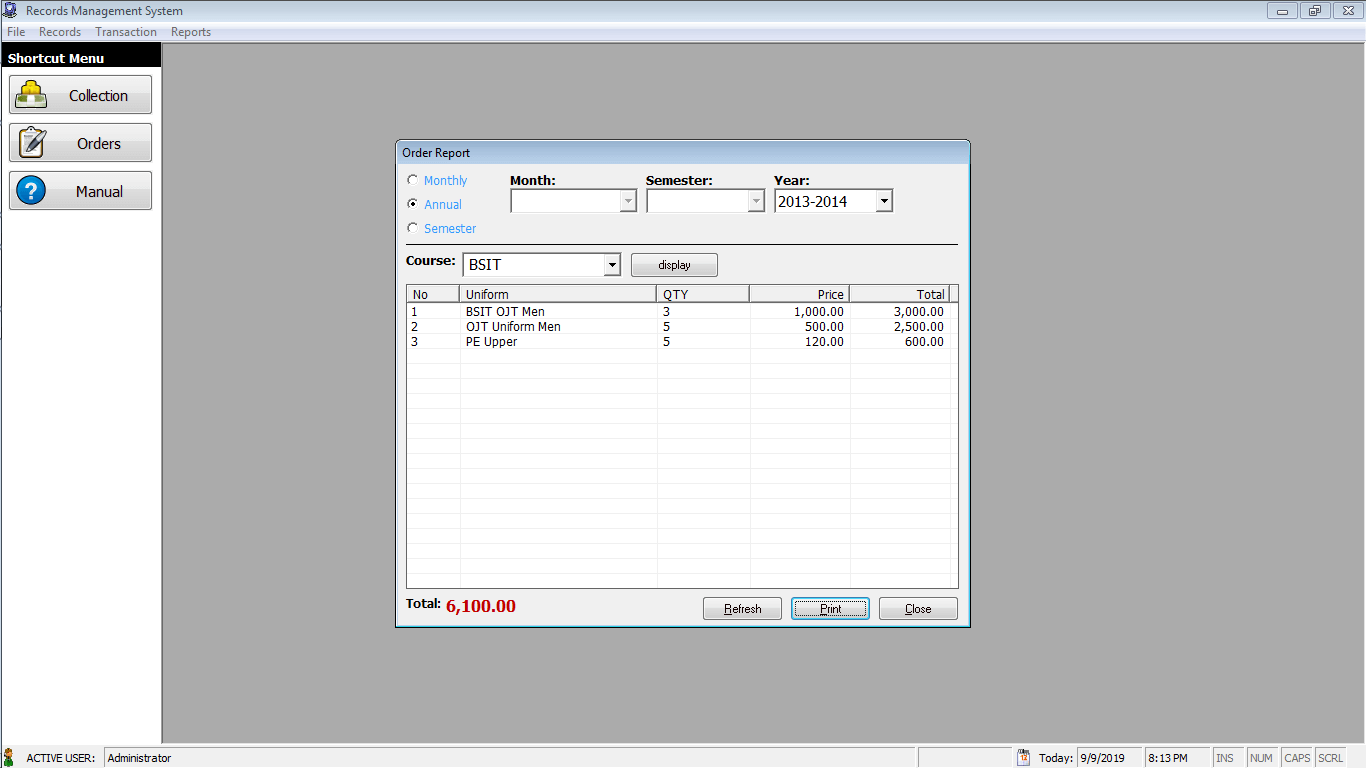
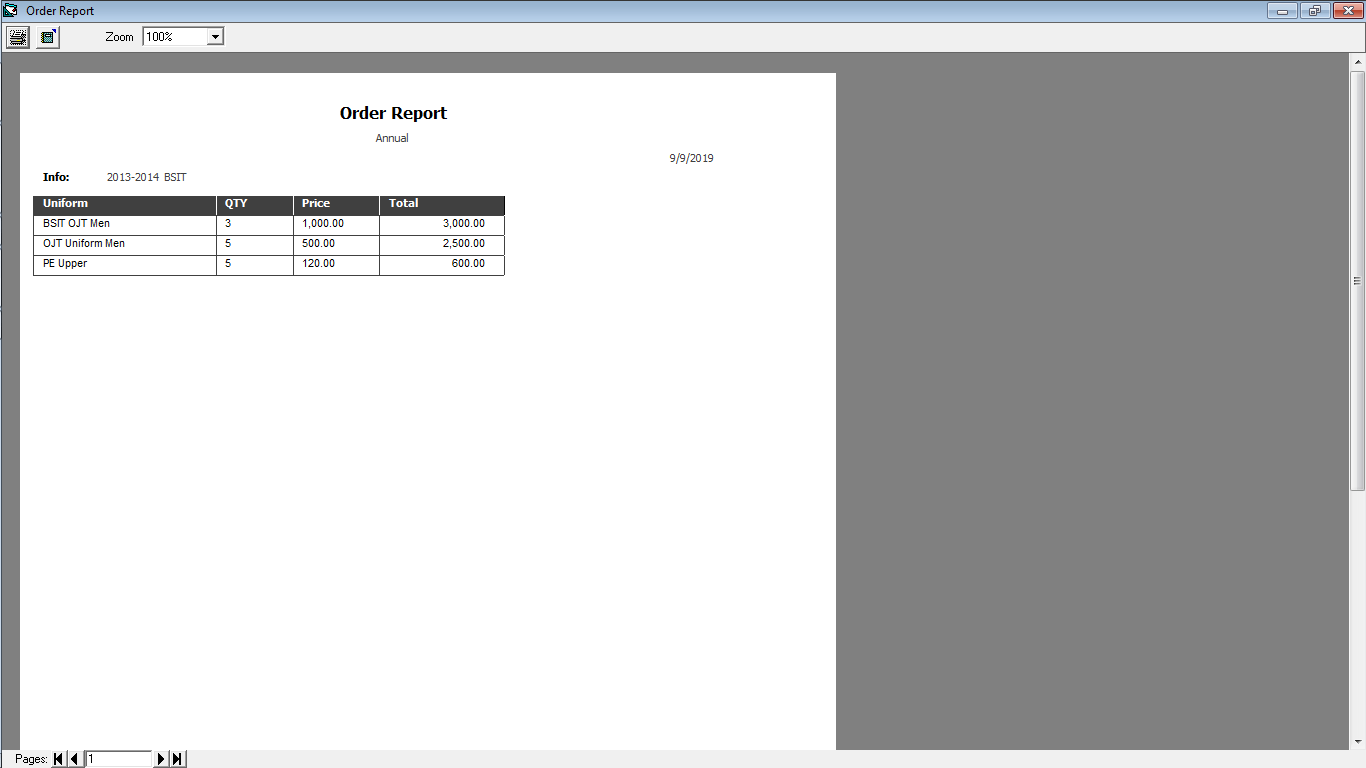
The order report module is the summary of all orders from the customers, order report can be printed out and records can be exported in excel format.
Credits to the authors and developers of the project.
You may visit our Facebook page for more information, inquiries, and comments. Please subscribe also to our YouTube Channel to receive free capstone projects resources and computer programming tutorials.
Hire our team to do the project.

