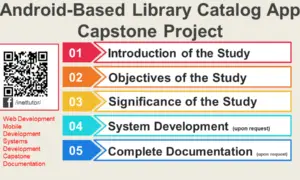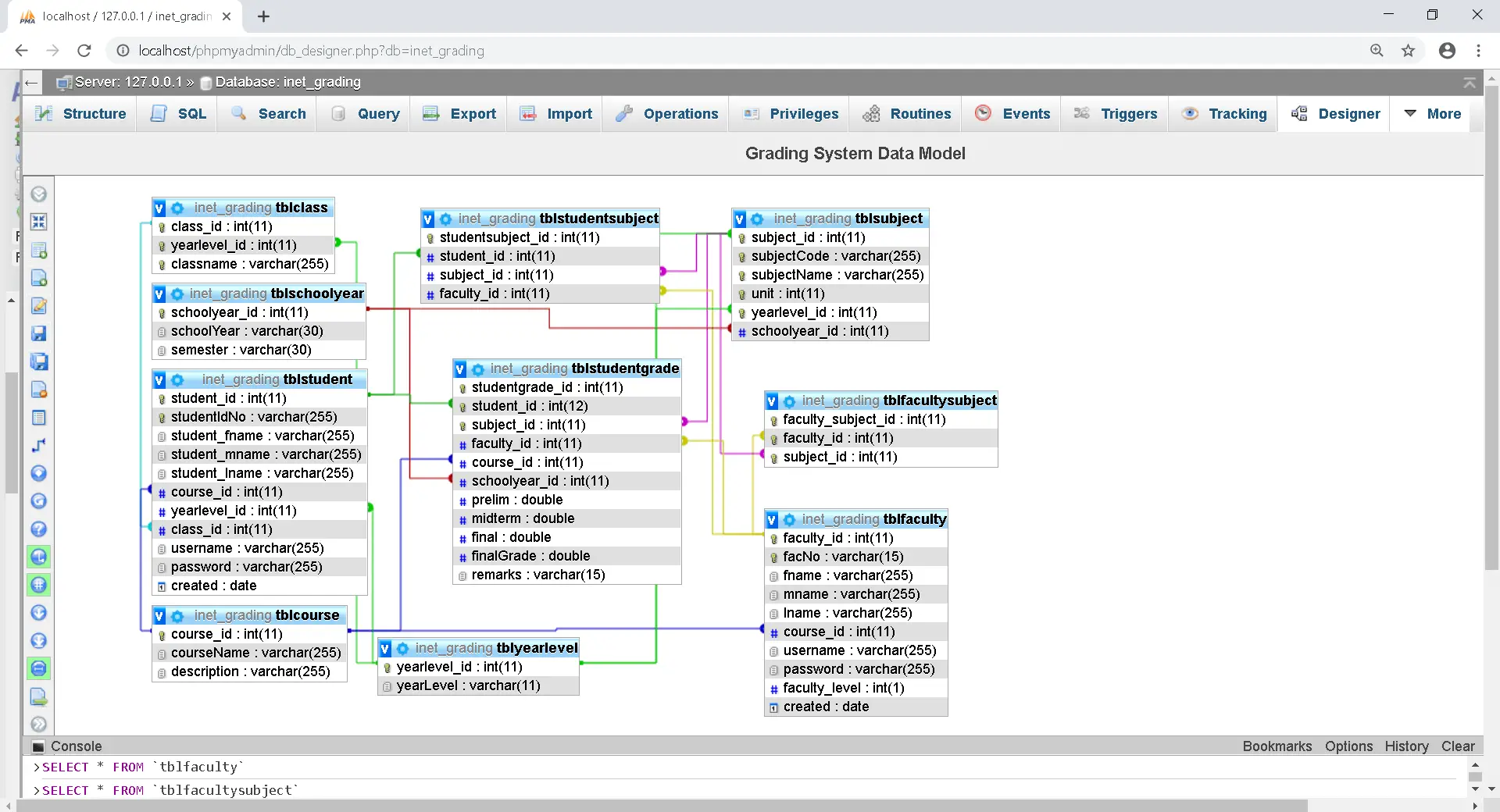Real Estate System User Interface in Bootstrap
The project entitled Real Estate System is an online platform that allows the owners and real estate agents to post, advertise and sell their properties. This article will help you to build your own real estate system in terms of user interfaces or form designs.
Login Form is used to secure unauthorized users to access the system. The system can be accessed by the administrators, agents and customers.
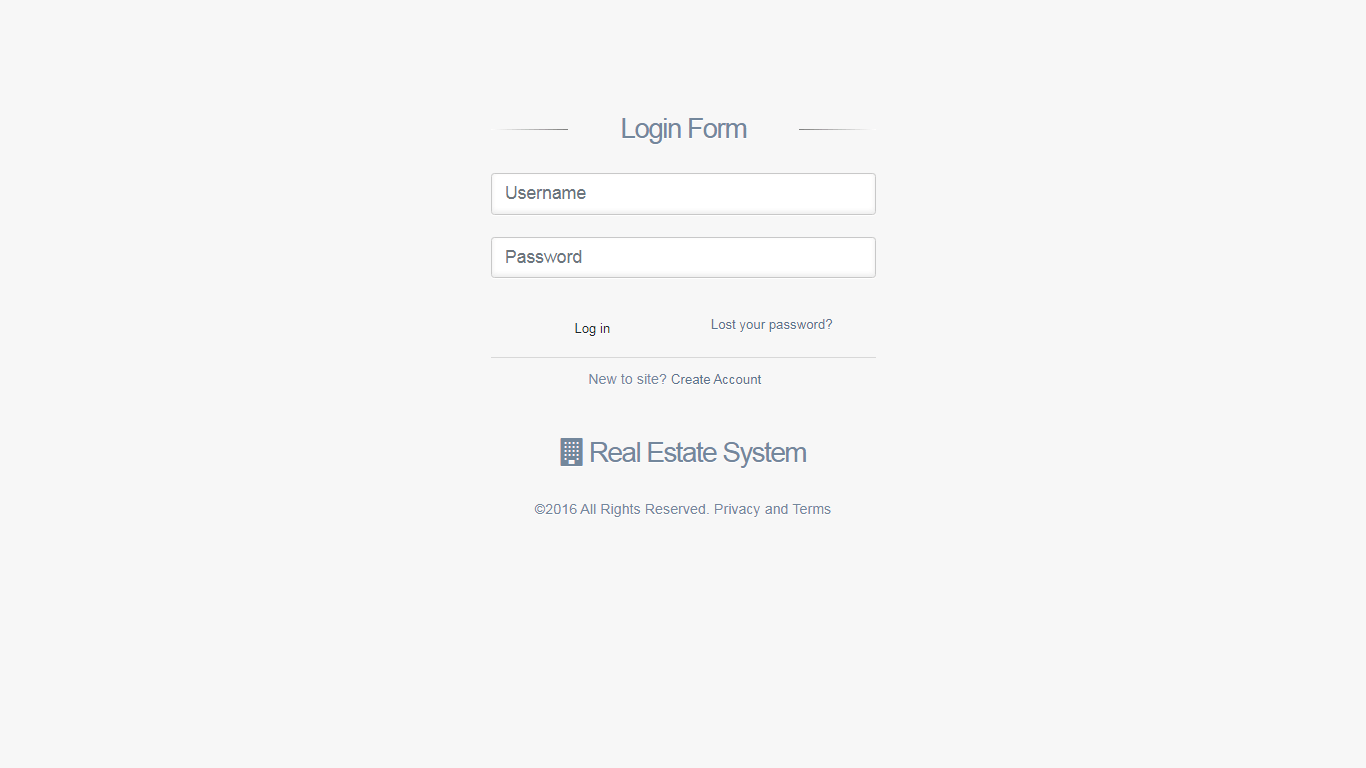
Dashboard (# of agent, # of clients, total sales) – this page shows the statistics such as the total number of agents registered in the system and as well as the list of registered clients. Graphical Reports such as the annual income report, the sales report by property type and the sales of every agent are also shown or displayed in this page.
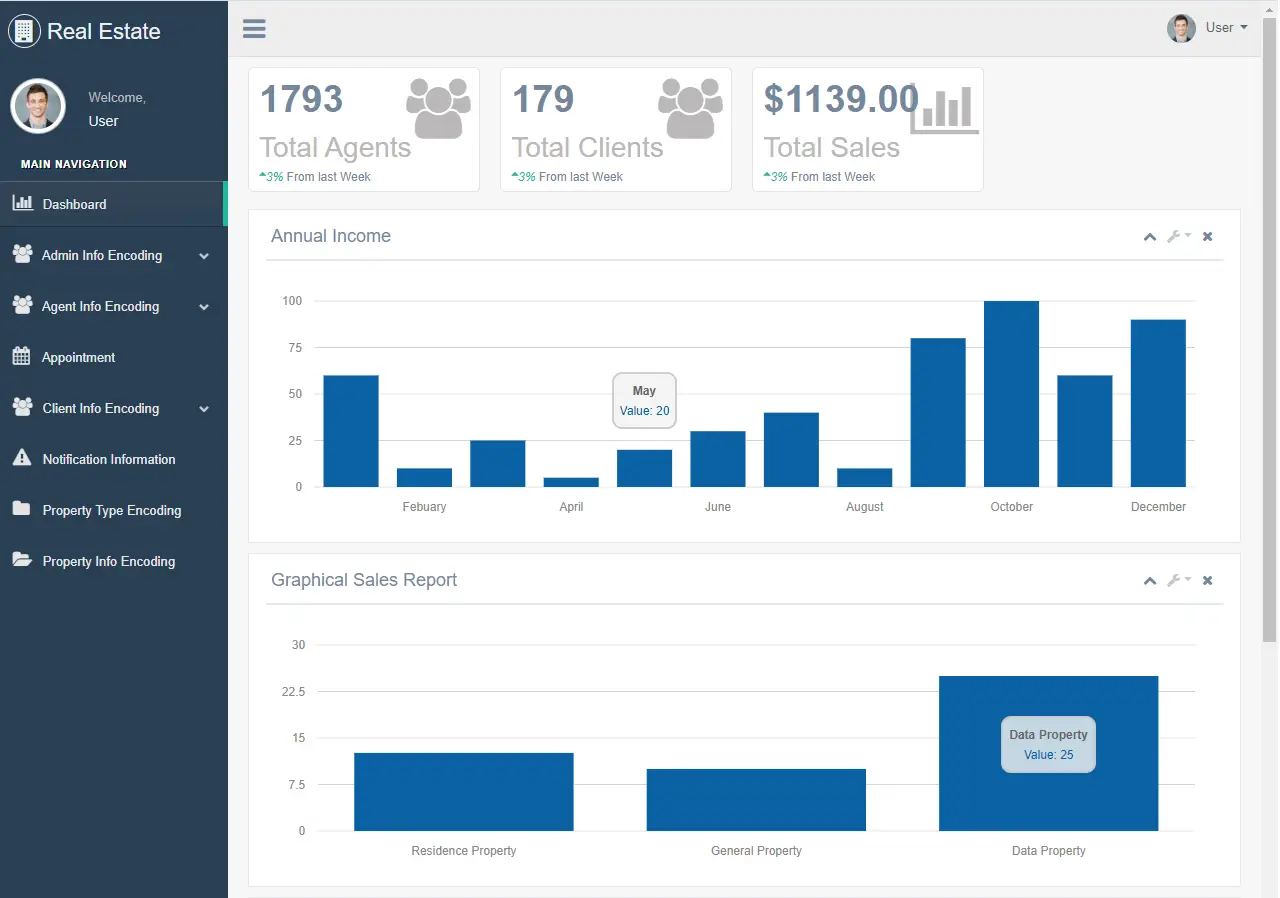
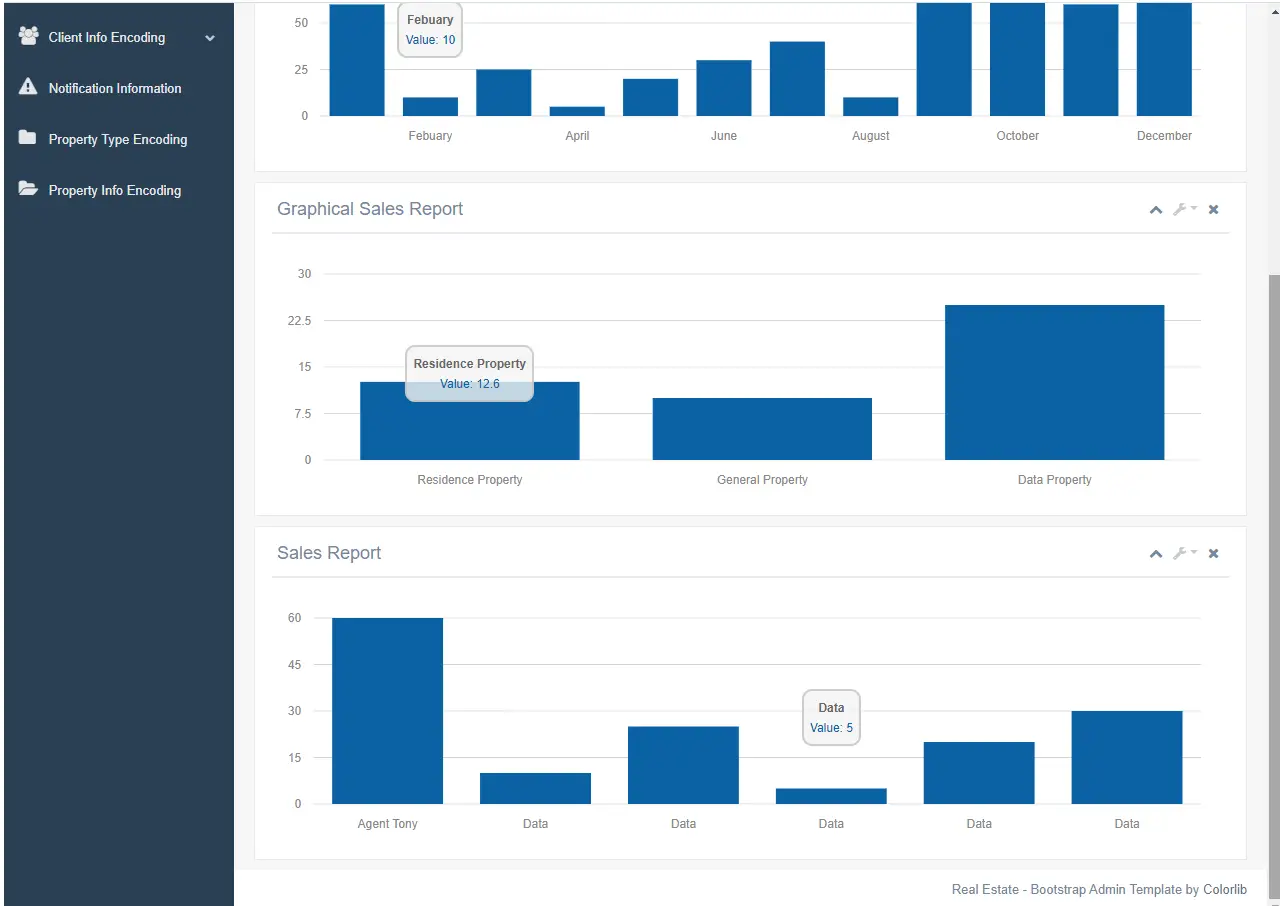
Admin Information Form (name, address, contact, email address, username, password, upload picture) – the image below is the page or form where list of administrators are shown or displayed.
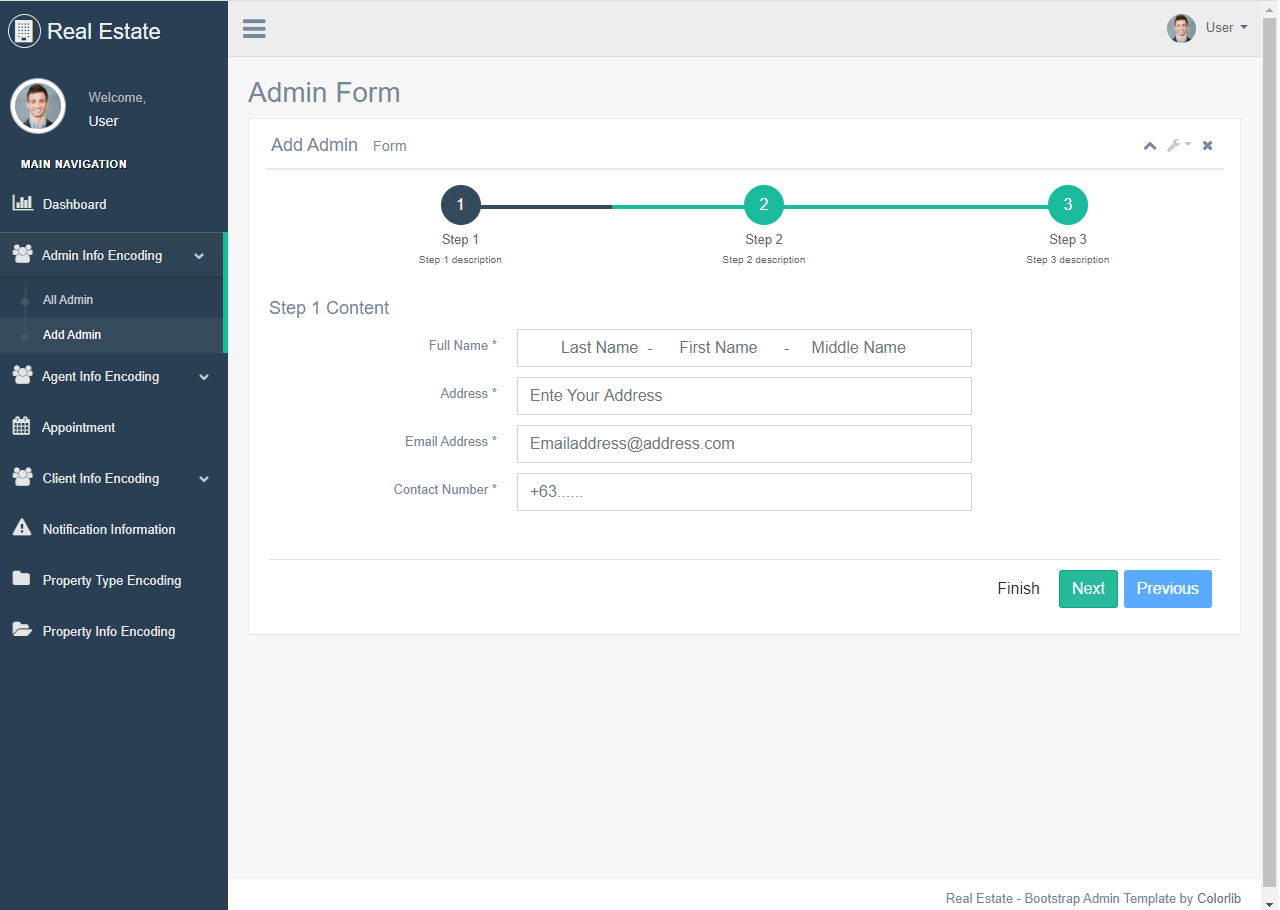
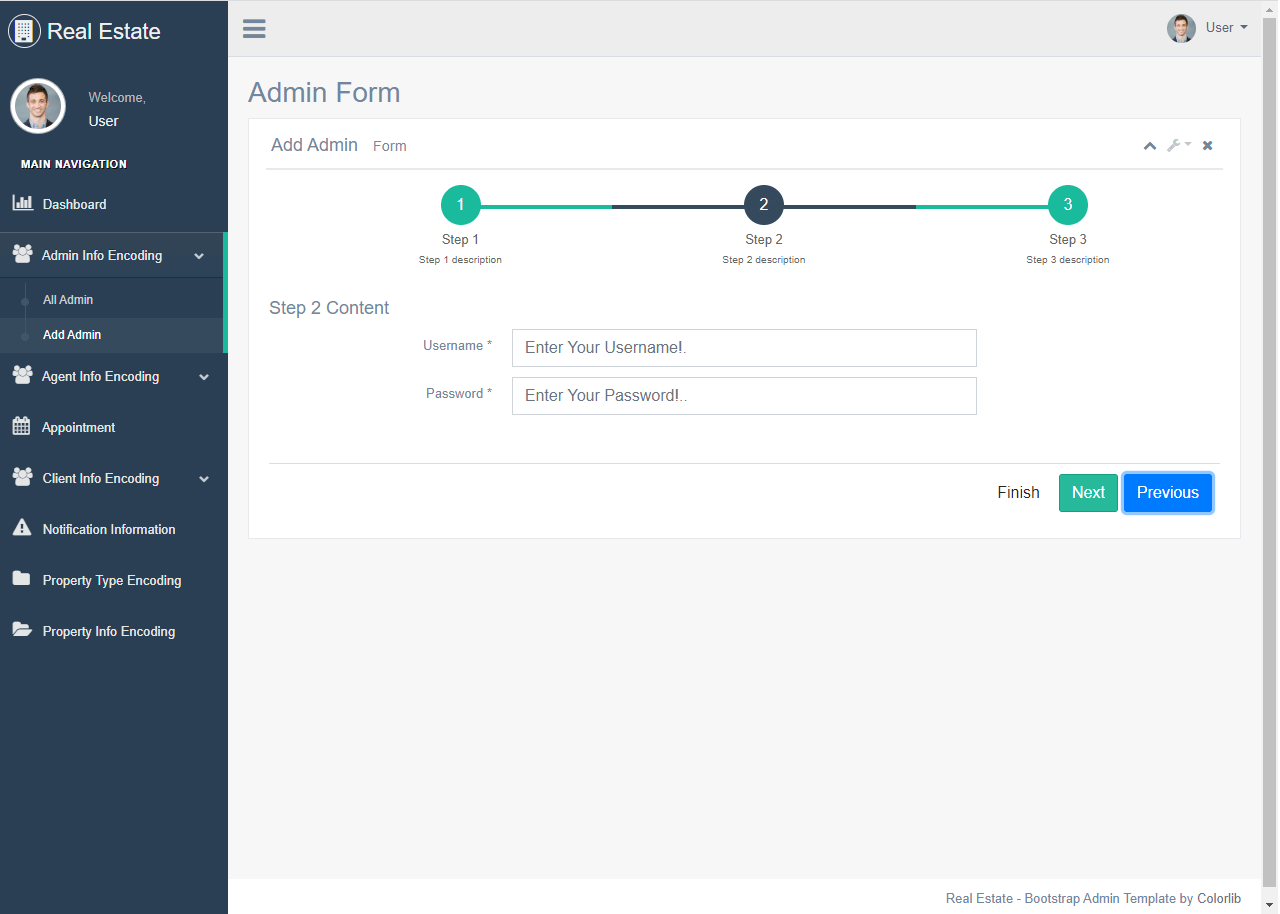

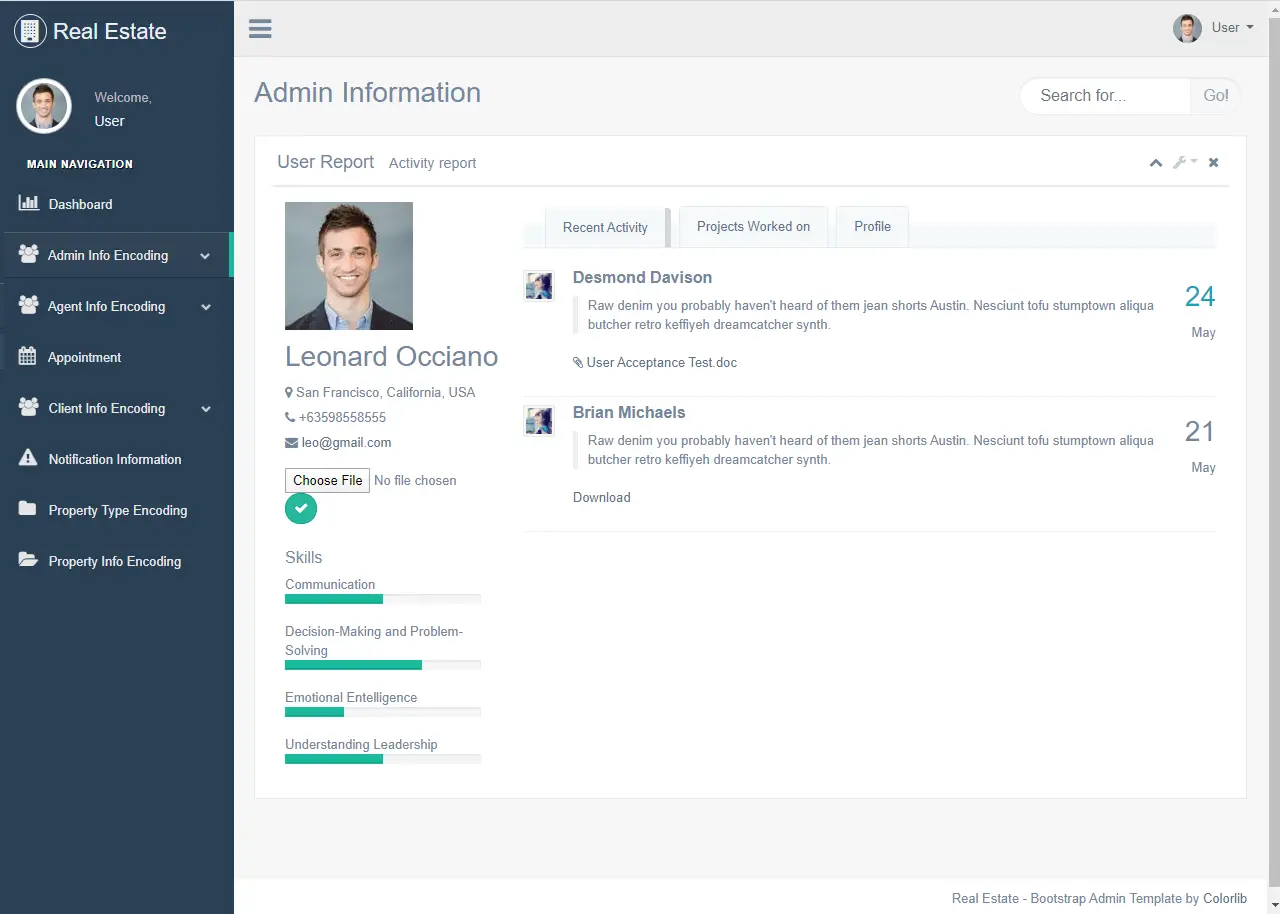
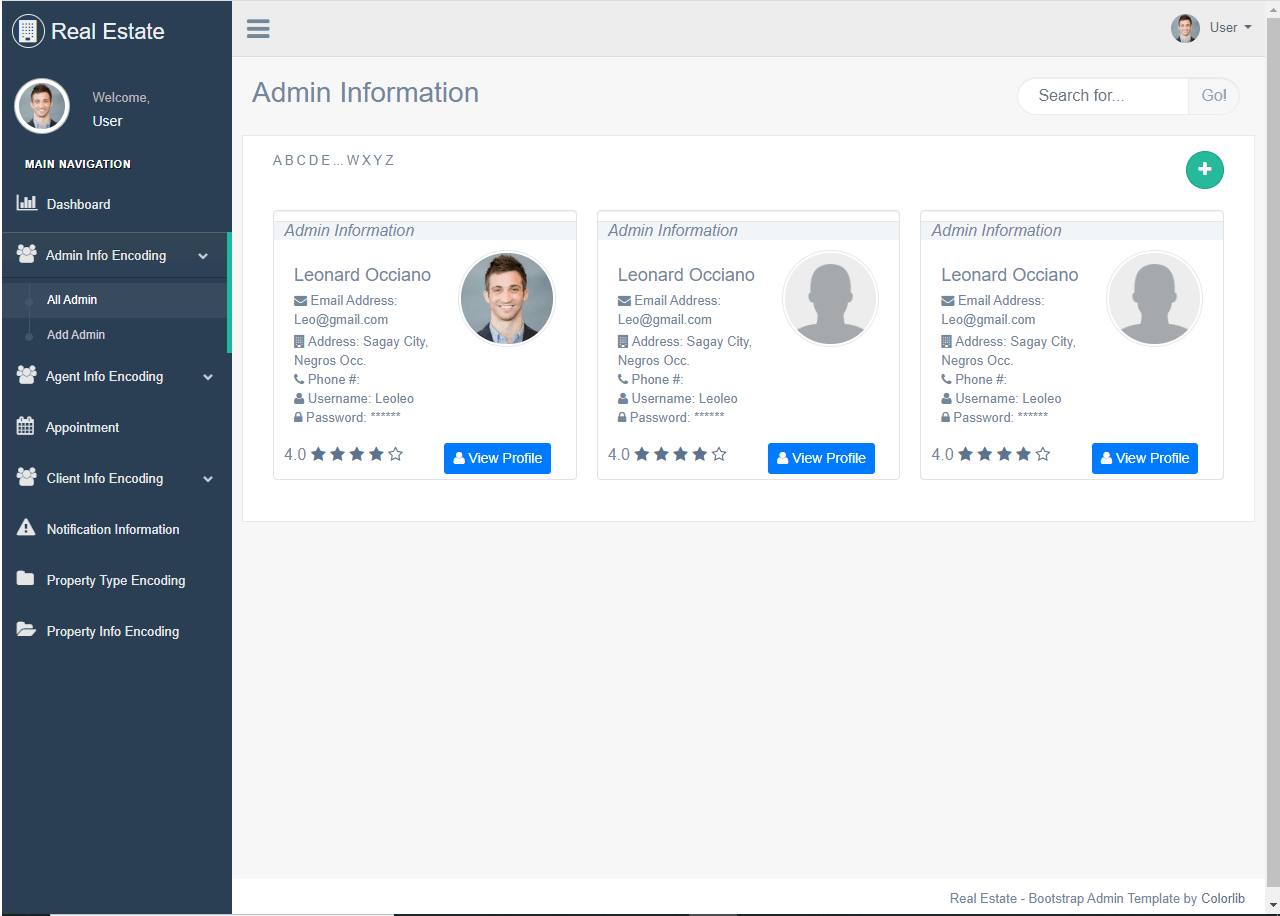
Agent Information Form (name, address, contact, email address, username, password, upload picture) – real estate agent are the ones who are allowed to sell or advertise and to communicate/responds to the queries of the customers. The image below shows the form where the administrator can add and update the profile of the agents. Agents in addition are also allowed to modify their profile.
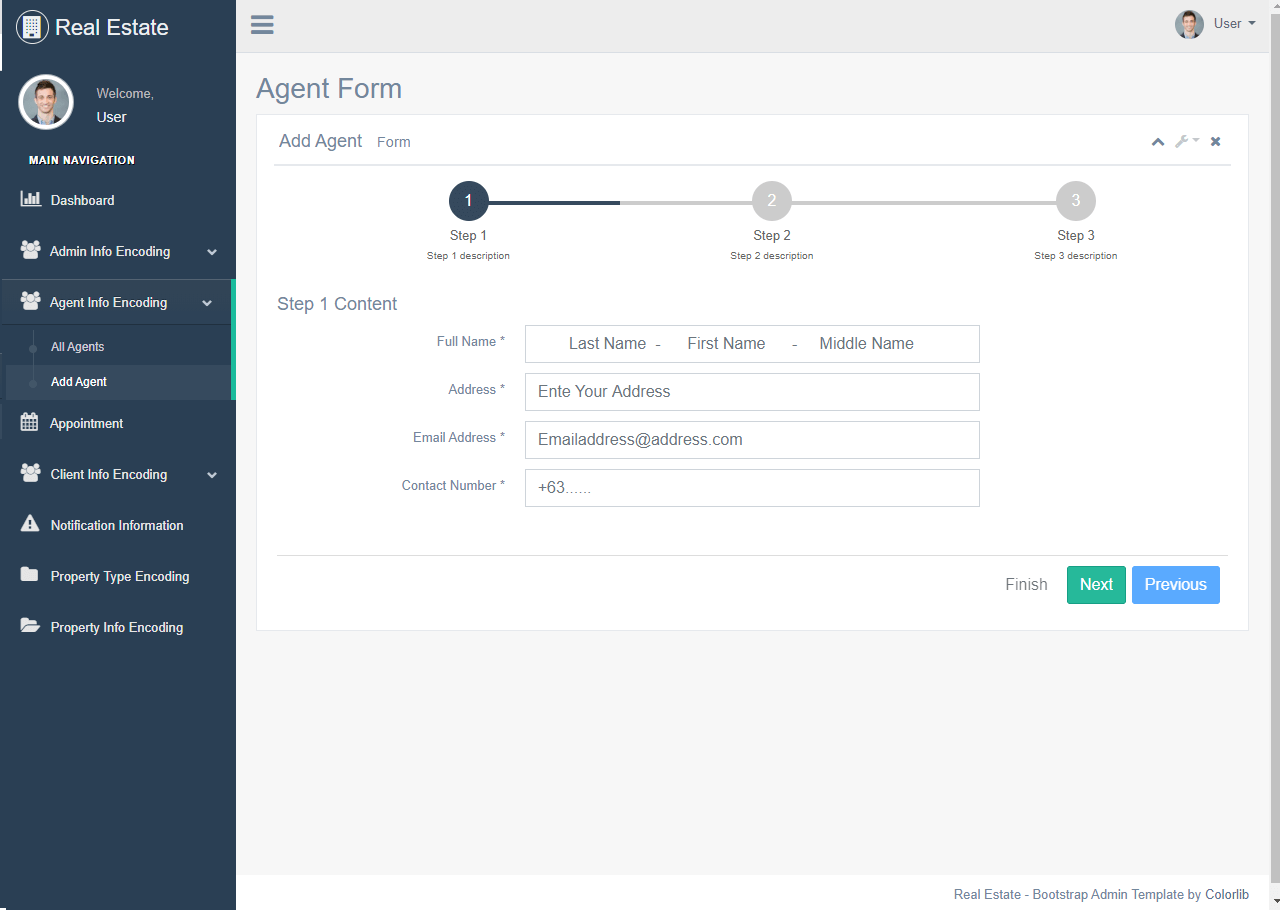
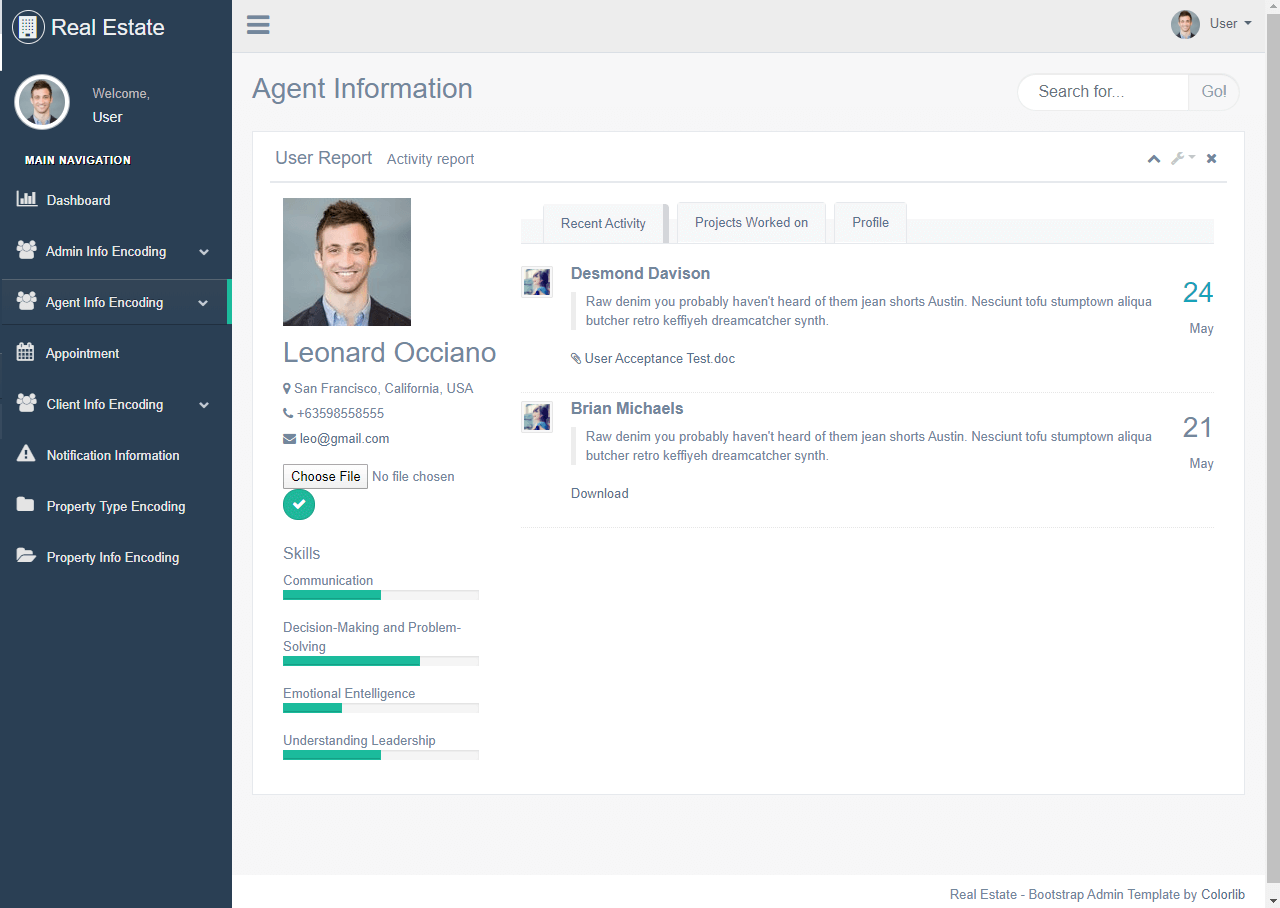
Appointment Module (appointment information, appointment date, agent name (combo box), client name, status (pending, cancelled, done)) – the appointment refers to the arrangement of the client and agent to meet at a particular time and place to discuss the details of the property. The image below is the appointment module of the system.
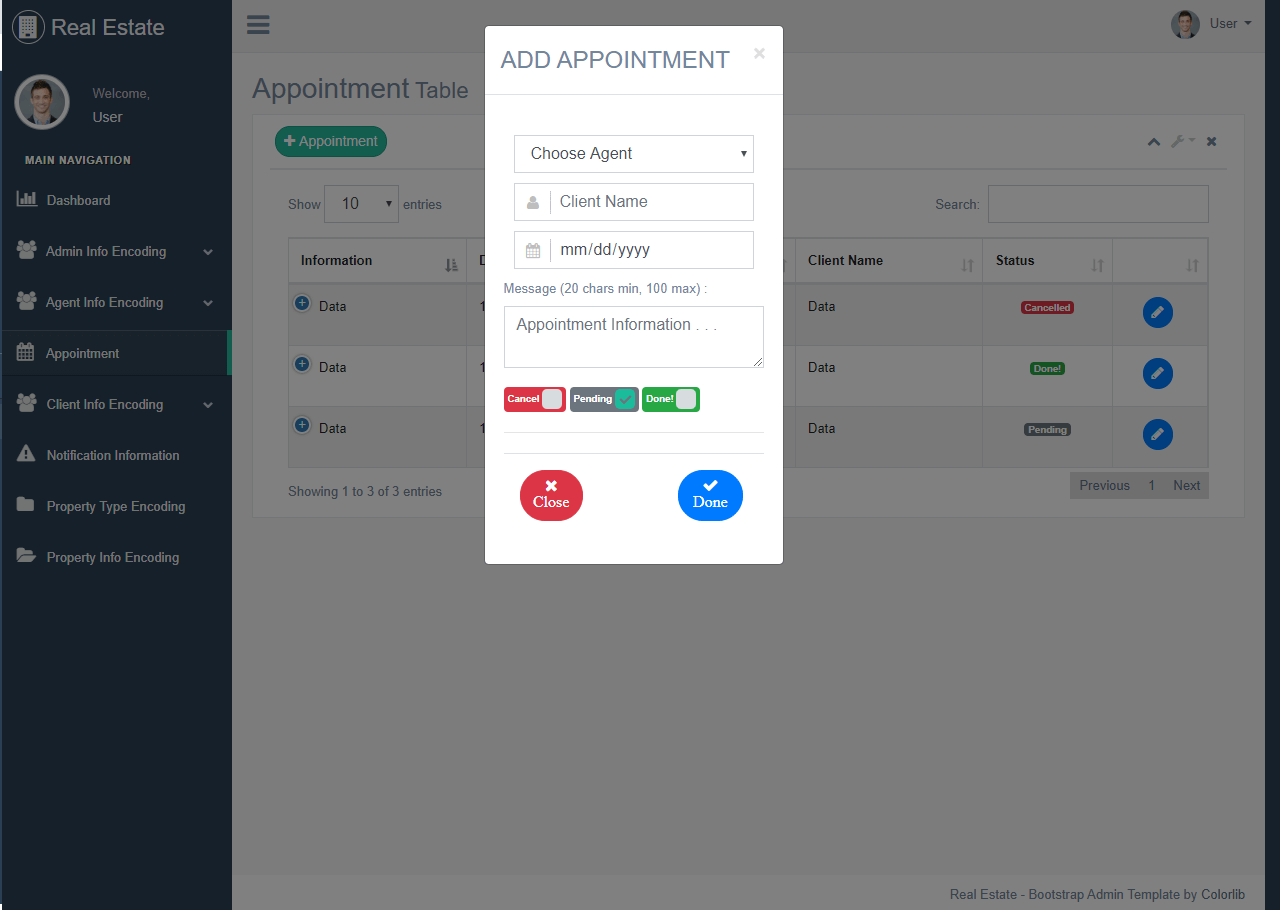
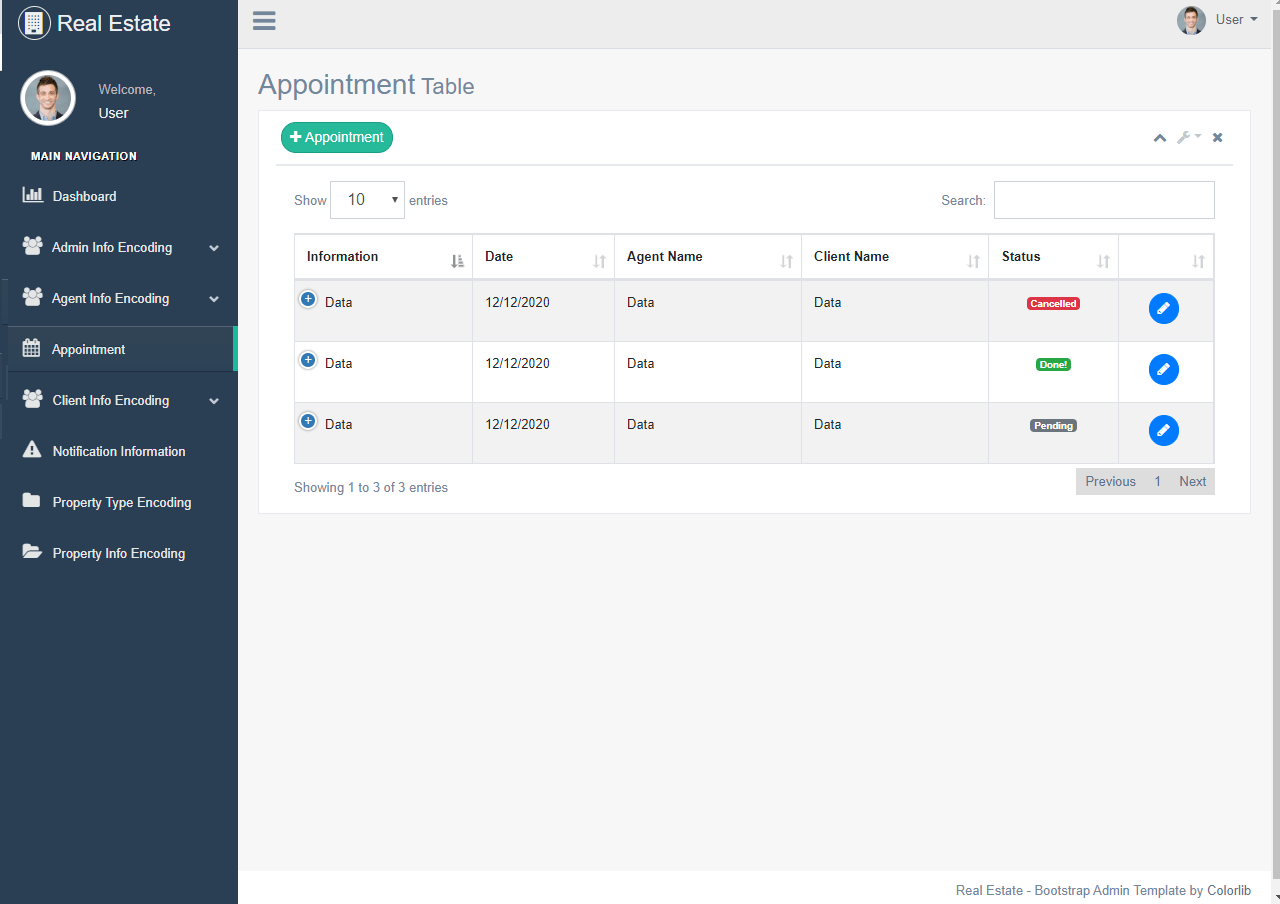
Client Information Form (name, address, contact, email address, username, password, upload picture) – information of clients will be encoded in this form/module. Clients can also register in the system and will be evaluated by the administrators. In addition, clients are also allowed to modify their profile. The image below shows the list of clients and profile page of the system.
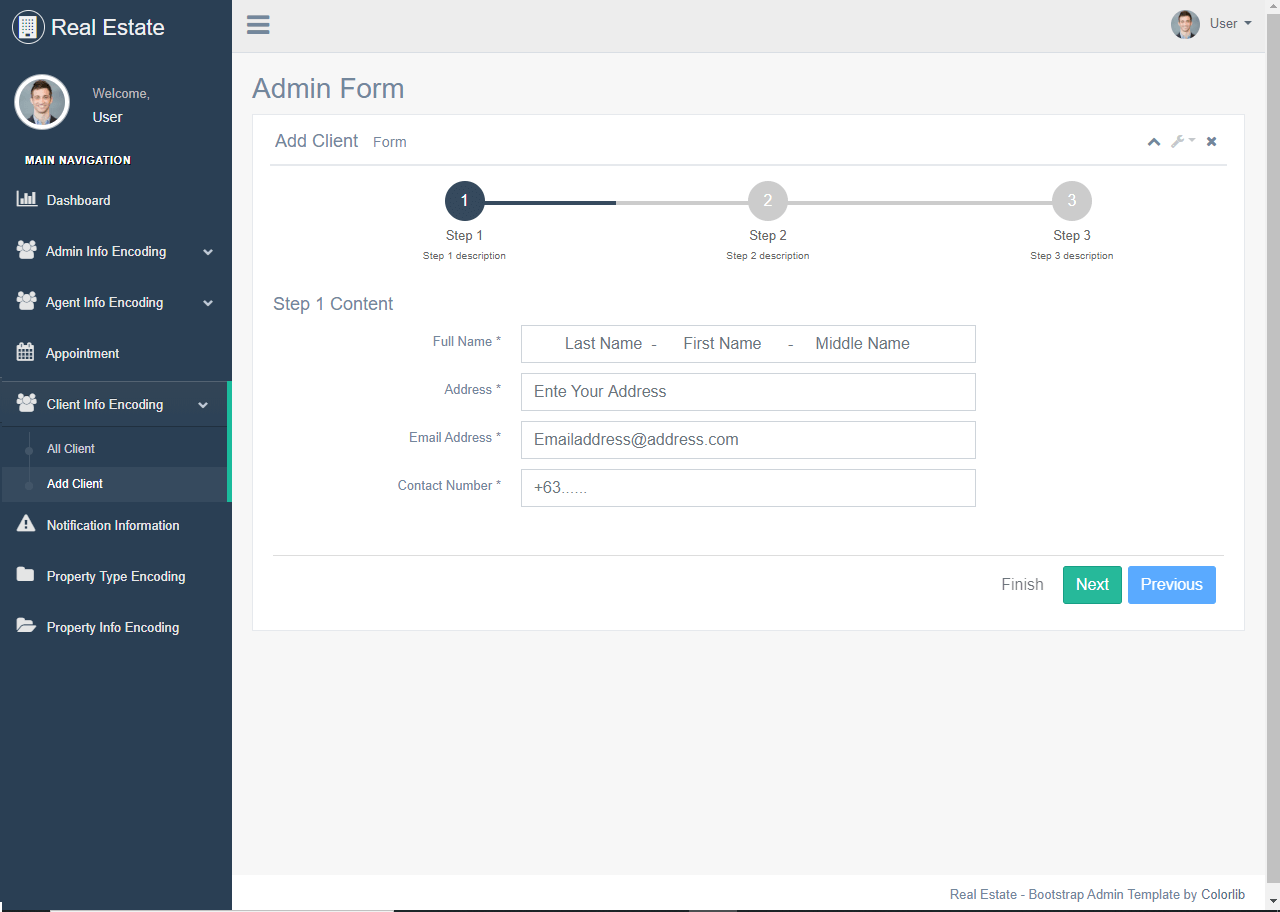
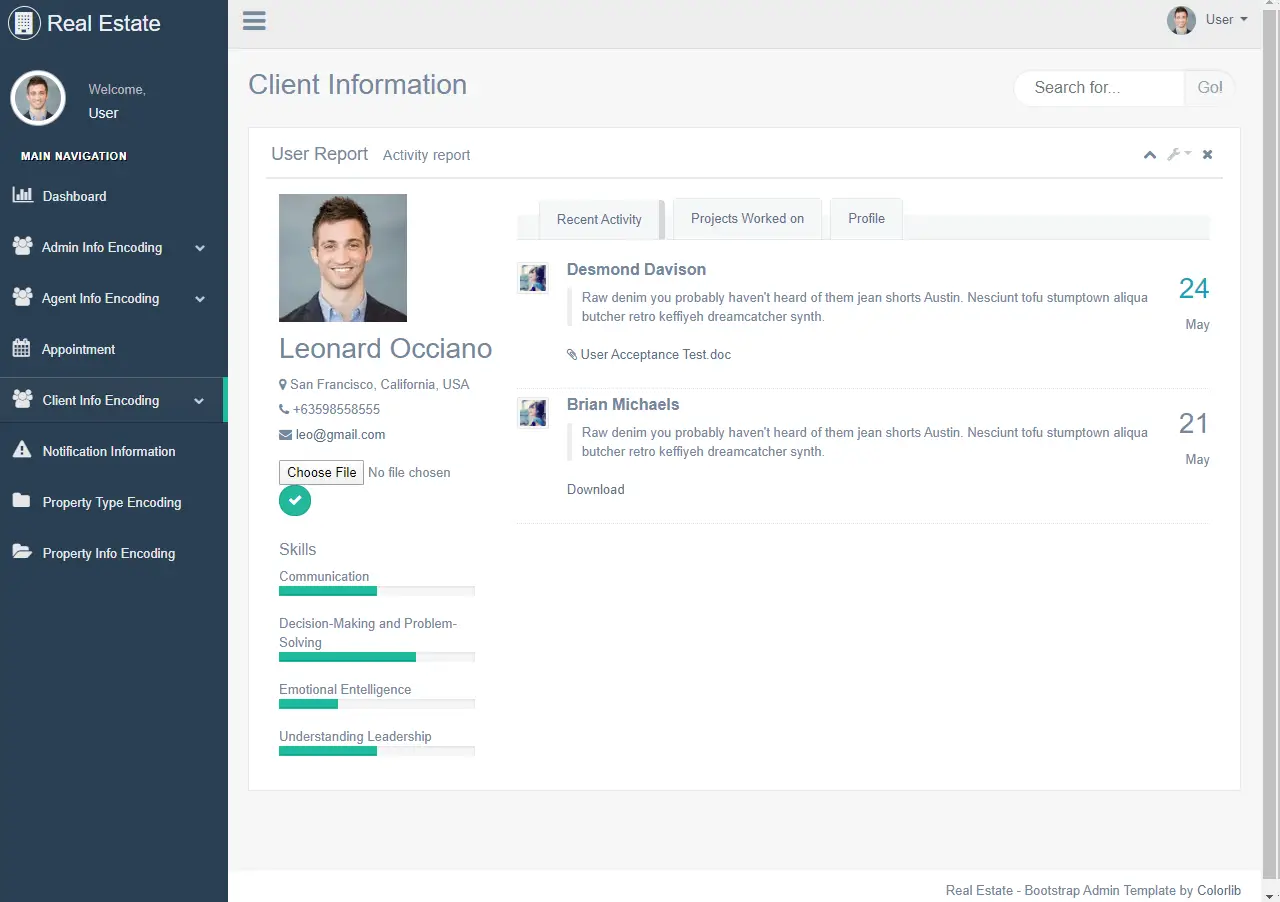
Notification Information (notification name, date of notification, status (published, unpublished, remove)) – important messages that will be disseminated to clients and agents are posted on this module of the system.
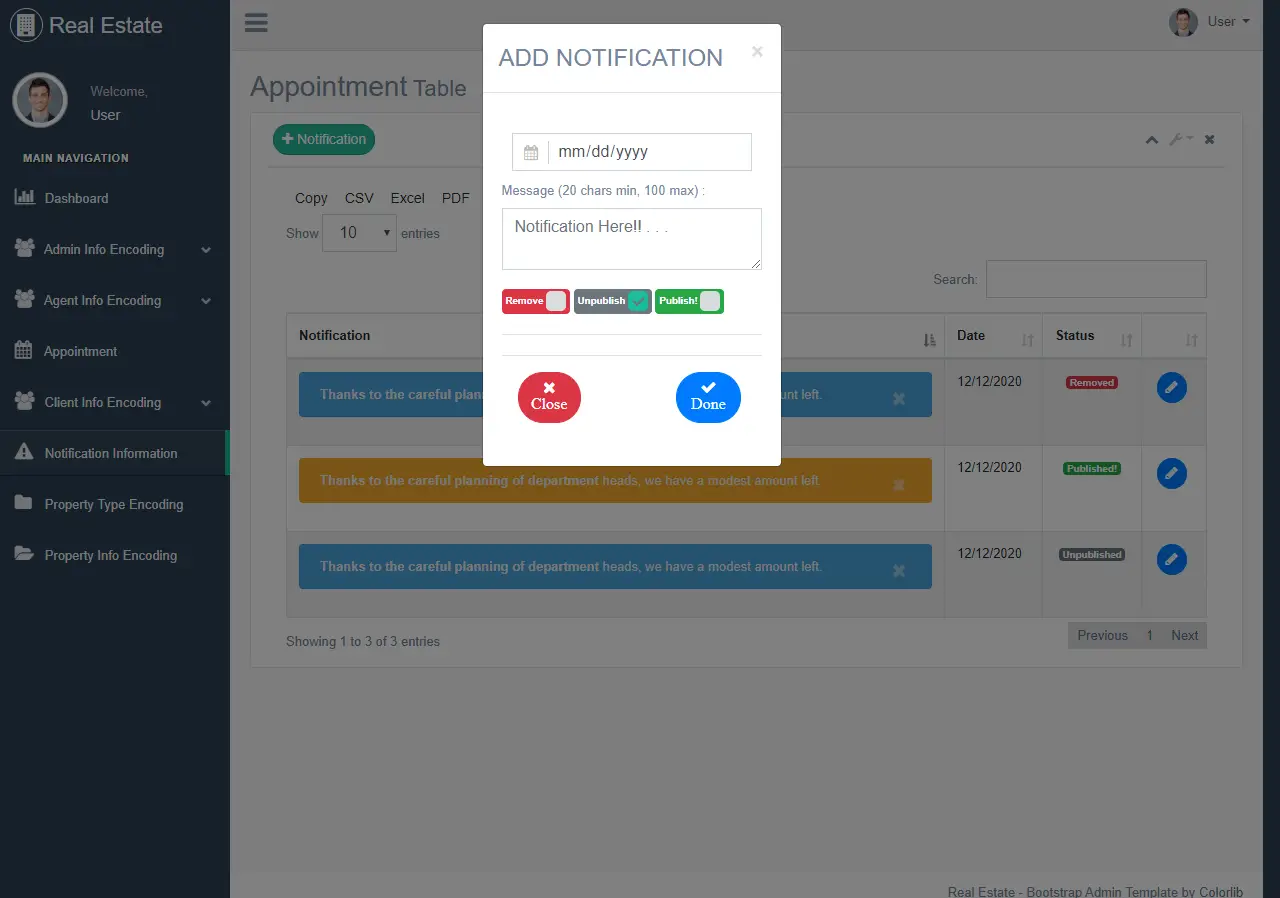
Property Type Form (property type, details) – property type refers to the categories of the property. The image below shows the encoding module of the property type.
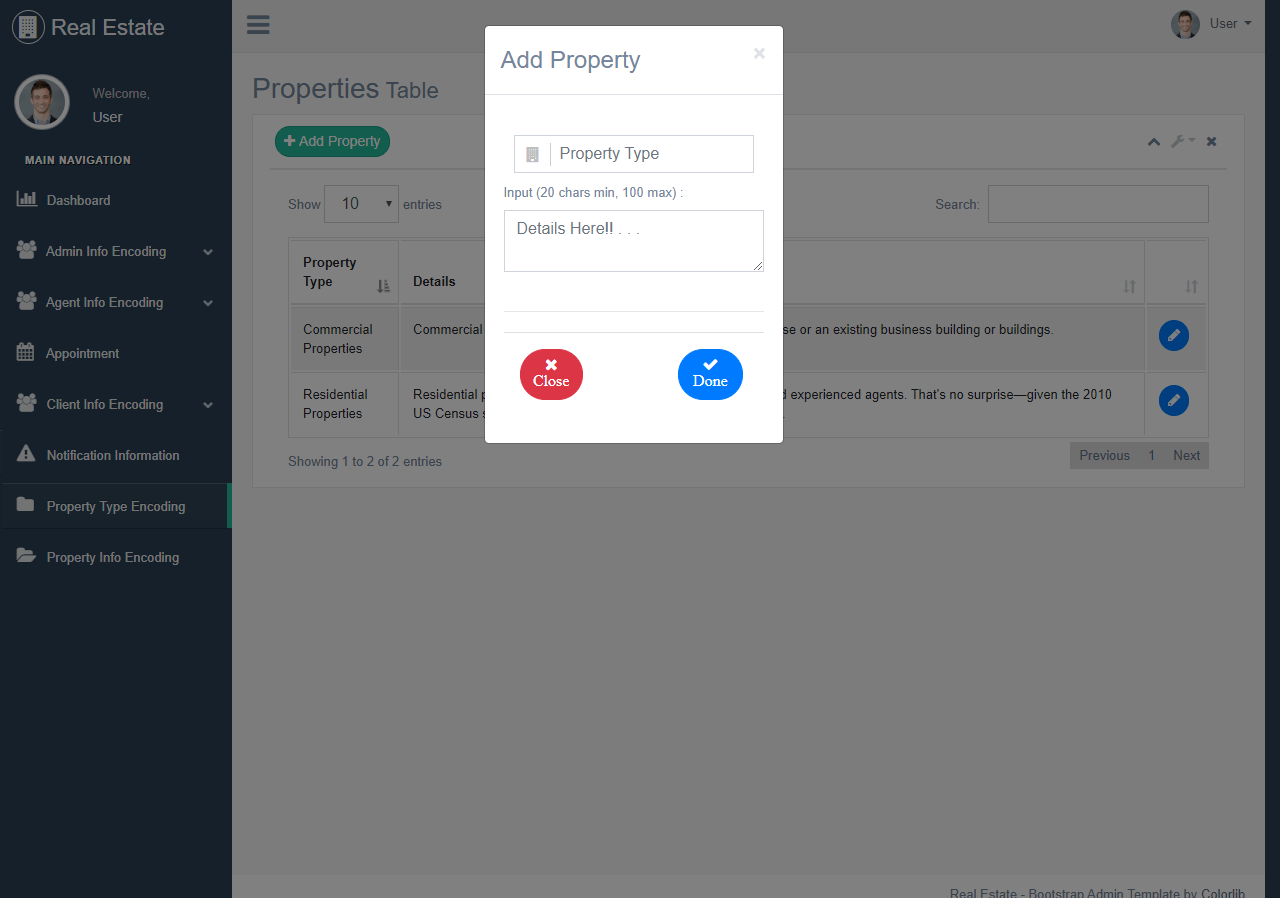
Property Information Form (name, description, images, property type, price, agent name (combo box), status (available, reserved)) – information of the property shall be encoded in this module. The agents are the ones who are allowed to post and advertise the information of the property in the platform.
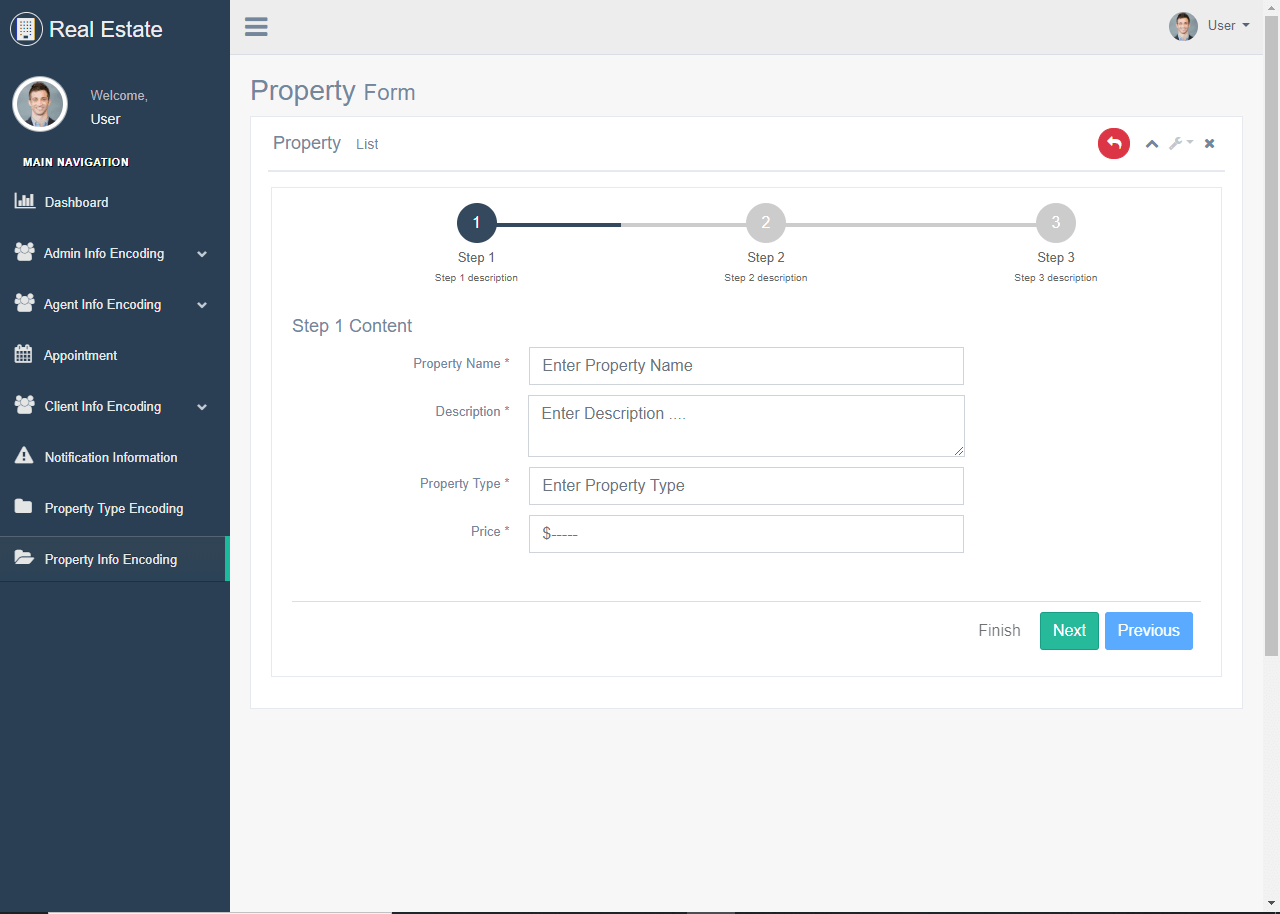
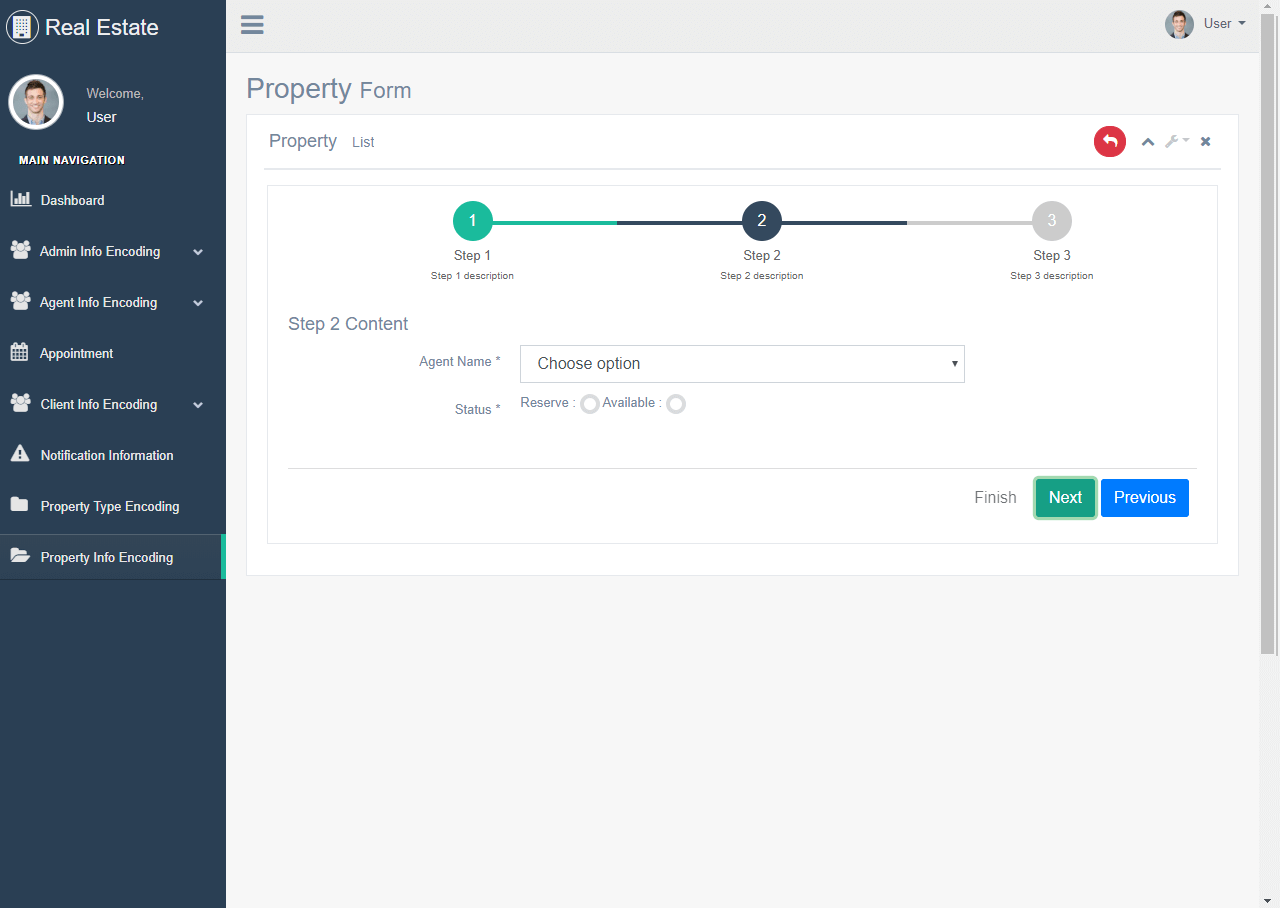
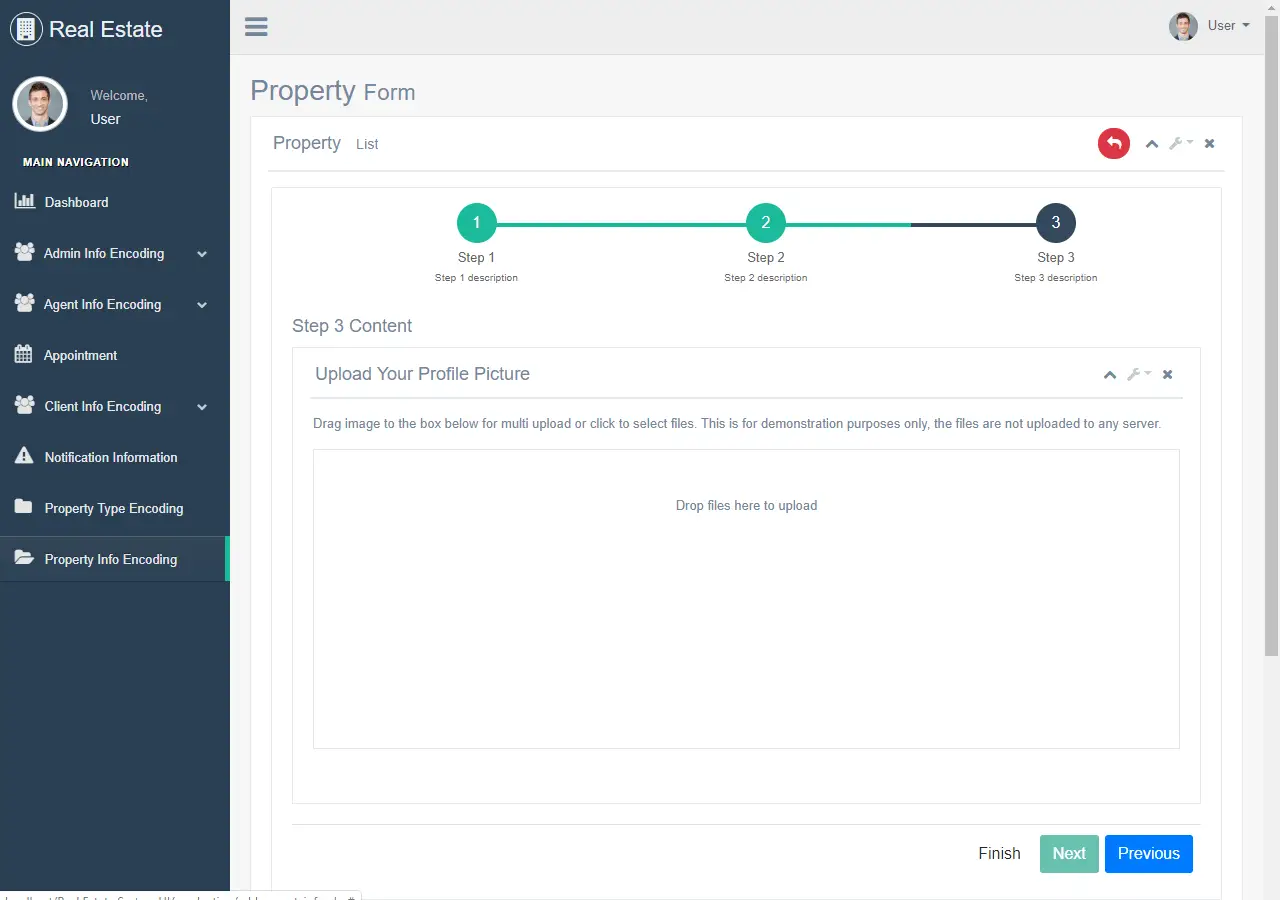
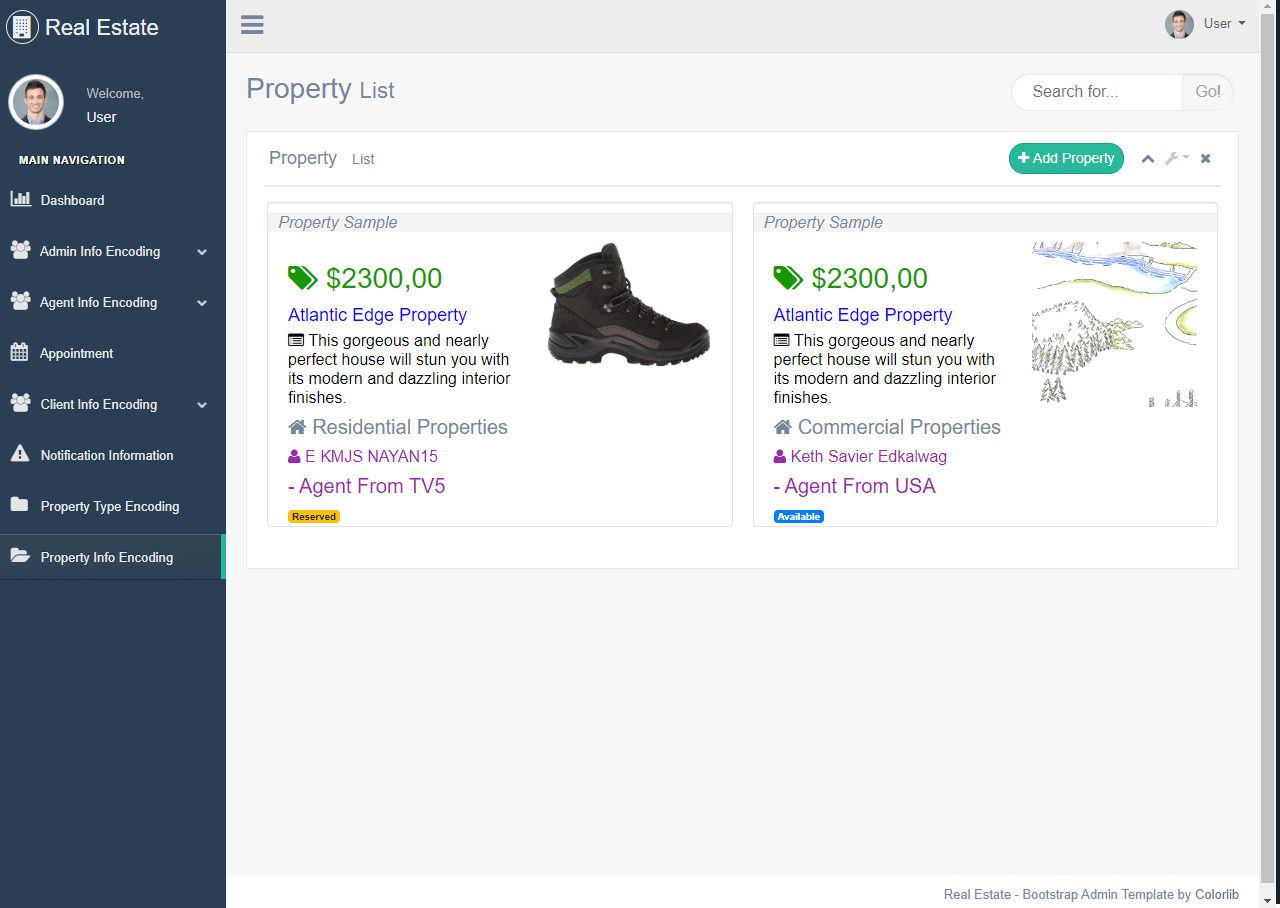
Graphical Sales Report Form by Property Type (Property Type, Sales Amount) – this report is in a form of a bar chart. The chart displays the sales of property by property type. This report can also be seen in the dashboard section of the project.
Annual Income – this report refers to the annual income which displays the income by month of a specific year. This report can also be seen in the dashboard section of the project.
Sales by Agent – the platform also monitors the income of every agents and the report is visible in the dashboard section of the system.
Free Download User Interface Design in PHP and Bootstrap
Development Tools
UWAMPP: is a Wamp Server with Apache MySQL PHP and SQLite, and it comes with a very smart interface that offers various information, configuration and commands for the server. It can handle multiple php versions and monitor CPU usage. Also it is able to run in U3 mode (alternativeto.net).
Operating System (OS): a program that, after being initially loaded into the computer by a boot program, manages all the other programs in a computer. The other programs are called applications or application programs. The application programs make use of the operating system by making requests for services through a defined application program interface (API). In addition, users can interact directly with the operating system through a user interface such as a command line or a graphical user interface (GUI) (whatis.techtarget.com).
Brackets: an open-source editor written in HTML, CSS, and JavaScript with a primary focus on web development. It was created by Adobe Systems, licensed under the MIT License, and is currently maintained on GitHub. A bracket is available for cross-platform download on Mac, Windows, and Linux (en.wikipedia.org).
Google Chrome Browser: is based on the open source Chromium project. Google released Chrome in 2008 and issues several updates a year. It is available for Windows, Mac OS X, Linux, Android and iOS operating systems. The Google Chrome browser takes a sandboxing-based approach to Web security. Each open website runs as its own process, which helps prevent malicious code on one page from affecting others (or the computer operating system at large). The browser also supports Web standards such as HTML5 and cascading style sheets (CSS) (searchmobilecomputing.techtarget.com).
Bootstrap: a free and open-source front-end library for designing websites and web applications. It contains HTML- and CSS-based design templates for typography, forms, buttons, navigation and other interface components, as well as optional JavaScript extensions. Unlike many web frameworks, it concerns itself with front-end development only. (searchmobilecomputing.techtarget.com).
QGIS (previously known as Quantum GIS): is a free and open-sourcecross-platform desktop geographic information system (GIS) application that supports viewing, editing, and analysis of geospatial data. QGIS functions as geographic information system (GIS) software, allowing users to analyze and edit spatial information, in addition to composing and exporting graphical maps. QGIS supports both raster and vector layers; vector data is stored as point, line, or polygon features. Multiple formats of raster images are supported and the software can georeferenceimages (en.wikipedia.org).
Leaflet: the leading open-source JavaScript library for mobile-friendly interactive maps. Weighing just about 38 KB of JS, it has all the mapping features most developers ever need. Leaflet is designed with simplicity, performance and usability in mind. It works efficiently across all major desktop and mobile platforms, can be extended with lots of plugins, has a beautiful, easy to use and well-documented API and a simple, readable source code that is a joy to contribute to (en.wikipedia.org).
JavaScript: a cross-platform, object-oriented scripting language. It is a small and lightweight language. Inside a host environment (for example, a web browser), JavaScript can be connected to the objects of its environment to provide programmatic control over them.
You may visit our facebook page for more information, inquiries and comments.
Hire our team to do the project.