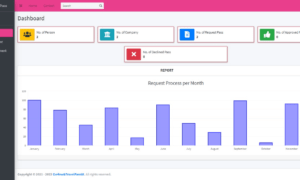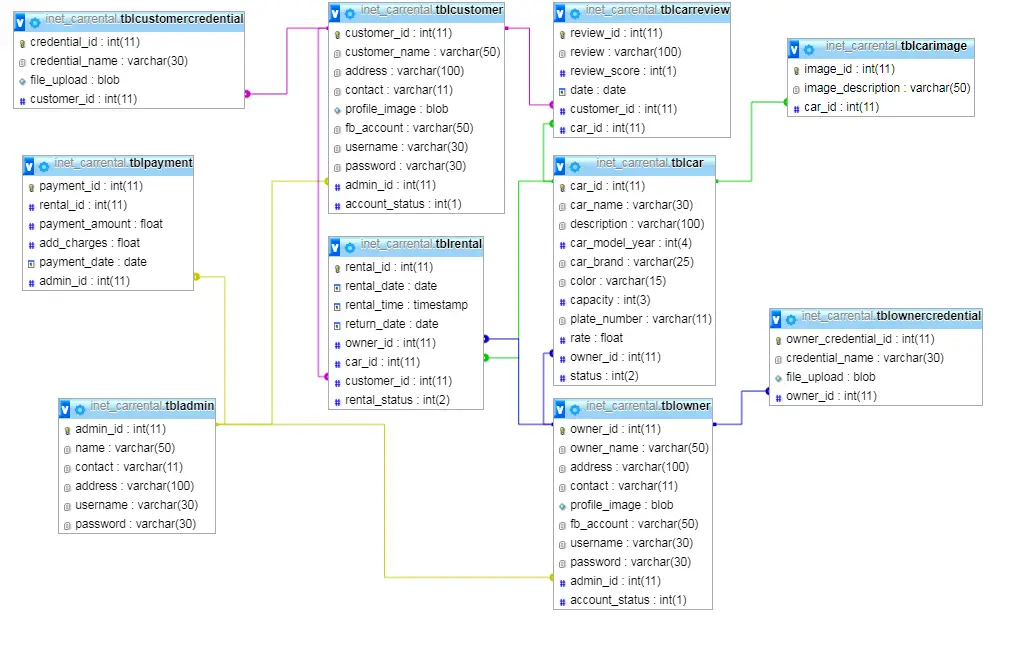Library System with Computer Usage Time Monitoring User Interface
The project entitled library system with computer usage time monitoring was developed in Visual Basic and MS Access, it is a LAN based system wherein the system and database can be accessed in the local network by sharing the exe and db file.
Menu Structure
File – User Accounts, User’s Log, Backup, Restore, Logout, Exit
Records – Books Info, Borrowers Info
Transactions – Issue, Return, Fine
Reports – Inventory Report, Borrowed List
Help – User’s Manual, Help
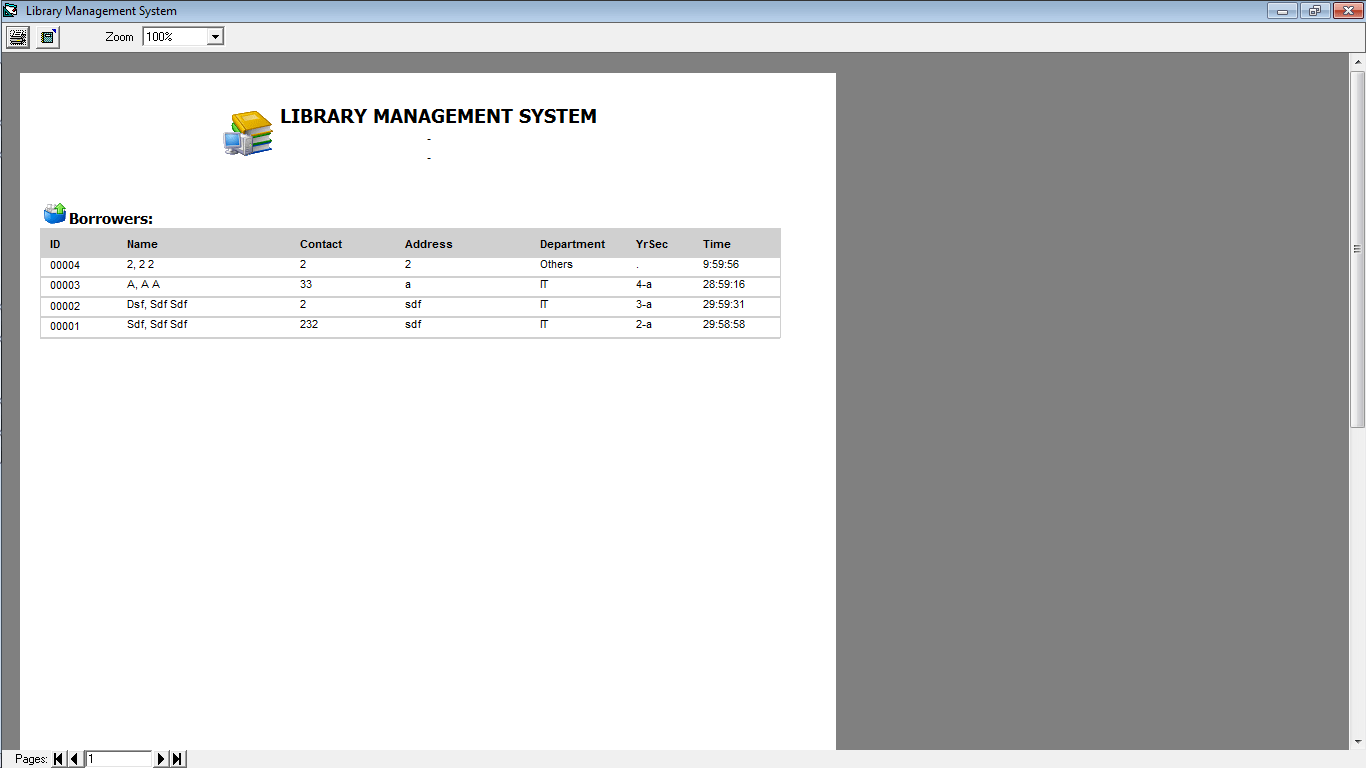
Beneficiary of the Study
Librarian – This will help the librarian, to have a faster way of recording borrowed and returned books. Adding and removing books from the inventory, to update their record easily and this can also keep track of the transactions inside the library. The librarian will benefit from this system because they can make the checking of transactions and students attendance in case of problems.
Students – The proposed system will help the students to encode there name, id number, and what they will be doing inside the library. They can search for books easier just by searching by title or author. They can also do reservations by asking the librarian.
Literature
COMPUTER‐BASED LIBRARY SYSTEMS
According to LUCY A. TEDD (1987) “COMPUTER‐BASED LIBRARY SYSTEMS” the developments in the use of computer systems in libraries from 1966 to date have been great. This report, written to coincide with the twenty‐first anniversary of the publication of program, looks at some of these developments, in Britain, in North America, and in other countries. It traces the history of library automation from the early experimental systems through to the co‐operative systems, the locally developed systems, the mini‐ and microcomputer‐based and stand‐alone integrated systems that are available today.
The cited article above states that computerized or automated library systems started 1966 and still used until now. The systems are improving every year.
User Interface and Features
- Library Time Monitoring System Main Form
The main form of the system is the form that opens after the user has successfully logged-in. it is also the form that connects to the other features and forms of the program.
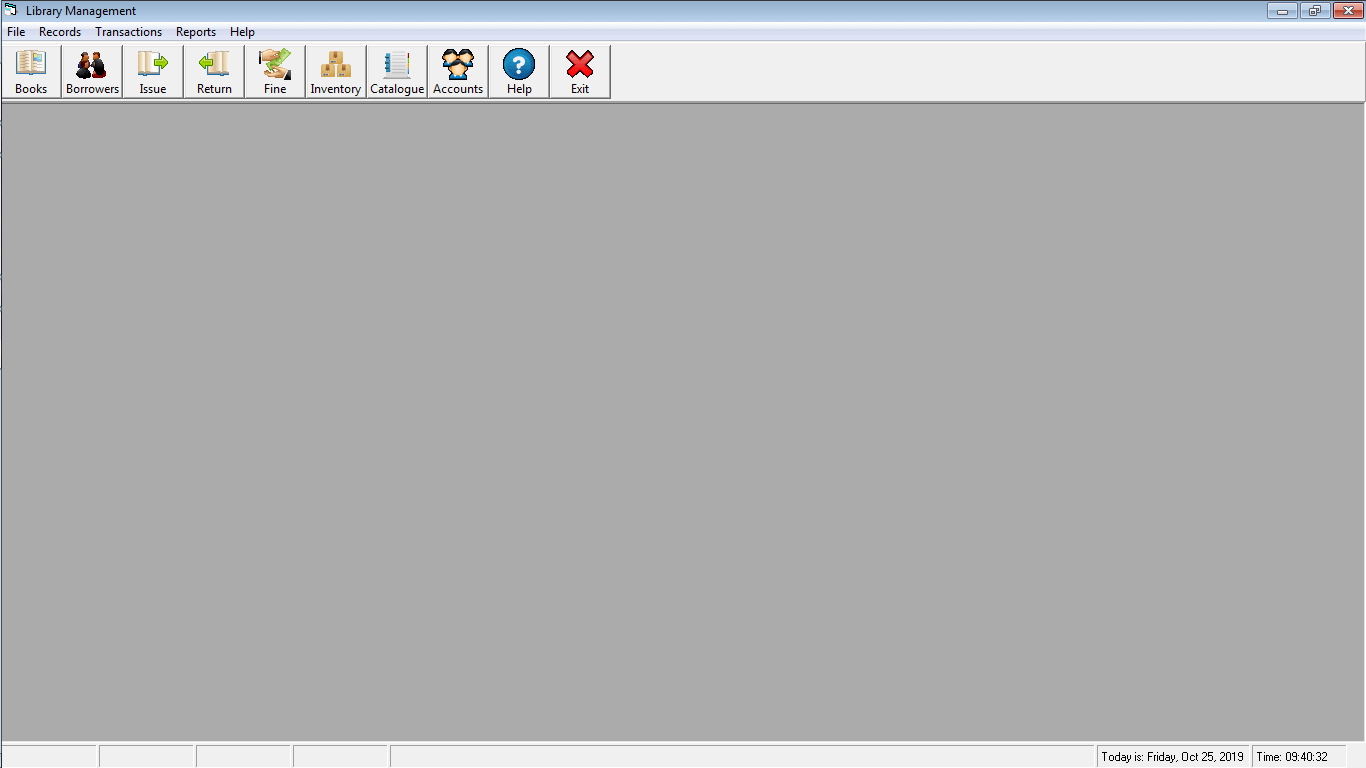
- Library Time Monitoring System User Accounts Form
User accounts form is where the administrator account can add another user account but with limited access to the system features.
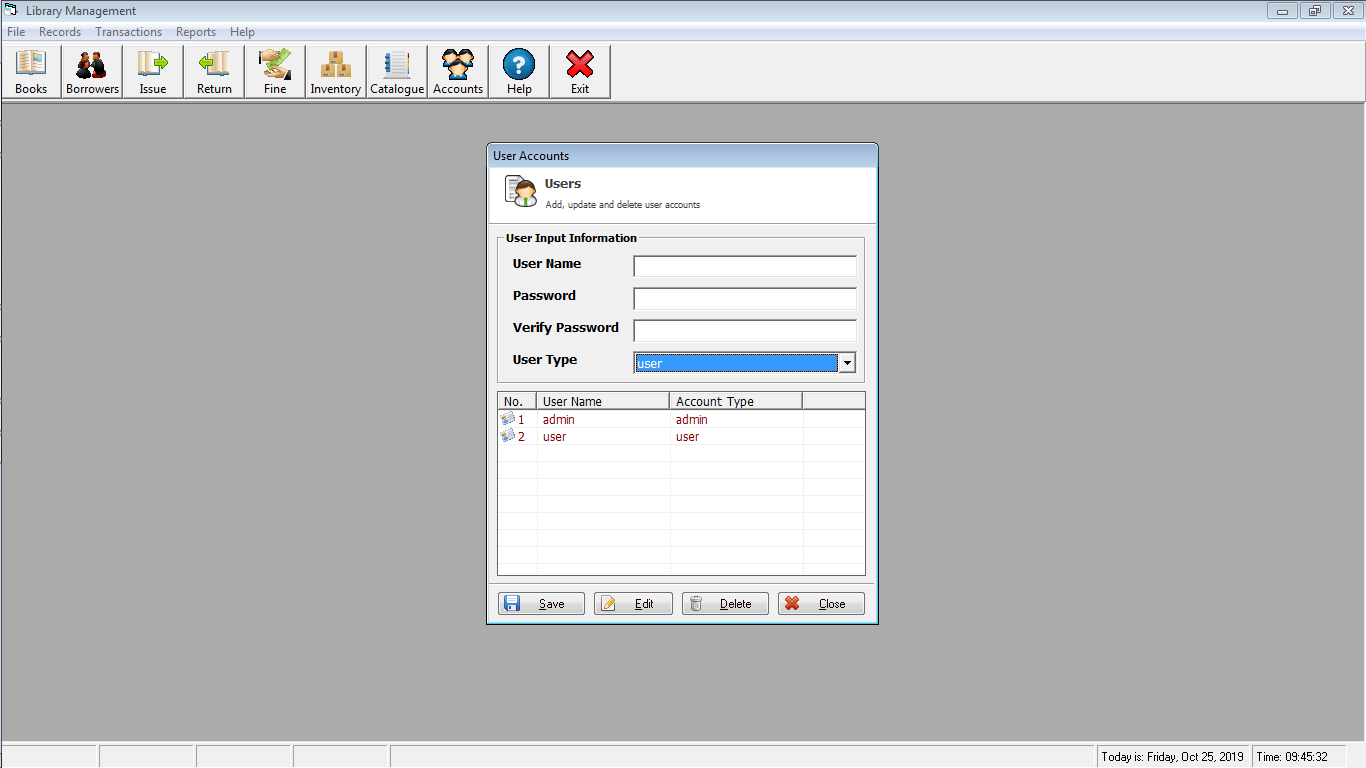
- Library Time Monitoring System User Log Form
The user log module of the system records and tracks the login and logout time and date of the users. The image below shows the user log form of the library time monitoring system.
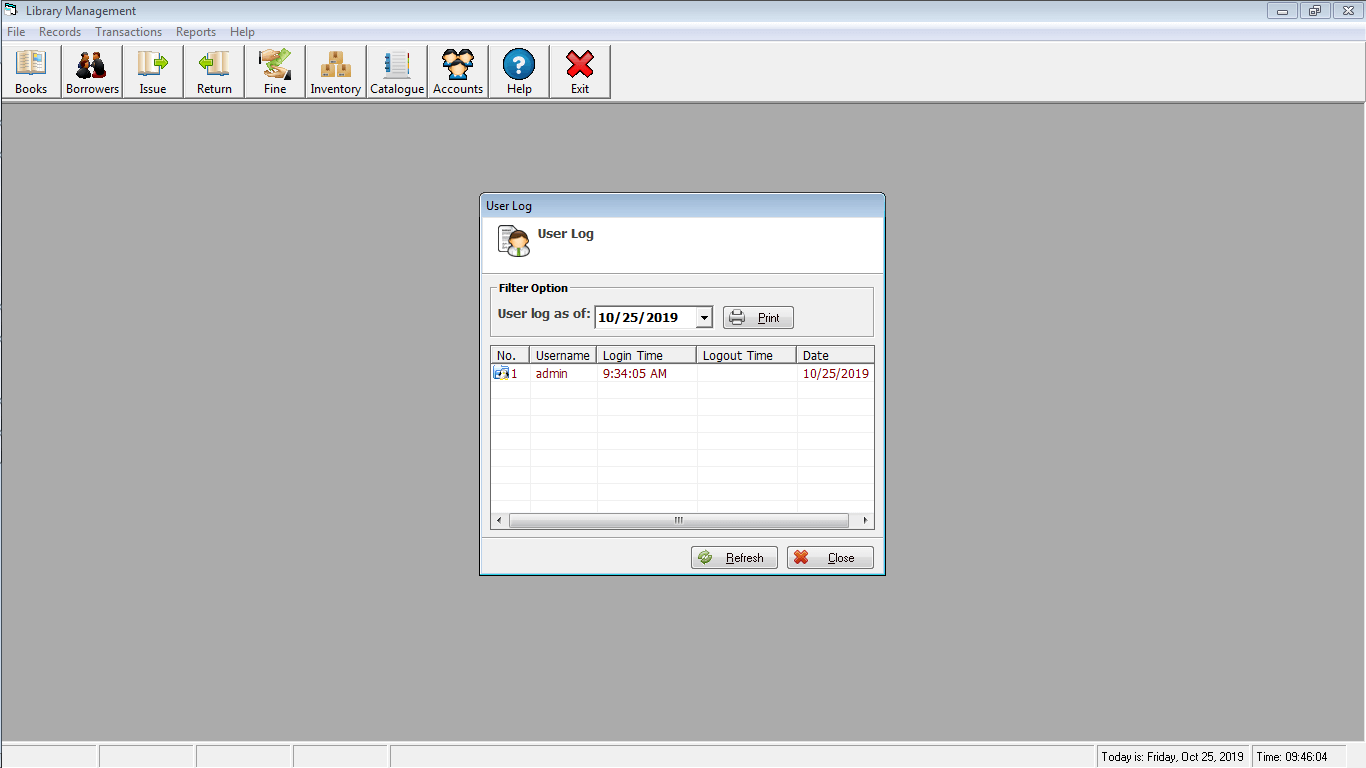
- Library Time Monitoring System Book Encoding Form
Each and every book in the collection of the library must be encoded in the system. The image below shows the module of the system where information of books are encoded and stored in the system.
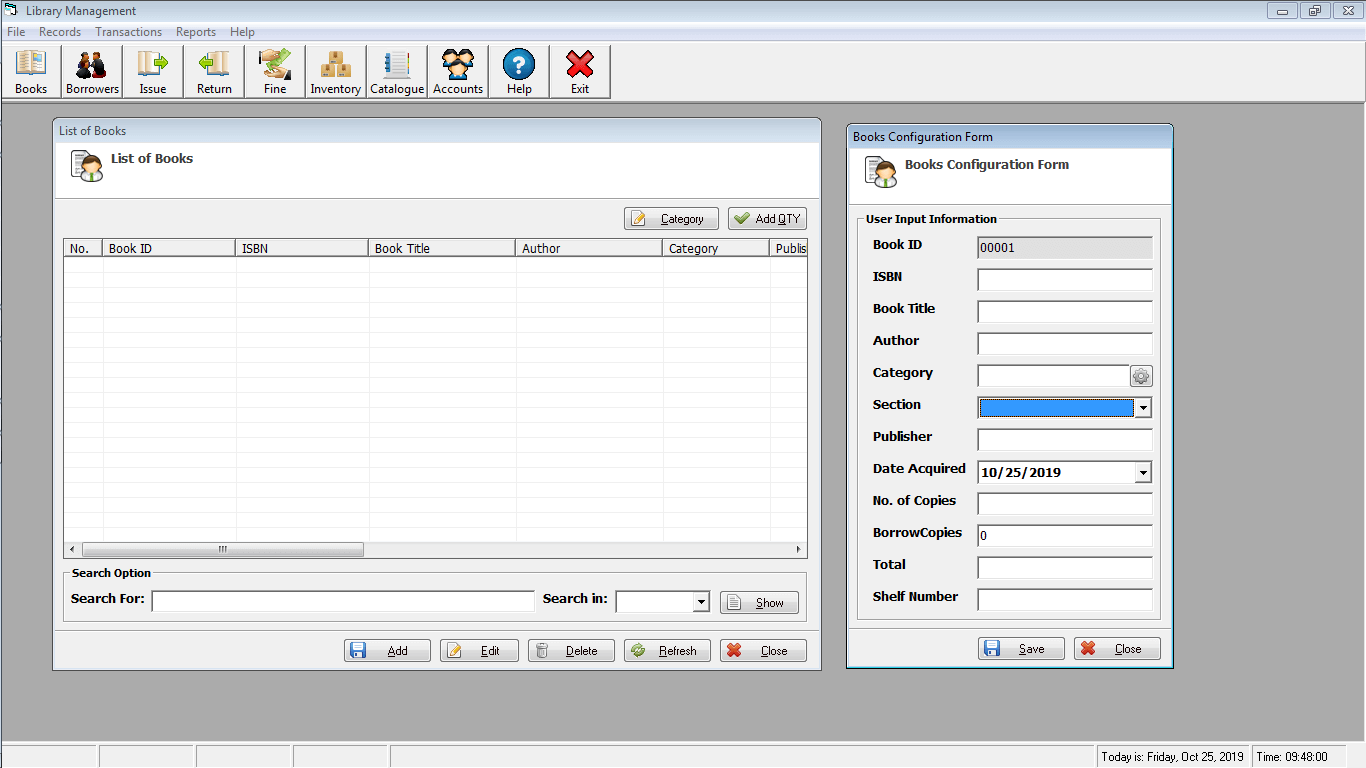
- Library Time Monitoring System Borrower Encoding and Timer Entry Form
Visitors in the library must register their information to gain access to the different services offered by the library such as the book searching, borrowing of library materials and computer usage. This is also the module where every visitor is given or allotted a time to use the computer resources of library.
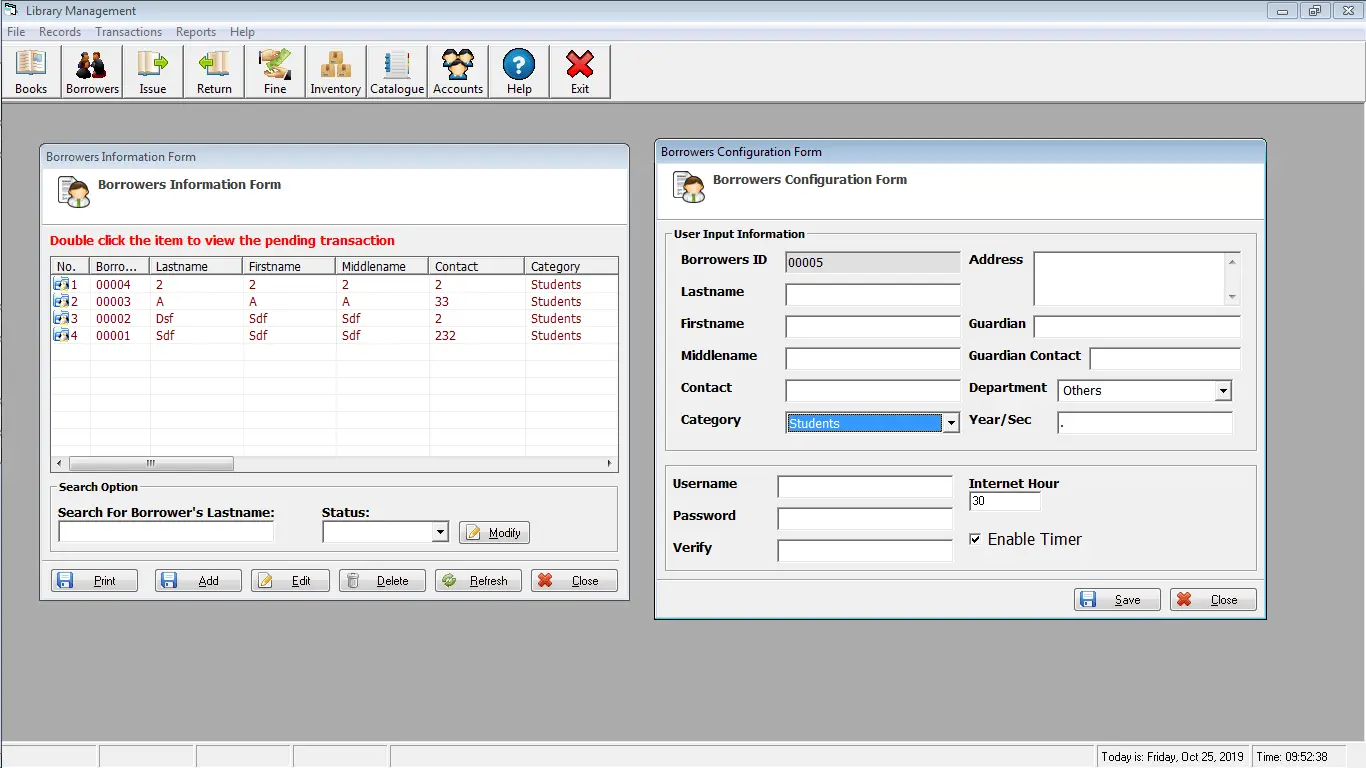
- Library Time Monitoring System Book Issue Form
One of the core features of every library system is the book issue module; the said module will record the list of books that the visitor will borrow. The image below shows the book issue form where borrowing transactions are recorded.
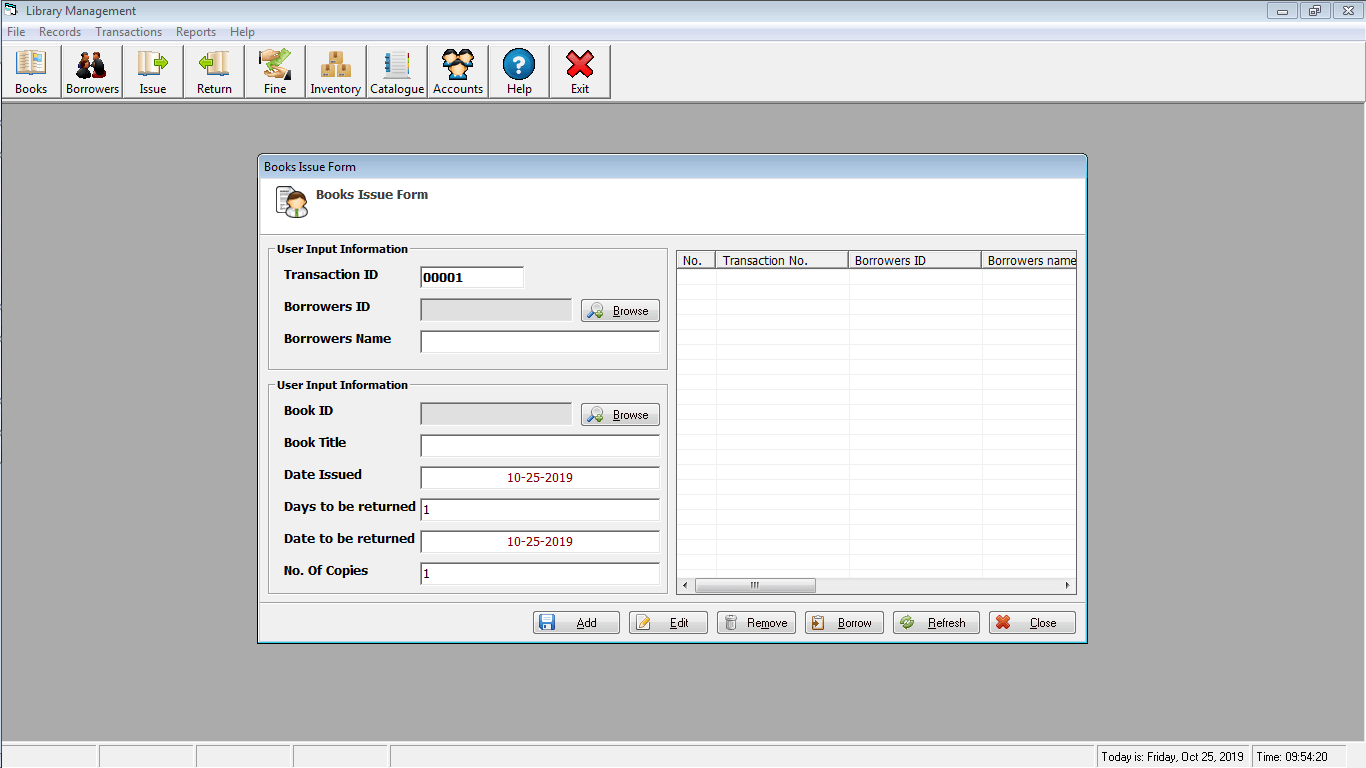
- Library Time Monitoring System Book Return Form
The book return module is where the books borrowed will be returned to the library.
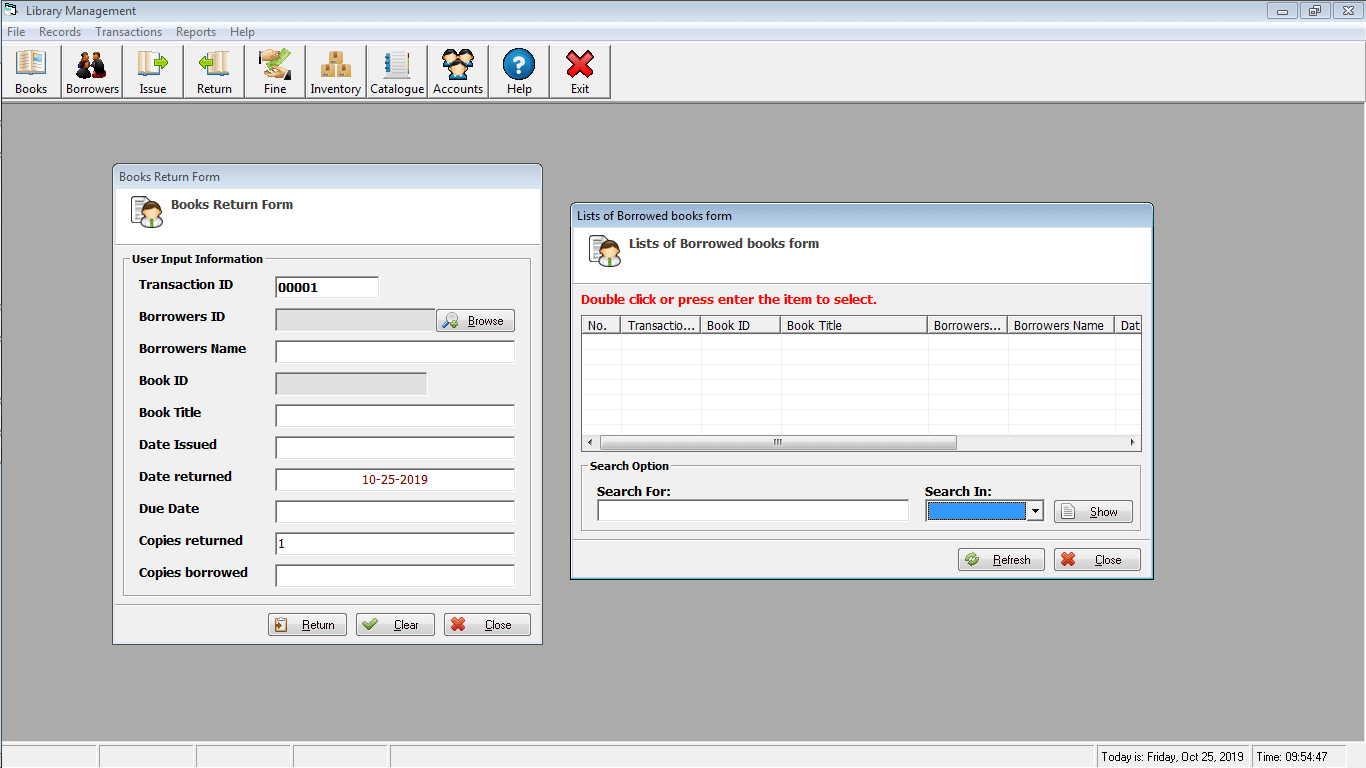
- Library Time Monitoring System Fine Settlement Form
The image below shows the fine settlement form, it is the part of the system where a certain amount will be paid by the borrower if the book was not returned on the agreed date and time.
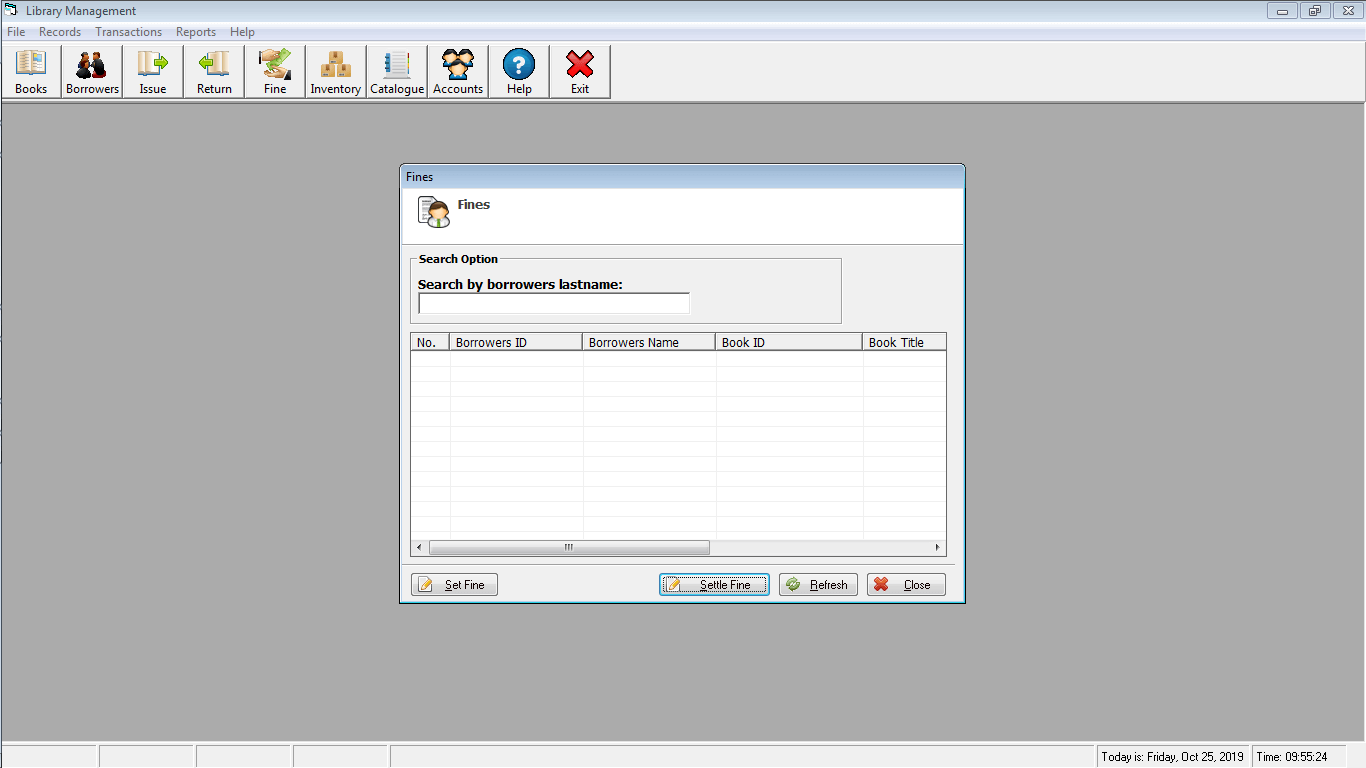
- Library Time Monitoring System List of Borrowers Report
The system can also print-out the list of visitors/borrowers registered and stored in the system.
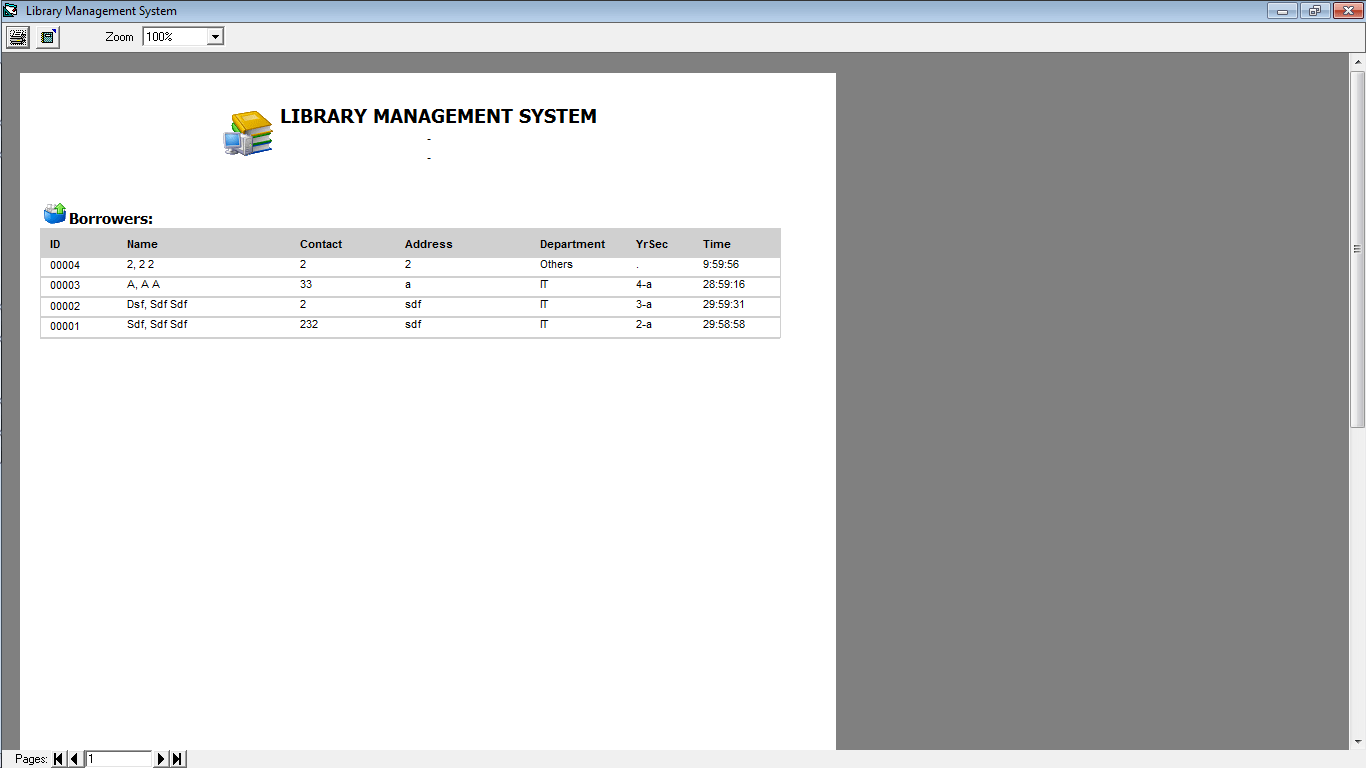
- Library Time Monitoring System Book Inventory Form
This is one of the most helpful modules of the system; the image below shows the book inventory form wherein the system keeps track of the book collection in the library.

- Library Time Monitoring System List of Books Borrowed Form
The system can also track and print-out the list of books that haven’t returned by the borrowers.
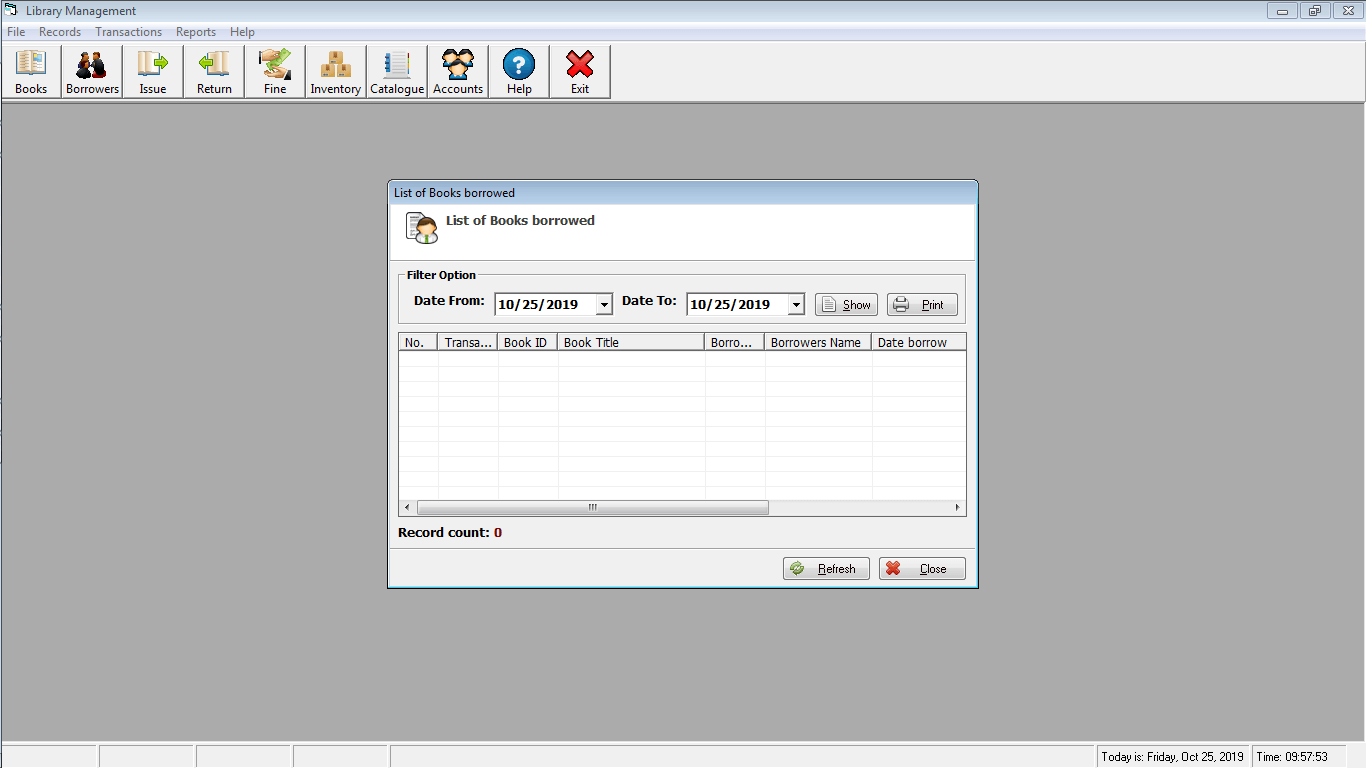
You may visit our Facebook page for more information, inquiries, and comments. Please subscribe also to our YouTube Channel to receive free capstone projects resources and computer programming tutorials.
Hire our team to do the project.