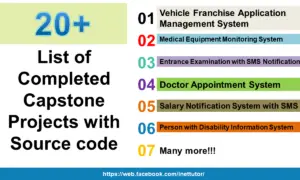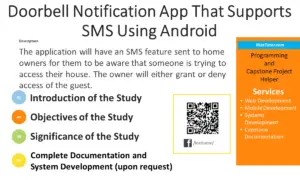Canteen Management System Features and User Interface
The project was written in Visual Basic and the database is MySQL. The purpose of this program is to automate the process of sales and inventory in canteens. It is a LAN-based project which means that the system can be accessed in the different computer units within the organization as long as they are connected via the Ethernet Switch. The database server is where the records are stored and secured, whereas the client units are the computers where the system was installed.

Menu Structure of the System
The Canteen Management System has 5 main menus, the menus are the following:
File menu – contains 6 sub menus, My Account, Users (User Category, User Accounts), DB Backup, Refresh, Logout and Exit.
Records menu – this menu is for the encoding process. It contains 4 sub menus, Employee (Department, Employee list), Supplier, Products (Unit, Category, Product List) and Credit line (for Employees, for Department).
Transaction menu – it contains 4 sub menus, Receiving of items, POS or the stock-out module, Adjustments and Payment Module.
Report menu – this menu includes the built-in reports and records from database can be exported to an excel format. There are 6 sub menus for reporting module; Inventory Report, Collectibles, Sales Report, Employee Accounts, Stock-in and Stock-out Report.
Help menu – this menu contains the user’s manual or the step by step tutorial on how to operate the system.
Features and Modules of the System
The front panel menu – the image below shows the homepage of the system, sidebar menu contains the list of shortcut buttons that are frequently used in the system.
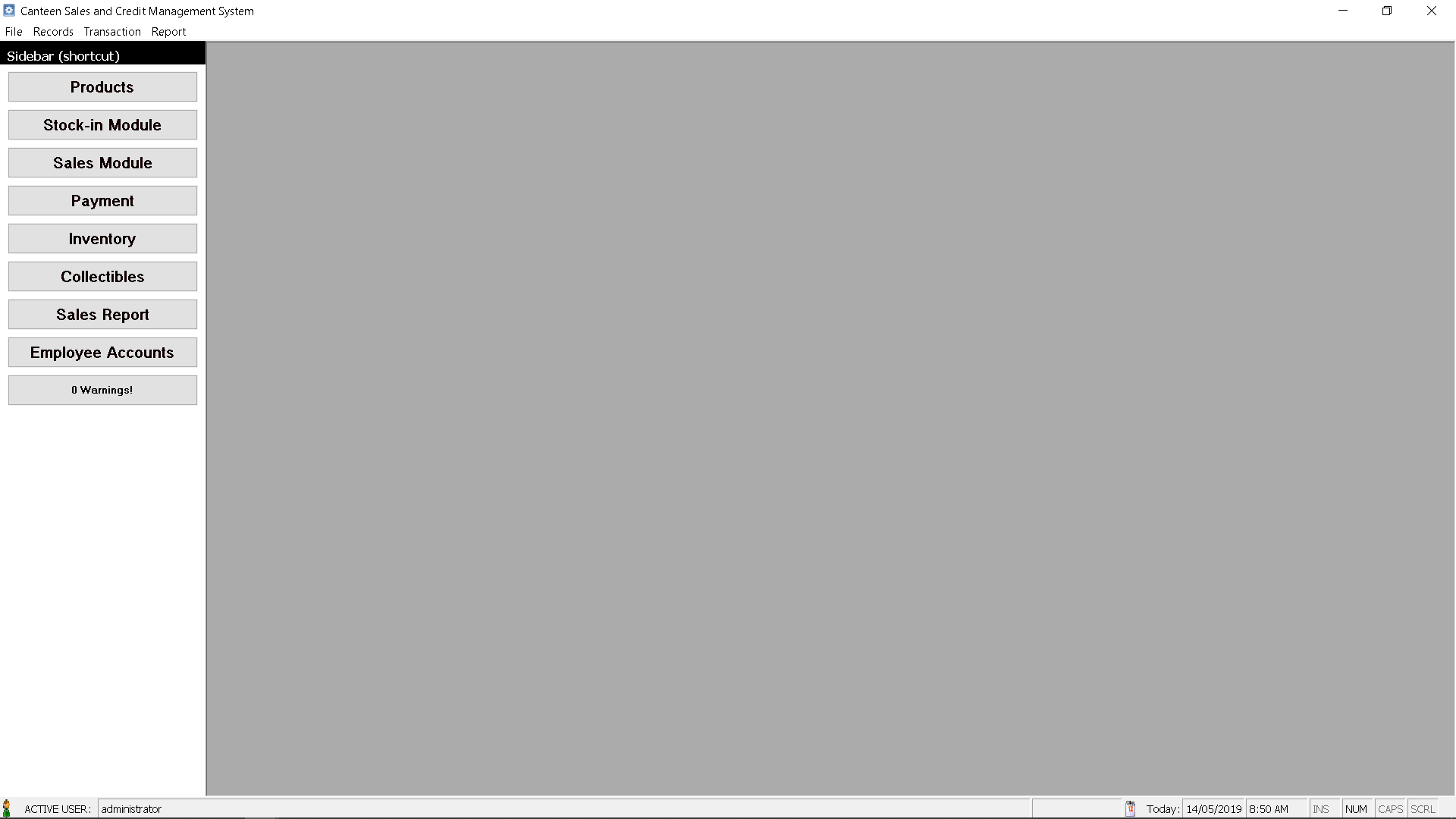
Database Backup Module – this module can be accessed under the File menu. The image below shows the process on how the system creates a backup copy of the database.
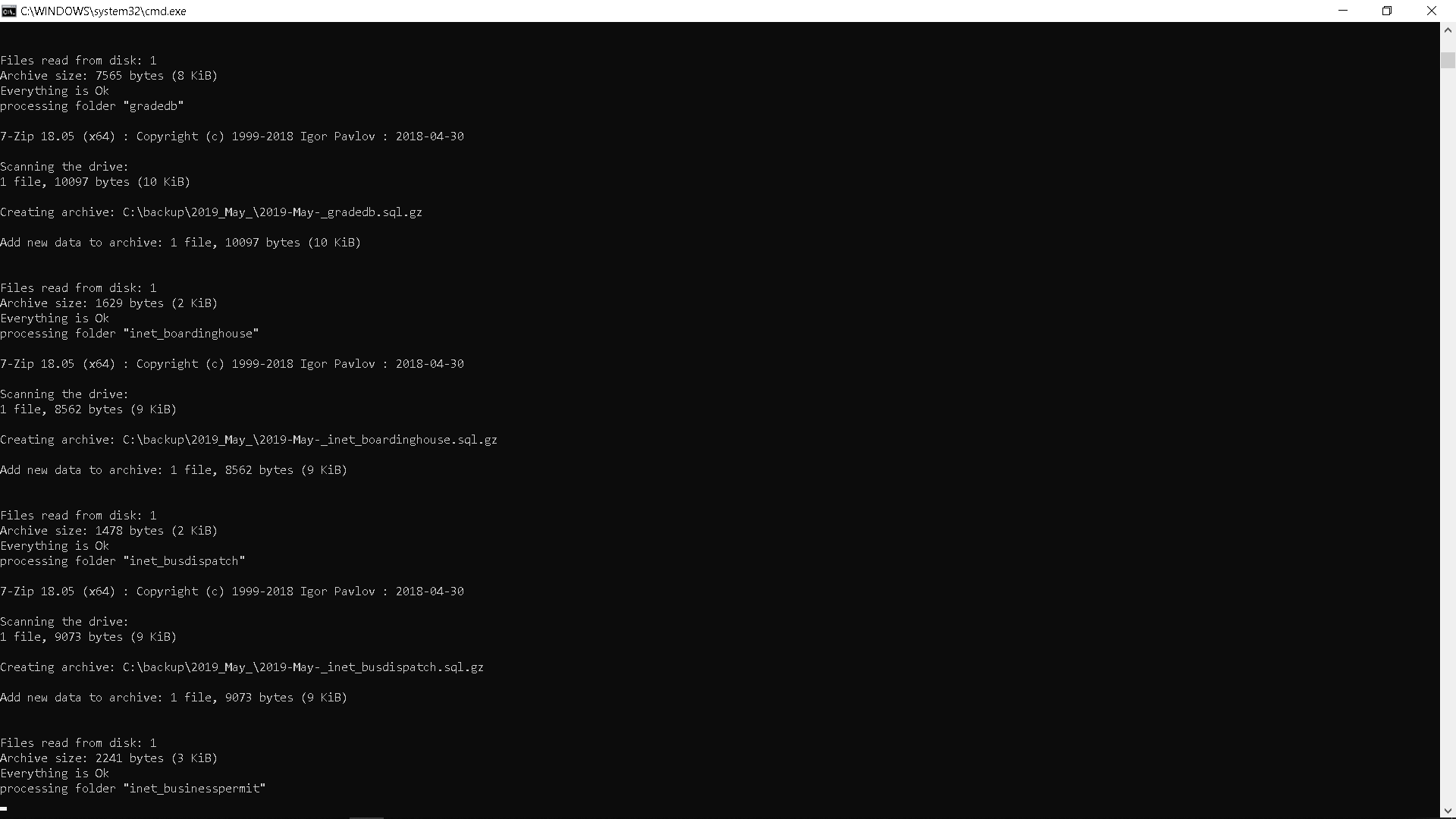
User Privileges Module – this module will allow the administrator to create a user account with a specified list of module that can be accessed by a specific user.
Example: the admin can allow the user to access the add menu for a specific module. The image below shows the user privileges module that can be accessed under the File menu.
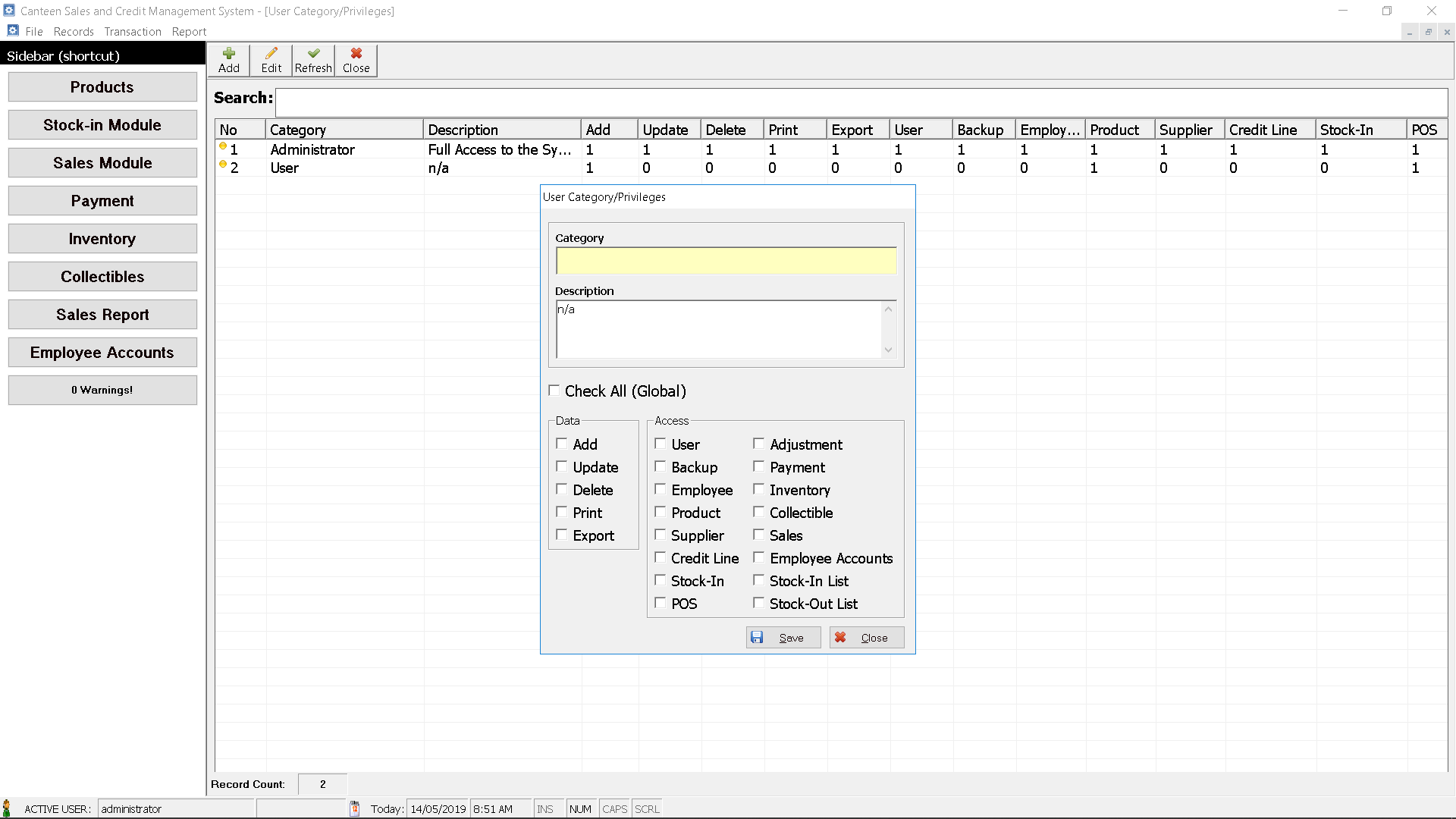
Employee Record Module – this is the encoding module for the personal records of the employees. It is under the Records menu.
The image below shows the encoding module for the employees. ID number, first name, last name and the department of the employee are the data that will be encoded in the system.
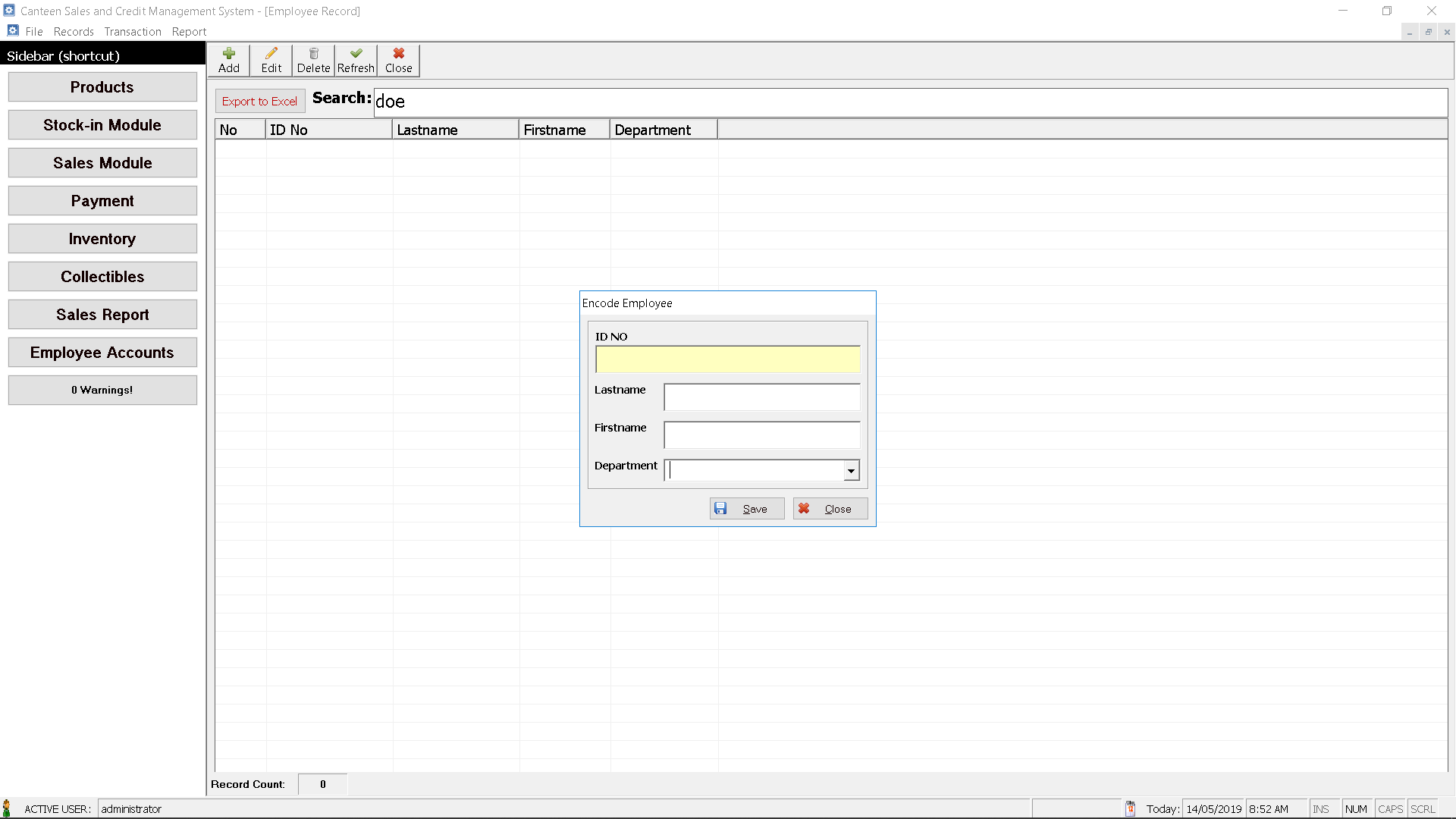
Supplier Record Module – this is the encoding module for the different suppliers of stocks and items. The said module can be accessed under the Records menu.
The image below shows the list of suppliers, supplier name, contact and address are the data that are encoded in the system.

Product Record Module – this is the encoding module for the different products that are available in canteen. The said module can be accessed under the Records menu.
The image below shows the list and the encoding form for the product records. The user will encode the following data; product category, barcode, product name, description of the product, capital price, selling price, quantity on hand, re-order level, unit of measurement and the supplier information.
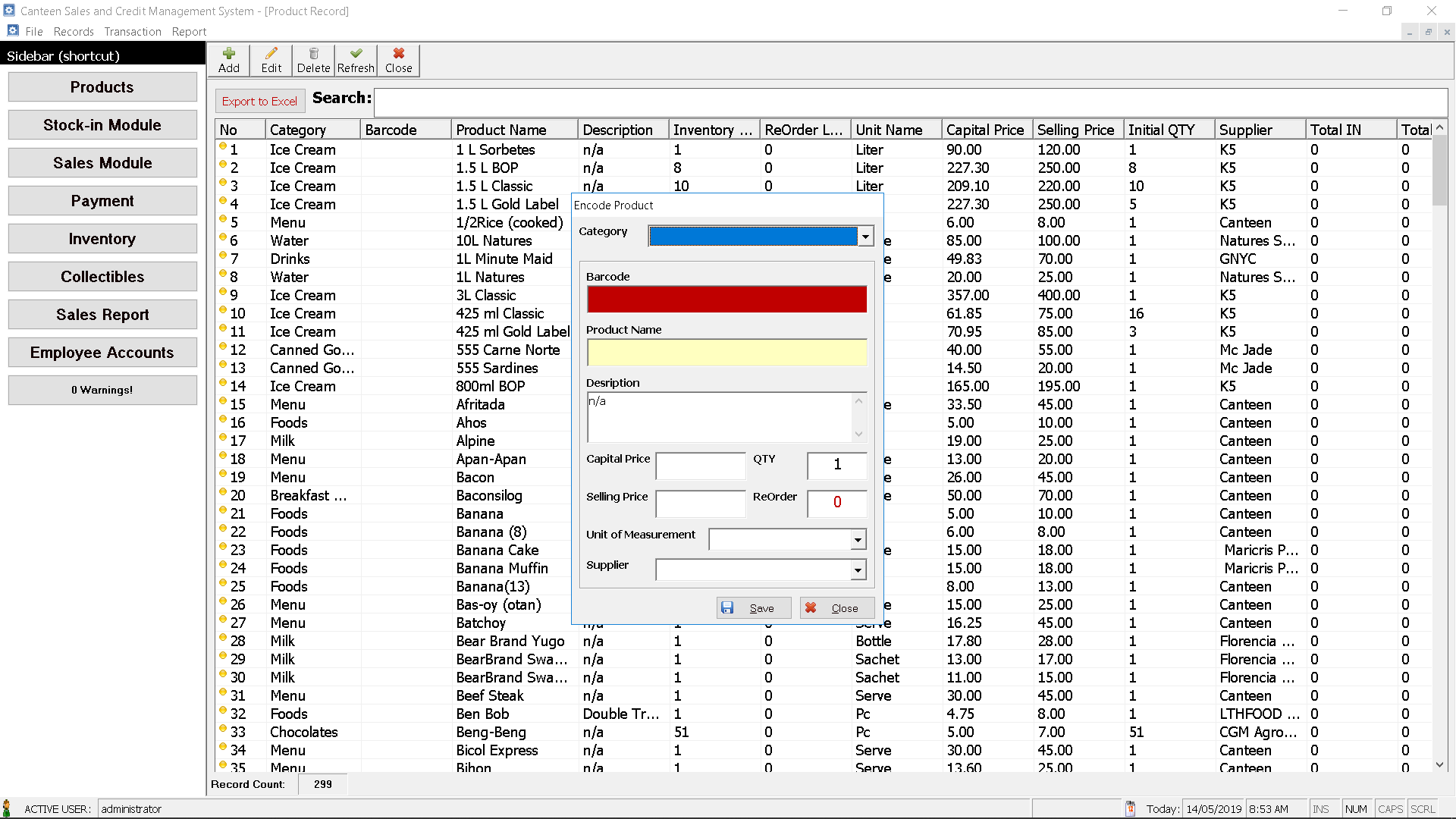
Point of Sale Module – The POS is the place in a shop where a product is passed from the seller to the customer.
The image below shows the POS module of the canteen management system. it can be accessed under the Transaction menu.

Adjustment Record Module – this module will allow the users of the system to adjust the quantity of the items with valid reasons. Example if the product was damaged, product expiration, etc.
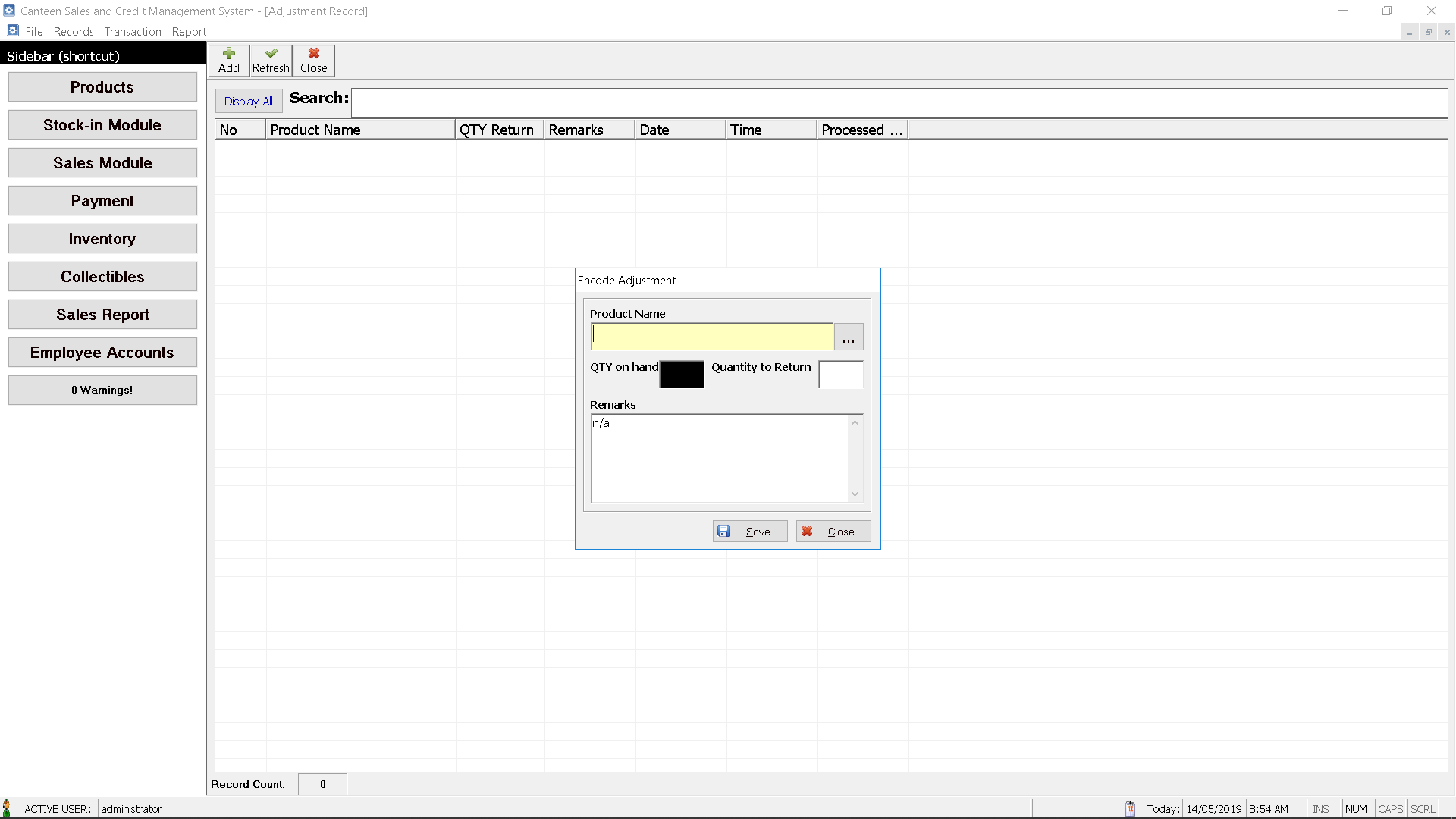
Payment Module – payment of employees are recorded and stored in this module. Payment module is under the Transaction menu.
The image below shows the payment module of the system. it will display the balance of the employee and as well as the payment of the employee.
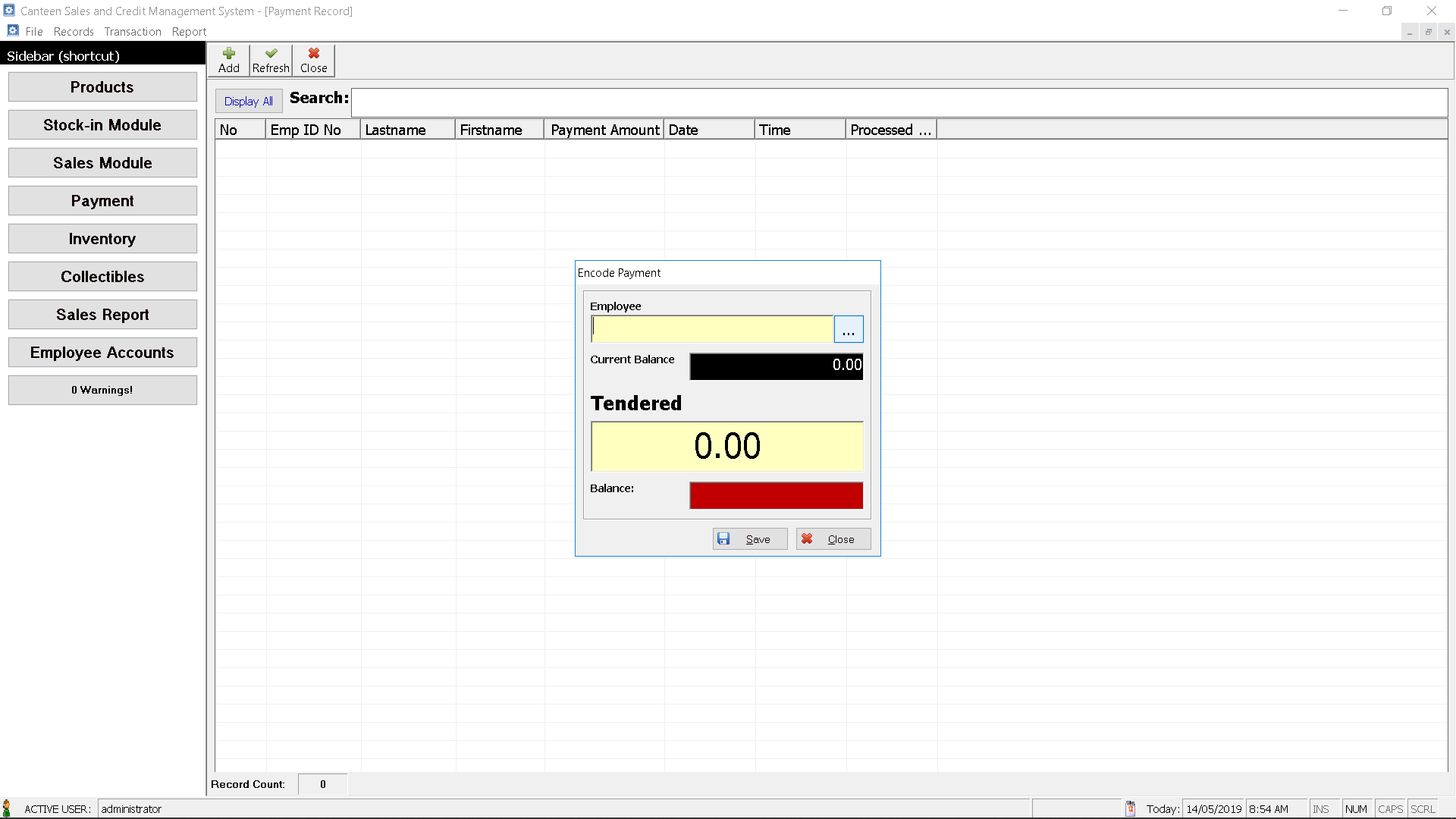
Inventory Module – this module is under the Report menu. This module displays the list of items and the quantity available on hand. Records can be printed using the built-in report module of the system or the user can export the list into an excel format.
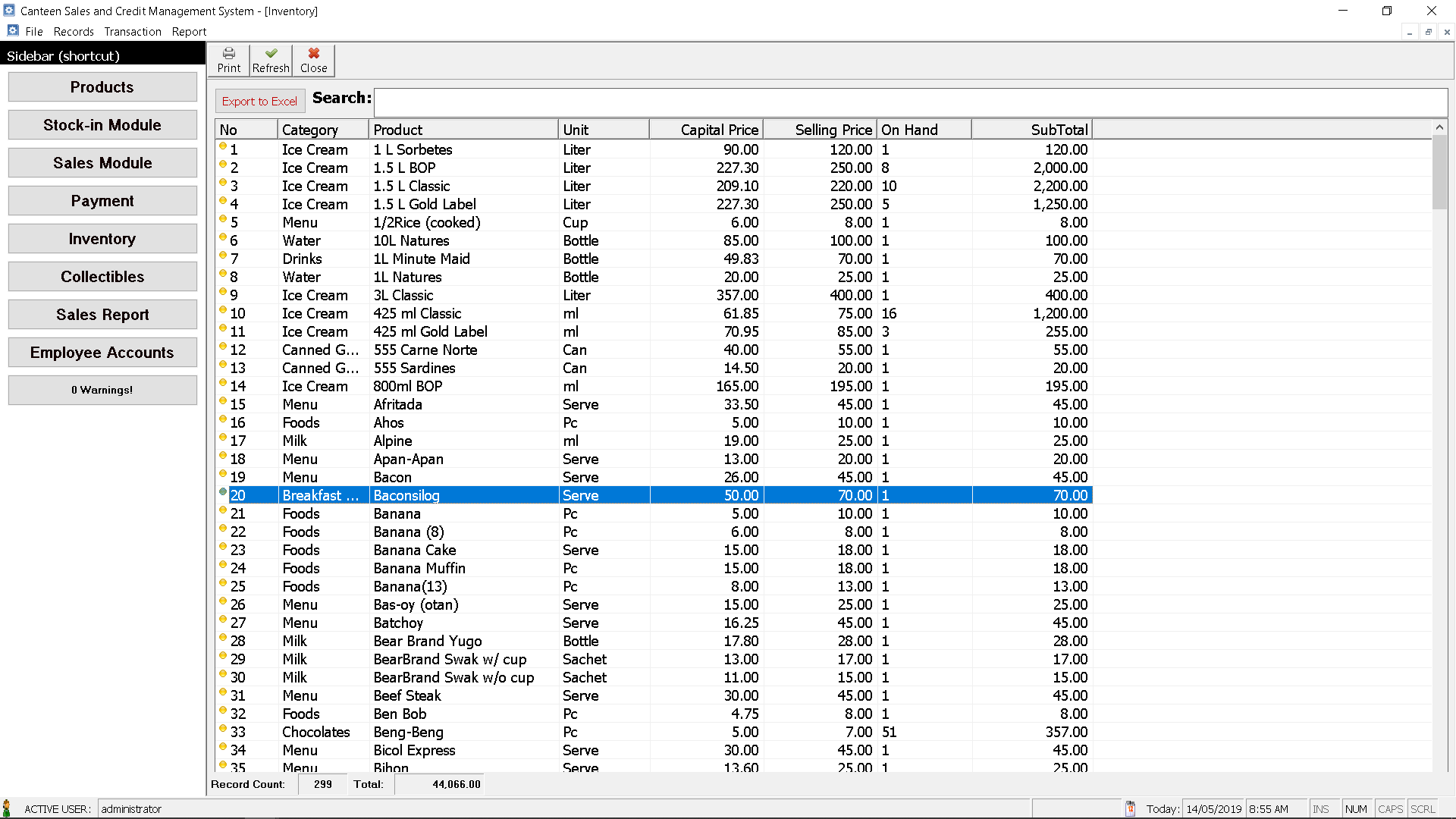
Collectibles Module – it is the module that displays the list of employees and the money they owed to the canteen. The module can be accessed under the Report menu.
Image below shows the collectibles/accounts receivable module of the canteen management system. Records can be printed using the built-in report module of the system or the user can export the list into an excel format.
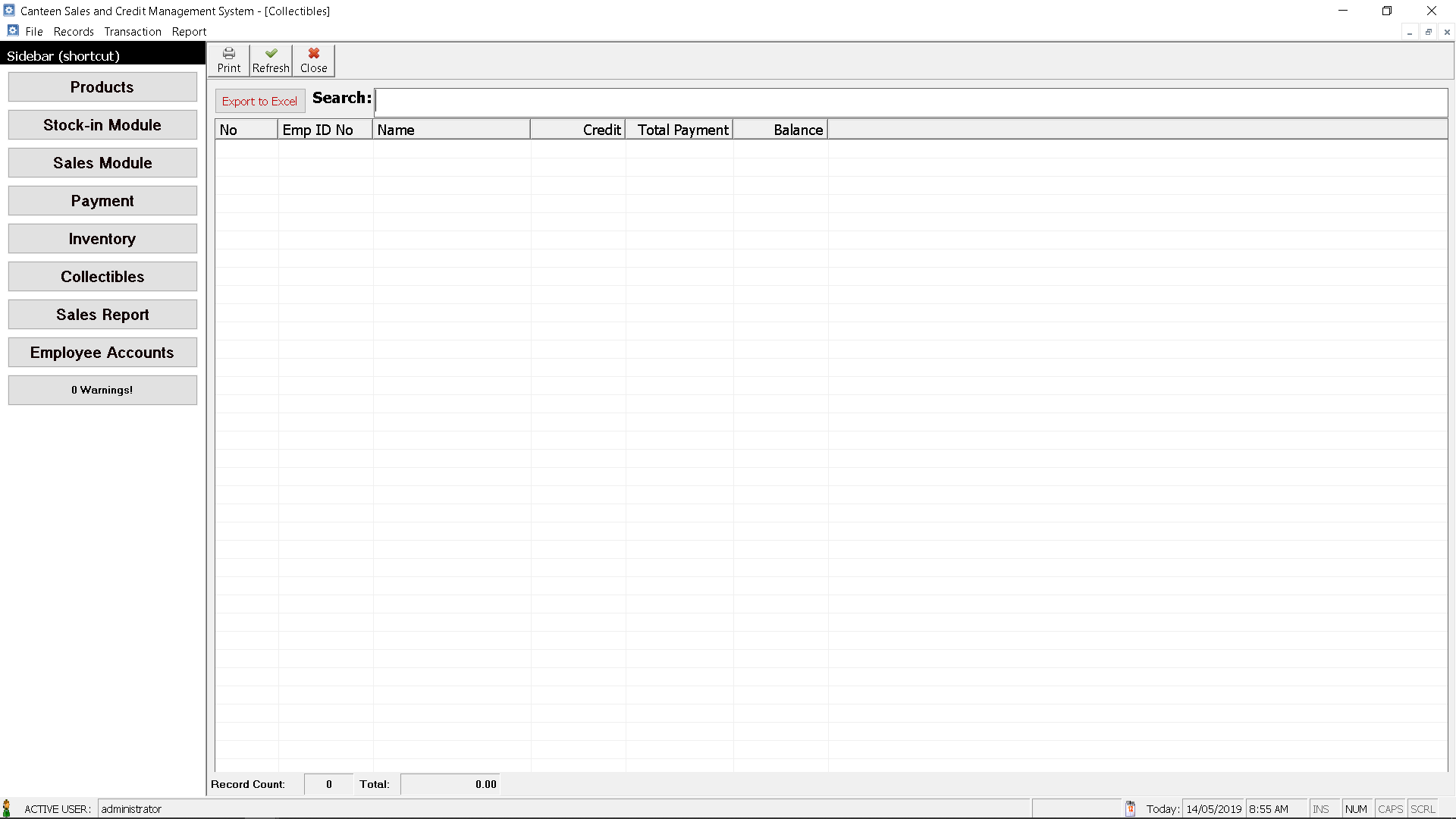
Employee Statement of Accounts Module
According to the link: https://debitoor.com/dictionary/statement-of-account
A statement of account, also known as an account statement or customer statement, is a document that outlines the transactions between a buyer and a seller.
Account statements can serve a few different purposes. By listing every transaction between a business and a customer, a statement of account can be used to:
- Calculate an outstanding account balance
- Remind a customer to settle their account balance
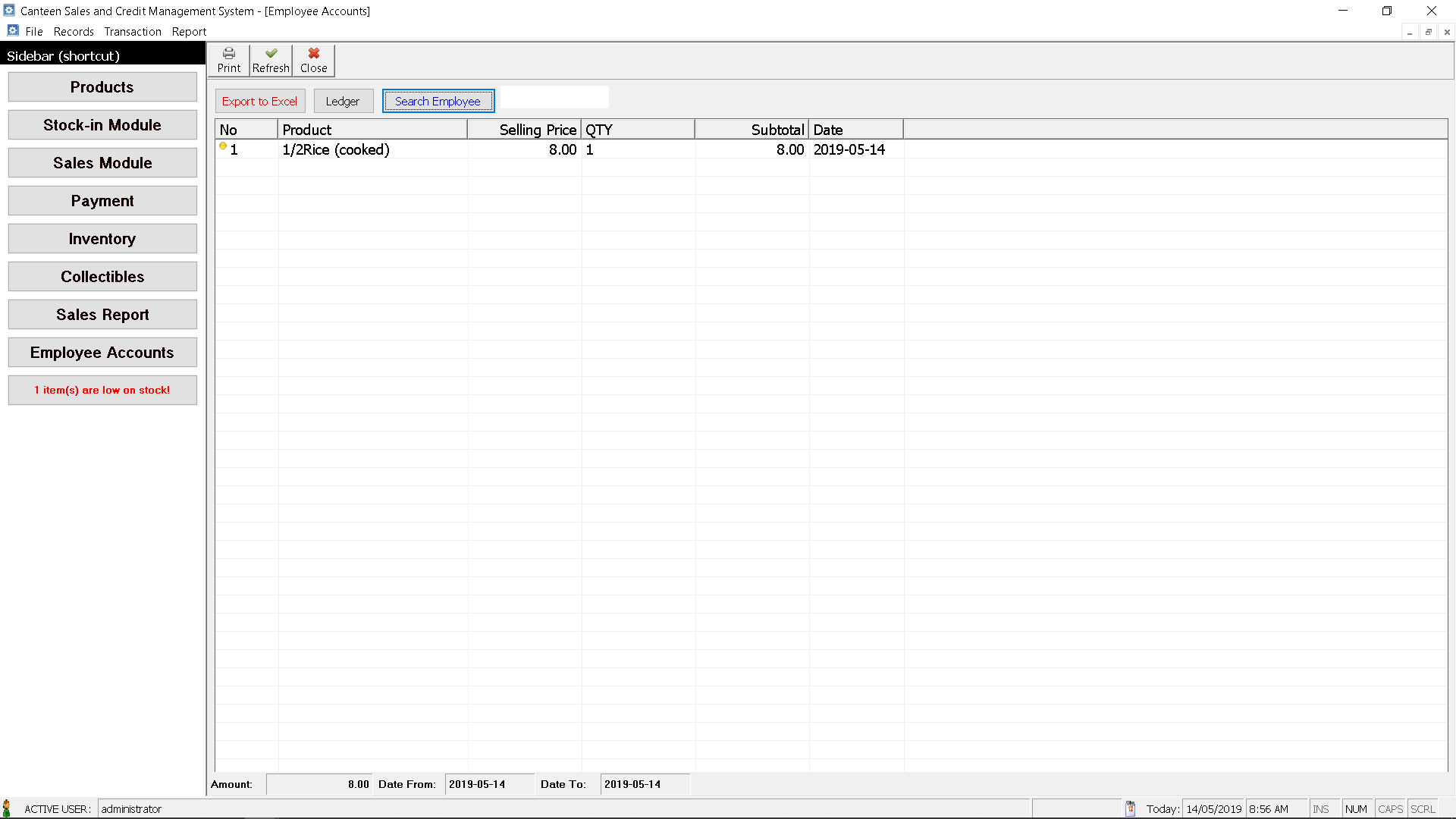
You may visit our Facebook page for more information, inquiries, and comments. Please subscribe also to our YouTube Channel to receive free capstone projects resources and computer programming tutorials.
Hire our team to do the project.