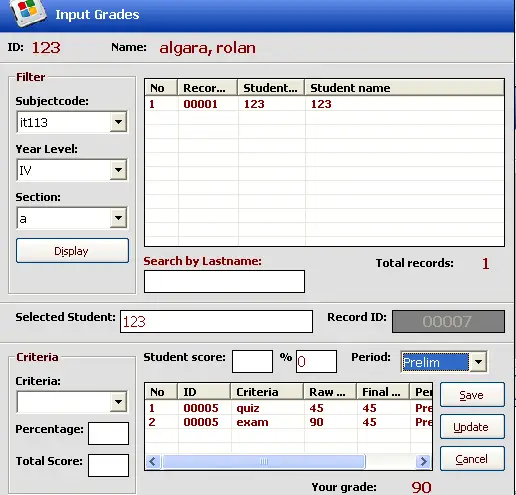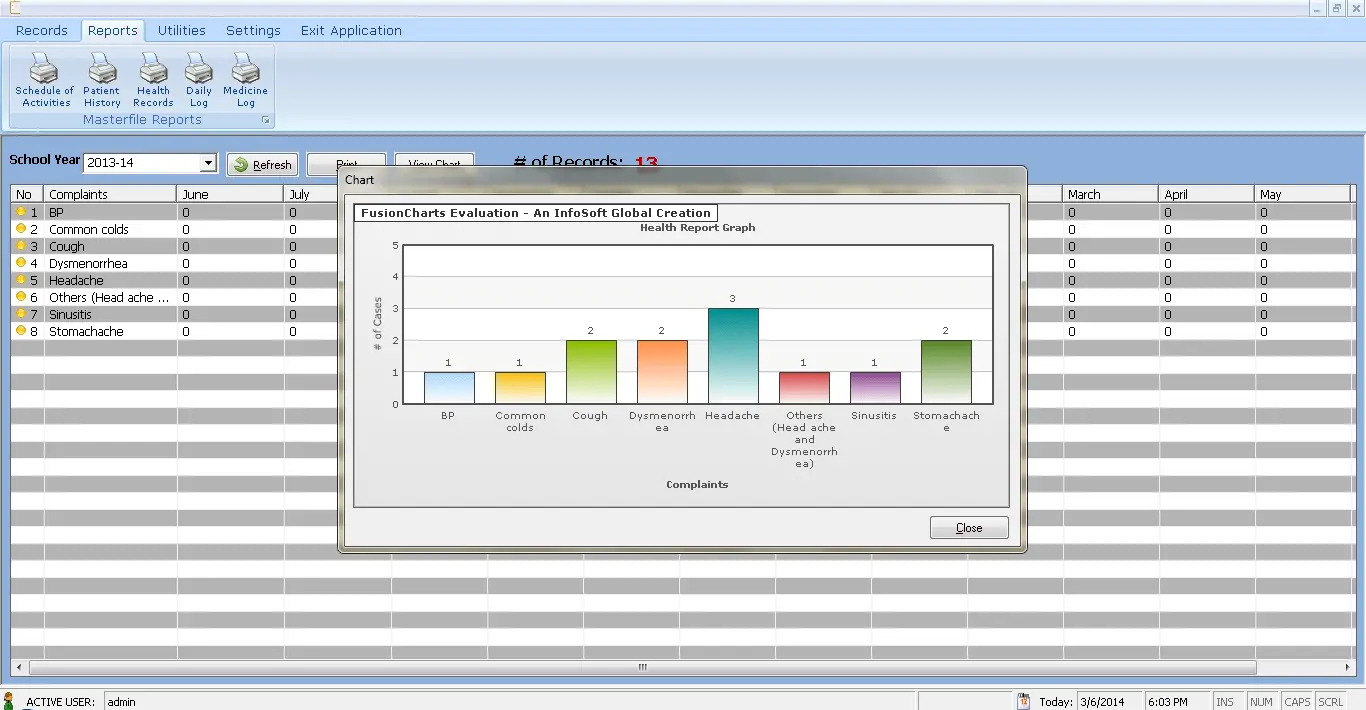Business Permit System User Interface and Features
This article will provide you a guide and will also serve as a reference in developing a computer based business permit system.
The business permit system is a database application written in Visual Basic and MySQL. This article will provide you with the list of modules and user interfaces (forms and layouts) used in our project.
Simplifying your Business Permit process may further be enhanced by incorporating advances in information and communications technology (ICT). This strategy could simply mean acquiring computers for your Business Permit Licensing Office which the staff may use in encoding and storing data as well as in printing relevant documents. Recently, more and more LGUs are starting to realize the advantage of investing on customized computer programs designed to facilitate Business Permit transactions.
The computer-based system for business permit provides a consistent and accurate facility for recording a taxpayer’s dues and payments. It helps the LGU provide better delivery of services through fast and efficient information on billing and processing of payment of taxes and fees. It can also provide automatic computation of Mayor’s Permit fees, business taxes and other fees. Various reports such as master list of business establishments, business tax collections, collectibles and delinquency, among others, can be generated by the system as well. This feature may lead to better planning and delivery of services through accurate, timely and relevant business information.
Menu Structure of Business Permit
File Menu – Back-up Database, Change Password, Restore Database, Logoff and Exit menu
Records Menu – Business Permit, Assessment/Taxes/Charges, Clearances, List of Businesses
Transaction Menu – Assessment/Payment, Releasing of Business Permit
Reports Menu – Income Report, Permit Released
System Modules and User Interface
Login Form – the image below shows the login form of the business permit system, the system can be access by the administrator which has a full control over the system and by the staff which can only access the processing module of business permit.
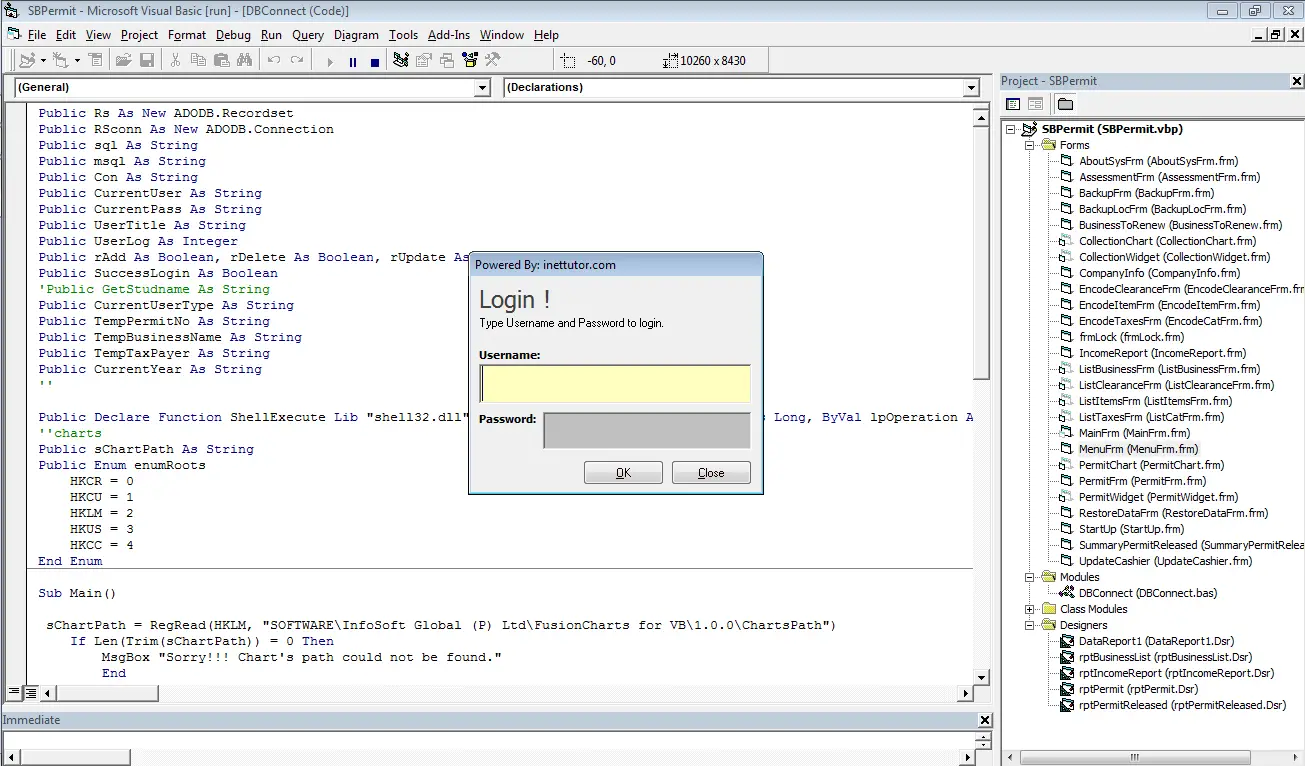
Collection and Permit Released Widget – the main form of the program will display two widgets; the collection widget that displays the income per month for the current year and the permit released widget that displays the list of permits released every month for the current year. The image below shows the main form with the two widgets.
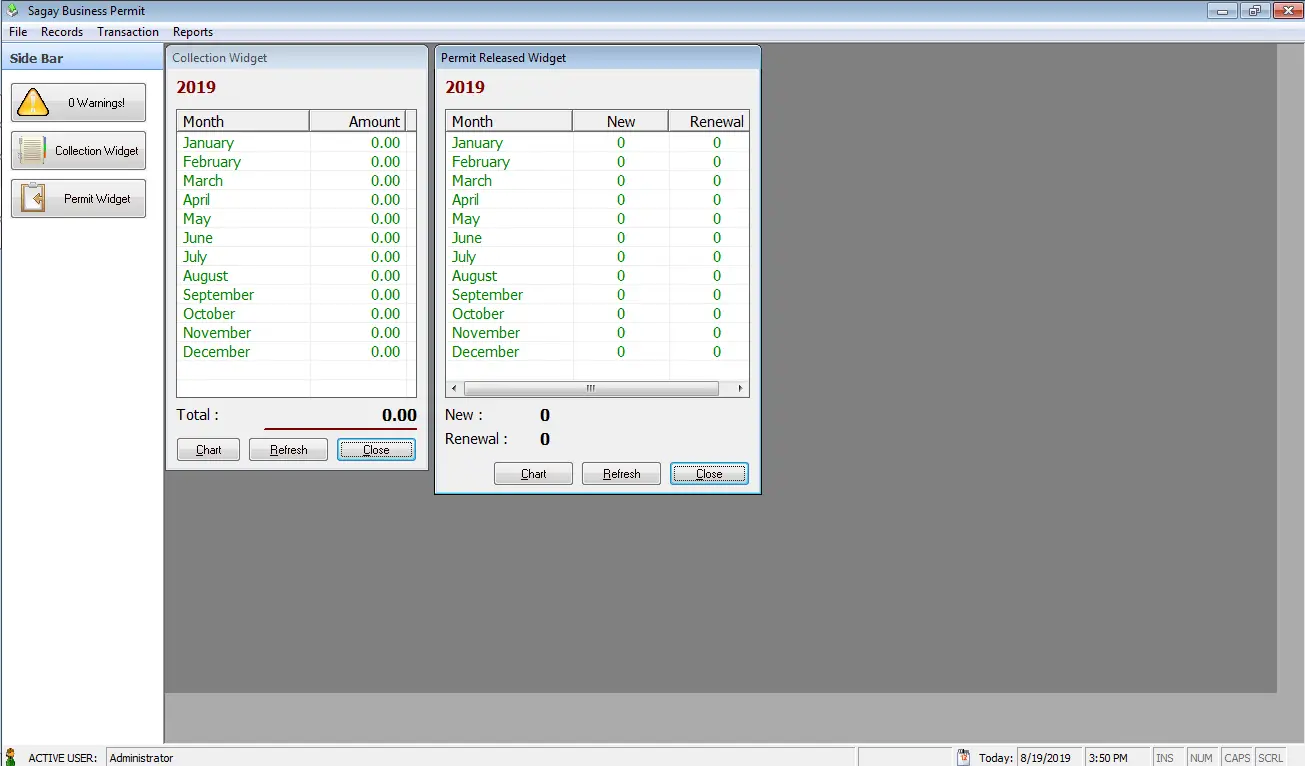
Encoding of Taxes and Charges – this is the module of the system wherein the user can add and update taxes and other charges that is part of the requirements for business permit application. The image below shows that encoding of taxes and charges form. The module is under the Records Menu.
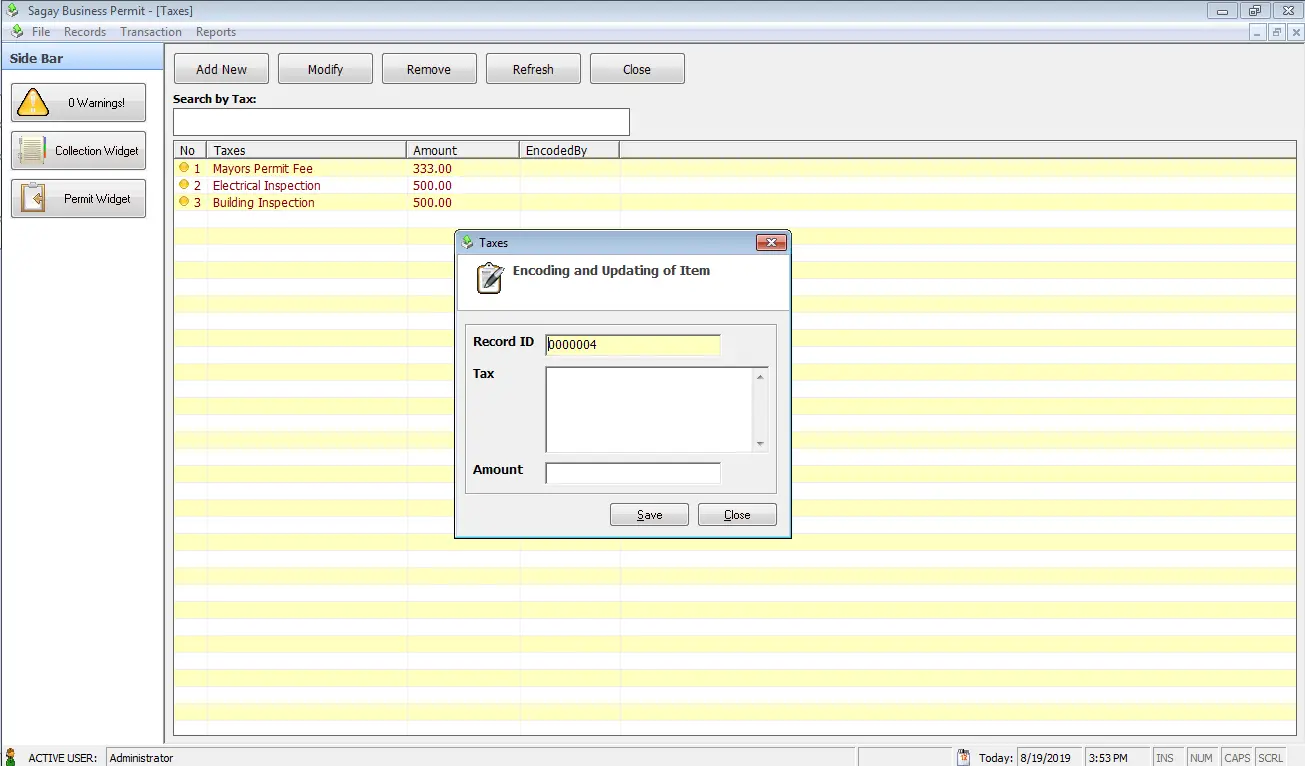
Encoding of Clearance Requirements – clearance requirements are necessary for any type of business. In the business permit system, it has a module wherein the user can encode the list of clearances required to comply before the releasing of business permit. The image below shows the encoding form for clearance requirements.
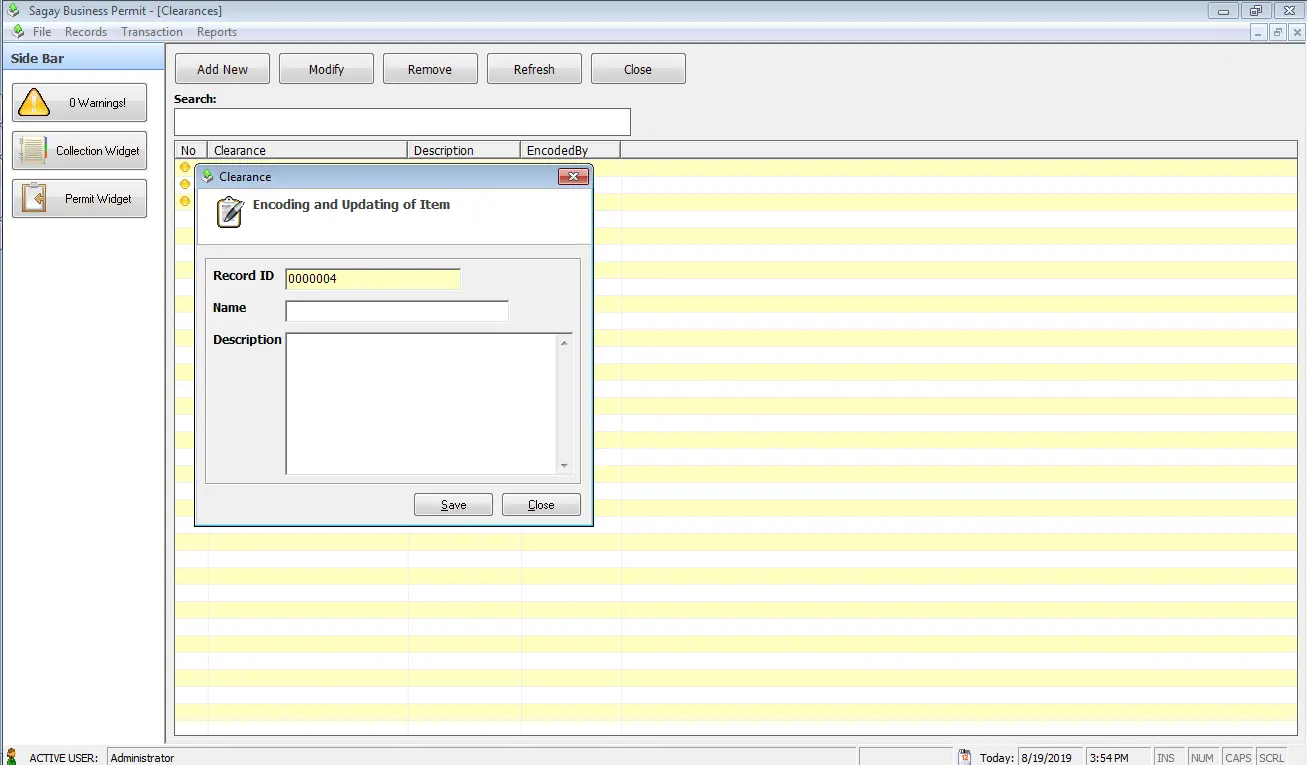
Encoding of Business Permit Application – this module can be accessed by both the admin and the staff. This is where the details of business and as well as the details of the business owner are encoded. The image below shows the encoding form of business permit application.
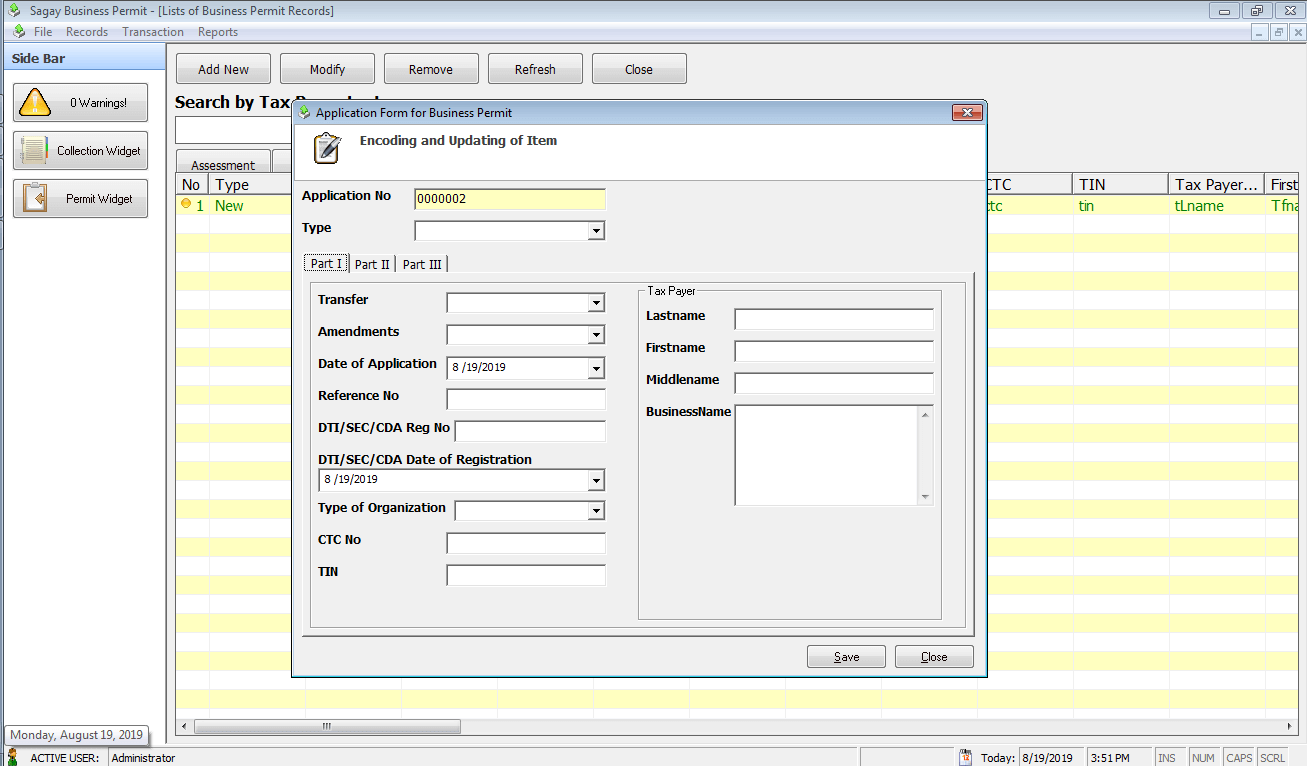
List of Businesses Form – the system can generate a list of businesses that are encoded in the application module and the status of application.
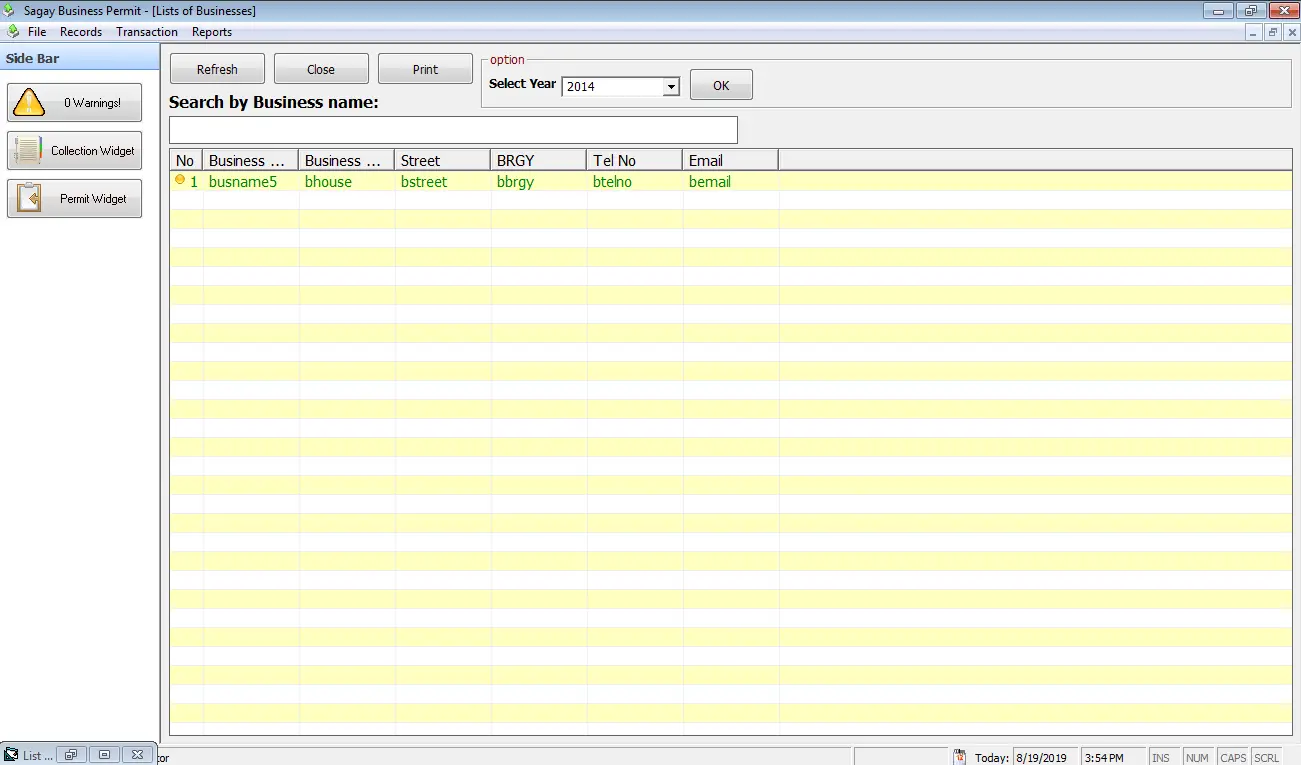
Business Permit System Report on List of Businesses – the list generated by the system can be printed out and exported in a form of a spread sheet format.
The image below shows the report or list of businesses that can be printed out.
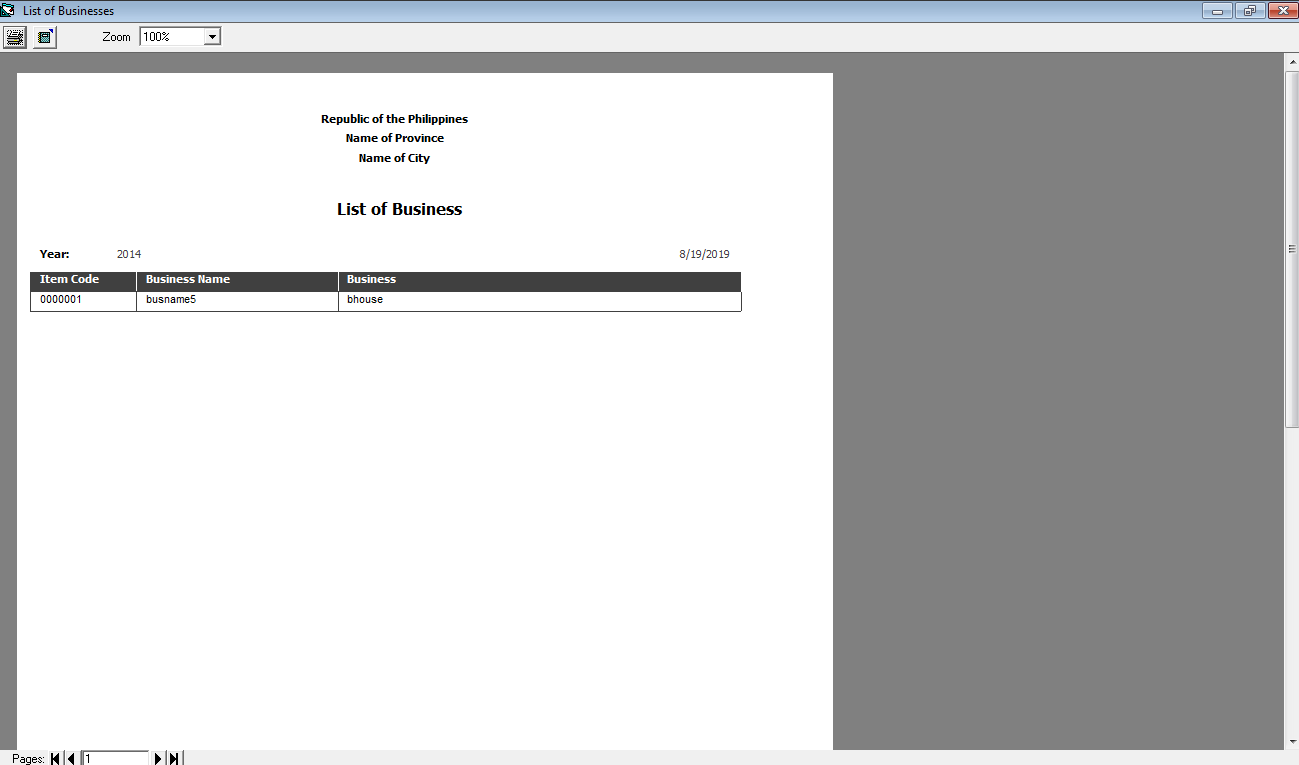
Assessment Transaction Form – this module is part of a one stop shop where the user can process the list of charges and taxes included for the business permit application
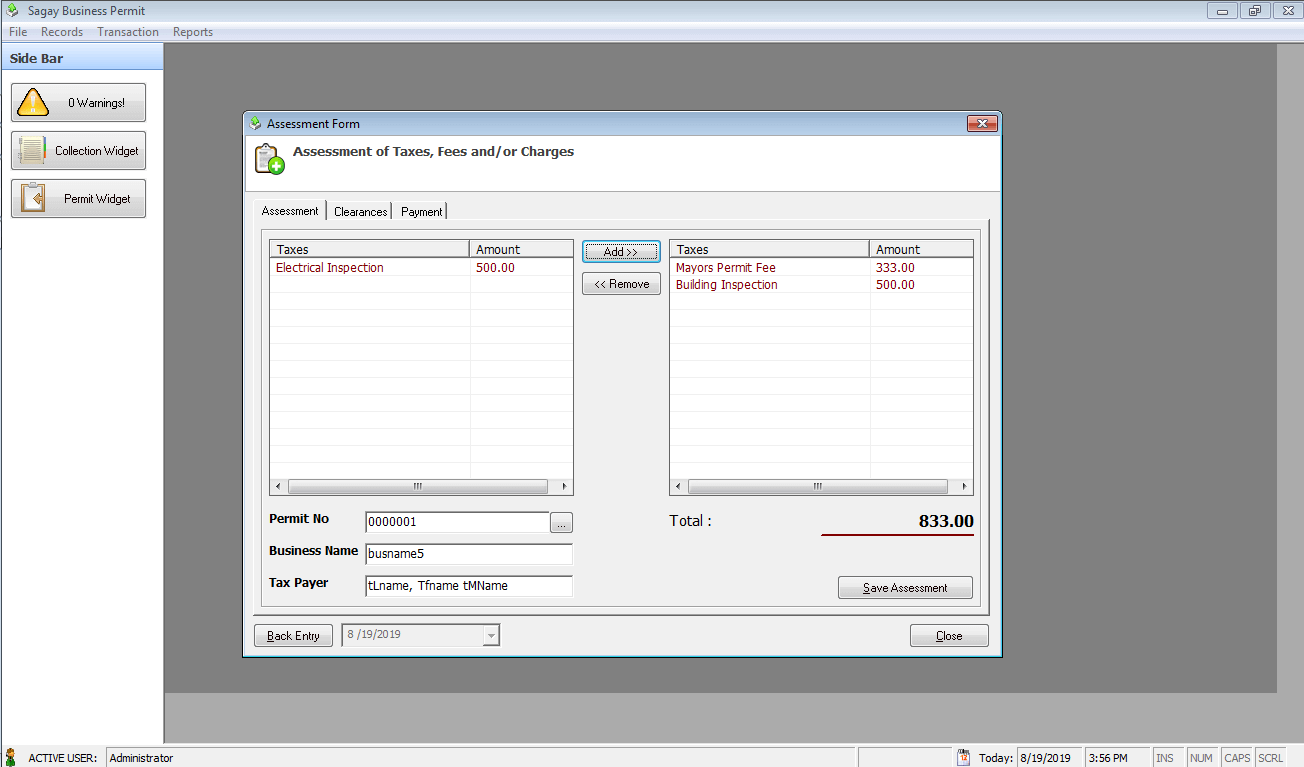
Clearance Transaction Form – after the assessment of charges and taxes, the next step is to identify the list of clearances that the business owners must comply.
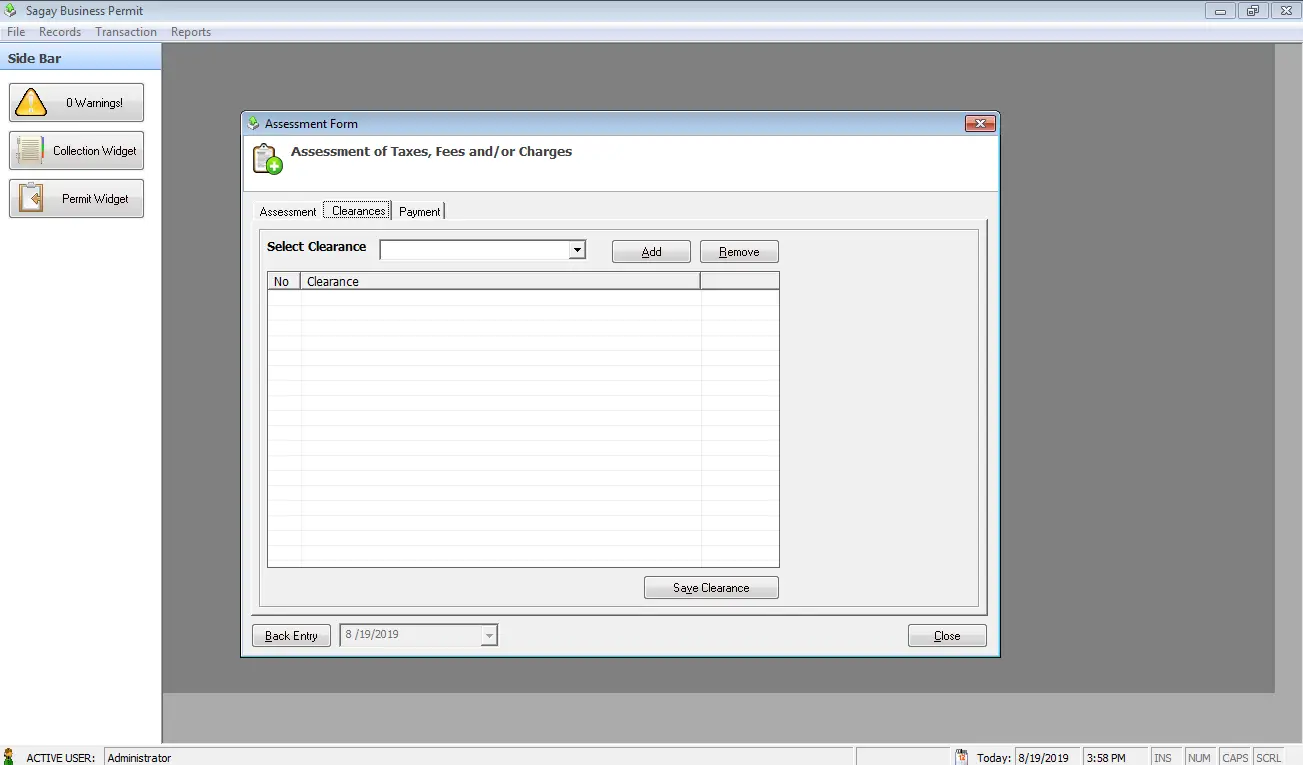
Payment Transaction Form – once the charges and clearances were identified, the system will compute the amount of processing fee.
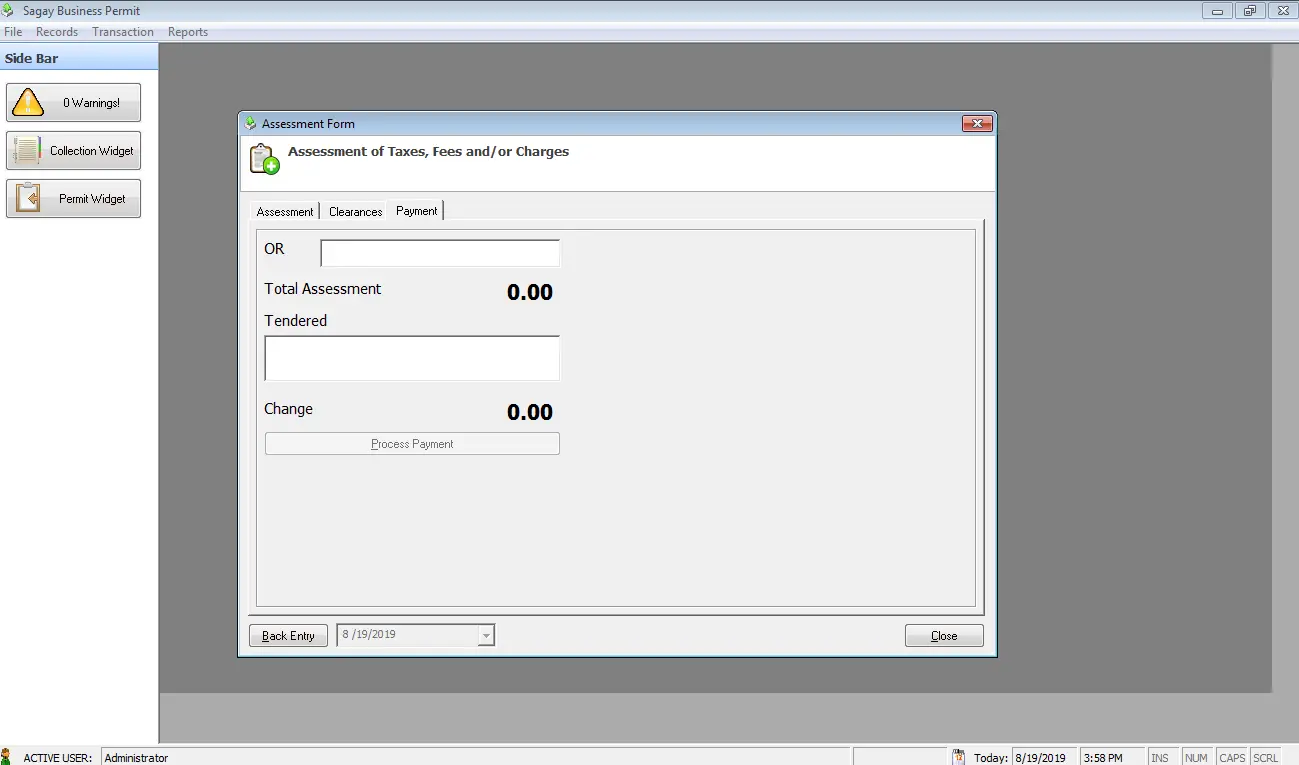
Releasing of Permit Form – all of the requirements, especially the list of clearances must be comply within the date specified. Once all requirements are met, the system can now release hardcopy of the business permit electronically signed by the city officials.
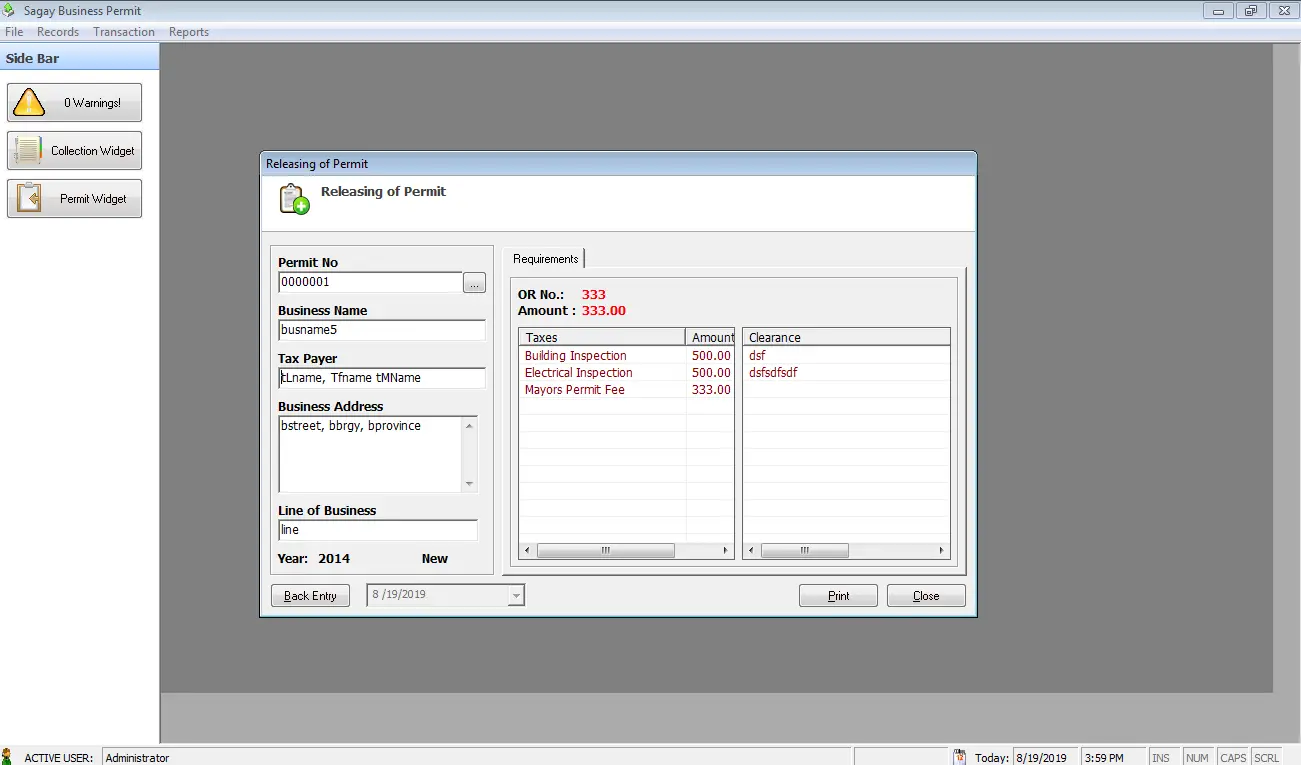
Permit Report Module – the image below shows a format or template of the business permit issued by the system.
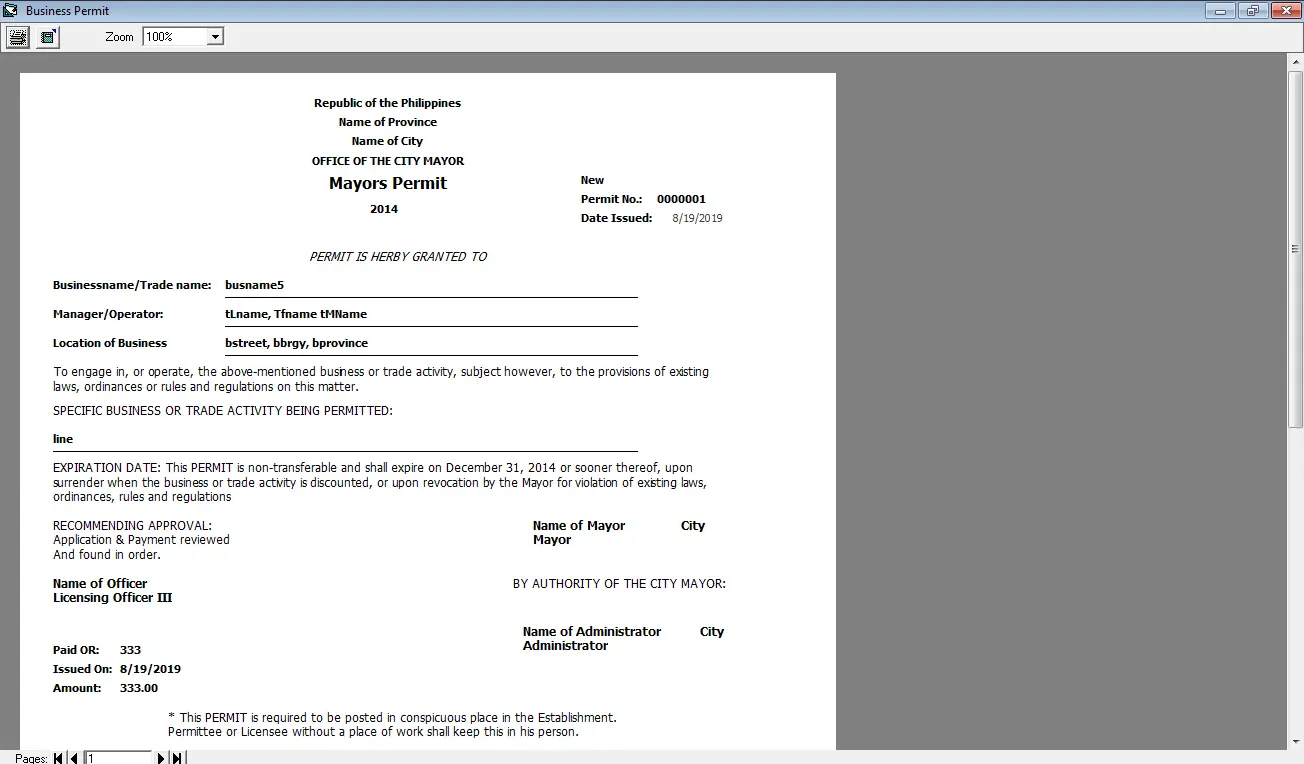
Income Report Module – the system can also generate an income report by month and year. It is group according to the charges and tax description. The image below shows the form where the income for a specific month or year can be printed out.
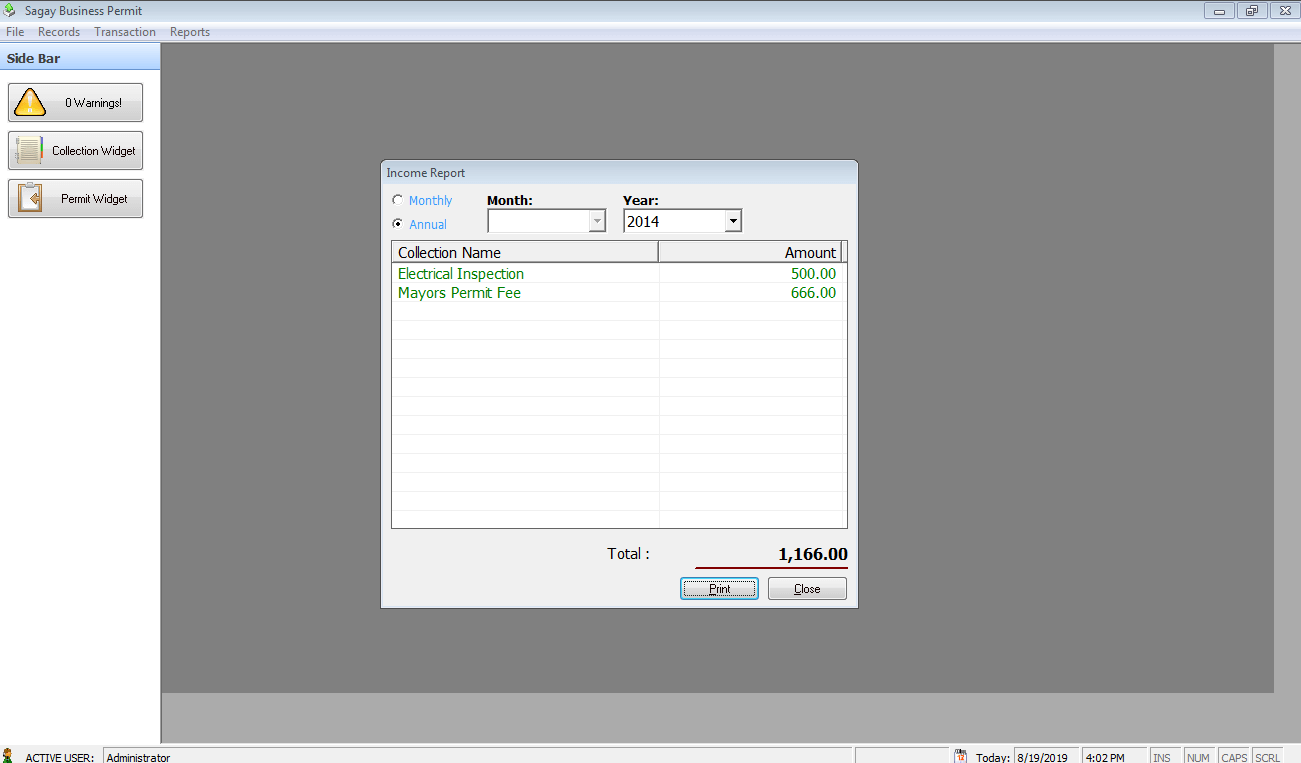
Permit Released Report Module – the system is also capable of generating report as to the number of permit released every month and year. It is group by new application or old/renewal. The records can be printed out and can be exported in a spread sheet format.
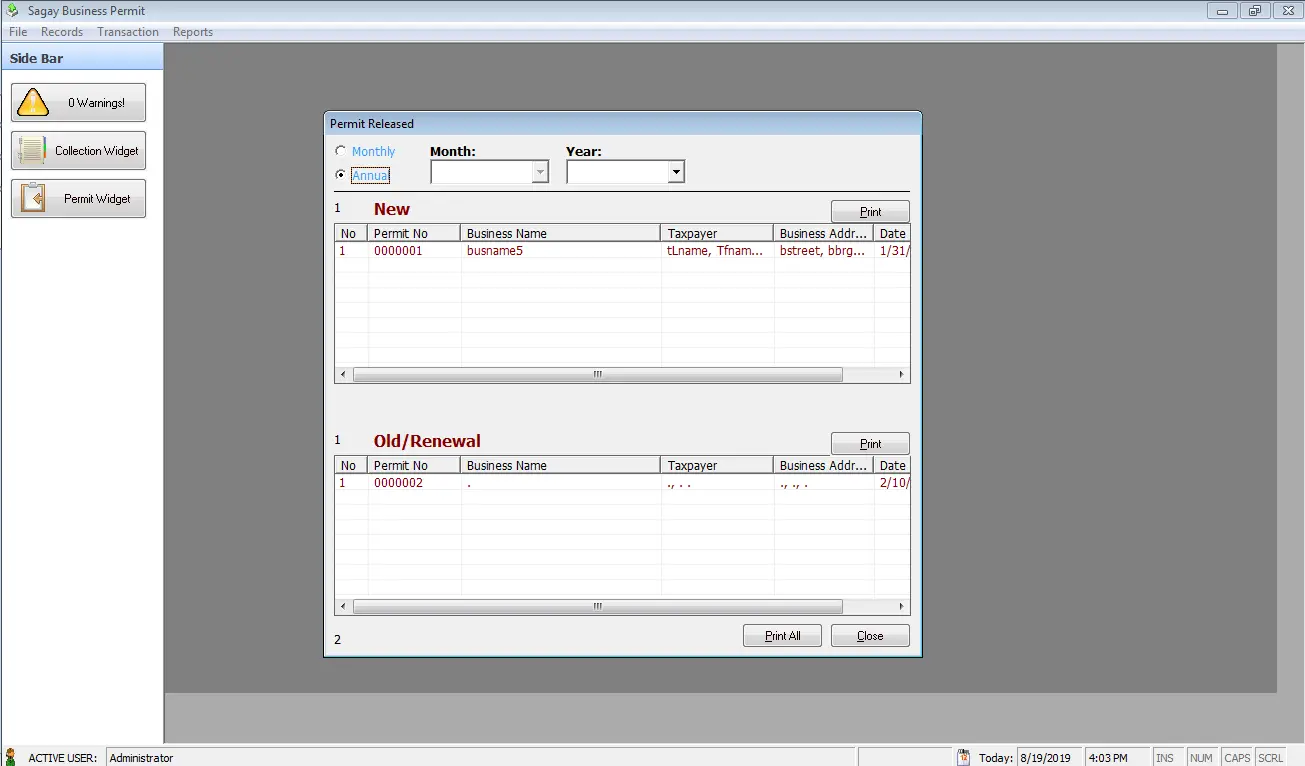
You may visit our Facebook page for more information, inquiries, and comments. Please subscribe also to our YouTube Channel to receive free capstone projects resources and computer programming tutorials.
Hire our team to do the project.