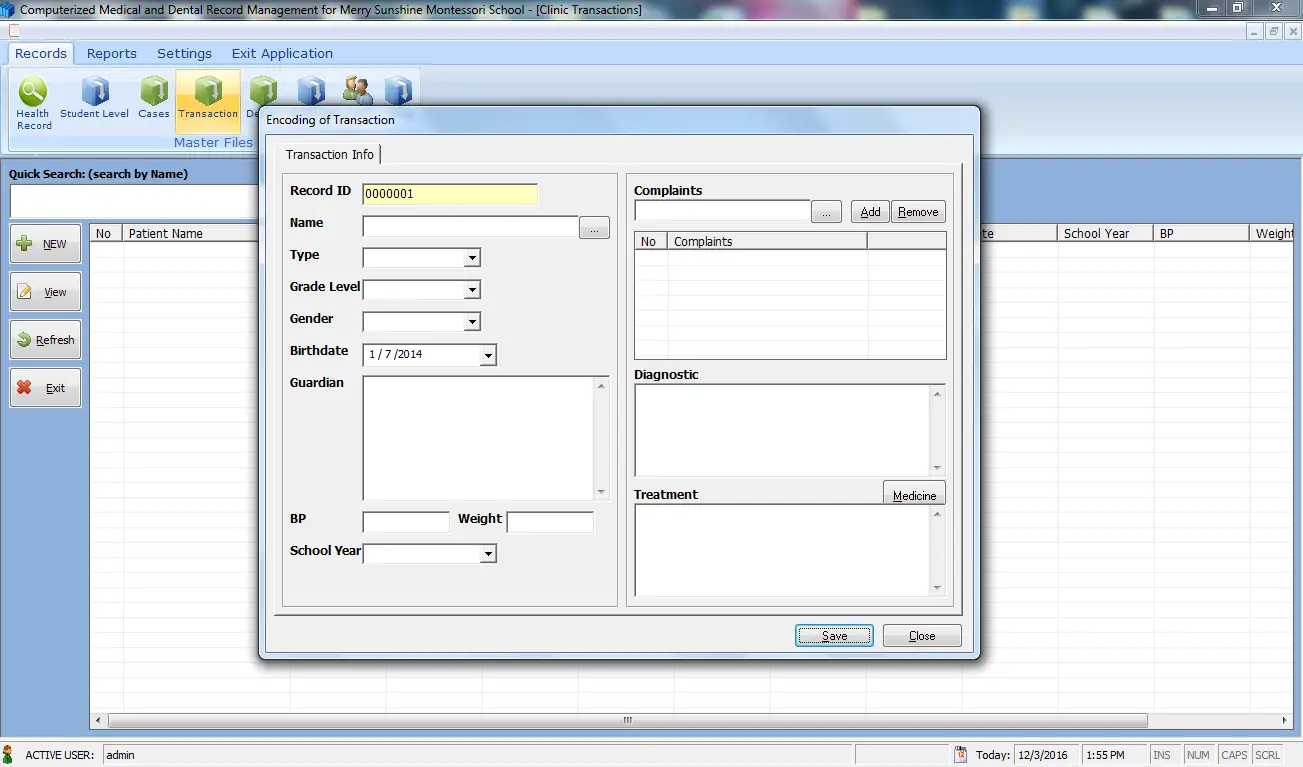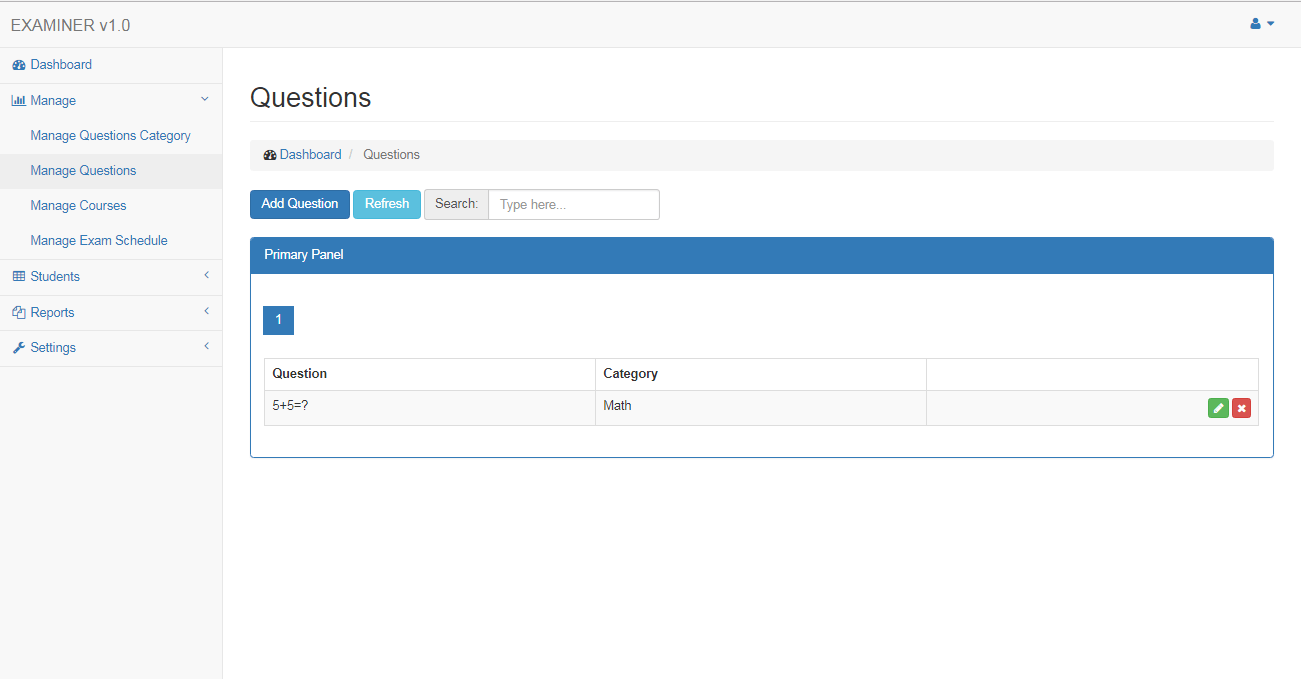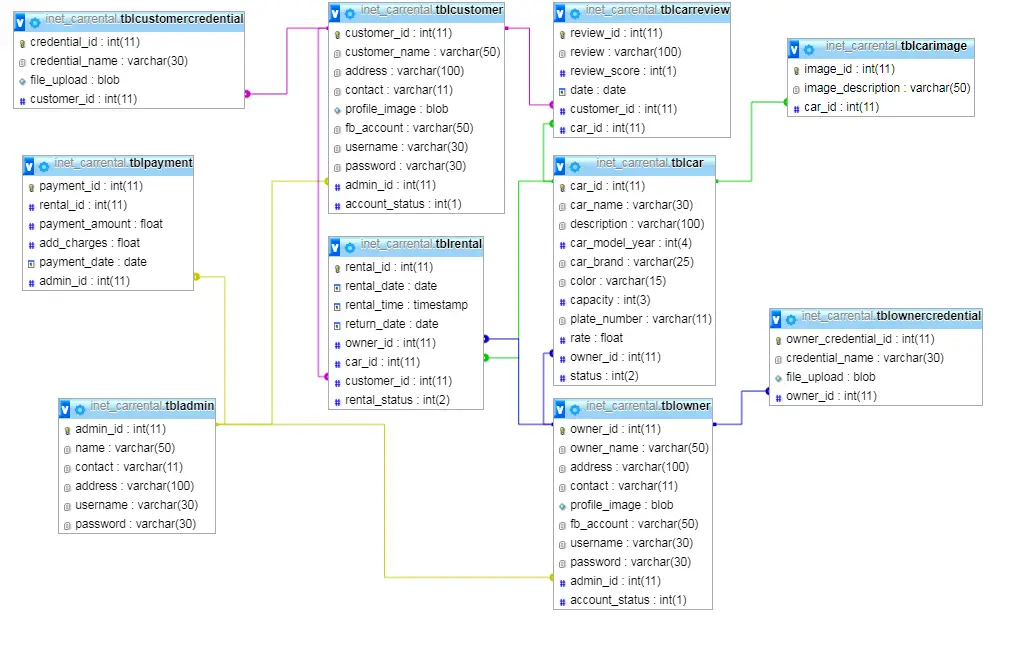Web Based Inventory of Students Information System using PHP, MySQL and Bootstrap
Introduction
The term “student profile” is used in several different senses in the education community. In all cases, a student profile provides information about a student, but the information can be presented and used in different ways. Student profile can include data submitted by a student, as well as information which is added by staff members in an educational institution to provide a complete picture of the student. Access too many type of student profiles are restricted due to concerns about security and privacy.
The researchers, conducted a study to implement a system that will keep track all students’ personal data in the Guidance Office and provide an easy and manageable way of keeping the college students’ record in Guidance Office. The Students’ Profiling System is the first software application to be developed for Guidance Office to manage all confidential data that needs to be kept and secured.
Flow of the System
Students provide information to the Guidance Office Personnel through filling up individual inventory form. All Student data, Department Information, Course, Semester, School Year, and Status will be managed and at the same time the developed system also record and monitor Students’ offenses. This information will be managed and administered by the Guidance Office Personnel’s and will evaluate student’s record using the Students’ Profiling System.
Every enrollment, all college students will fill up the individual inventory form which consists of demographic information, departments and courses that will provide information to the Guidance Office Personnel or Admin/User in the Guidance Office. The Guidance Office Personnel or the Admin/User will be the one to manage the given data or records in the database. Through the data given by the students the developed system will also generate reports. This report will be evaluated by the students and Guidance office Personnel.
System Implementation and Mechanics
This shows the menus and sub-menus of the developed Students’ Profiling System. This will include the following menu:
File Menu
- Log – in Form – This form can access only (2) two accounts, the ADMIN and the USER. The ADMIN keeps the password that can access all the information of the students while, the USER can manage and update the data of the students but with certain limitation such as deleting any student information. Only the ADMIN account can delete the data of the students.
- Log – out- logging out the current account.
- Exit- will exit the program.
Manage Menu
- Students Profile Menu – contains all the list of students enrolled and updated.
- Status Menu – contains the status of the students Active or Inactive.
- Course Menu – contains all the courses of the school.
- Semester Menu – contains the semester every school year.
- School Year Menu – contains the school year.
- Offenses Menu – you can view and create all the recorded offences and complaints of the students.
- Types of Offenses Menu – allows the user to record new offense.
- Back Up Database Menu – allows the user to back up every activities or updates done in the system.
- User Accounts Menu- allows the user to create another log in accounts for the user.
- School Information Menu – displays the information about the system.
- Help Menu – contains instruction to the intended users on how to run the system properly.
Development Tools:
PHP, MySQL, Bootstrap, AJAX, JQuery