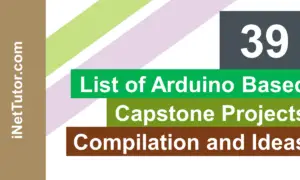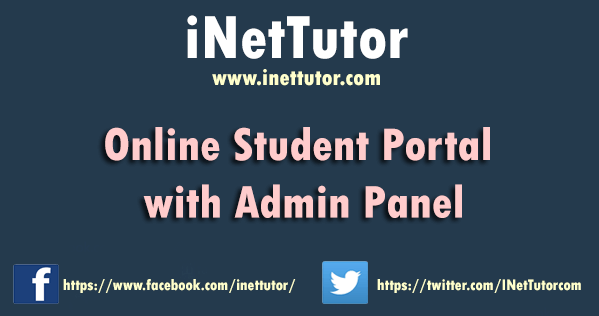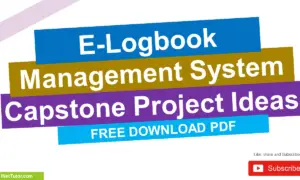Web Based DSWD Calamity Assistance Request and Monitoring System
Flow of the System
- The beneficiary/donors can register to the system and then the admin will approve its registration.
- Other option is that the admin/user can encode the information of beneficiary/donor
- The admin/user will encode the volunteers information
- The donor can input its donation detail and it will be reviewed by the admin/user
- Other option is that the admin/user can encode the donation directly to the system
- The donor will be notified the status of its donation
- The beneficiary can request for assistance and it will be reviewed by the admin/user
- Other option is that the admin/user can encode the request directly to the system
- The beneficiary will be notified about the status of its request
- The admin/user can encode and broadcast important messages to the system
- Report of the system are the following:
- List of donations
- List of beneficiaries
- List of requests
The researcher will follow several procedures in developing the Social Welfare and Development Web-based System: Administrator Module. For this procedure it involves functionalities on the processing of client’s requests, on calamity aides, and report or broadcast the community calamity activities.
Functionality on Processing of Client’s Requests
Project Initialization and Planning
In this phase, brainstorming, consultation and discussions will be done on the processing of clients’ requests for the calamity assistance. Thus, the researcher was given the initial plan on how exactly to start the development of the web application.
Analysis
The researcher analyses/study all the data/information gathered from the reliable sources about accepting requests of the clients and analyze the common problems that it may encounter.
System design
In the system design, the developer will consider the user-friendliness of the requests of the client in the web application.
Report and/or Broadcast Community Calamity Activities
Project Initialization and Planning
The researcher gathered and recorded all the necessary data of the reporting and/or broadcasting the community calamity activities for the development of the web application.
Analysis
The data gathered was based on the project’s aim to meet its requirements. Information of the beneficiary would be stored.
System design
The web application was conceptualized and modeled with suitable displays to any web browser or other web-based graphical user interfaces. It would correspond to its respective command functions.
Functionality on Generating Reports
Project Initialization and Planning
The researcher gathered and recorded all the necessary data of the functionality on generating reports for the development of the web application. The data collected were recorded and organized which was used for implementation.
Analysis
The researcher had been engaged in deep understanding of the flow of the project and requirements of the system especially in the volunteer side.
System design
The developer will consider the construction of the Graphical User Interface. With this, the admin will have an easy access of the web application.
SYSTEM ARCHITECTURE
User with the PC device that is connected to the internet does the request going to the web servers. The web servers do the query of each record from the database servers and returns the result set. The result set will be embedded to the web page generated by the web servers as the response. The response travels to the device of the client in the form of a web page making it more presentable to the user. To help you understand the description.
IMPLEMENTATION
When the system undergoes a series of testing and the result has no bugs and no errors, the system is ready for implementation which will be then distributed to the specified client and it is ready for operation.
DATABASE DESIGN
tbluser (id, username, password, firstname, lastname, email, contact, usertype(admin, user))
tbldonors (id, donorname, contact, status(active,inactive), username, password)
tbldonordetails (id, donorid, typeofdonation, amount, details, date, validdocuments, status(accepted, cancelled), remarks)
tblvolunteers (id, firstname, lastname, contact)
tblbeneficiary (id, firstname, lastname, contact, address, username, password, validdocuments, status(active,inactive))
tblrequest (id, benificiaryid, descriptionofrequest, amountreceived, status(success, cancelled), remarks, dateorrequest)
tblbroadcast (id, broadcastmessage, date)
Development Tools: PHP, MySQL and Bootstrap (message us for sourcecode)