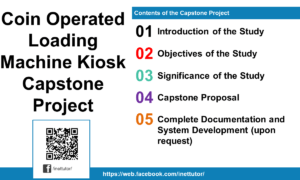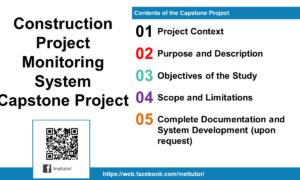Webinar Course Management System Free Bootstrap Template
Abstract
Table of Contents
E-learning has become increasingly popular in today’s digital world. When it comes to providing pupils with a well-designed learning environment, it can be considered an innovative method that makes use of digital technologies. Anyone, at any time, from any location, can benefit from learning. One source of knowledge is webinars. Conventionally, webinar management was done by facilitators, not in a centralized platform. Dissemination of updates and information is also tricky and not up to date. With this, the researchers aimed to propose an IT-based solution to automate the webinar course management. The capstone project, entitled “Webinar Course Management System,” is designed to automate managing webinar courses. The project aims to eliminate the current method, which is inefficient and inconvenient for parties involved in the webinar. A software development life cycle (SDLC) technique will be used by the researchers in order to build this project. They will gather a sample size of participating webinar members and facilitators to serve as respondents of the study. The output of the project will be subjected to evaluation by iT experts and intended users. The researchers will then revise the project based on the result of the assessment. When the technology is fully operational, it will streamline the entire process of the webinar management processes.
Introduction of the Study
The usage of technology has introduced new innovative ways to connect for learning. One of these is the webinar. Webinars are online video seminars or video conferencing that educate individuals on a specific course or topic. The capstone project, entitled “Webinar Course Management System,” is designed to automate webinar course management. This is a centralized platform where aspiring attendees can browse for scheduled webinars wherein they can join.
The most common scenario for webinars is that members will only wait for the meeting link to be provided by the facilitators of the upcoming webinars. The members will rely on the facilitators about the details of the webinars, which is not highly ideal for updates will not be highly available and accessible. There is a need for an upgraded system of webinar management that is reliable by facilitators to manage the details of the webinar, and by the members wherein they can access up-to-date information of the webinar.
Proposed Solution
In conjunction with the concerns mentioned above, the study’s researchers proposed the development of the Webinar Course Management System. The proposed system will serve as a centralized platform where webinar facilitators and their members can have a more straightforward and convenient webinar management platform. The facilitators can manage the details of the webinar, such as the schedule, the topic, the speaker, the meeting link, and other essential information for the webinar. The registered members of the system also will be able to access important updates about the webinar quickly and conveniently. They can join the scheduled webinars with just a few clicks away.
Objectives of the Study
General Objective
The study’s researchers mainly aim to implement a webinar course management system that will ease up managing webinar updates.
The researchers specifically aim the following objectives:
- To let facilitators of the webinars electronically manage webinar course information.
- To allow centralized electronic dissemination of the webinar updates.
- To let members easily browse for scheduled webinars they can join in.
- To digitally transform webinar course management processes.
- To evaluate the system in terms of user acceptability, effectiveness, productivity, reliability, and quality.
Scope of the Study
The researchers of the study mainly focus on developing an online system to streamline course webinar management. The system is limited on allowing webinar facilitators and members to manage and access details of the webinars, respectively. The researchers will collect a random sample of webinar facilitators and members to serve as respondents of the study.
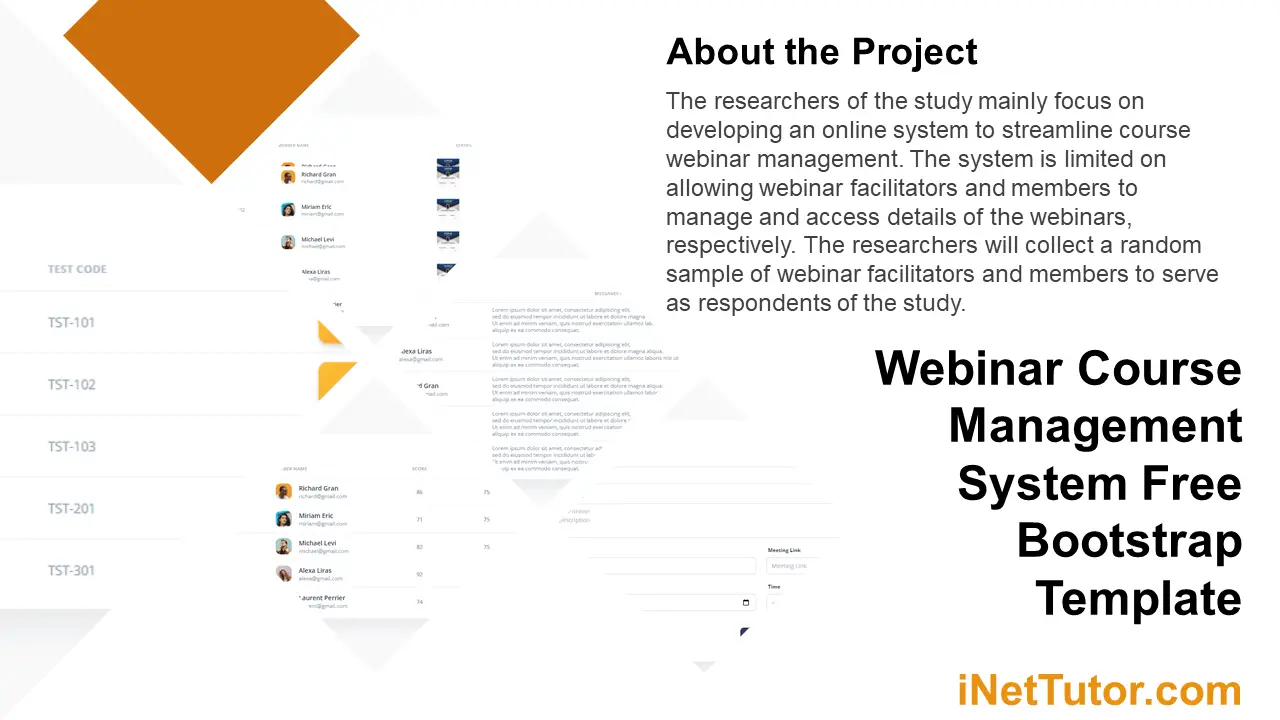
Significance of the Study
Webinar Facilitators. It will be easier for them to manage information from the webinars. The dissemination of the webinar’s update will also be more straightforward and convenient by using the system.
Members. They can have an accessible platform wherein all information about the webinars are available. They can be updated about the scheduled webinars, and they can easily access the meeting link.
Researchers. Their experience in conducting the study will give them more insights on how to develop successful systems.
Future Researchers. They can use the study as a guide in developing their version of the Webinar Course Management System.
Development Tools
The capstone project, “Webinar Course Management System,” is designed to automate webinar management. It will electronically transform the more convenient conduct of webinars.
It is hoped that this article will provide you with a better understanding of the kind of forms that should be included in a Webinar Management System. The stated template was created using PHP and Bootstrap, among other technologies. The password of the zip file is fsdf34241hg)(.
On request, documentation for the project can be made available (chapters 1 to 5). Please do not hesitate to contact us if you require the whole project documents.
Project Highlights
Webinar Course Management System is a database-driven system that simplifies and eases up management of webinar details. The technology will aid in the provision of an efficient digital platform for the organization in terms of webinar management.
The following are some of the advantages of using the Webinar Course Management System:
- Automated Management- the system will ease up and simplify the webinar management processes.
- Records Management – a database system that makes the records of webinars electronic, safe, accurate, reliable, and fast.
- Report Generation – the system will provide a real-time report about the status of the webinar
How the System Works
This section of the paper explained the forms, features, and user interface of the Webinar Course Management System. The researchers will discuss the system’s characteristics, operation and function by user type.
System Function by User Type
Administrator can:
- Manage Webinar Information – (CRUD) create and update the information of the webinars.
- Manage Member Information – (CRUD) create and updates the information of the members.
- Manage Test Information – (CRUD) create and updates the knowledge of the tests.
- View and Print Test Results
- Upload Certificates to those who passed the test
- Manage messages and feedback
Members can:
- View and Join available webinars
- Take Exam and test
- View and Download certificates
- Send messages and feedback
User Interface Design
Registration Form – This form will allow the target users of the system to register and enjoy full access to the design and its purpose. (please visit our Facebook page for the complete screenshots of the project)
To register, the users will input the following information:
- First name
- Middle name
- Last name
- Date of birth
- Email Address
- Contact Number
- Username
- Password
The image shown below is the design of the Registration Form.
Login Form – this form will allow the registered users to log in to the system. They need to input the correct combination of their username and password to log in to the system. (please visit our Facebook page for the complete screenshots of the project)
Shown below is the design of the Login Form.
Admin Dashboard – This dashboard serves as the home page of the system’s administrator. The dashboard displays significant records and information that can be accessed and managed by the administrator.
The following pieces of information are mainly displayed in the dashboard:
- Number of webinars
- Number of members
- Number of certificates released
The image below is the design of the Administrator’s Dashboard.
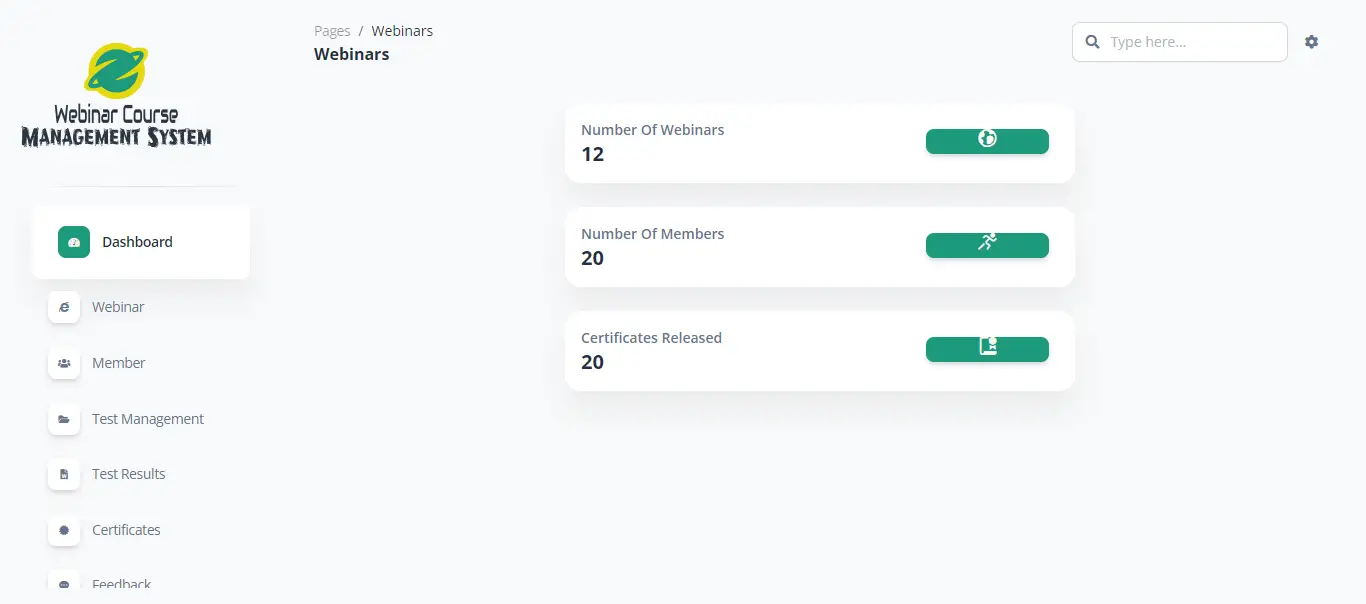
Webinar Information – this form will allow the admin to input information on the webinars to be conducted.
The admin will encode the following information of the webinar:
- Webinar name
- Description
- Speaker
- Date
- Time
- Meeting Link Information
Shown below is the design of the Webinar Information form.
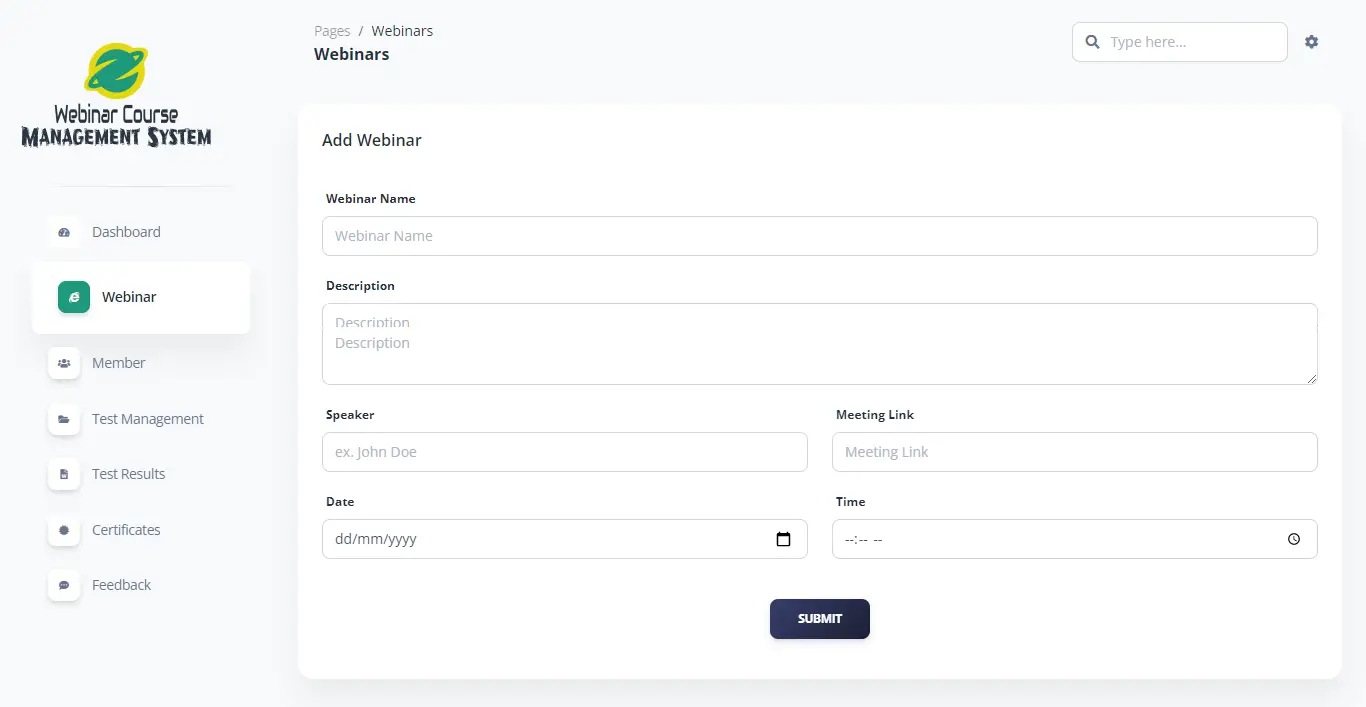
Member Information – this form will allow the admin to manage the recorded information of the registered members of the system.
The following information is encoded for the member’s knowledge:
- First name
- Middle name
- Last name
- Date of birth
- Email Address
- Contact Number
- Profile Image
- Username
- Password
- Account Status – pending, approved
The image shown below is the design of the Member’s Information form.
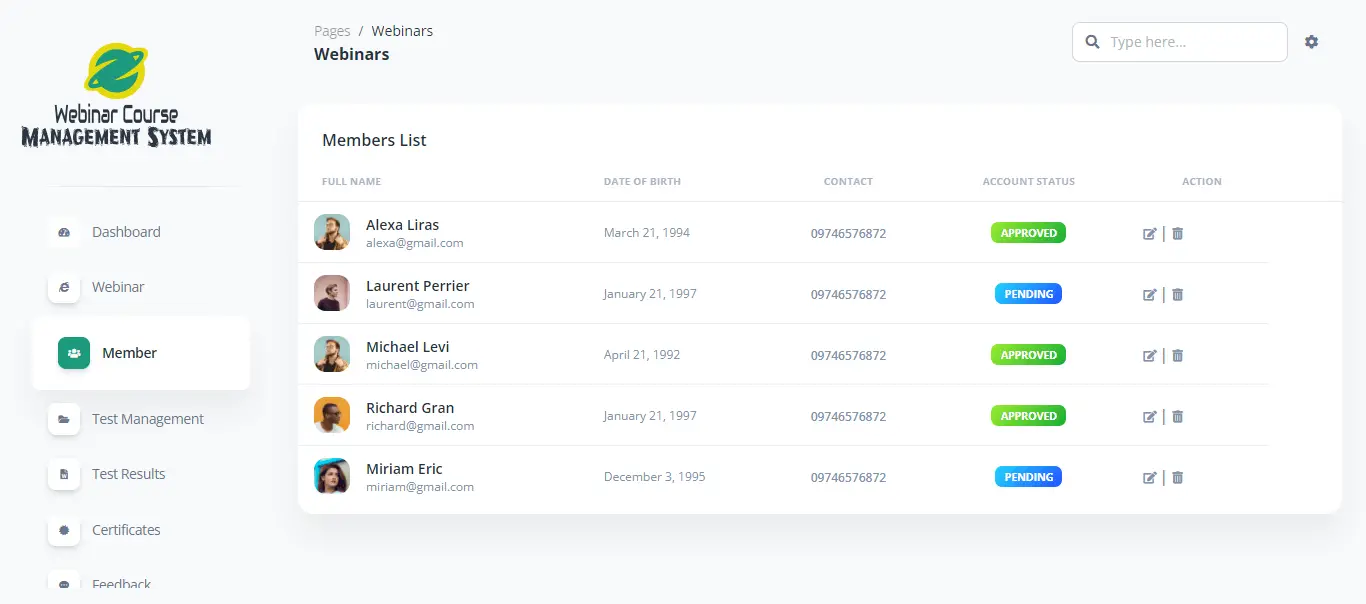
Test Management – this module will allow the admin to manage details of tests to be taken by the members after the webinar.
The following information is encoded and managed in the module:
- Webinar name
- Test code
- Question
- Choice 1
- Choice 2
- Choice 3
- Choice 4
- Correct Answer
Displayed below is the layout of the Test Management module.
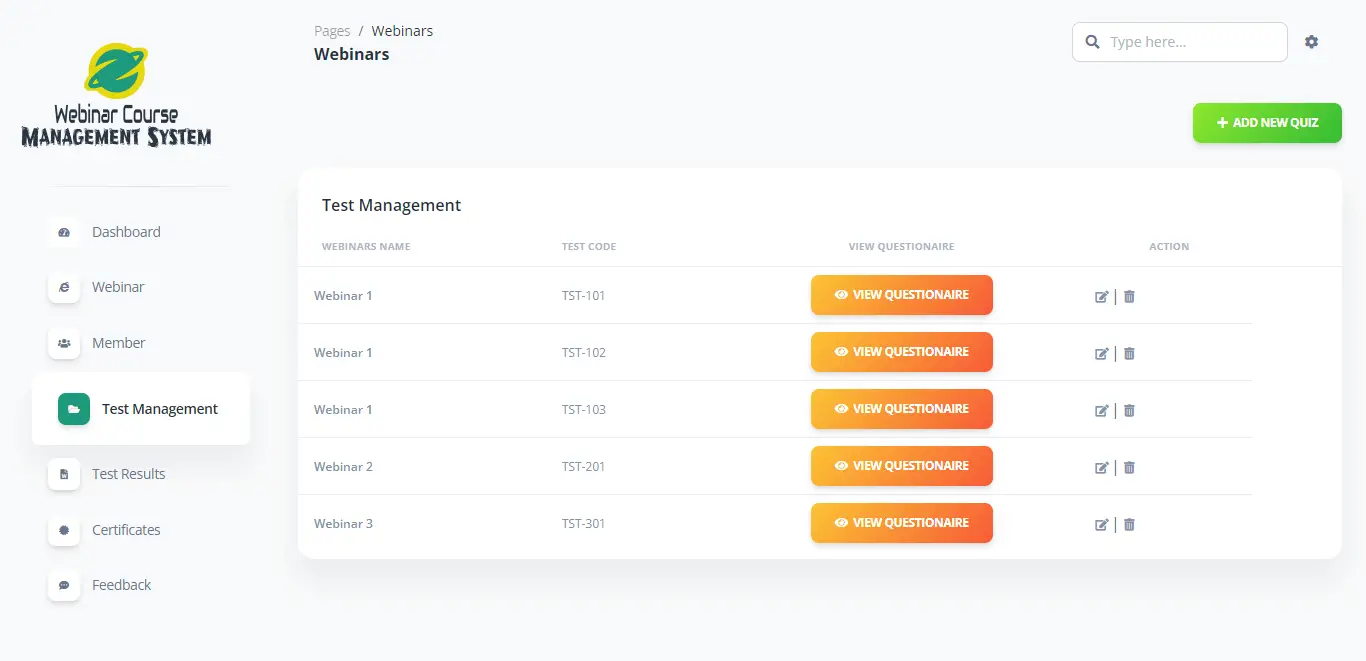
Test Result – this form allows the admin to manage the display of the members’ test results.
The following pieces of information are visible in the Test Result:
- Test Code
- Member Name
- Score
- Passing Score
- Status – Passed, Failed
The image below is the Test Result form design.
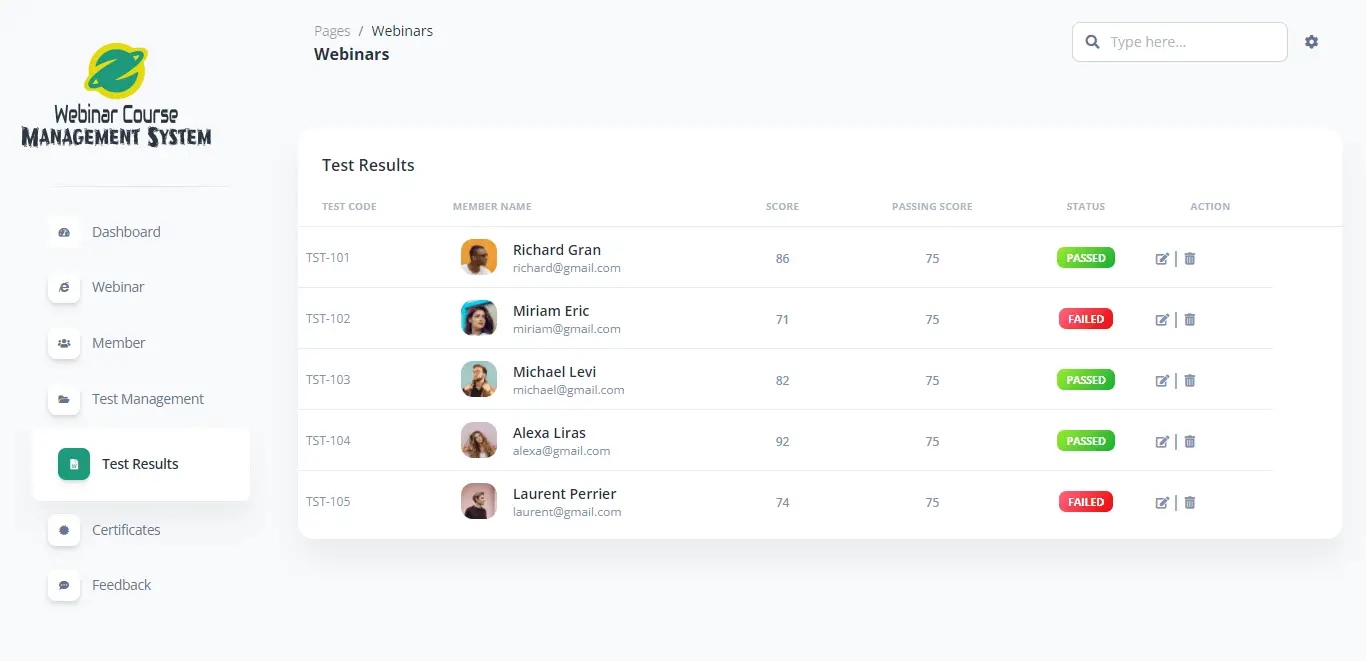
Upload Certificate – this form will allow the admin to upload a certificate for the webinar downloadable by the members.
To upload, the admin will input the following information:
- Test Code
- Member Name
- Upload Certificate
Shown below is the design of the Upload Certificate form.
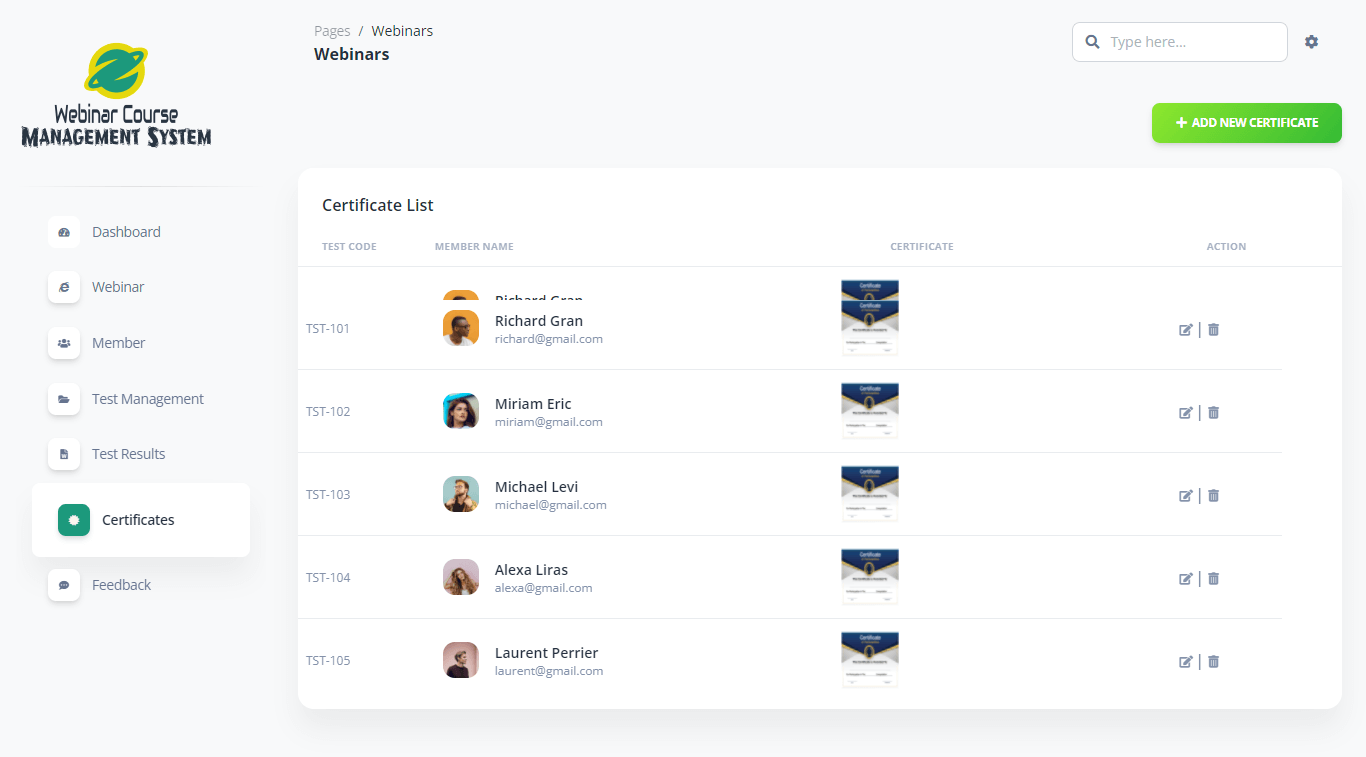
Feedback and Messages – this module will allow the admin to manage the feedback and messages of the members about the webinar.
The following information is managed:
- Member name
- Message
Shown below is the layout of the Feedback and Messages module.
Member Account
Member Dashboard – this dashboard serves as the main page of the registered members. The members can access significant records in their dashboard.
The dashboard mainly displays the following information:
- Number of webinars attended
- Number of Certificates
The image displayed below is the design of the Member’s Dashboard.
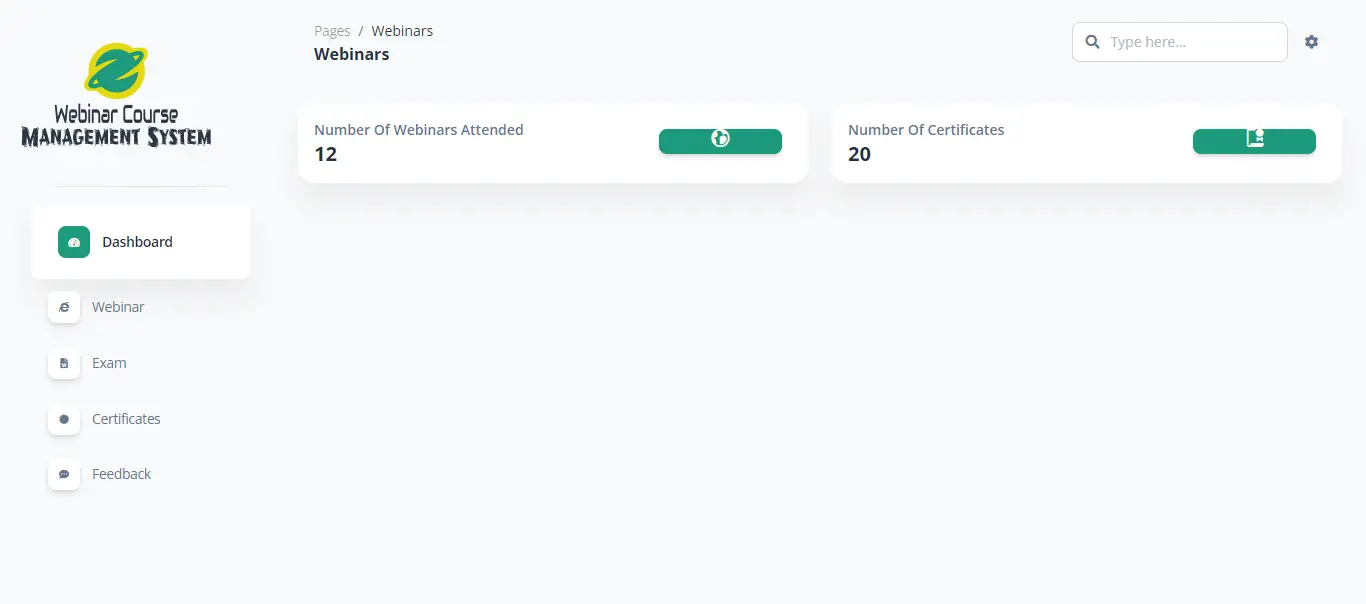
List of Available Webinars – this form will allow the members to view the list of available webinars that they can join.
The following information is displayed in the form:
- Webinar name
- Description
- Speaker
- Date
- Time
- Meeting Link Information
- Register Button
Shown below is the design of the List of Available Webinars.
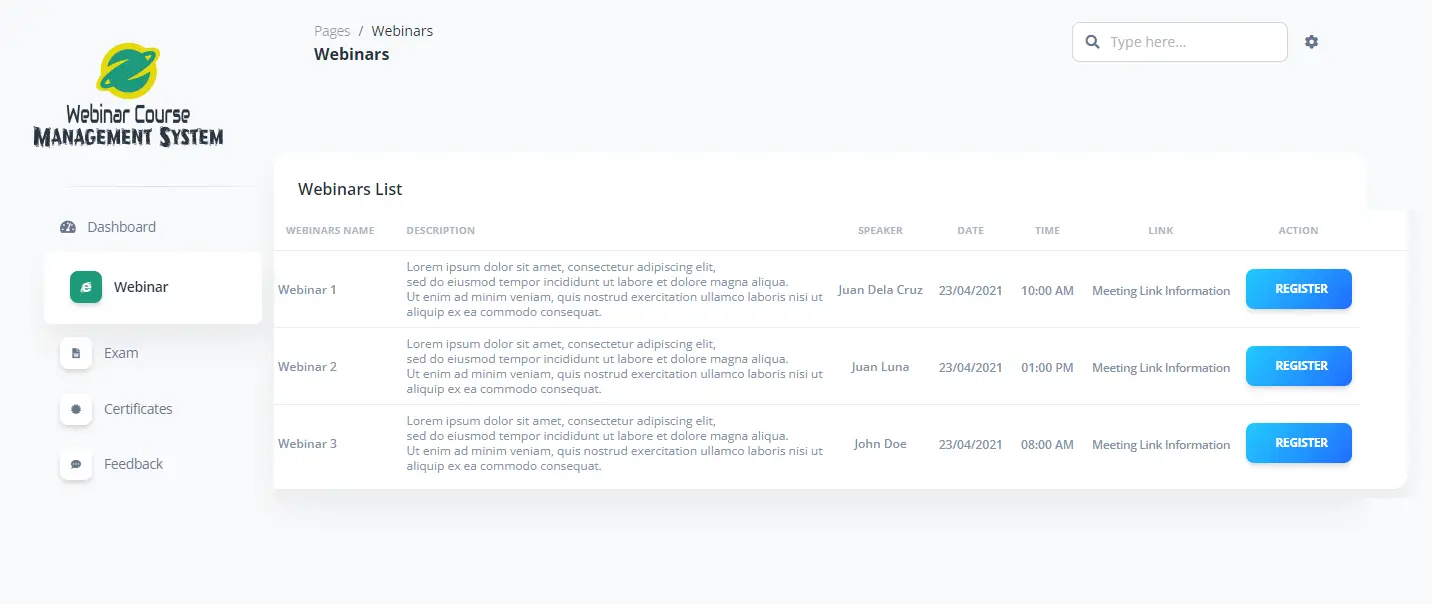
Take Exam – this module will allow the members to take the Exam after the webinar. The Exam is in the list and multiple-choice form.
- Webinar name
- Test code
- Question
- Choice 1
- Choice 2
- Choice 3
- Choice 4
- Correct Answer
Shown below is the layout of the Take Exam module.
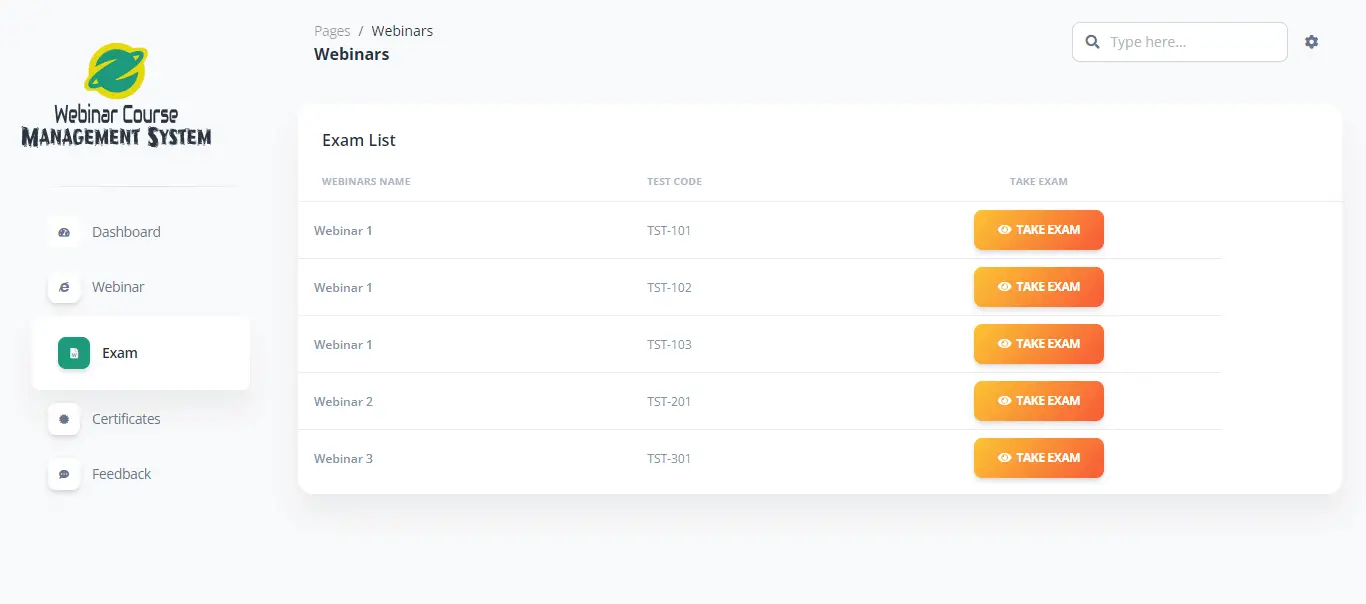
List of Certificates – this form displays the list of webinar certificates that is downloadable by the members. The members can download the credentials of the webinars they joined.
- Webinar name
- Download Certificate
The image below is the List of Certificates form.
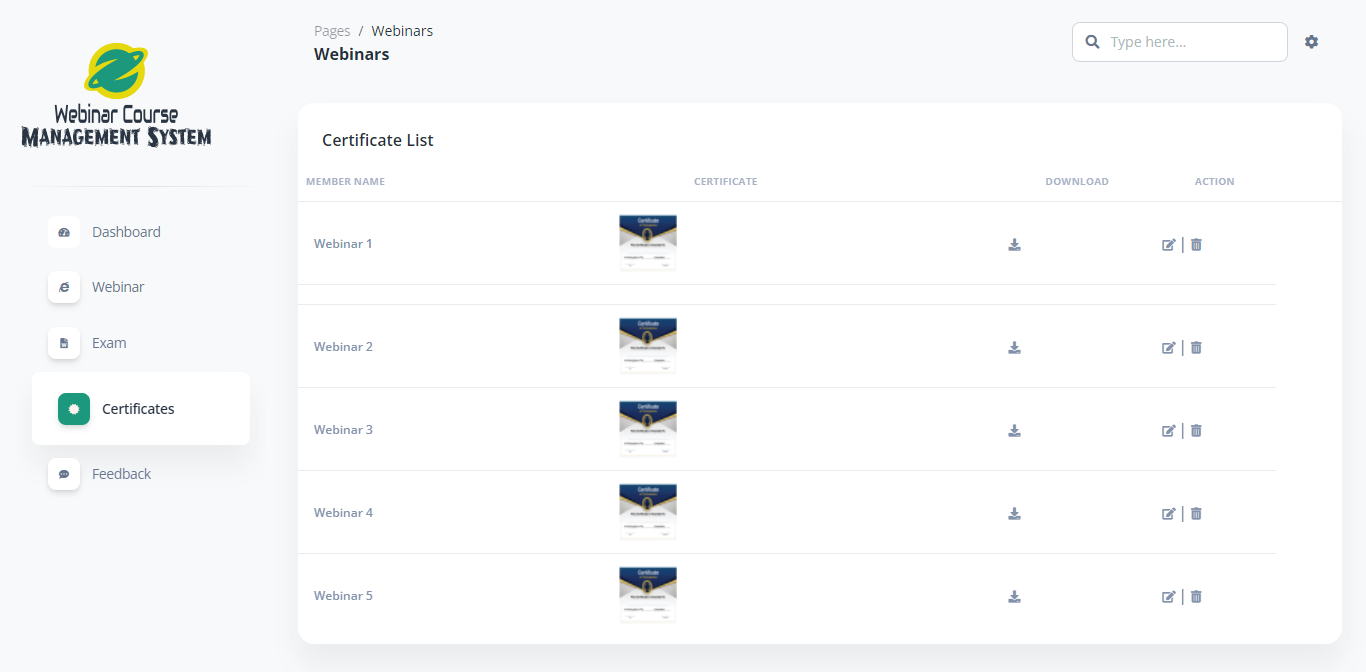
Send Message/FeedBack – this module will allow the members to send their messages or feedback about their joined webinar.
Shown below is the design of the Send Message/Feedback module.
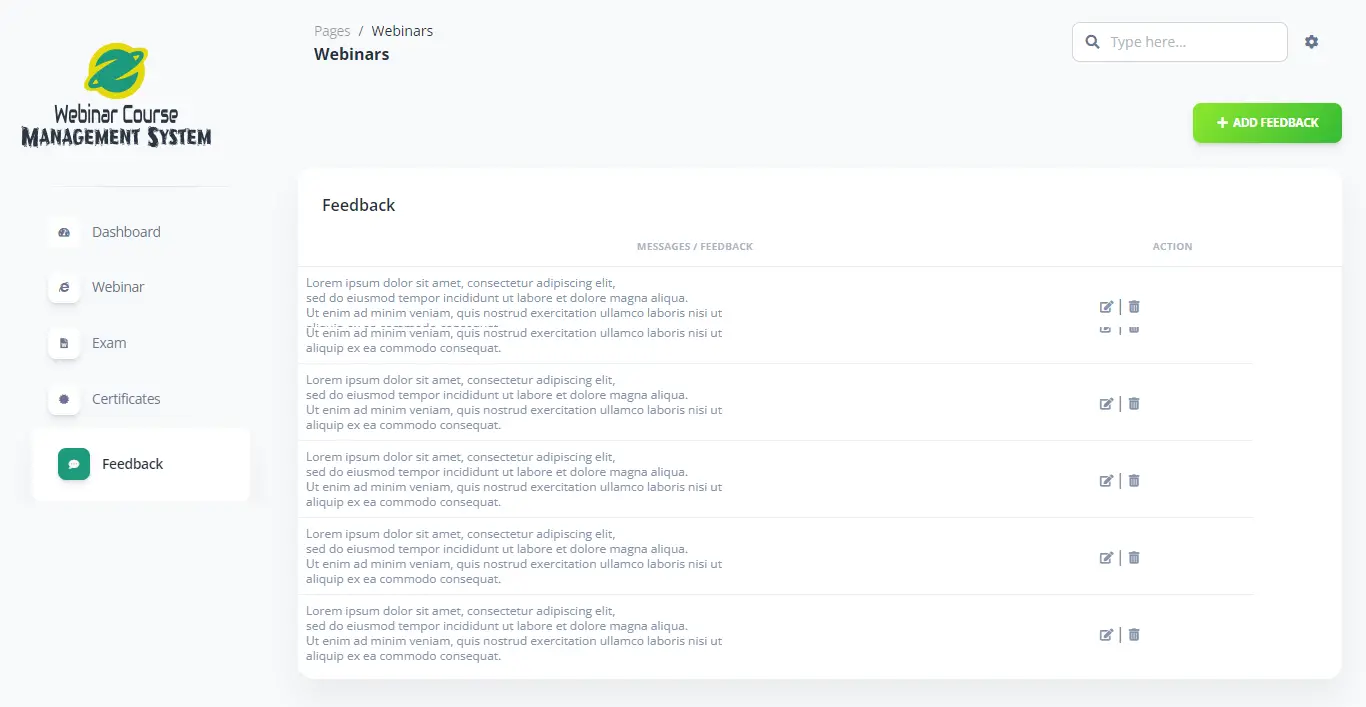
Conclusion
In this study, the researchers assess the pre-existing method used to manage webinar updates. The researchers found out that there are severe challenges and difficulties regarding the accessibility and availability of webinar updates. With this, the researchers developed an automated webinar course management system to upgrade the current system used. The researchers present the developed project to the target end-users. The study’s findings revealed that the designed system met the demands and requirements of the intended users and respondents. The majority of the respondents have seen the potential of the system.
The researchers came to the conclusion that the built system is a useful platform to process and manage webinar details. It is effective in streamlining the process of giving and accessing updates for webinar information. It will ease up the whole process of webinar course-related management.
Recommendations
The study’s major finding spurred the researchers to recommend the implementation of the system strongly. The researchers suggest the procedure for its efficiency and reliability that can be rendered to the intended users. The researchers also highlight the importance of the end-users knowing how to use the system properly.
The researchers specifically recommend the following:
- Webinar facilitators must install the system to manage webinar information and updates efficiently.
- Webinar members are recommended to register in the system to access information about scheduled webinars easily.
- Implementing the system is highly recommended for it will make webinar management easy, fast, accurate, and convenient.
You may visit our Facebook page for more information, inquiries, and comments. Please subscribe also to our YouTube Channel to receive free capstone projects resources and computer programming tutorials.
Hire our team to do the project.
Related Links and Articles:
File Management with Approval Process in PHP and Bootstrap Free Source code
Web-Based Attendance System Free Download Bootstrap Template
Car Rental System Free Download Template in Bootstrap and PHP
Asset Management System Free Download Template in Bootstrap
Digital Wallet Solution Free Download Bootstrap Template Source code