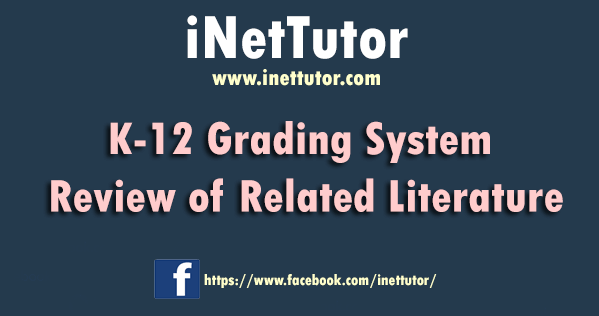Title: Attendance Monitoring System Database Design
Description:
The system Supreme Student Council (SSC) Student Activity Bar coding Attendance and Monitoring System has the ability to automate and increase the speed and security in terms of monitoring the attendance. The SSC members/Students will both have benefit for a reason that they will not do the same process they are using in every transaction. Instead of doing the usual way or the manual system of monitoring the attendance, they can now use a Graphical User Interface (GUI) all they have to do is to use the mouse, keyboard and barcode scanner to automate every transaction.
Expert Testing
In this phase, the system will undergo a series of testing to check for any possible problems that may encounter during the testing. And after the experts test the system they will give comments and suggestion if the system needs changes. And for the evaluation of the Supreme Student Council (SSC) Student Activity Attendance Monitoring System the developers use the McCall’s Software Quality Model for an accurate evaluation.
Final Testing
After the system tested and evaluated by the expert. The System is now ready for the final testing where in the anticipated users were the one who tested the effectiveness of the developed Supreme Student Council (SSC) Student Activity Attendance Monitoring System. And to be certain of the expectations of the user’s, thus it works accurately and accordingly.
Database Schema with description of table:
Table company setup will store information about the school such as schoolname, address and contact.
tblcompanysetup (id, school, address, contact)
Activities table will store information about the different activities to be conducted in the whole school year. The table includes the name of activity, description, date and the promotional banner.
tblactivities (id, activityname, description, dateofactivity, schoolyearid, banner)
Table attendance will store the information of the students who have logged in. the table includes the student info, time recorded and the activity information.
tblattendance (id, studentid, daterecorded, timerecorded, activityid, status)
Course table will store information such as course initial and description.
tblcourse (id, courseinitial, coursedescription)
the table for storing students information such as the student id number or the barcode information, lastname, middlename, firstname, course and yearlevel.
tblstudents (id, studentbarcode, lastname, middlename, firstname, courseid, yearlevelid)
year level table will store the year level data.
tblyearlevel (id, yearlevelid)
information such as username and password will be stored in the tbluserinfo table.
tbluserinfo (id, fullname, username, password, usertype)
Table Relationship:
Sample Queries:
The query below will display the list of students and the time they have logged in.
SELECT tblStudents.studBarcode, tblStudents.lastname, tblStudents.firstname, tblActivities.ActivityName, tblAttendance.timerecorded
FROM tblStudents INNER JOIN (tblActivities INNER JOIN tblAttendance ON tblActivities.id = tblAttendance.activityid) ON tblStudents.id = tblAttendance.studendid
GROUP BY tblStudents.studBarcode, tblStudents.lastname, tblStudents.firstname, tblActivities.ActivityName, tblAttendance.timerecorded;
The query below will display the number of students attended the activities
SELECT tblCourse.courseInitial, Count(tblAttendance.studendid) AS CountOfstudendid, tblActivities.ActivityName
FROM tblCourse INNER JOIN (tblStudents INNER JOIN (tblActivities INNER JOIN tblAttendance ON tblActivities.id = tblAttendance.activityid) ON tblStudents.id = tblAttendance.studendid) ON tblCourse.id = tblStudents.courseid
GROUP BY tblCourse.courseInitial, tblActivities.ActivityName;
Advantages of Attendance Monitoring System:
- The information is clear, concise and informative to the intended audience.
- The system provides information confidentially.
- The system creates a permanent record.
- Can easily update, change, and back up the data.
- Menus and other features make the program user friendly.
- Print outs are clear, organized and dated.
Development Tools:
Visual Basic and MySQL
you can leave your comments, suggestions and questions on the comment box below or you may visit our facebook page.