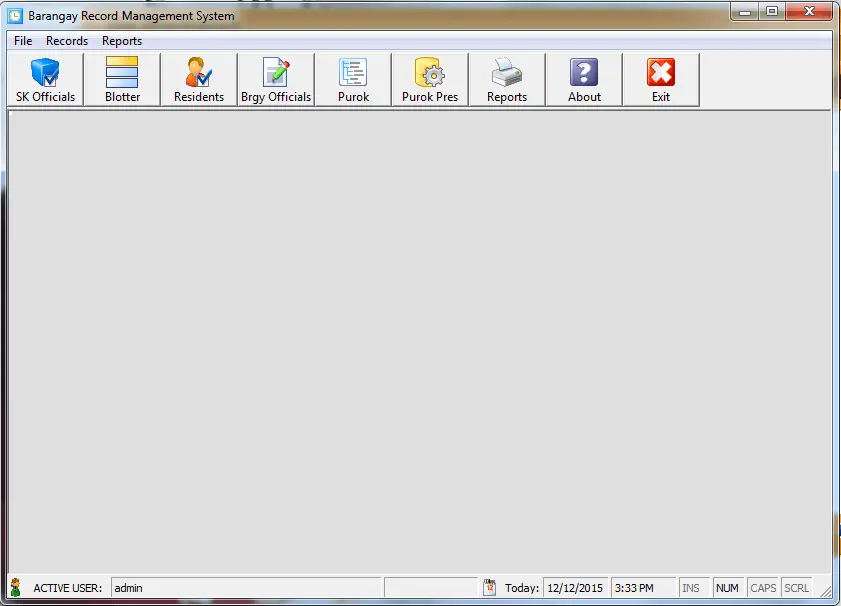Document Tracking System
Abstract
Table of Contents
Today’s rapid development in technology prompts business organizations to invest in computerized systems for fast and efficient business operations. Technology has made different business operations fast, easy and convenient to perform and accomplish.
The capstone project, “Document Tracking System” is purposely designed for companies and organizations that allow them to electronically store and track documents. The system will track the in/out of the documents across different departments. The typical way of tracking documents is done using the manual approach. The staff will call or personally ask for updates about the documents which are time-consuming and inefficient.
As a response to the need for an effective tool to track documents, the researchers make use of an IT-based solution. The researchers aim to digitized the processing of documents for easy monitoring, retrieval, revisions, and updates. The researchers aim to develop an automated Document Tracking System that will ease up tracking and monitoring of different documents. The system will make exchanging of documents across different departments fast and smooth. The system will eliminate loads paper works that are dealt with by the employees as well as save their time and effort.
The researchers will develop the system using the Software Development Life Cycle (SDLC) technique. After the development process, the researchers will then proceed to the checking and testing phase of the system. The system will be evaluated by IT experts for further improvement and enhancement. The evaluation process will ensure that the system will function well and the users will not encounter any difficulties while operating the system.
The implementation of the system will help companies and organizations to track exchanging of documents within the organization. The system will streamline the process of tracking in/out of documents, retrieval of documents, and updating documents. The system will eliminate all the lapses and difficulties encountered in the conventional approach of tracking and monitoring documents.
Introduction
The capstone project, “Document Tracking System” is intended to be used as a centralized platform where documents are uploaded. The said project will allow organizations to easily track and monitor documents for business operations. The system will improve the efficiency of the organization in organizing important documents to be accessed by authorized personnel in the company.
With today’s rapid development of technologies, companies and organizations must cope up with changes and adapt the use of technology to streamline their transactions and business operations. Documents are an important part of every business operation. Documents are passed in and out across different departments. Conventionally, the documents are in a form of hard copies, personally passed on to every employee which consumes valuable time and effort. Without an effective system to track the movements of the documents, the business may produce an ineffective service and customer experience will be highly affected. Businesses require an efficient system that will streamline the process of all document-related transactions.
Proposed Solution
To address the above-mentioned concerns, the researchers of the study proposed an automated Document Tracking System. The proposed system will electronically keep all of the documents for easy tracking and retrieval. The automated document tracking system will allow smooth exchanging of documents across different departments since authorized staff can easily and conveniently access the documents they needed. The users can easily retrieve and commit updates on the files uploaded in the system. The proposed system will eliminate the paper works and physical storage needed for storing important documents. It will remove all the difficulties and errors in tracking documents encountered in the manual approach.
Objectives of the Study
General Objective – the researchers of the project generally aim to design and develop a system that serves as a centralized repository and allows electronic tracking of documents.
The researchers specifically aim the following objectives:
- To design a system that electronically stores different documents.
- To develop a system that allows members of organizations to electronically track important documents.
- The system will allow authorized personnel to commit updates for the documents.
- The system will make exchanging of documents across different departments smooth and fast.
- To develop a system that will ease up and automate the process of tracking documents.
Significance of the Study
The success of the project is significant to the following individuals or groups:
Companies/Organizations. The success of the system is deemed beneficial to different companies or organizations. The system will assist them to efficiently keep and store important documents. The system will also make the tracking and updating of documents easy, fast and convenient.
Employees. Authorized employees can easily access the documents they needed. They can also conveniently upload the documents in the system for safekeeping and easy retrieval during committing updates.
Researchers. Their journey in conducting the project can be a charge to their experience as developers. Developing the project will further enhance their skills and knowledge as researchers.
Future Researchers. They can use the study as a reference in making their version of the Document Tracking System.
Scope of the Study
The researchers mainly focus on designing, developing, and implementing an automated document tracking system. The system will function as a repository of documents, tracking platform, and retrieval platform for different documents. The system will allow authorized members of organizations to electronically access documents to create updates. The respondents of the project are the intended users like companies, organizations, and employees.
Development Tools
The capstone project, “Document Tracking System” is intended for keeping and storing important documents in a business. The system will ease up tracking and monitoring of documents by employees.
This section of the paper will provide you with an idea on what are the forms to be included in a Document Tracking System. PHP and Bootstrap were used to develop the said template.
Documentation of the project is available upon request (chapters 1 to 5). Feel free to message us for the complete documentation of the project.
Project Highlights
The Document Tracking System is a database-driven system that will automate the process of tracking and retrieving different documents used for business operations.
Advantages of Document Tracking System are the following:
- Automated Tracking – the system will make it easier for employees of an organization to track different documents.
- Records Management – it is a database system that makes important documents electronic, safe, accurate, reliable, and fast.
- Report Generation – the system automatically generates and provides histories of the logs in the system.
How the System Works
This article will explain the features and how the Document Tracking System will work. This paper will discuss the forms, modules, and user interface of the system.
Login Form – this form will be used by the intended users in logging in and accessing the system. The users will have their username and password to be able to log in to the system.
Shown below is the design of the Login form.
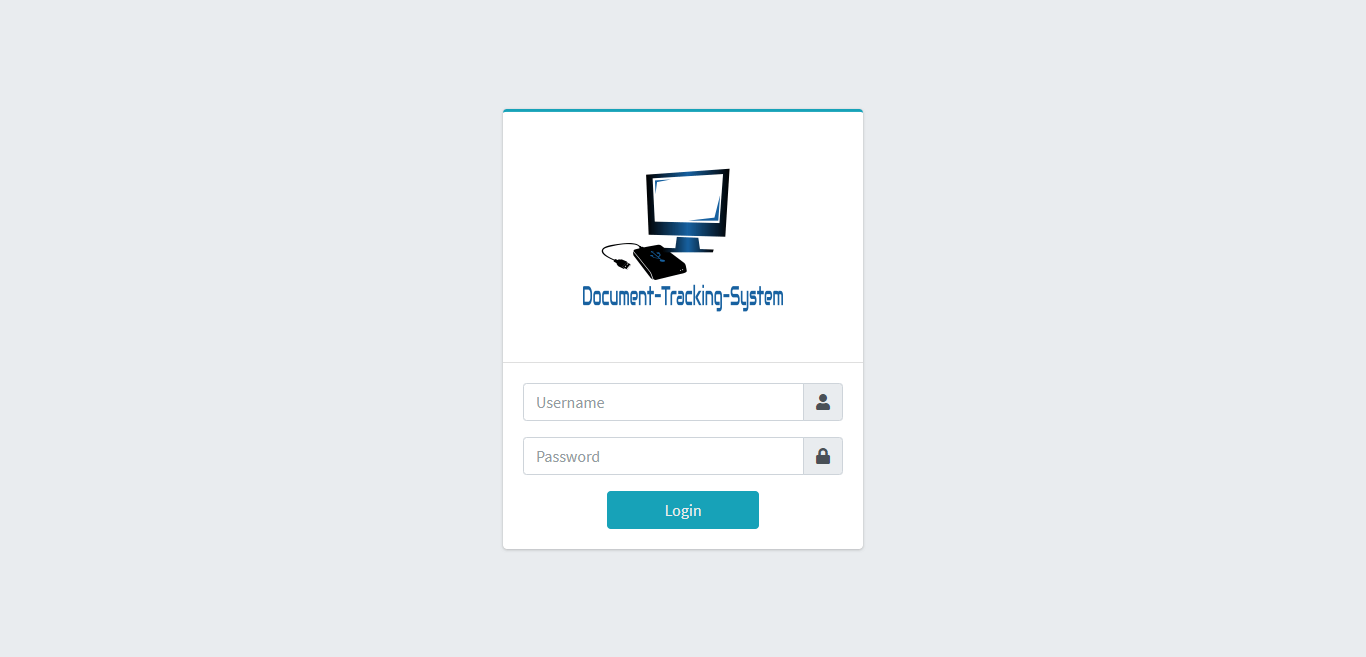
Admin Dashboard – This dashboard serves as the main page of the administrator.
The dashboard mainly displays the following information:
- number of file categories
- number of files
- number of users
The image shown below is the design of the Administrator’s dashboard.
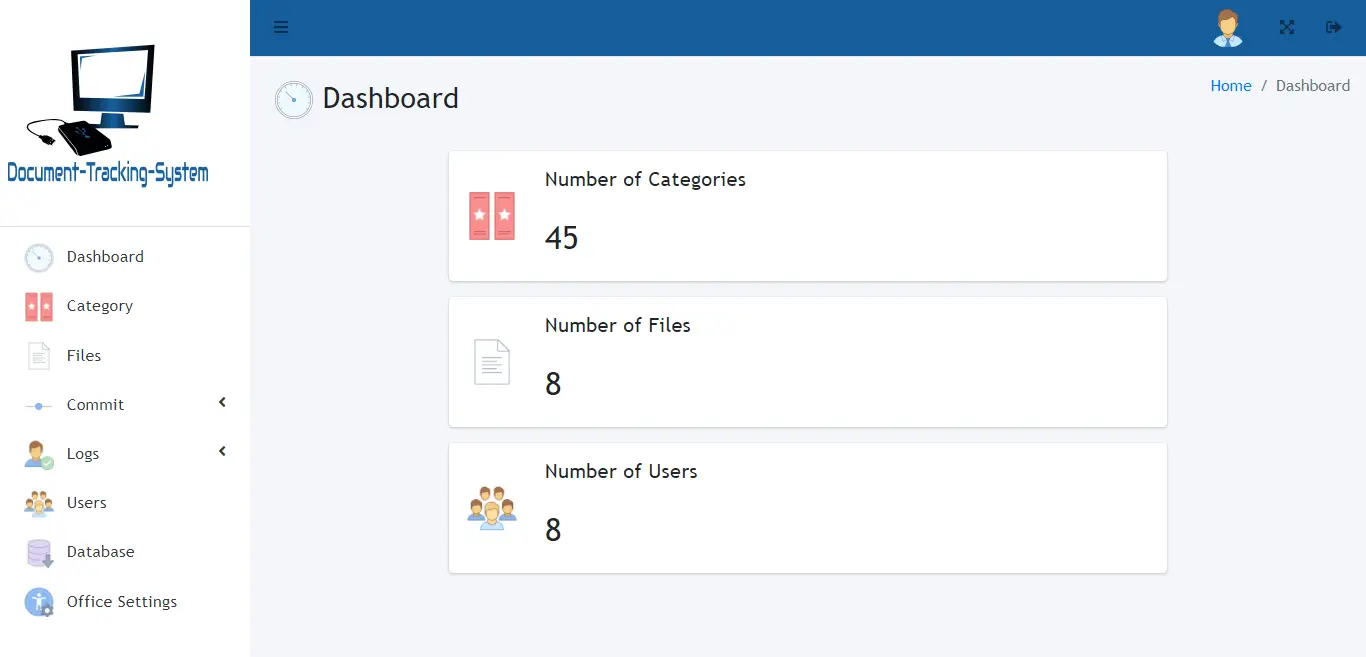
File Category Information – this form will require the admin to input the details of the file categories.
The admin will encode the following information:
- Category name
- Description
Shown below is the form design of the File Category Information.
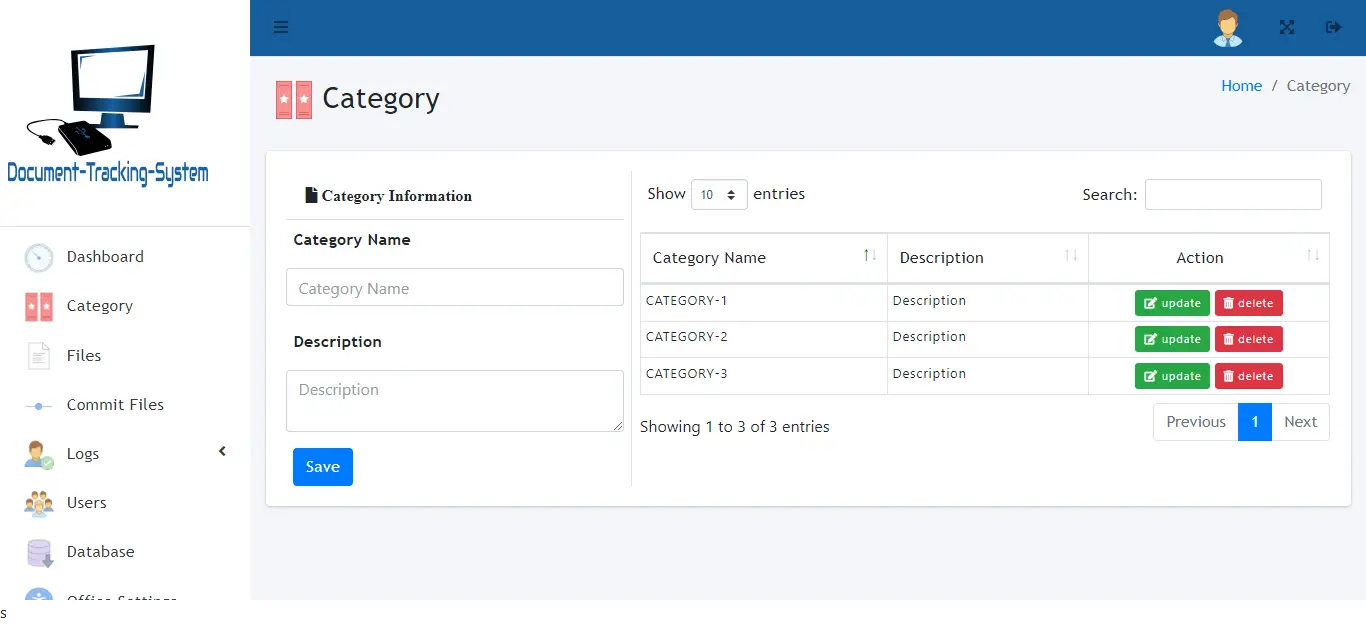
File Management – this module will allow the admin to manage the files uploaded to the system. The admin can edit the details of the files in the system.
The admin will input the following information:
- Filename
- Category name – dropdown
- Description
- Tags
- File Upload
- File Type – .docx, .pptx, .xlsx
- Uploaded by
- Date uploaded
The image shown below is the layout of the File Management module.
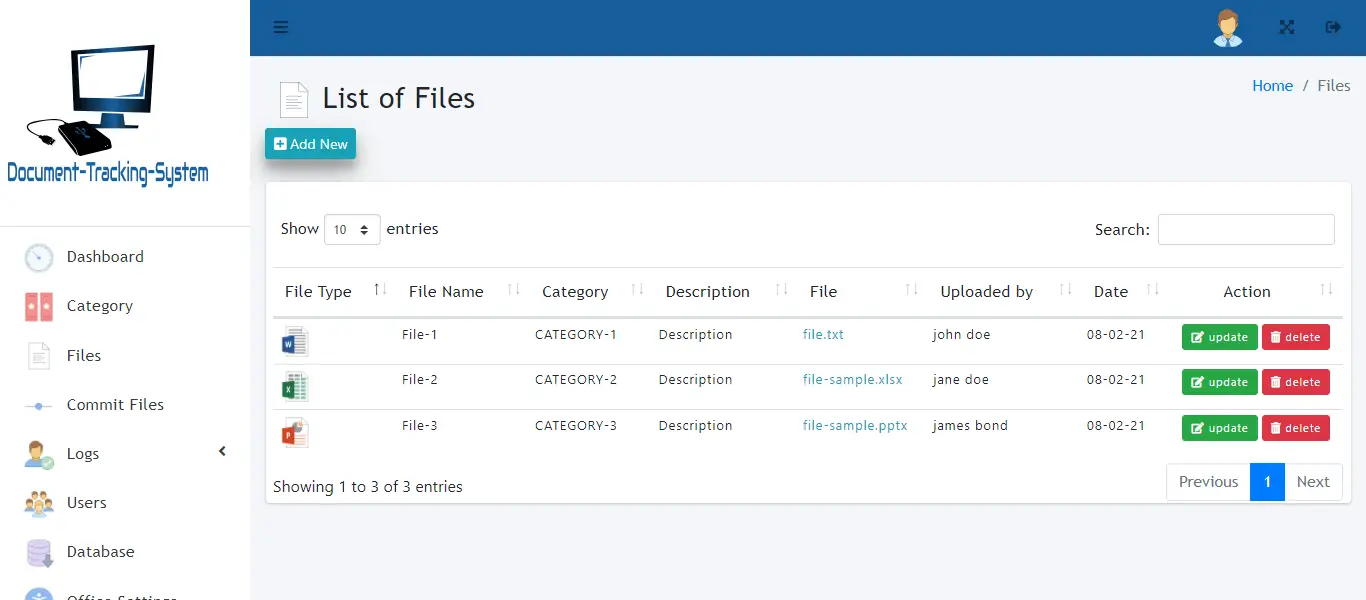
Commit File Update – this form will require information about the committed file update.
The admin will encode the following information using the form:
- Select source file
- Filename
- Commit Remarks
- Committed by
- Date
Shown below is the design of the Commit File Update form.
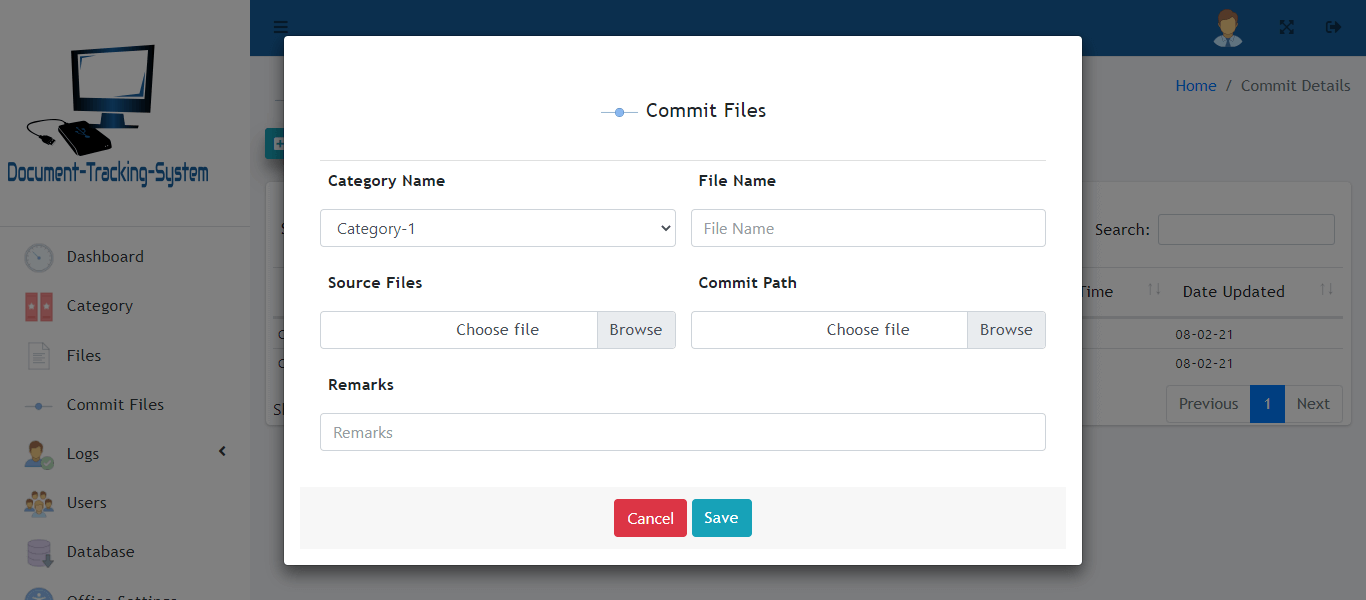
Document Log History – this page will display the details about the history of the document logs.
Shown below is the Document Log History page.
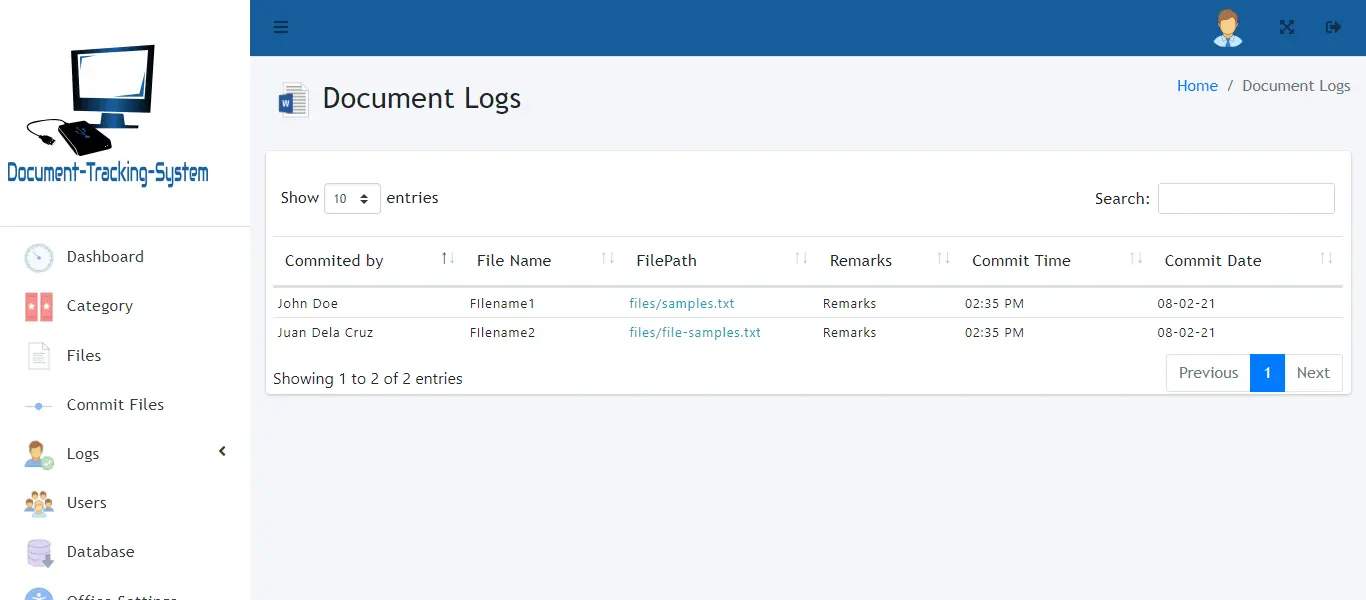
Commit Details – this form will require and display the information about the details of the commit actions that the users can perform for the files.
The image below is the layout of the Commit Details form.
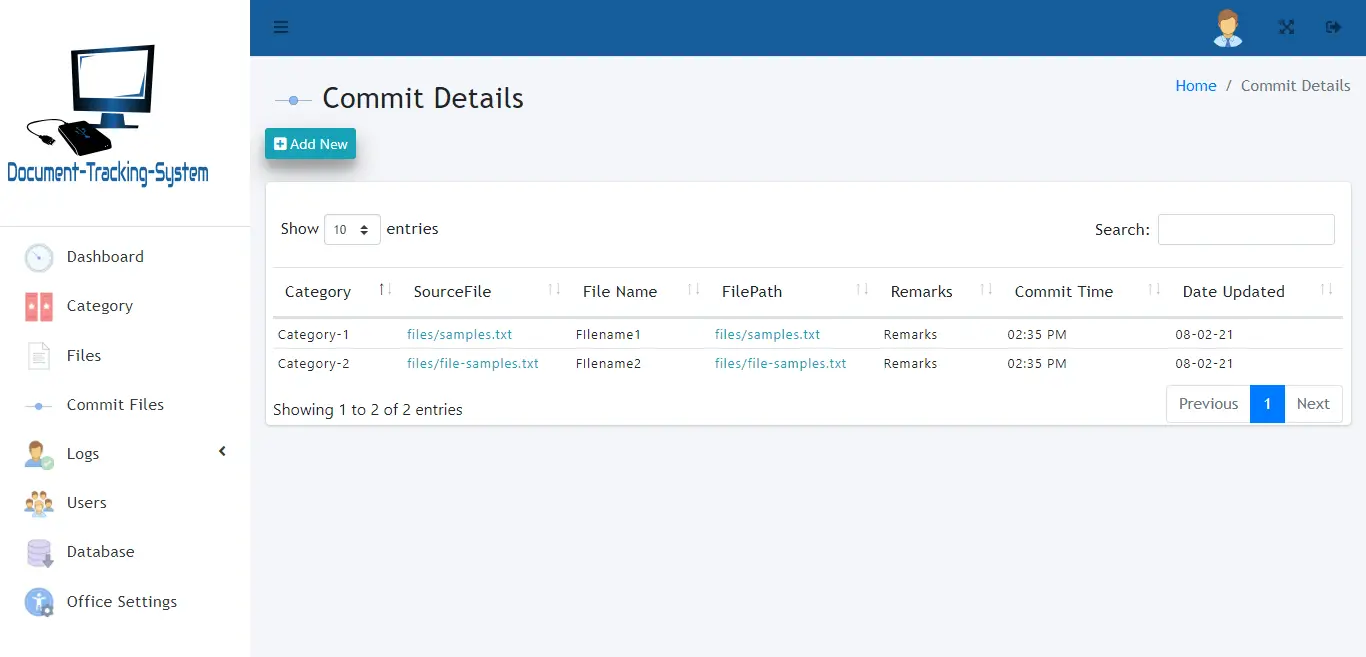
User Log History – this page will display the information of the user’s log history.
Shown below is the design of the User Log History.
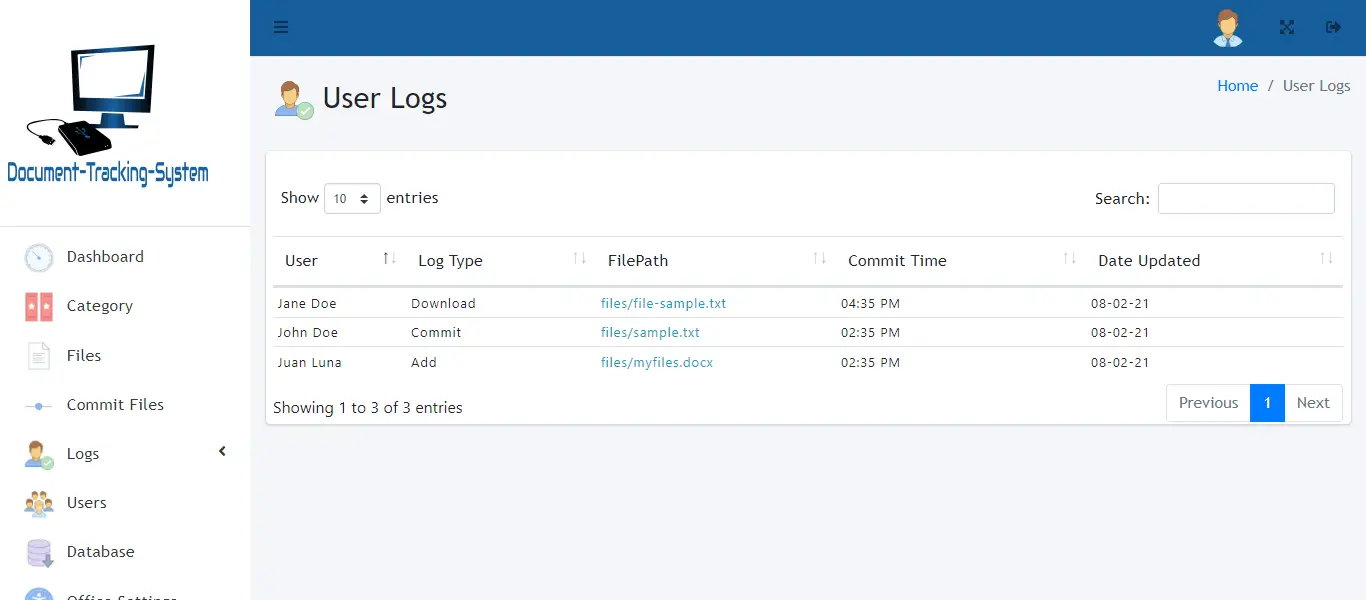
User Management – This module will allow the admin to manage the users of the system. The admin can add or remove users of the system.
The following information should be entered into the system:
- Full name
- Username
- Password
- Confirm Password
- Category
- Codename
Shown below is the layout of the User Management module.
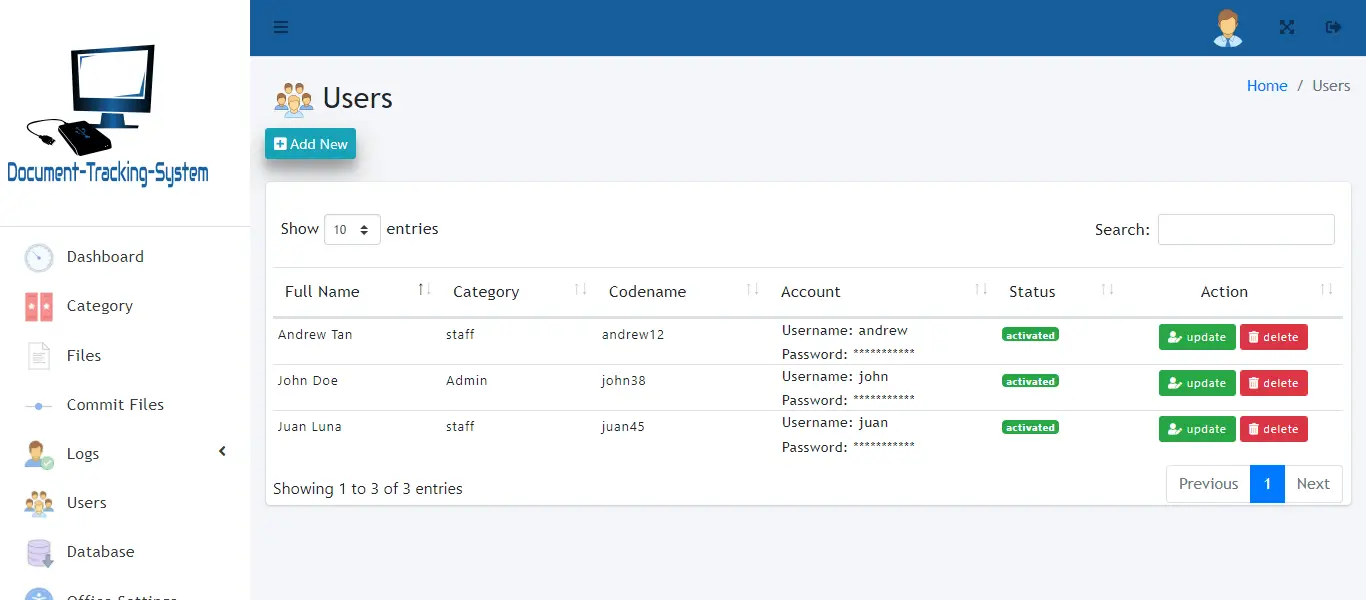
Backup Database – this module will allow the admin to manage the backup database of the system.
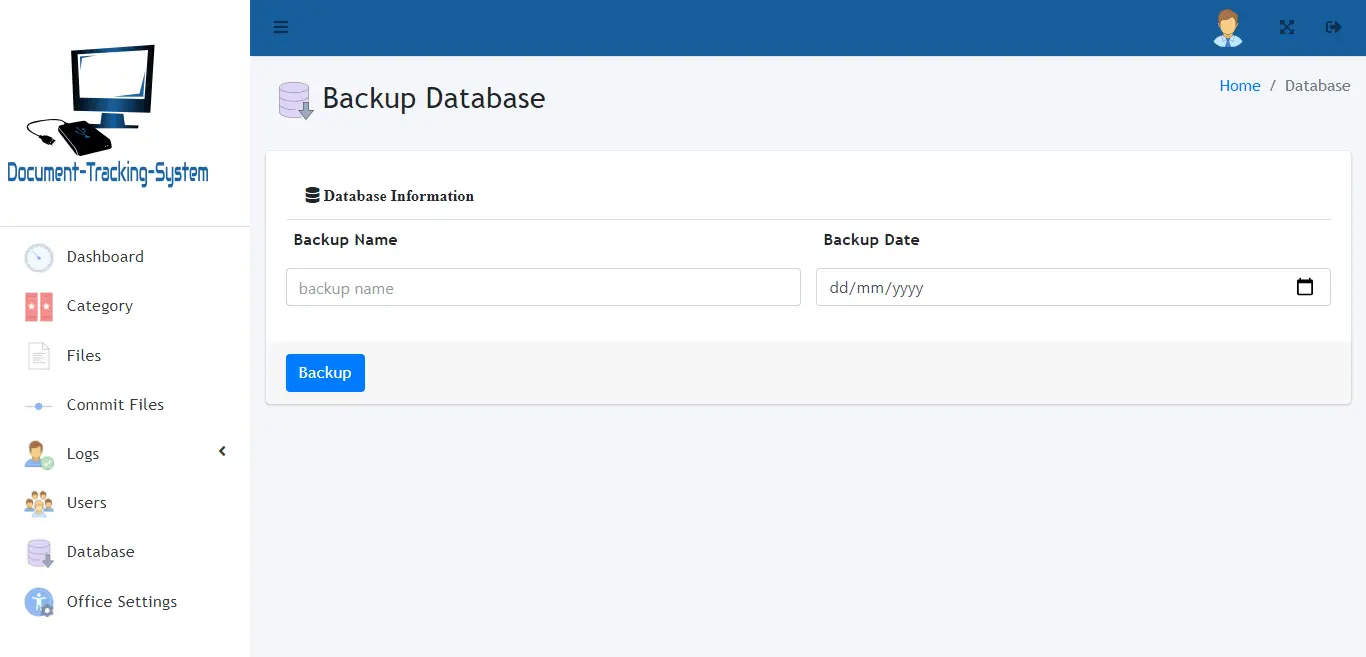
Office Settings – this form will allow the admin to input the information of the office settings.
The admin will encode the following information:
- Office Code
- Office name
- Head of Office
- Contact
- Email Address
The Office Settings form design is shown below.
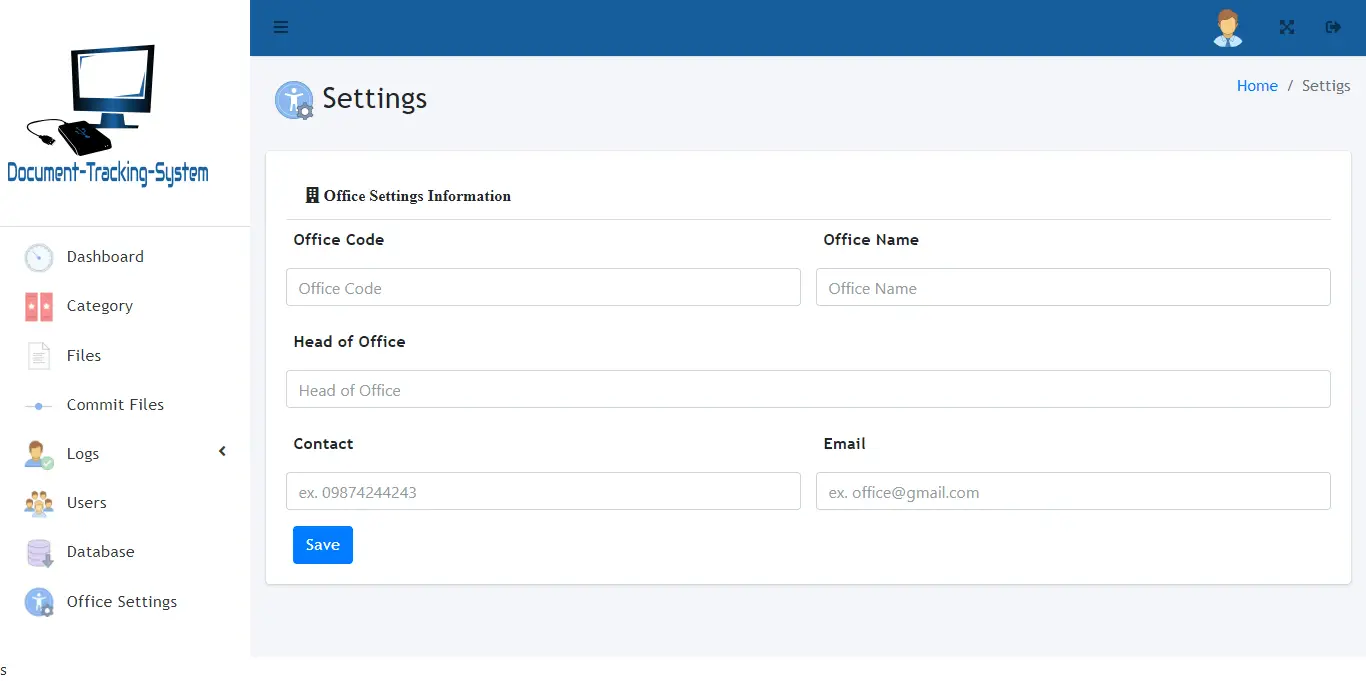
Conclusion
The researchers conducted the study to assess the current method of tracking every bit of documents in an organization. After thorough study and investigation, the researchers have found out that the current method is ineffective and requires too much time and effort to track, retrieve, revise and update documents. With this, the researchers developed an automated Document Tracking System to resolve the issues encountered in the conventional approach. The result of the study showed that the developed system met the needs and requirements of the respondents and the intended users. The majority of respondents and the intended users have seen the potential of the system.
The researchers concluded that the developed system is an effective and efficient tool to track different documents in an organization. The developed system will help to easily track, retrieve, commit revision, and update the different documents. The system will lessen the paper works of the employees since the documents will be digitized. The employees can easily access information since it is available electronically. The developed system will indeed improve business efficiency and reduce costs in processing documents.
Recommendations
The result of the study prompted the researchers to recommend the implementation of the system. The developed project is highly recommended for its efficiency and reliability that can be rendered to the intended users. The researchers suggest that the intended users must have enough knowledge of how the system works.
The researchers of the project specifically recommend the following:
- The researchers suggest that companies and organizations should implement the system to improve business efficiency.
- The implementation of the system is highly recommended for it will streamline all document-related transactions.
- The developed system is recommended for it will help employees easily track, retrieve, revise and update different documents.
You may visit our Facebook page for more information, inquiries, and comments. Please subscribe also to our YouTube Channel to receive free capstone projects resources and computer programming tutorials.
Hire our team to do the project.
Related Links and Articles:
Online School Documents Processing System Free Bootstrap Template
Document Archiving and Profiling for DepEd
Online School Documents Processing with Payment System
Online School Documents Processing System Capstone Project
Document Log Monitoring System Capstone Project
Tracking of Fertilizer Delivery Products
Student Academic Performance Tracking and Monitoring System
Online Tracking and Monitoring System of Cargo using QR Code
Motorcycle Tracking With GPS Using Android
Capstone Project Monitoring System Free Database Design Tutorial