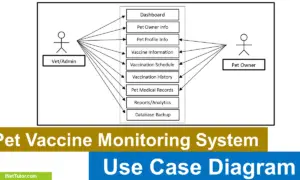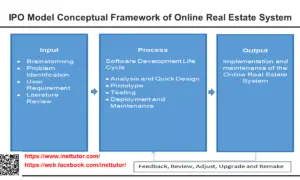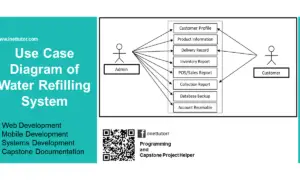OJT Records Monitoring System Free Database Design Tutorial
Introduction
The OJT records monitoring system has been designed to handle the different aspects of the recruitment and induction processes and address the requirements and needs of increasing organizations. It is a cloud-based application that offers services such as attendance, courses completion, verification of course completions. It can monitor students without logging in or logging out from its system or resort to manual means.
As an organization, you must track your trainees’ progress during their time on training programs. Through this process, you can evaluate an individual’s effectiveness which will provide valuable data for future trainees’ inductions based on performance indicators. OJT Records Monitoring System is a simple yet comprehensive solution for providing constant monitoring of trainees’ performance. The capstone project has been tested and proven to be reliable, convenient, and efficient.
Benefits of OJT Records Monitoring System
The system provides organizations with the following benefits:
As an organization that depends on the success of its employees, you must be able to provide pieces of training to individuals which will enable them to react to challenges in their assigned tasks effectively. This is the first step towards ensuring individuals can better handle any job they are given. OJT Records Monitoring System will help you achieve this goal by providing valuable data about your trainees’ performance during training programs.
List of Tables
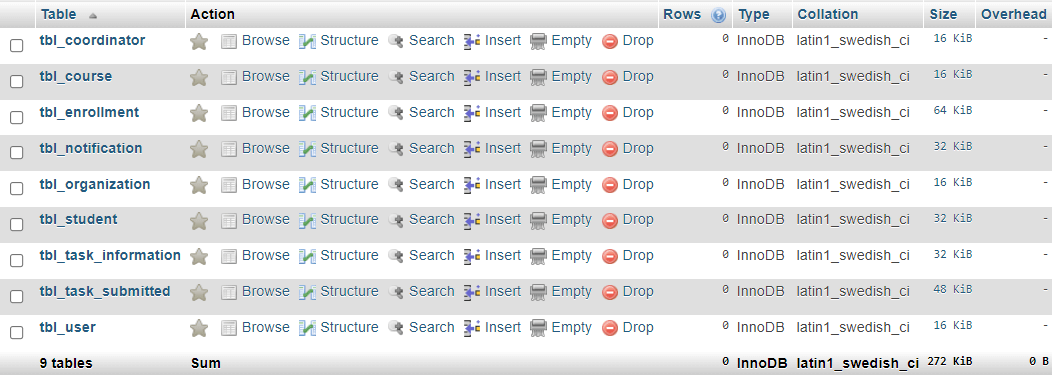
tbl_coordinator – this table stores the information of the on-the-job training coordinators. This will hold the data and personal information of the registered coordinators.
- coordinator_id – primary key of the table. It is set usually to auto_increment (the database will automatically give this column a value starting from 1).
- coordinator_name – the full name of the OJT coordinator
- contact_number – contact number of the coordinator, preferably mobile or cell phone number.
- email_address – email address of the coordinator
- username – preferred username of the coordinator. The username will be entered when logging in to the system.
- password – preferred password of the coordinator, entered together with the username when logging in to the system.
Create SQL Statement – the statement below is used to create the tbl_coordinator, copy the sql statement and paste it in the sql manager/tab of your phpmyadmin.
CREATE TABLE `tbl_coordinator` ( `coordinator_id` int(11) NOT NULL, `coordinator_name` varchar(50) NOT NULL, `contact_number` varchar(15) NOT NULL, `email_address` varchar(50) NOT NULL, `username` varchar(30) NOT NULL, `password` text NOT NULL ) ENGINE=InnoDB DEFAULT CHARSET=latin1;
tbl_course – the course information of students under OJT is stored in this table.
- course_id – primary key of the table. It is set usually to auto_increment (the database will automatically give this column a value starting from 1).
- course_code – unique code given to a specific course
- course_name – name of the course
Create SQL Statement – the statement below is used to create the tbl_course, copy the sql statement and paste it in the sql manager/tab of your phpmyadmin.
CREATE TABLE `tbl_course` ( `course_id` int(11) NOT NULL, `course_code` varchar(10) NOT NULL, `course_name` varchar(200) NOT NULL ) ENGINE=InnoDB DEFAULT CHARSET=latin1;
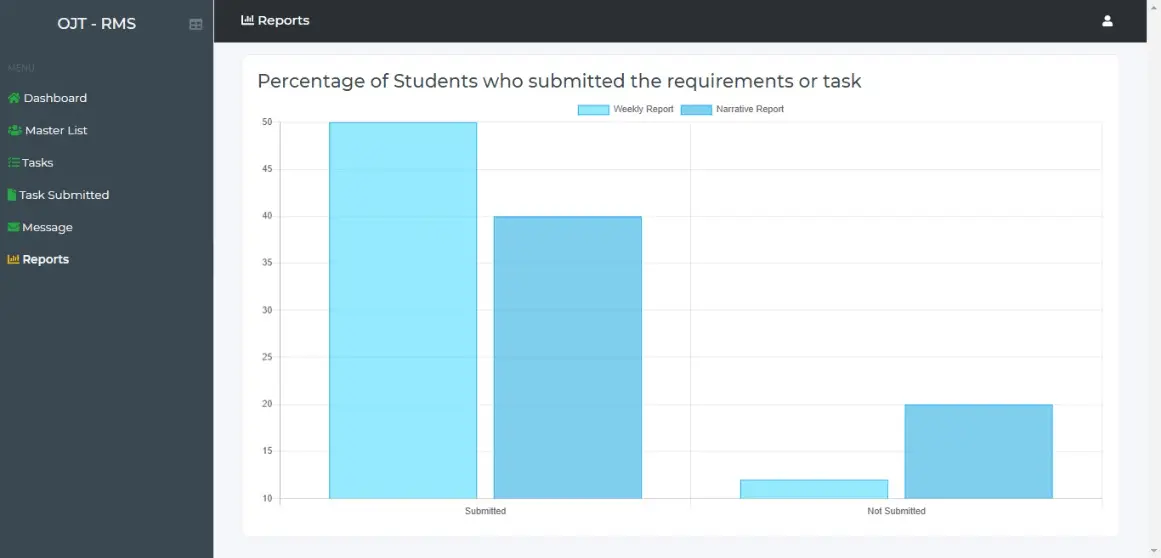
tbl_student – this table stores the information of students who undergo on-th-job training.
- student_id – primary key of the table. It is set usually to auto_increment (the database will automatically give this column a value starting from 1).
- school_id_number – unique id number of the school where the student is enrolled
- complete_name – complete name of the student
- course_id – this is a foreign key that points out to the course of the student
- contact_number – contact number of the student, preferably mobile or cellphone number
- email_address – email address of the student.
- username – desired username of the student
- password – desired password of the student to log in to their account in the system.
Create SQL Statement – the statement below is used to create the tbl_student, copy the sql statement and paste it in the sql manager/tab of your phpmyadmin.
CREATE TABLE `tbl_student` ( `student_id` int(11) NOT NULL, `school_id_number` varchar(15) NOT NULL, `complete_name` varchar(100) NOT NULL, `course_id` int(11) NOT NULL, `contact_number` varchar(15) NOT NULL, `email_address` varchar(50) NOT NULL, `username` varchar(30) NOT NULL, `password` text NOT NULL ) ENGINE=InnoDB DEFAULT CHARSET=latin1;
tbl_organization – the details of the organization where students are training will be stored in this table.
- organization_id – primary key of the table. It is set usually to auto_increment (the database will automatically give this column a value starting from 1).
- organization_name – name of the organization
- company_background – description or the company’s background.
- contact_person- the name of the assigned contact person for OJT in the organization
- contact_number -contact number of the assigned contact person, preferably mobile or cellphone number
- company_address – address of the company
- company_email – email address of the company
Create SQL Statement – the statement below is used to create the tbl_organization, copy the sql statement and paste it in the sql manager/tab of your phpmyadmin.
CREATE TABLE `tbl_organization` ( `organization_id` int(11) NOT NULL, `organization_name` varchar(200) NOT NULL, `company_background` text NOT NULL, `contact_person` varchar(100) NOT NULL, `contact_number` varchar(15) NOT NULL, `company_address` text NOT NULL, `company_email` varchar(50) NOT NULL ) ENGINE=InnoDB DEFAULT CHARSET=latin1;
tbl_enrollment – this table stores the information of the student’s enrollment.
- enrolment_id – primary key of the table. It is set usually to auto_increment (the database will automatically give this column a value starting from 1).
- school_year – the school year
- student_id- this is a foreign key that points out to the student
- coordinator_id- this is a foreign key that points out to the coordinator
- organization_id- this is a foreign key that points out to the organization for OJT
Create SQL Statement – the statement below is used to create the tbl_enrollment, copy the sql statement and paste it in the sql manager/tab of your phpmyadmin.
CREATE TABLE `tbl_enrollment` ( `enrollment_id` int(11) NOT NULL, `school_year` varchar(10) NOT NULL, `student_id` int(11) NOT NULL, `coordinator_id` int(11) NOT NULL, `organization_id` int(11) NOT NULL ) ENGINE=InnoDB DEFAULT CHARSET=latin1;
tbl_task_information – the task information of the students under On-theJob training will be hold using this table.
- task_id – primary key of the table. It is set usually to auto_increment (the database will automatically give this column a value starting from 1).
- task_code – a unique code given to a specific task
- task_name- the name of the task
- description – description of the task
- deadline- date of the task’s deadline
- enrolment_id – this is a foreign key that points out to the enrollment
Create SQL Statement – the statement below is used to create the tbl_task_information, copy the sql statement and paste it in the sql manager/tab of your phpmyadmin.
CREATE TABLE `tbl_task_information` ( `task_id` int(11) NOT NULL, `task_code` varchar(10) NOT NULL, `task_name` varchar(50) NOT NULL, `description` varchar(100) NOT NULL, `deadline` date NOT NULL, `enrollment_id` int(11) NOT NULL ) ENGINE=InnoDB DEFAULT CHARSET=latin1;
tbl_task_submitted – this table will store the information of the tasks submitted by students.
- submitted_id – primary key of the table. It is set usually to auto_increment (the database will automatically give this column a value starting from 1).
- task_id – this is a foreign key that points out to the task
- student_id – this is a foreign key that points out to the student
- uploaded_file – the files of the tasks uploaded in the system
- date_of_submission – the date the task was submitted
- remarks – comments and additional information about the task submitted
- score – the score of the submitted task
Create SQL Statement – the statement below is used to create the tbl_task_submitted, copy the sql statement and paste it in the sql manager/tab of your phpmyadmin.
CREATE TABLE `tbl_task_submitted` ( `submitted_id` int(11) NOT NULL, `task_id` int(11) NOT NULL, `student_id` int(11) NOT NULL, `uploaded_file` text NOT NULL, `date_of_submission` date NOT NULL, `remarks` varchar(100) NOT NULL, `score` int(3) NOT NULL ) ENGINE=InnoDB DEFAULT CHARSET=latin1;
tbl_notification – this table store the information of the notifications in the system.
- notif_id – primary key of the table. It is set usually to auto_increment (the database will automatically give this column a value starting from 1).
- message – the message contained in the notification
- send_to – to whom the notification is intended for
Create SQL Statement – the statement below is used to create the tbl_task_submitted, copy the sql statement and paste it in the sql manager/tab of your phpmyadmin.
CREATE TABLE `tbl_notification` ( `notif_id` int(11) NOT NULL, `message` text NOT NULL, `send_to` int(11) NOT NULL ) ENGINE=InnoDB DEFAULT CHARSET=latin1;
tbl_user – the system user’s information will be stored in this table.
- user_id – primary key of the table. It is set usually to auto_increment (the database will automatically give this column a value starting from 1).
- complete_name – complete name of the user
- username – desired username of the users for their account
- password – desired password of the user used to login to the system.
Create SQL Statement – the statement below is used to create the tbl_user, copy the sql statement and paste it in the sql manager/tab of your phpmyadmin.
CREATE TABLE `tbl_user` ( `user_id` int(11) NOT NULL, `complete_name` varchar(100) NOT NULL, `username` varchar(30) NOT NULL, `password` text NOT NULL ) ENGINE=InnoDB DEFAULT CHARSET=latin1;
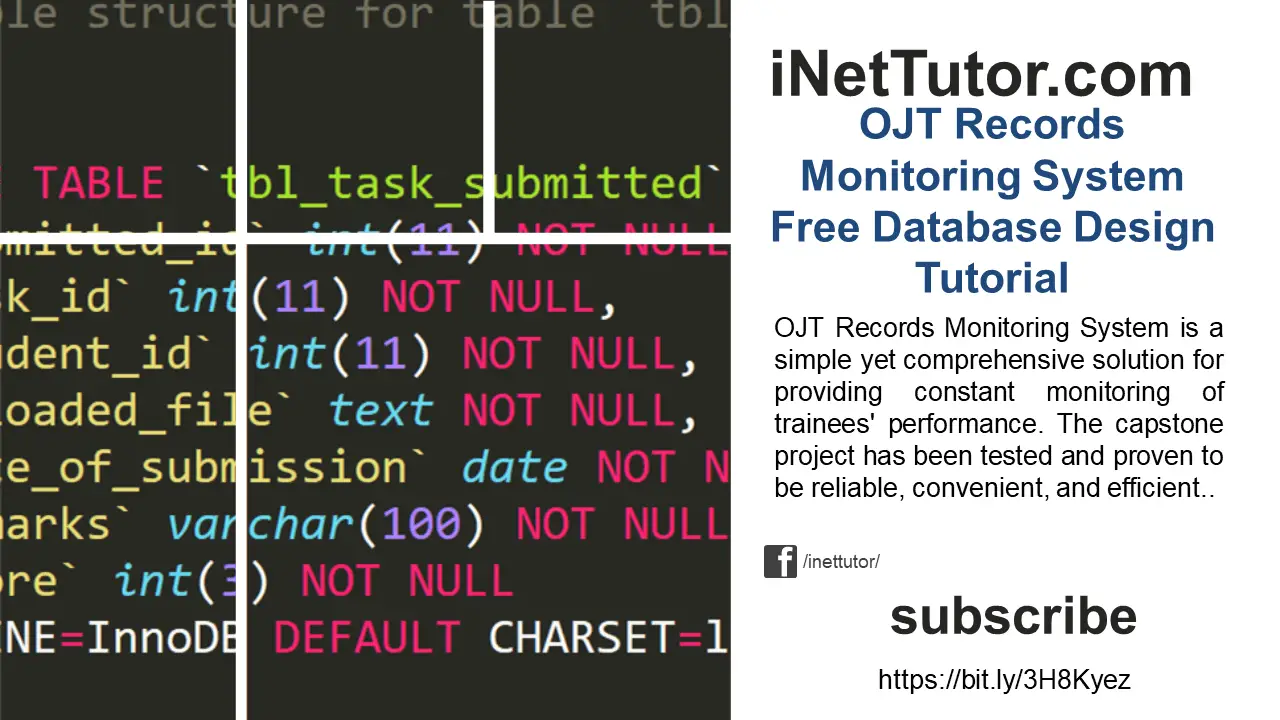
Summary
This article and video tutorial seek to create the database for the OJT Records Monitoring system to preserve the student’s progress. The database will be used to hold information about students, their courses, and other vital elements.
The primary objectives of this paper are:
- To identify all tables used in the system
- To provide fields on each table with proper data types.
We hope that this tutorial has provided you with information that might help in designing and developing your own version of the OJT Records Monitoring System.
You may visit our Facebook page for more information, inquiries, and comments. Please subscribe also to our YouTube Channel to receive free capstone projects resources and computer programming tutorials.
Hire our team to do the project.
Related links:
OJT Records Monitoring System 100% Free Template
OJT Timesheet Monitoring System using QR Code
OJT Records Monitoring System Chapter 1
IPO Model Conceptual Framework of OJT Monitoring System