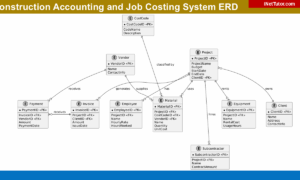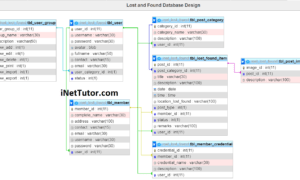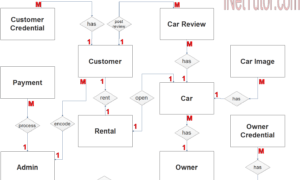Water Refilling System Use Case Diagram
The project entitled water refilling system is web based platform that manages the transactions and records on water refilling station or business. The system focuses on sales and delivery transactions of the business. It was designed in PHP and Bootstrap, these are the tools mostly used for the development of a web or online systems.
The administrator must first set up user accounts for the coders and cashiers. The list of products will be the next set of information, and the details about the clients will come after that. The delivery of water can now be requested by customers. The request will be sent to their address after being confirmed by the administrator. Customers’ payments will be saved in the system’s delivery payment option. For walk-in consumers, there is yet another way to record customer sales through the Point of Sale, or POS module. The system generates reports in two formats: the monthly sales report and the sales report by product category.
What is a Use Case Diagram?
Table of Contents
A graphical representation of the steps that must be completed to complete a task is a use case diagram. They are usually applied in software development to record the various steps necessary to finish a project. Use case diagrams can be used to pinpoint the various players in a procedure as well as the many tasks that must be carried out for the project to succeed.
Use case diagrams may assist in identifying any potential issues that might arise throughout the project, which is one of their most crucial aspects. It is simple to find any problems that may arise by outlining all the processes taken to complete a task. By doing this, the project will be completed successfully and without any problems.
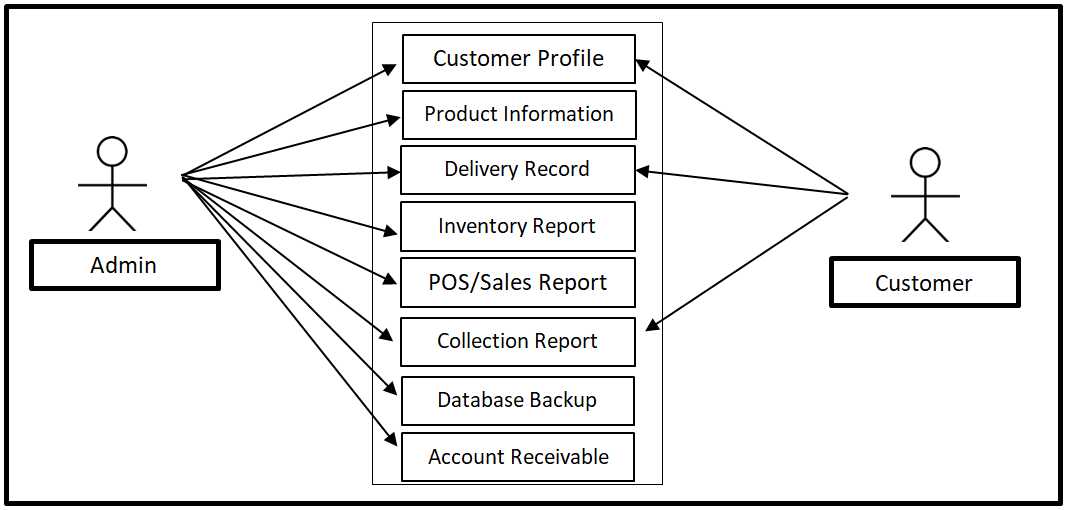
The administrator can access the entire core modules of the system while the customer can access the Customer Profile, Delivery Record, and Collection Report modules of the system.
Readers are also interested in: Water Refilling System in PHP and Bootstrap
Purpose of Use Case Diagram
Use case diagrams are a type of Unified Modeling Language (UML) diagram that show the interactions between a system and its users. The purpose of a use case diagram is to capture the functional requirements of a system. They are typically used during the requirements gathering phase of a software development project.
Use case diagrams can be used to model the interactions between a system and its users. They can also be used to depict the functionality of a system. By understanding the use cases for a system, developers can better understand how that system should be implemented.
Symbols in Use Case Diagram
Use case diagrams are a type of Unified Modeling Language (UML) diagram that show the relationships between actors and use cases. Use case diagrams can be used to describe the functionality of a system in a high-level way.
There are four main symbols used in use case diagrams:
Actors: An actor is a user, system, or other entity that participates in the use case.
Use cases: A use case is a scenario in which an actor uses the functionality of a system.
Objects: An object is anything that can be acted on by an actor. Use cases and objects can be any kind of thing, including data objects and configuration objects.
Paths: A path is a sequence of objects and use case steps that an actor can follow to achieve a goal.
Readers are also interested in: Water Refilling System Database Model
Water Refilling System Use Cases
The following are the discussions that describe how a user uses a system to accomplish a particular goal.
Use Case: Customer Profile
Actor(s): Admin and Customer
Description:
This feature is used to manage the personal profile of the client or customer.
Successful Completion:
- New customer can register their profile or account using this feature, for old customer, this is used to update their personal profile.
- Admin can search, add, update and remove a customer data or profile.
Alternative: Customer can only access their own profile; admin can access all of the customer profile.
Precondition: New customer for registration, existing customer for updating
Post Condition: accepted customer registration and updated customer profile
Use Case: Product Information
Actor(s): Admin
Description:
This feature is used to view and manage the product information.
Successful Completion:
- Admin can search, add, update and remove product information.
Alternative: None
Precondition:
- Admin will need to login first to access the product management module.
Post Condition: updated product information and product inventory.
Use Case: Delivery Record
Actor(s): Admin and Customer
Description:
This feature is used to view and manage the delivery record of the water refilling station.
Successful Completion:
- Customer can view delivery record made by the water refilling station to them.
- Admin can search, add, update, and manage the delivery record of the water refilling station.
Alternative: None
Precondition:
- Customers will need to login to view the delivery record of the system.
- Admin will need to login to add, update and manage the delivery record of the water refilling station.
Use Case: Inventory Report
Actor(s): Admin
Description:
This feature is used to view and manage the inventory report of the system.
Successful Completion:
- Admin can search, add, update and remove inventory
Alternative: None
Precondition:
- Admin will need to login first to access the inventory report
Post Condition: updated inventory report
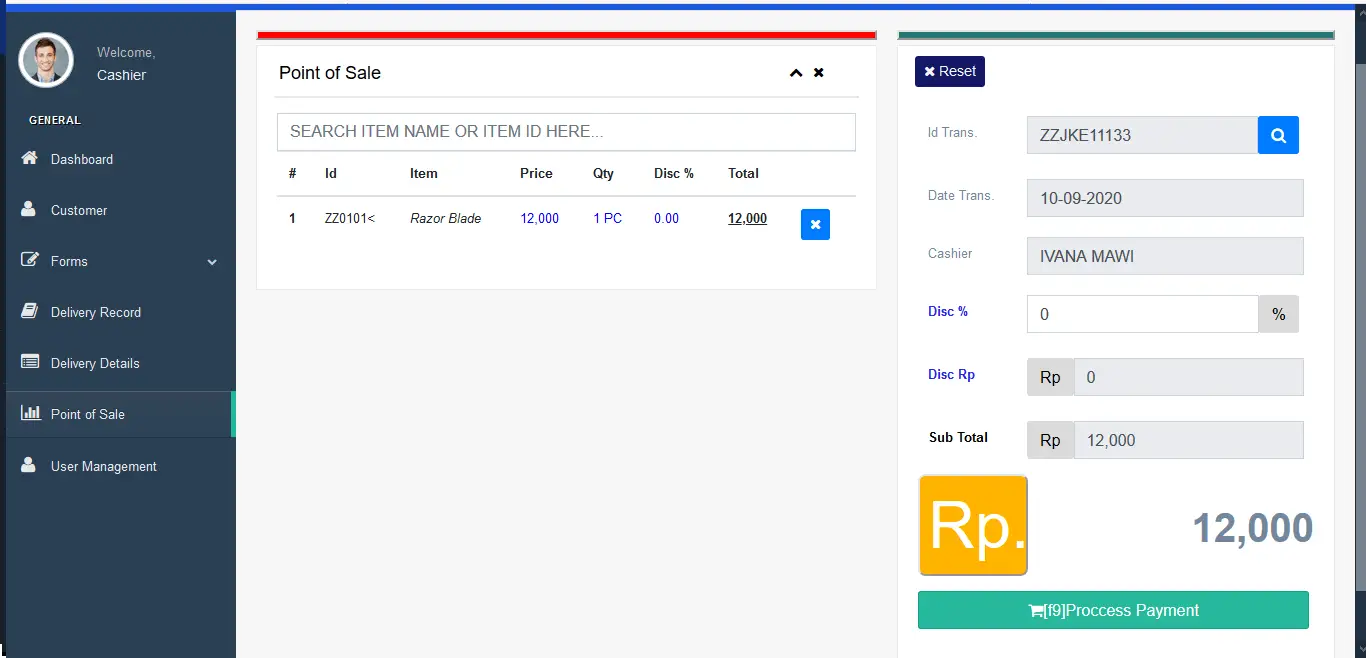
Use Case: POS/Sales Report
Actor(s): Admin
Description:
This feature is used to view and manage the POS/Sales report of the system.
Successful Completion:
- Admin can search, add, update and remove sales
Alternative: None
Precondition:
- Admin will need to login first to access the POS/Sales report
Post Condition: updated POS/Sales report
Use Case: Collection Report
Actor(s): Admin and Customer
Description:
This feature is used to view and manage the collection report of the water refilling station.
Successful Completion:
- Customer can view collection report made by the water refilling station to them.
- Admin can search, add, update, and manage the collection report of the water refilling station.
Alternative: None
Precondition:
- Customers will need to login to view the delivery record of the system.
- Admin will need to login to add, update and manage the delivery record of the water refilling station.
Use Case: Database Backup
Actor(s): Admin
Description:
This feature is used to manage the backup database of the system.
Successful Completion:
- The admin can add, edit, update database backup information.
Alternative: None
Precondition: Admin will create and connect the backup database.
Post Condition: new backup database.
Use Case: Account Receivable
Actor(s): Admin
Description:
This feature is used to manage the account receivable of the water refilling station using the system.
Successful Completion:
- The admin can add, edit, update account receivable information.
Alternative: None
Precondition:
- Admin will need to login first to access the account receivable
Post Condition: updated account receivable
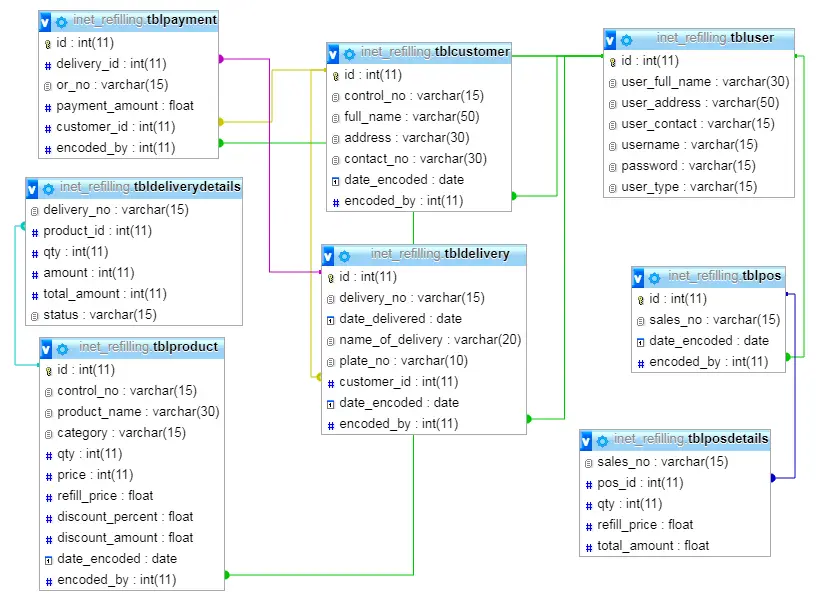
Summary
The capstone project, “Water Refilling System” has two user sides which are the admin and the customers. The admin can access the entire core modules of the project. The customer can access the Customer Profile, Delivery Record, and Collection Report modules of the system. The admin and the customers will need to log in to access the following features and modules of the system.
You may visit our Facebook page for more information, inquiries, and comments. Please subscribe also to our YouTube Channel to receive free capstone projects resources and computer programming tutorials.
Hire our team to do the project.