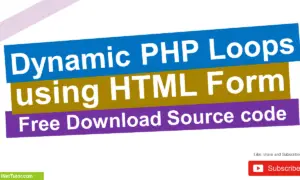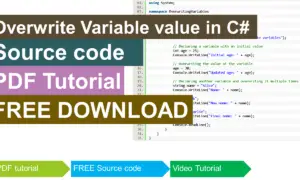Water Refilling System in PHP and Bootstrap
The project entitled water refilling system is web based platform that manages the transactions and records on water refilling station or business. The system focuses on sales and delivery transactions of the business. It was designed in PHP and Bootstrap, these are the tools mostly used for the development of a web or online systems.
The article discusses the list of modules of the water refilling system, this features was based on the customer requirement which means that this system was requested based on their specific needs. In addition, our team can also revise the application based on your specifications.
How the system works
The administrator will need first to create a user accounts for the cashiers/encoders. The next set of information will the list of products, and then the information of the customers will follow. Customers can now request for the delivery of water. The administrator will confirm the request and will send the request to their address. The payment of the customers will be stored in the delivery payment option of the system. Another method of recording the sales of the customers in through the Point of Sale or the POS module, this is used for the walk-in customers. Reports generation of the system comes in two forms the sales report by month and the sales report by product categories.
Login Form – Logins are used by websites, computer applications, and mobile apps. They are a security measure designed to prevent unauthorized access to confidential data. The user needs to have the correct combination of username and password to access the system.
Dashboard A dashboard is a type of graphical user interface which often provides at-a-glance views of key performance indicators (KPIs) relevant to a particular objective or business process. In other usage, “dashboard” is another name for “progress report” or “report. The “dashboard” is often displayed on a web page which is linked to a database that allows the report to be constantly updated. (https://en.wikipedia.org/wiki/Dashboard_(business))
For this system, the dashboard includes the number of customers, number of products and the real-time income of the company.
The image below shows the dashboard of the project.
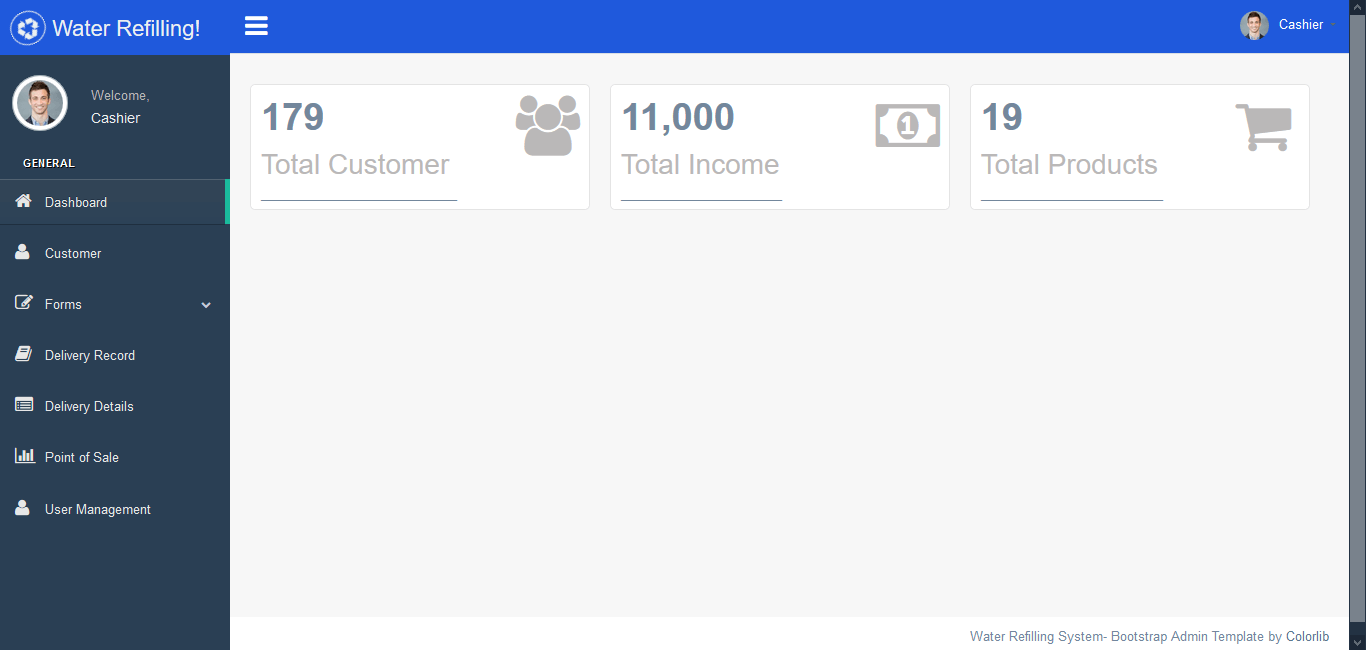
Customer Management Module – this module is used for the data entry of customer information, the administrator of the system can only access this module. There are two ways to manage the records; 1 is to encode the information directly into this module and second is to upload/import the records from a spreadsheet/csv file.
The following are the information included in this module.
- control no
- full name
- address
- contact no
- date encoded
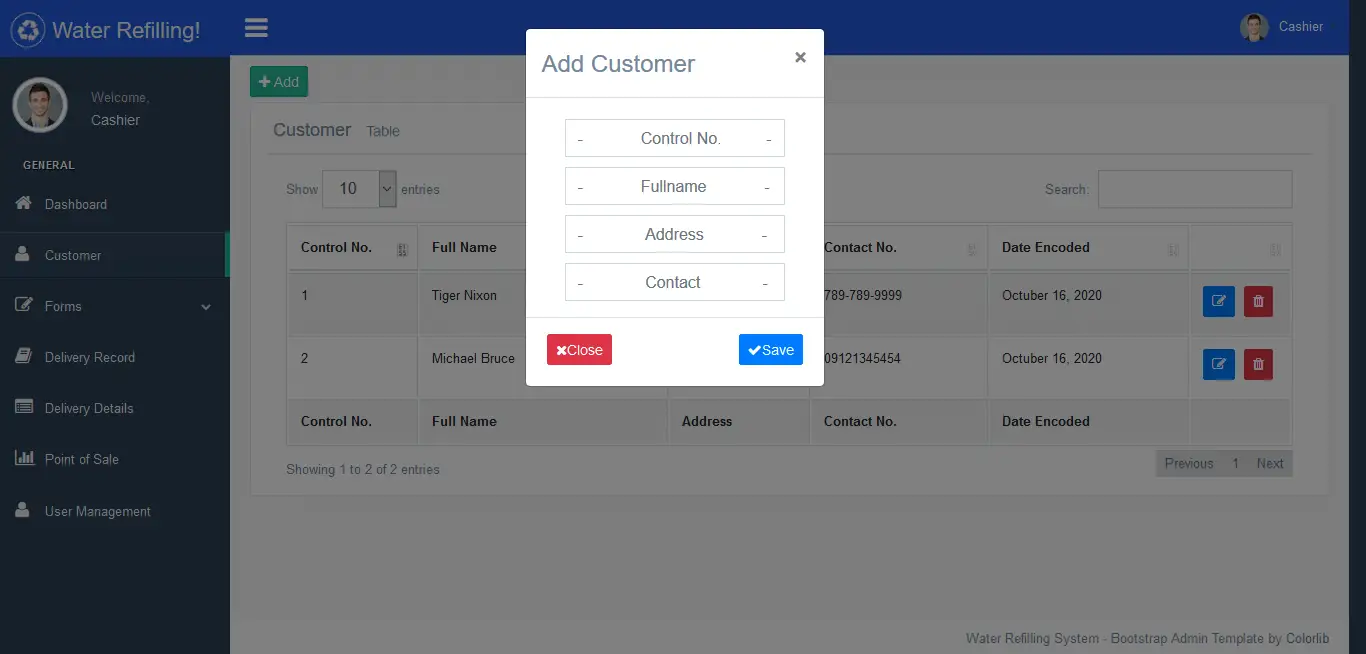
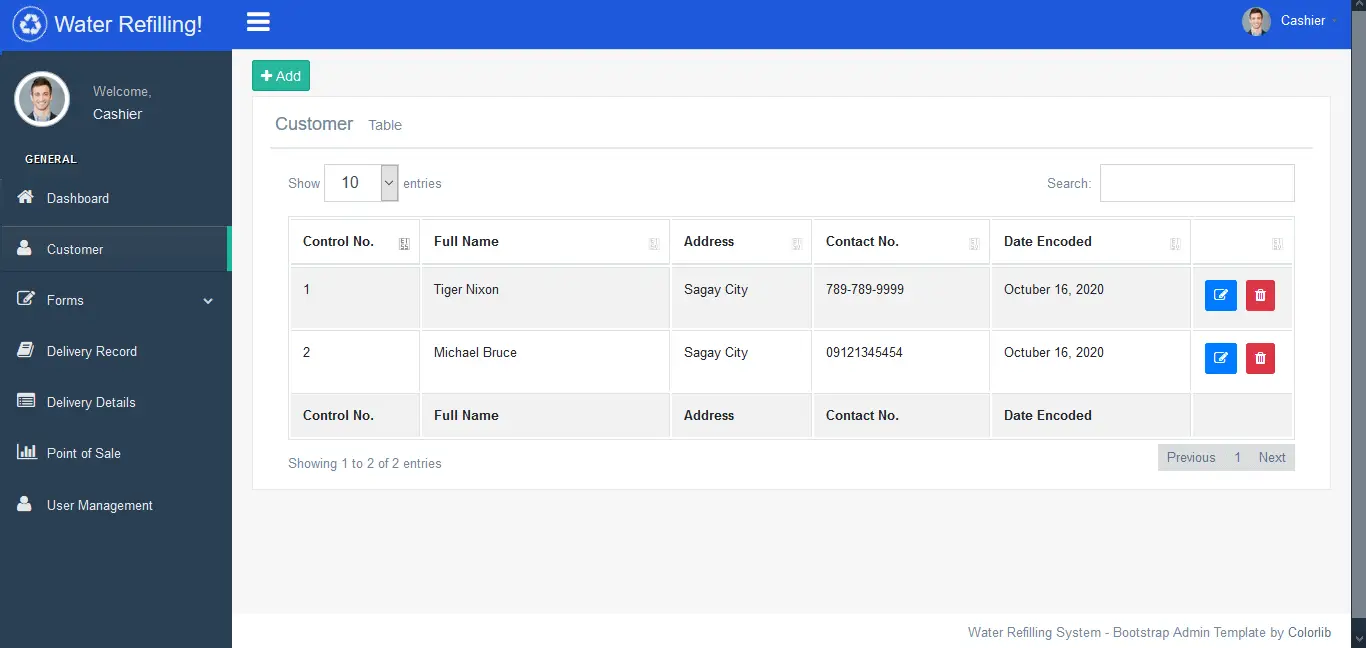
Delivery Record Module – this module holds the information on the delivery record. It is connected to the delivery detail that includes the specific items that was delivered.
- delivery no
- date delivered
- customer name
- vehicle plate no
- date recorded
The image shown below is the delivery module of the system.

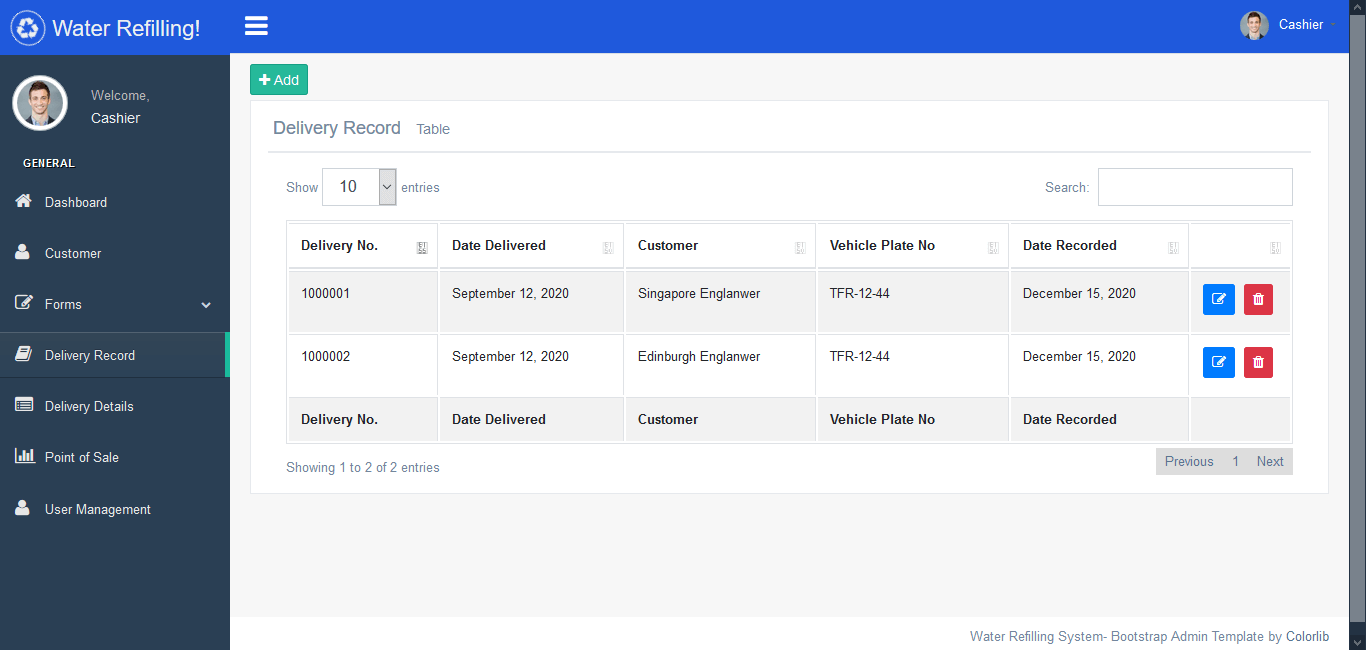
Delivery Details Module – the list of items delivered for every delivery record will be stored and managed by the administrator in this module of the system.
- delivery no
- product name
- quantity
- amount
- total amount
- status of delivery (ok, returned)
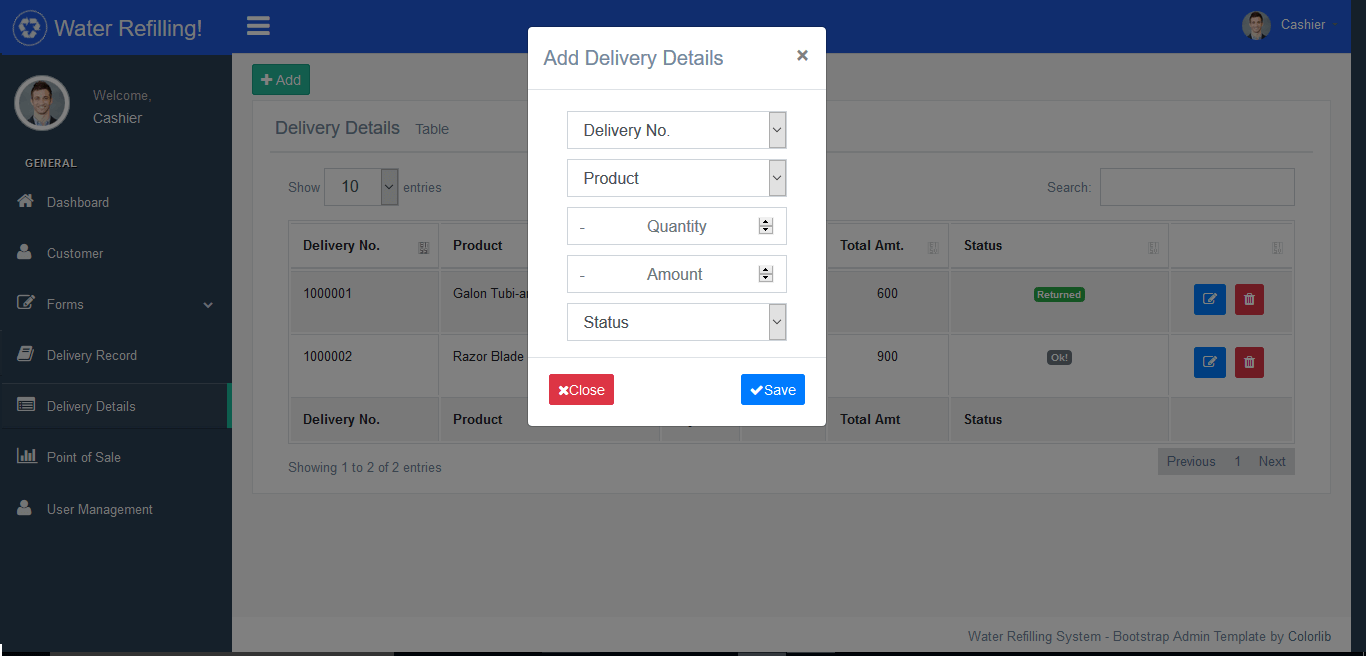
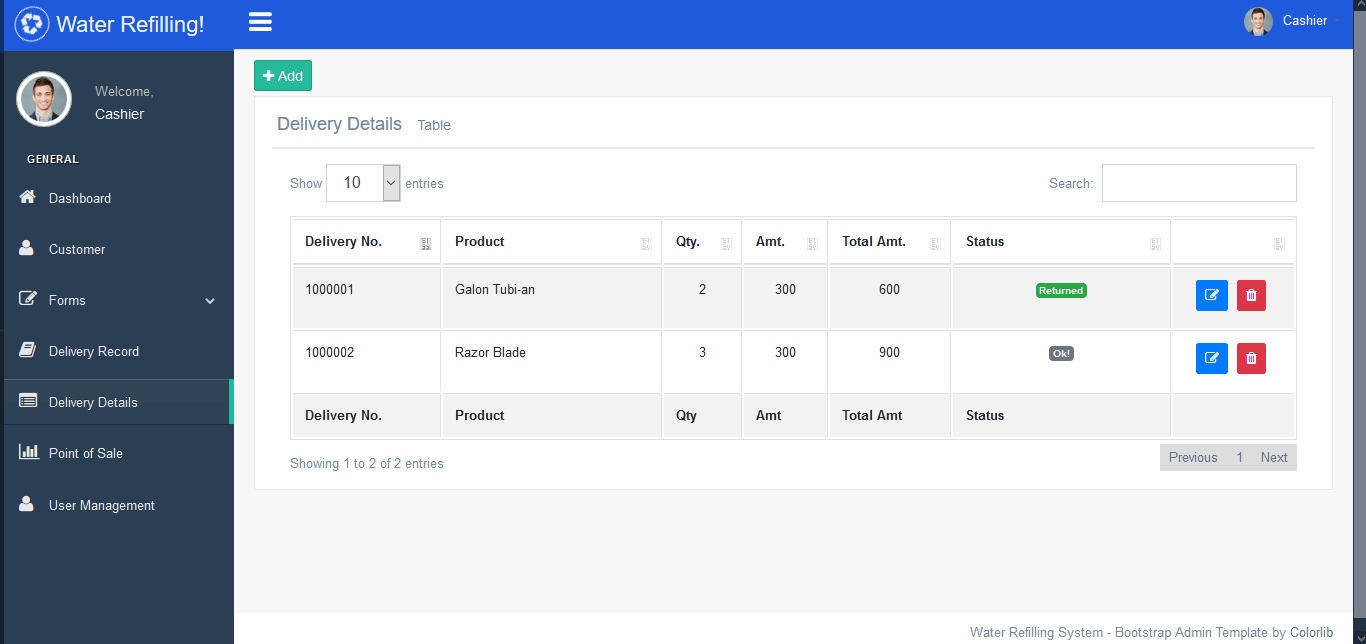
Delivery Payment Form – this form is used to store the payment records of the customer through the delivery method. It can be accessed by the cashier and administrator. Cashier can’t update or modify the record, they can only encode new information whereas the administrator can review and manage the inputs of the cashier.
Payment information includes the following details
- Delivery no
- OR No
- Amount
- Customer
- Date Recorded
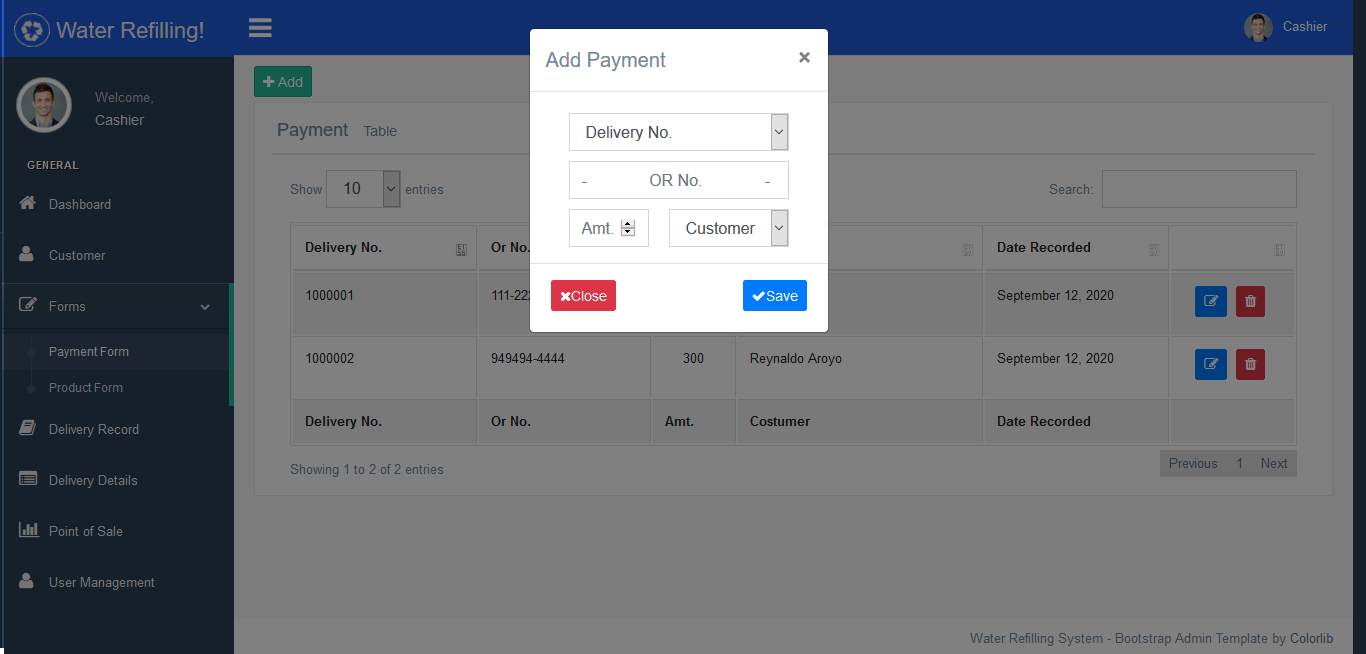
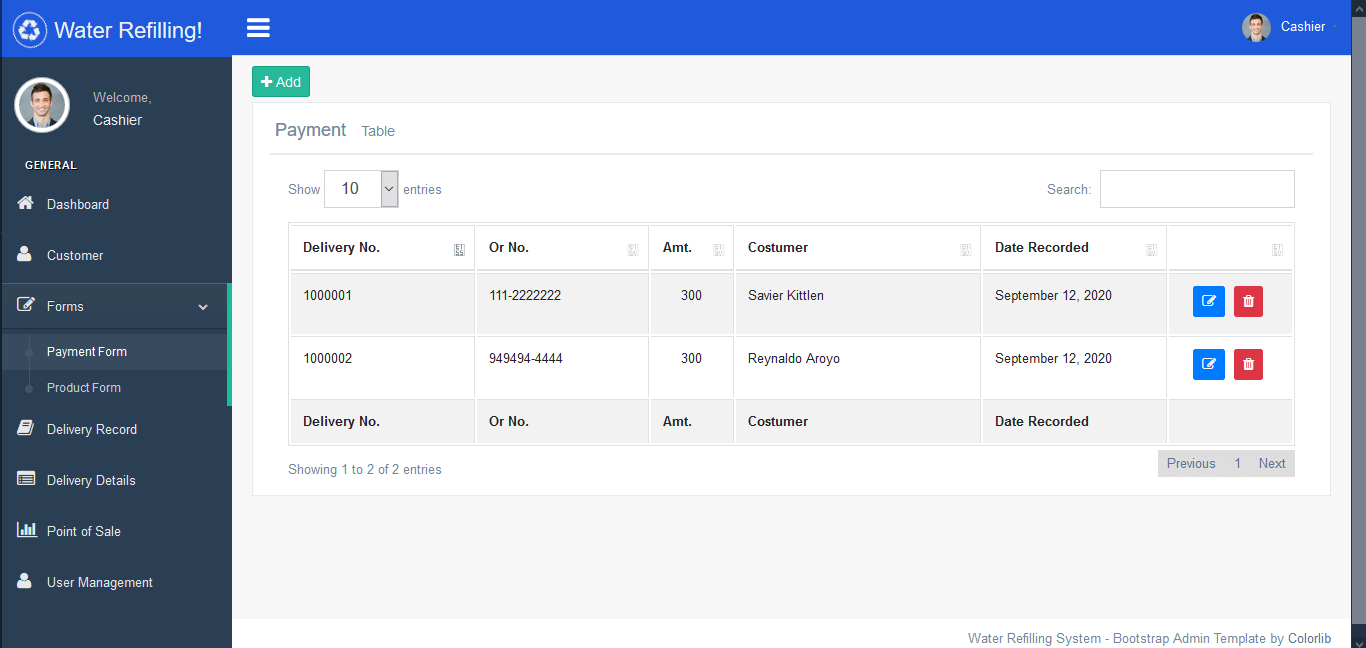
Points of Sale – there are two ways on how the system can store the sales from the customer; 1 is through the delivery option where records are stored in the delivery payment form. 2 is via this module the Point of Sale, this is for the walk-in customers
The image below shows the POS module of the system.
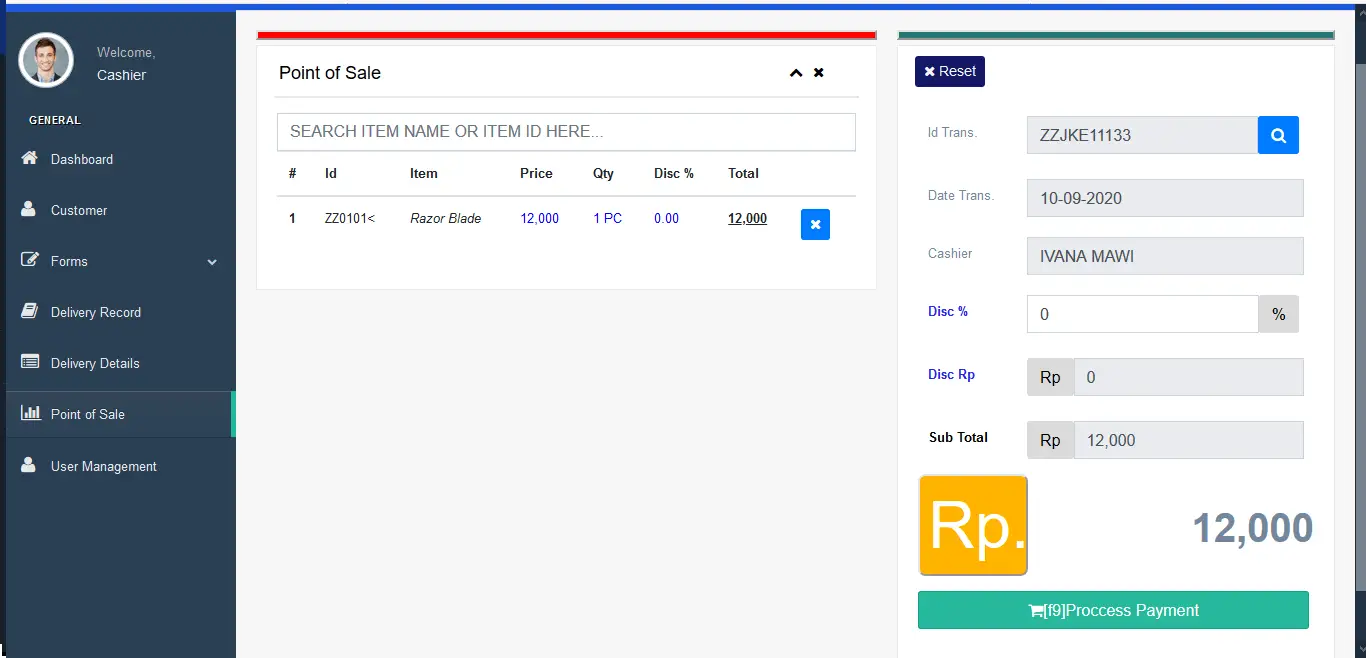
Product Management Module – information of products will be managed in this module of the system. The cashier can access this module with limited options (encoding only) and the administrator has the full control over this module.
Information of the products is listed below.
- control no
- product name
- category (container, pet bottles, accessories)
- quantity
- price
- refill price
- discount percent
- discount amount
- date encoded
- encoded by
The images below shows the product management module of the project.
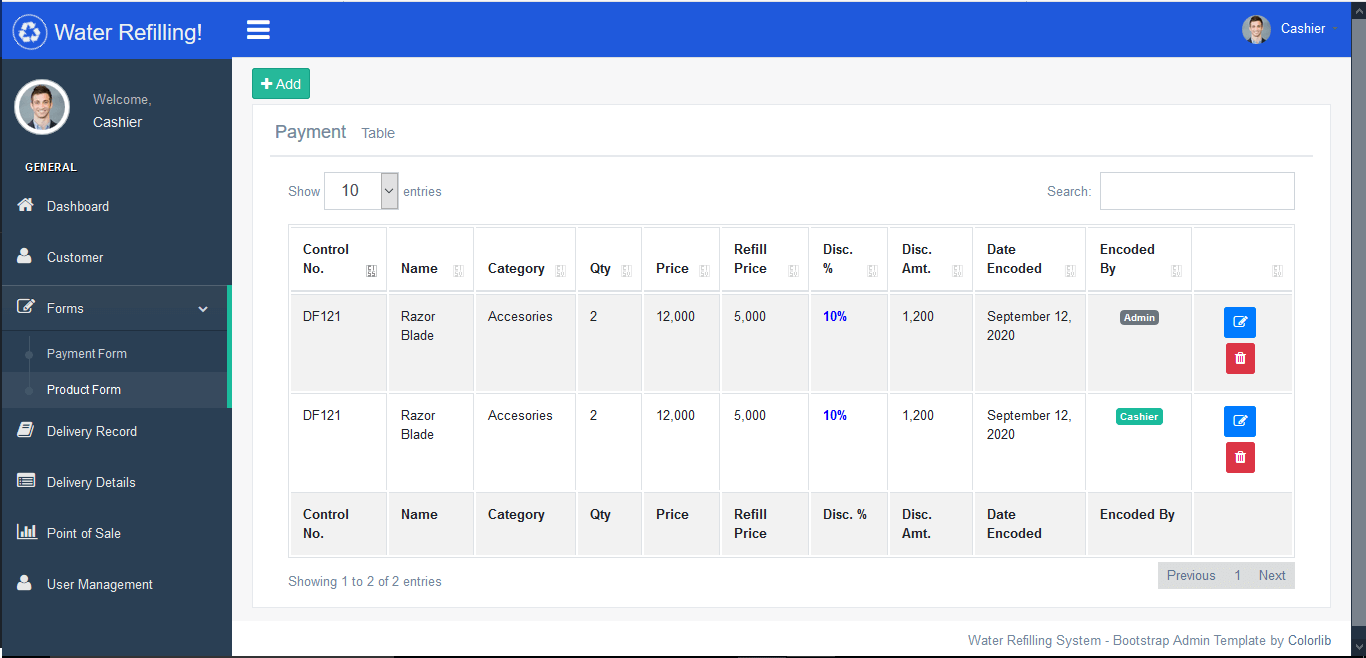
User Management – information the users who can access the system are stored and manage in this module. There are two types of users; 1 cashier/encoder and 2 is the administrator/owner of the system/company.
- username
- password
- user full name
- user address
- user contact,
- user type(cashier, admin)
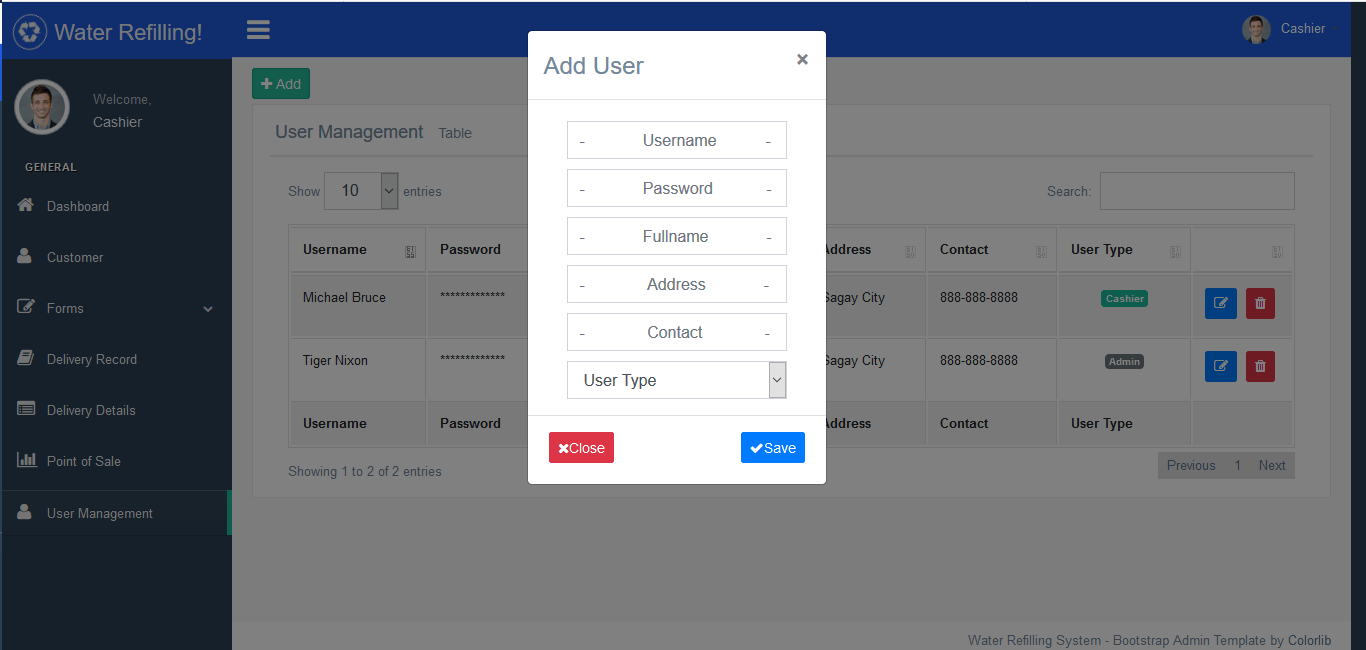
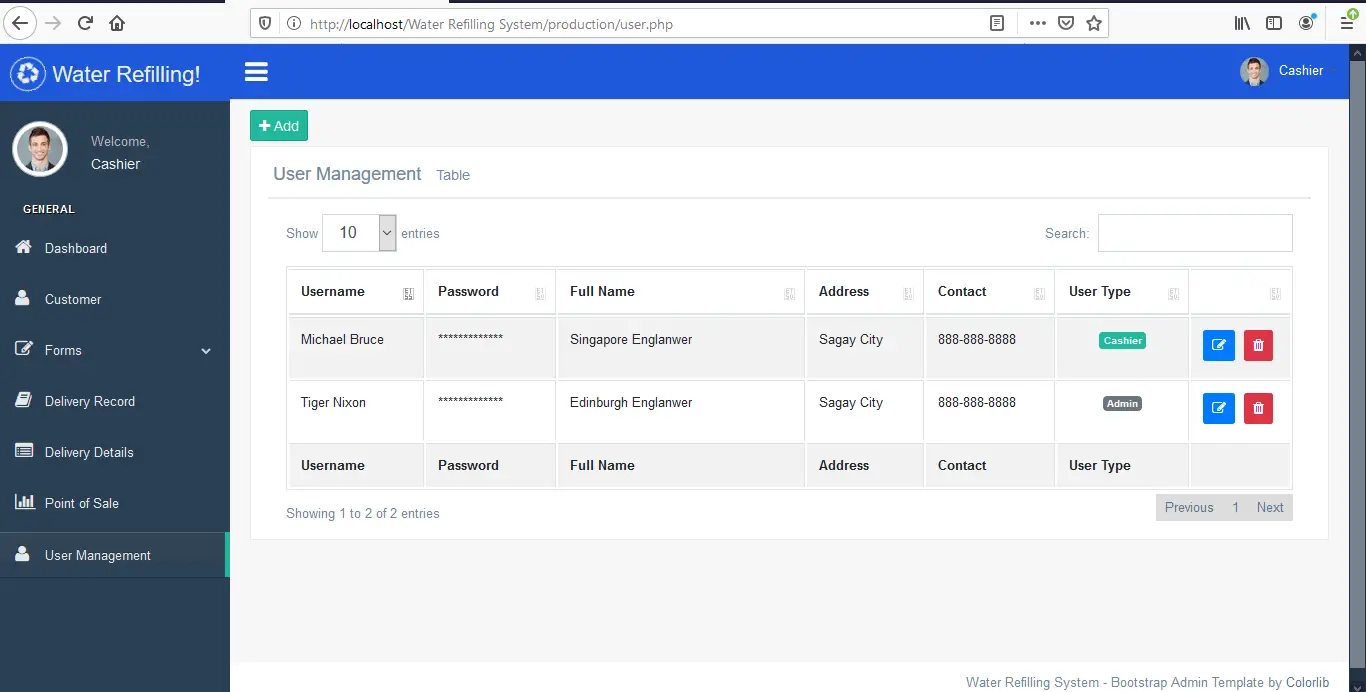
Sales Report (Sales by Month (bar graph) with table) – the system can produce a report in tabular and graphical format. This report focuses on the sales of the products by month in a bar graph format.
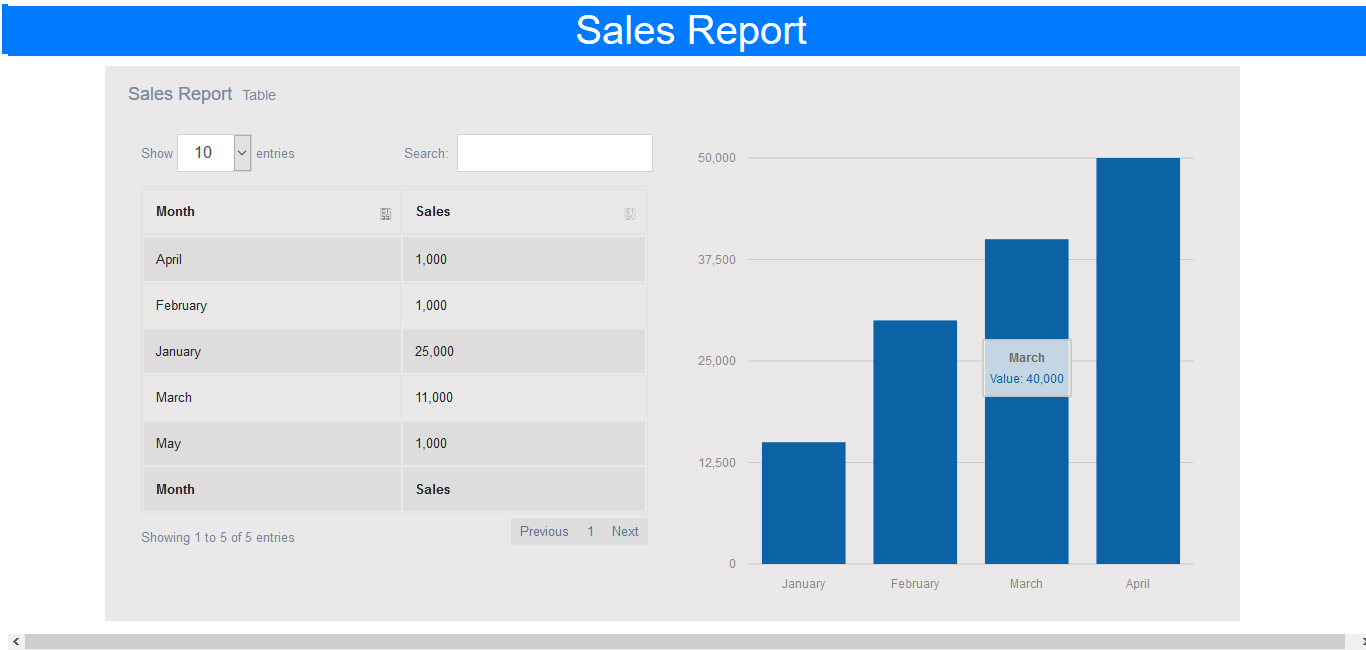
Sales by Category – container, pet bottles, and accessories (Pie graph) – this report is all about the sales group according to the product categories and it is presented in pie chart.
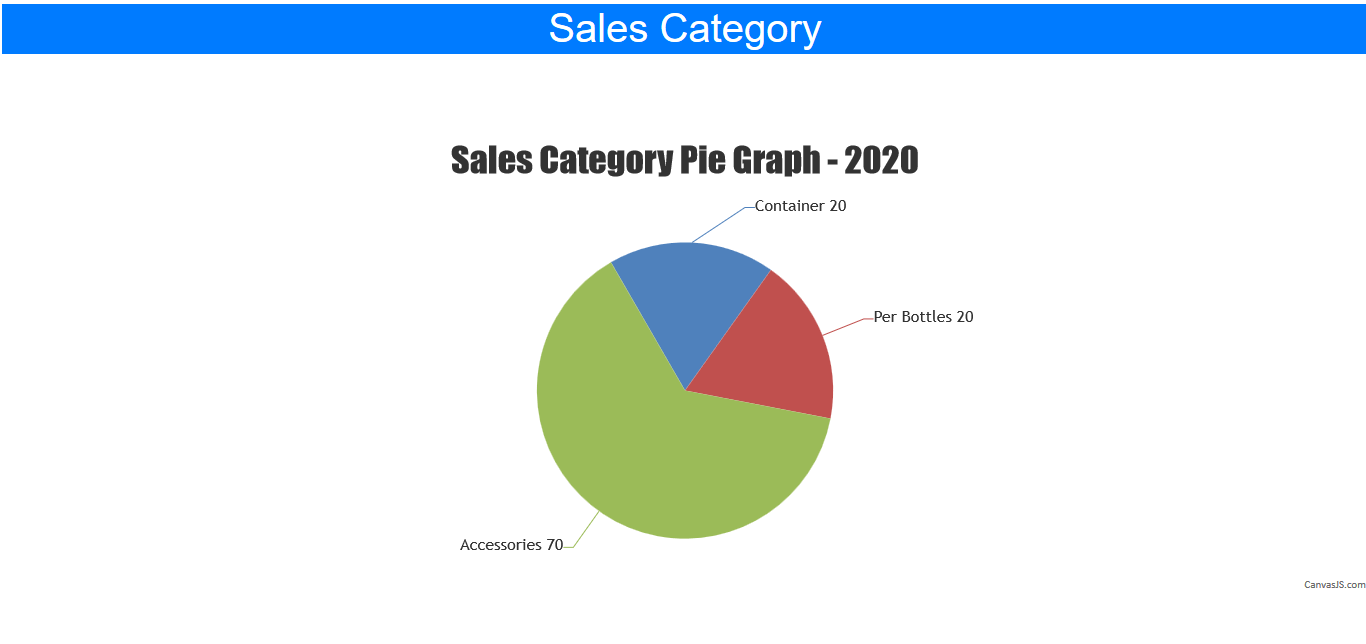
You may visit our facebook page for more information, inquiries and comments.
Hire our team to do the project.