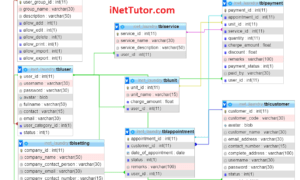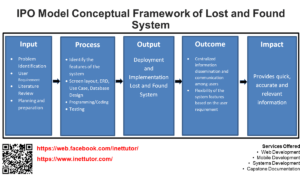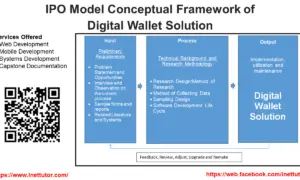Enrollment System Use Case Diagram
About the Project
Enrollment systems are used in recording a student’s information. A well-built one will reduce the load on the people that normally have to-do all the work. Enrollment system is useful especially when the school retrieves the important information from the student. In the enrollment system, the school can trace what are the standings of the students. The manual enrollment system in a school can led to inaccurate evaluation of student performance, loss of student records, inaccurate reports, and slow enrollment processing. Students will be confused on what they should do and how they will do to be able to enroll. It is extremely useful in the school in a way of making the processes of enrolling much easy.
Online and automated enrollment system have become increasingly important in recent years due to the convenience and efficiency they offer. These systems allow students to enroll in courses, pay tuition, and access course materials remotely, saving them time and effort.
One of the main benefits of online and automated enrollment systems is that they improve accessibility for students. Traditional enrollment processes often require students to be physically present on campus to complete necessary forms and make payments, which can be a burden for those who live far from the institution or who have other time constraints. With an online system, students can enroll in courses and access course materials from anywhere with an internet connection. This is especially beneficial for non-traditional students, such as those who are working full-time or have other responsibilities that prevent them from attending on-campus classes.
Automated and online enrollment processes can also increase the timeliness and accuracy of enrollment data. A manual enrollment method increases the possibility of mistakes, such as inaccurate data being recorded or money going missing. These kinds of errors are less likely to occur when using an automated system, which can increase the enrollment process’s overall effectiveness.
For more information about enrolment system:
Enrollment System Complete Capstone Documentation
What is Use Case Diagram?
A use case diagram is a type of graphical representation used in software engineering to describe the interactions between a system and its users. In the context of an online enrollment system, a use case diagram could be used to visualize the different ways in which the system can be used by students, faculty, and administrators.
The main elements of a use case diagram include actors, which represent the users of the system, and use cases, which represent the actions that the system can perform. For example, in an online enrollment system, a student actor might interact with the system to enroll in courses, pay tuition, and access course materials. An administrator actor might use the system to add or remove courses, manage student enrollment, and generate reports.
Use case diagrams can be useful in the development of an online enrollment system because they provide a high-level overview of the system’s functionality and help to identify the key interactions that need to be supported. By visualizing the use cases, developers can more easily understand the requirements of the system and design the necessary functionality.
Use Case Diagram
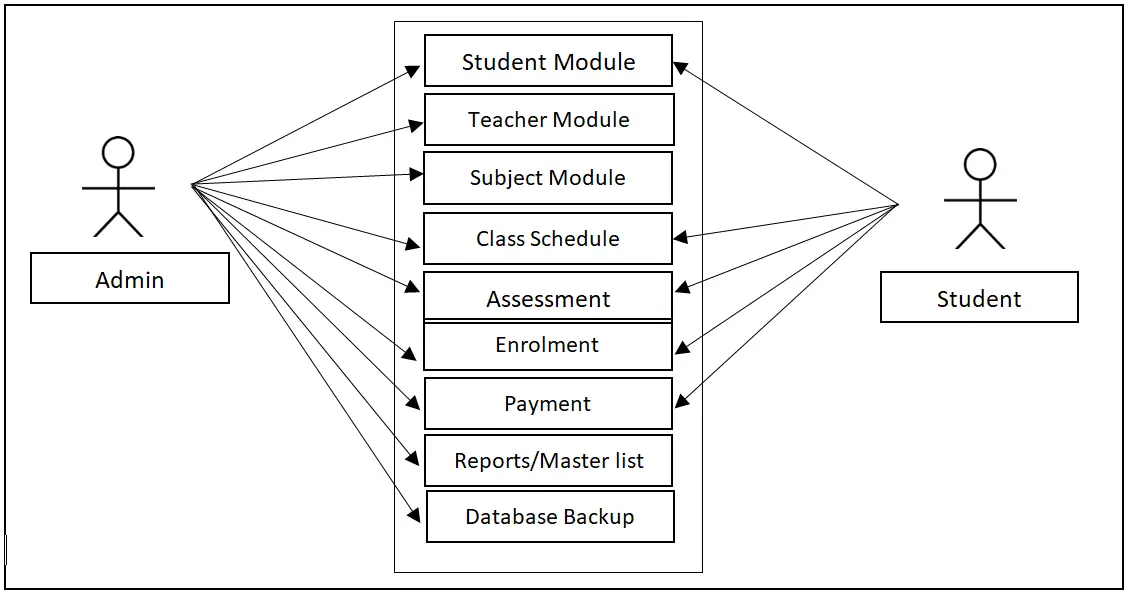
The admin can access the entire core module of the system while the student can access the Student, Class, Assessment, Enrollment, and Payment module of the system.
Use Cases
The following are the discussions that describe how a user uses a system to accomplish a particular goal.
Use Case: Student Module
Actor(s): Admin and Student
Description:
This feature is used to manage the personal profile of the students in the system.
Successful Completion:
- New students can register their profile or account using this feature, for old students, this is used to update their personal profile.
- Admin can search, add, update and remove a student data or profile.
Alternative: Students can only access their own profile; Admin can access all of the student’s profile.
Precondition: New students for registration, existing students profile for updating
Post Condition: accepted student registration and updated student profile
Use Case: Teacher Module
Actor(s): Admin
Description:
This feature is used to manage the profiles of the teachers in the system.
Successful Completion:
- The admin can search, add, update and remove teacher’s details in the system.
Alternative: The admin can access and manage all teacher information.
Precondition: The admin will login first to access the teacher’s module.
Post Condition: updated teacher’s profile
Use Case: Subject Module
Actor(s): Admin
Description:
This feature is used to manage the subjects assigned to the teachers.
Successful Completion:
- The admin can search, add, update and remove subject assignment for teachers.
Alternative: The admin can access and manage all the subjects that are assigned to the teacher.
Precondition: The admin will login first to access the subject module and commit changes.
Post Condition: updated subject assignment for teachers
Use Case: Class Schedule
Actor(s): Admin and Student
Description:
This feature is used to manage the class schedule of the students using the enrollment system.
Successful Completion:
- The students can view their class schedule using this feature.
- Admin can search, add, update and remove a student class schedule.
Alternative: Students can only view their class schedule; Admin can access the student’s entire class schedule and manage it.
Precondition: The admin and the students will need to login first to access the module.
Post Condition: updated class schedule of students
Use Case: Assessment
Actor(s): Admin and Student
Description:
This feature is used to manage the assessment of students after enrollment.
Successful Completion:
- The students can view and download their enrollment assessment using this feature.
- Admin can search, add, update and remove a student assessment information.
Alternative: Students can only view and download their assessment; Admin can access all of the student’s assessment and manage it.
Precondition: The admin and the students will need to login first to access the module.
Post Condition: updated student assessment
Use Case: Enrollment
Actor(s): Admin and Student
Description:
This feature is used to enroll and management enrollment by students and administrator respectively.
Successful Completion:
- The students can input enrollment data using this feature.
- Admin can search, add, update and remove an enrollment data made by the students.
Alternative: Students can only enroll using this feature; Admin can access all of the student’s enrollment and manage it.
Precondition: The admin and the students will need to login first to access the module.
Post Condition: updated student enrollment
Use Case: Payment
Actor(s): Admin and Student
Description:
This feature is used to manage the payments of the students for enrollment.
Successful Completion:
- The students can use this feature to add payments for their enrollment.
- Admin can search, add, update and remove a student payment details using this feature.
Alternative: Students can only add payment; Admin can access all of the student’s payment and manage it.
Precondition: The admin and the students will need to login first to access the module.
Post Condition: updated student payment
Use Case: Reports/Master list
Actor(s): Admin
Description:
This feature is used to view and print the reports or master list in the system.
Successful Completion:
- Admin can view, print and export the report of the system.
Alternative: None
Precondition:
- Admin will need to login to access the reports.
Post Condition: hard and soft copy of the report or master list of enrollees of the system.
Use Case: Database Backup
Actor(s): Admin
Description:
This feature is used to manage the backup database of the system.
Successful Completion:
- The admin can add, edit, and update database backup information.
Alternative: None
Precondition: Admin will create and connect the backup database.
Post Condition: new backup database.
Summary
Enrollment systems are used in recording a student’s information. A well-built one will reduce the load on the people that normally have to-do all the work. Enrollment system is useful especially when the school retrieves the important information from the student. In the enrollment system, the school can trace what are the standings of the students. This article focuses on the development of the Use Case Diagram of the system. The system has two user sides the administrator and the students. The admin can access the entire core module of the system while the student can access the Student, Class, Assessment, Enrollment, and Payment module of the system.
Readers are also interested in:
High School Enrollment System Review of Related Literature
Admission System with Email Notification in PHP and MySQL
Thesis Project on Computerized Enrollment System
You may visit our Facebook page for more information, inquiries, and comments. Please subscribe also to our YouTube Channel to receive free capstone projects resources and computer programming tutorials.
Hire our team to do the project.