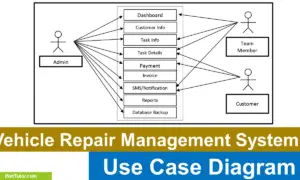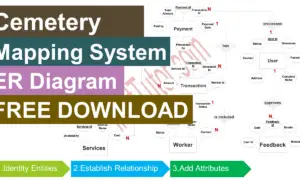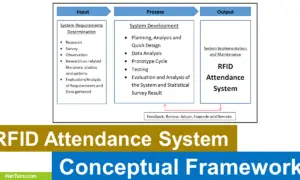Employee Performance System Use Case Diagram
Employee performance is one of the most critical factors for the success of any organization. Monitoring and managing employee performance can be a complex task, especially for large companies. That’s where the Employee Performance System comes in handy. This system helps organizations track employee performance, identify areas that need improvement, and make informed decisions that can drive the organization’s growth. In this blog post, we’ll be discussing the use case diagram for an Employee Performance System and how it can help organizations manage employee performance more efficiently.
About the Project
Employees are one of the vital components that drive businesses to achieve business goals and success. Employee selection and evaluation are critical for every company to ensure right and suited employees are chosen. Companies need a systematic approach that is effective and reliable in choosing suited and competent employees and evaluating their work performance.
The capstone project, entitled “Web-Based Employee Performance Management with Online Recruitment Module” is a system designed to automate performance evaluation and the selection process of employees. Conventionally, evaluation and recruitment of employees are done manually where data are collected and evaluated manually. The manual method is prone to human errors and is costly.
The Employee Performance System offers numerous benefits for both employees and employers. It allows managers to track employee performance and identify areas that require improvement, which can help increase productivity and efficiency. The system also helps in providing feedback to employees, which helps them to grow professionally and improve their skills. Additionally, the system can help in identifying high-performing employees, which can be used for promotions and employee recognition programs. Overall, the Employee Performance System is an essential tool for any organization that values employee development and wants to achieve better performance and growth.
What is Use Case Diagram?
A use case diagram is a visual representation of the interactions between users and a system. In the context of the development of an Employee Performance System, a use case diagram can help identify the different actors or users of the system, the tasks or actions they can perform, and how these tasks or actions are related. It can also help identify the different scenarios or use cases in which the system will be used, and the expected outcomes for each scenario. The use case diagram can serve as a blueprint for the development team, ensuring that all necessary features and functionalities are included in the final product. It can also help stakeholders, such as managers or HR professionals, better understand how the system will be used and what benefits it can bring to the organization.
In Use Case Diagram, the following symbols are commonly used:
Actor: Actor represents an entity that interacts with the system. It can be a person, another system or a device. Actor is usually represented by a stick figure or a labeled box.
Use Case: Use Case represents a specific functionality or behavior of the system. It defines the interaction between the system and its users. Use Case is usually represented by an oval shape with a descriptive name.
Association: Association represents the relationship between an actor and a use case. It describes how an actor interacts with the use case. Association is represented by a line connecting an actor and a use case.
Include: Include is used to represent a use case that is included in another use case. It indicates that the functionality of the included use case is always required to perform the functionality of the main use case. Include is represented by a dashed arrow from the main use case to the included use case.
Extend: Extend is used to represent a use case that extends another use case. It indicates that the functionality of the extending use case is optional and can be added to the functionality of the main use case. Extend is represented by a dashed arrow from the main use case to the extending use case.
Generalization: Generalization represents the inheritance relationship between use cases. It indicates that a child use case inherits the functionality of the parent use case. Generalization is represented by a solid line with an arrowhead from the child use case to the parent use case.
Use Case Diagram
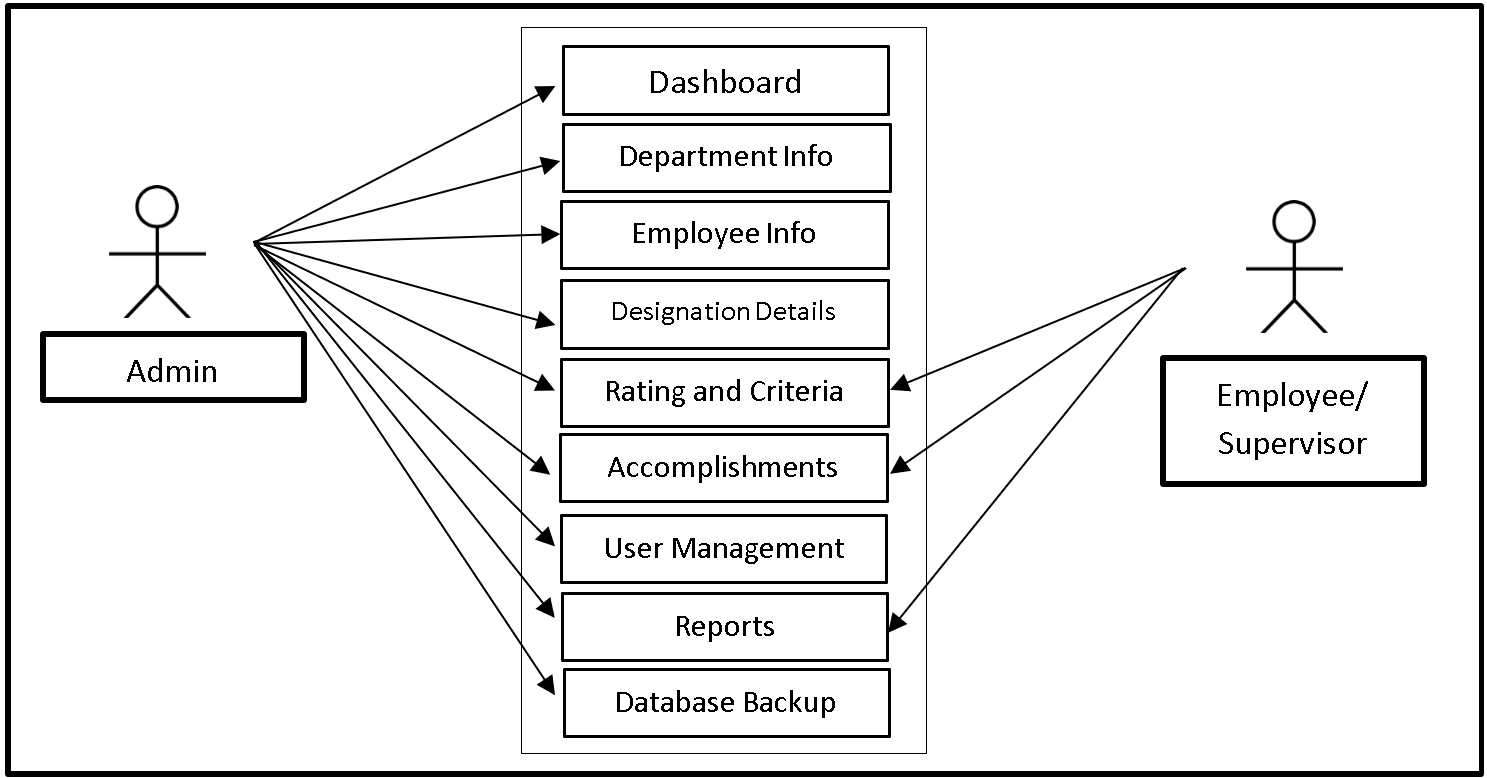
The image above is the use case the diagram of the capstone project Employee Performance System. The system has two user sides the administrator and the employee/supervisor. The admin can access the entire core modules of the system while the employee/supervisor can access the Rating and Criteria, Accomplishments and Reports.
Use Cases
The following are the discussions that describe how a user uses a system to accomplish a particular goal.
Use Case: Dashboard
Actor(s): Admin
Description:
This feature is used to manage the information displayed in the dashboard of the system.
Successful Completion:
- The admin can search, add, update and remove information to be displayed in the dashboard.
Alternative: The admin can access and manage all dashboard information.
Precondition: The admin will login first to access the dashboard.
Post Condition: updated dashboard information
Use Case: Department Info
Actor(s): Admin
Description:
This feature is used to manage the Information of the department in the system.
Successful Completion:
- The admin can search, add, update and remove Department details in the system using this feature.
Alternative: The admin will update information of every department in the company.
Precondition: The admin will login first to access the Department Info module.
Post Condition: Updated Department Info
Use Case: Employee Info
Actor(s): Admin
Description:
This feature is used to manage the Information of the registered employees in the system.
Successful Completion:
- The admin can search, add, update and remove employee details in the system using this feature.
Alternative: The admin will register new employee; the admin will update information of old employees.
Precondition: The admin will login first to access the Employee module.
Post Condition: Updated Employee Information
Use Case: Designation Details
Actor(s): Admin
Description:
This feature is used to manage the Designation Details of the employees in the system.
Successful Completion:
- The admin can search, add, update and remove designation details in the system using this feature.
Alternative: The admin will add and update Designation Details of students.
Precondition: The admin will login first to access the Designation Details module.
Post Condition: updated Designation Details of Employees
Use Case: Rating and Criteria
Actor(s): Admin and Employee/Supervisor
Description:
This feature is used to view and manage ratings and criteria for the performance of employees in the system.
Successful Completion:
- Employee/Supervisor can only rate or score their co-workers.
- The admin can search, add, update and remove information of the ratings and criteria.
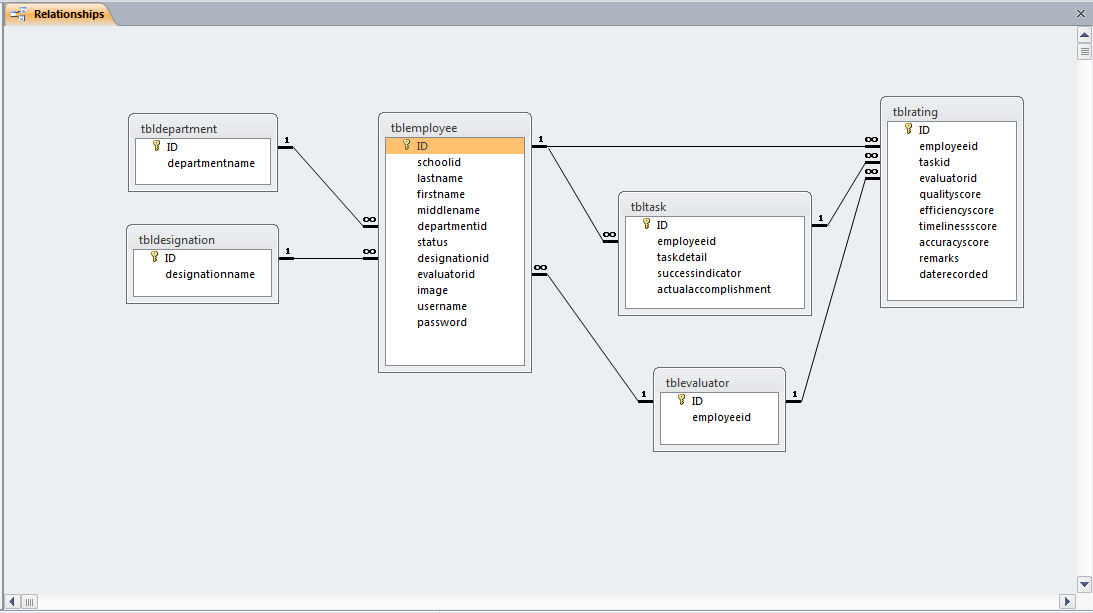
Alternative: Employee/Supervisor can only rate or score their co-workers; the admin can access and manage all of the ratings and criteria’s information.
Precondition: The admin and the members will login first to access the Rating and Criteria module.
Post Condition: updated Rating and Criteria module
Use Case: Accomplishments
Actor(s): Admin and Employee/Supervisor
Description:
This feature is used to view and manage accomplishment records of employees in the system.
Successful Completion:
- Employee/Supervisor can only upload proof of accomplishments.
- The admin can search, add, update and remove information of the accomplishment records.
Alternative: Employee/Supervisor can only upload proof of accomplishments; the admin can access and manage all of the employee’s proof of accomplishments.
Precondition: The admin and the members will login first to access the Accomplishment Module.
Post Condition: updated Proof of Accomplishment record
Use Case: User Management
Actor(s): Admin
Description:
This feature is used to manage the users of the system.
Successful Completion:
- The admin can search, add, update and remove user details in the system using this feature.
Alternative: The admin will register new user; the admin will update information of old user.
Precondition: The admin will login first to access the User Management module.
Post Condition: Updated User Management Module
Use Case: Reports
Actor(s): Admin and Employee/Supervisor
Description:
This feature is used to view and print the reports in the system.
Successful Completion:
- Employee/Supervisor can view and print reports using this feature.
- Admin can view, print and export the report of the system.
Alternative: None
Precondition:
- Employee/Supervisor will need to login first to access the Reports module.
- Admin will need to login to access the reports.
Post Condition: hard and soft copy of the report of the system.
Use Case: Database Backup
Actor(s): Admin
Description:
This feature is used to manage the backup database of the system.
Successful Completion:
- The admin can add, edit, update database backup information.
Alternative: None
Precondition: Admin will create and connect the backup database.
Post Condition: new backup database.
Summary
The capstone project, entitled “Web-Based Employee Performance Management with Online Recruitment Module” is a system designed to automate performance evaluation and the selection process of employees. Conventionally, evaluation and recruitment of employees are done manually where data are collected and evaluated manually. The manual method is prone to human errors and is costly. The image above is the use case the diagram of the capstone project Employee Performance System. The system has two user sides the administrator and the employee/supervisor. The admin can access the entire core modules of the system while the employee/supervisor can access the Rating and Criteria, Accomplishments and Reports. The article also describes the various symbols used in a use case diagram and provides examples of how they can be applied to an Employee Performance System. Overall, this article provides valuable insights on how to effectively use a use case diagram in the development of an Employee Performance System.
Readers are also interested in:
Employee Performance Evaluation System ER Diagram
You may visit our Facebook page for more information, inquiries, and comments. Please subscribe also to our YouTube Channel to receive free capstone projects resources and computer programming tutorials.
Hire our team to do the project.