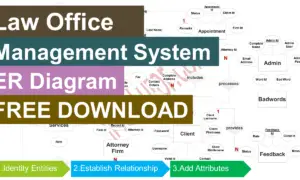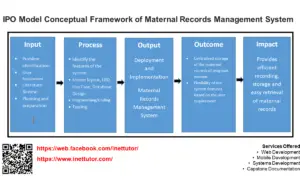Crime Reporting Use Case Diagram
Are you interested in learning about how use case diagrams can help in developing a Crime Reporting System? If yes, then you’re in the right place. A Crime Reporting System is essential for law enforcement agencies to receive reports of criminal activity from the public. Developing a Crime Reporting System requires a deep understanding of the user’s needs and the functions that the system must perform. This is where a use case diagram comes in handy, as it provides a clear and concise visualization of the system’s requirements and functionality. In this blog post, we will explore the use of a use case diagram in the development of a Crime Reporting System.
About the Project
Crime reporting is a systematized and computerized manual for police transactions in terms of incident reporting and collection. A platform that will allow residents to report a crime or occurrence using their computers, smartphones, or mobile devices. Users can directly report crimes, incidents, and concerns to police departments. It will also make it easier to investigate and report crimes in the area. Before responding, the police station’s ICT department will confirm the accuracy of the report. Crime records will be saved for future reporting. Reporting crimes would be simple and convenient for municipalities and police departments.
The Crime Reporting Use Case Diagram is an essential tool for designing and developing an efficient crime reporting system. Its benefits include providing a clear understanding of the system’s requirements, helping to identify potential errors and inconsistencies early in the development process, and facilitating communication and collaboration between developers, stakeholders, and end-users. By using this diagram, developers can create a comprehensive list of features and functionalities that the crime reporting system should have, and ensure that these are aligned with the needs and expectations of the users. Additionally, it allows for the identification of potential security threats and vulnerabilities, which can be addressed before the system is deployed. Overall, the Crime Reporting Use Case Diagram can significantly improve the efficiency and effectiveness of the crime reporting system, leading to a safer and more secure community.
What is Use Case Diagram?
A use case diagram is a graphical representation of the interactions between the system and its users, which is essential in software development. In the development of a Crime Reporting System, a use case diagram is used to identify and define the functionality of the system, including its various actors, their roles, and the use cases that describe the system’s behavior. This diagram plays a crucial role in ensuring that the system meets the requirements and expectations of its users, as it helps to visualize the user’s perspective of the system’s behavior. Additionally, the use case diagram helps to identify and define the system’s scope, boundaries, and limitations, providing a clear understanding of the system’s functionality to both developers and users.
Use Case Diagram
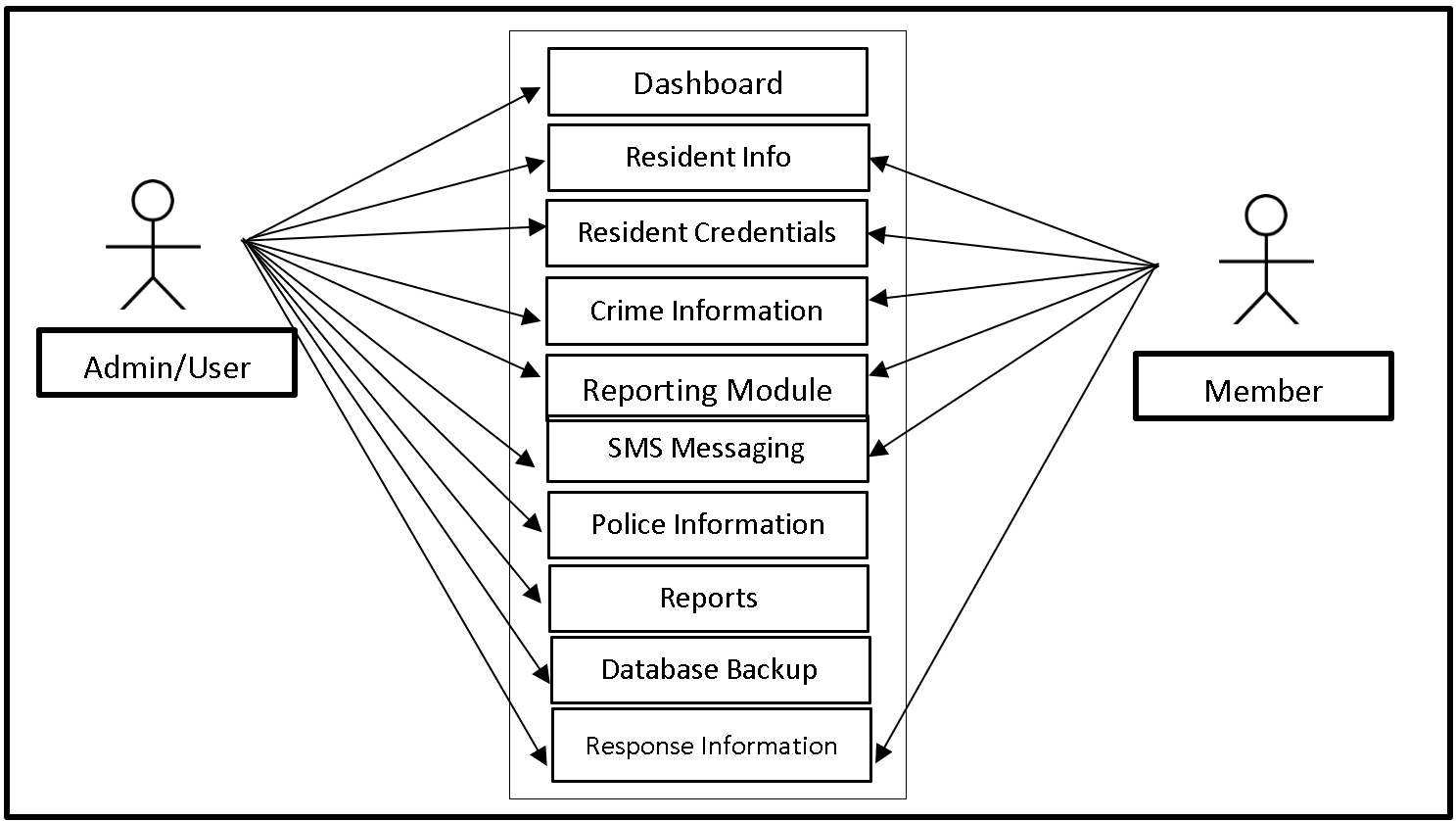
The image shown above is the Use Case Diagram of the Crime Reporting. The system has two user sides, the Administrator or User and the member. The administrator can access the entire core modules of the system while the member can access the Resident Information, Resident Credentials, Crime Information, Reporting Module, SMS Messages and Response Information in the system.
Use Case Diagram
The following are the discussions that describe how a user uses a system to accomplish a particular goal.
Use Case: Dashboard
Actor(s): Admin
Description:
This feature is used to manage the information displayed in the dashboard of the system.
Successful Completion:
- The admin can search, add, update and remove information to be displayed in the dashboard.
Alternative: The admin can access and manage all dashboard information.
Precondition: The admin will login first to access the dashboard.
Post Condition: updated dashboard information
Use Case: Resident Information
Actor(s): Admin and Member
Description:
This feature manages the Residents information which can be used in the system.
Successful Completion:
- The admin or the user can Add, Search, and Update information of residents which can be displayed in this module.
- The member can add and view the Residents Information
Alternative: The admin can access and execute the entire module; the members on the other hand can only view and add in the said module.
Precondition: The admin and member will first log in in order to access the Residents Information Module.
Post Condition: updated residents’ information
Use Case: Resident Credentials
Actor(s): Admin and Member
Description:
This feature is used in order to determine and manages the information or credentials of a Residents.
Successful Completion:
- The Admin can add, access and update the information of a residents credentials.
- The member can only view and search in this module.
Alternative: the admin can entirely access the Resident Credentials Module; The Member can only Add and search such information in this module.
Precondition: The admin and member will first log in in order to access the Residents Credentials Module
Post Condition: Updated Residents Credentials.
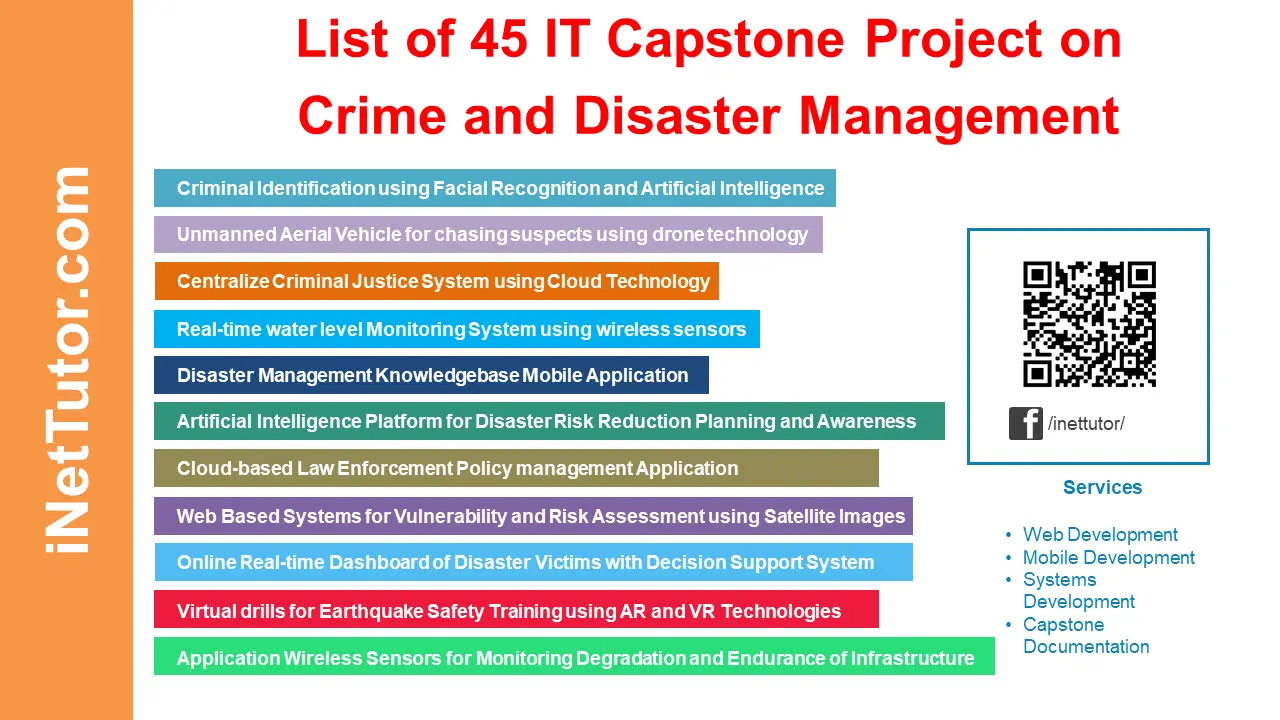
Use Case: Crime Information
Actor(s): The Admin and Member
Description:
This feature is used to determine Crime Information as well as manages its information in terms of Crimes.
Successful Completion:
- The admin can add and update Crime information in this module.
- The members can only view and search crime information module.
Alternative: the admin can add and update the entire feature while members can only view and search information.
Precondition: The admin and member will first log in in order to access Crime Information
Post Condition: Updated Crime Information
Use Case: Reporting Module
Actor(s): Admin and Member
Description:
This feature is used to manage and view Reporting module in the system.
Successful Completion:
- The admin can generate and add reports using this feature.
- The member can view and add reports using the module.
Alternative: The admin can generate and access the entire reports while members can add and view reports using the module.
Precondition: The admin and member will first log in in order to access the Report Module
Post Condition: Updated Report Module
Use Case: SMS Messaging
Actor(s): Admin and Member
Description:
The feature will manage the SMS messaging in the said system.
Successful Completion:
- The admin can manage, and send sms to the members using the system.
- The member can send and receive sms as well using the system.
Alternative: The admin can entirely generate and manage the sms; the member can send and use the sms as well using the system.
Precondition: the admin and member will log in first to access the SMS Messaging.
Post Condition: Updated SMS Messaging
Use Case: Police Information
Actor(s): Admin
Description:
The feature is used to manage and execute the Police information in the system
Successful Completion:
- The admin can edit, search and add information about Police in their departments using the system.
Alternative: The admin alone can only access the police information where they can add, edit and search using the module.
Precondition: the admin will log in first to generate the usefulness of the module.
Post Condition: Updated Police Information
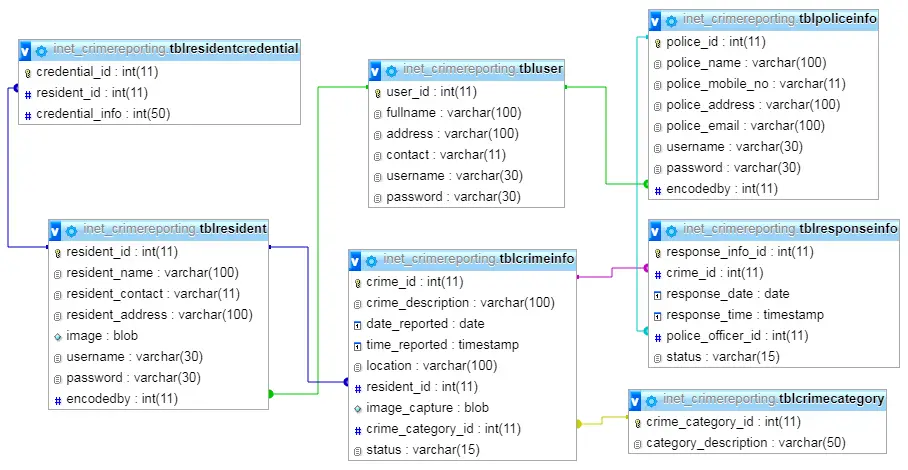
Use Case: Reports
Actor(s): Admin
Description:
This feature is used to view and print the reports in the system.
Successful Completion:
- Admin can view, print and export the report of the system.
Alternative: None
Precondition:
- Admin will need to login to access the reports.
Post Condition: hard and soft copy of the report of the system.
Use Case: Database Backup
Actor(s): Admin
Description:
This feature is used to manage the backup database of the system.
Successful Completion:
- The admin can add, edit, update database backup information.
Alternative: None
Precondition: Admin will create and connect the backup database.
Post Condition: new backup database
Use Case: Response Information
Actor(s): Admin and Member
Description:
This feature uses to collect responses as well as managing them using the system
Successful Completion:
- The admin can receive the Response information and manages it.
- The member can send their response using the system.
Alternative:
- The admin can access the entire Response information module;
- The member can provide responds can access only few of the module.
Precondition: Member and Admin need to log in first to access the module in the system
Post Condition: Updated Response Information.
Summary
Crime Reporting is an instrument that enables users to easily and quickly collect crime statistics in local area. Because of the immediate information, it enables people and police departments to respond to incidents swiftly. Anyone in the area can easily report such instances and crimes with the press of a button, and the police department can respond immediately. The software can also generate reports and records in a static manner. It benefits both the user and the police department’s administrative staff. Overall, the use case diagram is a vital tool in the development of a Crime Reporting System, helping to ensure that the system meets the needs of its users while maintaining its functionality and efficiency.
Readers are also interested in:
Crime Reporting System ER Diagram
Crime Reporting System User Interface in Bootstrap and PHP
You may visit our Facebook page for more information, inquiries, and comments. Please subscribe also to our YouTube Channel to receive free capstone projects resources and computer programming tutorials.
Hire our team to do the project.