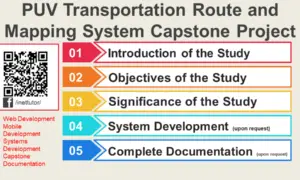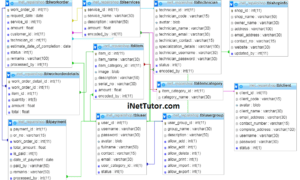Password Validation with Retry Limit in C#
In the ever-evolving landscape of cybersecurity, the importance of robust user authentication cannot be overstated. Imagine a world where your computer recognizes you securely, offering access only to those who hold the digital key – a password. In our latest blog post, we’re diving deep into the realm of C# programming to unlock the secrets of implementing a password validation program. But wait, there’s more! This isn’t just about creating a secure entrance; it’s about adding an extra layer of sophistication.
Our journey will focus on not only validating passwords but doing so with finesse – introducing a retry limit that enhances user authentication while gracefully handling errors. Join us as we unravel the intricacies of C# programming, exploring the nuances of password validation with a pinch of retry elegance. By the end of this exploration, you’ll not only have a powerful tool in your coding arsenal but a newfound appreciation for the dance between security and usability. Let’s embark on this enlightening journey to fortify your C# skills and elevate your understanding of secure user authentication!
Introduction
Table of Contents
In the expansive landscape of digital security, where every online interaction demands a fortress, the significance of robust user authentication stands as the first line of defense. As we navigate the intricacies of C# programming, our compass points towards a fundamental aspect of this defense – the art and science of password validation.
At the heart of user authentication lies the validation of passwords, a process akin to handing out keys to those who rightfully own them. In the realm of C# programming, this task takes center stage, demanding precision and attention to detail. It’s not just about accepting any password; it’s about crafting a gatekeeper that discerns between friend and foe.
Imagine the scenario where your computer not only recognizes your password but ensures it meets certain criteria – a minimum level of complexity and strength. This is the essence of password validation in programming. We’ll embark on a journey to comprehend the rules and logic that turn a mere string of characters into an impenetrable digital shield.
In a world where digital interactions are omnipresent, ensuring secure user authentication is paramount. From safeguarding personal data to protecting sensitive information, the importance of this initial handshake between user and system cannot be overstated. Our exploration delves beyond the surface, unraveling the layers of importance that secure authentication adds to the digital realm.
As we venture further into this realm of C# password validation, our quest is not just to create a program; it’s to fortify the digital citadels, ensuring that only those with the rightful keys may enter.
Objectives
- Understand the Foundations (Duration: 20 mins):
- Objective: Develop a profound understanding of password validation concepts in C#.
- Indicator: Engage in discussions on the importance of secure authentication and the role of password validation.
- Learn the Syntax and Logic (Duration: 30 mins):
- Objective: Learn the syntax and logic behind implementing password validation with a retry limit in C#.
- Indicator: Execute basic password validation code and understand the flow of the program.
- Practice Coding Skills (Duration: 40 mins):
- Objective: Acquire hands-on experience by practicing password validation code with a retry limit.
- Indicator: Engage in coding exercises to reinforce syntax, logic, and error handling.
- Apply Knowledge to Real-world Scenarios (Duration: 25 mins):
- Objective: Apply the acquired knowledge to practical scenarios, considering user experience and security.
- Indicator: Implement the retry limit in a real-world context, exploring potential scenarios and challenges.
Password validation is an essential aspect of application security. It ensures that users create strong and secure passwords, which helps protect sensitive information from unauthorized access. In addition to validating the strength of passwords, it is also important to enforce retry limits to prevent brute-force attacks. A retry limit restricts the number of attempts a user can make to enter a password, thereby mitigating the risk of unauthorized access through repeated login attempts.
Implementing Password Validation with Retry Limit in C#:
To implement password validation with a retry limit in C#, you can follow these steps:
- Define the password validation criteria: Determine the criteria that a password must meet to be considered valid. This may include requirements such as minimum length, the presence of uppercase and lowercase letters, numbers, and special characters.
- Implement the password validation logic: Write code to validate the entered password against the defined criteria. This can be done using regular expressions, string manipulation functions, or any other suitable method.
- Track the number of retry attempts: Maintain a counter to keep track of the number of retry attempts made by the user. This counter should be incremented each time an invalid password is entered.
- Enforce the retry limit: Set a maximum number of retry attempts allowed. If the user exceeds this limit, take appropriate action, such as locking the account or implementing a temporary ban.
- Provide feedback to the user: Display meaningful error messages to the user when an invalid password is entered or when the retry limit is reached. This helps the user understand the requirements and the consequences of exceeding the retry limit.
- Reset the retry counter: Reset the retry counter when a successful login occurs or after a certain period of time has elapsed.
Source code example
using System;
namespace PasswordValidationApp
{
class Program
{
static void Main()
{
Console.WriteLine("iNetTutor.com");
Console.WriteLine("Password Validation with Retry Limit in C#");
// Set the correct password
string password = "secret";
// Initialize the attempts counter
int attempts = 0;
// Start a do-while loop for password entry
do
{
// Prompt the user to enter the password
Console.Write("Enter the password: ");
// Read the user input
string input = Console.ReadLine();
// Increment the attempts counter
attempts++;
// Check if the entered password matches the correct password
if (input == password)
{
// Display a success message
Console.WriteLine("Access granted! Welcome.");
// Exit the loop since the correct password is entered
break;
}
else
{
// Display an error message for an incorrect password
Console.WriteLine("Invalid password. Attempts remaining: " + (3 - attempts));
}
} while (attempts < 3); // Continue the loop until the maximum attempts (3) are reached
// Display a message prompting the user to press any key before closing the console
Console.WriteLine("Press any key to exit...");
// Wait for a key press before closing the console
Console.ReadKey();
}
}
}
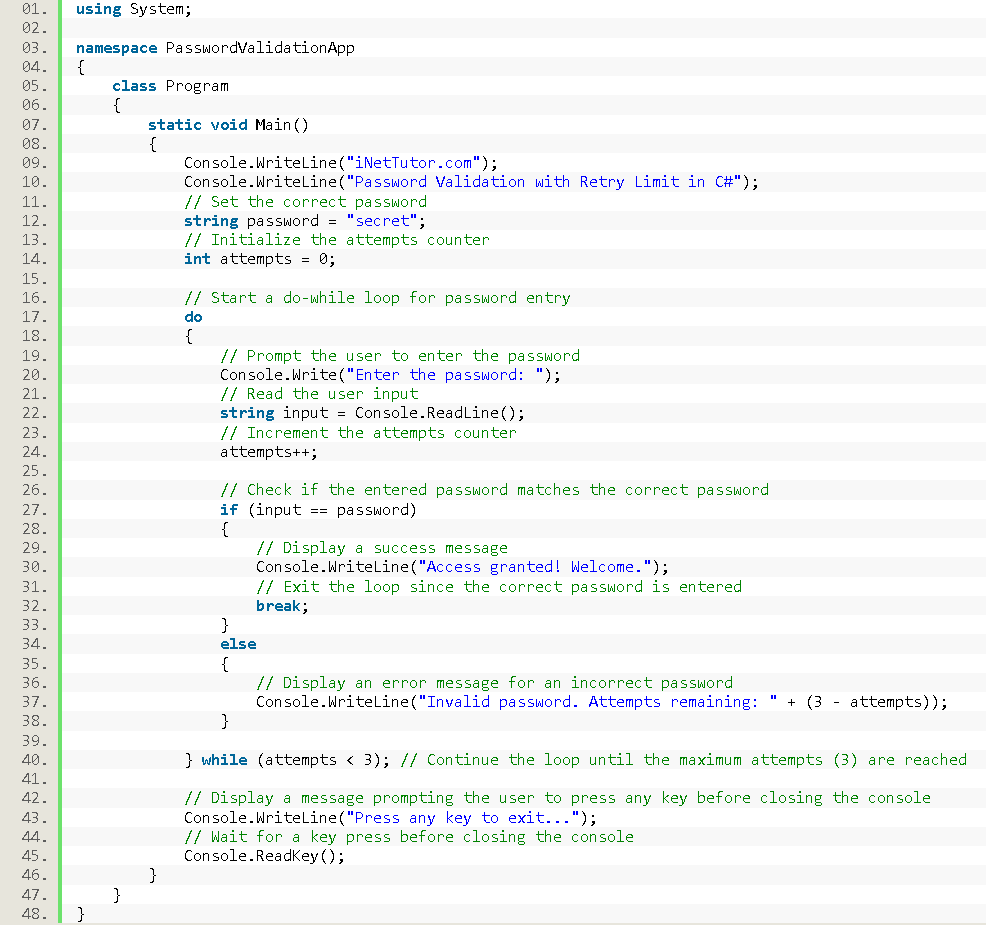
Explanation
The provided source code is a simple console application written in C# that demonstrates password validation with a retry limit. Let’s go through the code step by step to understand its functionality:
- The code starts by displaying the messages “iNetTutor.com” and “Password Validation with Retry Limit in C#” using the Console.WriteLine method.
- The correct password is set to “secret” using the string variable password.
- The attempts counter attempts is initialized to 0.
- The code enters a do-while loop, which will prompt the user to enter the password and validate it.
- Inside the loop, the user is prompted to enter the password using the Console.Write method, and the input is read using the Console.ReadLine method and stored in the input variable.
- The attempts counter is incremented using the ++ operator.
- The code checks if the entered password (input) matches the correct password (password). If they match, a success message is displayed using the Console.WriteLine method, and the loop is exited using the break statement.
- If the entered password does not match the correct password, an error message is displayed using the Console.WriteLine method. The message also shows the number of attempts remaining by subtracting the current attempts (attempts) from the maximum attempts (3).
- The loop continues until the maximum attempts (3) are reached, as specified by the condition attempts < 3.
- After the loop, a message is displayed prompting the user to press any key before closing the console using the Console.WriteLine method.
- The code waits for a key press using the Console.ReadKey method, allowing the user to view the output before the console window closes.
This code provides a basic implementation of password validation with a retry limit. It allows the user to enter a password and checks if it matches the correct password. If the user exceeds the maximum number of attempts (3 in this case), they will not be granted access.
Output
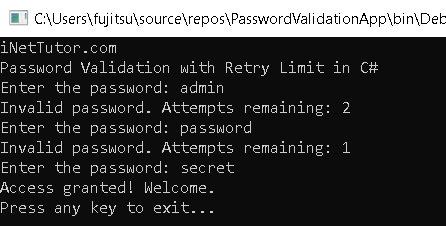
Conclusion and Recap
In concluding our exploration of C# programming, we’ve successfully engineered a potent Password Validation App, seamlessly integrating security and user-friendly authentication. The adept use of do-while loops and conditional statements empowered us to create an interactive environment, persistently guiding users towards secure password entries or gracefully managing attempts nearing exhaustion. By leveraging Console.ReadLine() for input and strategically employing Console.ReadKey(), we ensured a holistic user experience, allowing for contemplation of outcomes.
Beyond the syntax intricacies, this lesson extends beyond the realms of coding. It mirrors real-world scenarios where robust password validation isn’t merely a technicality but a fundamental aspect of safeguarding sensitive information. This tutorial serves as a foundational step, offering practical insights and instilling the significance of secure password validation in an era dominated by digital interactions. As we move forward, let’s carry these principles with us, acknowledging the developer’s pivotal role in fortifying the digital frontier and ensuring the integrity of user data and trust.
Exercises and Assessment
Exercises and Activities for Source Code Enhancement:
- Password Complexity Enhancement:
- Exercise: Modify the program to enforce more robust password complexity rules, such as requiring at least one uppercase letter, one lowercase letter, and one numeric digit.
- Activity: Implement a scoring system that rates the password strength and provides feedback to the user.
- Error Handling Refinement:
- Exercise: Enhance error handling by incorporating try-catch blocks to gracefully manage unexpected inputs or runtime errors.
- Activity: Implement specific error messages for common issues, such as non-numeric input when expecting a number.
- Logging and Auditing:
- Exercise: Integrate basic logging functionality to record successful and unsuccessful login attempts.
- Activity: Explore externalizing logs to a file and implementing a time-stamping mechanism for each login attempt.
- Multi-User Support:
- Exercise: Extend the program to support multiple users with different passwords.
- Activity: Implement a user management system where new users can be added, and existing users can change their passwords.
- Timeout Mechanism:
- Exercise: Add a timeout mechanism that locks the user out after a certain number of unsuccessful attempts for a specified duration.
- Activity: Allow the administrator to configure the lockout duration and attempt threshold dynamically.
These exercises and activities will not only enhance the existing source code but also provide opportunities to explore advanced C# features, improve user experience, and reinforce best practices in software development.
Related Topics and Articles:
C# Do While Loop Statement Video Tutorial and Source code
You may visit our Facebook page for more information, inquiries, and comments. Please subscribe also to our YouTube Channel to receive free capstone projects resources and computer programming tutorials.
Hire our team to do the project.