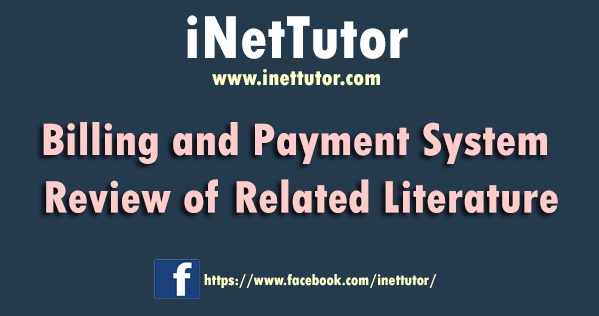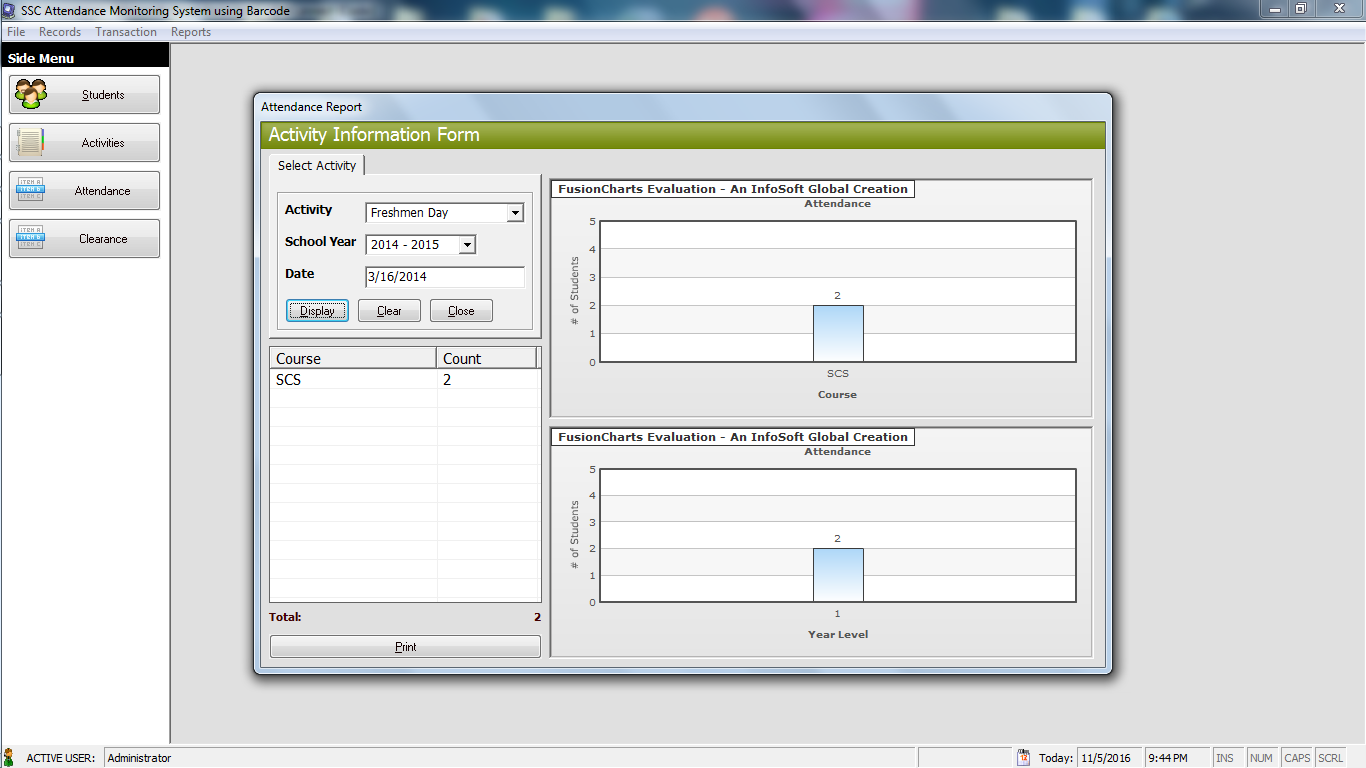(C#) CSharp Data Types
Introduction to (C#) CSharp Data Types
Table of Contents
In this blog post, we will embark on an exciting journey into the realm of C# data types. We will explore what data types are, why they are crucial in programming, and the various data types available in C#. By the end of this post, you’ll have a solid understanding of how to work with data in C# and be one step closer to becoming a proficient C# programmer.
In C# programming, data types play a crucial role in defining the kind of data that can be stored in a variable or used in a program. Every value in C# has a specific data type, which determines the size, range, and operations that can be performed on that value. Understanding data types is essential for writing robust and efficient programs, as it ensures that the right operations are applied to the correct data.
Objectives
- Objective: Demonstrate proficiency in using literals, data types, casting, and conversions in C# programming. Outcome: Students will showcase their ability to work with literals and variables of various data types, apply type casting and conversion techniques, and understand the implications of type conversions on data precision and accuracy.
- Objective: Design and develop a basic C# program utilizing data types and operators. Outcome: Students will gain practical experience in designing and building a simple C# program that incorporates data types, variables, and arithmetic operators to perform calculations and manipulate data. They will understand how to apply the appropriate data types and operators to achieve desired program functionality.
- Objective: Apply error handling mechanisms for safe data handling and user interactions. Outcome: Students will learn how to implement error handling techniques to handle unexpected user inputs and potential data-related issues, ensuring the program’s reliability and user-friendliness.
- Objective: Enhance code efficiency and readability through data type selection and usage. Outcome: Students will acquire the ability to optimize code efficiency and readability by selecting the most appropriate data types for variables, minimizing memory usage, and improving code organization. They will recognize the importance of code clarity and maintainability in programming projects.
- Objective: Explore advanced data type features, such as arrays and custom data structures. Outcome: Students will delve into advanced data type concepts like arrays and user-defined data structures, expanding their understanding of complex data organization and manipulation. They will implement these features in their programs to handle more extensive data sets and perform advanced operations.
- Objective: Analyze real-world programming scenarios and apply appropriate data types and conversions. Outcome: Students will examine real-world programming challenges and identify suitable data types and conversion techniques to address these challenges effectively. They will develop problem-solving skills and apply their knowledge to practical programming applications.
Importance of data types in programming
Data types are of paramount importance in programming languages for several reasons. They provide structure, organization, and rules for how data is stored, processed, and manipulated within a program. Understanding the significance of data types is essential for programmers, as it ensures the proper functioning and reliability of their code. Let’s delve into the key reasons why data types are crucial in programming languages:
- Data Representation and Storage: Data types define the nature of data and how it is represented and stored in computer memory. Different data types allocate varying amounts of memory space, and knowing the appropriate data type to use can optimize memory usage and improve program performance. For example, using an integer data type to store whole numbers can save memory compared to using a floating-point data type.
- Data Validation and Error Handling: Data types play a pivotal role in data validation and error handling. By specifying data types, programmers can enforce constraints on the type of data that can be entered into variables. This helps prevent unexpected inputs and errors, ensuring that the program runs as expected. For instance, if a variable is defined as an integer type, attempting to assign a string to it will raise an error, prompting the programmer to correct the mistake.
- Arithmetic and Logical Operations: Different data types support distinct arithmetic and logical operations. Integers are suitable for arithmetic operations like addition and subtraction, while boolean data types are ideal for logical operations like conditionals and comparisons. Using the appropriate data type for specific operations ensures accurate results and prevents unintended behavior.
- Code Readability and Maintainability: Clear and consistent use of data types enhances code readability and maintainability. By knowing the data type of a variable, other programmers can better understand its purpose and usage within the program. This makes code easier to read and modify, especially in collaborative projects where multiple developers are involved.
- Interoperability and Data Exchange: In programming, data is often exchanged between different systems or applications. Data types facilitate seamless data exchange and interoperability between systems. Standardized data types ensure that data is interpreted and processed correctly across different platforms and programming languages.
- Compiler and Optimization: Data types play a vital role during the compilation process. The compiler uses data types to generate machine code and optimize the program for execution. Properly declared data types assist the compiler in making efficient memory and processing optimizations, leading to faster and more efficient programs.
- Input and Output Operations: When interacting with users or external data sources, data types govern the input and output operations. Correctly defined data types ensure that the program can process user inputs correctly and produce appropriate outputs, enhancing the overall user experience.
Overview of the different data types in C# and their roles
C# offers a rich set of data types, each tailored to specific types of data. Here are some of the common C# data types:
- Integer Types (int, long, short, byte): Integers are used for whole numbers (positive, negative, or zero) without fractional parts. They vary in size, allowing you to choose the appropriate one based on your data requirements.
- Floating-Point Types (float, double): Floating-point types are used to represent numbers with decimal points. They provide greater precision than integers but require more memory.
- Boolean Type (bool): Booleans are used to represent true or false values, ideal for decision-making and control flow in a program.
- Character Type (char): Characters are used to represent single characters, such as letters, digits, or special symbols.
- String Type (string): Strings are used to represent sequences of characters, making them suitable for storing text and messages.
Working with C# data types requires knowing how to declare variables, assign values, and perform operations on them. It’s like learning the language of computers, allowing you to express your intentions and create powerful programs.

Example Source code
using System;
namespace DataTypesExample
{
class Program
{
static void Main(string[] args)
{
// Integer data type example
int age = 25;
Console.WriteLine("Age: " + age);
// Floating-point data type example
double price = 49.99;
Console.WriteLine("Price: " + price);
// Character data type example
char grade = 'A';
Console.WriteLine("Grade: " + grade);
// Boolean data type example
bool isStudent = true;
Console.WriteLine("Is Student: " + isStudent);
// String data type example
string name = "John";
Console.WriteLine("Name: " + name);
// Type casting and conversion example
int quantity = 5;
double totalCost = 25.50;
// Convert int to double and calculate the total cost
totalCost = quantity * totalCost;
Console.WriteLine("Total Cost: " + totalCost);
// Convert double to int and get the integer part
int intTotalCost = (int)totalCost;
Console.WriteLine("Integer Total Cost: " + intTotalCost);
// Input from the user and parsing
Console.WriteLine("Enter your age:");
string userInput = Console.ReadLine();
int userAge;
if (int.TryParse(userInput, out userAge))
{
Console.WriteLine("Your age is: " + userAge);
}
else
{
Console.WriteLine("Invalid input. Please enter a valid age.");
}
// Pausing the program before exit
Console.WriteLine("Press any key to exit.");
Console.ReadKey();
}
}
}
Code Explanation
- The using System; statement is used to include the System namespace, which provides access to fundamental classes and functionality in C#.
- The namespace DataTypesExample defines a namespace called DataTypesExample, which helps organize related classes and program elements.
- Inside the namespace, there is a class called Program which serves as the entry point for the application. The Main method is the starting point of execution for the program.
- int age = 25; defines an integer variable age and assigns it the value 25.
- Console.WriteLine(“Age: ” + age); prints the value of the age variable to the console, along with the text “Age: “.
- double price = 49.99; defines a double-precision floating-point variable price and assigns it the value 49.99.
- Console.WriteLine(“Price: ” + price); prints the value of the price variable to the console, along with the text “Price: “.
- char grade = ‘A’; defines a character variable grade and assigns it the value ‘A’.
- Console.WriteLine(“Grade: ” + grade); prints the value of the grade variable to the console, along with the text “Grade: “.
- bool isStudent = true; defines a boolean variable isStudent and assigns it the value true.
- Console.WriteLine(“Is Student: ” + isStudent); prints the value of the isStudent variable to the console, along with the text “Is Student: “.
- string name = “John”; defines a string variable name and assigns it the value “John”.
- Console.WriteLine(“Name: ” + name); prints the value of the name variable to the console, along with the text “Name: “.
- int quantity = 5; defines an integer variable quantity and assigns it the value 5.
- double totalCost = 25.50; defines a double-precision floating-point variable totalCost and assigns it the value 25.50.
- totalCost = quantity * totalCost; multiplies the quantity and totalCost variables and assigns the result to totalCost.
- Console.WriteLine(“Total Cost: ” + totalCost); prints the value of the totalCost variable to the console, along with the text “Total Cost: “.
- int intTotalCost = (int)totalCost; converts the totalCost variable to an integer using type casting and assigns it to the intTotalCost variable.
- Console.WriteLine(“Integer Total Cost: ” + intTotalCost); prints the value of the intTotalCost variable to the console, along with the text “Integer Total Cost: “.
- Console.WriteLine(“Enter your age:”); prompts the user to enter their age.
- string userInput = Console.ReadLine(); reads the user’s input as a string and stores it in the userInput variable.
- int userAge; declares an integer variable userAge to store the parsed age.
- if (int.TryParse(userInput, out userAge)) attempts to parse the userInput as an integer using int.TryParse(). If successful, the parsed integer is stored in the userAge variable.
- Console.WriteLine(“Your age is: ” + userAge); if the parsing is successful, it prints the value of the userAge variable to the console, along with the text “Your age is: “.
- else if the parsing is not successful (e.g., the user enters a non-numeric value), it enters the else block.
- Console.WriteLine(“Invalid input. Please enter a valid age.”); prints an error message to the console.
- Console.WriteLine(“Press any key to exit.”); displays a message prompting the user to press any key to exit.
- Console.ReadKey(); waits for the user to press any key before exiting the program.
This example demonstrates the use of different data types in C# such as int, double, char, bool, and string. It also shows how to perform type casting and conversion between different data types. Additionally, the program handles user input and performs basic arithmetic operations.
Output
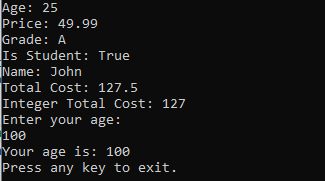
Summary
In this blog post, we explored the fascinating world of data types in C#, a fundamental concept that underpins the organization and manipulation of data in programming. We began by understanding what data types are and why they are essential in programming languages like C#. Data types define the kind of data a variable can hold, ensuring that data is stored and processed accurately and efficiently.
We discussed some commonly used data types in C#, including integers (int), floating-point numbers (double), characters (char), Booleans (bool), and strings (string). Each data type has its unique characteristics, such as the range of values it can store and the memory it occupies. Understanding these characteristics helps developers make informed decisions when choosing the appropriate data type for their variables.
The concept of type casting and conversions was introduced, allowing developers to convert data from one type to another when needed. We explored how to perform implicit and explicit type conversions and when each type of conversion is appropriate.
The importance of data types in programming was emphasized, as they ensure data integrity and enable the creation of robust and efficient code. Using the correct data type for each variable not only prevents data corruption and errors but also contributes to code readability and maintainability.
Encouragement to Practice and Experiment: As with any new programming concept, practice and experimentation are essential to solidify your understanding and build confidence in using data types effectively. Here are some ways you can practice and experiment with different data types in C#:
- Code Challenges: Solve coding challenges that involve manipulating different data types. Websites like LeetCode, HackerRank, and Codeforces offer a wide range of coding problems to tackle.
- Mini Projects: Start small projects that require handling different data types. For example, create a simple calculator, a temperature converter, or a text-based game that utilizes various data types.
- Data Input and Validation: Practice receiving user input and validating it for different data types. Implement error handling to handle invalid inputs gracefully.
- Explore Built-in Methods: Explore the methods and functionalities available for different data types in C#. For example, investigate the String class methods for string manipulation or the Math class methods for mathematical operations.
- Study API Documentation: Study the documentation of libraries and APIs that use different data types. This will deepen your understanding of how data types are used in real-world applications.
- Play with Conversions: Experiment with implicit and explicit type conversions. Try converting values between different data types and observe how the results differ.
Remember, the key to mastering data types in C# is to practice regularly and experiment fearlessly. Don’t be afraid to make mistakes, as they are opportunities for learning and growth. As you progress, you’ll develop a strong foundation in C# programming and be well-prepared to tackle more complex challenges.
In conclusion, data types are the building blocks of any C# program. By understanding their roles and characteristics, you’ll be equipped to write efficient, reliable, and readable code. So, embrace the power of data types, and let your curiosity drive you to explore the vast possibilities they offer in the world of C# programming. Happy coding!
Quiz
- What is a data type in C#?
a) A type of programming language
b) A category of data used to classify variables and constants
c) A type of programming code block
d) A type of comment used for documentation - Which of the following data types is used to represent whole numbers in C#?
a) double
b) char
c) string
d) int - What is the default value of a Boolean data type in C#?
a) true
b) false
c) null
d) 0 - Which data type is used to store characters in C#?
a) char
b) double
c) bool
d) string - What is type casting in C#?
a) The process of converting a variable’s data type to a different type
b) The process of declaring a new data type
c) The process of assigning a variable to a constant
d) The process of using a loop to iterate through data - Which type of type casting requires an explicit conversion in C#?
a) Implicit type casting
b) Explicit type casting
c) Automatic type casting
d) Manual type casting - Which data type is used to represent decimal numbers in C#?
a) int
b) double
c) decimal
d) float - What is the size of the char data type in C#?
a) 1 byte
b) 2 bytes
c) 4 bytes
d) 8 bytes - Which data type is used to represent true or false values in C#?
a) string
b) bool
c) int
d) double - What is the data type used for text in C#?
a) bool
b) double
c) char
d) string
Related Topics and Articles:
C# Program Structure and Basic Syntax
You may visit our Facebook page for more information, inquiries, and comments. Please subscribe also to our YouTube Channel to receive free capstone projects resources and computer programming tutorials.
Hire our team to do the project.