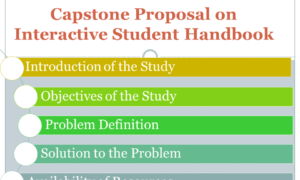C# and Visual Studio Environment
Introduction to C#
Table of Contents
C# (pronounced C-sharp) is a versatile and powerful programming language developed by Microsoft. It was introduced in the early 2000s as part of the .NET framework and has since gained significant popularity among developers. C# is widely used for building a variety of applications, including desktop software, web applications, games, mobile apps, and more.
C# is an object-oriented programming language, which means it emphasizes the concept of objects and classes. It provides a rich set of features for creating modular, reusable, and maintainable code. With its strong type system and garbage collection, C# offers a balance between low-level control and high-level productivity.
One of the primary advantages of C# is its integration with the Microsoft ecosystem. It is the preferred language for developing applications on the Microsoft platform, including Windows desktop applications, ASP.NET web applications, and Windows Phone apps. C# is well-supported by Microsoft’s development tools, such as Visual Studio and Visual Studio Code, which provide an excellent development environment for C# programmers.
C# is influenced by several programming languages, including C++, Java, and Delphi. It combines the best features from these languages and introduces its own innovations. Its syntax is similar to that of C++ and Java, making it relatively easy for developers familiar with those languages to learn C#.
C# has a vast standard library known as the .NET Framework Class Library (FCL), which provides a comprehensive set of classes and APIs for various tasks, such as file I/O, networking, database access, and more. Additionally, C# supports modern programming paradigms, including asynchronous programming with the async/await keywords, LINQ (Language Integrated Query) for querying data, and functional programming constructs.
Learning C# opens up numerous opportunities for building robust and scalable applications. It has a vibrant community, abundant learning resources, and a wide range of applications in different domains. By mastering C#, you can embark on a journey to create exciting software solutions and contribute to the ever-evolving world of technology.
Features of C# and .Net
Features of C#:
- Object-Oriented Programming: C# is an object-oriented programming language, which allows developers to create classes, objects, and inheritances, promoting code organization and reusability.
- Strong Typing: C# enforces strong typing, which means that variables must be declared with their specific types. This helps catch type-related errors at compile-time and improves code reliability.
- Garbage Collection: C# includes automatic memory management through garbage collection. It frees developers from manual memory management tasks, reducing the risk of memory leaks and making the development process more efficient.
- Exception Handling: C# provides built-in support for handling exceptions, allowing developers to catch and handle runtime errors gracefully. This helps in creating robust and fault-tolerant applications.
- Language Integration Query (LINQ): LINQ is a powerful feature of C# that enables querying data from various sources such as databases, XML, and collections using a unified syntax. It simplifies data manipulation and retrieval, making code more readable and concise.
- Asynchronous Programming: C# has native support for asynchronous programming using the async and await keywords. It allows developers to write non-blocking code, making efficient use of system resources and improving application responsiveness.
- Delegates and Events: C# supports delegates, which are type-safe function pointers, and events, which enable the implementation of the publish-subscribe pattern. Delegates and events facilitate event-driven programming and callback mechanisms.
- Generics: C# supports generics, which enable the creation of reusable code components that can work with different data types. Generics improve code efficiency, type safety, and promote code reuse.

Features of .NET Framework:
- Common Language Runtime (CLR): The CLR is the runtime environment for executing managed code written in C# and other .NET languages. It provides services such as memory management, exception handling, and security checks.
- Base Class Library (BCL): The BCL is a comprehensive library that provides a rich set of pre-built classes and APIs for common programming tasks. It includes classes for file I/O, networking, cryptography, XML processing, and more.
- Language Interoperability: .NET promotes language interoperability, allowing different .NET languages (such as C#, VB.NET, and F#) to seamlessly interact with each other. This enables developers to leverage existing code and libraries written in different .NET languages.
- Just-In-Time (JIT) Compilation: The .NET Framework uses JIT compilation to convert Intermediate Language (IL) code into native machine code at runtime. This results in improved performance by optimizing code execution for the target platform.
- Integrated Development Environment (IDE) Support: .NET provides powerful IDE support through tools like Visual Studio and Visual Studio Code. These IDEs offer features such as code editors, debugging tools, project management, and integration with source control systems.
- Web Development with ASP.NET: The .NET Framework includes ASP.NET, a framework for building web applications. ASP.NET provides features like server-side controls, data access, security, and web services, enabling developers to create robust and scalable web applications.
- Windows Presentation Foundation (WPF): WPF is a graphical subsystem in .NET for building rich and interactive desktop applications. It supports modern UI design, data binding, multimedia, and animation capabilities.
- Cross-Platform Development with .NET Core: In addition to the .NET Framework, Microsoft introduced .NET Core, a cross-platform, open-source framework for building applications that can run on Windows, macOS, and Linux. .NET Core offers a lightweight and modular platform for modern application development.
These are just a few of the many features provided by C# and the .NET Framework. Together, they empower developers to create a wide range
Advantages and Disadvantages
Advantages of C# and .NET:
- Productivity: C# is a high-level language that offers a rich set of features, libraries, and tools. It has a clean syntax and provides a wide range of built-in functionalities, which enhances developer productivity and speeds up application development.
- Object-Oriented Programming: C# is an object-oriented language, promoting code organization, modularity, and reusability. It allows developers to create classes, objects, and inheritance hierarchies, making it easier to manage complex software systems.
- Platform Independence: With the introduction of .NET Core, C# and the .NET ecosystem have become cross-platform. Developers can build applications that run on Windows, macOS, and Linux, broadening the target audience and increasing deployment flexibility.
- Strong Type Safety: C# enforces strong typing, which helps catch errors at compile-time and improves code reliability. It ensures that variables are used consistently and reduces the likelihood of runtime errors, enhancing the stability of applications.
- Rich Frameworks and Libraries: The .NET ecosystem provides a comprehensive set of frameworks and libraries, such as ASP.NET for web development, WPF for desktop applications, and Entity Framework for database access. These frameworks enable developers to leverage pre-built components and accelerate development.
- Integration with Microsoft Technologies: C# and .NET have deep integration with various Microsoft technologies and services. They seamlessly integrate with Microsoft SQL Server, Azure cloud services, and other Microsoft tools, making it easier to develop and deploy applications within the Microsoft ecosystem.
- Language Interoperability: .NET promotes language interoperability, allowing developers to use multiple .NET languages within the same application. This flexibility enables teams to use their preferred language while leveraging existing code and libraries.
Disadvantages of C# and .NET:
- Learning Curve: C# and the .NET ecosystem have a vast set of features and libraries, which can make it challenging for beginners to learn. The learning curve can be steep, especially for developers who are new to object-oriented programming or the Microsoft stack.
- Windows-Centric Focus: While .NET Core has expanded the platform compatibility, historically, the .NET Framework and some components of the ecosystem were primarily focused on Windows development. This limitation may restrict the choice of platforms for certain applications.
- Performance Overhead: The .NET Framework, in some cases, may have a performance overhead compared to lower-level languages like C or C++. Although the performance gap has been reduced with improvements in the runtime and JIT compilation, highly performance-critical applications may still require a lower-level language.
- Dependency on Framework Versions: Applications developed with .NET often rely on specific versions of the framework or libraries. This dependency can create challenges when migrating or updating applications to newer versions, requiring thorough testing and potential code modifications.
- Limited Mobile Development Support: While .NET can be used for mobile app development using Xamarin, it doesn’t have the same level of ecosystem maturity and market dominance as some other platforms like Android (Java/Kotlin) or iOS (Swift/Objective-C).
- Open Source Community: While Microsoft has embraced open source with .NET Core, the open source community around C# and .NET is still growing. Compared to some other languages and frameworks, the availability of community-contributed libraries and resources may be relatively smaller.
It’s important to note that these advantages and disadvantages can vary depending on the specific project requirements, team expertise, and the overall development ecosystem.
What is an IDE?
An IDE, or Integrated Development Environment, is a software application that provides developers with a comprehensive set of tools and features to streamline the process of software development. It serves as a central hub where developers can write, edit, compile, debug, and test their code within a unified and user-friendly interface.
IDEs are designed to enhance developer productivity by offering various features that simplify and automate common tasks involved in software development. These features typically include:
- Code Editor: IDEs provide a code editor with syntax highlighting, code completion, and intelligent code suggestions. This helps developers write code more efficiently and reduces the likelihood of syntax errors.
- Compiler/Interpreter Integration: IDEs often integrate with compilers or interpreters for the specific programming language being used. They allow developers to compile their code directly from the IDE, providing immediate feedback on potential errors or warnings.
- Debugging Tools: IDEs offer built-in debugging tools that assist developers in identifying and fixing issues within their code. These tools typically provide breakpoints, step-through execution, variable inspection, and other debugging functionalities.
- Project Management: IDEs enable developers to organize their code into projects or solutions, which can contain multiple files and dependencies. They provide features for managing project structure, adding or removing files, and handling dependencies.
- Version Control Integration: Many IDEs integrate with version control systems like Git, enabling developers to manage their source code repositories, commit changes, switch branches, and collaborate with other team members.
- Build and Deployment Automation: IDEs often provide tools for automating the build and deployment process. They can generate executable files, package applications, and assist in deploying them to different environments.
- Testing Framework Integration: IDEs may include integrations with testing frameworks, allowing developers to write and execute tests within the IDE. This streamlines the testing process and helps ensure code quality.
- Code Refactoring: IDEs offer code refactoring capabilities, allowing developers to restructure their code without changing its behavior. This helps improve code maintainability, readability, and can identify potential bugs or performance optimizations.
- Documentation and Help: IDEs often provide access to documentation, help files, and online resources directly within the interface. This helps developers quickly find information about libraries, functions, and programming concepts.
Common examples of popular IDEs include Visual Studio (for various programming languages including C#, C++, and more), Eclipse (Java), IntelliJ IDEA (Java, Kotlin), Xcode (Swift, Objective-C), and PyCharm (Python).
IDEs play a crucial role in the software development process by providing developers with a cohesive and efficient environment for coding, debugging, and managing their projects. They help streamline workflows, reduce manual effort, and enhance productivity throughout the development lifecycle.
About Visual Studio
Visual Studio is an integrated development environment (IDE) from Microsoft. It is used to develop computer programs including websites, web apps, web services and mobile apps. Visual Studio supports a wide range of programming languages, including C++, C#, Visual Basic, F#, Python and JavaScript.
Visual Studio is available for Windows, macOS and Linux. The free Community Edition of Visual Studio is available for all platforms and includes all the features necessary for most development projects. The Professional and Enterprise editions of Visual Studio offer additional features for more demanding development scenarios.
Visual Studio is a highly customizable IDE. Developers can change the look and feel of the IDE, add or remove features, and extend the IDE with custom extensions. Visual Studio also includes a number of productivity features, such as code completion, IntelliSense, and debugging tools.
Visual Studio is the most popular IDE for Windows development. It is also a popular IDE for developing cross-platform applications. Visual Studio is used by a wide range of developers, from hobbyists to professional developers.
Parts of Visual Studio
Visual Studio is a comprehensive integrated development environment (IDE) that provides various tools and features to help developers create software applications. The basic parts of Visual Studio include:
Menu Bar: The menu bar is located at the top of the Visual Studio window and contains various menus, such as File, Edit, View, Project, Debug, and Help. Each menu provides a list of commands and options to perform specific actions within the IDE.
Toolbar: The toolbar is located just below the menu bar and consists of icons representing commonly used commands. It allows quick access to frequently used features and actions in Visual Studio.
Solution Explorer: The Solution Explorer is a panel on the right-hand side of the Visual Studio window. It provides a hierarchical view of the solution and its projects, files, and folders. It allows you to navigate and manage the structure of your project.
Code Editor: The code editor is the central part of Visual Studio, where you write and edit your code. It provides syntax highlighting, code completion, IntelliSense (contextual code suggestions), code formatting, and various other features to enhance code development.
Toolbox: The Toolbox is a panel that contains a collection of controls, components, and other tools that you can use in your application. It provides a convenient way to drag and drop controls onto your design surface or code editor.
Properties Window: The Properties window is used to view and modify the properties of selected elements in your project, such as controls, files, or project settings. It allows you to configure various properties and customize the behavior of your application.
Output Window: The Output window displays messages, status updates, warnings, and errors generated by the build process, debugging, or other operations. It provides a consolidated view of the program’s output and helps in troubleshooting and debugging.
Error List: The Error List window shows a list of compilation errors, warnings, and messages generated during the build process or code analysis. It allows you to quickly navigate to the specific lines of code containing errors and warnings.
Team Explorer: Team Explorer is a panel that provides integration with source control systems, such as Git or Team Foundation Version Control (TFVC). It allows you to manage source code, branches, commits, and collaborate with other developers on a project.
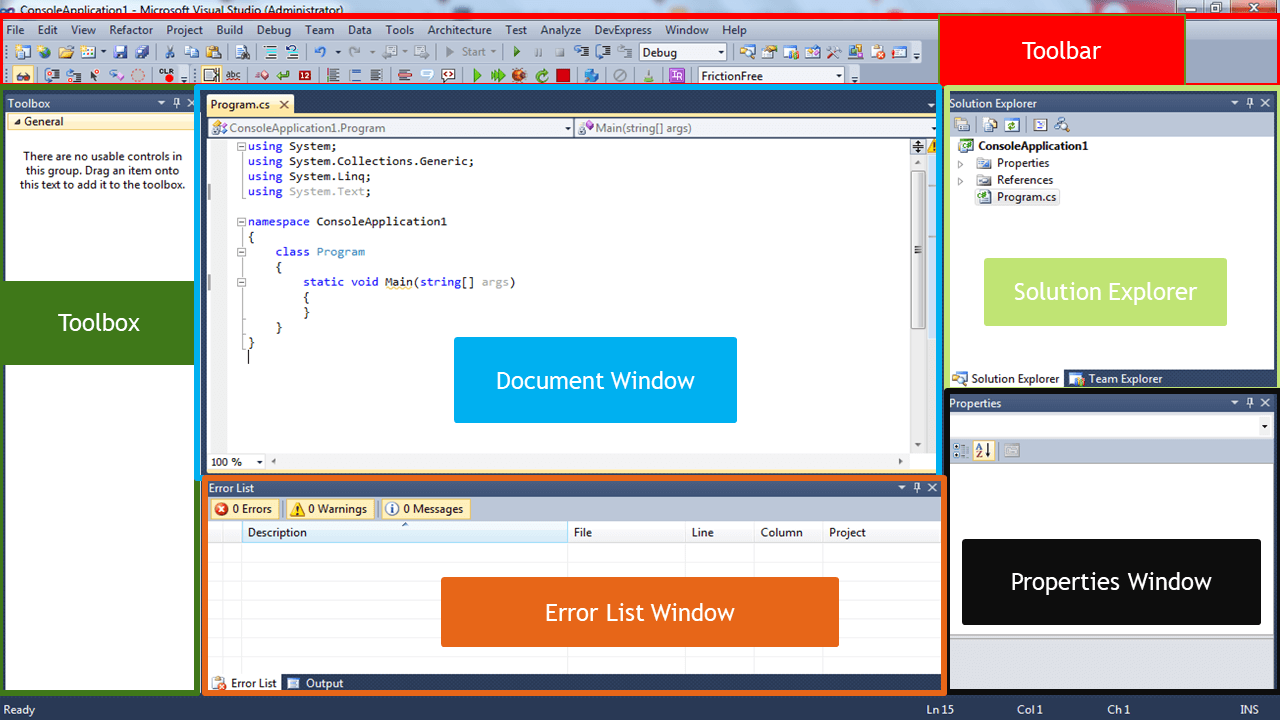
These are some of the basic parts of Visual Studio, but there are many more features and panels available depending on the specific edition and version of Visual Studio you are using.
Summary
In this lesson, we covered the fundamentals of C# programming language and the Visual Studio environment.
C# is a modern, versatile programming language developed by Microsoft. It is part of the .NET framework and is widely used for developing a variety of applications, including desktop, web, mobile, and gaming applications. Some of the key features of C# include object-oriented programming, strong type checking, garbage collection, and extensive library support.
Visual Studio is a powerful integrated development environment (IDE) provided by Microsoft. It offers a range of tools and features that streamline the development process and enhance productivity. Visual Studio provides a rich code editor, debugging capabilities, project management tools, version control integration, and a vast ecosystem of extensions and plugins.
We discussed the advantages of using C# and .NET, such as its simplicity, robustness, cross-platform compatibility, and extensive library support. Additionally, we explored the disadvantages, such as the learning curve for beginners and the dependence on the Windows operating system for some .NET features.
We also provided an overview of an IDE, which stands for Integrated Development Environment. An IDE is a software application that provides a comprehensive set of tools for developing, testing, and debugging software. It offers features like code editing, project management, code compilation, debugging, and more. An IDE like Visual Studio simplifies the development process by providing an integrated and centralized environment for all these activities.
Quiz
- Which programming language is pronounced as C-sharp?
a) C++
b) C#
c) Java
d) Python - What is one of the primary advantages of C#?
a) Integration with Microsoft ecosystem
b) Cross-platform development
c) Open-source community support
d) High performance compared to other languages - What is an IDE?
a) Integrated Development Environment
b) International Data Encryption
c) Intelligent Debugging Environment
d) Interface Design Enhancement - Which feature of C# allows querying data from various sources using a unified syntax?
a) Asynchronous programming
b) Delegates and events
c) Language Integrated Query (LINQ)
d) Generics - What is the role of the Common Language Runtime (CLR) in the .NET Framework?
a) Memory management
b) Code compilation
c) Debugging tools
d) Integrated development environment - Which feature of C# allows developers to write non-blocking code?
a) Asynchronous programming
b) Delegates and events
c) Generics
d) Language Integrated Query (LINQ) - Which part of Visual Studio provides a hierarchical view of the solution and its projects, files, and folders?
a) Menu Bar
b) Solution Explorer
c) Code Editor
d) Toolbox - What does JIT compilation in the .NET Framework do?
a) Converts IL code to native machine code at runtime
b) Manages memory allocation and deallocation
c) Provides a comprehensive set of pre-built classes and APIs
d) Enables cross-platform development - Which edition of Visual Studio is available for free and includes all the necessary features for most development projects?
a) Professional Edition
b) Enterprise Edition
c) Community Edition
d) Express Edition - Which part of Visual Studio displays messages, status updates, warnings, and errors generated during the build process or debugging?
a) Output Window
b) Properties Window
c) Error List
d) Team Explorer
Related Topics and Articles:
Area of Rectangle Solver in CSharp
You may visit our Facebook page for more information, inquiries, and comments. Please subscribe also to our YouTube Channel to receive free capstone projects resources and computer programming tutorials.
Hire our team to do the project.