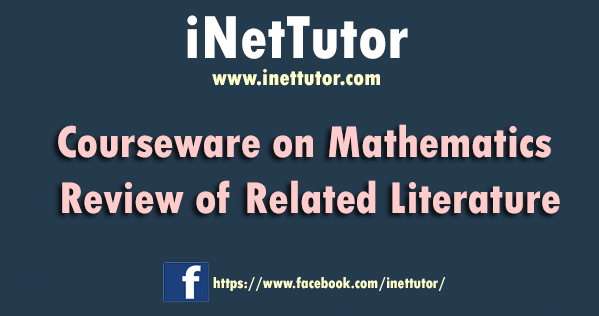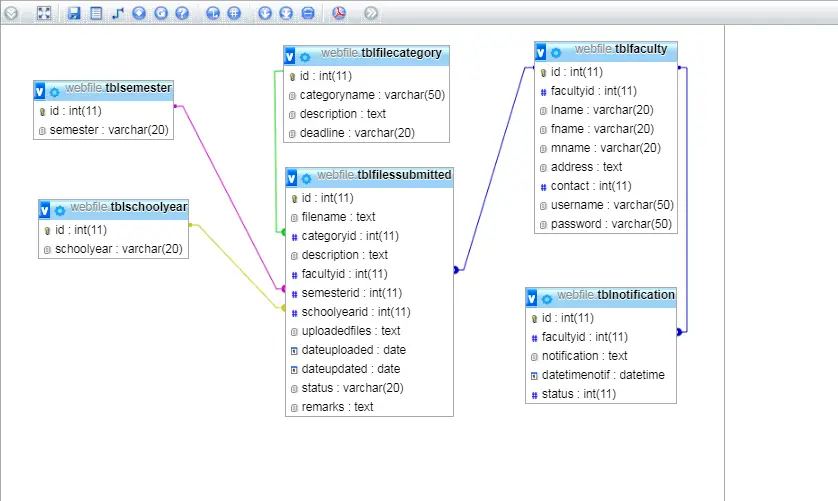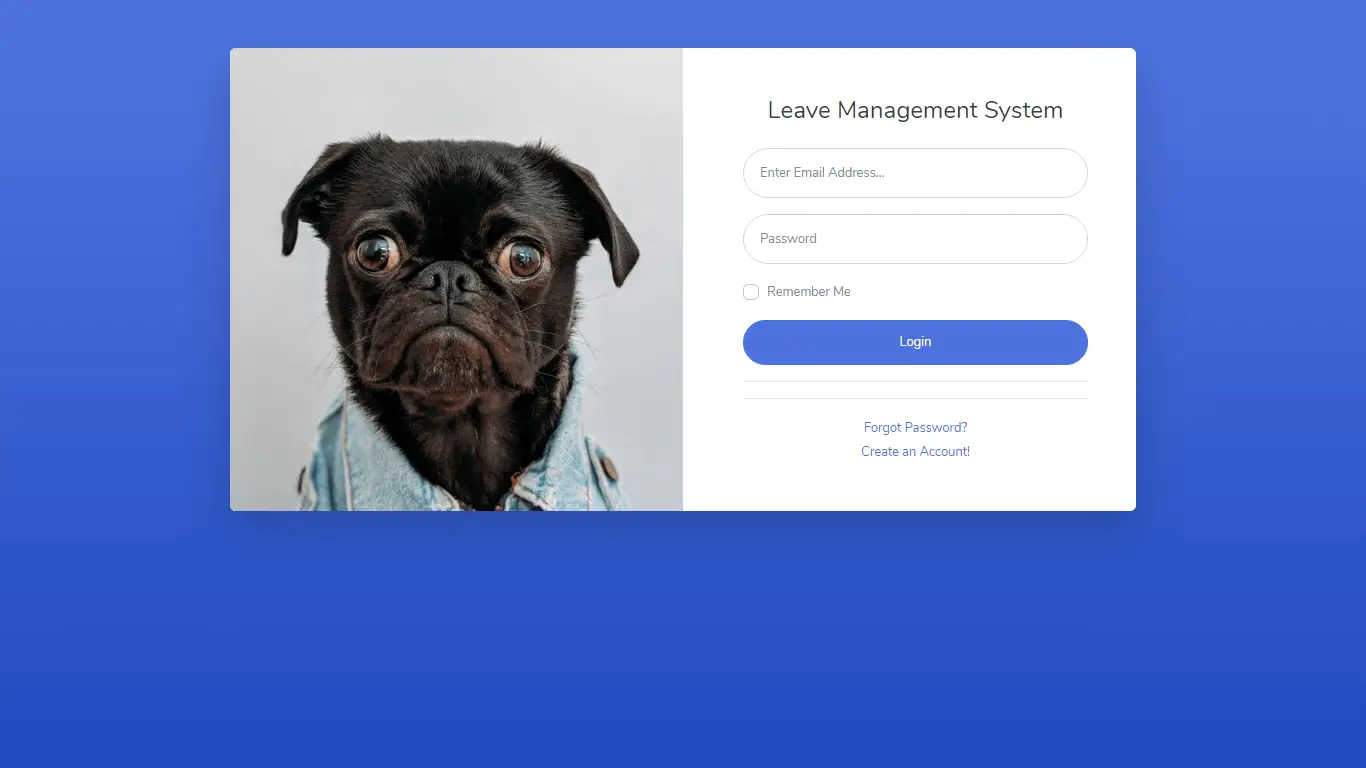Image Gallery Web Application in Bootstrap Free Source code
Abstract
Table of Contents
The Image Gallery Web Application project is an online platform for managing and archiving images. Users can choose whether to post the images in a public setting, where website visitors can directly view and download the author’s uploaded images, or in a private mode, where users must subscribe and contact the author or publisher to gain access to those images.
The project was created and developed in Bootstrap; you are free to take the files and change the project to meet your own needs and specifications. Because the package contains PHP files, you must place it in the root directory of your webserver to view the picture gallery application’s user interfaces.
In terms of profiling and administering Web image galleries, the project fills a void left by the previous project. The system will be developed using the Software Development Life Cycle (SDLC) method. The researchers will gather a sample size of participating students, teachers, and other end-users to test and check the system. IT experts will assess the system to make changes. The researchers will refine the system based on expert opinion.
Introduction of the Study
In this ever-expanding world, the opportunity to capture memories through photography is expanding as well. People tend to photograph every detail of an event to have a lasting recollection of it. Given the advent of technology, individuals are now able to capture every major moment in their lives, which is already a touch of luck, but the thought of saving and archiving every shot is where the situation falls short. One of the tools used to collect images is a mobile device, which stores the image automatically. Unfortunately, this platform comes to an end when it comes to storing images; devices might sometimes reach their maximum storage capacity, and images can be destroyed. This type of device simply cannot store important images for an extended period. However, this void has been filled by the development of platforms that can archive and store photos at a faster rate. The rationale for the creation of this “Image Gallery Web Application” project.
This project is an online platform used to manage and archive images, the users can select whether to post the images in a public setting where visitors of the website can directly view and download the uploaded images by the author or they can select a private mode where users will need to subscribe and contact the author or publisher to access those images.
Proposed Solution
The existence of mobile technologies is indeed beneficial and engaging. People can modify manual methods into a single application that is technical and digitally based using mobile applications. The existence of this project provides full benefits to those who are in find of capturing, saving, posting, and archiving images, as this application-based image gallery will assist them in doing all of the above tasks. This project will act as a suitable storage location for all of the needed photos. It is powered online so that the end-user may access and use the system more effectively. As a result, they will be able to post their selected photo automatically.
Objectives of the study
General objective– generally this project aims to create a platform that can manage and archive images and will able for users to post images in a public setting.
Specific objectives:
- To create a tool that would assist users in managing their images online.
- To develop a platform that is user-friendly, efficient, and easily accessible in all ways.
- To create an interactive application that fills in the project’s missing pieces.
- To develop an advanced platform with a large storage capacity that can assist individuals in quickly reserving and flexing their images.
- To create a digitalized and technology-based image gallery with features that can help individuals with basic image archiving.
Scope of the Study
The project entails the creation of Image Gallery Web Application based. This platform is created for the end-user who requires it. The study’s purpose is to enable end-users to manage their image galleries in a more advanced, quick, and internet-based manner. It gives users the ability to interact with their gallery, alter it, and do whatever they want with their images. This program is user-friendly, making it simple for people to use; it has no age, gender, or nationality limits, and it will be built for everyone.
Significance of the Study
End-user: this project was created with them in mind. The availability of this platform is advantageous to them since it provides them with all of the necessary expertise; yet, it does limit their ability to do whatever they want with their images. They can change or share images instead of storing or preserving them in this application, and because it is online-based, it will be easier for them to do so. It makes it easier and more comfortable for them to handle their images. They can also control their photograph gallery by enabling modes.
Administrator: With this platform, an administrator may quickly keep track of a picture gallery’s ongoing operations or processes. They grant the authority to approve or reject the registration. In addition, the administrator can efficiently and effectively handle the records.
Researchers: The researcher’s knowledge and abilities will be increased as a result of his or her participation in the project’s conception and implementation.
Future Researchers: The study will provide them with information and serve as a guide for their future research projects.
Development Tools
The capstone project, titled “Image Gallery Web Application,” is designed to manage and archive images. Users can choose whether to post the images in a public setting, where website visitors can directly view and download the author’s uploaded images, or in a private mode, where users must subscribe and contact the author or publisher to gain access to those images.
This article will provide you with an idea on what are the forms to be included in a JOb Portal SystemImage Gallery Web Application. PHP and Bootstrap were used to develop the said template.
Documentation of the project is available upon request (chapters 1 to 5). Feel free to message us for the complete documentation of the project.
Project Highlights
This project, titled “Image Gallery Web Application,” will benefit those who are looking for a way to capture, save, post, and archive photographs, as this application-based image gallery, will assist them in doing all of the above. This project will serve as a haven for all of the required photographs.
Advantages of the system can be classified into the following:
- Automated Image Gallery Management – it will be easier for the users to manage their captured photographs.
- Secured Safekeeping – it is a database system that makes images electronic, safe, reliable, and fast.
- Report Generation – the system can provide real-time reports about the status of images.
How the System Works
This article will explain the features and functions of the Image Gallery Web Application. The researchers will discuss the forms, modules, and user interface of the system.
Dashboard – This dashboard serves as the main page of the system administrator. The dashboard allows the admin to access major records of the system.
The dashboard mainly displays the following information:
- Total Members
- Total Private Galleries
- Total Public Galleries
Shown below is the design of the system’s Dashboard.
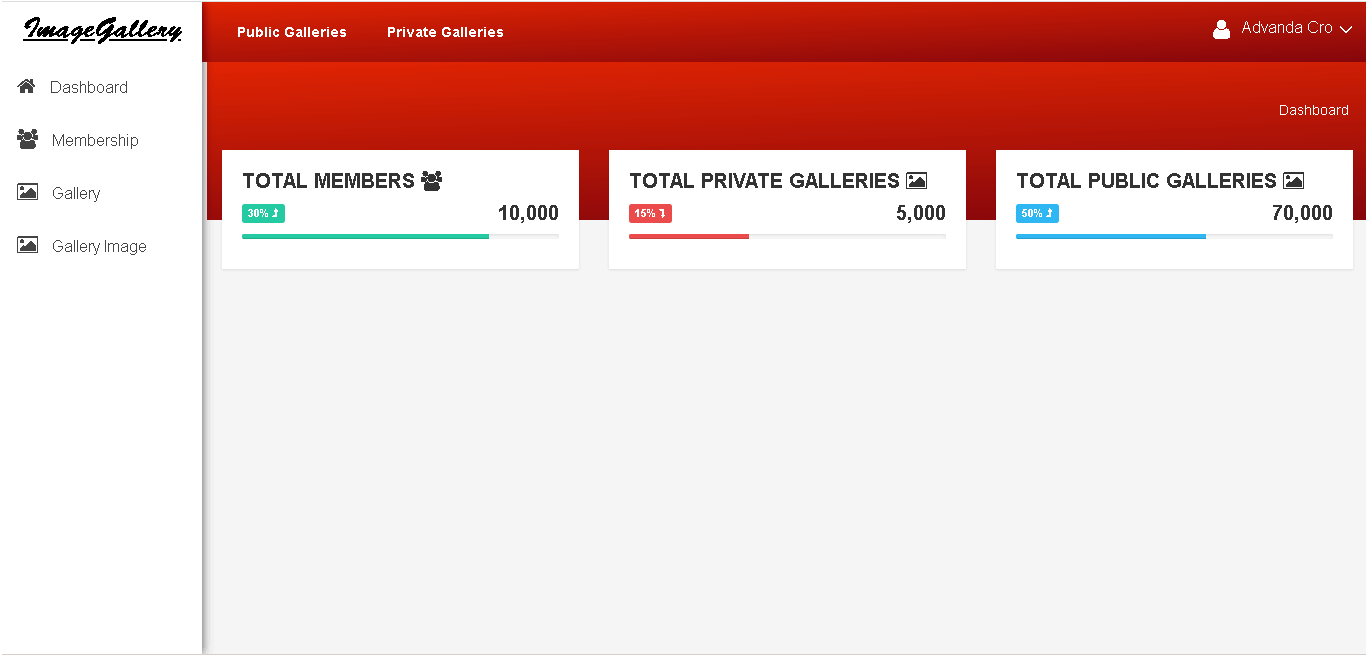
Add Gallery – this module will allow the management of galleries in the system. The users can add or delete the image gallery.
To add, the following information will be encoded:
- Gallery Name
- Description
- Gallery Type
- Uploaded By
The image shown below is the design of the Add Gallery module.
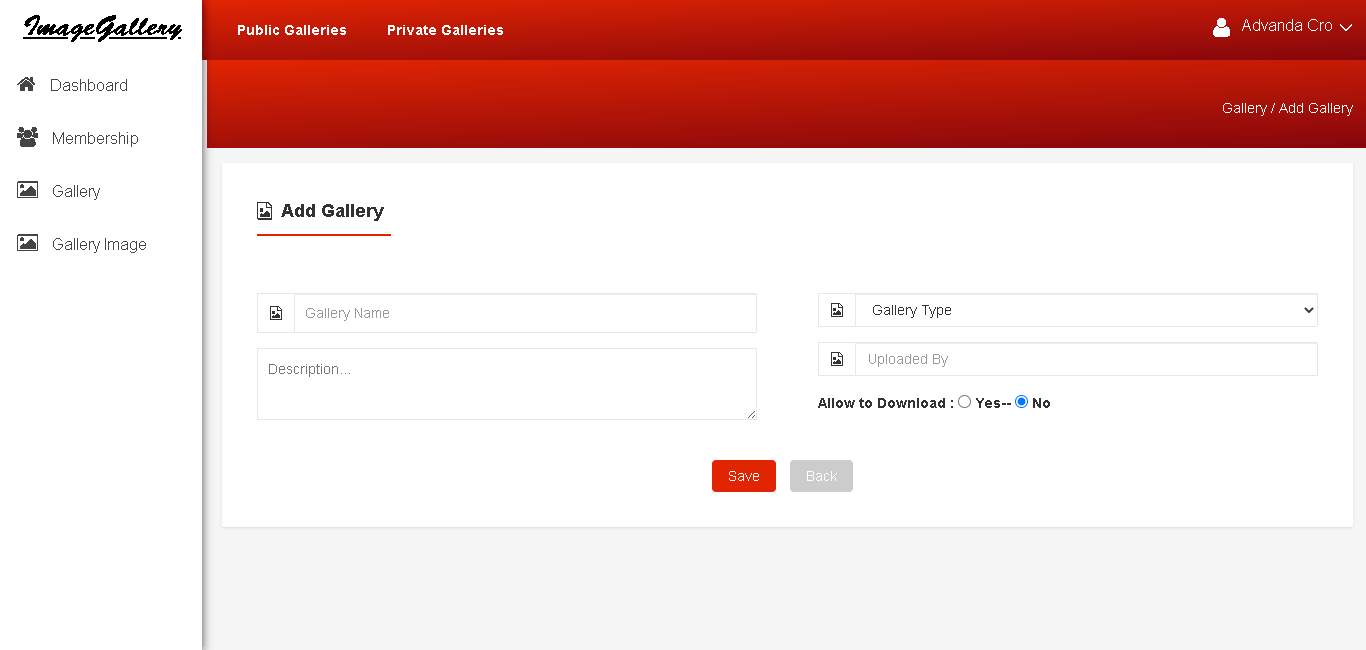
Add Member – this module will allow the system administrator to add members to the system.
To add, the following information of the member will be encoded in the system:
- Firstname
- Middle name
- Lastname
- Username
- Password
The image shown below is the design of the Add Member module.
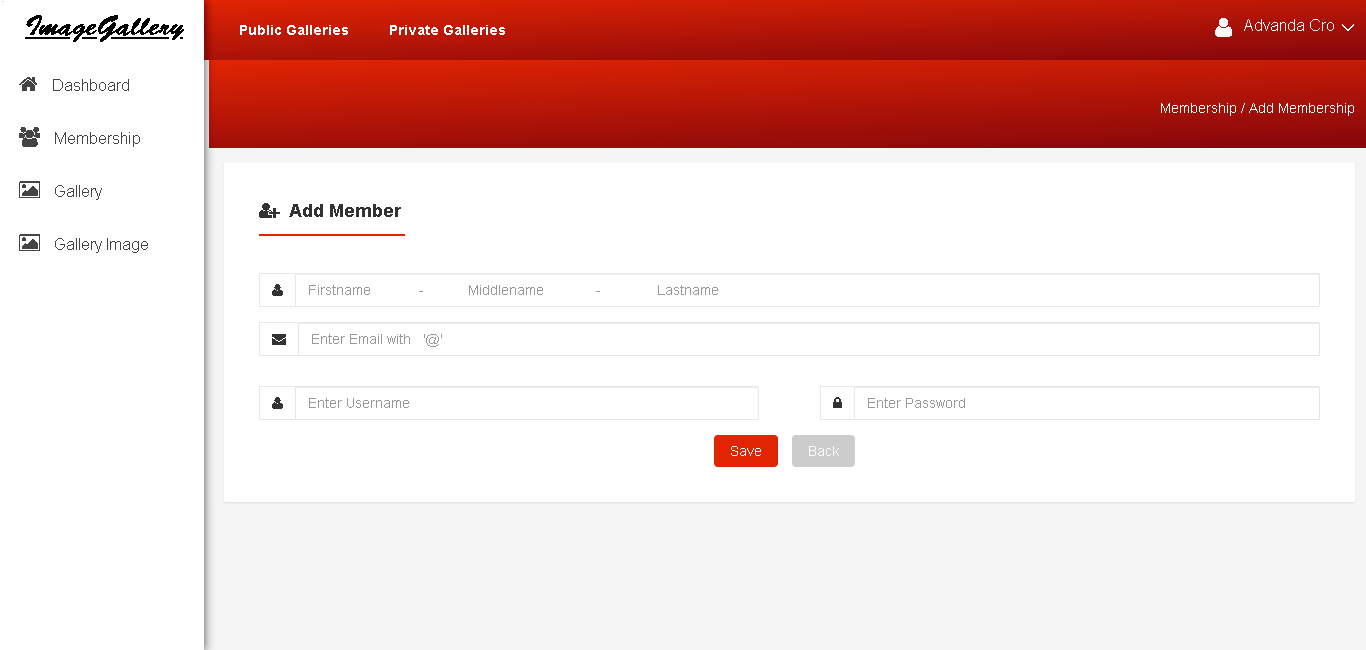
Visit the link for more information about the project and download the template in PHP and Bootstrap.
Free Download Source code
Conclusion
Because the objective of this online application is primarily advantageous to people who are fond of photography and other connected tasks concerning photos and archiving images, researchers may find it difficult to implement. However, this will not be a cause for concern because it is believed that the project is the solution to the problem of providing better image storage and organization, as well as providing the end-user with the benefit of a large storage capacity in image storage. Given that this platform is interactive because it is driven by the internet, the features do not limit customers to simply storing photographs, but instead allow users to change and do whatever they want with them.
The proposed application project uses other projects to overcome the previous challenges of the given problem and to provide higher accuracy and efficiency. The end-user does make itself skillful in technology since it is user-friendly and convenient to use.
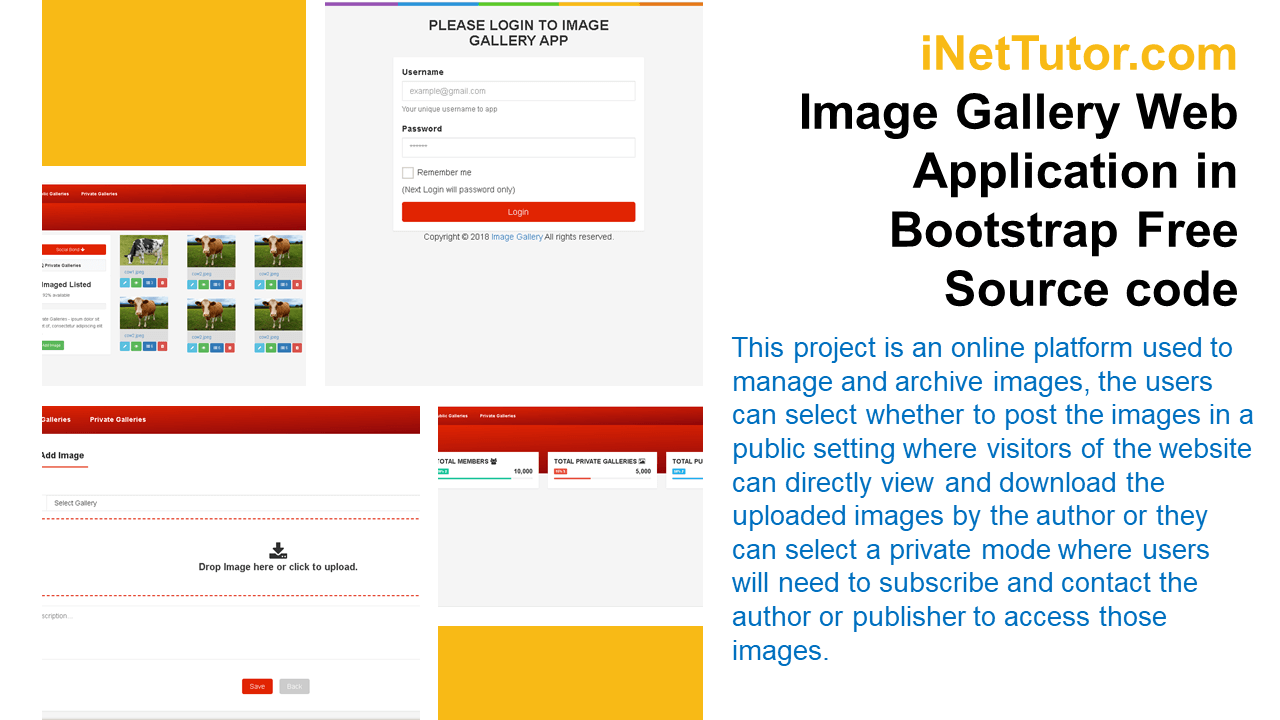
Download from our GitHub account
Recommendation
Due to the obvious study’s clear advantages, benefits, and significance, the researcher must work quickly to complete it. It is strongly advised that the researcher construct the project for the benefit of the rendered end consumers. In addition, the project must be user-friendly, efficient, precise, and helpful. The findings of the investigation have inspired the researchers to push the system’s deployment to its limits. Regardless of the side conflicts, it should come into being because this initiative will benefit the end-user.
The following are the specific recommendations of the researchers:
- End users might think about installing the project application to gain access to a more convenient and efficient image gallery.
- It is suggested that individuals use this, particularly end-users who play images for a living because it is fully rendered and advantageous to them.
- It should be used in conjunction with innovative methods of storing and archiving photos, and it should be prioritized for end users. They must make use of it following their requirements.
You may visit our Facebook page for more information, inquiries, and comments. Please subscribe also to our YouTube Channel to receive free capstone projects resources and computer programming tutorials.
Hire our team to do the project.
Related Links and Articles:
Image Gallery Web Application in PHP and Bootstrap
Mobile Based Year Book Gallery App Capstone Project
Crowd Funding Platform Free Bootstrap Template
Property Management with Content Management System in PHP and MySQL
Records and Document Management System Review or Related Literature