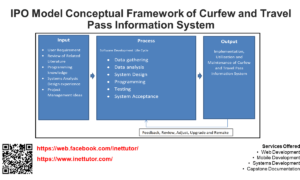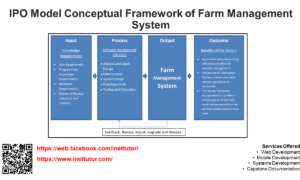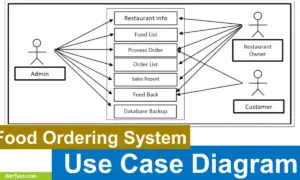Inventory System Use Case Diagram
About the Project
Inventory Management System built with Core PHP is a capstone project that uses technology in the framework of a business enterprise, specifically in the inventory process. It is used to improve the accuracy and reliability of inventories. This technical solution will improve inventory management or operations in a business where records are kept on an automated platform. This Core PHP-based inventory system is an approach that uses the internet to help businesses manage their inventories more correctly and efficiently. The existing inventory management techniques are likely to be difficult to manage because the company processes data manually without backing it up or storing it. As a result, there are data discrepancies and mistakes. It’s also all too easy to make a mistake and switch details, which can lead to data entry errors or handwritten orders. Reporting takes time and money, necessitates repetitive data entry, and, most critically, is unsecure. This project’s purpose is to fill up the gaps left by the previous one.
What is Use Case Diagram?
The interactions between actors and use cases in a system are shown in a use case diagram, which is a sort of UML (Unified Modeling Language) diagram. Actors are outside parties who communicate with the system, while use cases are the specific tasks that the system completes in response to the actors’ demands. Use case diagrams are used to model a system’s functional requirements and give a high-level overview of the functionality of the system.
In order to model the various interactions that actors may have with the system, use case diagrams can be quite helpful when creating an inventory system. Instances of actors interacting with the system include making orders, such as those made by customers, and modifying inventory levels, such as those made by inventory managers. The use case diagram would demonstrate these various interactions and their connections, giving a concise and clear summary of the system’s capabilities.
Additionally, Use case diagrams also helps in identifying the test cases for a system. All the use case diagrams defines the interactions of the actors with the system which can be used as a test case for the system. This way it helps in achieving better coverage of the functionalities of a system during testing.
Overall, use case diagrams can be a valuable tool in the development of an inventory system by providing a clear and concise overview of the system’s functionality and helping to ensure that all of the necessary functionality is included in the final product.
Use Case Diagram
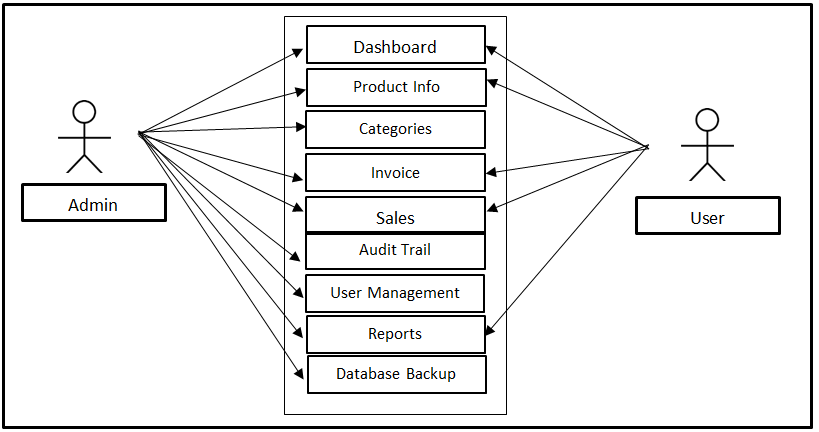
The administrator of the system can access the entire core modules of the system while the users can access the Dashboard, Product Info, Invoice, Sales and Report modules of the system.
Use Cases
The following are the discussions that describe how a user uses a system to accomplish a particular goal.
Use Case: Dashboard
Actor(s): Admin and User
Description:
This feature is used to manage and view the information displayed in the dashboard by the administrator and the users respectively.
Successful Completion:
- Users can view information in the dashboard.
- Admin can add, edit, update or remove dashboard information.
Alternative: None
Precondition:
- User will need to login first in order to access the feature.
- Admin will need to login also to manage the dashboard.
Post Condition: updated dashboard information
Use Case: Product Info
Actor(s): Admin and User
Description:
This feature is used to manage product information in the system.
Successful Completion:
- New product will be registered using this feature, for old products, this is used to update information.
- Admin can search, add, update and remove product information using this feature.
Alternative: Users can only add and view products; Admin can access all of the product information and manage it.
Precondition: New product for registration, existing product for updating
Post Condition: accepted product registration and updated product information
Use Case: Categories
Actor(s): Admin
Description:
This feature is used to manage the product categories in the system.
Successful Completion:
- The admin can search, add, update and remove product category details using this feature.
Alternative: The admin can access all product category details
Precondition: The admin will need to login first to access the module.
Post Condition: updated product category details
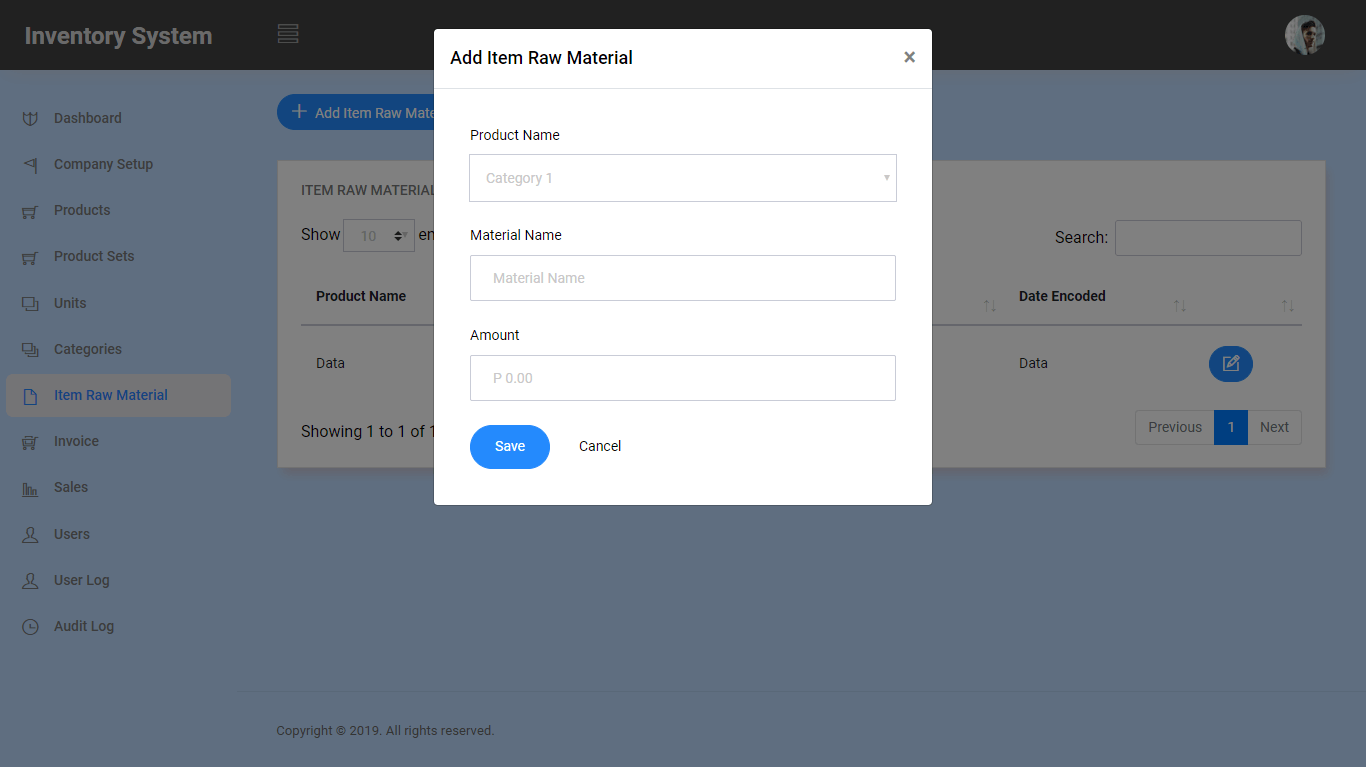
Use Case: Invoice
Actor(s): Admin and User
Description:
This feature is used to manage the invoice of users in the system.
Successful Completion:
- Users can view their invoices.
- Admin can add, edit, update or remove invoice details.
Alternative: None
Precondition:
- User will need to login first in order to access the feature.
- Admin will need to login also to manage the invoices.
Post Condition: updated invoices
Use Case: Sales
Actor(s): Admin and User
Description:
This feature is used to manage the sales using the system.
Successful Completion:
- Users can view the sales information.
- Admin can add, edit, update or remove sales information.
Alternative: None
Precondition:
- User will need to login first in order to access the feature.
- Admin will need to login also to manage the sales information.
Post Condition: updated sales information
Use Case: Audit Trail
Actor(s): Admin
Description:
This feature is used to manage and trace the detailed transaction of certain product in the accounting record. t
Successful Completion:
- The admin can search, add, update and remove transaction details using this feature.
Alternative: The admin can access all audit trail information
Precondition: The admin will need to login first to access the module.
Post Condition: updated audit trail
Use Case: User Management
Actor(s): Admin
Description:
This feature is used to manage the users of the system.
Successful Completion:
- The admin can search, add, update and remove system user information.
Alternative: The admin can access all user information
Precondition: The admin will need to login first to access the module
Post Condition: updated user information
Use Case: Reports
Actor(s): Admin and User
Description:
This feature is used to view and print the reports in the system.
Successful Completion:
- Users can view and print report in the system.
- Admin can view, print and export the report of the system.
Alternative: None
Precondition:
- Admin and user will need to login to access the reports.
Post Condition: hard and soft copy of the report of the system.
Use Case: Database Backup
Actor(s): Admin
Description:
This feature is used to manage the backup database of the system.
Successful Completion:
- The admin can add, edit, and update database backup information.
Alternative: None
Precondition: Admin will create and connect the backup database.
Post Condition: new backup database.
Summary
Inventory Management System built with Core PHP is a capstone project that uses technology in the framework of a business enterprise, specifically in the inventory process. It is used to improve the accuracy and reliability of inventories. This technical solution will improve inventory management or operations in a business where records are kept on an automated platform. The system has two user sides, the admin and the users. The administrator of the system can access the entire core modules of the system while the users can access the Dashboard, Product Info, Invoice, Sales and Report modules of the system.
Readers are also interested in:
Inventory Management System Review of Related Literature
Inventory System in PHP and MySQL User Interface
Sales and Inventory with Decision Support System in PHP and MySQL
You may visit our Facebook page for more information, inquiries, and comments. Please subscribe also to our YouTube Channel to receive free capstone projects resources and computer programming tutorials.
Hire our team to do the project.