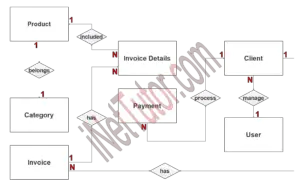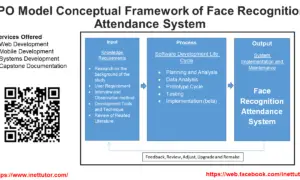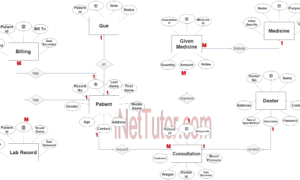Food Ordering System Use Case Diagram
The capstone project entitled “Food Ordering System” aims to automate the food ordering process in restaurant and also improve the dining experience of customers. In this paper we discuss about the design & implementation of automated food ordering system with real time customer feedback for restaurants. This system, implements wireless data access to servers.
The order that is taken by mobile will communicate to the main server. The main server is the server at the counter that controls all the system such as bill calculation, orders, and also order delivery from the servers to the restaurant department. The restaurant has two different departments that is cashier department and kitchen department. At the kitchen department, the order will display at the kitchen’s screen.
What is Use Case Diagram?
Table of Contents
A use case diagram is a visual representation of the many operations a system is capable of carrying out as well as the numerous actors it is capable of interacting with. Use case diagrams are used to depict a system’s functioning as well as the many players with whom it might come into contact. The different use cases that a system can serve, as well as the connections between use cases, can be identified using use case diagrams. Use case diagrams can also be used to pinpoint any relationships among use cases. Last but not least, use case diagrams might aid in locating any potential system issues. Developers can gain a better understanding of how a system functions and how users can interact with it by using use case diagrams.
Food Ordering System Use Case Diagram
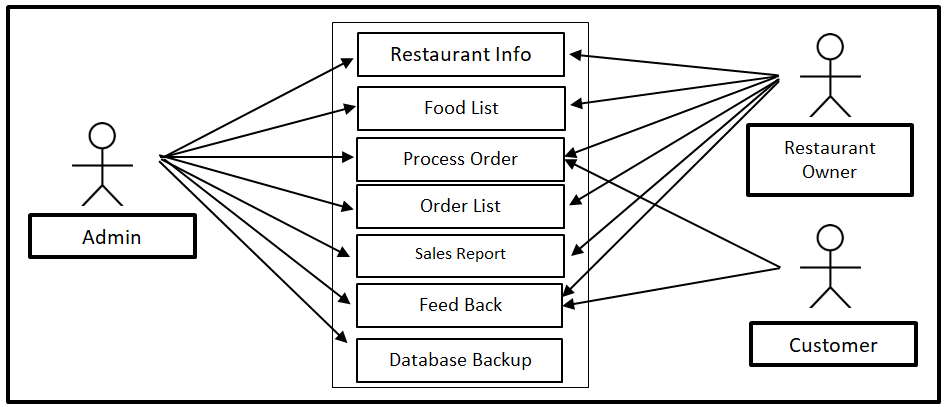
The admin can access the entire core modules of the project. The restaurant owner can access the restaurant info, food list, process order, order list, sales report and feedback while the customer can access the process order and feedback modules.
Readers are also interested in: How to Create Food Ordering System
Purpose of Use Case Diagram
A use case diagram’s goal is to represent a system’s functionality. This is accomplished by first identifying the many roles that users play when using the system, and then outlining the numerous interactions that occur between these roles. Developers can gain a better grasp of the operation of the system and pinpoint potential areas for development by doing this.
Use case diagrams can also be used to give a high-level overview of the system. This can be useful when deciding which characteristics are most crucial and when organizing how to put them into practice. Developers may better understand how users will use the system and ensure that the design meets these demands by observing how users interact with the system.
The system’s proper design can also be ensured with the use of use case diagrams. Developers may avoid common design mistakes and create a system that is both user-friendly and efficient by having a clear grasp of how users will interact with the system.
Overall, use case diagrams are a crucial tool for creating user-friendly and functional systems. Developers may avoid common design mistakes and create a system that is both user-friendly and efficient by having a clear grasp of how users will interact with the system.
Symbols in Use Case Diagram
The main symbols used in use case diagrams are:
Actors: These are represented by stick figures and are used to represent the various roles that users play when interacting with a system.
Use Cases: Use cases represent the various functionality that a system offers and are represented by oval shapes.
Lines: Lines are used to represent the communication between actors and use cases.
The following are the discussions that describe how a user uses a system to accomplish a particular goal.
Use Case: Restaurant Info
Actor(s): Admin and Restaurant Owner
Description:
This feature is used to manage the profile or information of the restaurant.
Successful Completion:
- New restaurant owners can register their restaurant profile or account using this feature, for old restaurant owners, this is used to update their restaurant information.
- Admin can search, add, update and remove a restaurant data or profile.
Alternative: Restaurant owners can only access their own profile; admin can access all of the restaurant information or profile.
Precondition: New restaurant for registration, existing restaurant for updating
Post Condition: accepted restaurant registration and updated restaurant information.
Readers are also interested in: Online Food Ordering System ER Diagram
Use Case: Food List
Actor(s): Admin and Restaurant Owner
Description:
This feature is used to view and manage the list of foods reflected in the system.
Successful Completion:
- Admin and restaurant owner can search, add, update and remove Food List information.
Alternative: None
Precondition:
The admin and restaurant owner will need to login first to access the Food List management module.
Post Condition: updated food list.
Use Case: Process Order
Actor(s): Admin, Restaurant Owner, Customer
Description:
This feature is used to process order in the restaurant.
Successful Completion:
- Customer can view and process order for the selected foods offered by the restaurant
- Restaurant owner can confirm the order processed by the customer.
- Admin can search, add, update, and manage the foods for order offered by the restaurant.
Alternative: Customers can only view the foods and process order, while the admin or restaurant owner will confirm and process the order.
Precondition:
- Non-members can only view the food list offered while members needs to login so that they can process orders for their selected services.
- Admin and Restaurant owner will need to login to add, update and manage the list of foods offered by the restaurant.
Post Condition: updated list of foods
Use Case: Order List
Actor(s): Admin and Restaurant Owner
Description:
This feature is used to view and manage the list of orders made using the system.
Successful Completion:
Admin and restaurant owner can search, add, update and remove Order List information.
Alternative: None
Precondition:
The admin and restaurant owner will need to login first to access the Order List management module.
Post Condition: updated Order list.
Use Case: Sales Report
Actor(s): Admin and Restaurant Owner
Description:
This feature is used to view and print the sales report of the restaurant.
Successful Completion:
- Admin and restaurant owner can view, print and export the sales report of the restaurant.
Alternative: None
Precondition:
Admin and restaurant owner will need to login to access the reports
Post Condition: hard and soft copy of the sales report of the restaurant.
Use Case: Feedback
Actor(s): Admin, Restaurant Owner, Customer
Description:
This feature is used to manage feedback of the restaurant.
Successful Completion:
1. Customer can give feedback for the restaurant using this module.
2. Admin and restaurant owner can collect, view and manage feedback of the restaurant.
Alternative: Customers can only give feedback, while the admin or restaurant owner can collect or manage feedback.
Precondition:
1. Customers will need to login to the system to be able to give feedback.
2. Admin and Restaurant owner will need to login to collect and manage feedback.
Post Condition: collected feedback
Use Case: Database Backup
Actor(s): Admin
Description:
This feature is used to manage the backup database of the system.
Successful Completion:
1. The admin can add, edit, update database backup information.
Alternative: None
Precondition: Admin will create and connect the backup database.
Post Condition: new backup database.
Readers are also interested in: Online Food Ordering System Database Design
Summary
The capstone project, “Food Ordering System” has three user sides which are the admin, the restaurant owner and the customers. The admin can access the entire core modules of the project. The restaurant owner can access the restaurant info, food list, process order, order list, sales report and feedback while the customer can access the process order and feedback modules. The admin, restaurant owner, and customers will need to log in to access the following features and modules of the system.
You may visit our Facebook page for more information, inquiries, and comments. Please subscribe also to our YouTube Channel to receive free capstone projects resources and computer programming tutorials.
Hire our team to do the project.