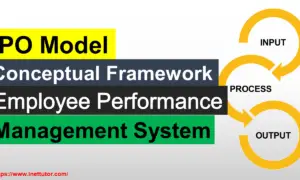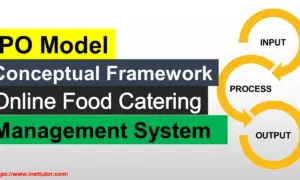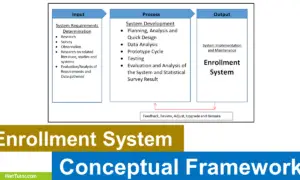Beauty Parlor Management System Database Design
Introduction
Table of Contents
An example of a computerized system is the research project entitled “Beauty Parlor Management System,” which is designed to assist in the management of the operations of a beauty salon. Its purpose is to provide beauty parlor owners and operators with a tool that will assist them in running their businesses more efficiently. The system can assist in the administration of appointments, the management of goods, and the processing of payments. The system also enables operators to build custom reports and charts that can be used to track the performance of their businesses. A study project was carried out in order to design a management system for a beauty shop. The method is intended to improve the management of beauty parlors in a variety of ways. Customers, staff, and services are all managed using the system’s various capabilities. In addition, the system generates reports that can be used to manage the firm.
Database Tables
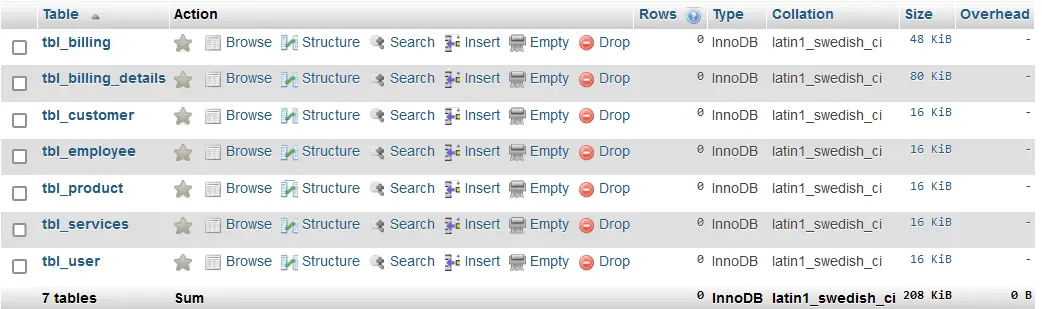
This article will provide you with an idea about the beauty parlor management system database design.
tbl_customer – this table will store the information of the customers in the system.
- customer_id – primary key of the table. It is set usually to auto_increment (the database will automatically give this column a value starting from 1).
- complete_name – the complete name of the customer
- email_address- the email address of the customer
- contact – the contact number of the customer preferably mobile or cellphone number
- username – the desired username of the customer for his/her account, also combined with the password for logging in
- password – desired password of the customer combined with the username to log in
- status – (0)active,(1)inactive
Create SQL Statement – the statement below is used to create the tbl_customer, copy the sql statement and paste it in the sql manager/tab of your phpmyadmin.
CREATE TABLE `tbl_customer` ( `customer_id` int(11) NOT NULL, `complete_name` varchar(100) NOT NULL, `email_address` varchar(50) NOT NULL, `contact` varchar(15) NOT NULL, `username` varchar(30) NOT NULL, `password` text NOT NULL, `status` int(1) NOT NULL ) ENGINE=InnoDB DEFAULT CHARSET=latin1;
tbl_product – the details about the products will be stored in this table of the system.
- product_id- primary key of the table. It is set usually to auto_increment (the database will automatically give this column a value starting from 1).
- barcode – unique barcode of the product
- product_name – the name of the product
- description – additional information about the product
- amount – the price or amount to be paid for the product
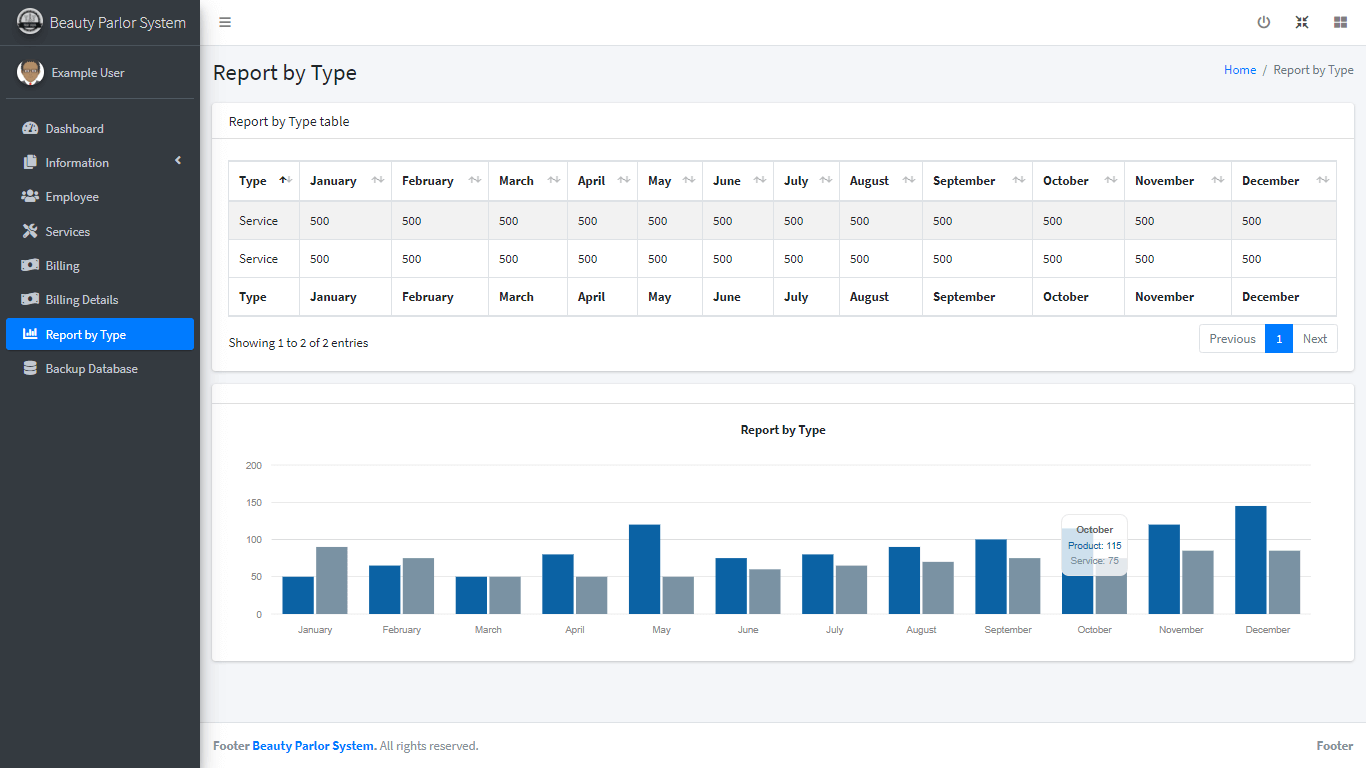
Create SQL Statement – the statement below is used to create the tbl_product, copy the sql statement and paste it in the sql manager/tab of your phpmyadmin.
CREATE TABLE `tbl_product` ( `product_id` int(11) NOT NULL, `barcode` varchar(30) NOT NULL, `product_name` varchar(50) NOT NULL, `description` varchar(150) NOT NULL, `amount` float NOT NULL ) ENGINE=InnoDB DEFAULT CHARSET=latin1;
tbl_employee – this table will store the information of the employees in the system.
- employee_id – primary key of the table. It is set usually to auto_increment (the database will automatically give this column a value starting from 1).
- employee_code -a unique code given for a specific employee
- employee_name- the name of the employee
- contact – the contact number of the employee, preferably mobile phone number
- address – the address of the employee
- email_address – the email address of the employee
- profile_image – this will hold the profile photo of the employee
Create SQL Statement – the statement below is used to create the tbl_employee, copy the sql statement and paste it in the sql manager/tab of your phpmyadmin.
CREATE TABLE `tbl_employee` ( `employee_id` int(11) NOT NULL, `employee_code` varchar(15) NOT NULL, `employee_name` varchar(100) NOT NULL, `contact` varchar(15) NOT NULL, `address` text NOT NULL, `email_address` varchar(50) NOT NULL, `profile_image` longblob NOT NULL ) ENGINE=InnoDB DEFAULT CHARSET=latin1;
tbl_services – this table will store the information of the services offered in the beauty parlor.
- service_id – primary key of the table. It is set usually to auto_increment (the database will automatically give this column a value starting from 1).
- service_name – the name of the services
- description – service description or additional information about the service
- amount – amount to be paid for the service
Create SQL Statement – the statement below is used to create the tbl_services, copy the sql statement and paste it in the sql manager/tab of your phpmyadmin.
CREATE TABLE `tbl_services` ( `service_id` int(11) NOT NULL, `service_name` varchar(50) NOT NULL, `description` varchar(150) NOT NULL, `amount` float NOT NULL ) ENGINE=InnoDB DEFAULT CHARSET=latin1;
tbl_billing – this table will store the billing records of the beauty parlor.
- billing_id – primary key of the table. It is set usually to auto_increment (the database will automatically give this column a value starting from 1).
- billing_number – system generated
- bill_amount – the amount of the bill
- customer_id – this is a foreign key that points out to the customer
- date_of_billing – the date the bill was generated
- user_id- this is a foreign key that points out to the user
Create SQL Statement – the statement below is used to create the tbl_billing, copy the sql statement and paste it in the sql manager/tab of your phpmyadmin.
CREATE TABLE `tbl_billing` ( `billing_id` int(11) NOT NULL, `billing_number` varchar(15) NOT NULL, `bill_amount` float NOT NULL, `customer_id` int(11) NOT NULL, `date_of_billing` date NOT NULL, `user_id` int(11) NOT NULL ) ENGINE=InnoDB DEFAULT CHARSET=latin1;
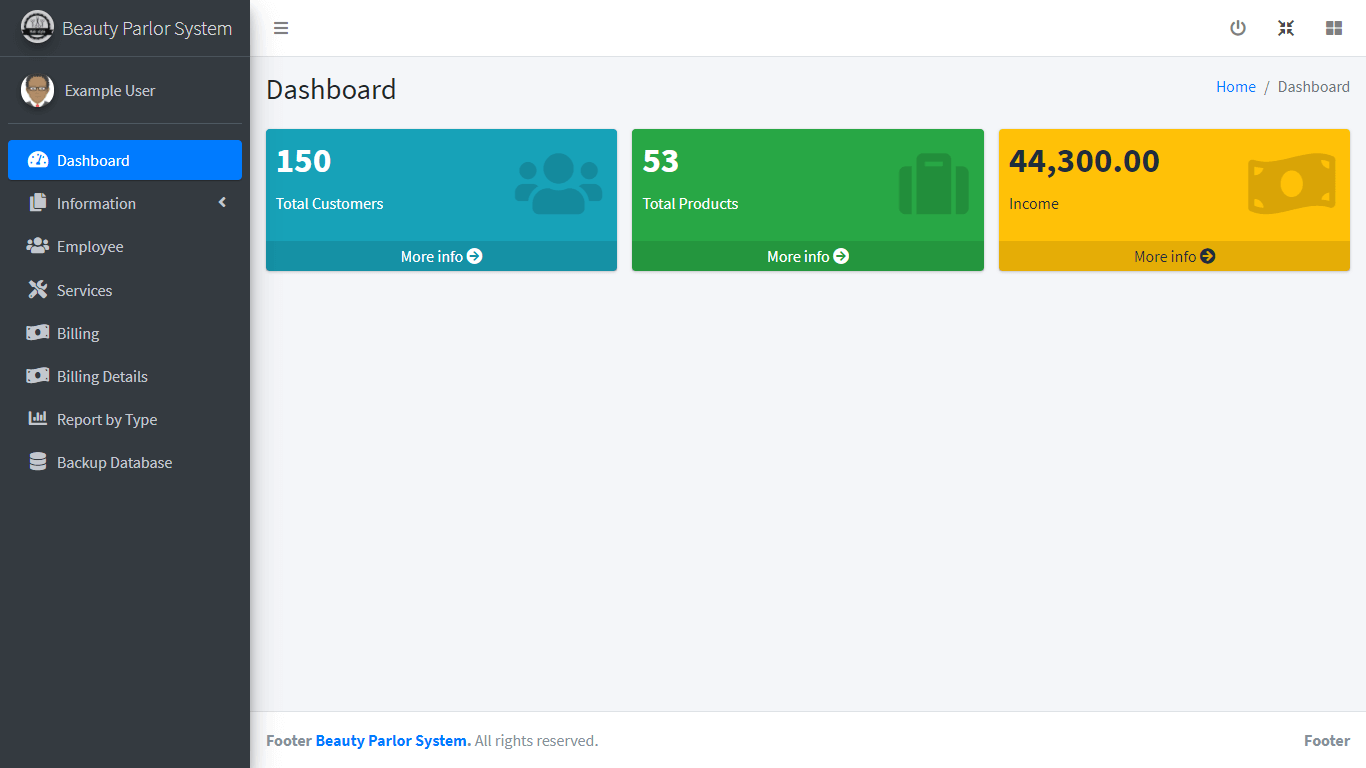
tbl_billing_details – this table will hold the specific details about the billing.
- details_id- primary key of the table. It is set usually to auto_increment (the database will automatically give this column a value starting from 1).
- billing_id – this is a foreign key that points out to the billing
- type – (0)service, (1)product
- service_id – this is a foreign key that points out to the service
- product_id – this is a foreign key that points out to the product
- quantity – number of product or services availed
- sub_total – sub total of the amount to be paid
- employee_id – this is a foreign key that points out to the employee
Create SQL Statement – the statement below is used to create the tbl_billing_details, copy the sql statement and paste it in the sql manager/tab of your phpmyadmin.
CREATE TABLE `tbl_billing_details` ( `details_id` int(11) NOT NULL, `billing_id` int(11) NOT NULL, `type` int(1) NOT NULL, `service_id` int(11) NOT NULL, `product_id` int(11) NOT NULL, `quantity` int(3) NOT NULL, `sub_total` float NOT NULL, `employee_id` int(11) NOT NULL ) ENGINE=InnoDB DEFAULT CHARSET=latin1;
tbl_user – the user’s information will be stored in this table.
- user_id- primary key of the table. It is set usually to auto_increment (the database will automatically give this column a value starting from 1).
- complete_name – complete name of the user
- avatar – this will hold the avatar of the specific user
- username – the desired username of the user
- password – the desired password of the user, combined with the username to log in to the system
- contact – the contact details of the users, preferably mobile number
- email – the email address of the users.
- status – (0)active, (1)inactive
Create SQL Statement – the statement below is used to create the tbl_user, copy the sql statement and paste it in the sql manager/tab of your phpmyadmin.
CREATE TABLE `tbl_user` ( `user_id` int(11) NOT NULL, `complete_name` varchar(100) NOT NULL, `avatar` longblob NOT NULL, `username` varchar(30) NOT NULL, `password` text NOT NULL, `contact` varchar(15) NOT NULL, `email` varchar(50) NOT NULL, `status` int(1) NOT NULL ) ENGINE=InnoDB DEFAULT CHARSET=latin1;
Video Tutorial
Summary
There are a slew of compelling arguments for why firms should invest in database systems. One of the most essential benefits of database systems is that they may assist firms in becoming more efficient and well-organized over time. Additionally, database systems may assist organizations in tracking and analyzing crucial data, which can in turn assist them in making better informed decisions about their operations. Aside from that, database systems may assist firms in keeping track of their consumers as well as their sales information. Database systems may also help firms handle their information more effectively and efficiently, which is a final benefit. As a result, database systems are vital in the corporate world for a variety of reasons. In general, implementing a database system is a good move for enterprises of all shapes and sizes.
Please watch the video tutorial on how to prepare and create the different tables of the database of Beauty Parlor Management System.
You may visit our Facebook page for more information, inquiries, and comments. Please subscribe also to our YouTube Channel to receive free capstone projects resources and computer programming tutorials.
Hire our team to do the project.
Related Topics and Articles:
Beauty Parlour Management System Free Template in PHP and Bootstrap
ELearning for Beauty Care Chapter 1 Documentation
50+ Free Download Web Based System Template in Bootstrap
Jewelry Sales Accounting and Appraisal System Free Download PHP Template