Vehicle Parking Management System Free Bootstrap Template
The capstone project entitled “Vehicle Parking Management System” is an online platform that allows vehicle owners to request or reserve a slot for parking space. Management can accept and decline the request of reservation. In addition, payment option is also part of the system feature but is limited to on-site payment.
This article will provide you with an idea on what are the forms to be included in a Vehicle Parking Management System. PHP and Bootstrap were used to develop the said template.
It is a system that can be access by the administrators, moderators, and registered or verified members.
The Administrator/Staff/Encoder can:
- Manage Vehicle Profile – manage, review, approve or disapprove vehicle registration.
- Manage Member Profile – review, update, approve and disapprove member application and profile
- Manage Payment – records payment of the customers.
- Manage Parking Spaces – (CRUD – create, read, update, and delete) parking spaces information
- Manage Users – (CRUD – create, read, update, and delete) user detail and information.
Customer can:
- Request or reserve a parking area or space – request via online
How the System works
This section will discuss the flow of the system by showing the forms, modules and user interface of the Vehicle Parking Management System. We will now discuss the features presented above.
Login Form – the purpose of the login form is to secure the system from unauthorized users. The vehicle parking management system can only be access by the administrator, staff and customers.
The image below is the login form user interface of the system. The users of the system will need to input their username and password to access their accounts and records of the system.
Vehicle Parking Management System Free Bootstrap Template – Login Form
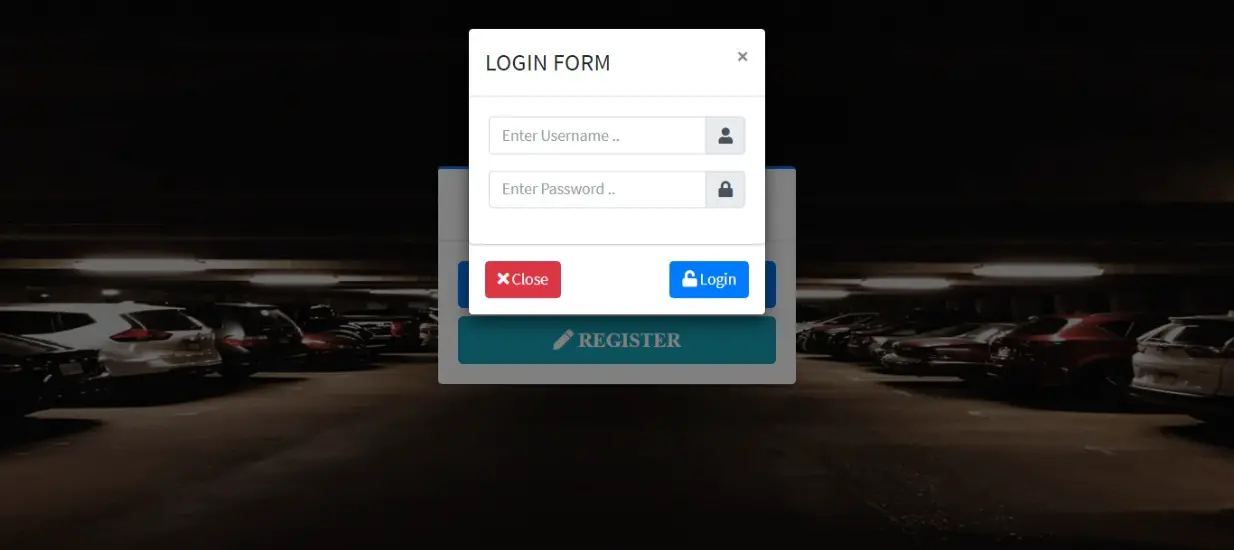
Customer Registration Form – customers and clients will need first to register their personal profile that includes the username and password.
The following information and fields are all required.
- First name
- Middle name
- Last name
- Complete Address
- Contact number
- Email address
- Gender
- Civil Status
- Birthdate
- Age
- Profile Picture
- Username
- Password
After the evaluation and approval of the account, customers can now login and avail the services the system can offer.
The image shown below is the form design of the registration form of the Vehicle Parking Management System.
Vehicle Parking Management System Free Bootstrap Template – Registration Form
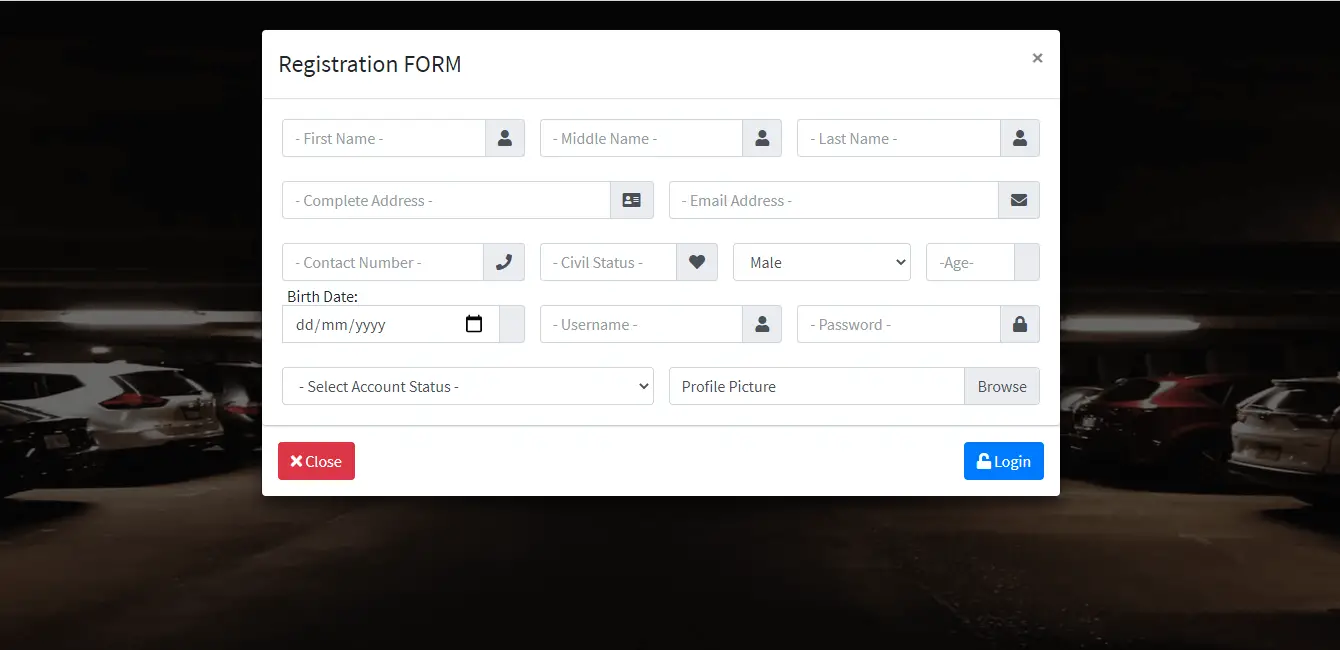
Dashboard – this is the page that opens or loads after the administrator or staff of the system inputs the correct combination of the username and password.
The dashboard page of the administrator and staff displays the following information
- # of Booking – total number of booking processed
- # of Parking Slot – number of parking slots in the facility
- # of Vehicle – total number of vehicle registered in the platform
- # of Vehicle Owner – total number of vehicle owner registered in the system
The image below is the user interface design and layout of the Administrator dashboard.
Vehicle Parking Management System Free Bootstrap Template – Admin Dashboard
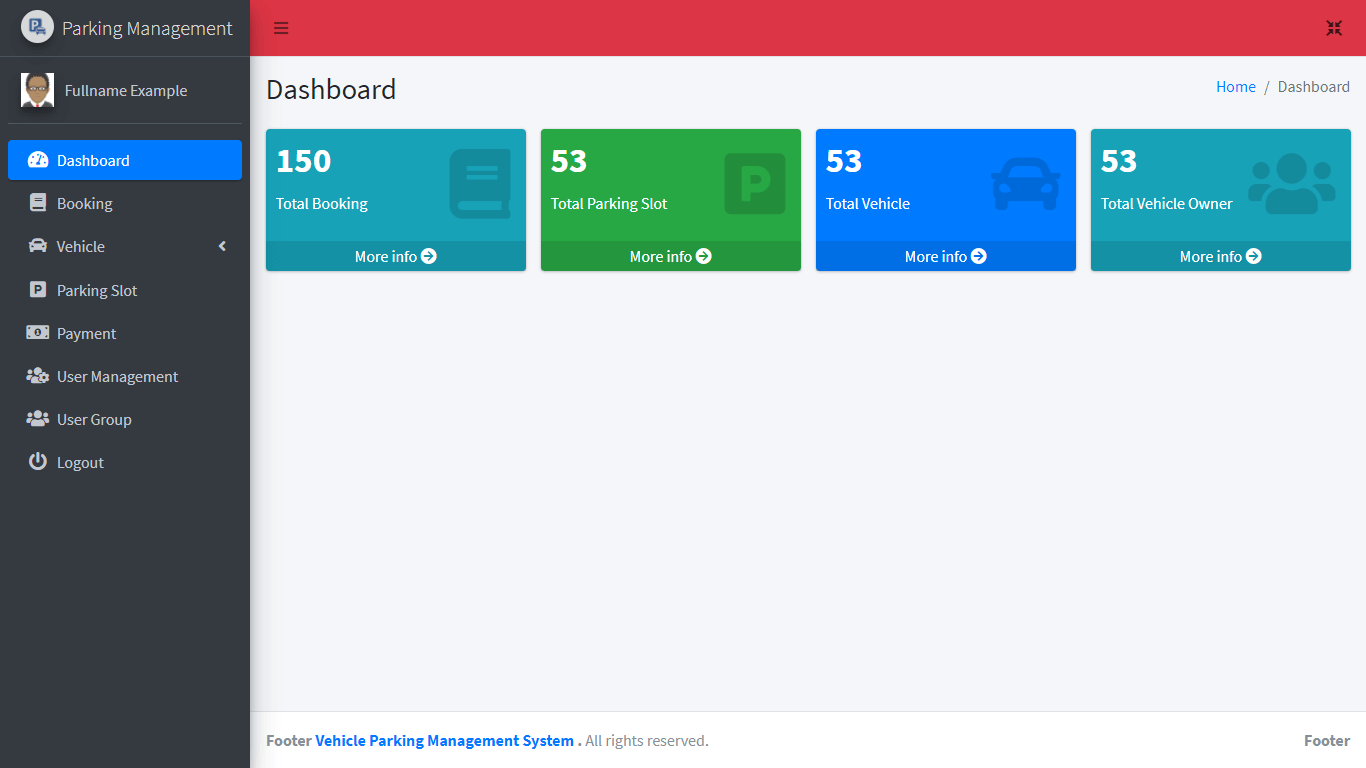
Vehicle Owner Management Form – this module of the project stores the personal information of the customers. After the registration process, the administrator or staff can approve or disapprove the application. Updating of customer profile can also be done in this module.
The following information and records stored in the vehicle owner management module are the following:
- First name
- Middle name
- Last name
- Complete Address
- Contact number
- Email address
- Gender
- Civil Status
- Birthdate
- Age
- Profile Picture
- Username
- Password
- Account Status
The images below are the form and user interface design of the said module
Vehicle Parking Management System Free Bootstrap Template – Owner Management Table
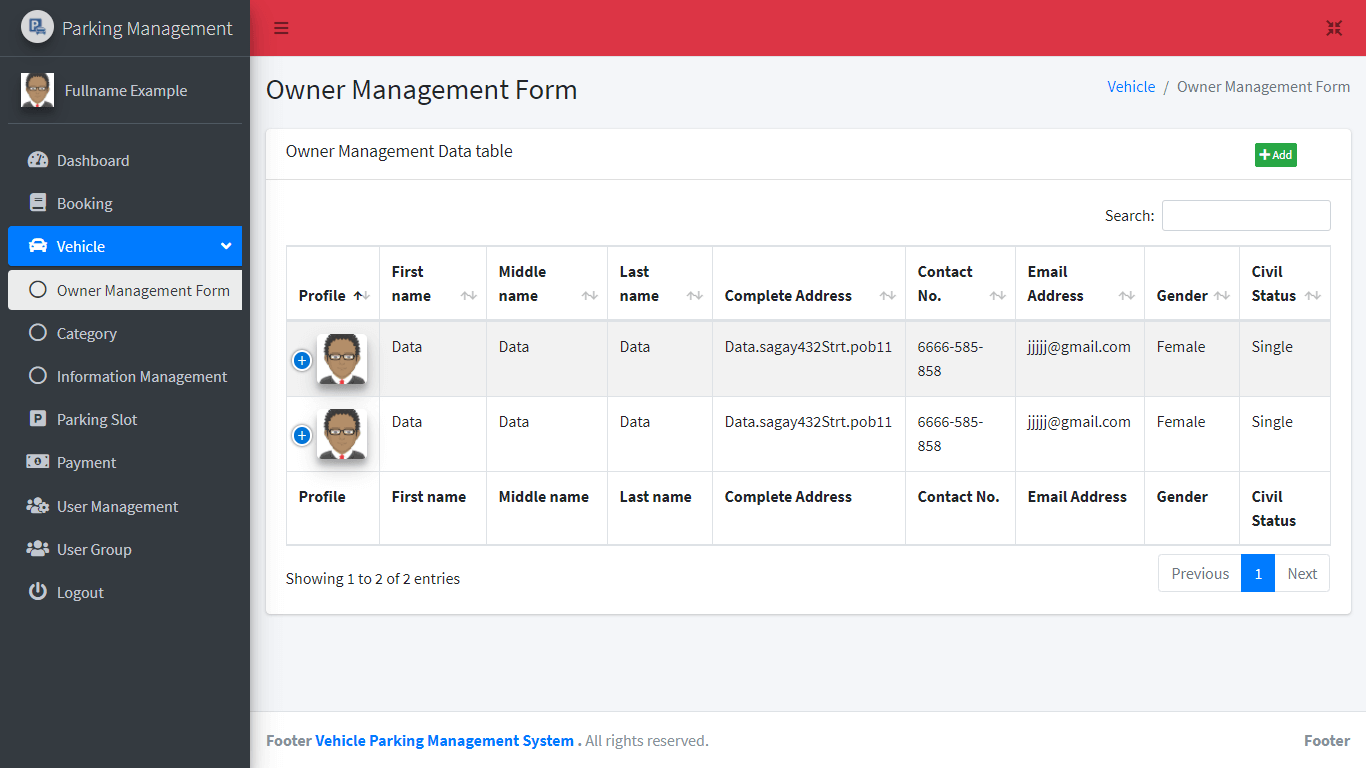
Vehicle Parking Management System Free Bootstrap Template – Owner Management Form
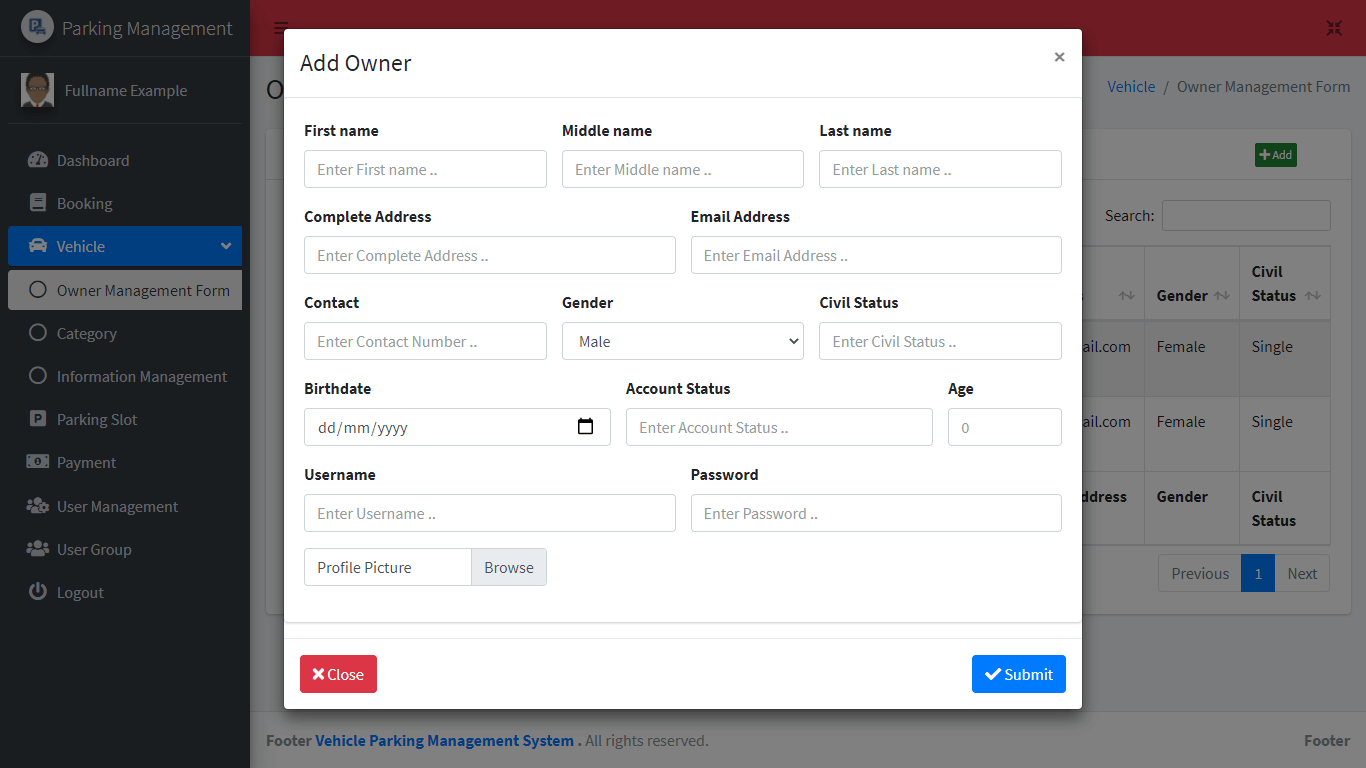
Vehicle Category – any type of vehicle can avail the services of the organization’s services in terms of parking area service. This module is where the list of vehicle categories is being encoded by the administrator or staff.
The images below are the form design of the vehicle category module of the project.
Vehicle Parking Management System Free Bootstrap Template – Vehicle Category Form
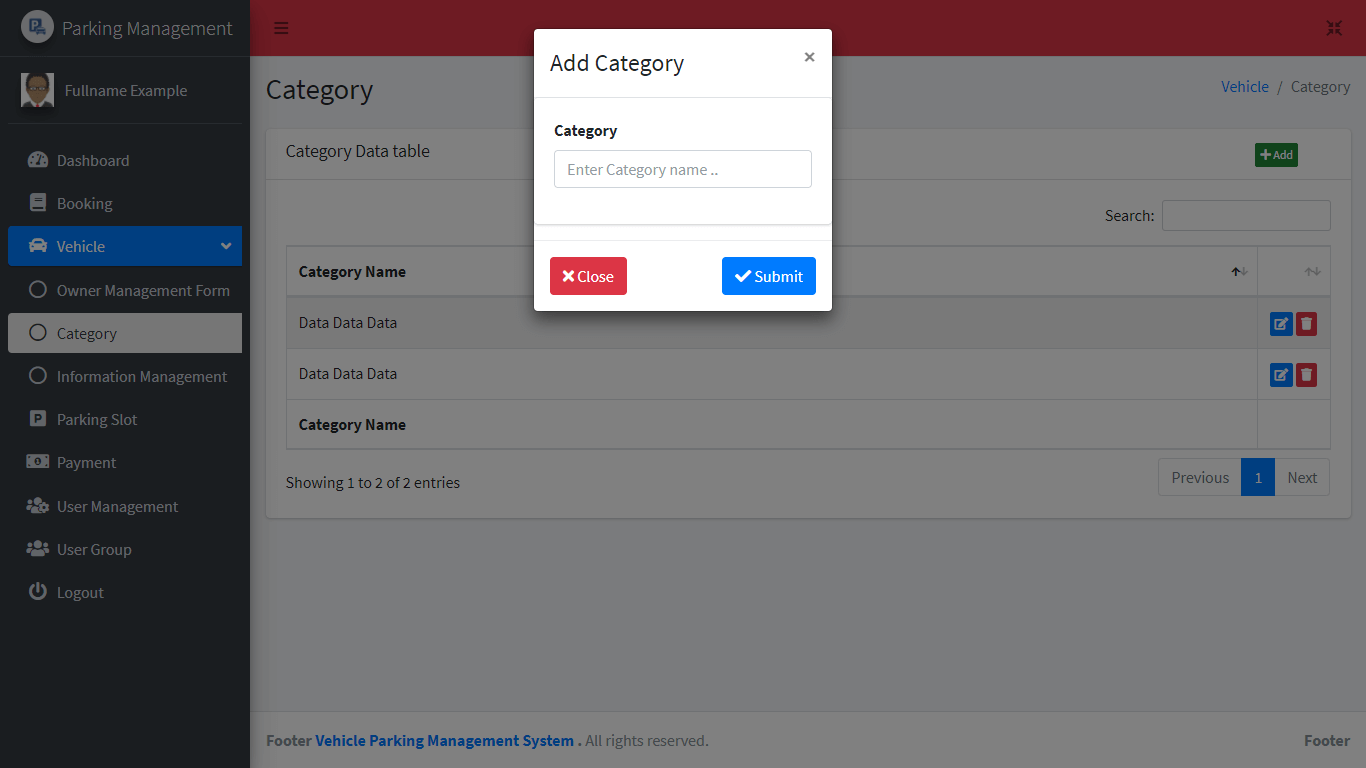
Vehicle Information Management – this form or module is where the vehicle information are being encoded and managed. The administrator or staff will encode the records based on the application or records sent/filled-up by the customer.
Information on this module is as follows:
- Category name
- Plate number
- Description
- Image
- Owner – combo box
The image below is the user interface design of the said module
Vehicle Parking Management System Free Bootstrap Template – Vehicle Information Management
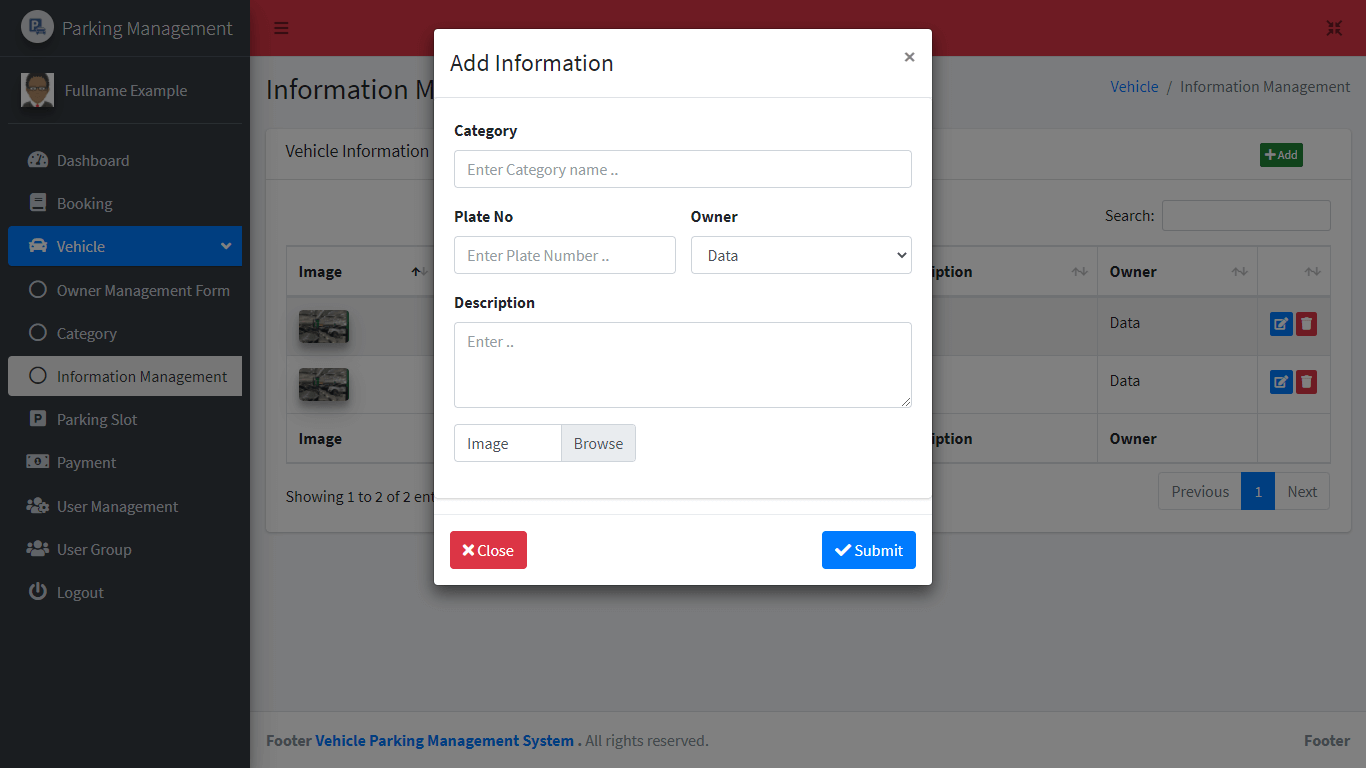
Parking Slot Information – this module manages the parking spaces and displays the status of each parking space or area.
In this module, the user can add information and update the status of each parking slot.
- Parking slot number
- Slot status – vacant, reserved, occupied
List of parking spaces and encoding of new record of parking area are shown below.
Vehicle Parking Management System Free Bootstrap Template – Parking Slot Table
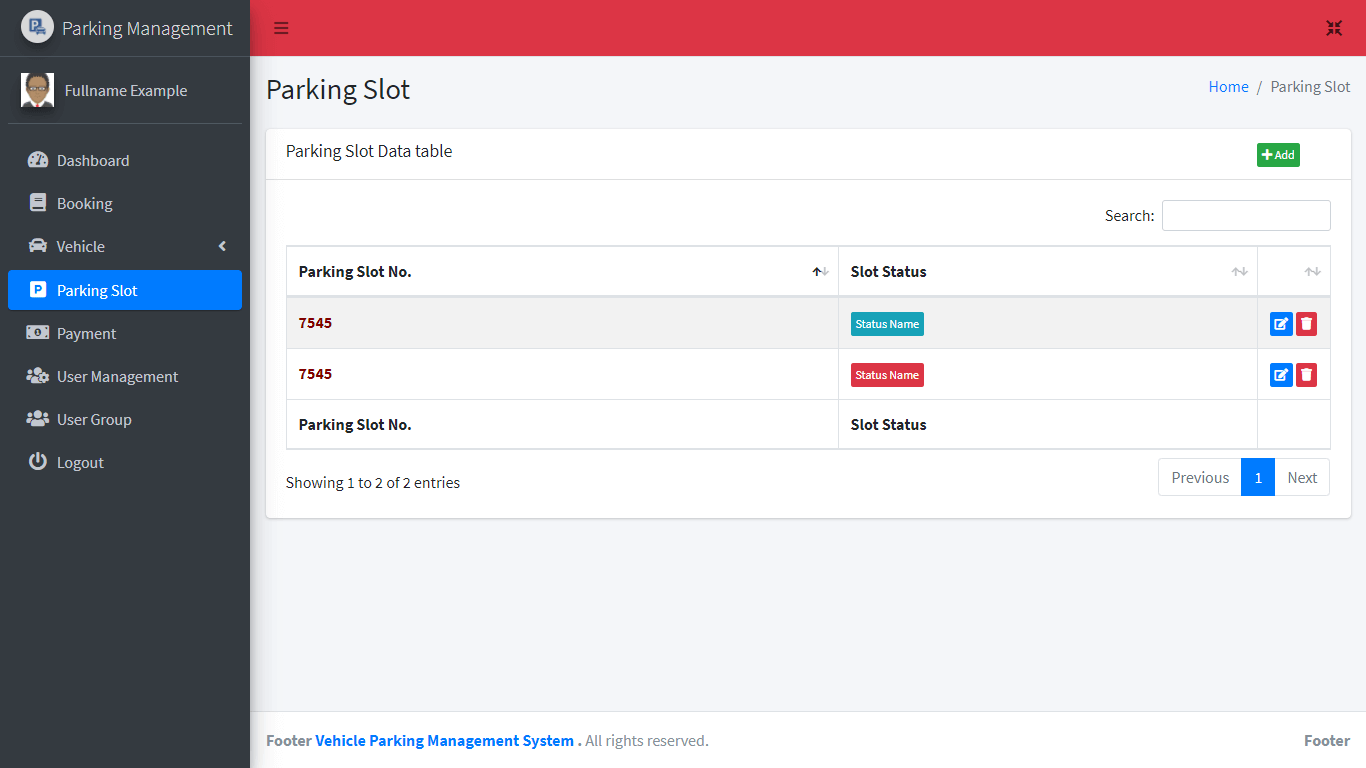
Vehicle Parking Management System Free Bootstrap Template – Parking Slot Form
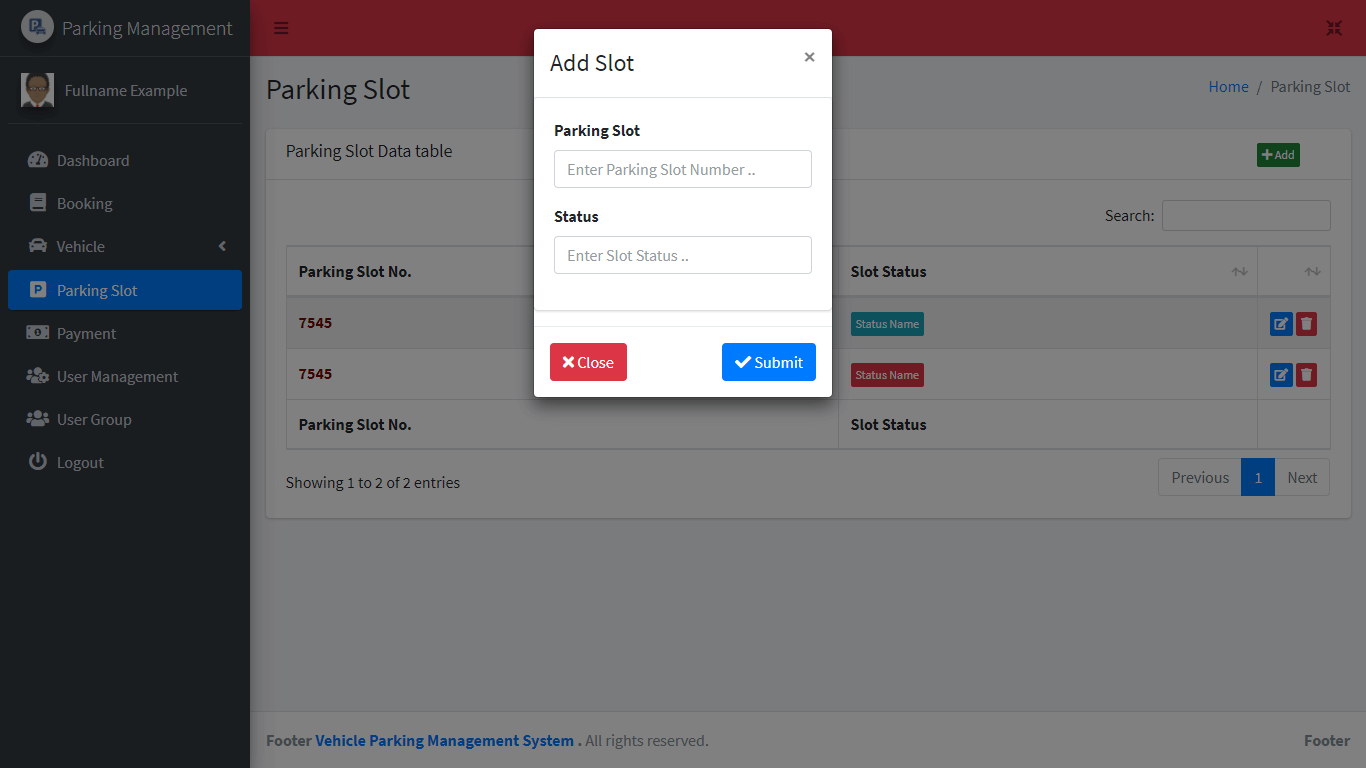
Booking – one of the core features of this project is the booking or reservation module. This is where the administrator will review, confirm, cancel or rescheduled a certain transaction.
Information included in the booking feature are as follows:
- Reference Number
- Customer name – combo box
- Vehicle – combo box
- Duration of booking
- Slot number – combo box
- Booking status – pending, cancelled, approved
- Remarks
Booking feature can also be accessed by the customer or member of the platform. There are two ways to manage and update the record. Customer will need to login to their account and use the booking module to reserve or book a slot. Another method is for walk-in customer, administrator or staff can access the module in their dashboard and directly process the transaction.
Below are the images of the said module.
Vehicle Parking Management System Free Bootstrap Template – Booking Encoding Form
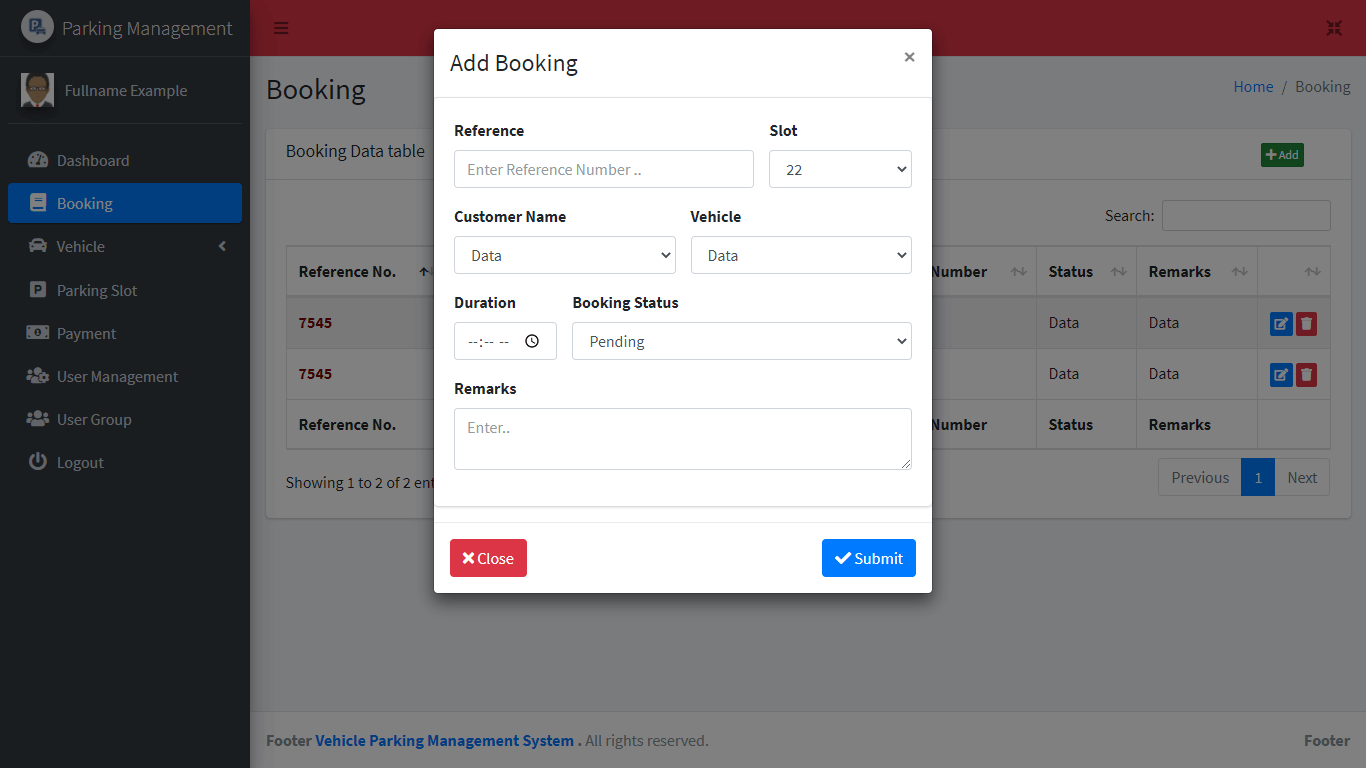
Vehicle Parking Management System Free Bootstrap Template – Lists of Booking
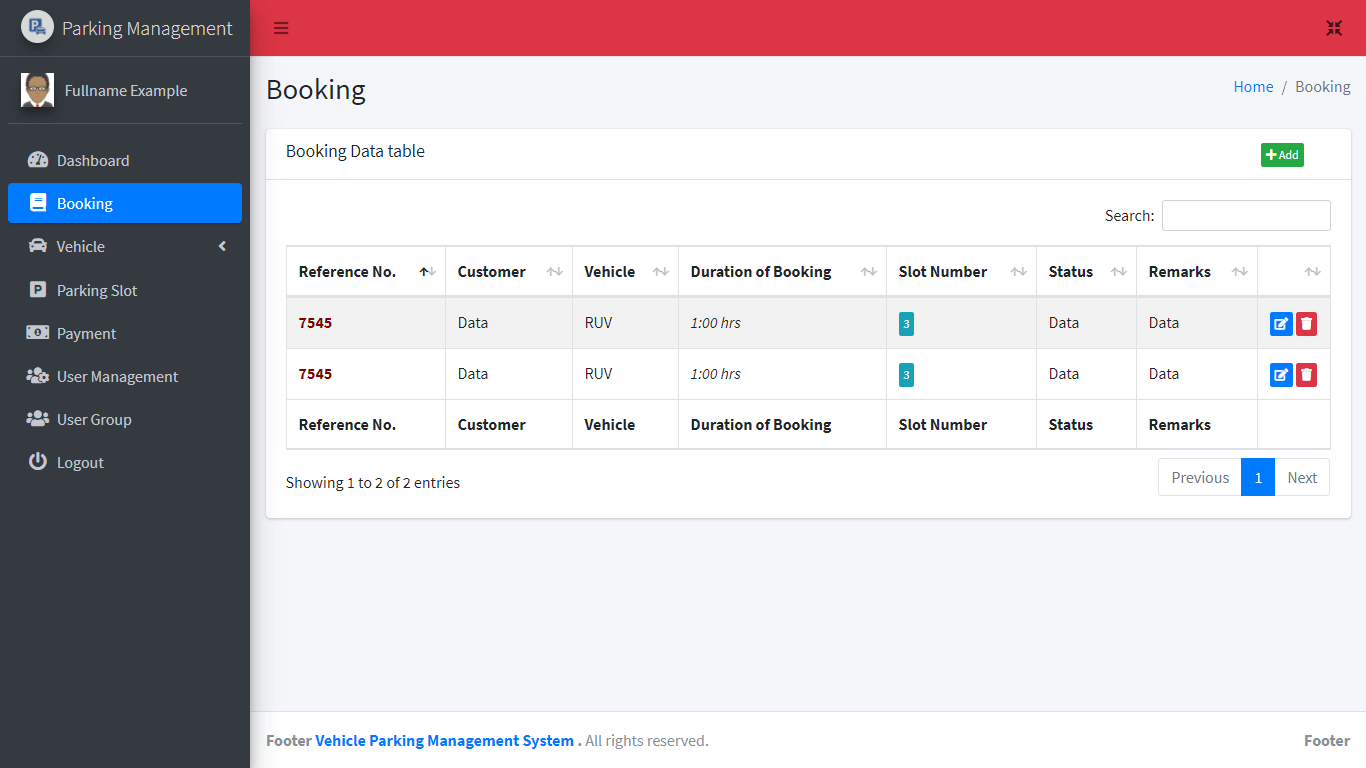
Payment – customer will need to pay the services they want to avail on-site. This is the limitation of the project, payment online was not integrated. Next version and release of the project will include a payment feature on the side of the customer.
This module as mentioned is offline which means that the customer will need to go to the office for the payment of the parking service. The module includes the following data and information.
- Reference number
- Amount due
- Amount paid
- Remarks
- Payment date
- Paid by
- Customer name
Form or user interface design of the payment module are displayed below.
Vehicle Parking Management System Free Bootstrap Template – Payment Form
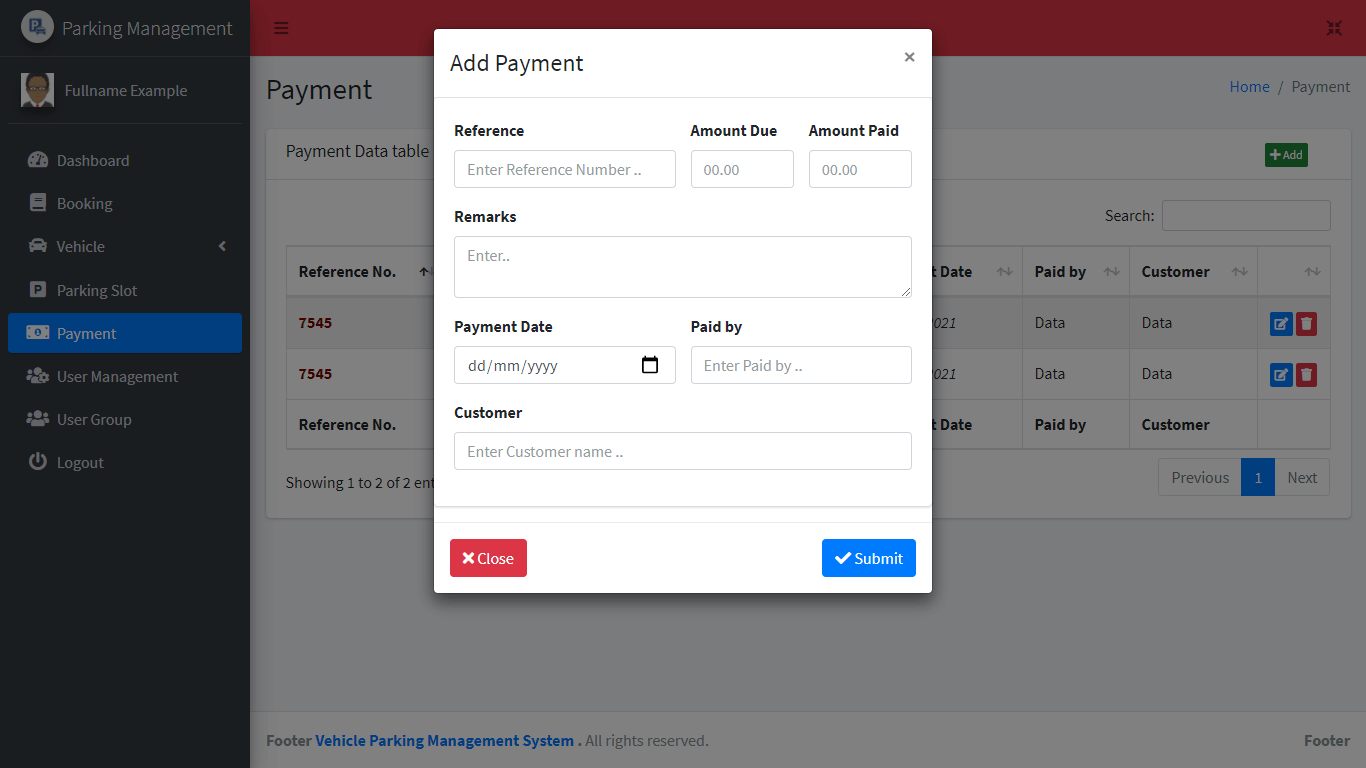
Vehicle Parking Management System Free Bootstrap Template – Payment Table
User Management – The administrator of the system can only access this module and can create another account. In addition, administrator can also activate and deactivate other type of users such as the staff or encoder.
- Full name
- Avatar
- Username
- Password
- Contact
- User category
- Status – combo box (active, inactive)
Form design or user interface of the user management module is presented below.
Vehicle Parking Management System Free Bootstrap Template – User Management
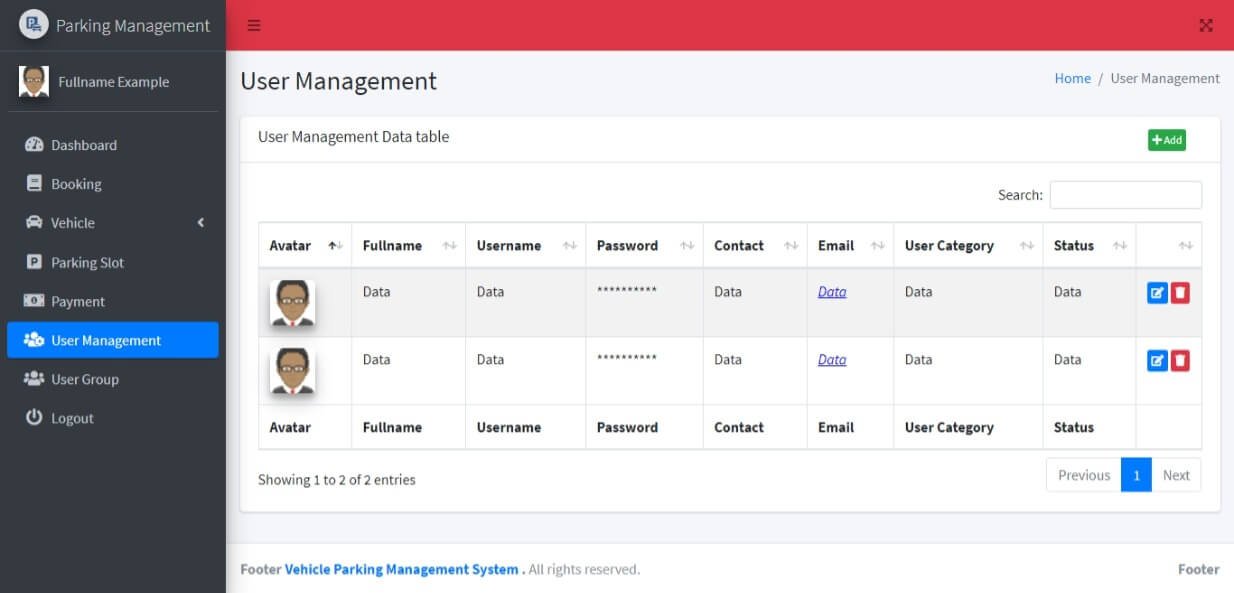
User Group – the purpose of this module is to assign a specific type of access that is uniform to a specific user role. Example is the group name is encoder and they are only allowed to add and cannot update or delete. Then all of the users under encoder group have unified access role or access to the system.
- Group Name
- Description
- Allow to add
- Allow to edit
- Allow to delete
- Allow to print
- Allow to import records in a form of csv or excel
- Allow export the records in a form of csv, excel, pdf and other format.
Below are the user interface designs of adding and managing user group.
Vehicle Parking Management System Free Bootstrap Template – User Group Form
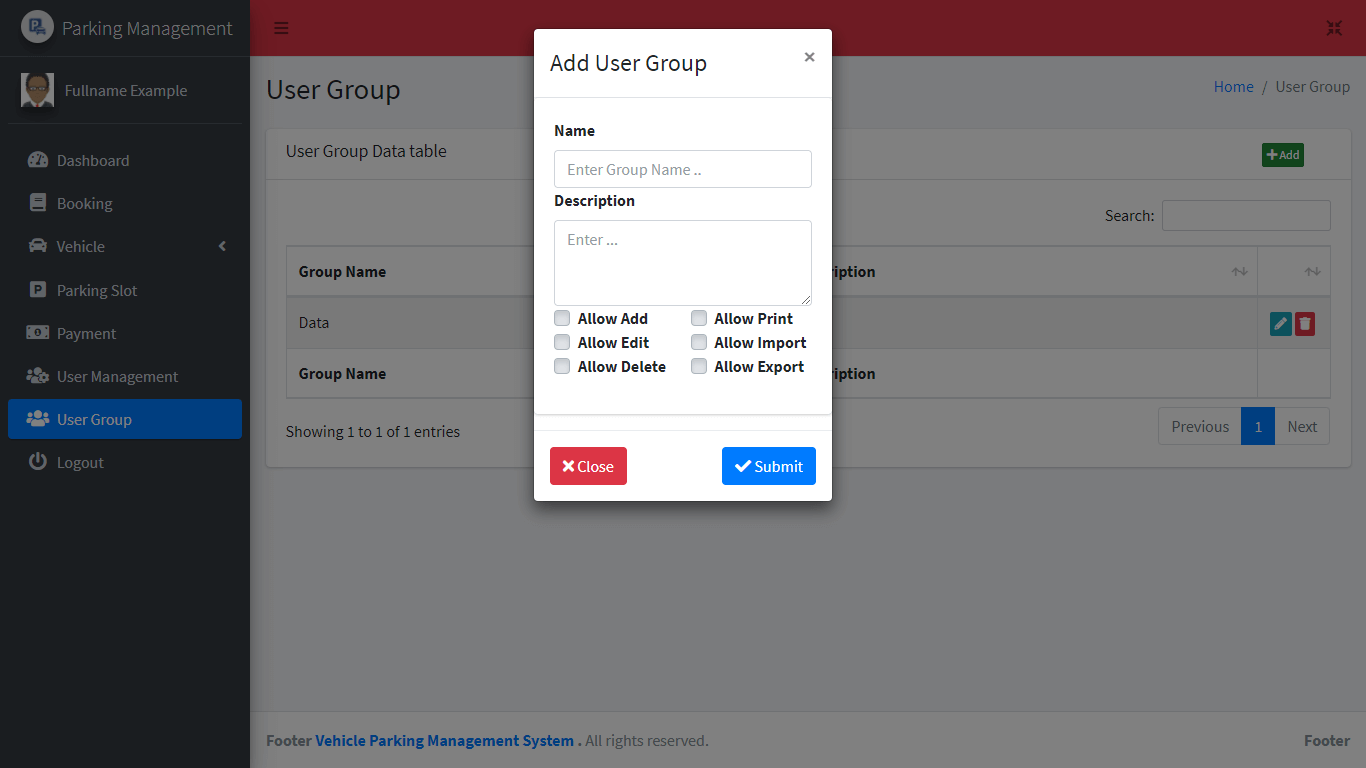
Customer Dashboard – this page serves as the homepage of the customer after they have successfully logged in the system.
Information displayed in the dashboard is shown below:
- # of Parking Slot Available – list .of all available parking spaces which they can choose from
- # of owned Vehicle – list of registered vehicle under their name
Dashboard page of the customer is shown below.
Vehicle Parking Management System Free Bootstrap Template – Customer Dashboard
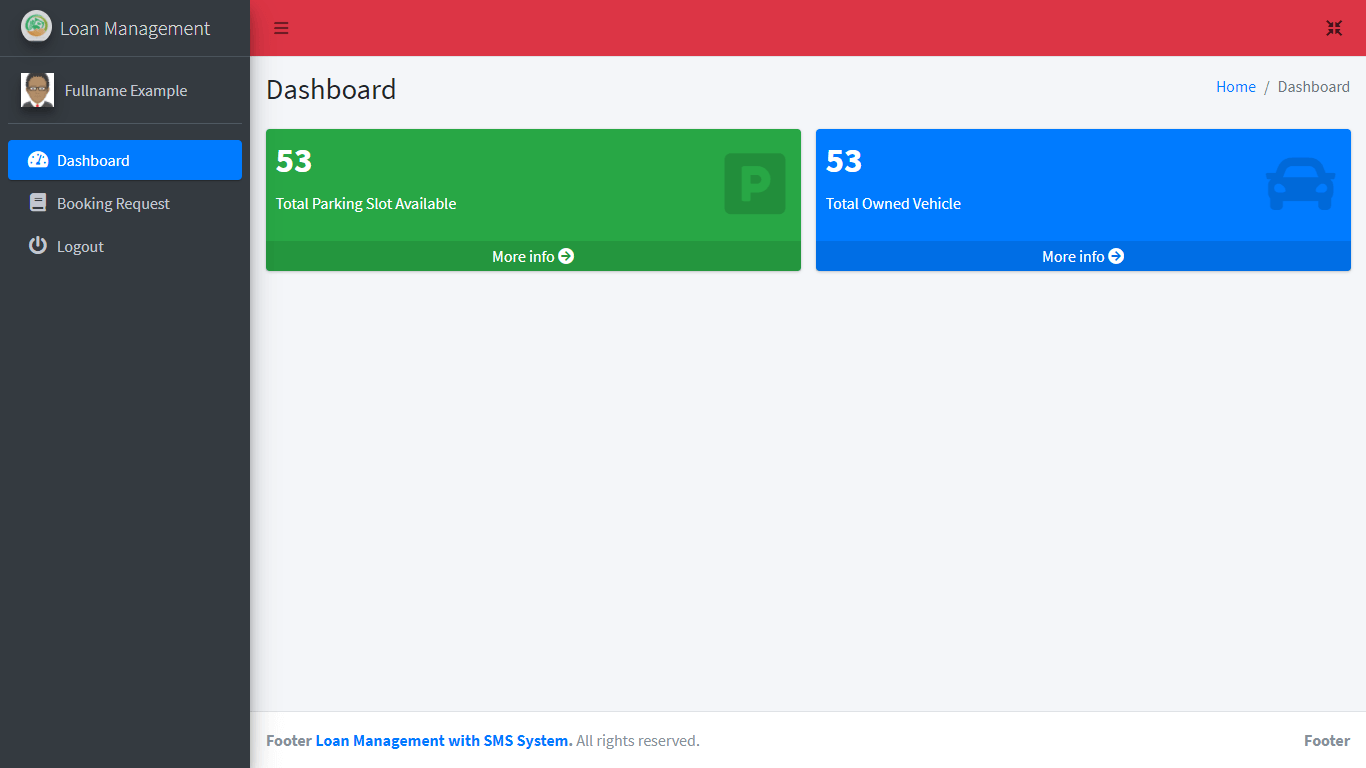
Booking Request – this module of the project allows the customer to request or reserve a parking slot or space. Their application or request is still subject of approval of the company. Customer will need to check this module from time to time in order to determine the status of their request.
- Reference No – auto generated
- Booking date
- Vehicle – combo box
- Slot number – combo box
- Status – pending, approved, cancelled, rejected
- Remarks
Here are the samples form designs or user interfaces of the booking request module in the customer side.
Vehicle Parking Management System Free Bootstrap Template – Booking Request
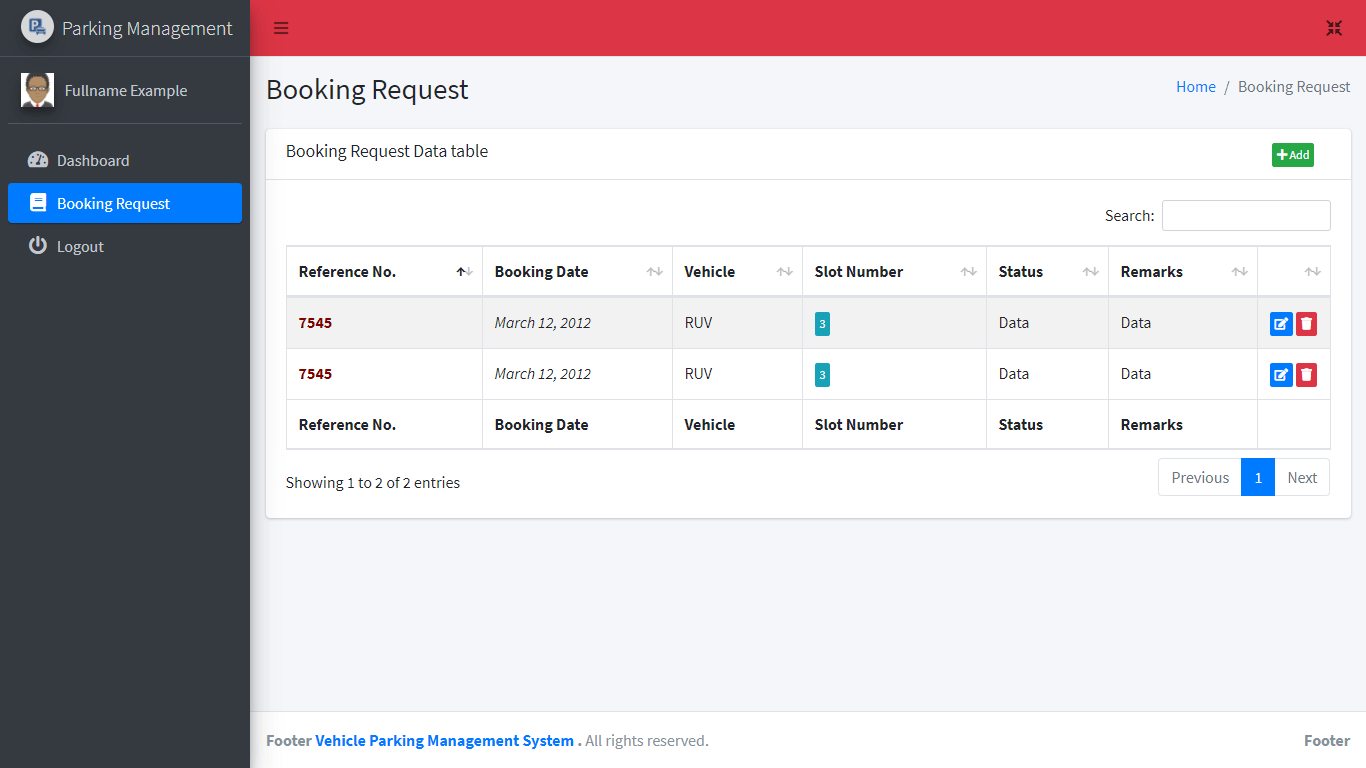
Vehicle Parking Management System Free Bootstrap Template – Booking Request Form
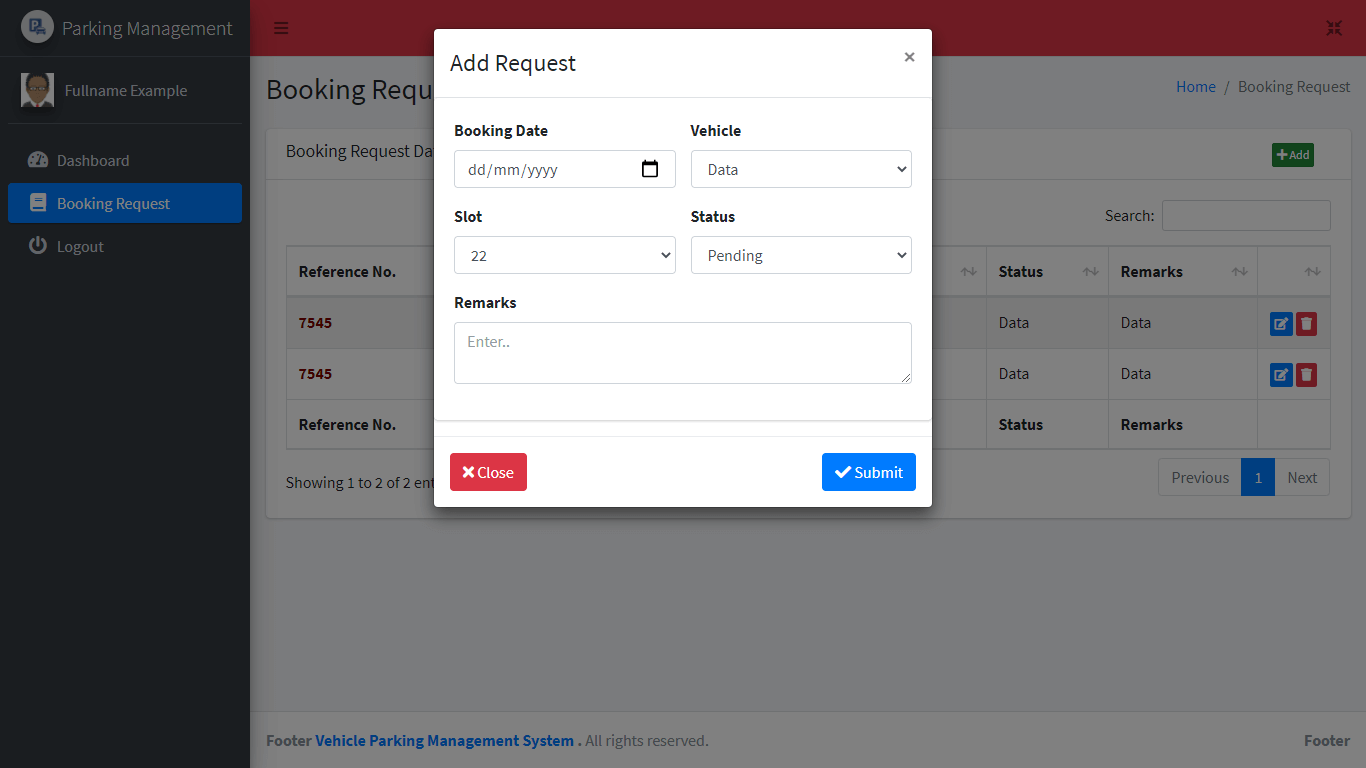
You may visit our Facebook page for more information, inquiries, and comments. Please subscribe also to our YouTube Channel to receive free capstone projects resources and computer programming tutorials.
Hire our team to do the project.

