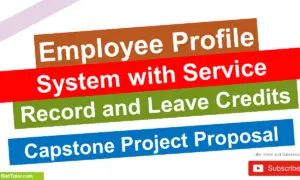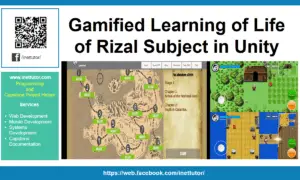Task Management System using PDO OOP
Introduction
Task management systems are software applications designed to help individuals and teams organize, prioritize, and track their tasks and projects effectively. These systems provide a centralized platform where tasks can be created, assigned, monitored, and completed, facilitating collaboration and improving productivity.
An efficient task management system is essential for individuals and organizations to stay organized and focused amidst the complexity of modern work environments. By providing a structured framework for managing tasks, such systems help users:
- Prioritize tasks based on importance, deadlines, and dependencies.
- Allocate resources effectively to ensure timely completion of tasks.
- Track progress and monitor the status of tasks in real-time.
- Collaborate with team members by assigning tasks, sharing updates, and coordinating efforts.
- Analyze performance and identify areas for improvement through reporting and analytics.
PDO (PHP Data Objects) and OOP (Object-Oriented Programming) are powerful tools for building robust and scalable task management systems in PHP. PDO provides a consistent interface for accessing databases, allowing developers to interact with different database management systems (e.g., MySQL, PostgreSQL) using a unified set of functions. This improves code maintainability and portability, as well as enhances security by supporting prepared statements for secure SQL queries.
Object-Oriented Programming (OOP) is a programming paradigm that emphasizes the use of objects and classes to model real-world entities and encapsulate data and behavior. By organizing code into reusable objects with well-defined interfaces, OOP promotes modularity, code reusability, and maintainability. This makes it easier to manage complex systems and adapt them to changing requirements over time.
By leveraging PDO and OOP, developers can build a robust and scalable task management system that ensures secure and efficient database connectivity while providing a flexible and modular codebase.
Requirements Analysis
Before diving into code, a thorough requirements analysis is crucial. This involves defining the functionalities, user roles, and overall scope of your task management system. Here’s how to approach it:
- Identifying Key Features:
- Task Management: This core functionality should allow users to create, edit, and delete tasks.
- Task Details: Capture essential information like title, description, due date, and priority for each task.
- Organization: Implement features for organizing tasks, such as categories, tags, or subtasks (if applicable).
- Progress Tracking: Allow users to mark tasks as complete or track progress towards completion (e.g., checklists).
- Reminders: Integrate functionality to set reminders for upcoming deadlines or important tasks.
- Search and Filtering: Facilitate easy searching and filtering of tasks based on various criteria (due date, priority, keyword in title/description).
- Gathering User Requirements:
- Involve potential users (individuals or teams) in the process.
- Conduct interviews or surveys to understand their pain points and desired functionalities in a task management system.
- Consider user roles:
- Individual Users: Focus on personal task management needs.
- Team Users: Incorporate functionalities for collaborative task management, assignment delegation, and progress sharing.
- Defining User Roles and Permissions:
- If applicable, define different user roles with varying levels of access and permissions:
- Administrator: Has full control over the system, including managing users, creating/editing system settings, etc.
- Manager: Can manage tasks, assign tasks to team members, and track overall team progress.
- Team Member: Focuses on their own tasks, can collaborate on assigned tasks, and view team progress (limited permissions compared to managers).
By defining clear requirements and user roles, you ensure your task management system is tailored to meet the specific needs of its users. This initial planning phase sets the stage for a successful development process.
Features of the system
- User Authentication and Authorization:
- Implementing User Authentication: User authentication is implemented to ensure that only authorized users can access the Task Management System. This can be achieved using PHP sessions or tokens. Upon successful authentication, a session or token is created for the user, allowing them to access protected areas of the system.
- Setting up Access Control Lists (ACLs): Access control lists (ACLs) are used to restrict access to certain features and functionalities based on user roles. Different user roles, such as administrators, managers, and team members, have different levels of access permissions. ACLs define which actions each user role can perform within the system.
- Handling Password Hashing and Encryption: Password hashing and encryption techniques are employed to ensure secure authentication. User passwords are hashed using cryptographic algorithms such as bcrypt or SHA-256 before being stored in the database. Additionally, passwords may be encrypted during transmission using protocols like HTTPS to prevent eavesdropping.
- Task Assignment and Collaboration:
- Implementing Task Assignment: The Task Management System allows users to assign tasks to other users or teams. Users can select one or multiple assignees for each task, specifying who is responsible for its completion. This feature facilitates task delegation and distribution of workload among team members.
- Enabling Collaboration and Communication: Collaboration features enable users to communicate and collaborate effectively on tasks. Users can add comments, attach files, and share updates related to specific tasks. This fosters collaboration, promotes transparency, and ensures that all stakeholders are informed about task progress and developments.
- Tracking Task Status Updates and Notifications: The system tracks task status updates and sends notifications to users when changes occur. Notifications may include alerts for newly assigned tasks, task deadline reminders, status updates, and comments from other users. This ensures that users stay informed about task-related activities and can take timely action as needed.
- Reporting and Analytics:
- Generating Reports and Analytics: Reports and analytics provide insights into task management metrics such as task progress, completion rates, and user productivity. The system generates customizable reports based on predefined criteria, allowing users to track key performance indicators and monitor project progress effectively.
- Visualizing Data using Charts and Graphs: Data visualization techniques such as charts and graphs are used to present task management metrics in a visually appealing and understandable format. Charts may include bar charts, line charts, pie charts, and scatter plots, depending on the type of data being visualized. Visualizations help users identify trends, patterns, and outliers in task data more easily.
- Exporting Reports in Various Formats: Reports can be exported in various formats such as PDF, CSV, or Excel for sharing and analysis purposes. Users can customize report parameters, select desired data fields, and choose the preferred export format. Exported reports can be shared with stakeholders, archived for future reference, or used for further analysis outside the system.
These features collectively enhance the functionality and usability of the Task Management System, enabling users to manage tasks efficiently, collaborate effectively, and gain valuable insights into task management processes.
Screenshots
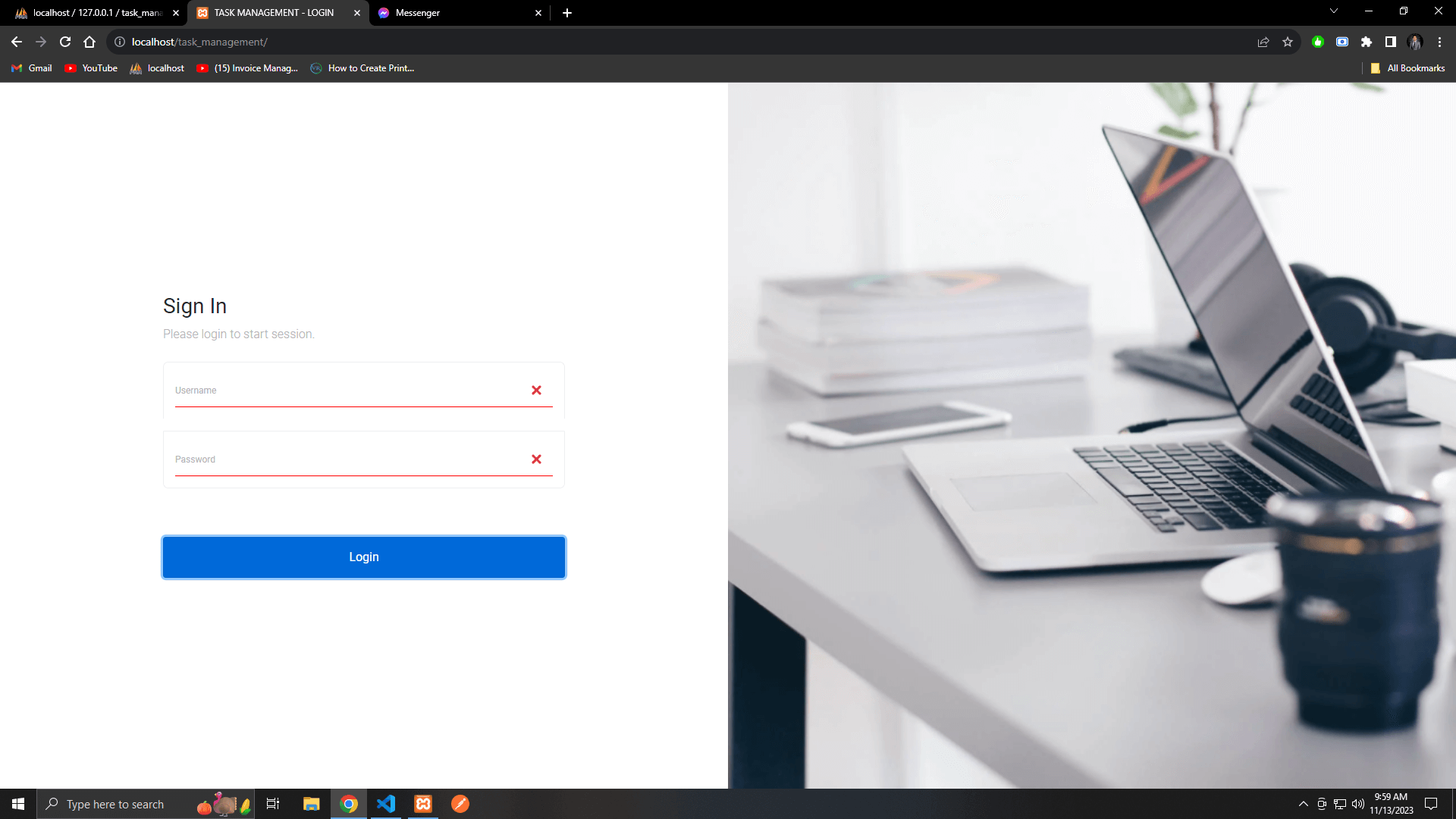
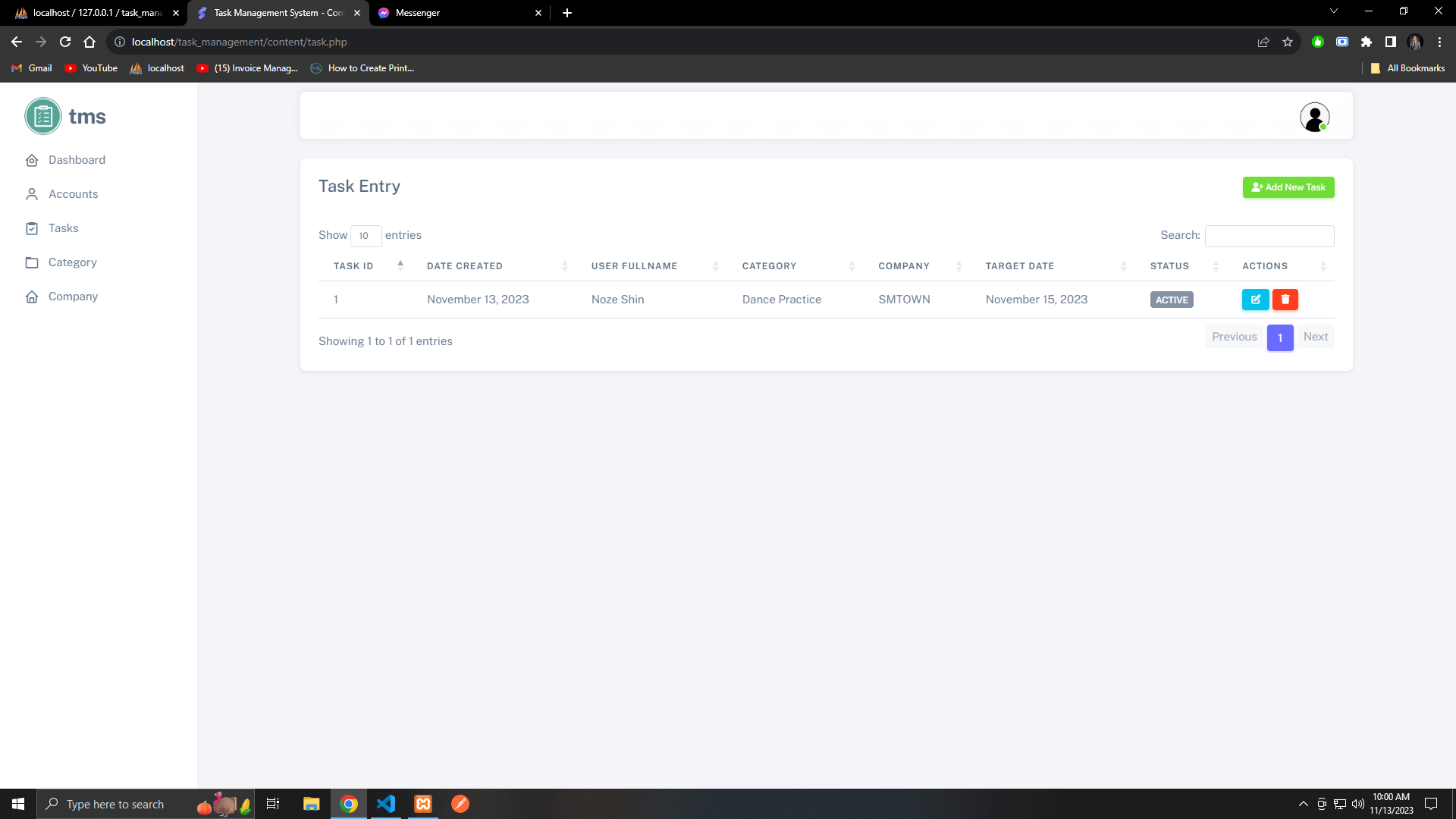
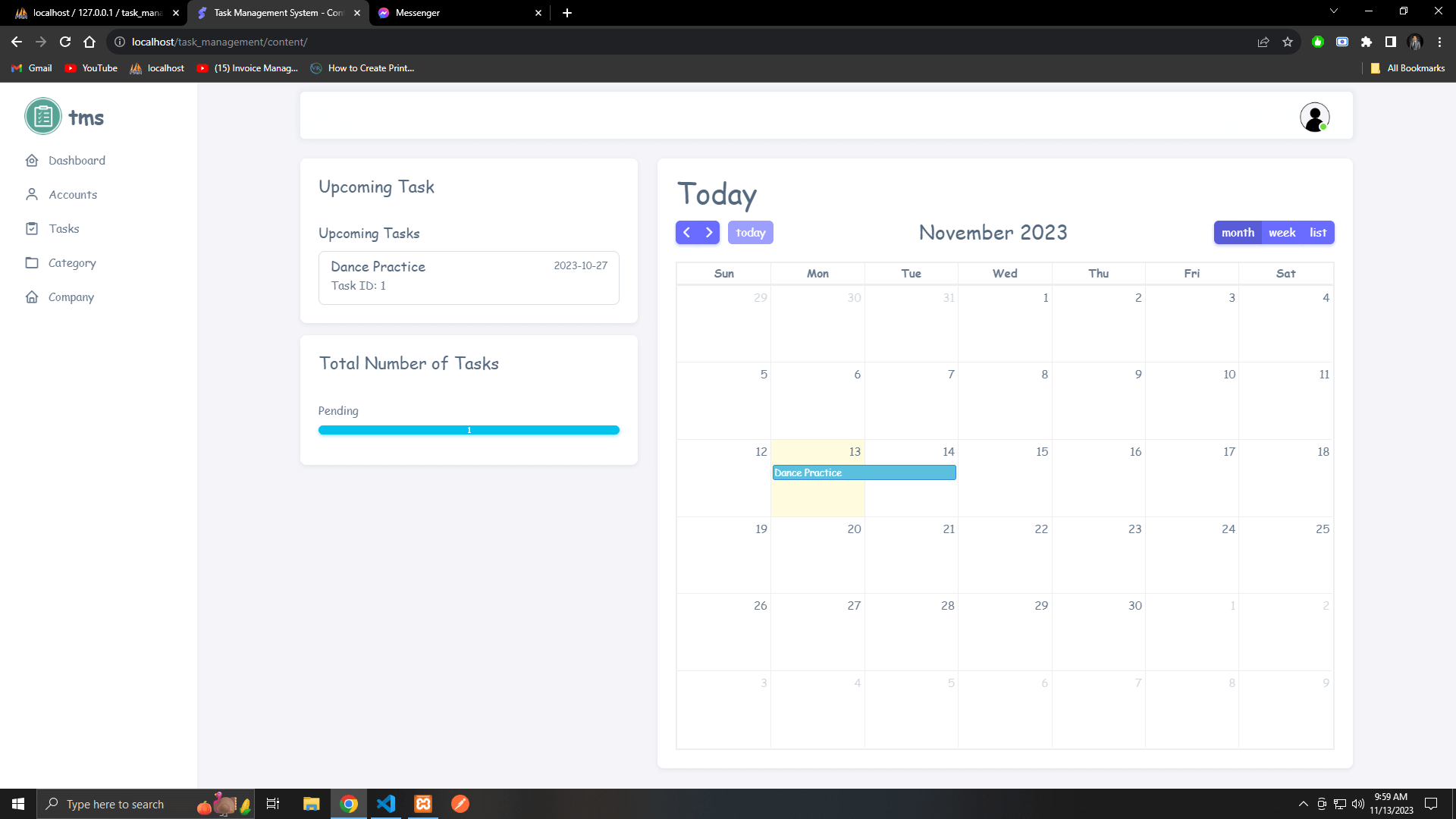
Conclusion
In conclusion, the Task Management System embodies essential features like user authentication, task assignment, collaboration, and reporting. Leveraging PDO OOP ensures secure and modular code organization, enhancing maintainability and scalability. PDO facilitates secure database interactions, while OOP promotes code reusability and separation of concerns, simplifying system management. As users navigate the system, they benefit from secure authentication, streamlined task delegation, and insightful reporting, fostering efficient task management and collaboration. With its foundation in PDO OOP, the system provides a robust framework adaptable to diverse organizational needs, encouraging users to explore customization options to tailor the system to their specific requirements and preferences, ultimately optimizing task management processes and bolstering productivity.
By harnessing the power of PDO OOP, the Task Management System offers a solid foundation for efficient task organization and collaboration. Its incorporation of secure authentication, task assignment, and reporting features underscores its utility in modern work environments. As users engage with the system, they unlock its potential to streamline task management processes, foster collaboration, and drive productivity gains. The flexibility inherent in PDO OOP architecture empowers users to customize the system, tailoring it to their unique workflows and preferences. Thus, the Task Management System stands as a testament to the benefits of adopting PDO OOP principles in software development, offering users a reliable and adaptable tool to meet their evolving task management needs.
Credits to the developer of the project:
Readers are also interested in:
Task Management System Database Design
Task Management System ER Diagram
You may visit our Facebook page for more information, inquiries, and comments. Please subscribe also to our YouTube Channel to receive free capstone projects resources and computer programming tutorials.
Hire our team to do the project