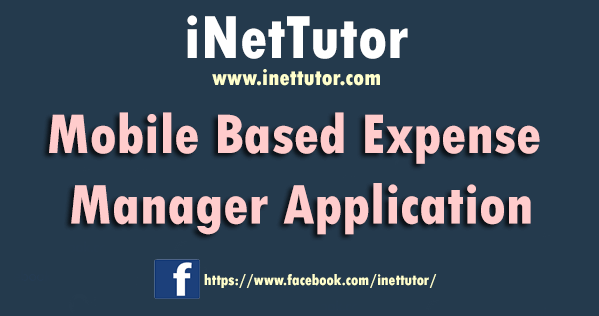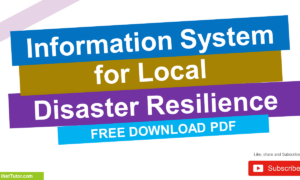Complaint Management System Free Template in PHP and Bootstrap
The capstone project entitled “Complaint Management System” is an online platform for management and monitoring of complaints.
This article will provide you with an idea on what are the forms to be included in a complaint management system. PHP and Bootstrap were used to develop the said template.
There are two actors or users of the system; the administrator and the user.
Administrator can:
- Complaint Category (CRUD – create, read, update, and delete)
- List of Complaints (CRUD – create, read, update, and delete)
- User Management (CRUD – create, read, update, and delete)
- Report Generation – list with status of complaints
User can:
- Register to the system – this is subject for the approval of the admin.
- View Complaints – (create and read-only)
- Submit Complaints – for approval and management of the admin.
How the system works
This section will discuss the flow of the system by showing the forms, modules and user interface of the program.
The administrator first will need to login on the system using the valid combination of username and password. The image shown below is the login form of the project.
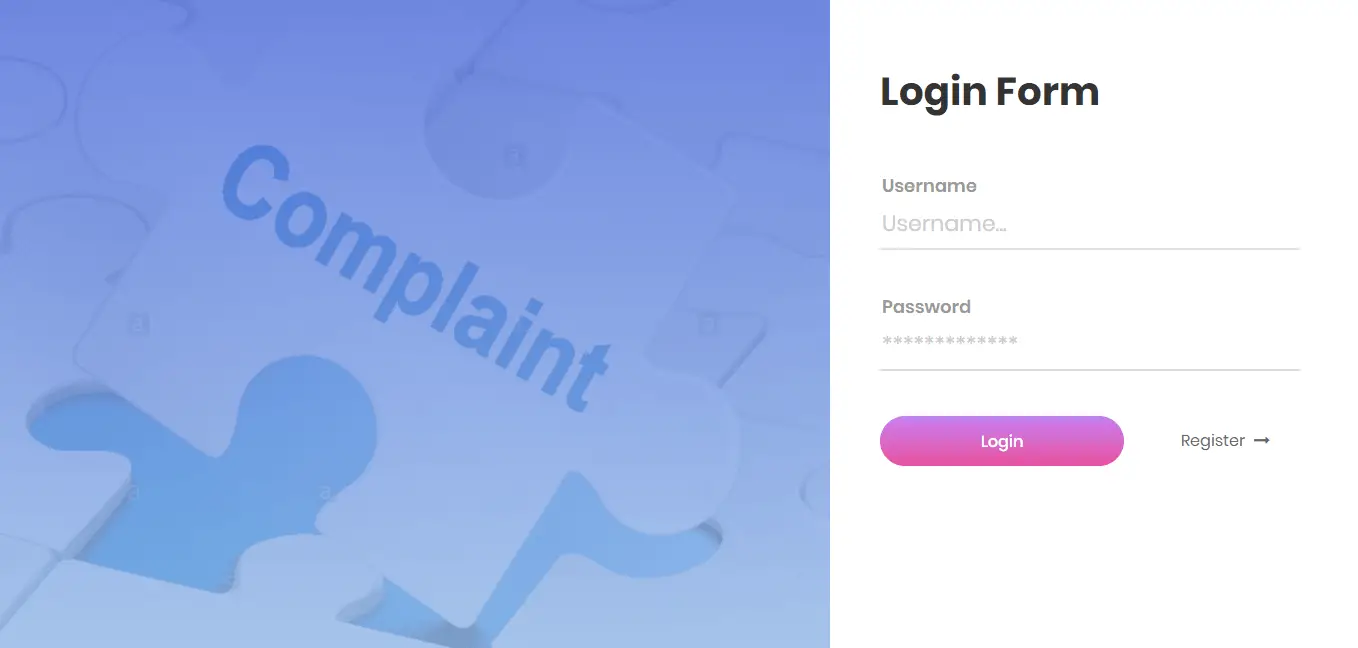
After the login process, the administrator will be redirected to the admin dashboard of the system that shows the statistics of the system such as the total number of complaints, number of users registered in the system and the total number of complaints solved. The admin dashboard of the complaint management system is shown below.
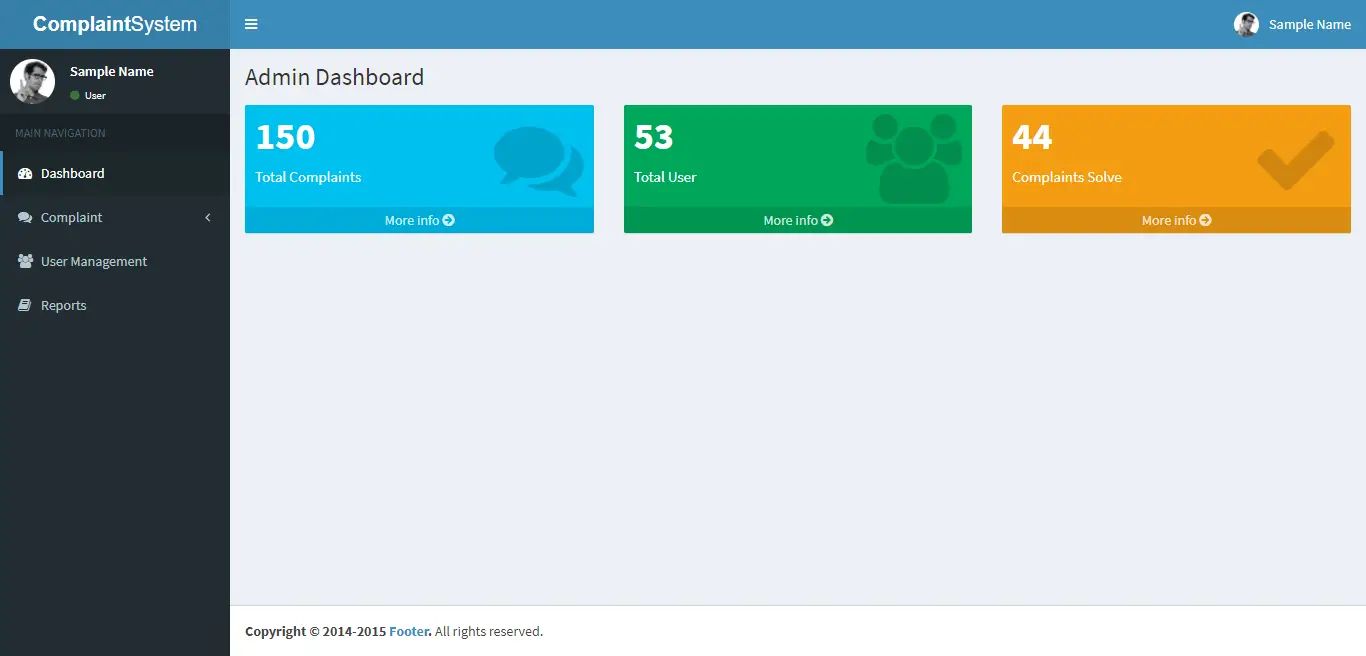
The administrator of the system will need first to setup the different complaints category that they can cater and manage. The image below shows the complaint category module of the system wherein the administrator will need to enter the category name and description.
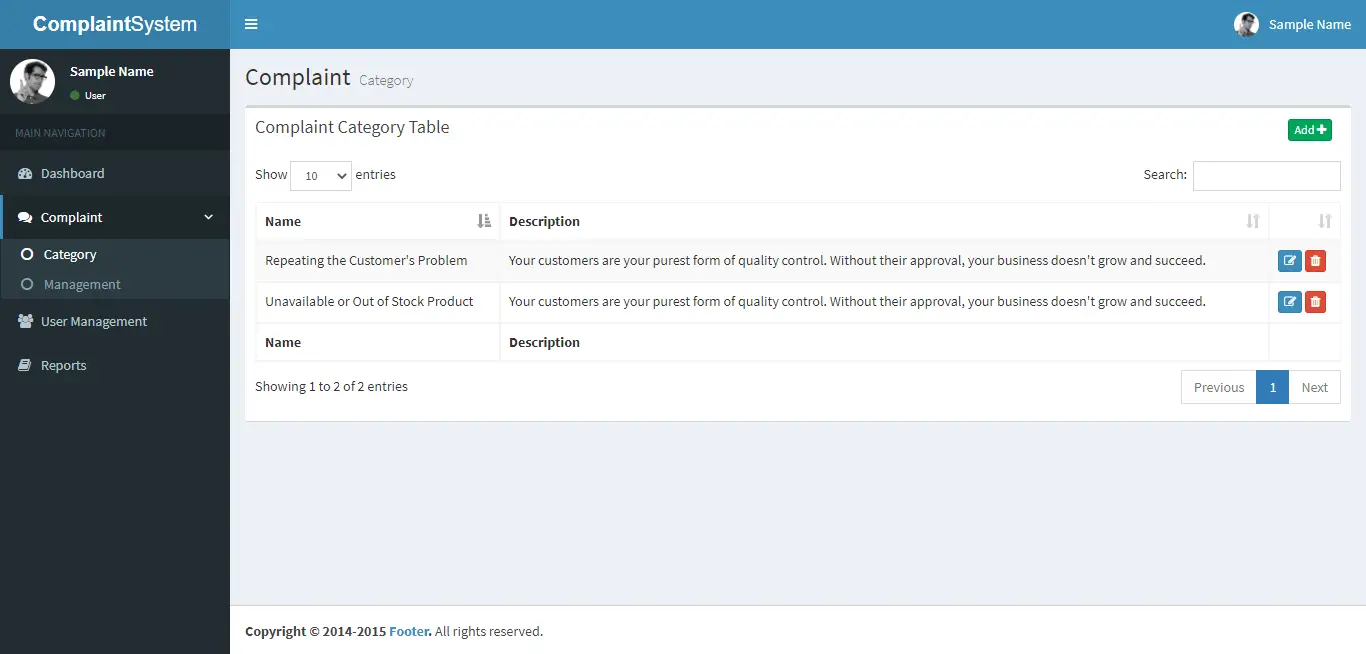
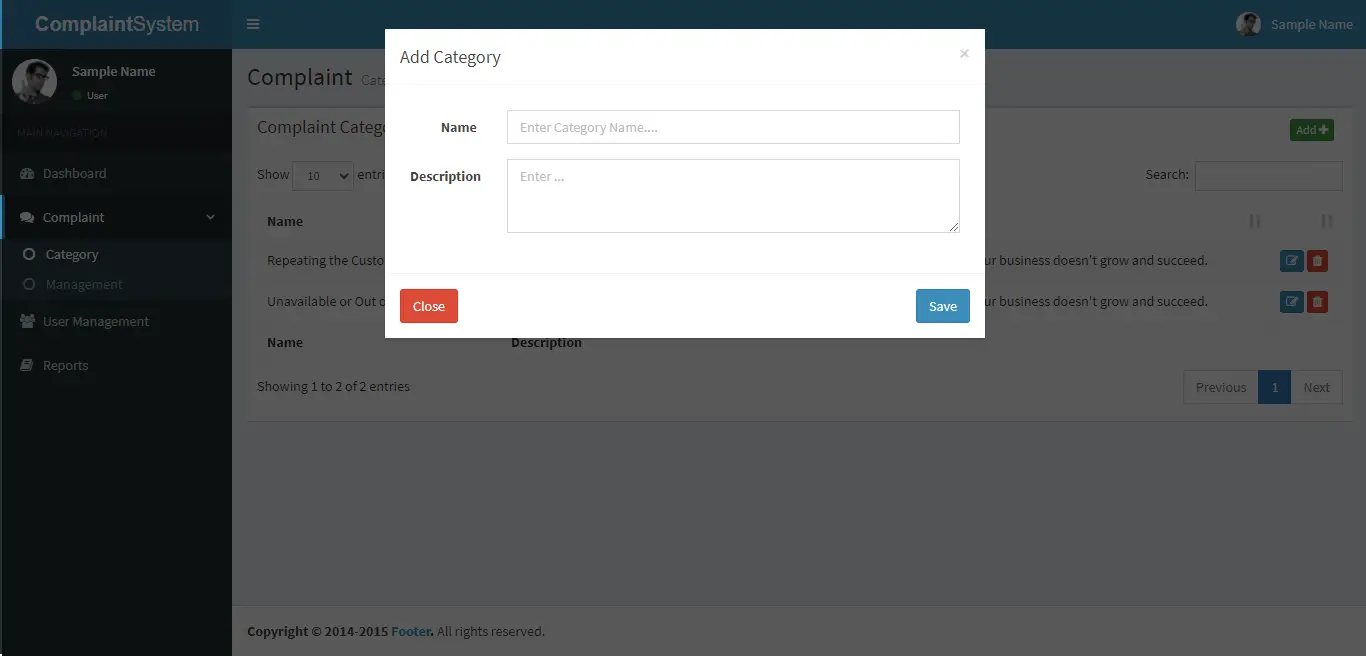
The next is to wait for the registration of the users, the registration process does not imply automatic approval, and the user can post a complaint if their identity was validated by the administrator. The image below shows the user management module of the complaint management system. The administrator has the privilege to activate and deactivate the user profile.
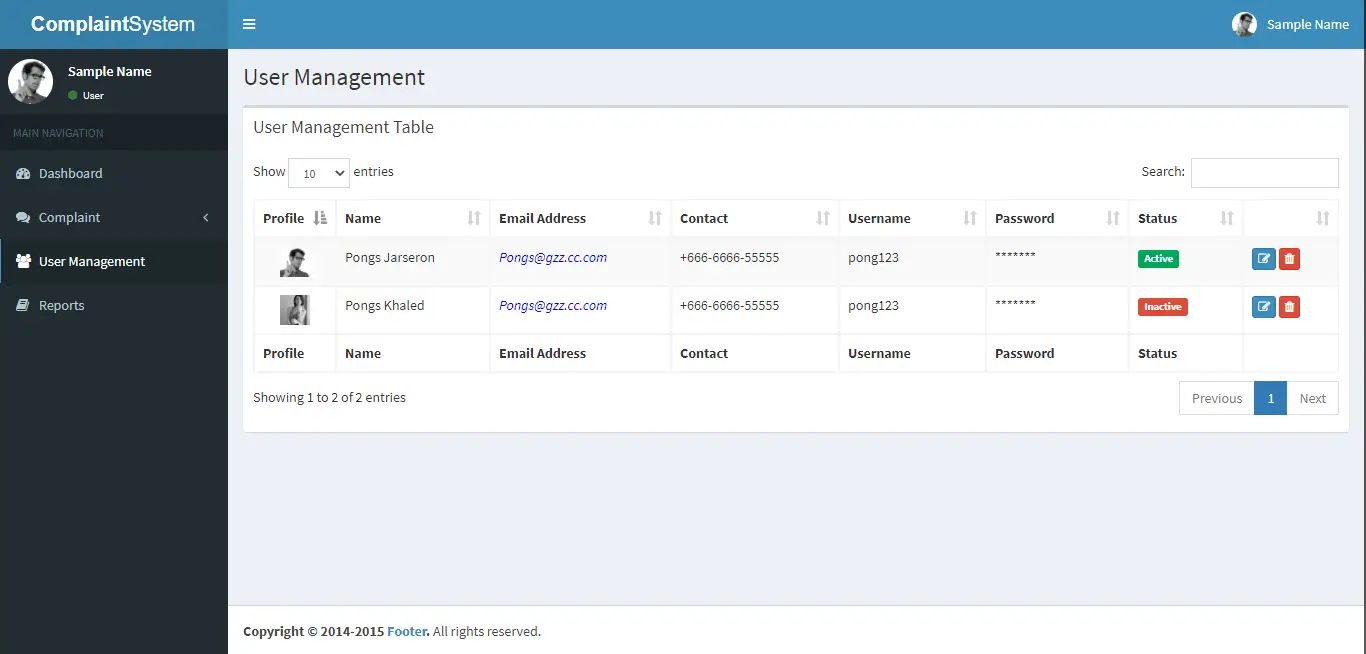
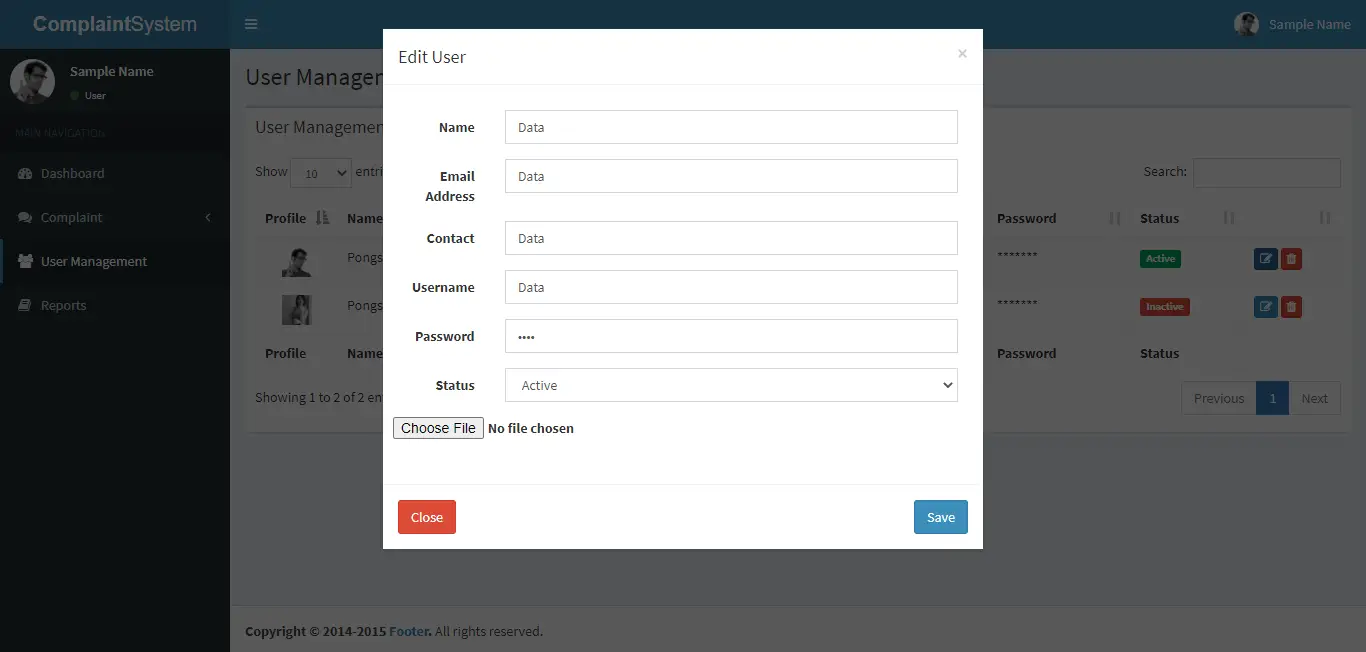
Once users start to post complaints, it will be stored and manage on the complaint management module of the system. The administrator can also post or enter the complaint details in this module, it is used for walk-in complaints or complaints directly handed out to the office. The image below shows the complaint management module wherein the administrator will validate first the complaints and will take the necessary actions to solve the problem.
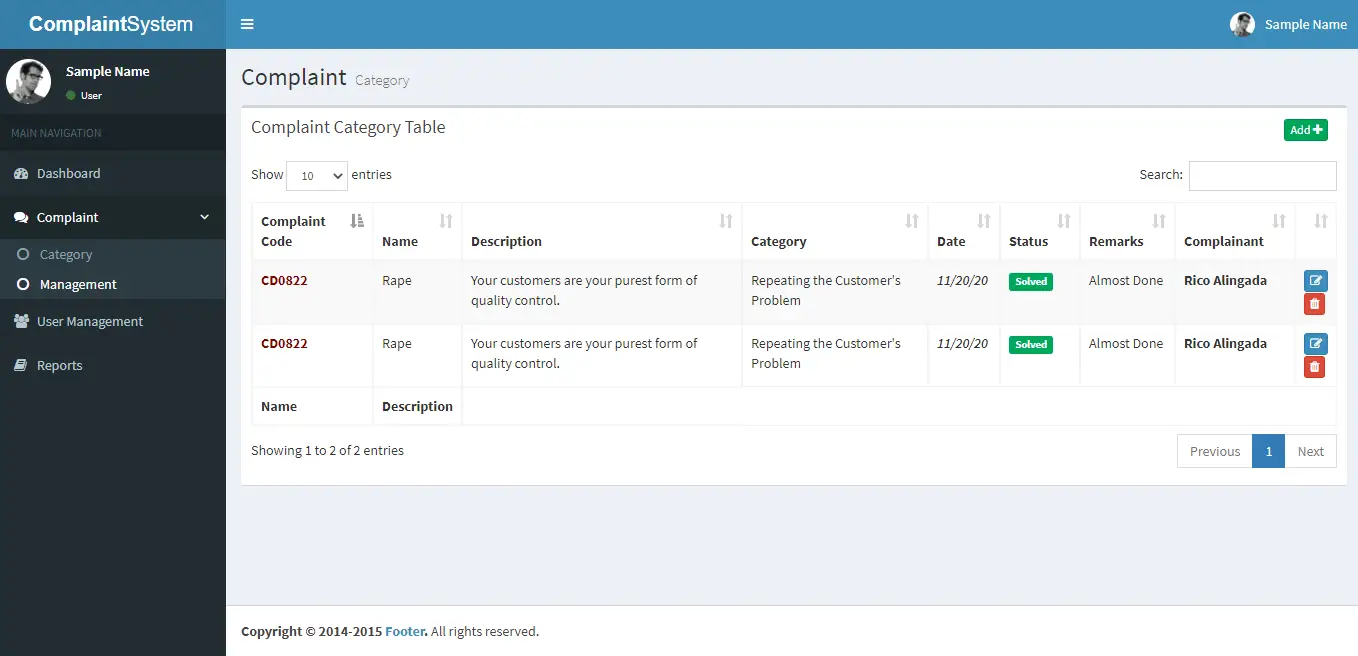
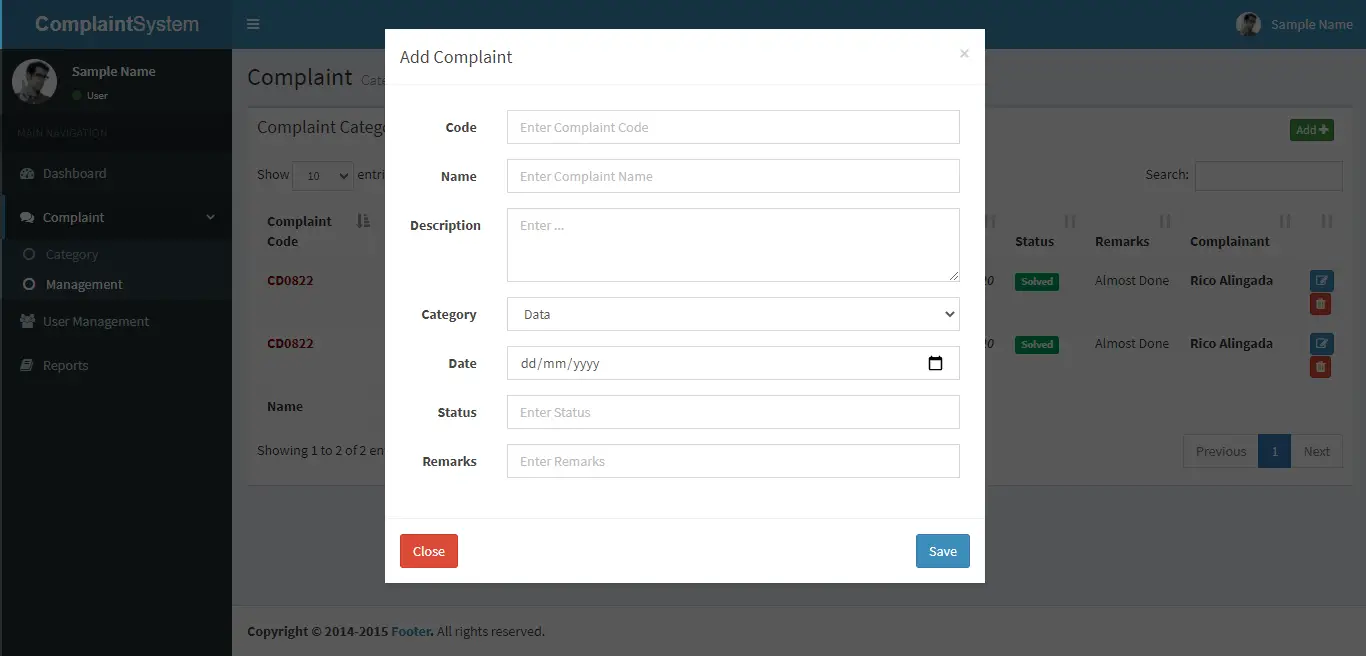
Lastly, the administrator can print-out a hard copy of the complaint collection/archive in the reports module of the system. The image below shows the report generation module of the complaint management system. The report includes the complainant, nature of complaint, status and date reported.
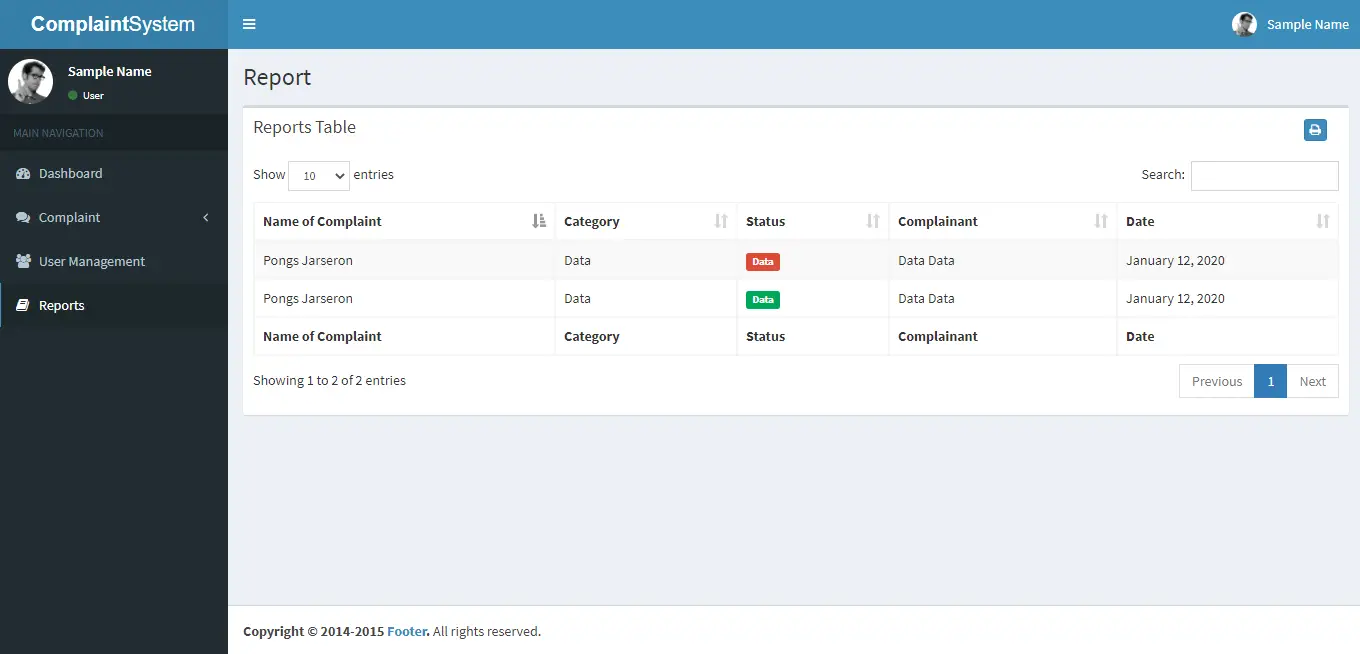
Let us now proceed on features the users can access.
Before the user can be a part of the platform and submit complaints online, they need first to register to the system via the registration module of the project. The registration is subject for the approval and verification process of the admin.
The user needs to enter the following details:
- Name
- Email Address
- Contact
- Username
- Password
- Profile Picture
The image below shows the user registration module of the complaints management system.
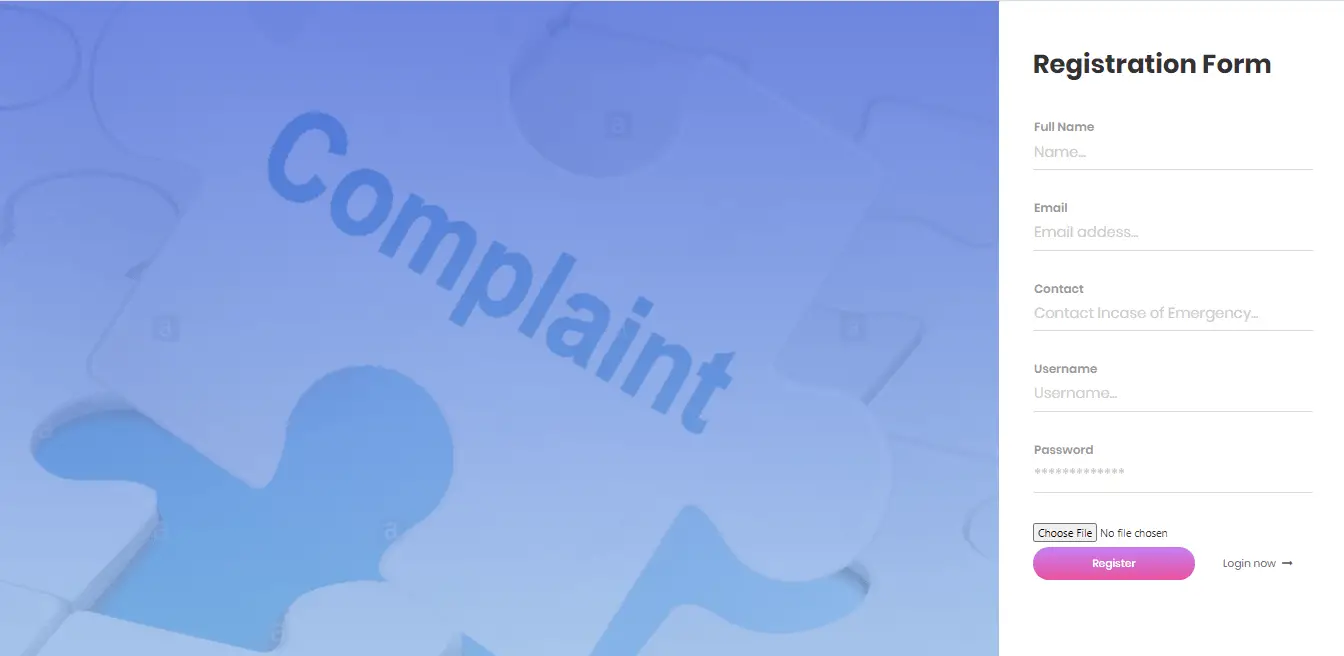
Once the user has been approved, they can now use the system. The image below is the user dashboard where the list of their complaints will be displayed together with the status of every complaint.
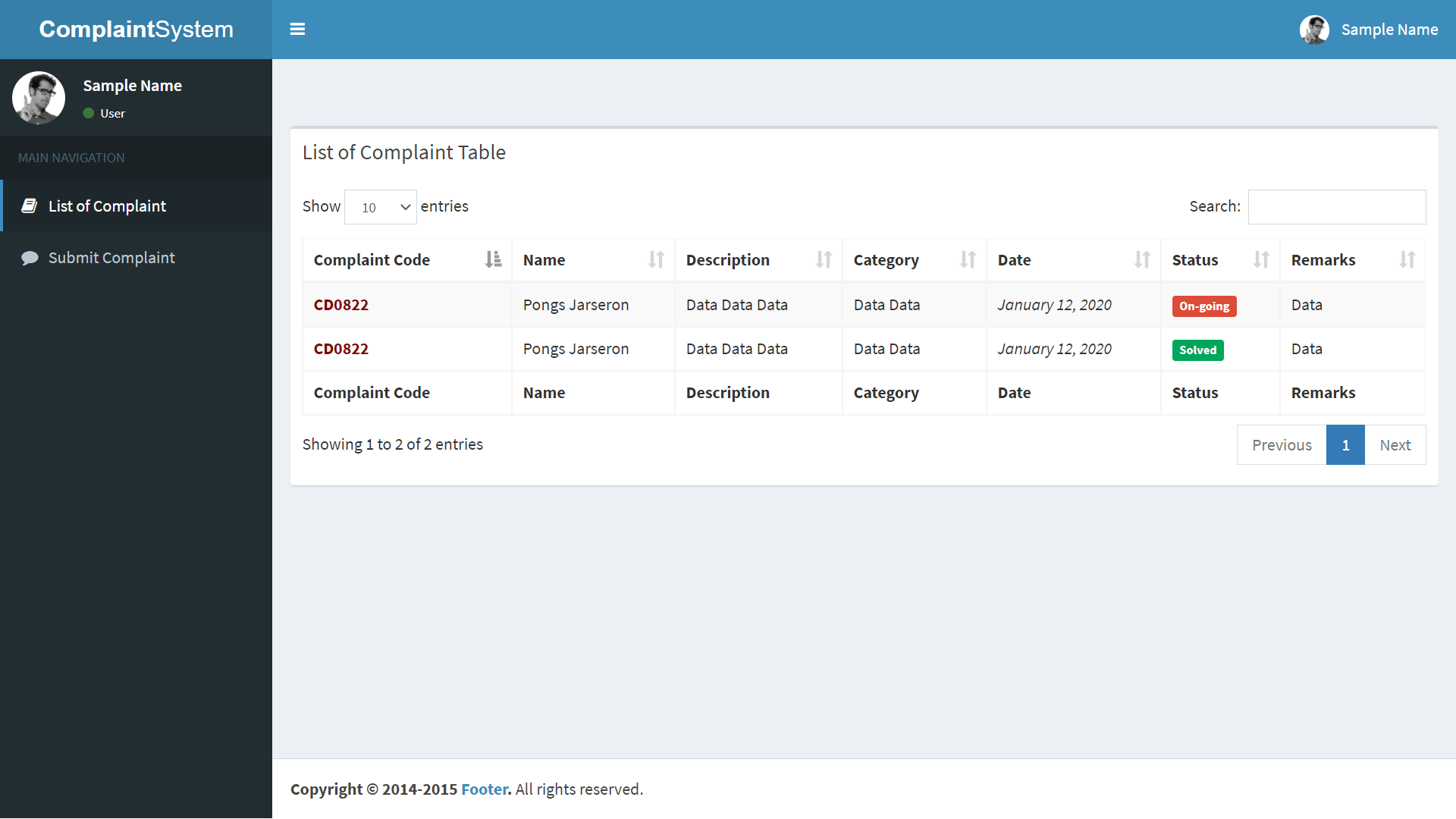
The user can submit their complaints by using the submit complaints module as presented below.
They need to enter the following:
- Complaint code #
- Name of Complaint
- Complaint Description
- Complaint Category – combo box
- Date
- Remarks
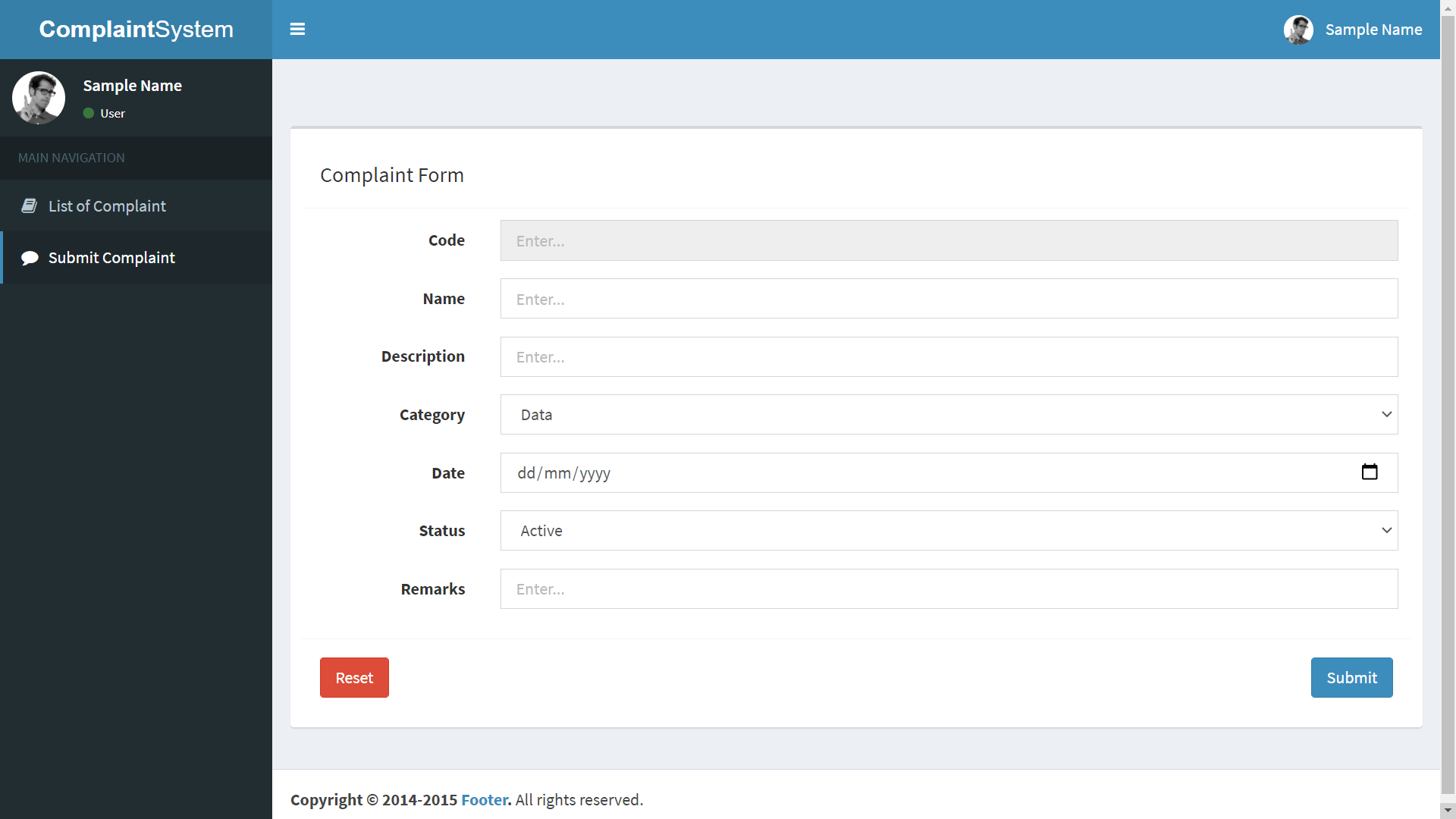
Complaint Management System Free Template in PHP and Bootstrap
You may visit our facebook page for more information, inquiries and comments.
Hire our team to do the project.