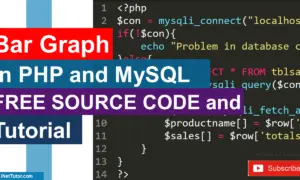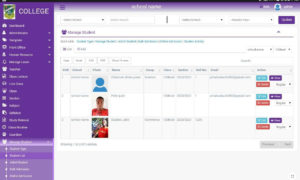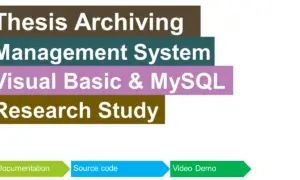Blood Bank Management System in PHP
Programming Environment
The front-end language is usually visible to the user in form of an interface. In this case, the system uses the HTML, CSS, Bootstrap and JavaScript as the front end languages and the PHP, phpMyAdmin and MySQL as the back end of the system. Back-end languages are used in writing the parts of the program which focuses on system functionalities and storage.
Software Development Model
The Software development model used which is the Rapid Application Development (RAD) had stages such as Analysis and Quick Design, Prototype Cycle (develop, Demonstrate, refine), Testing, and Deployment. In the Analysis and Quick Design, we started discuss and agree where will the system be implemented and identify the problems regarding their current blood inventory system, gather what are the needs through conducting needs assessment, and determine the scope and limitation of the system. In the Prototype Cycle, with the use of gather needs and information from the conduct needs assessment, we have identify what will be the inputs and outputs of the system and started to plan what will be the user-interface design after making Data Flow Diagram, Functional Decomposition Chart and Entity Relation Diagram. This includes also the construction of the system through coding and programming to attain the target design agreed from by the proponents. In the Deployment, this includes the testing and implementation of the system through testing the proposed system with users and compared the result to the current system of the laboratory.
Login – the system can be accessed only by authorized users through the login form of the application. The image below is the login form design of the project.
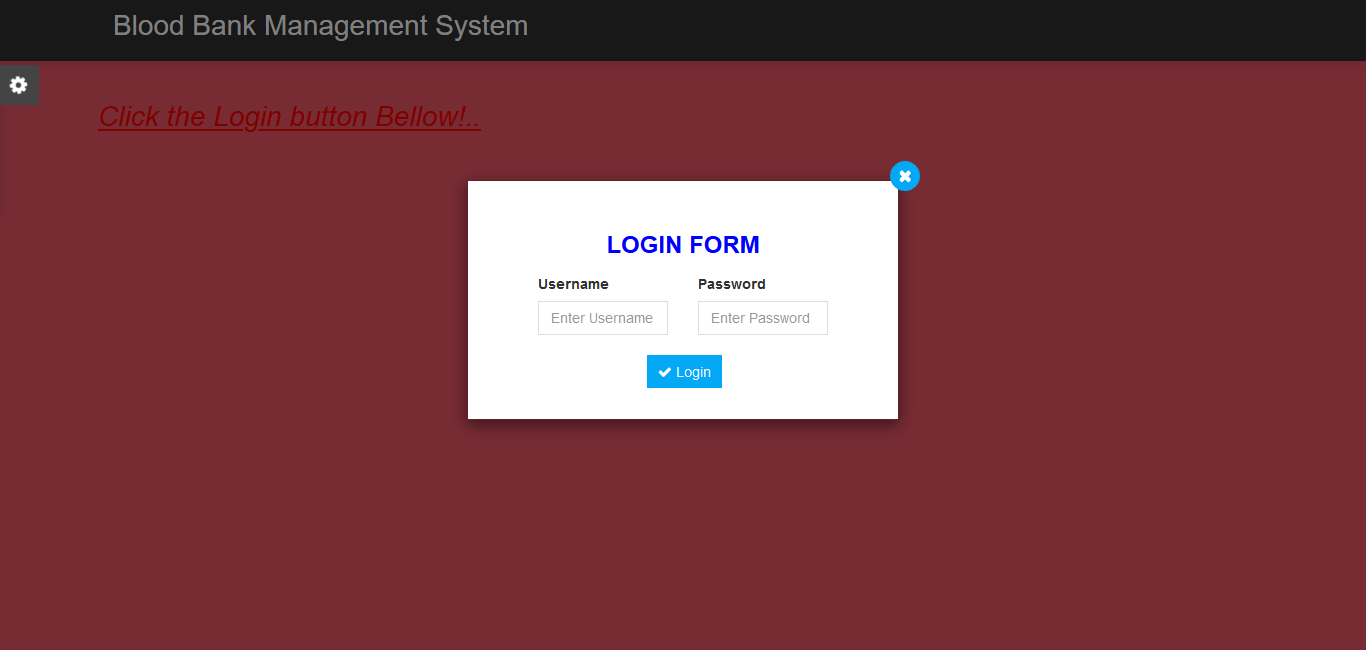
Dashboard – this page serves as the home page of the system, and it can only be viewed by the doctors and hospital/clinic staff. It displays the following:
- number of donors
- number of request
- total number of bags
- number of users
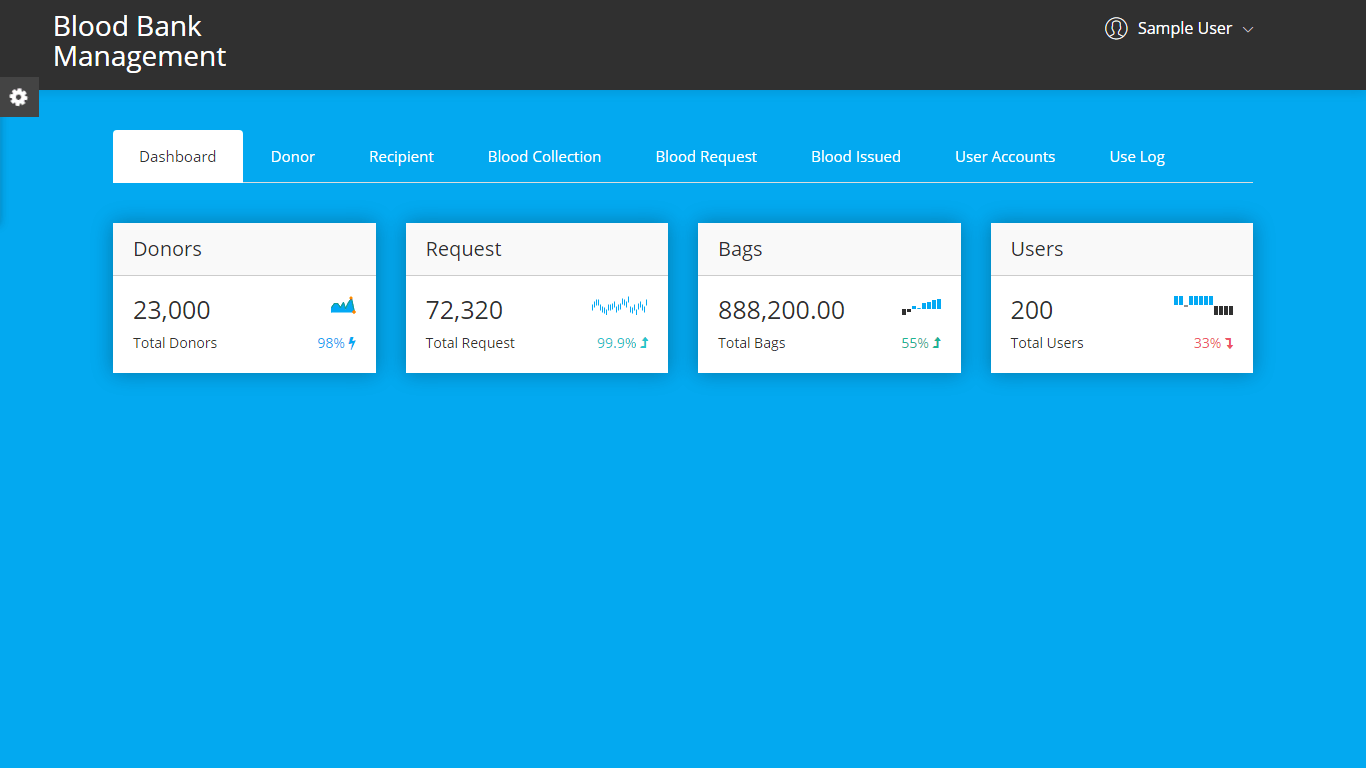
Donor – the management will need to record and archive the information of the donors. Below is the information of the donor that needs to be recorded.
- Complete name
- Address
- Contact
- Email address
- Age
- Gender
- Blood type
- Remarks
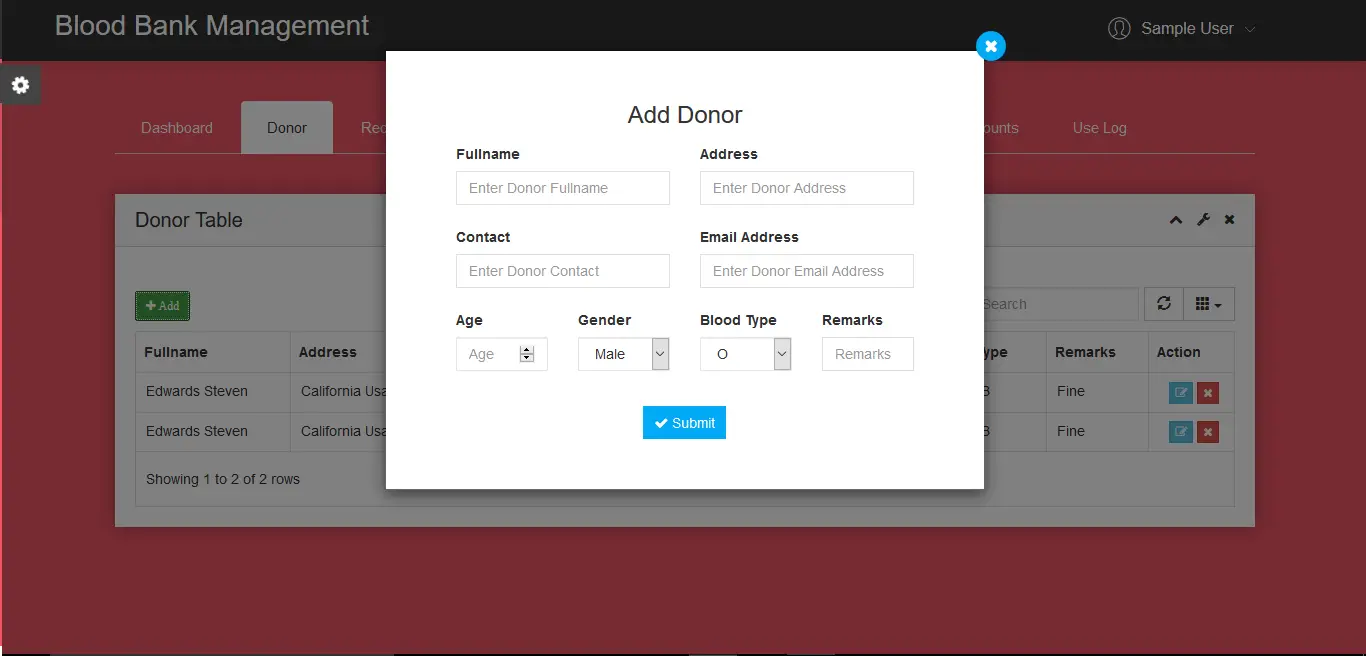
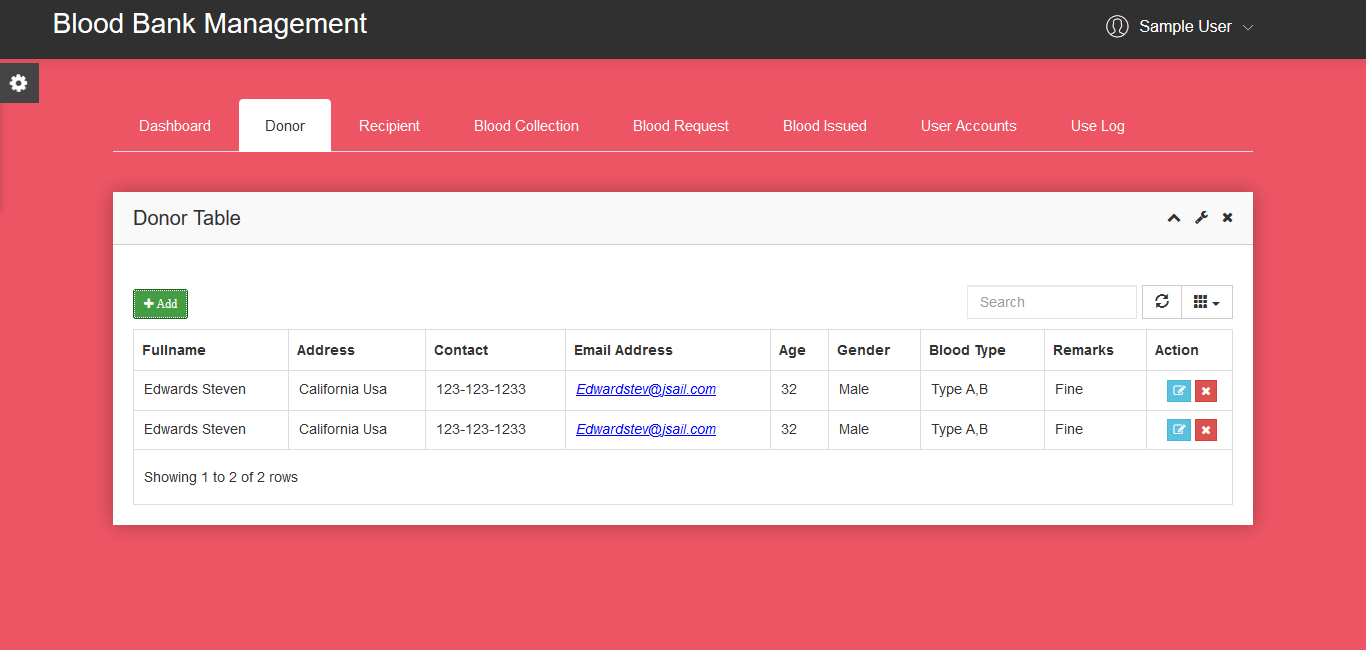
Recipient – this refers to the beneficiary of the blood. For this version of the project, the administrator/user can only access this feature.
- Complete name
- Address
- Contact
- Email address
- Age
- Gender
- Blood type
- Remarks
The image below is the Recipient Management Form of the project.
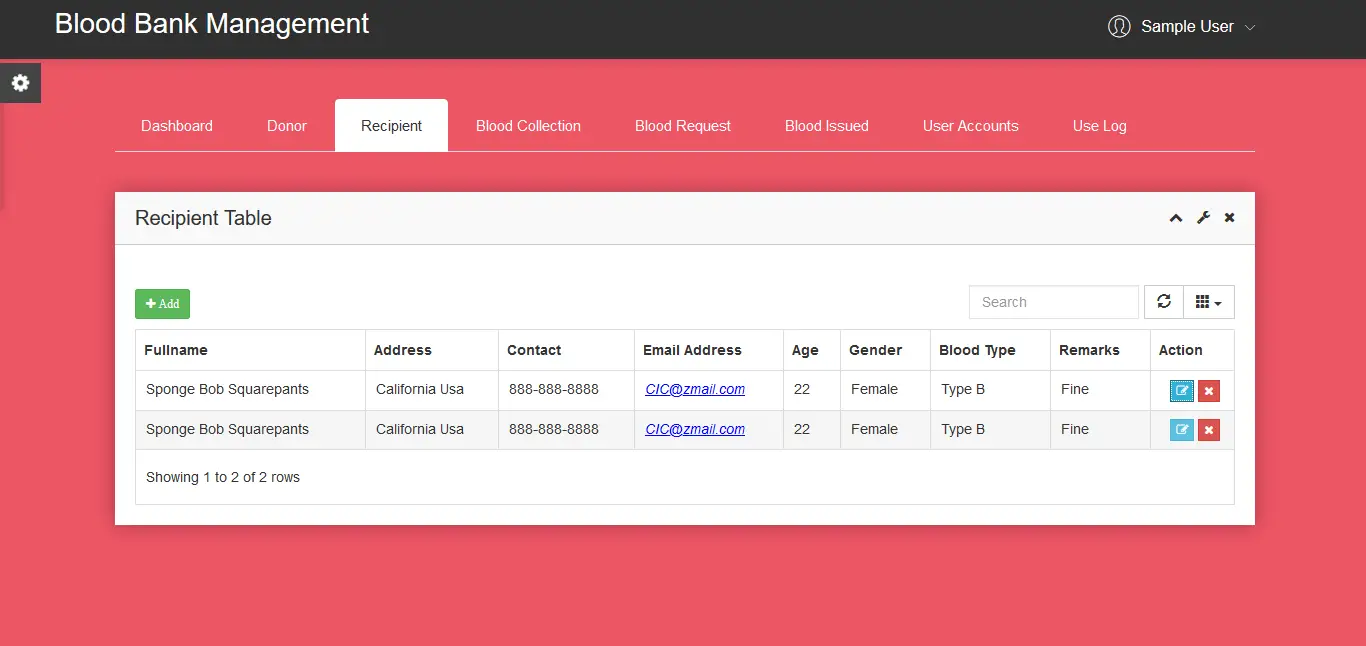
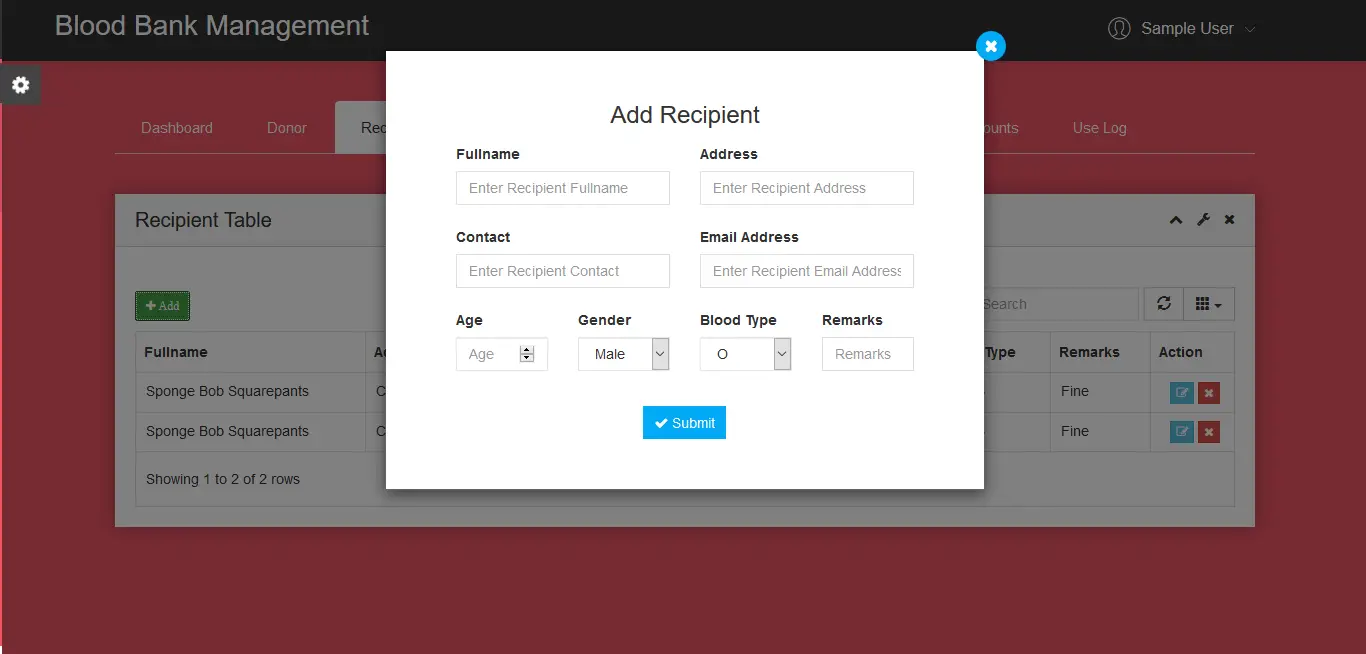
Blood Collection Details – this form/module of the system that records and archive the blood donation process.
- Donor name
- Hospital
- Blood Type
- No of bags
- Date of collection
- Nurse/Doctor in-charge
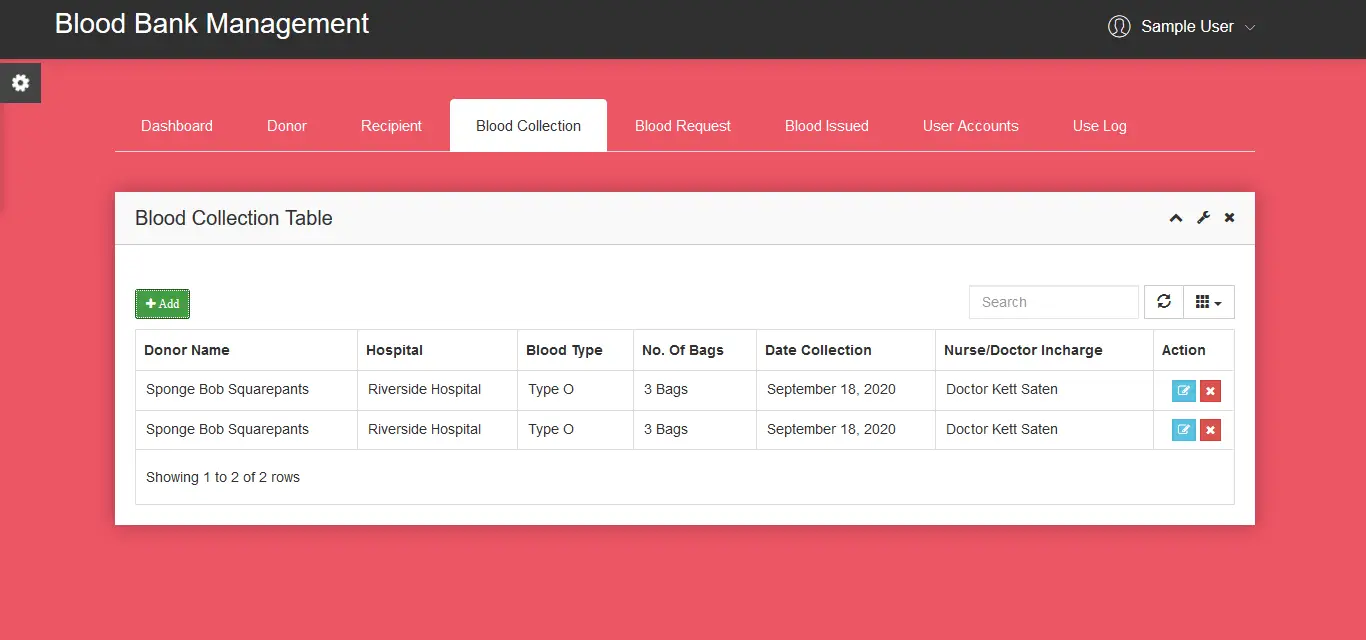

Blood Request Information – this module of the project is used to request blood from the blood bank management. The protocol is that, the recipient will need first to find a donor to donate a blood before the laboratory can approve their request. This process is very important so that the inventory of blood will be maintained.
- Control No
- Requested By
- Recipient Name
- Date of Request
- Blood Type
- No of bags
- Amount per bag
- Purpose
- Remarks
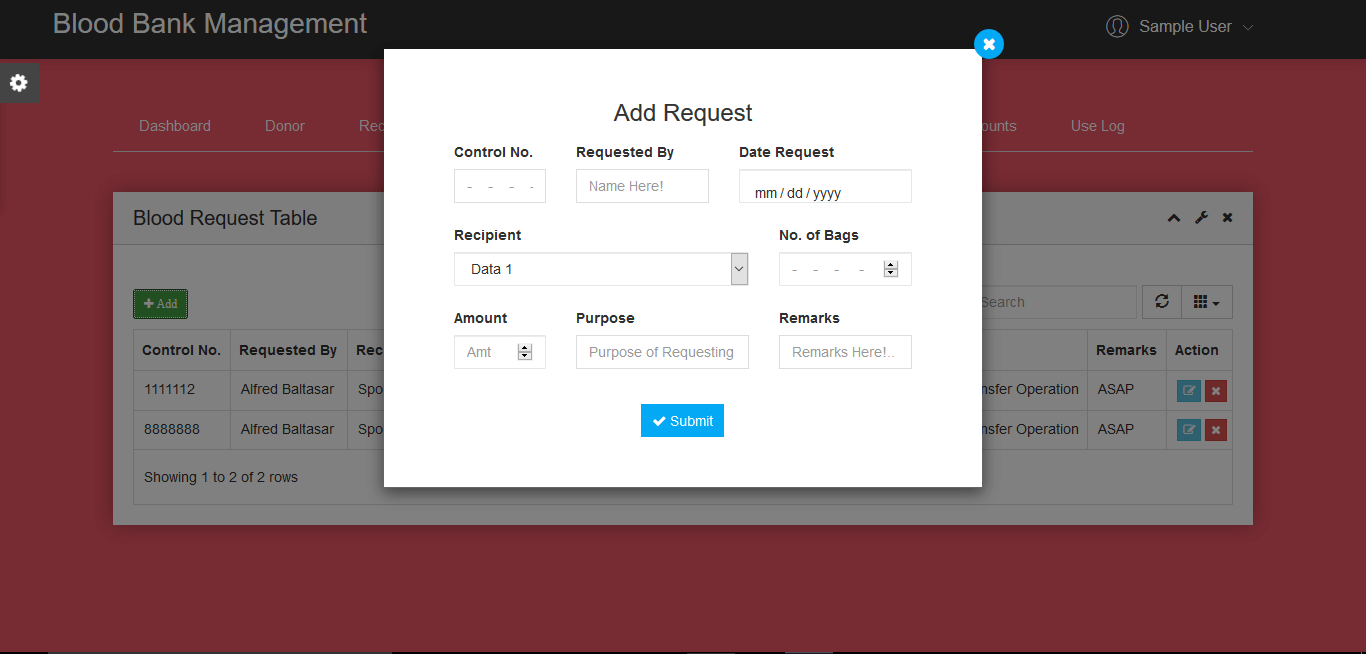
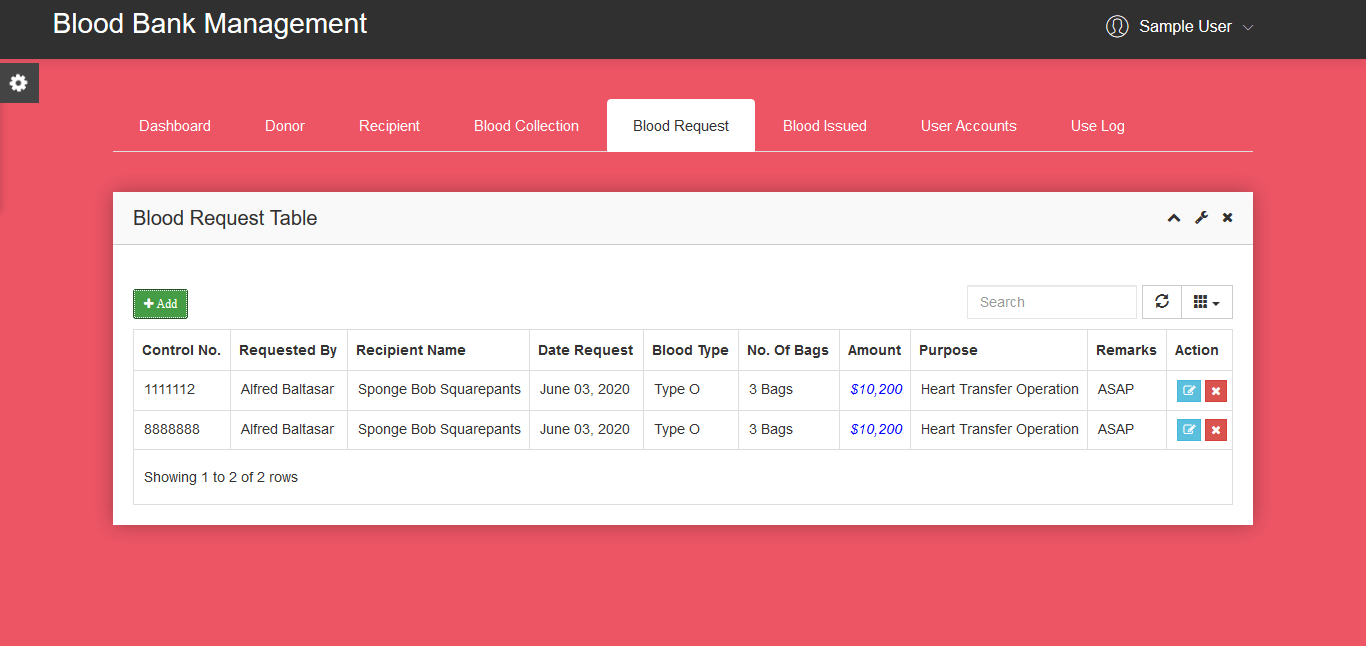
Blood Issued Transaction – once the request has been approved, the system records the transactions in this module.
- Blood Request Control Number
- Issued by
- Issued Date
- Issued to
- Amount Paid
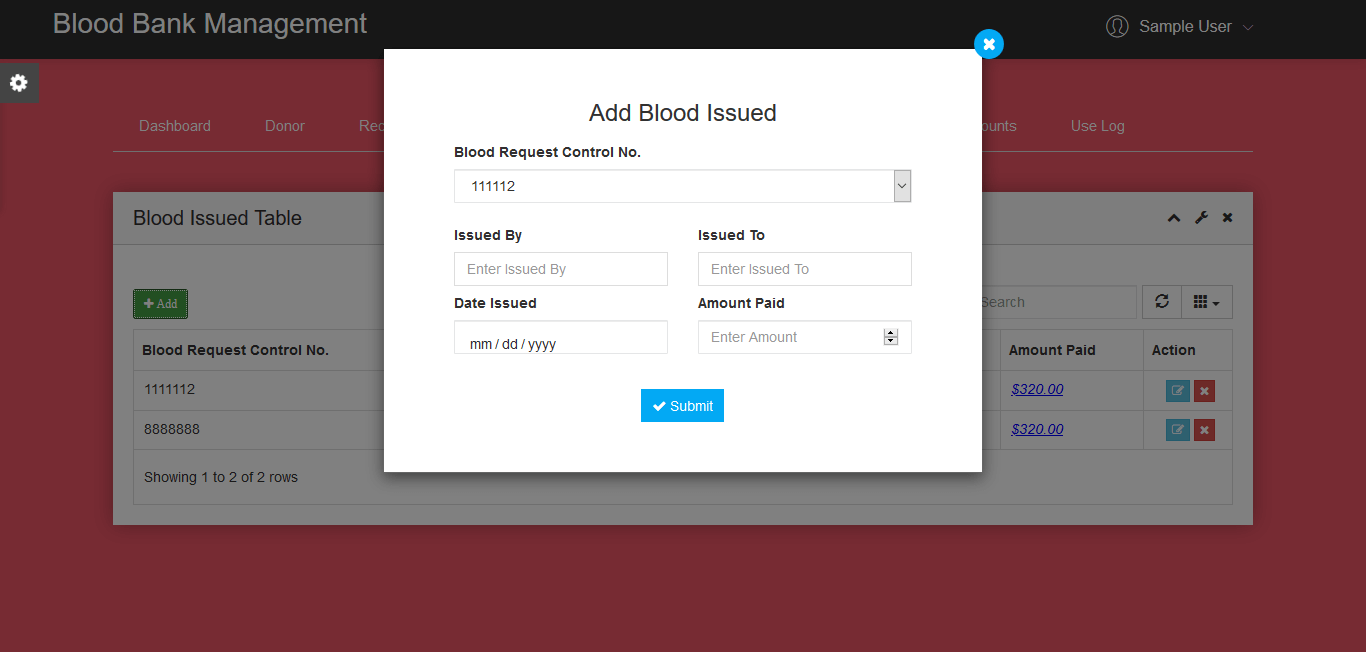
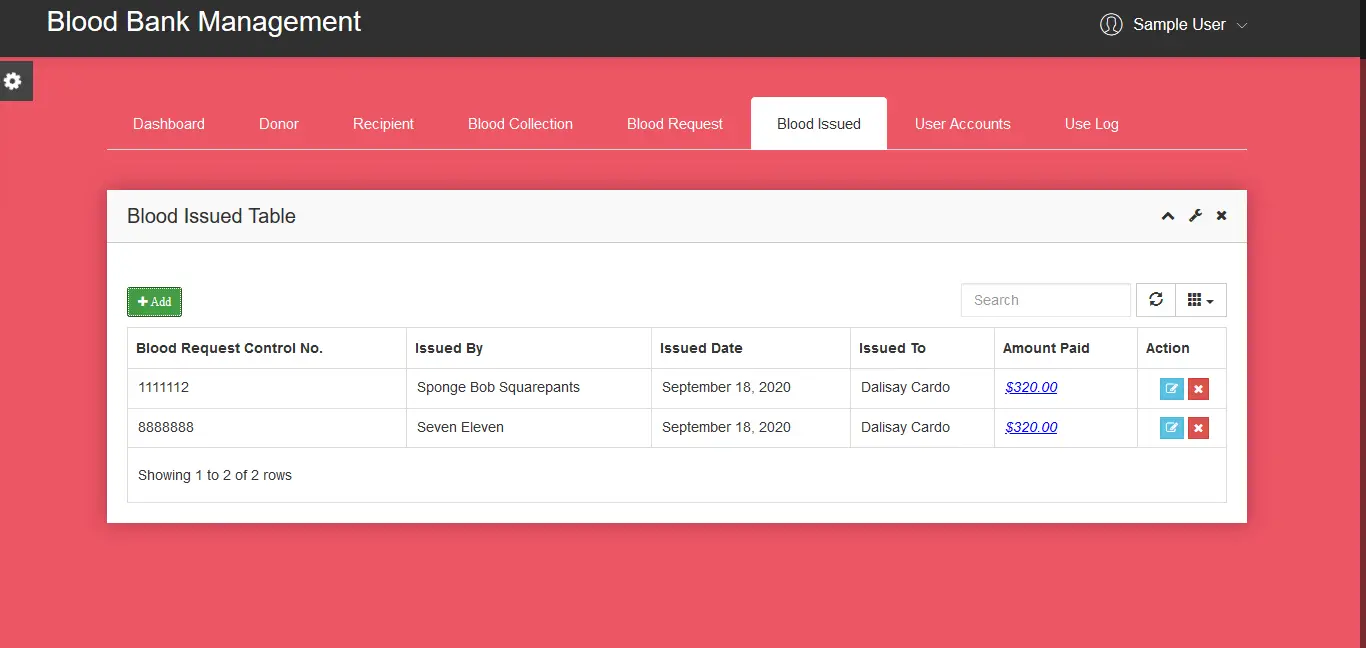
User Accounts – this is the part of the system where the user accounts will be managed by the administrator. The administrator can select several options of what a user can access. Example if the admin only select the add and print, then that specific user can only perform adding of records and printing of records, the user cannot update and delete a record.
- account_name
- username
- password
- can_add
- can_delete
- can_update
- can_print
- account_status (activated, deactivated)
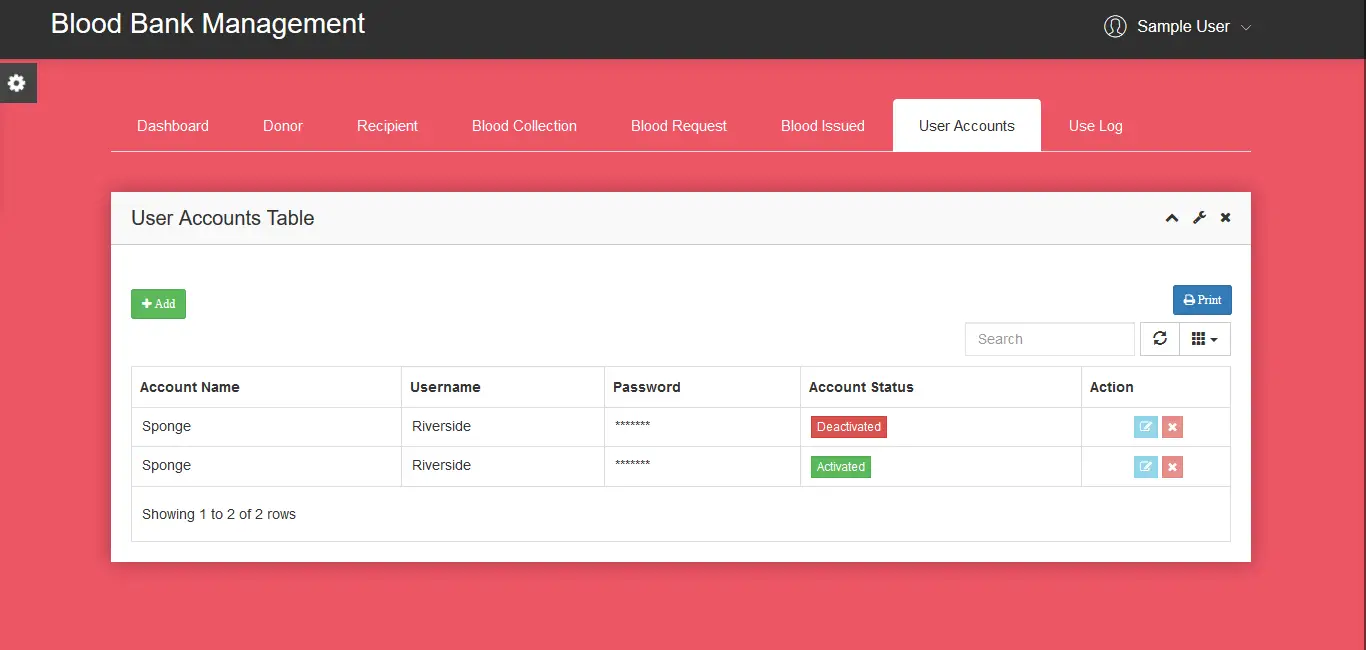
User Log – the system also records the login and logout time of every user.
- Account Name
- Date
- Login time
- Logout time
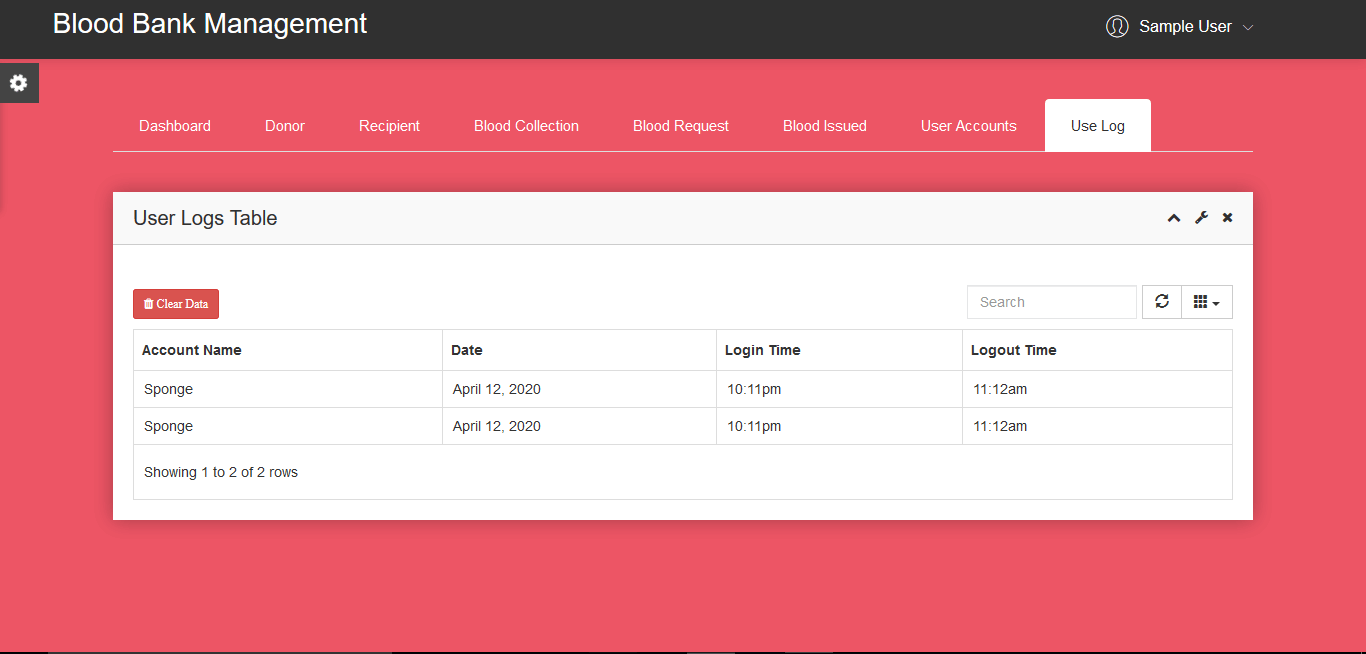
Report by month – this is the graphical report feature of the project
- Blood type, Month
You may visit our facebook page for more information, inquiries and comments.
Hire our team to do the project.