Sales and Inventory Database Project
In today’s fast-paced and competitive business world, managing sales and inventory efficiently is crucial for any organization to succeed. To achieve this, businesses often rely on software systems that can handle their day-to-day operations, such as tracking sales, managing inventory levels, and generating reports. However, building an effective sales and inventory system requires a robust database design that can store and manage vast amounts of data accurately and efficiently.
In this blog post, we’ll explore the essential database tables necessary for building a sales and inventory system, their key attributes, and how they interact with each other. We’ll also discuss the importance of good database design and how it can impact the overall performance of a software system. Whether you’re an aspiring software developer or a business owner looking to improve your operations, this post will provide you with valuable insights on how to build an effective sales and inventory database.
About the Project
Table of Contents
A Sales and Inventory Database is a system that is designed to help businesses manage their sales and inventory in a more efficient and organized manner. It is a software solution that allows businesses to keep track of their sales, purchases, and inventory levels in real-time. This system is crucial for businesses of all sizes, as it helps them to make informed decisions based on accurate and up-to-date data.
The Sales and Inventory Database project typically involves designing a database schema that can store all the relevant data, as well as developing a user interface that allows users to easily input, view, and manage data. The system can be used by various stakeholders, including salespeople, managers, and accountants, to monitor sales trends, track inventory levels, and generate reports for forecasting and analysis. Ultimately, the Sales and Inventory Database helps businesses to optimize their operations, reduce waste, and increase profitability.
Importance of Database Design
A good database design is essential in the development of a Sales and Inventory System. A well-designed database provides a solid foundation for the system to store and retrieve data in an efficient and organized manner. It ensures that the system can handle a large volume of data without performance issues and can easily adapt to changing business needs.
A good database design also promotes data consistency and accuracy. It helps to minimize data redundancy and ensures that data is entered consistently across the system. This makes it easier to maintain data integrity and avoid errors in reporting and analysis. Additionally, a good database design allows for easy integration with other systems and enables the system to generate meaningful insights and reports that can help businesses make informed decisions.
Database Tables
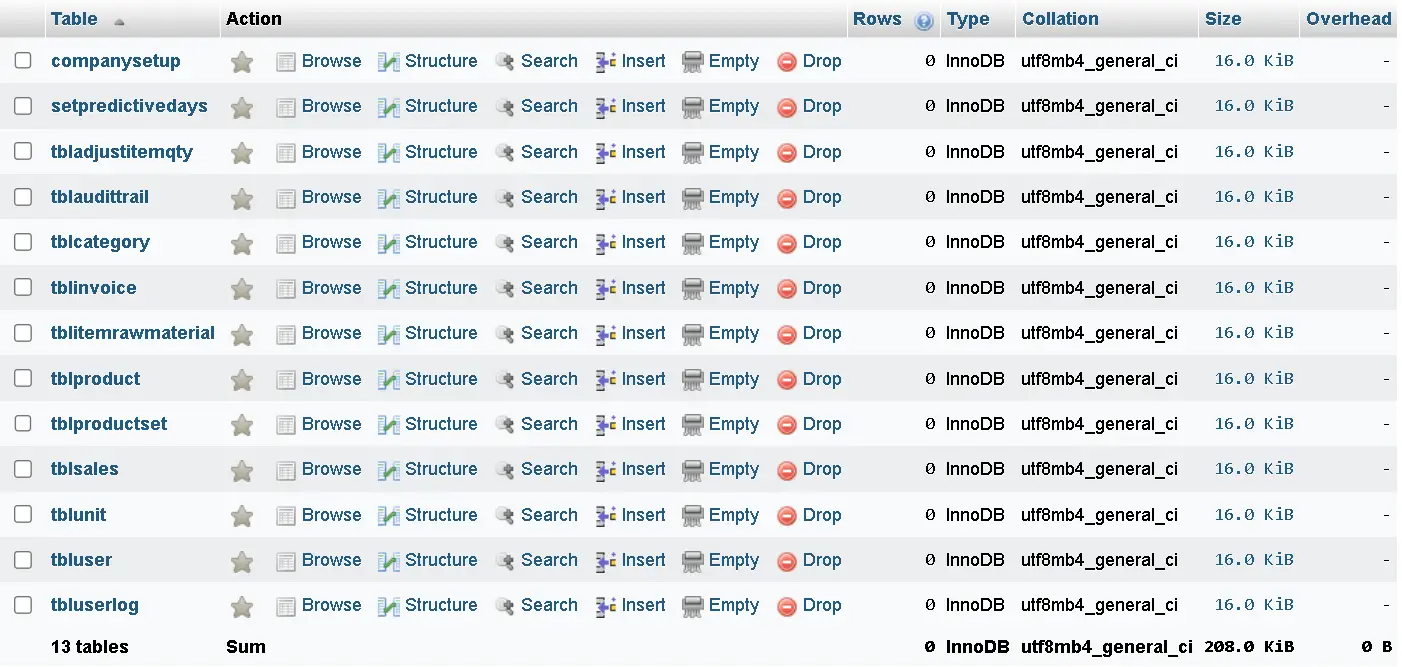
A sales and inventory database project requires a well-designed database to ensure that all the information related to sales and inventory management is stored in a structured and organized manner. A database is a collection of tables that store data related to various aspects of the business, such as products, inventory, sales, customers, and suppliers.
Each table in the database is designed to store specific types of data related to a particular aspect of the business. The tables are interconnected through relationships that ensure data integrity and consistency. In this way, the sales and inventory management system can function effectively, providing accurate and up-to-date information on sales, inventory levels, and customer orders. In this post, we will explore the various database tables necessary for a sales and inventory management system and discuss the importance of good database design in ensuring an efficient and effective system.
companysetup – the “companysetup” table is a database table that stores information about a company’s setup details, such as its name, location, contact details, and TIN (Tax Identification Number).
- index_num: A unique identifier for each company record.
- companyname: The name of the company.
- location: The location or address of the company.
- contact: The contact information of the company (e.g., phone number, email address).
- tinno: The Taxpayer Identification Number (TIN) of the company.
setpredictivedays – The “setpredictivedays” table is a database table that stores the number of days for predictive analysis in a system or application. It has only one column:
- numdays: this column stores the number of days for which predictive analysis is to be performed. This table is used in systems or applications where predictive analysis is required, such as sales and inventory management systems. By storing the number of days for which analysis is to be performed in a separate table, it allows for easy modification of the number of days without having to make changes to the entire application or system. This table can also be easily referenced by other tables in the database to perform predictive analysis.
tbladjustitemqty – The “tbladjustitemqty” table is a database table that stores information about inventory adjustments in a sales and inventory system. It has the following columns:
- id: a unique identifier for each inventory adjustment record
- productid: the ID of the product whose inventory is being adjusted
- qty: the amount by which the inventory is being adjusted (positive or negative)
- userid: the ID of the user who is making the inventory adjustment
- dateencoded: the date and time when the inventory adjustment was made
This table allows the system to keep track of inventory adjustments made by different users, as well as to provide an audit trail of inventory adjustments for accountability and troubleshooting purposes. The inventory adjustments recorded in this table can be used to update the inventory levels of products in other tables, such as the “tblproduct” table.
tblaudittrail – The “tblaudittrail” table is a database table that stores records of all actions taken by users in the system. It serves as an audit trail, allowing administrators to track changes made to the database and identifying the user responsible for the changes. The table contains the following columns:
- id: A unique identifier for each record in the table.
- userid: The ID of the user who performed the action.
- action: A description of the action performed (e.g. “add”, “delete”, “update”).
- productid: The ID of the product that was affected by the action.
- daterecorded: The date and time when the action was recorded.
By maintaining a comprehensive audit trail, the tblaudittrail table helps ensure the integrity and security of the data in the system, and provides a valuable tool for troubleshooting and error resolution.
tblcategory – The “tblcategory” table is a database table that stores information about product categories. It contains the following fields:
- id: A unique identifier for the category.
- categoryname: The name of the category.
- description: A description of the category.
- userid: The ID of the user who created or last updated the category.
- dateencoded: The date when the category was created or last updated.
This table is important for organizing products and making them easier to manage. By categorizing products, it becomes easier to search and filter them when needed. The userid and dateencoded fields can be used for auditing purposes, to track who made changes to the categories and when they were made.

tblinvoice – The “tblinvoice” table is a database table that stores information about invoices created in the system. It contains the following columns:
- id: a unique identifier for each invoice in the system.
- userid: the user who created the invoice.
- totalamount: the total amount of the invoice.
- discountprice: the amount of discount applied to the invoice, if any.
- tendered: the amount of money tendered by the customer to pay for the invoice.
- change: the amount of change that needs to be given back to the customer after payment.
- daterecorded: the date and time when the invoice was created and recorded in the system.
The “tblinvoice” table is an essential part of a sales and inventory management system. It allows businesses to keep track of their sales transactions and generate accurate financial reports. The information stored in this table can be used to monitor sales performance, identify trends, and make informed business decisions. By keeping an accurate record of each transaction, businesses can also improve their customer service by addressing any issues or discrepancies that may arise.
tblitemrawmaterial – The “tblitemrawmaterial” table is a database table that stores information about the raw materials used in a product. It has the following columns:
- id: A unique identifier for the raw material entry.
- productid: The ID of the product that the raw material is used in.
- materialname: The name of the raw material.
- amount: The amount of the raw material used in the product.
- userid: The ID of the user who encoded the information.
- dateencoded: The date the information was encoded.
This table is useful in managing inventory and tracking the amount of raw materials needed to produce a certain product. By keeping track of the raw materials used in each product, the business can ensure that they have enough inventory to meet demand and avoid overstocking or understocking. Additionally, the table can help the business analyze the cost of production and identify any areas where they can reduce costs by optimizing the use of raw materials.
tblproduct – is a database table that stores information about the products being sold in the system. It contains the following columns:
- id: the unique identifier of the product.
- itemcode: the unique code assigned to the product.
- itemname: the name of the product.
- variant: the variant of the product, if applicable (e.g., size, color, flavor).
- unitvalue: the amount of product in one unit (e.g., 1 liter, 100 grams).
- unitid: the unique identifier of the unit of measurement (e.g., liter, gram).
- categoryid: the unique identifier of the category to which the product belongs.
- netprice: the price of the product before adding any markup or discount.
- productioncost: the cost of producing or acquiring the product.
- markuppercent: the percentage of markup to be added to the production cost to determine the selling price.
- markupprice: the actual amount of markup to be added to the production cost to determine the selling price.
- discount: the percentage of discount to be applied to the selling price, if applicable.
- discountprice: the actual amount of discount to be subtracted from the selling price, if applicable.
- salesprice: the final selling price of the product after all calculations.
- reorderlevel: the minimum quantity of the product that should be kept in stock at all times.
- stocksqty: the current quantity of the product in stock.
- expirydate: the date when the product expires or becomes unusable.
- userid: the unique identifier of the user who added the product to the system.
- dateencoded: the date when the product was added to the system.
The “tblproduct” table is a critical part of the Sales and Inventory System, as it stores essential information about the products being sold and tracked by the system. The data stored in this table is used to generate reports, track inventory levels, and calculate profits and losses. A well-designed “tblproduct” table is essential for ensuring the system’s accuracy and efficiency, as it helps prevent errors in sales and inventory management. By properly structuring this table and ensuring that all necessary data is included, users of the Sales and Inventory System can ensure that their product data is accurate, consistent, and easy to manage.
tblproductset – The “tblproductset” table is a database table that stores information about product sets in an inventory system. It typically contains the following columns:
- id: a unique identifier for each product set.
- setcode: a unique code or identifier for the product set.
- setname: the name or description of the product set.
- totalamount: the total amount or cost of the product set.
- setonhand: the number of sets currently on hand or in stock.
- userid: the identifier of the user who created or last updated the record.
- dateencoded: the date and time when the record was created or last updated.
This table can be used to track the inventory levels and cost of product sets, as well as provide information on the availability and pricing of these sets to customers. It can also be used to generate reports on the performance of product sets, such as sales and profitability.
tblsales – The “tblsales” table is a database table that stores information about the sales transactions made in a system or application. It typically includes data such as the invoice number, the item ID of the product sold, the quantity sold, the total cost of the transaction, and the date and time the sale was recorded.
Here is a breakdown of the fields in the “tblsales” table:
- id: A unique identifier for the sales transaction.
- invoice: The invoice number associated with the sale.
- itemid: The ID of the item that was sold in the transaction.
- saleqty: The quantity of the item that was sold.
- total: The total amount paid for the item(s) sold.
- userid: The ID of the user who recorded the sale.
- dateencoded: The date and time the sale was recorded in the system.
tblunit – The tblunit table is a database table that stores information about the units of measurement used in the sales and inventory system. It contains the following columns:
- id: a unique identifier for each unit of measurement.
- unitname: the name of the unit of measurement (e.g. “pieces”, “boxes”, “grams”).
- description: a brief description of the unit of measurement.
- userid: the ID of the user who created the unit of measurement.
- dateencoded: the date when the unit of measurement was created.
This table is important in ensuring consistency in the inventory and sales system by providing a standard set of units of measurement that can be used throughout the system. It also allows for easy management and updating of unit of measurement information as needed.
tbluserlog – The tbluserlog table is a database table in a software application that tracks the login and logout times of users. It contains the following columns:
- id: a unique identifier for each user login/logout record.
- userid: the identifier of the user who logged in or out.
- logintime: the date and time the user logged in.
- logouttime: the date and time the user logged out.
- daterecorded: the date and time the login/logout record was created in the database.
This table is useful for tracking user activity in the system, including how long users are spending in the system and when they are logging in and out. This information can be used for auditing and security purposes, as well as for understanding how users are interacting with the system. The tbluserlog table can also be used to generate reports on user activity, such as login/logout summaries and user activity timelines.
tbluser – The tbluser table is a database table that stores information about users in a system. This table typically includes fields such as username, password, completename, and accountcategory.
- The username field stores the unique username of each user.
- The password field stores the password for each user’s account, usually encrypted or hashed for security purposes.
- The completename field stores the full name of each user.
- The accountcategory field stores information about the type or level of access that each user has in the system, such as admin, manager, or employee.
This table is used for authentication and authorization purposes, as it allows the system to verify the identity of each user and determine the level of access they have to the system’s features and data. It is a critical component of many software applications, particularly those that require user accounts and login credentials.
Summary
In this blog post, we discussed the importance of good database design in the development of a sales and inventory system. We provided an outline of the necessary database tables for such a project, including tables for product information, inventory management, sales tracking, user management, and more.
We also explained the purpose and significance of each database table and its associated fields. By understanding the structure and function of each table, developers can create a well-designed database that accurately represents the needs of the business and facilitates efficient data management.
Overall, a well-designed sales and inventory database is crucial for the success of any business that deals with inventory management and sales tracking. With a solid database foundation in place, businesses can effectively manage their inventory, streamline their sales processes, and make informed decisions based on accurate and up-to-date data.
Readers are also interested in:
Inventory System Use Case Diagram
Point of Sale and Inventory System Conceptual Framework
Inventory Management System built with Core PHP
You may visit our Facebook page for more information, inquiries, and comments. Please subscribe also to our YouTube Channel to receive free capstone projects resources and computer programming tutorials.
Hire our team to do the project.
