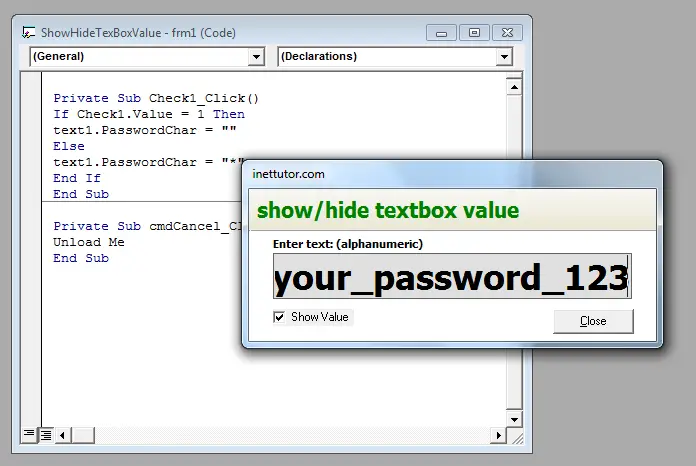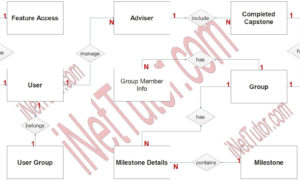- Version
- Download 134
- File Size 2.80 KB
- File Count 1
- Create Date April 27, 2016
- Last Updated April 27, 2016
Show/Hide value of Textbox in Visual Basic 6
Show/Hide value of Textbox in Visual Basic 6
This application will demonstrate how to hide and show the value of the textbox control using the passwordchar property.
PasswordChar property of the textbox will let you hide the actual value of the textbox.
Example: you have set the asterisk (*) as the PasswordChar, every time you have entered a value on the textbox the character that will be displayed is the asterisk and not the actual character you have entered.
Purpose:
This is usually used in the password field of an application to prevent other people from seeing your password.
Note: You can use any character you want in the PasswordChar property.