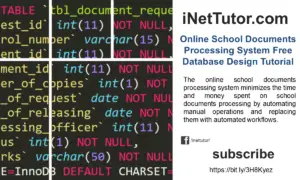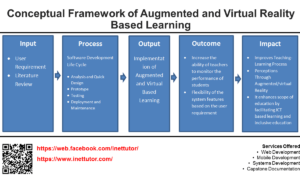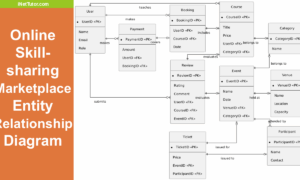Service Call Management System Database Design
Introduction
An introduction to service call management systems and their benefits.
Service call management systems are software packages that assist firms track and manage service calls and repairs. These solutions can help firms enhance customer service, optimize processes, and save expenses.
Service call management systems often offer capabilities such as:
- A customer portal where clients can submit service requests and track their progress.
- Service ticketing software that maintains track of all service requests and repairs.
- A method for organizing repair schedules and staff.
- Reporting tools that assist firms examine consumer feedback, performance trends, and costs.
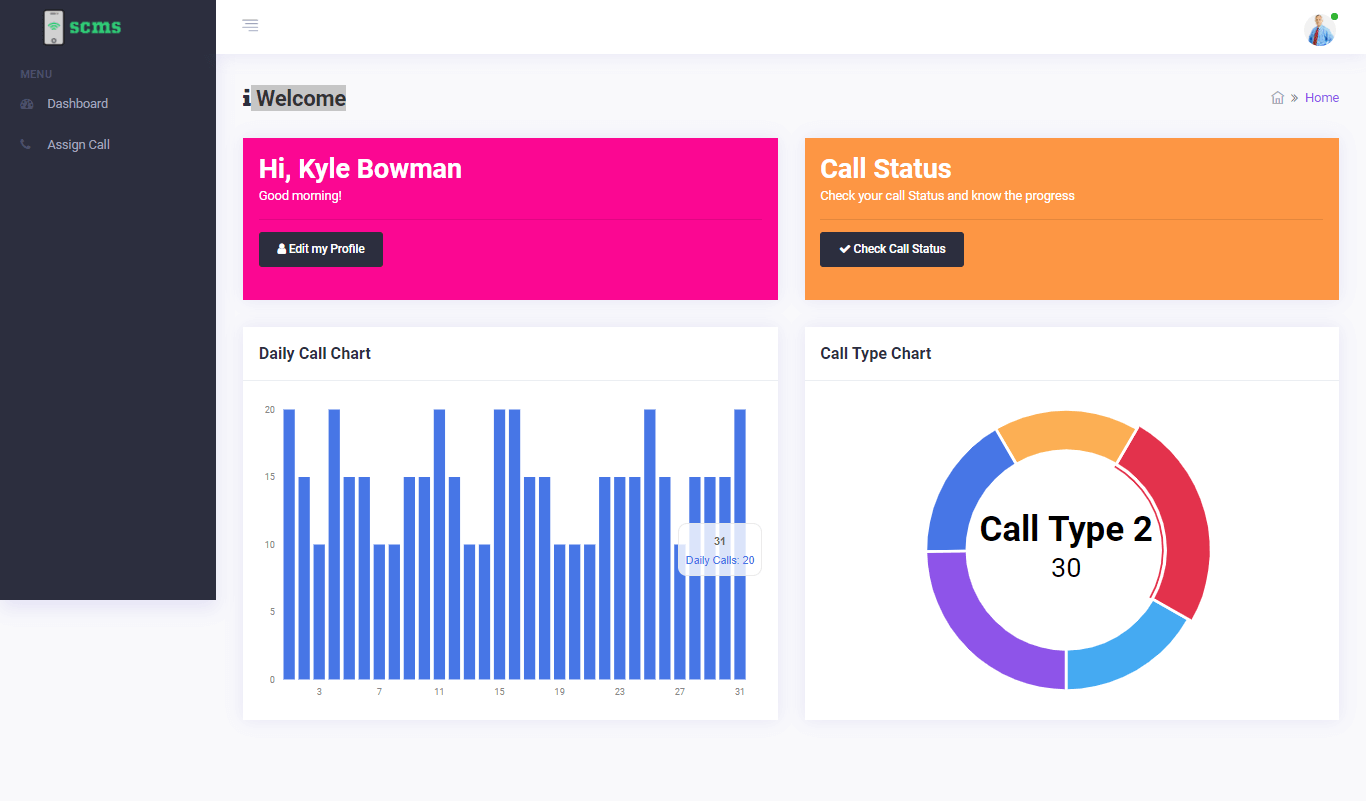
The capstone project, entitled” Service Call Management System,” is designed to transform service calls to a centralized platform. The said project would allow clients to log in and lodge calls to the tech support if they encountered issues and difficulties with their purchased products. The tech support team will diagnose the issue and provide them with the necessary actions to perform via a call to solve the problem and achieve satisfaction.
Service call management systems can be a beneficial tool for organizations of all sizes. They can help firms enhance customer service, optimize processes, and cut expenses. In addition, service call management solutions can assist organizations enhance brand awareness and promote customer loyalty. Thus if you’re looking for a solution that will help your business save money and boost customer happiness, look no further than a service call management system.
Conventionally, businesses that offer a product to customers have a technical support team. Their role is to help customers receive the full benefits and satisfaction from the product they purchased. The tech support team is on standby to receive calls from customers who encounter difficulties operating and using the products they bought. The customers usually call via telephone or mobile to report issues and let the tech support diagnose the problem. This method is not too ideal because it is costly and requires valuable time and effort. In some cases, customers may encounter difficulties connecting to the company/s tech support due to some barriers.
Database Tables
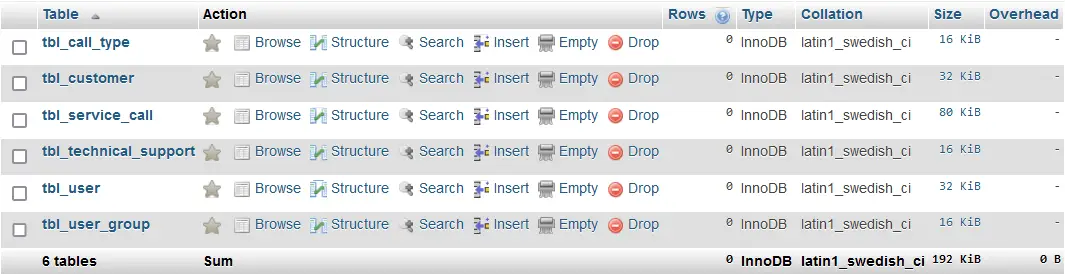
This article will provide you with an idea about the service call management system database design.
tbl_customer – this table will store the information of the customers in the system.
- customer_id – primary key of the table. It is set usually to auto_increment (the database will automatically give this column a value starting from 1).
- customer_code – this is a unique code given to a specific customer, this is system generated
- complete_name – the complete name of the customer
- email_address – the email address of the customer
- mobile_number – the mobile number of the customer
- profile_picture – this will hold the profile photo of the customer
- username – the desired username of the customer
- password – the preferred password of the customer combined with the username to log in to the system
- account_status – (0)active,(1)inactive
- user_id – this is a foreign key that points out to the user who process the record of the customer
Create SQL Statement – the statement below is used to create the tbl_customer, copy the sql statement and paste it in the sql manager/tab of your phpmyadmin.
CREATE TABLE `tbl_customer` ( `customer_id` int(11) NOT NULL, `customer_code` varchar(15) NOT NULL, `complete_name` varchar(100) NOT NULL, `email_address` varchar(50) NOT NULL, `mobile_number` varchar(15) NOT NULL, `profile_picture` longblob NOT NULL, `username` varchar(30) NOT NULL, `password` text NOT NULL, `account_status` int(1) NOT NULL, `user_id` int(11) NOT NULL ) ENGINE=InnoDB DEFAULT CHARSET=latin1;
tbl_technical_support – the records of the technical support’s information will be stored in this table.
- support_id – primary key of the table. It is set usually to auto_increment (the database will automatically give this column a value starting from 1).
- complete_name – the complete name of the technical support
- email_address – the email address of the technical support
- mobile_number – the mobile number of the technical support
- profile_picture- this will hold the profile photo of the technical support
- username – the desired username of the technical support for his/her account
- password – the preferred password of the technical support for his/her account, also used to log in to the system
- account_status – (0)active,(1)inactive
Create SQL Statement – the statement below is used to create the tbl_technical_support, copy the sql statement and paste it in the sql manager/tab of your phpmyadmin.
CREATE TABLE `tbl_technical_support` ( `support_id` int(11) NOT NULL, `complete_name` varchar(100) NOT NULL, `email_address` varchar(50) NOT NULL, `mobile_number` varchar(15) NOT NULL, `profile_picture` longblob NOT NULL, `username` varchar(30) NOT NULL, `password` int(11) NOT NULL, `account_status` int(1) NOT NULL ) ENGINE=InnoDB DEFAULT CHARSET=latin1;
tbl_call_type – this table will store the records of the call type in the system.
- type_id – primary key of the table. It is set usually to auto_increment (the database will automatically give this column a value starting from 1).
- call_type_code – this is a unique code given to a specific call type
- call_type_name – the name of the call type
- description – description of the call type
Create SQL Statement – the statement below is used to create the tbl_call_type, copy the sql statement and paste it in the sql manager/tab of your phpmyadmin.
CREATE TABLE `tbl_call_type` ( `type_id` int(11) NOT NULL, `call_type_code` varchar(15) NOT NULL, `call_type_name` varchar(30) NOT NULL, `description` varchar(50) NOT NULL ) ENGINE=InnoDB DEFAULT CHARSET=latin1;
tbl_service_call – this table will store the information of the service call records.
- call_id – primary key of the table. It is set usually to auto_increment (the database will automatically give this column a value starting from 1).
- call_log_id – this is a foreign key that points out to the call log record
- call_date – the date when the called happened
- customer_id – this is a foreign key that points out to the customer
- call_type_id – this is a foreign key that points out to the call type
- call_details – other information about the call
- priority – (0)medium, (1)low, (2)high
- support_id – this is a foreign key that points out to the technical support
- status – (0)ongoing, (1)pending, (2)solved
Create SQL Statement – the statement below is used to create the tbl_service_call, copy the sql statement and paste it in the sql manager/tab of your phpmyadmin.
CREATE TABLE `tbl_service_call` ( `call_id` int(11) NOT NULL, `call_log_id` int(11) NOT NULL, `call_date` date NOT NULL, `customer_id` int(11) NOT NULL, `call_type_id` int(11) NOT NULL, `call_details` varchar(50) NOT NULL, `priority` int(1) NOT NULL, `support_id` int(11) NOT NULL, `status` int(1) NOT NULL ) ENGINE=InnoDB DEFAULT CHARSET=latin1;
tbl_user – this user’s information will be held in this table.
- user_id – primary key of the table. It is set usually to auto_increment (the database will automatically give this column a value starting from 1).
- fullname – the user’s full name
- avatar – this will hold the profile photo of the user
- username – the desired username of the user, combined with the password to login to the system.
- password – the preferred password of the user combined with the username to login to the system
- contact – the contact details of the user preferably mobile number
- email – the email address of the user
- user_group_id – this is a foreign key that points out to the user group
- status – (0)active, (1)inactive
Create SQL Statement – the statement below is used to create the tbl_user, copy the sql statement and paste it in the sql manager/tab of your phpmyadmin.
CREATE TABLE `tbl_user` ( `user_id` int(11) NOT NULL, `fullname` varchar(100) NOT NULL, `avatar` longblob NOT NULL, `username` varchar(30) NOT NULL, `password` text NOT NULL, `contact` varchar(15) NOT NULL, `email` varchar(50) NOT NULL, `user_group_id` int(11) NOT NULL, `status` int(1) NOT NULL ) ENGINE=InnoDB DEFAULT CHARSET=latin1;
tbl_user_group – this table will store the information of the user group in the system.
- group_id – primary key of the table. It is set usually to auto_increment (the database will automatically give this column a value starting from 1).
- group_name – the name of the user group
- description – description of the user group
- allow_add – this column will allow adding user to the user group
- allow_edit – this column will allow editing information in the user group
- allow_delete- this column will allow deleting information in the user group
- allow_print – this column will allow printing information in the user group
- allow_import – this column will allow importing information
- allow_export- this column will allow exporting information
Create SQL Statement – the statement below is used to create the tbl_user_group, copy the sql statement and paste it in the sql manager/tab of your phpmyadmin.
CREATE TABLE `tbl_user_group` ( `group_id` int(11) NOT NULL, `group_name` varchar(30) NOT NULL, `description` varchar(50) NOT NULL, `allow_add` int(1) NOT NULL, `allow_edit` int(1) NOT NULL, `allow_delete` int(1) NOT NULL, `allow_print` int(1) NOT NULL, `allow_import` int(1) NOT NULL ) ENGINE=InnoDB DEFAULT CHARSET=latin1;
Video Tutorial
Summary
As a result of this tutorial, we have compiled a list of tables that should be considered for inclusion in the creation of a project for a service call management system. In software development, database planning is critical since it helps to ensure that the software will be able to communicate with the required database in an efficient manner. When the database interface is planned early in the development process, developers can ensure that the software will be able to communicate with the desired database without encountering any difficulties. Moreover, proper database planning can aid in the prevention of future difficulties down the road. If developers plan ahead of time, they will be less likely to have to rewrite portions of their software in order to accommodate a different database. The ability to plan a database is critical for ensuring that the software meets expectations and functions well in general.
Please watch the video tutorial on how to prepare and create the different tables of the database of Service Call Management System.
You may visit our Facebook page for more information, inquiries, and comments. Please subscribe also to our YouTube Channel to receive free capstone projects resources and computer programming tutorials.
Hire our team to do the project.
Related Topics and Articles:
Service Call Management System Free Download Template Source code
Online Service Call Management Professional CRM Software in PHP
IPO Model Conceptual Framework of Service Call Management System
Services Booking and Appointment System Free Source code in Bootstrap