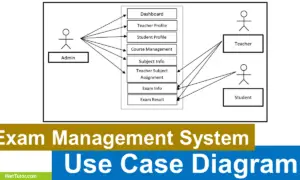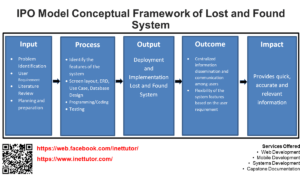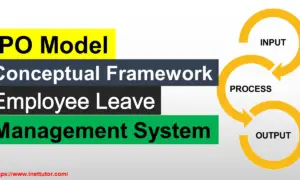Real Estate Use Case Diagram
About the Project
The researchers conducted the study to gather information about the current system of real-estate businesses. The researchers have found that real-estate businesses still use the traditional marketing strategy that is ineffective and will not significantly increase the revenue of the business. The researchers will propose a system that will transform the traditional business operation into an electronic one.
The capstone project, entitled “Online Platform for Real-Estate Business” is designed as a centralized platform where real-estate business transactions and operations are done. The said project will allow real-estate businesses to market their properties to a wider range of buyers. The tough competition in the real estate market prompted those in the field of real estate business to employ technology as an advantage to their marketing strategy.
What is Use Case Diagram?
Use Case Diagrams are an essential tool for software engineers and stakeholders when it comes to developing an online real estate system. This diagram provides a visual representation of the interactions between different actors and the system being developed, making it easier to understand the different use cases, or scenarios, that the system will need to support. In this article, we will explore the benefits of using a use case diagram in the development of an online real estate system, and why it is considered an important tool in this process.
Better understanding of system requirements
Use case diagrams help to ensure that all stakeholders have a clear understanding of the system requirements. This makes it easier for developers to determine which features and functionalities need to be implemented, and helps to ensure that the system meets the needs of all stakeholders.
Improved communication
Use case diagrams provide a visual representation of the system’s capabilities, making it easier for stakeholders to understand the system’s functionality. This improved communication helps to ensure that everyone is on the same page, and that the final product meets the needs of all stakeholders.
Enhanced testing
Use case diagrams can be used as a tool for testing the system, by providing different scenarios for testing which includes all possible interactions and transactions. This helps to ensure that the system is thoroughly tested and that any potential issues are addressed before the final product is released.
Increased efficiency
By using a use case diagram, developers can easily identify areas where the system can be improved. This increased efficiency helps to ensure that the final product is user-friendly and that users can easily navigate the system.
Use Case Diagram
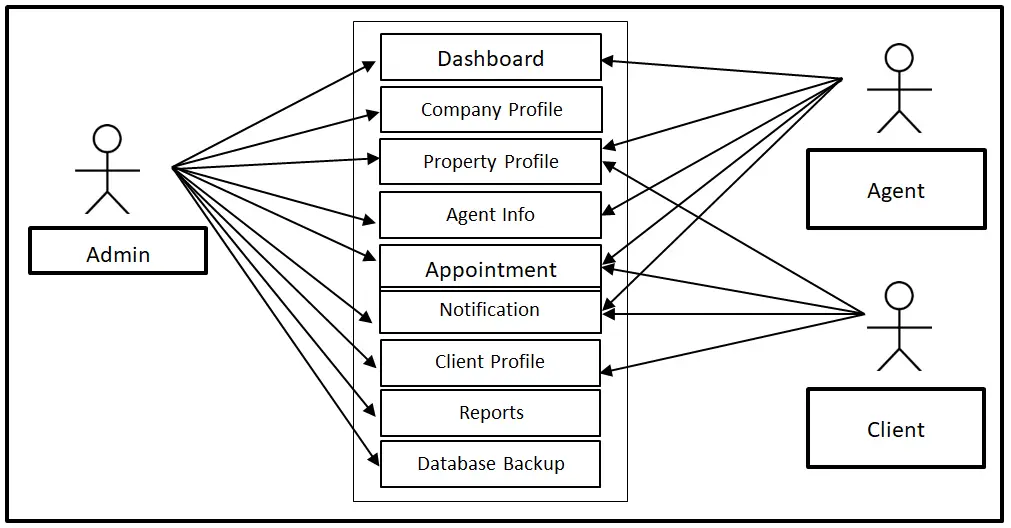
The image above is the use case diagram of the Online Platform for Real Estate Business. The system has three user sides, the admin, the agent, and the client. The admin can access the entire core modules of the system. The agent can access the Dashboard, Property Profile, Agent Info, Appointment, and Notification modules of the system. The client can access the Property Profile, Appointment, Notification and Client Profile of the system.
Use Cases
The following are the discussions that describe how a user uses a system to accomplish a particular goal.
Use Case: Dashboard
Actor(s): Admin and Agent
Description:
This feature is used to manage the information displayed in the dashboard of the system.
Successful Completion:
- The agents can view the information displayed in the dashboard using this feature.
- The admin can search, add, update and remove information to be displayed in the dashboard.
Alternative: The agents can only view the dashboard; the admin can access and manage all dashboard information.
Precondition: The admin and the agents will login first to access the dashboard.
Post Condition: updated dashboard information.
Use Case: Company Profile
Actor(s): Admin
Description:
This feature is used to manage the profiles of the companies registered in the system.
Successful Completion:
- The admin can search, add, update and remove company details in the system using this feature.
Alternative: The admin can access and manage all company information using this feature.
Precondition: The admin will login first to access the Company Profile module.
Post Condition: updated Company Profile
Use Case: Property Profile
Actor(s): Admin, Agent and Client
Description:
This feature is used to manage the profiles of the properties being sold.
Successful Completion:
- Agents and clients can browse and view property information using this feature.
- The admin can search, add, update and remove Property data in the system.
Alternative: The agents and clients can only view and browse property profile; the admin can access and manage all property profiles.
Precondition: The admin, agents and clients will login first to access the Property Profile module in the system.
Post Condition: updated Property Profile
Use Case: Agent Info
Actor(s): Admin and Agents
Description:
This feature is used to manage the profiles of the agents in the system.
Successful Completion:
- New agents can register to the system, for old agents, they can update their profile using this feature.
- The admin can search, add, update and remove Agent’s data in the system.
Alternative: The agents can only view their personal profile; the admin can access and manage all agents’ profile.
Precondition: The admin and the agents will login first to access the Agent Info module in the system.
Post Condition: accepted Agent registration, updated Agent profile.
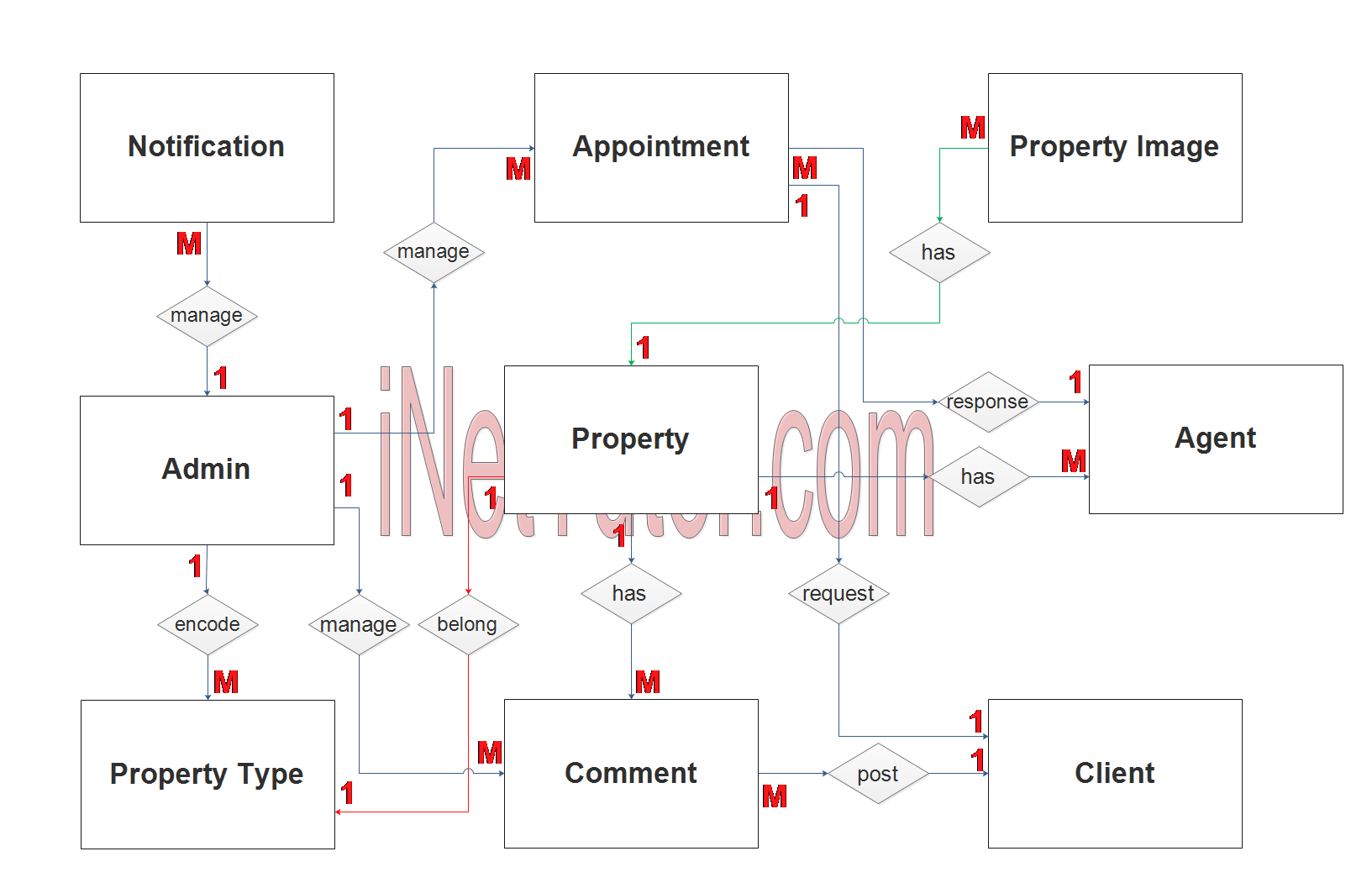
Use Case: Appointment
Actor(s): Admin, Agent and Client
Description:
This feature is used to manage the appointments of transactions between agents and clients in the system.
Successful Completion:
- Clients can use this feature to set appointment with agents.
- Agents can use this feature to either approve or decline appointment from clients.
- The admin can search, add, update and remove appointment data in the system.
Alternative: The agents and clients can only set and process appointment; the admin can access and manage all appointment information.
Precondition: The admin, agents and clients will login first to access the Appointment module in the system.
Post Condition: updated Appointment Information
Use Case: Notification
Actor(s): Admin, Agent and Client
Description:
This feature is used to manage Notifications in the system.
Successful Completion:
- Agents and clients can view notification using this feature.
- The admin can search, add, update and remove Notification data in the system.
Alternative: The agents and clients can only view and browse Notification; the admin can access and manage all Notifications.
Precondition: The admin, agents and clients will login first to access the Notification module in the system.
Post Condition: displayed notification.
Use Case: Client Profile
Actor(s): Admin and Clients
Description:
This feature is used to manage the profiles of the clients in the system.
Successful Completion:
- New clients can register to the system, for old clients, they can update their profile using this feature.
- The admin can search, add, update and remove client’s data in the system.
Alternative: The clients can only view their personal profile; the admin can access and manage all clients’ profile.
Precondition: The admin and the clients will login first to access the Client Profile module in the system.
Post Condition: accepted Client registration, updated Client profile.
Use Case: Reports
Actor(s): Admin
Description:
This feature is used to view and print the reports in the system.
Successful Completion:
- Admin can view, print and export the report of the system.
Alternative: None
Precondition:
- Admin will need to login to access the reports.
Post Condition: hard and soft copy of the report of the system.
Use Case: Database Backup
Actor(s): Admin
Description:
This feature is used to manage the backup database of the system.
Successful Completion:
- The admin can add, edit, and update database backup information.
Alternative: None
Precondition: Admin will create and connect the backup database.
Post Condition: new backup database.
Summary
The capstone project entitled “Online Platform for Real-Estate Business” is intended to electronically transform real-estate business. The online platform can reach more buyers and ease up transactions between the real-estate agent and the client. The image above is the use case diagram of the Online Platform for Real Estate Business. The system has three user sides, the admin, the agent, and the client. The admin can access the entire core modules of the system. The agent can access the Dashboard, Property Profile, Agent Info, Appointment, and Notification modules of the system. The client can access the Property Profile, Appointment, Notification and Client Profile of the system. In conclusion, the use of a use case diagram in the development of an online real estate system is a valuable tool that provides several benefits. From improved communication to enhanced testing, use case diagrams help to ensure that the final product meets the needs of all stakeholders and provides a comprehensive and user-friendly platform for managing real estate operations.
Readers are also interested in:
Online Real Estate System Free Template Source code in Bootstrap
Real Estate Management System Database Model
Online Real Estate and Property Management System in PHP and MySQL
You may visit our Facebook page for more information, inquiries, and comments. Please subscribe also to our YouTube Channel to receive free capstone projects resources and computer programming tutorials.
Hire our team to do the project.