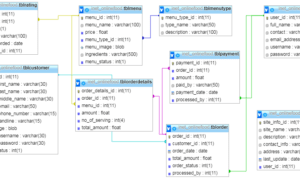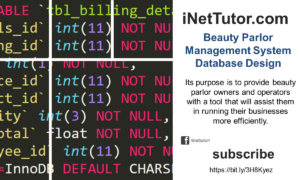Payroll Management System Use Case Diagram
The capstone project, “Payroll Management System” will be beneficial to the company for maximizing its profit and minimizing manpower and additional equipment’s necessary for computing wages. With the use of the proposed system, computations and gathering will accurate, data manipulating, and processing are expedited, report generations ate faster and security for the held are better, and consumes less office space, a powerful business tool that would greatly aid updating of new employee’s information.
Businesses utilize payroll management systems to automate their payroll procedures. The solution can assist firms by removing the need for time-consuming and error-prone manual payroll processing. Moreover, a payroll management system can assist firms in keeping track of employee hours worked, vacation days taken, and other pertinent information. This information can be used to figure out salaries and benefits for employees and to pay them electronically.
A payroll management system can have a variety of features. Some systems may only have limited capabilities, while other systems may have more comprehensive features. Some common features of payroll management systems include:
- The ability to create and manage employee records, including information such as employee names, addresses, contact information, and employee hours worked.
- The ability to submit payroll payments electronically to employees.
- The ability to calculate employee salaries and benefits using data from the employee records.
- The ability to track employee hour’s worked and other important information.
Readers are also interested in: Web-based Payroll System Free Download Template in Bootstrap
Use Case Diagram
Table of Contents
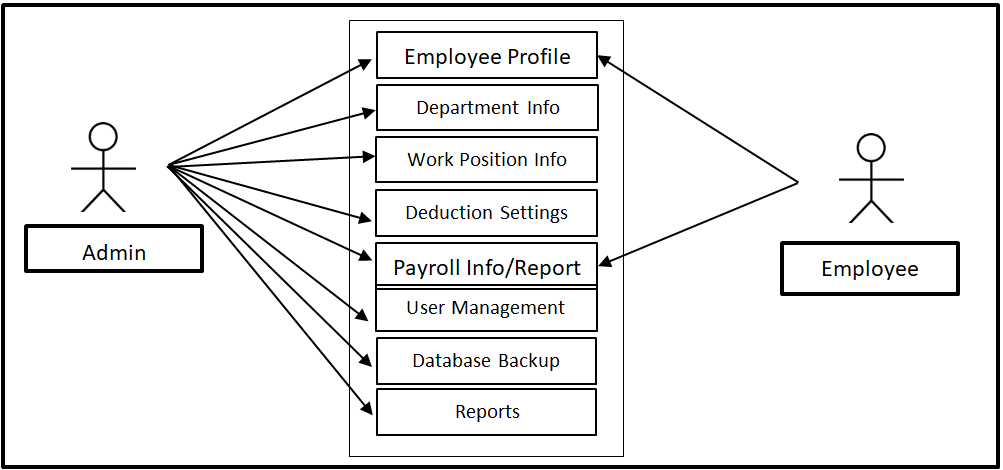
The administrator can access the entire core modules of the system while the employee can access the employee profile and payroll Info/Report.
Purpose of Use Case Diagram
Use case diagrams are a sort of behaviour diagram that is defined and generated through use case analysis. Use case diagrams are utilized to graphically represent the operation of a system. Typically, they are used to map the functionality of a system and to illustrate how various actors interact with it.
Use case diagrams can be employed in a variety of ways to depict the operation of a system. One technique is to utilize it to map out a system’s requirements. This can assist in determining which features are required and how to implement them. It can also help keep track of how different actors will use the system and how they will interact with it.
Use case diagrams can also be used to illustrate how the system will be utilized. This can assist in determining which features are required and how to implement them. It can also help keep track of how different actors will use the system and how they will interact with it.
Use case diagrams are an efficient way to map out the functionality of a system and illustrate how its many actors interact with it. They can be used to figure out what features are needed, how to build them, and how the system will be used.
Readers are also interested in: Payroll System Database Design
Use Cases
The following are the discussions that describe how a user uses a system to accomplish a particular goal.
Use Case: Employee Profile
Actor(s): Admin and Employee
Description:
This feature is used to manage the personal profile of the employee registered in the system.
Successful Completion:
- New employee can register their profile or account using this feature, for old employee, this is used to update their personal profile.
- Admin can search, add, update and remove an employee data or profile.
Alternative: Employee can only access their own profile; admin can access all of the employee profile.
Precondition: New employee for registration, existing employee for updating
Post Condition: accepted employee registration and updated employee profile
Use Case: Department Info
Actor(s): Admin
Description:
This feature is used to view and manage the Department Information in the system.
Successful Completion:
- Admin can search, add, update and remove department
Alternative: None
Precondition:
- Admin will need to login first to access the department info
Post Condition: updated department information
Use Case: Work Position Info
Actor(s): Admin
Description:
This feature is used to view and manage the Work Position Information in the system.
Successful Completion:
- Admin can search, add, update and remove Work Position
Alternative: None
Precondition:
- Admin will need to login first to access the Work Position info
Post Condition: updated Work Position Information
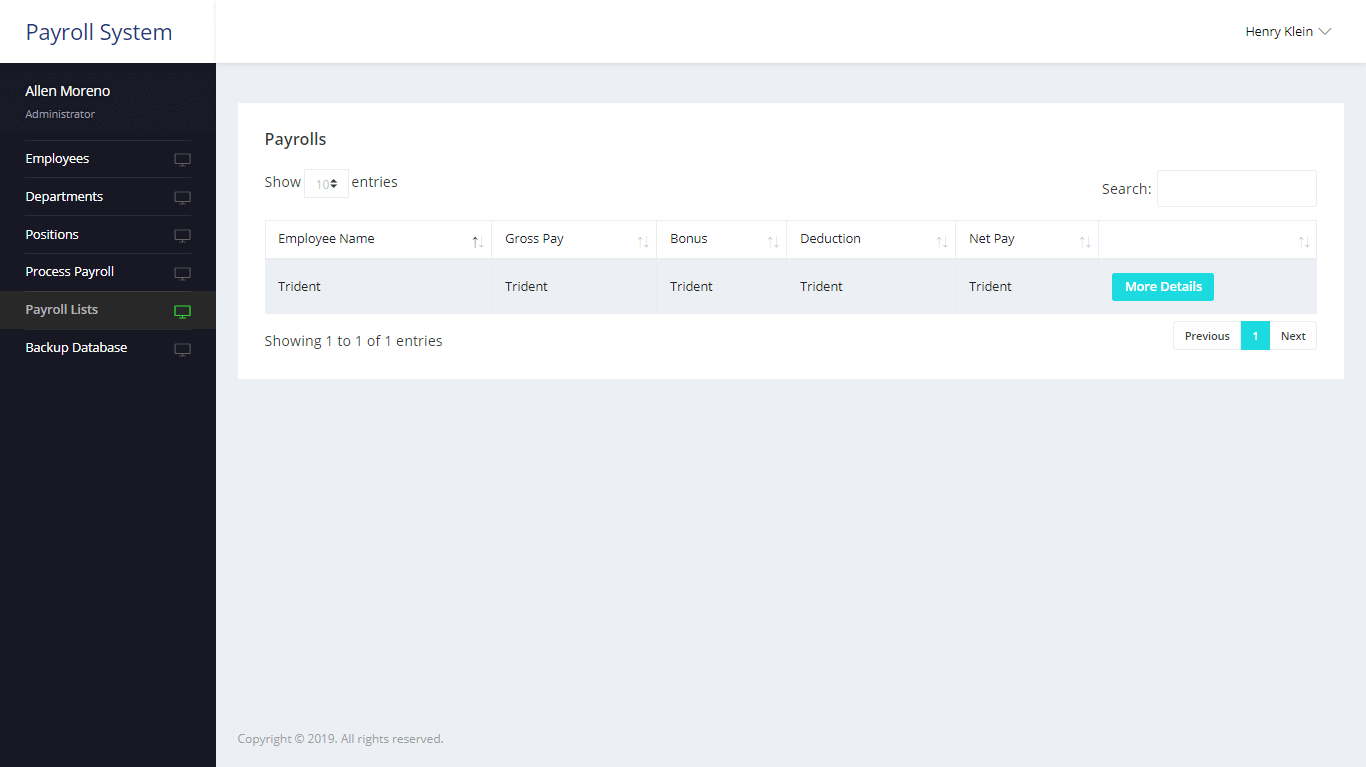
Use Case: Deduction Settings
Actor(s): Admin
Description:
This feature is used to view and manage the deduction settings module in the system.
Successful Completion:
- Admin can search, add, update and remove Deduction
Alternative: None
Precondition:
- Admin will need to login first to access the Deduction Settings
Post Condition: updated Deduction Settings
Use Case: Payroll Info/Report
Actor(s): Admin and Employee
Description:
This feature is used to view and manage the Payroll Information/Report of the system.
Successful Completion:
- Employee can view payroll report of the company using this feature.
- Admin can search, add, update, and manage the payroll report of the
Alternative: None
Precondition:
- Employee will need to login to view the payroll report of the system.
- Admin will need to login to add, update and manage the payroll report of the company.
Use Case: User Management
Actor(s): Admin
Description:
This feature is used to view and manage the users of the system.
Successful Completion:
- Admin can search, add, update and remove users of the system.
Alternative: None
Precondition:
- Admin will need to login first to access the user management
Post Condition: updated users
Use Case: Database Backup
Actor(s): Admin
Description:
This feature is used to manage the backup database of the system.
Successful Completion:
- The admin can add, edit, and update database backup information.
Alternative: None
Precondition: Admin will create and connect the backup database.
Post Condition: new backup database.
Use Case: Reports
Actor(s): Admin
Description:
This feature is used to view and print the reports in the system.
Successful Completion:
- Admin can view, print and export the report of the system.
Alternative: None
Precondition:
- Admin will need to login to access the reports.
Post Condition: hard and soft copy of the report of the system.
Readers are also interested in: Automated Payroll System Thesis Project with Complete Source code
Summary
The capstone project, “Payroll Management System” will be beneficial to the company for maximizing its profit and minimizing manpower and additional equipment’s necessary for computing wages. The capstone project, “Payroll Management System” has two user sides which are the admin and the employees. The administrator can access the entire core modules of the system while the employee can access the employee profile and payroll Info/Report. The admin and the customers will need to log in to access the following features and modules of the system.
You may visit our Facebook page for more information, inquiries, and comments. Please subscribe also to our YouTube Channel to receive free capstone projects resources and computer programming tutorials.
Hire our team to do the project.