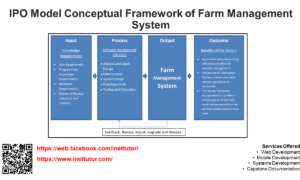Online Examination System Use Case Diagram
The capstone project, “Online Examination System,” is a platform for taking college entrance exams. The proposed solution is a computer-assisted examination. The entrance examination will be web-based, and the staff in charge will no longer prepare a large number of examination papers. Students will also not need to bring anything with them, such as pens. They will only use the system to take the entrance exam.
An online examination system use case diagram is a visual representation of the interactions between the system and the users of the system. It is used to model the functionality of the system and to identify the users and their needs.
The use case diagram should be divided into four main sections: the system, the users, the data, and the processing. The system section includes all of the components of the online examination system, such as the server software, the database, and the user interface. The users section includes all of the people who will use the online examination system, such as students taking exams, professors grading exams, and administrators managing the system. The data section includes all of the information that is used by the online examination system, such as questions and answers for exams, course material for professors, and student records. The processing section includes all of the functions that are performed by the online examination system, such as displaying questions and answers on a screen, grading exams, and sending notifications to users.
What is Use Case Diagram?
Table of Contents
The various use cases that a system can handle and the various actors that can interact with the system can both be shown using a use case diagram. Use case diagrams can be used to represent the various ways a system’s functionality and user interface can be represented. Use case diagrams are a useful tool for documenting the various applications of a system and for comprehending how various actors use the system.
Online Examination System Use Case Diagram
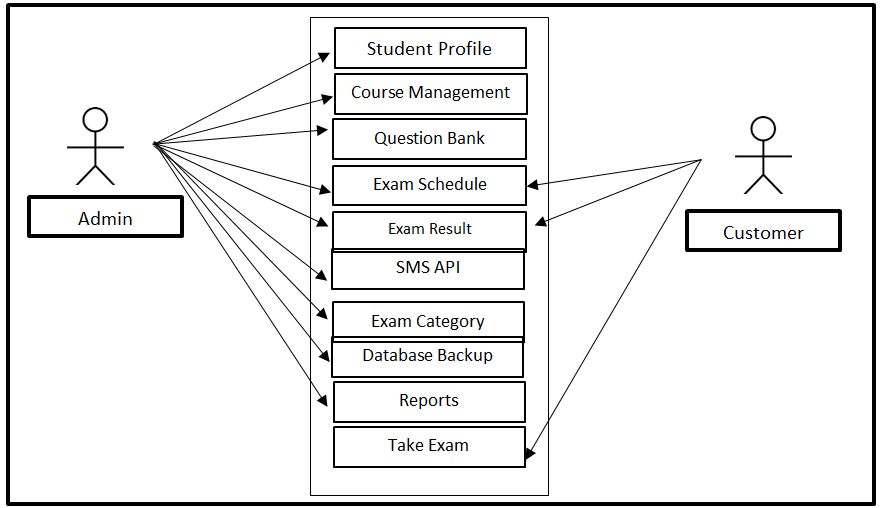
The admin of the system can access the entire core modules of the system except the take exam modules while the customer can access exam schedule, exam result, and take exam modules.
Purpose of Use Case Diagram
The purpose of a use case diagram is to capture the functional requirements of a system. A use case diagram captures the user’s interaction with the system, and the resulting actions or results that they achieve. Use case diagrams can be used to illustrate how a system works, and to identify any potential problems that might exist with its functionality.
A use case diagram is also an effective tool for documenting the domain knowledge of a system’s users. By depicting how users interact with the system, use case diagrams can help developers and designers understand the requirements of a domain. Additionally, use case diagrams can be used to identify potential problems with a system’s functionality before they occur.
Finally, use case diagrams can be used to simplify the design process by documenting the interactions between different parts of a system. By understanding the requirements of a domain, developers can more easily create code that meets those requirements. Additionally, use case diagrams can help designers understand how users will interact with a system and which features are required for them to be successful.
Readers are also interested in: Entrance Examination System Chapter 5 Documentation
Symbols in Use Case Diagram
There are several symbols and shapes that are used in a use case diagram. The most common ones are:
Actors: These are represented by stick figures and are used to represent the various entities that interact with the system.
Use Cases: These are represented by ellipses and are used to represent the various actions that can be taken by the system.
Objects: These are represented by boxes and are used to represent the various objects that exist in the system.
Online Examination System Use Cases
The following are the discussions that describe how a user uses a system to accomplish a particular goal.
Use Case: Student Profile
Actor(s): Admin
Description:
This feature is used to manage the information or profile of students in the system.
Successful Completion:
- The admin can encode student information using this feature, for an old student, this is used to update their profile.
- The admin can search, add, update and remove a student data.
Alternative: The admin can only access the student information.
Precondition: New student for registration, existing student for updating
Post Condition: accepted student registration and updated student profile
Use Case: Course Management
Actor(s): Admin
Description:
This feature is used to manage the courses available to be taken an entrance examination in the system.
Successful Completion:
- The admin can encode course information using this feature.
- Admin can search, add, update and remove a course data.
Alternative: The admin can only access and manage the courses in the system. Precondition: New course data for encoding, existing course for updating
Post Condition: accepted course information and updated course information
Use Case: Question Bank
Actor(s): Admin
Description:
This feature is used to manage the number of questions in the Question Bank.
Successful Completion:
- The admin can encode additional questions in the question bank using this feature.
- Admin can update the number of questions in the question bank.
Alternative: The admin can only access the question bank.
Precondition: question Bank for updating
Post Condition: updated question bank
Readers are also interested in: Web Based Entrance Examination Database Design
Use Case: Exam Schedule
Actor(s): Admin and Customer
Description:
This feature is used to view and manage the exam schedules.
Successful Completion:
- Customers can view their exam schedule.
- Admin can search, add, update and remove exam schedule information.
Alternative: None
Precondition:
- Customers will need to login to view exam schedules.
- Admin will need to login first to access the exam schedule management module.
Post Condition: updated exam schedule
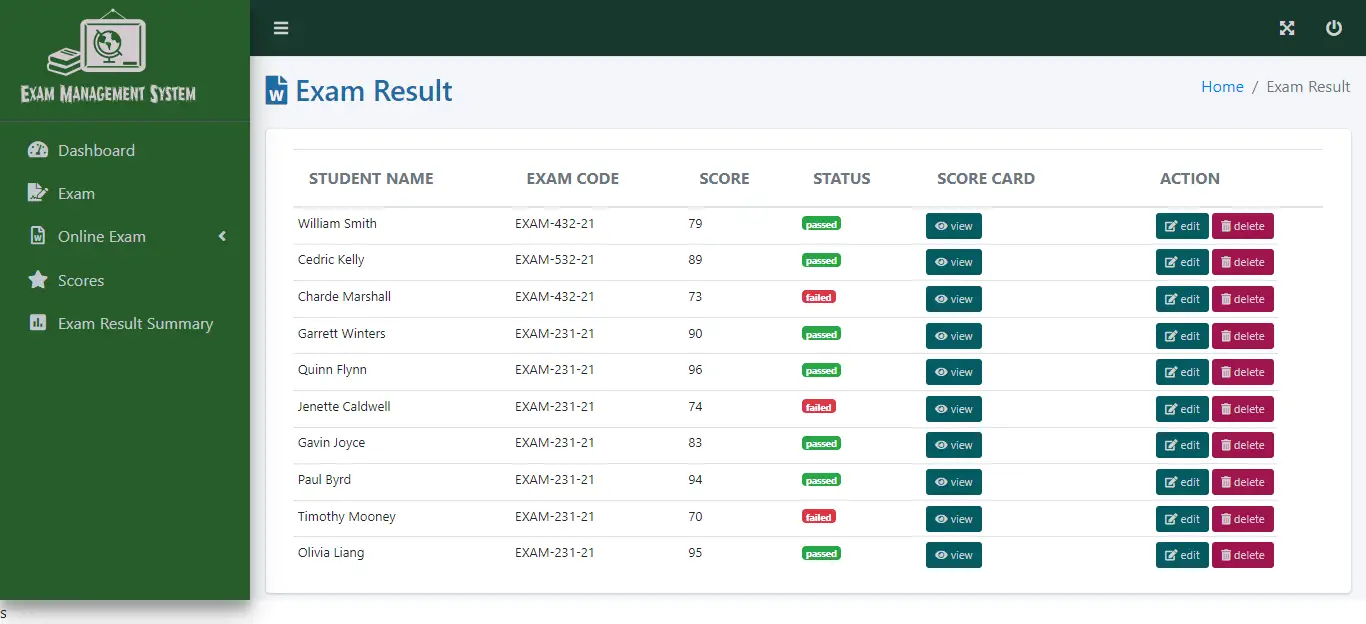
Use Case: Exam Result
Actor(s): Admin and Customer
Description:
This feature is used to view and manage the exam result.
Successful Completion:
- Customers can view their exam result.
- Admin can search, add, update and remove exam result information.
Alternative: None
Precondition:
- Customers will need to login to view exam result.
- Admin will need to login first to access the exam result management module.
Post Condition: updated exam result
Use Case: SMS API
Actor(s): Admin
Description:
This feature is used to manage the SMS API of the system.
Successful Completion:
- Admin can manage the SMS API of the system.
- Admin can add or remove data of the SMS API.
Alternative: None
Precondition:
- Admin will need to login first to manage the SMS API module.
Post Condition: updated SMS API
Use Case: Exam Category
Actor(s): Admin
Description:
This feature is used to manage the exam category in the system.
Successful Completion:
- The admin can add exam category information using this feature.
- Admin can search, add, update and remove an exam category data.
Alternative: The admin can only access and manage the exam categories in the system.
Precondition: New exam category data for encoding, existing exam category data for updating
Post Condition: updated exam category
Use Case: Database Backup
Actor(s): Admin
Description:
This feature is used to manage the backup database of the system.
Successful Completion:
- The admin can add, edit, update database backup information.
Alternative: None
Precondition: Admin will create and connect the backup database.
Post Condition: new backup database.
Use Case: Reports
Actor(s): Admin
Description:
This feature is used to view and print the reports generated in the system.
Successful Completion:
- Admin can view, print, and export the reports of the system.
Alternative: None
Precondition:
- Admin will need to log in to access the reports
Post Condition: hard and soft copy of the reports.
Use Case: Take Exam
Actor(s): Customer
Description:
This feature is used to take exam using the module.
Successful Completion:
- Customers can use this to take their examination.
Alternative: None
Precondition:
- Customers will need to login to take the examination.
Post Condition: submitted examination
Summary
The capstone project, “Online Examination System” has two user sides which are the admin, and the customers. The admin can access the entire core modules of the project except the Take Exam module. the customer can access exam schedule, exam result, and take exam modules. The admin and customers will need to log in to access the following features and modules of the system.
You may visit our Facebook page for more information, inquiries, and comments. Please subscribe also to our YouTube Channel to receive free capstone projects resources and computer programming tutorials.
Hire our team to do the project.