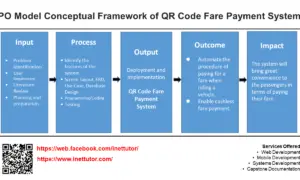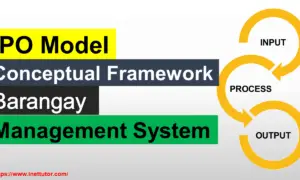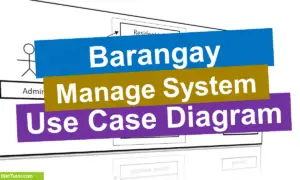School Document Processing System Use Case Diagram
In this blog post, we will explore the importance and benefits of using a School Document Processing System Use Case Diagram in the development of an efficient and effective school document processing system. From improving communication and collaboration between stakeholders to providing a comprehensive and user-friendly platform for managing school records, we will discuss how a Use Case Diagram can help to ensure that the final product meets the needs of all stakeholders. This article is a valuable resource for anyone who is interested in understanding the role of use case diagrams in school document processing system development and how they can help to improve the efficiency and effectiveness of school operations.
About the Project
Given how we are technologically driven at present, this strategy is a little out of date. The researchers attempted to provide an answer for this problem by providing an IT-based approach. The researchers wanted to create an online platform that would allow students and the school’s registrar to transact regarding school document processing. The capstone project, “Online School Documents Processing System,” is intended to streamline the processing of school documents by students and the registrar’s office. The said project will be designed and developed using PHP, MySQL, and Bootstrap. The old way of processing school paperwork will be phased out as part of this initiative. Digital school documents will take the place of hard copies.
What is Use Case Diagram?
A Use Case Diagram is a visual representation of the interactions between actors and a system being developed. In the context of School Document Processing System development, actors may include students, teachers, parents, school administrators, and other stakeholders. The Use Case Diagram outlines the different use cases, or scenarios, that the system will need to support, such as managing student records, processing document request, and generating reports.
The purpose of a Use Case Diagram in the research and software development of School Document Processing System is to provide a comprehensive and user-friendly platform for managing school records. It helps to ensure that all stakeholders have a clear understanding of the system’s functionalities and improves communication and collaboration between them. This makes it easier for researchers and software development teams to identify areas where the system may need to be improved and to determine which functionalities need to be implemented.
In addition, a Use Case Diagram provides a useful tool for testing the system. By outlining the different use cases, researchers and software development teams can more easily determine which tests need to be performed, and which interactions and transactions need to be evaluated. This helps to ensure that the final product is both efficient and effective.
Use Case Diagram
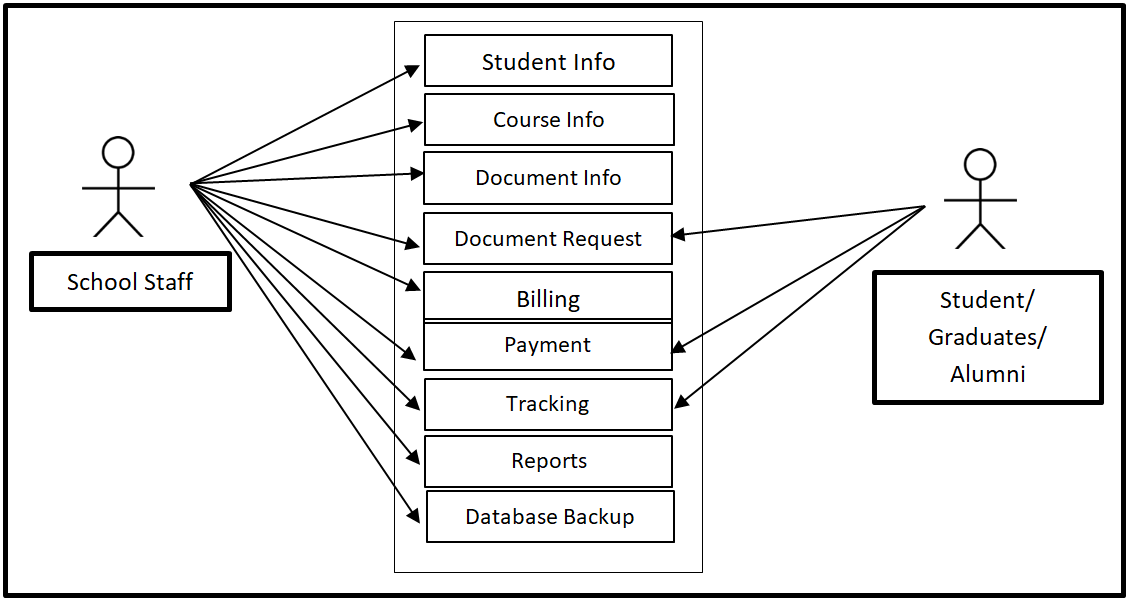
The Online School Document System has users such as School Staff and Student/Graduates/Alumni. The School staff can access the entire core modules of the system while the Student/Graduates/Alumni can access the Document Request, Payment and Tracking modules of the system.
Symbols in Use Case Diagram
There are several symbols used in a Use Case Diagram, which include:
- Actor: Represents any external entities such as a user, system, or device that interact with the system.
- Use Case: Represents a specific function or action that the system performs. It describes the behavior of the system under different scenarios.
- System Boundary: A box that defines the boundaries of the system and separates it from the external entities.
- Association: A line that connects an actor to a use case, representing the interaction between the actor and the system.
- Include: A dashed arrow that shows one use case including another use case. It indicates that the included use case is a subfunctionality of the main use case.
- Extend: A dashed arrow that shows one use case extending another use case. It indicates that the extending use case is optional and can be added to the main use case under specific conditions.
These symbols are used to create a visual representation of the system’s functionalities and its interactions with external entities, making it easier for software developers, researchers, and stakeholders to understand the system’s behavior and requirements.
Use Cases
The following are the discussions that describe how a user uses a system to accomplish a particular goal.
Use Case: Student Info
Actor(s): School Staff
Description:
This feature is used to manage the information of the students registered in the system.
Successful Completion:
- The school staff can search, add, update and remove student information that are registered in the system.
Alternative: The school staff can access all student information
Precondition: New student for registration, existing student for updating
Post Condition: accepted student registration and updated student information
Use Case: Course Info
Actor(s): School Staff
Description:
This feature is used to manage the courses registered in the system.
Successful Completion:
- The school staff can search, add, update and remove course information in the system.
Alternative: The school staff can access all course information in the system’s record.
Precondition: The school staff will need to login first to access the module
Post Condition: updated course information
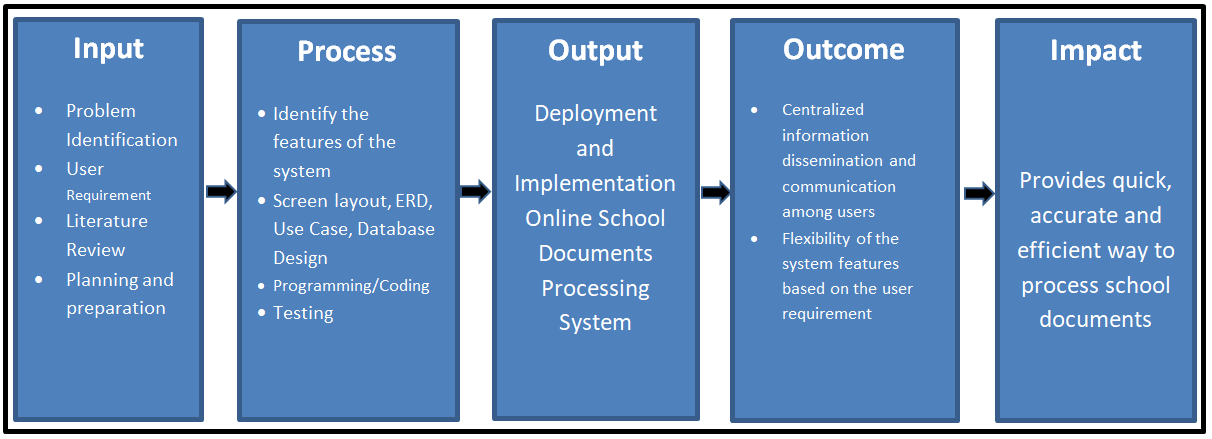
Use Case: Document Info
Actor(s): School Staff
Description:
This feature is used to manage the various school document information in the system.
Successful Completion:
- The school staff can search, add, update and remove school document information in the system.
Alternative: The school staff can access all school document information in the system’s record.
Precondition: The school staff will need to login first to access the module
Post Condition: updated School Document Information
Use Case: Document Request
Actor(s): School Staff and Student/Graduates/Alumni
Description:
This feature is used to request and manage school documents request by Student/Graduates/Alumni and School Staff respectively.
Successful Completion:
- Student/ Graduates/ Alumni can request for their school documents using this feature.
- School Staff can search, add, update and remove document request information.
Alternative: Student/Graduates/Alumni can only request for school documents; School Staff can access and manage the entire school document request.
Precondition: The school staff and the student/graduates/alumni will login first to request and manage school documents.
Post Condition: requested school documents.
Use Case: Billing
Actor(s): School Staff
Description:
This feature is used to manage the billing upon request for the School Documents.
Successful Completion:
- The school staff can search, add, update and remove billing information using this feature.
Alternative: The school staff can access all billing information.
Precondition: The school staff will need to login first to access the module
Post Condition: updated billing information
Use Case: Payment
Actor(s): School Staff and Student/Graduates/Alumni
Description:
This feature is used to add and manage payments for the requested school documents.
Successful Completion:
- Student/ Graduates/ Alumni can add payment for their school documents using this feature.
- School Staff can search, add, update and remove payment information.
Alternative: Student/Graduates/Alumni can only add payment; School Staff can access and manage all of the payments.
Precondition: The school staff and the student/graduates/alumni will login first to add and manage payments.
Post Condition: updated payments
Use Case: Tracking
Actor(s): School Staff and Student/Graduates/Alumni
Description:
This feature is used to track the progress of the requested school documents.
Successful Completion:
- Student/ Graduates/ Alumni can track their school documents using this feature.
- School Staff can search, add, update and remove tracking information.
Alternative: Student/Graduates/Alumni can only track their own requested school documents; School Staff can access and manage all of the school documents.
Precondition: The school staff and the student/graduates/alumni will login first to tracked documents
Post Condition: updated tracking of school documents
Use Case: Reports
Actor(s): School Staff
Description:
This feature is used to view and print the reports of the system.
Successful Completion:
- School Staff can view, print and export the report of the system.
Alternative: None
Precondition:
- School Staff will need to login to access the reports.
Post Condition: hard and soft copy of the report of the system.
Use Case: Database Backup
Actor(s): School Staff
Description:
This feature is used to manage the backup database of the system.
Successful Completion:
- The school staff can add, edit, update database backup information.
Alternative: None
Precondition: School Staff will create and connect the backup database.
Post Condition: new backup database.
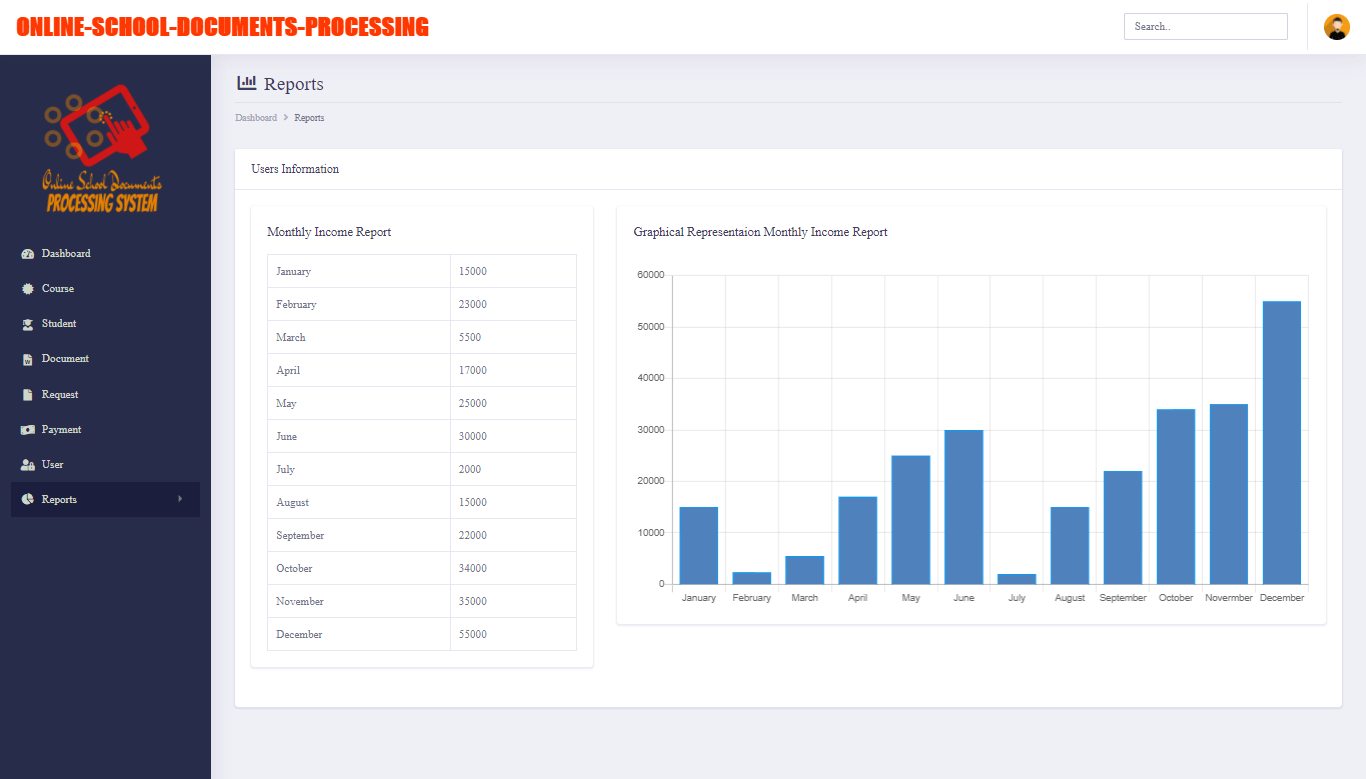
Summary
The capstone project, “Online School Documents Processing System,” is a web-based platform for processing various school documents. Students and the school’s registrar’s office will conduct transactions electronically using the said project. The Online School Document System has users such as School Staff and Student/Graduates/Alumni. The school staff can access the entire core modules of the system while the Student/Graduates/Alumni can access the Document Request, Payment and Tracking modules of the system. The Use Case Diagram is a valuable tool in the research and software development of School Document Processing System. It provides a comprehensive and user-friendly platform for managing school records, improves communication and collaboration between stakeholders, and provides a useful tool for testing the system. Whether you are a researcher, a software development team member, or simply interested in understanding the role of use case diagrams in school document processing system development, this tool is a must-have for any software development project.
Readers are also interested in:
Online School Documents Processing System Free Database Design Tutorial
Online School Documents Processing System ER Diagram
You may visit our Facebook page for more information, inquiries, and comments. Please subscribe also to our YouTube Channel to receive free capstone projects resources and computer programming tutorials.
Hire our team to do the project.