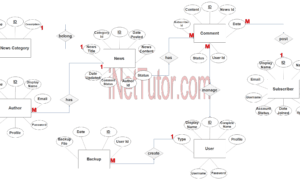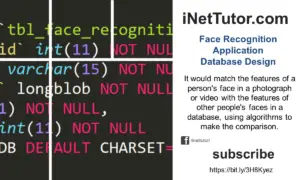Curfew and Travel Pass System ER Diagram
The capstone project entitled Curfew and Travel Pass System is an information system that runs on web and mobile devices. Responsive web design concept was applied in the said project which makes it adapt to the user screen device resolution. PHP, MySQL and Bootstrap were used to develop the system and it is intended to be an alternative in the processing of curfew and travel pass.
You may visit and read the articles posted in relation to Curfew and Travel Pass System
- IPO Model Conceptual Framework of Curfew and Travel Pass Information System
- Curfew and Travel Pass Information System Database Design
This article will discuss the step by step process on how to prepare the entity relationship diagram or ERD of the project entitled Curfew and Travel Pass System.
The first step in the development of the Curfew and Travel Pass System is to prepare the ER diagram that will serve as the basis later on in the creation of the actual database.
We will create and explain the process of making the entity relationship diagram of Curfew and Travel Pass System.
Let’s start from the symbols used in the ER Diagram.
Entity is represented by the rectangle shape. The entity will be our database table of Curfew and Travel Pass System later on.
Attribute is represented by the oval shape. This will be the columns or fields of each table in the Curfew and Travel Pass System.
Relationship is represented by diamond shape. This will determine the relationships among entities. This is usually in a form of primary key to foreign key connection.
We will follow the 3 basic rules in creating the ER Diagram.
- Identify all the entities.
- Identify the relationship between entities and
- Add meaningful attributes to our entities.
Step 1. In the Curfew and Travel Pass System we have the following entities
- User
- User Group
- Person
- Company
- Identification Card Type
- Request Pass
Our design of Curfew and Travel Pass System consists of 6 entities; the specified entities will be our database tables in the design and implementation of Curfew and Travel Pass System database schema.
We will now draw the entities of the Curfew and Travel Pass System specified above and it will be represented by a rectangle shape. The image below is the entities identified in the scope of the Curfew and Travel Pass System.
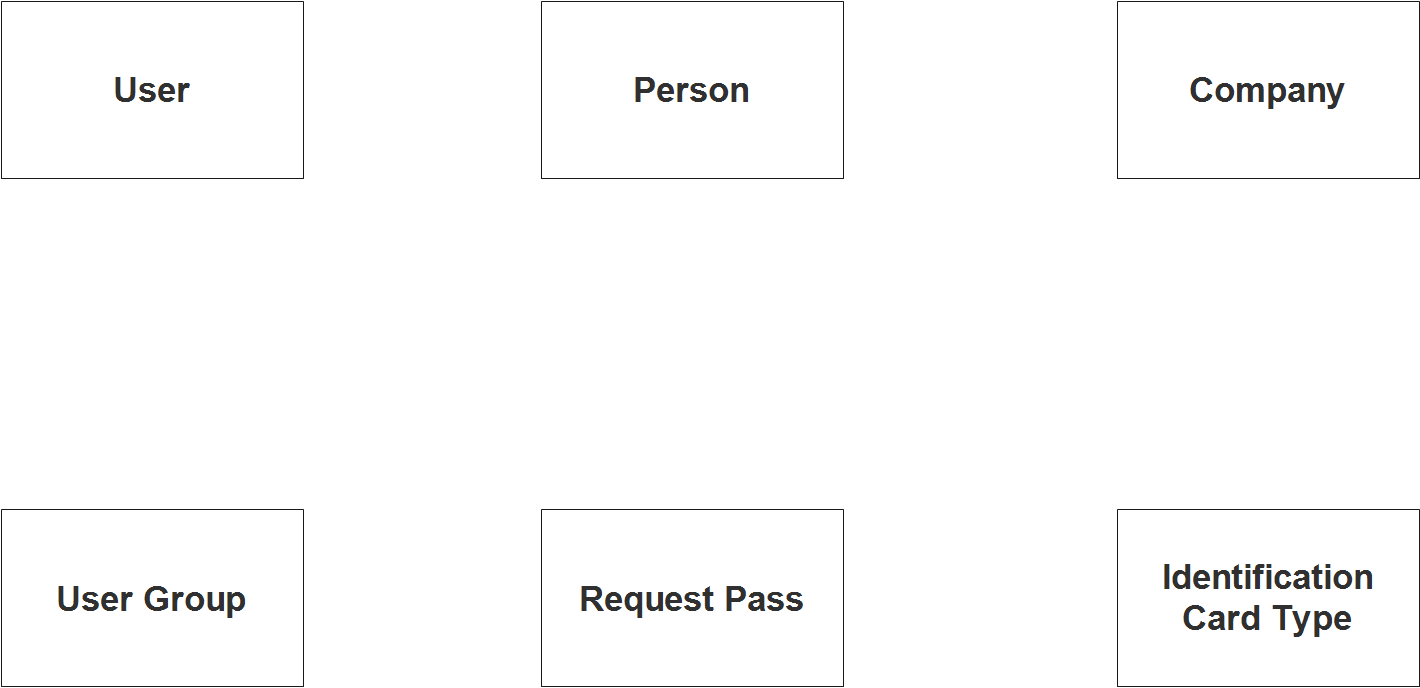
Step 2. After we have specified our entities, it is time now to connect or establish a relationship among the entities.
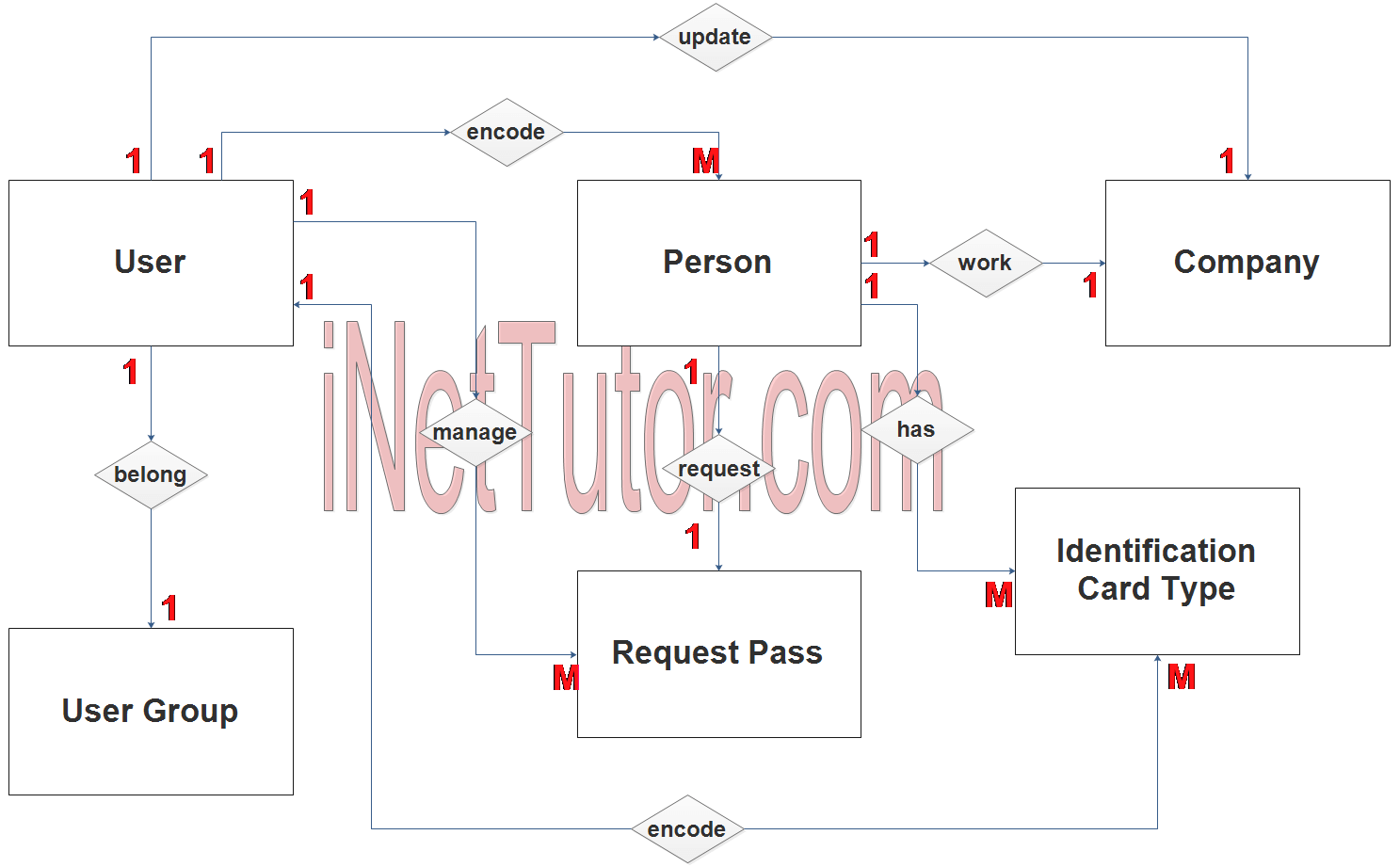
- User of the system belongs to a specific user type or group that corresponds with their role and permissions. The user group includes the functions the user can access (1 to 1 relationship).
- The user can encode, update and manage the person information (1 to many relationship).
- The user also encodes, update and manage the type of identification card allowed in the system (1 to many relationship).
- The user manages, approve or disapprove a request pass (1 to many relationship).
- The user can encode, update and manage company information (1 to many relationship).
- A person can request a curfew or travel pass. It was labeled as 1 is to 1 since they are only allowed to process personally. You can also change it to 1 to many since they can apply for another travel or curfew pass once the previous record expires (1 to 1 relationship).
- A person is affiliated to a company. It was labeled 1 is to 1 since majority can only be affiliated to 1 company (mother company), in some cases a person can work for multiple companies. In that scenario, you are free modify the cardinality into 1 is to many (1 to 1 relationship).
- The person can present different types of Identification card such as the company id, SSS, driver’s license, etc. (1 to many relationship).
Step 3. The last part of the ERD process is to add attributes to our entities.
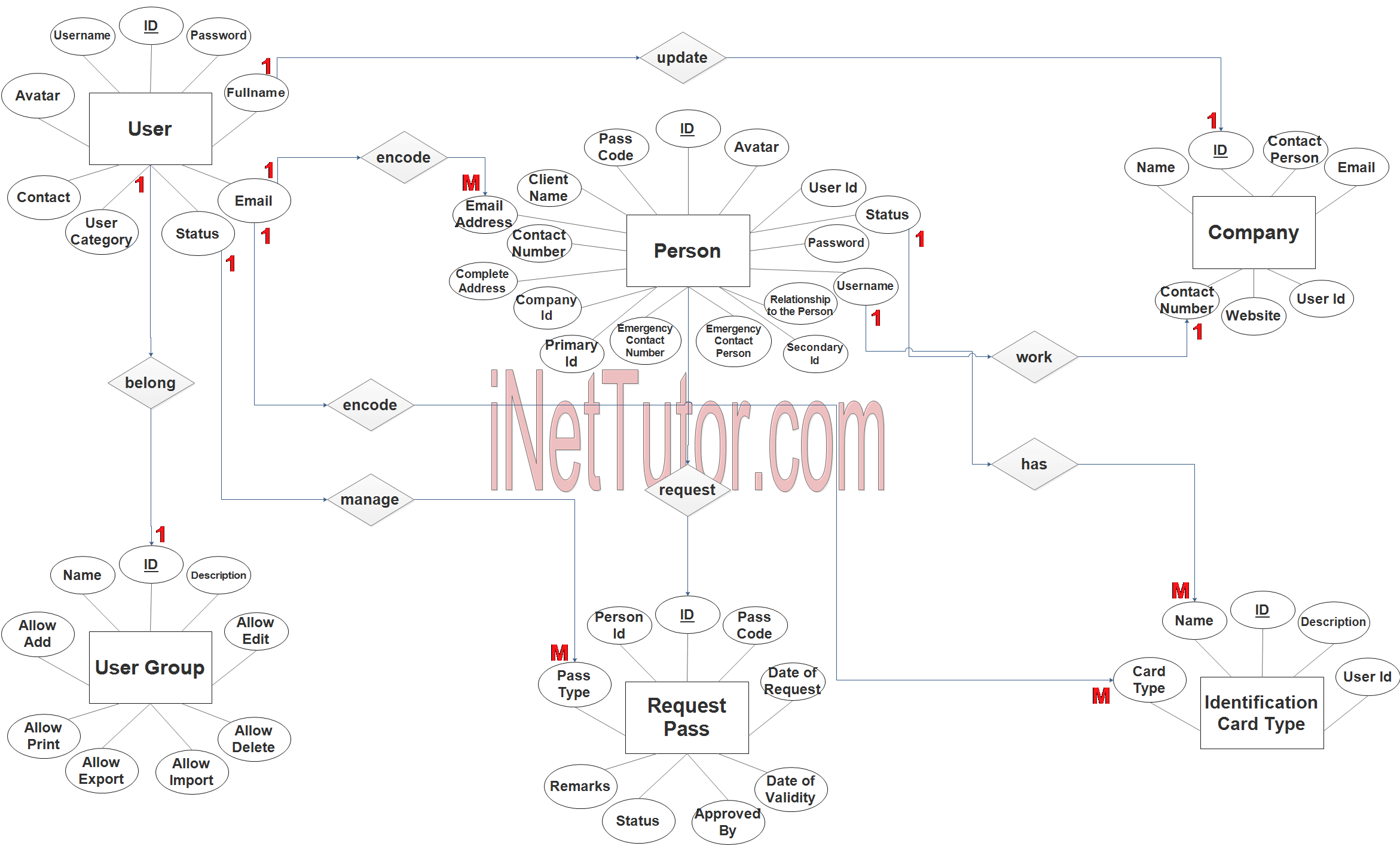
User Entity has the following attributes:
- ID – primary key represented with underline
- Username
- Password
- Fullname
- Avatar
- Contact
- User Category – foreign key
- Status
User Group Entity has the following attributes:
- ID – primary key represented with underline
- Name
- Description
- Allow Add
- Allow Edit
- Allow Print
- Allow Export
- Allow Import
- Allow Delete
Person Entity has the following attributes:
- ID – primary key represented with underline
- Client Name
- Email Address
- Contact Number
- Complete Address
- Avatar
- Company ID – foreign key
- Primary ID – foreign key
- Secondary ID – foreign key
- Emergency Contact Number
- Emergency Contact Person
- Relationship to the contact Person
- Username
- Password
- Status
- User ID – foreign key
Company Entity has the following attributes:
- ID – primary key represented with underline
- Name
- Contact Person
- Contact Number
- Website
- User ID – foreign key
Identification Card Type Entity has the following attributes:
- ID – primary key represented with underline
- Name
- Card Type
- Description
- User ID – foreign key
Request Pass
Entity has the following attributes:
- ID – primary key represented with underline
- Person ID – foreign key
- Pass code
- Pass type
- Date of Request
- Status
- Remarks
- Date of Validity
- Approved By
Note: all attributes with underline represents the primary key of the entity or table.
The next step is to convert the plan designed on ER Diagram into the actual database, please search for the Curfew and Travel Pass System article which was already posted.
Contact us on our facebook page for the softcopy of the Curfew and Travel Pass System.
You may visit our facebook page for more information, inquiries and comments.
Hire our team to do the project.