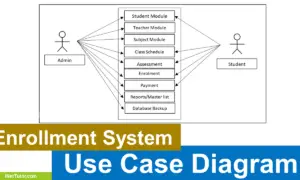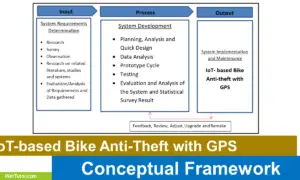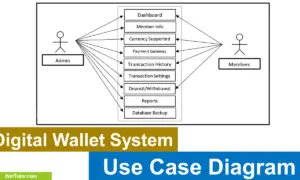Car Rental System Use Case Diagram
The capstone project entitled “Car Rental System” is designed to digitally transform day-to-day operations and transactions in a car rental business and its clients. The project is a platform that showcases cars available for rent. It is an information system that enables car owners to post and publish the information of their cars for rent and for the customers to browse available cars they want to rent that will serve their needs. The said system will make development in this existing system, instead of going physically to rent a vehicle the customer just needs to utilize the system.
Not everyone can afford to buy a vehicle for personal use these days. The majority of those who can’t afford a car rely on renting one. The trouble is that finding vehicles that will satisfy their demands while being used takes a lot of time and effort, which is why people who want to hire a car typically visit car rental firms to hunt for automobiles that will serve and satisfy their needs. People have less time and more work to do during this season, necessitating travel. They require vehicles that will allow them to arrive on time and in comfort at their destination. There is a visible need for a convenient platform to inquire about the car for rent in a fast and hassle-free manner.
What is Use Case Diagram?
Table of Contents
A Use Case Diagram is a type of behavioral diagram defined by the Unified Modeling Language (UML) that shows how actors interact with use cases to accomplish a goal. The purpose of a Use Case Diagram is to capture the system’s functionality and requirements in a visual manner.
Use Case Diagrams are used to map out the functionality of a system. They are also used to identify potential problems and defects in that system. A Use Case Diagram typically contains five types of elements: use cases, actors, interactions, transitions, and outcome states.
Use Case Diagram
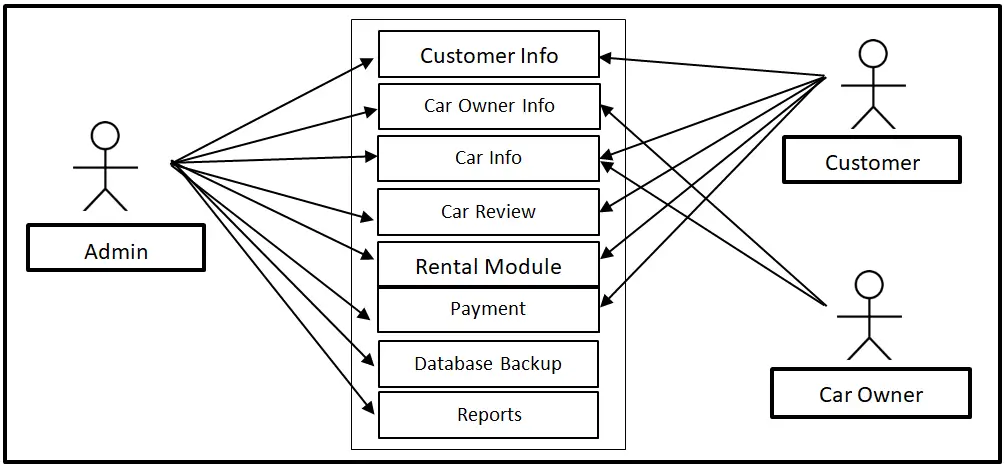
The customer can access the Customer Info, Car Info, Car Review, Rental, and payment module. The Car Owner can access the Car Owner Info, and Car Info module while the Admin can access the entire core modules of the system.
Use Cases
The following are the discussions that describe how a user uses a system to accomplish a particular goal.
Use Case: Customer Info
Actor(s): Admin and Customer
Description:
This feature is used to manage the personal profile of the member or customer.
Successful Completion:
- New customer can register their profile or account using this feature, for old customer, this is used to update their personal profile.
- Admin can search, add, update and remove a customer data or profile.
Alternative: Customer can only access their own profile; Admin can access all of the customer or member profile.
Precondition: New customer for registration, existing customer for updating
Post Condition: accepted customer registration and updated customer profile
Use Case: Car Owner Info
Actor(s): Admin and Car Owner
Description:
This feature is used to manage the personal profile of the Car Owners in the system.
Successful Completion:
- New car owner can register their profile or account using this feature, for old car owner, this is used to update their personal profile.
- Admin can search, add, update and remove a car owner data or profile.
Alternative: Car Owner can only access their own profile; Admin can access all of the car owner profile.
Precondition: New car owner for registration, existing car owner for updating
Post Condition: accepted car owner registration and updated car owner profile
Use Case: Car Info
Actor(s): Admin, Customer, and Car Owner
Description:
This feature is used to manage the Car information for rental.
Successful Completion:
- Customer can view the car information.
- Car Owner can add Car Information.
- Admin can add, edit, update or remove Car Information.
Alternative: None
Precondition:
- Customer will need to login first in order to access the feature.
- Admin will need to login also to manage the Car Information.
- Car owners will also need to login to check and view the car information.
Post Condition: updated car information
Use Case: Car review
Actor(s): Admin and Customer
Description:
This feature is used to manage the car reviews in the system.
Successful Completion:
- Admin can search, add, update and remove a car review data.
Alternative: None
Precondition: The admin and the customer will need to login first to access the module.
Post Condition: updated car reviews
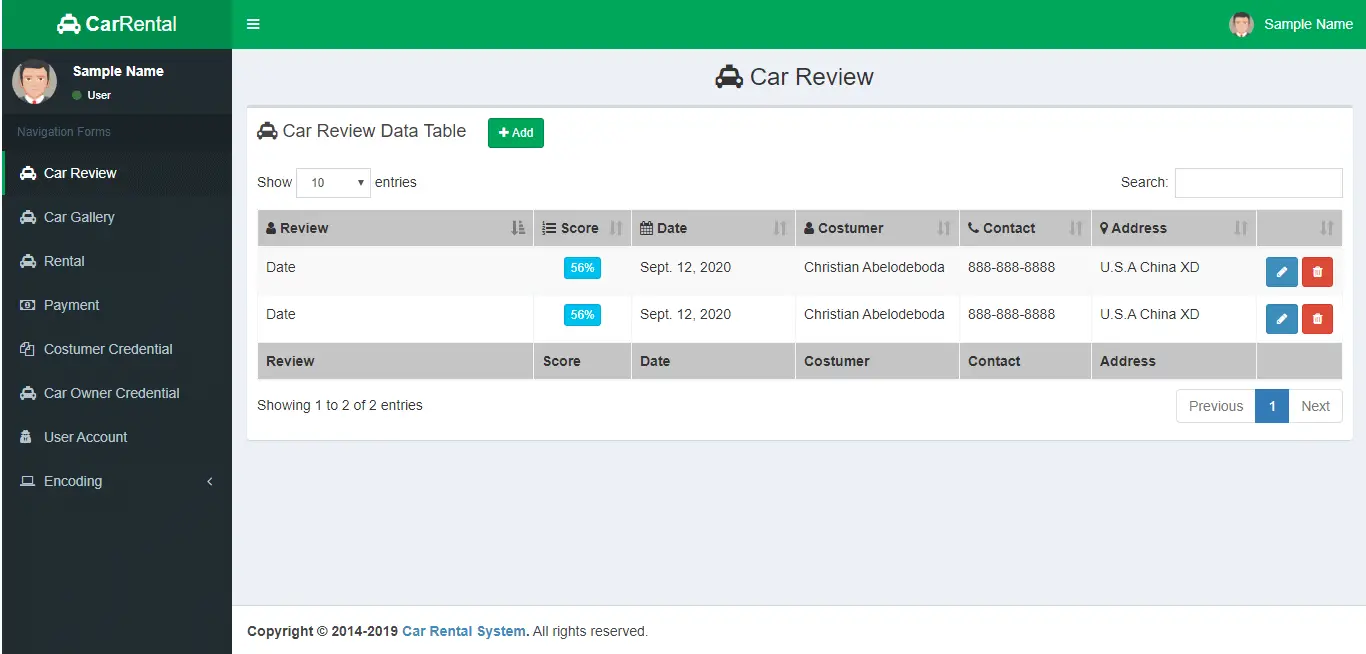
Use Case: Rental Module
Actor(s): Admin and Customer
Description:
This feature is used to manage the rentals in the system.
Successful Completion:
- Admin can search, add, update and remove a rental data.
Alternative: None
Precondition: The admin and the customer will need to login first to access the module.
Post Condition: updated rental information
Use Case: Payment
Actor(s): Admin and Customer
Description:
This feature is used to manage the payment of the customer in the car rental services.
Successful Completion:
- Clients can upload a proof of payment (receipt, deposit slip, etc).
- Admin can verify the payment done by the client.
Alternative: None
Precondition:
- Customers will need to login first in order to access the feature.
- Admin will need to login also to manage the payment transactions.
Post Condition: updated list of verified client payment.
Use Case: Database Backup
Actor(s): Admin
Description:
This feature is used to manage the backup database of the system.
Successful Completion:
- The admin can add, edit, update database backup information.
Alternative: None
Precondition: Admin will create and connect the backup database.
Post Condition: new backup database.
Use Case: Reports
Actor(s): Admin
Description:
This feature is used to view and print the reports in the system.
Successful Completion:
- Admin can view, print and export the report of the system.
Alternative: None
Precondition:
- Admin will need to login to access the reports.
Post Condition: hard and soft copy of the report of the system.
Summary
The capstone project entitled “Car Rental System” is designed to digitally transform day-to-day operations and transactions in a car rental business and its clients. The project is a platform that showcases cars available for rent. This article focuses on the use case diagram of the system. The customer can access the Customer Info, Car Info, Car Review, Rental, and payment module. The Car Owner can access the Car Owner Info, and Car Info module while the Admin can access the entire core modules of the system. The users of the system will need to login first to access all features of the system.
Readers are also interested in:
Car Rental Software Free Source code
Car Rental System Free Download Template in Bootstrap and PHP
Car Rental System Database Design
You may visit our Facebook page for more information, inquiries, and comments. Please subscribe also to our YouTube Channel to receive free capstone projects resources and computer programming tutorials.
Hire our team to do the project.