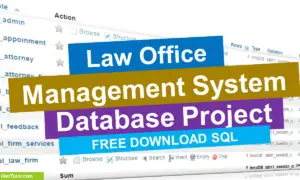Bus Ticket Booking System in Laravel Use Case Diagram
The researchers offered a capstone project titled “Bus Ticket Booking System in Laravel” in this example. This is to assist commuters in reserving a seat or bus alone on the bus via the online website; it will also aid management in marketing innovation to their clients. People used to schedule services and appointments manually, which led to overbooking, forgetting to cancel, and neglecting to record the booking and appointment. This solution was designed to overcome the challenges produced by manual help while booking a bus ticket. To make purchasing and scheduling bus tickets considerably easier. The Bus Ticket Purchasing System in Laravel project is being created to provide a better solution to all existing issues generated by the traditional method of booking tickets in bus servicing operations.
Depending on the necessary functionality and user interface, a bus ticket reservation system can be created in a variety of ways. The system may be created as a standalone application or incorporated into an existing website or booking system. In both cases, the system should be easy to use, with clear instructions and an interface that is easy to understand.
Customers should be able to look for and purchase bus tickets online as well as promptly print their tickets. Customers should be able to follow the status of their tickets and make modifications or revisions without having to contact the bus company directly.
To create a user-friendly bus ticket booking system, it is necessary to comprehend the system’s technological requirements and limitations. The system should be capable of processing massive amounts of data quickly. Customers must be able to browse the interface without effort and find it intuitive.
Readers are also interested in: Bus Ticket Booking System in Laravel
Finally, it is essential to consider the system’s user base. The system should be designed to accommodate the needs of frequent bus riders who are familiar with bus schedules and ticketing procedures. It is not necessary to design a system specifically for tourists or people who are visiting a place for the first time. In fact, doing so could make it harder for people to use.
What is Use Case Diagram?
Table of Contents
A Use Case Diagram (UCD) is a type of behavioral diagram defined by the Unified Modeling Language (UML), which is used to model a system’s functional requirements. A UCD typically shows actors and their interactions with use cases. It can also show relationships between different use cases.
The key features of a Use Case Diagram are:
- It is a graphical representation of the system’s functionality. Use case diagrams help to understand how the various parts of the system work together.
- Use case diagrams can show which actors interact with which use cases, and how those interactions might happen. This information can be very helpful in understanding how the system works.
Readers are also interested in: List of 55 Best IT Capstone Projects on Business Administration and Management
Use Case Diagram
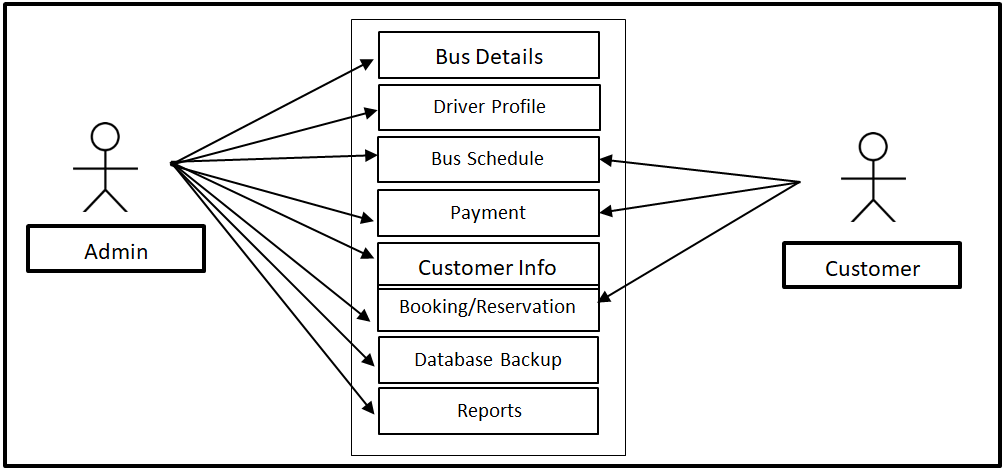
The admin can access the entire core module of the system while the customer can access the Bus Schedule, Payment and Booking/Reservation module of the system.
Use Cases
The following are the discussions that describe how a user uses a system to accomplish a particular goal.
Use Case: Bus Details
Actor(s): Admin
Description:
This feature is used to manage the details of the buses registered in the system.
Successful Completion:
- The admin will register new buses using this feature, for old buses, this is used to update their details.
- The admin can search, add, update and remove bus details.
Alternative: The admin can access all bus details
Precondition: New bus for registration, existing bus for updating
Post Condition: accepted bus registration and updated bus details
Use Case: Driver Profile
Actor(s): Admin
Description:
This feature is used to manage the personal profile of the drivers registered in the system.
Successful Completion:
- The admin can register new driver using this feature, for old drivers, this is used to update their personal profile.
- Admin can search, add, update and remove a driver’s data or profile.
Alternative: The admin can access all of the driver’s profile.
Precondition: New drivers for registration, existing drivers for updating
Post Condition: accepted driver registration and updated driver’s profile
Use Case: Bus Schedule
Actor(s): Admin and Customer
Description:
This feature is used to manage the schedule of buses.
Successful Completion:
- Customer can set a schedule to ride a bus. They will be notified if the schedule was approved, cancelled or rescheduled.
- Admin can manage, accept, cancel or reschedule the appointment based on the availability of the bus schedules.
Alternative: None
Precondition:
- Customers will need to login first in order to access the feature.
- Admin will need to login also to manage the schedule of buses.
Post Condition: updated list of bus schedules
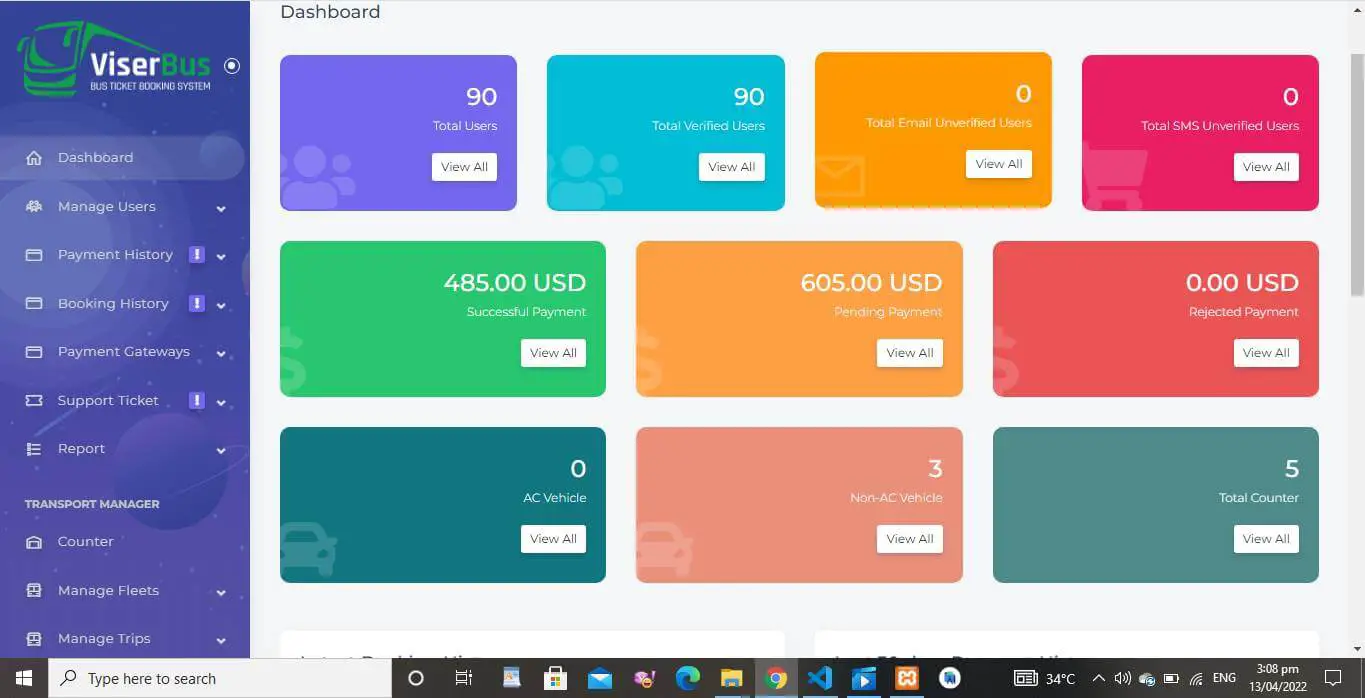
Use Case: Payment
Actor(s): Admin and Customer
Description:
This feature is used to manage the payment of the customers.
Successful Completion:
- Customers can upload a proof of payment (receipt, deposit slip, etc).
- Admin can verify the payment done by the client.
Alternative: None
Precondition:
- Customers will need to login first in order to access the feature.
- Admin will need to login also to manage the payment transactions.
Post Condition: updated list of verified customer payment.
Use Case: Customer Info
Actor(s): Admin
Description:
This feature is used to manage the personal profile of the customers registered in the system.
Successful Completion:
- The admin can register new customer using this feature, for old customers, this is used to update their personal profile.
- Admin can search, add, update and remove a customer data or profile.
Alternative: The admin can access all of the customer’s profile.
Precondition: New client’s for registration, existing clients for updating
Post Condition: accepted client registration and updated client’s profile
Use Case: Booking/Reservation
Actor(s): Admin and Customer
Description:
This feature is used to manage the bookings/reservation of the customers.
Successful Completion:
- Customers can use this feature to book for buses.
- Admin can verify the bookings of the customers.
Alternative: None
Precondition:
- Customers will need to login first in order to access the feature.
- Admin will need to login also to manage the bookings/reservations.
Post Condition: updated list of bookings/reservations.
Use Case: Database Backup
Actor(s): Admin
Description:
This feature is used to manage the backup database of the system.
Successful Completion:
- The admin can add, edit, update database backup information.
Alternative: None
Precondition: Admin will create and connect the backup database.
Post Condition: new backup database.
Use Case: Reports
Actor(s): Admin
Description:
This feature is used to view and print the reports in the system.
Successful Completion:
- Admin can view, print and export the report of the system.
Alternative: None
Precondition:
- Admin will need to login to access the reports.
Post Condition: hard and soft copy of the report of the system.
Readers are also interested in: Top 40 Free Business Related IT Capstone Project
Summary
The capstone project “Bus Ticket Booking System in Laravel” is designed to assist commuters in reserving a seat or bus alone on the bus via the online website; it will also aid management in marketing innovation to their clients. The admin can access the entire core module of the system while the customer can access the Bus Schedule, Payment and Booking/Reservation module of the system. The admin and customers will need to log in to access the following features and modules of the system.
You may visit our Facebook page for more information, inquiries, and comments. Please subscribe also to our YouTube Channel to receive free capstone projects resources and computer programming tutorials.
Hire our team to do the project.