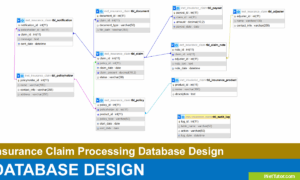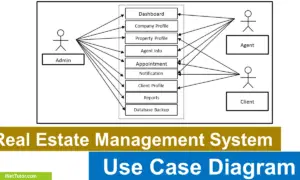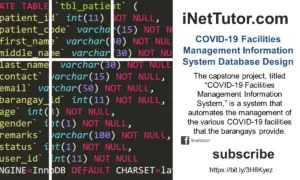Boarding House Management System ER Diagram
Table of Contents
This article will walk you through the process of creating an entity relationship diagram, often known as an ERD, for the project entitled Boarding House Management System.
Boarding House Management System Description
Boarding house is a place where people live in a large house or a series of connected houses, usually with a shared kitchen. Boarding houses may be privately owned, operated as a business, or be government-subsidized.
Boarding house management system is used to manage boarding houses. It helps boarding house owners to keep track of expenses, manage staff, and organize their boarders.
Some common features of a boarding house management system are:
- A database that stores information about the boarding house, including its layout, amenities, and staff payroll data;
- A registration process for new boarders, which may include a questionnaire to determine their eligibility for residency;
- A system to manage staff, including payroll, benefits, and disciplinary procedures;
- Payment System, Invoice Management and Bed assignments;
- A communication system that allows boarding house owners and staff to share information quickly and easily.
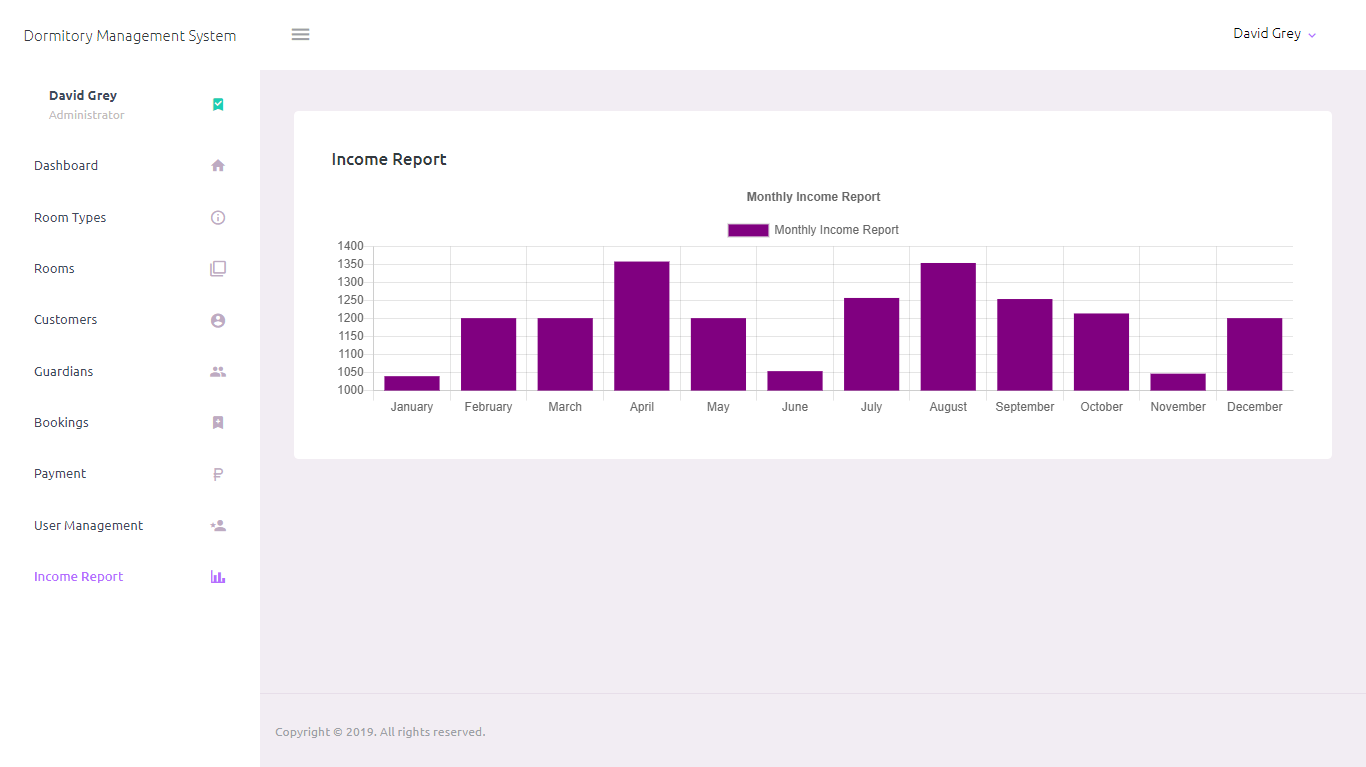
ERD
This is the first phase of the development of the Boarding House Management System, and it will serve as the foundation for the creation of the actual database that will be used by the system in the future. Boarding House Management System
We will create an entity relationship diagram for the Boarding House Management System and outline the procedures that must be taken in order to complete the diagram creation. Let us begin with the symbols that are used in the ER Diagram.
The rectangle shape represents the entity that is being shown in the diagram below. At some point in the future, we will use this entity to make a database table for our Boarding House Management System.
The shape of a diamond can show how a relationship works, like how it fits together. A lot will depend on this. A primary key to foreign keys relationship is often the best way to do this.
The shape of the oval is a way to show the attribute for the entities specified. Columns or fields will be added to each table in the Boarding House Management System, and this will be the case.
We will follow the 3 basic rules in creating the ER Diagram.
- Identify all the entities.
- Identify the relationship between entities and
- Add meaningful attributes to our entities.
Step 1. In the Boarding House Management System we have the following entities:
- Tenant
- Suggestions
- Room
- Bed Management
- Bed Assignment
- Invoice
- Payment
- User
Our model divides the Boarding House Management System into eight tables. That’s what our database tables look like, as we develop the Boarding House Management System database schema. These entities will be the database tables.
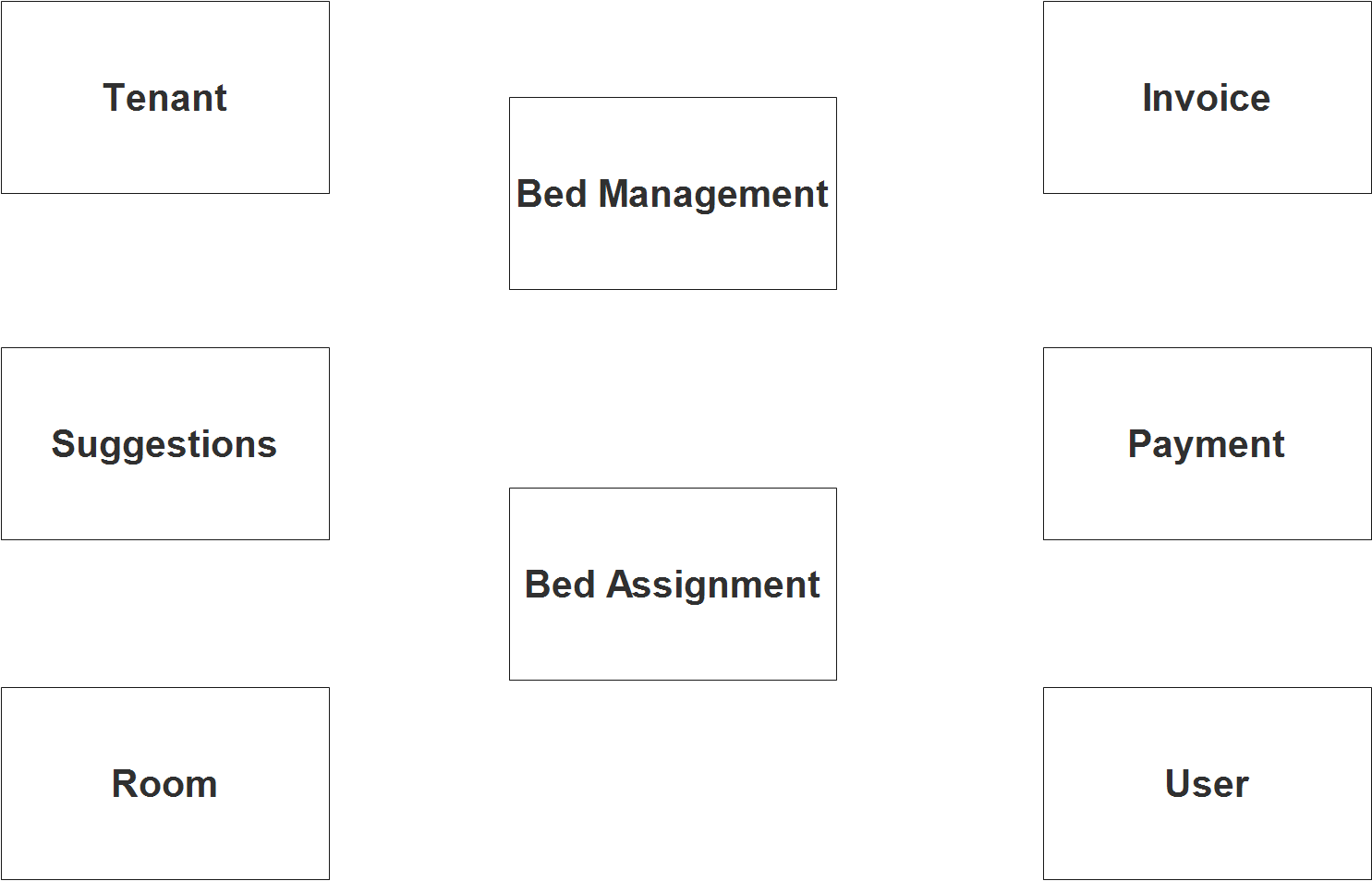
Step 2. After we have specified our entities, it is time now to connect or establish a relationship among the entities.
- A room contains 1 or more beds (1 to many relationship).
- Room information is included in the bed assignment records (1 to many relationship).
- Bed information together with the room assignment is stored in the bed management which is assigned to a tenant (1 to 1 relationship).
- The information of the tenant is being associated in the bed assignment information (1 to 1 relationship).
- A tenant receives an invoice depending on the agreement, it maybe once or twice a month (1 to many relationship).
- Room information is also stored and recorded in the invoice record and archive (1 to many relationship).
- The user or admin can issue and process the invoice to their tenants (1 to many relationship).
- The user or admin can process the payment of the tenants (1 to many relationship).
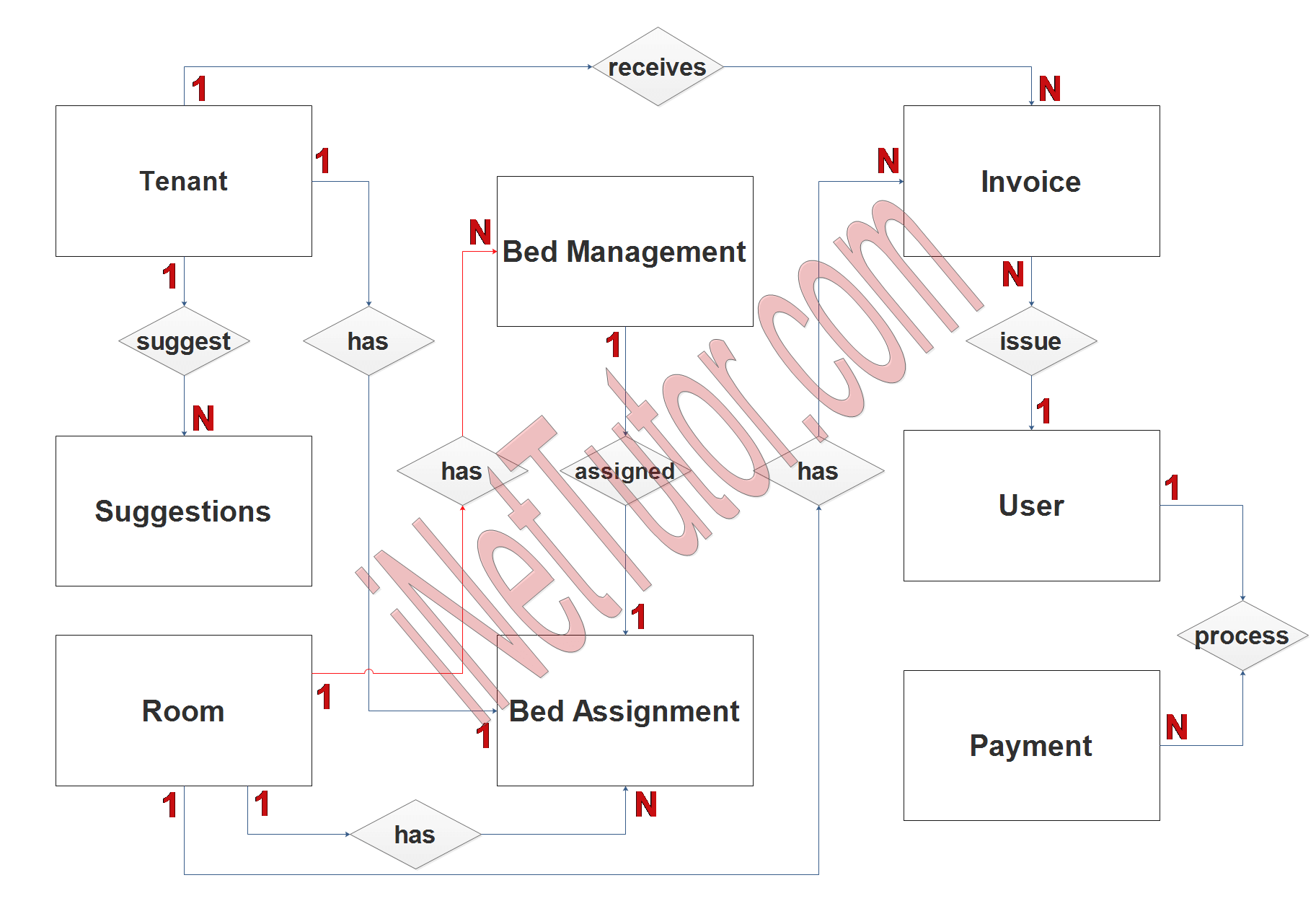
Step 3. The last part of the ERD process is to add attributes to our entities.
Tenant Entity has the following attributes:
- Tenant ID – primary key represented with underline
- Last name
- First name
- Middle name
- Complete address
- Email address
- Contact number
- Gender
- Profile picture
- Valid documents
Suggestions Entity has the following attributes:
- Suggestion ID – primary key represented with underline
- Tenant ID – foreign key
- suggestion
- Date
- Reply from owner
- Status – pending, solved, on-going
Room Entity has the following attributes:
- Room ID – primary key represented with underline
- Room number
- Description
- Image
Bed Management Entity has the following attributes:
- Bed ID – primary key represented with underline
- Bed number
- Room ID
- Daily rent
- Monthly rent
- Bed status – available, occupied
Bed Assignment Entity has the following attributes:
- Assignment ID – primary key represented with underline
- Tenant ID – foreign key
- Room ID – foreign key
- Bed ID – foreign key
- Date started
- Due date
Invoice Entity has the following attributes:
- Invoice ID – primary key represented with underline
- Tenant ID – foreign key
- Room ID – foreign key
- Room rate
- Water bill rate
- Electricity bill rate
- Total due
- Date
- Remarks
- Status – paid, unpaid
Payment Entity has the following attributes:
- Payment ID – primary key represented with underline
- OR number
- Payment amount
- Date
- Proof of payment
- Remarks
- status – pending, approved, cancelled
User Entity has the following attributes:
- User ID – primary key represented with underline
- Username
- Password
- Avatar
- Full name
- Contact
- Status
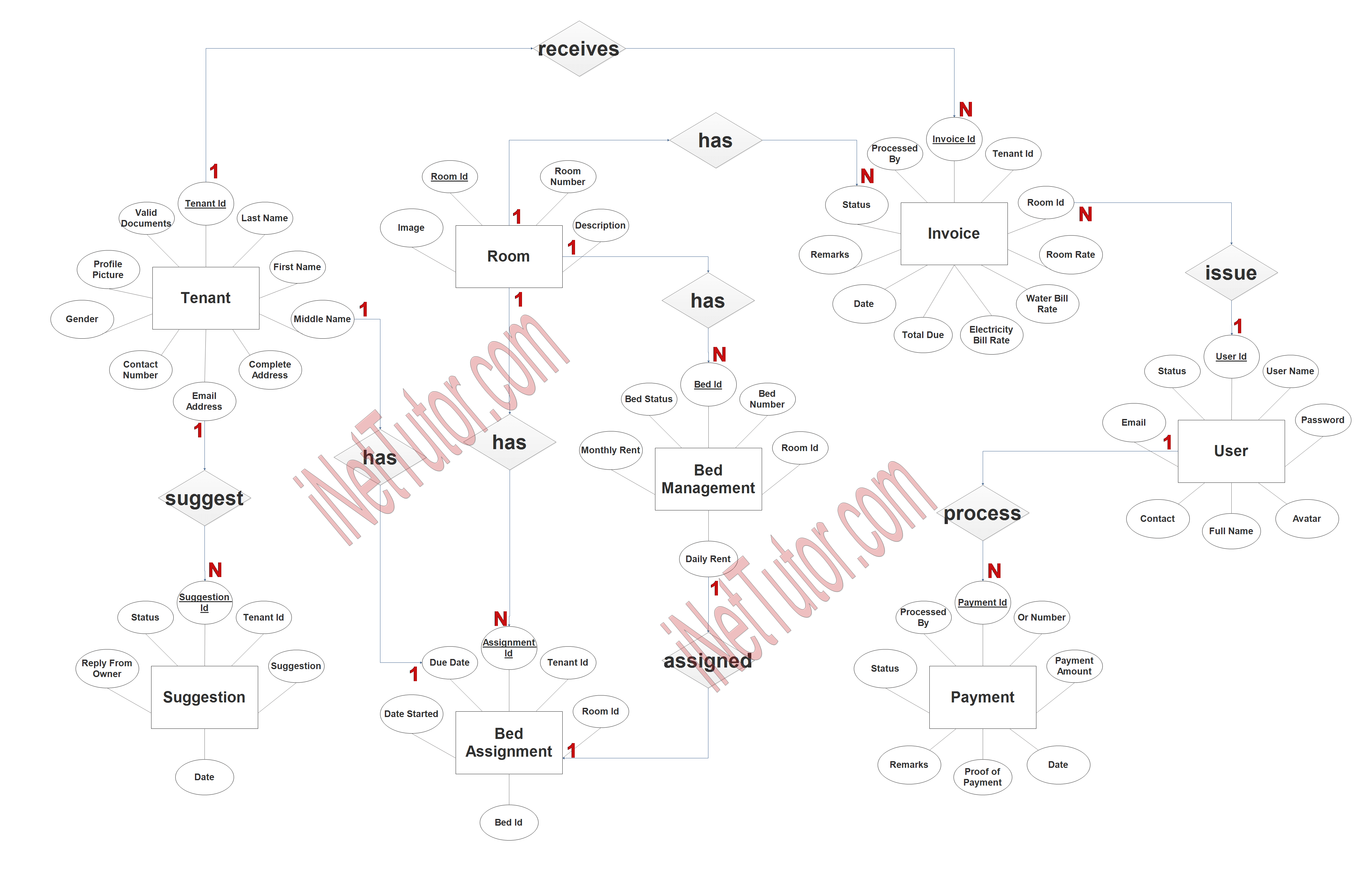
Summary
Entity relationship diagrams illustrate the relationships between entities in a database. This can be helpful in understanding how the data is organized and how it can be accessed. Additionally, ER diagrams can help in designing and creating a database. Finally, ER diagrams can be used for data analysis and reporting.
Entity: A thing or concept that is represented in a database by a row in a table.
Entity relationship: The association between entities in a database.
ER diagram: A type of entity relationship diagram that shows the relationships between tables and columns in a database.
The ER Diagram design for Boarding House Management System will be a great help and source of information in the next stage of the project which will be the actual database design.
In addition, we will also give you a PowerPoint or Video Presentation for the entire ER Diagram. Make sure you visit and subscribe to our YouTube channel to see the videos.
You may visit our Facebook page for more information, inquiries, and comments. Please subscribe also to our YouTube Channel to receive free capstone projects resources and computer programming tutorials.
Hire our team to do the project.
Related Topics and Articles:
IPO Model Conceptual Framework of Boarding House Management System
Boarding House Management System
Boarding House and Dormitory System ER Diagram
Web Based Boarding House and Dormitory Management System
Dormitory Management System in PHP and MySQL Capstone Project