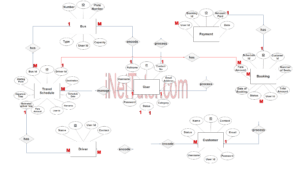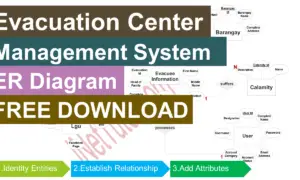Accounting Management System Use Case Diagram
In today’s digital age, businesses need an efficient and reliable system to manage their financial records. The Online Accounting Management System is a powerful tool that can help businesses streamline their accounting processes and stay on top of their financial transactions. This system allows users to manage their accounts, monitor their financial reports, and track their cash flows. By automating tedious accounting tasks, businesses can save time, reduce errors, and focus on growing their operations.
This blog post will explore the use case diagram for the Online Accounting Management System and how it can help businesses manage their finances efficiently. We will discuss the key features of this system and how it can improve the overall financial performance of a business. Whether you are a small business owner or a financial manager in a large corporation, this article will provide you with valuable insights on how the Online Accounting Management System can help you manage your financial records effectively.
About the Project
Accounting Management Systems will simplify the task of recording and maintaining a company’s financial data. The system will keep track of a company’s or organization’s spending, invoices, and other financial activities. The issues faced during the manual procedure will be eliminated. The technology will greatly facilitate financial transactions and record keeping. This will result in a more dependable, safe, and secure system. It will also enable electronic accounting administration, in which financial transaction records will be handled electronically.
Online Accounting Management System is a software solution that provides an easy and efficient way to manage accounting tasks for businesses. It offers numerous benefits such as automation of repetitive tasks, real-time data accessibility, reduced errors, increased accuracy in financial reporting, improved decision-making, and streamlined workflows. With this system, businesses can easily monitor their financial performance, track expenses, generate invoices, manage inventory, and handle payroll efficiently. Additionally, the system provides a secure and centralized platform for storing financial data and ensures compliance with tax regulations. Overall, the Online Accounting Management System provides a reliable and cost-effective solution for businesses to manage their financial activities.
What is a Use Case Diagram?
A use case diagram is a type of diagram in software engineering that describes how users interact with a system, as well as the system’s behavior in response to those interactions. It illustrates the relationship between actors and use cases within the system. In the development of an Online Accounting Management System, a use case diagram can be used to identify the different actors that will interact with the system, such as the accountant, manager, and administrator, as well as the different use cases, such as managing accounts, generating financial reports, and reconciling accounts.
The use case diagram can also help to clarify the requirements of the system and ensure that all necessary functionality is included. It can be used as a basis for further system design and development, as well as testing and validation of the system. Additionally, the use case diagram can be used to communicate the system’s functionality to stakeholders, such as the accounting team and management, ensuring that everyone has a clear understanding of how the system will work and what benefits it will provide.
Use Case Diagram
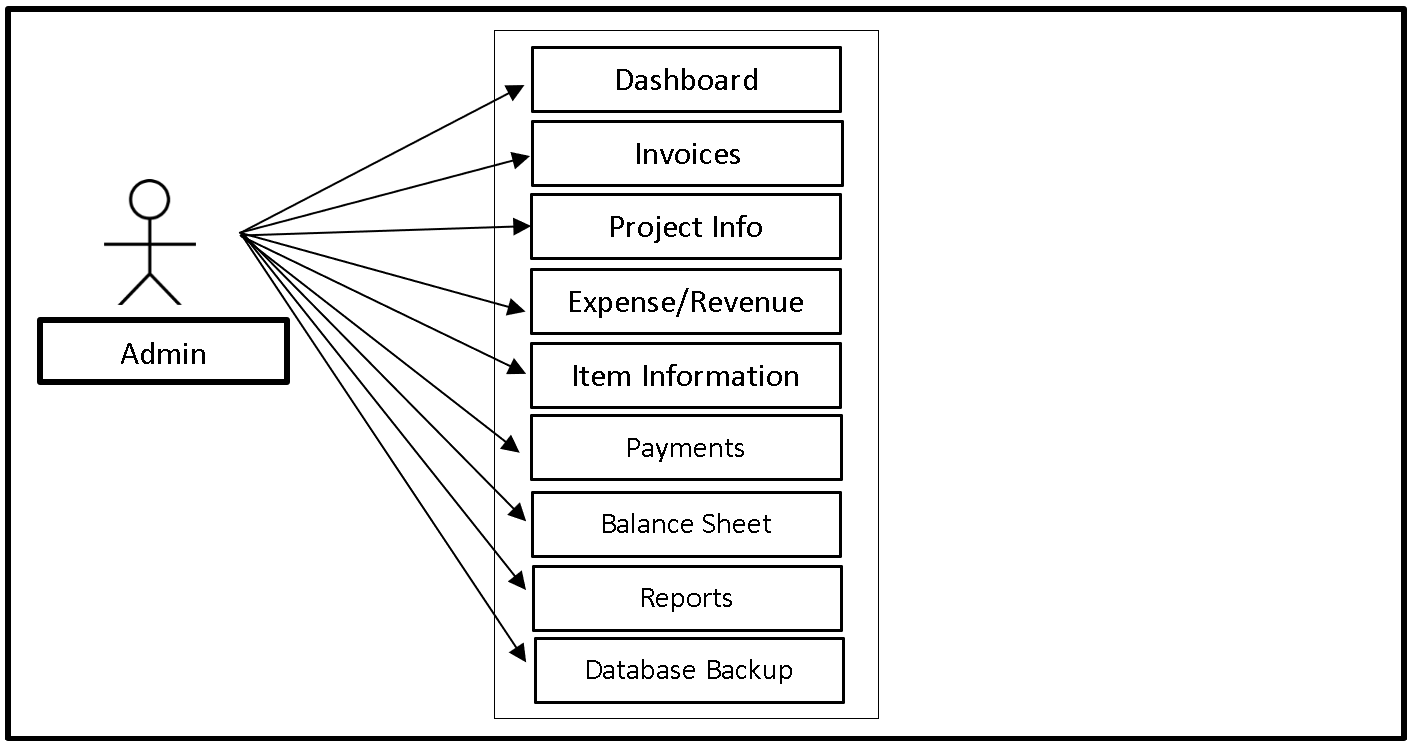
The image shown above is the use case diagram of the accounting management system. The system has only one side, the administrator. The sole user can access the entire core modules of the system.
Use Cases
The following are the discussions that describe how a user uses a system to accomplish a particular goal.
Use Case: Dashboard
Actor(s): Admin
Description:
This feature is used to manage the information displayed in the dashboard of the system.
Successful Completion:
- The admin can search, add, update and remove information to be displayed in the dashboard.
Alternative: The admin can access and manage all dashboard information.
Precondition: The admin will login first to access the dashboard.
Post Condition: updated dashboard information
Use Case: Invoices
Actor(s): Admin
Description:
This feature is used to manage the information displayed in invoice module, where accounting or number are displayed.
Successful Completion:
- The admin can search, add, update, type and execute invoice in this module.
Alternative: The admin can access and manage the entire module.
Precondition: The admin will login first to access the invoice module.
Post Condition: Updated invoices information
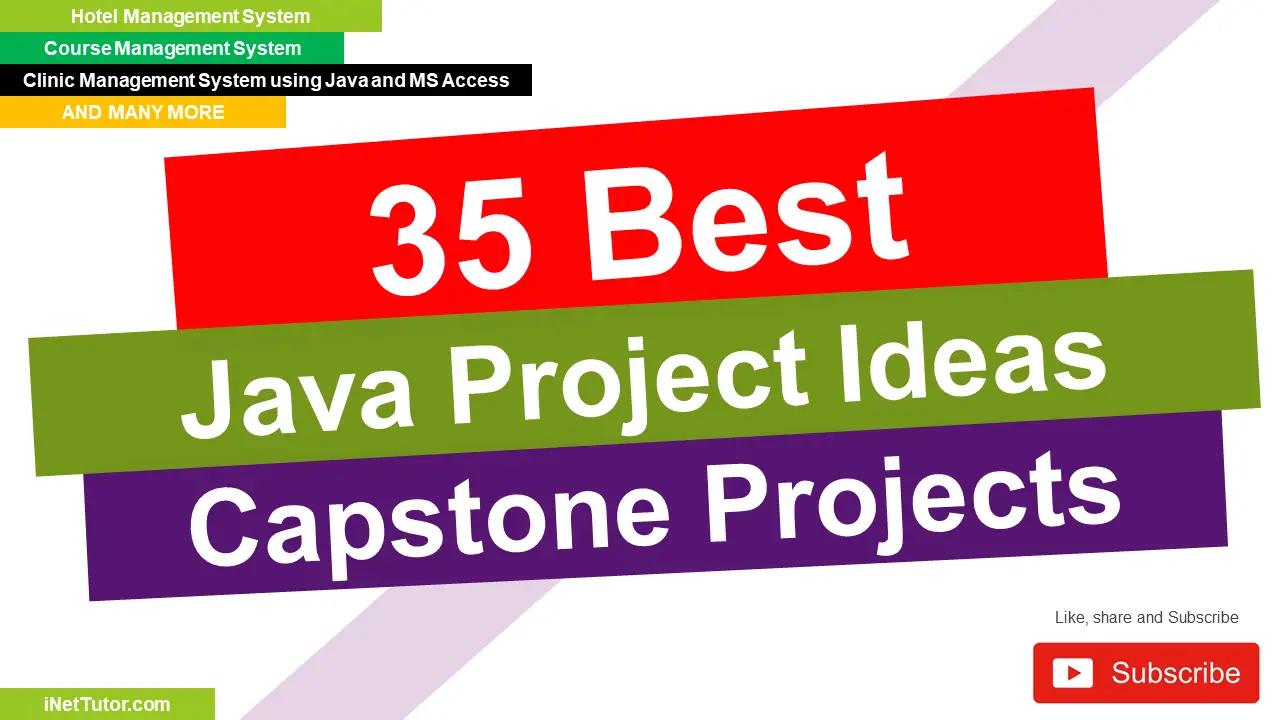
Use Case: Project Information
Actor(s): Admin
Description:
This feature is used to manage the information of every project and this will be displayed in this project information module
Successful Completion:
- The admin can add, delete, and update information displayed on this module.
Alternative: The admin can only access the entire module in the system.
Precondition: The admin will login first to access the module.
Post Condition: updated project information
Use Case: Expense/Revenue
Actor(s): Admin
Description:
The module is used to locate and manage the expenses and revenues using the system, all the information will be
Successful Completion
- The admin can add and update the expenses and revenues information as well as to view such.
Alternative: The admin can access and manage the entire module.
Precondition: The admin will login first to access the system module.
Post Condition: Updated expense/revenue information.
Use Case: Item Information
Actor(s): Admin
Description:
This feature is used to manage the information displayed in this module within the system.
Successful Completion:
- The admin can execute, view and add any information in this item information module.
Alternative: The admin can only access the entire module in the system.
Precondition: The admin will login first to access the module.
Post Condition: updated item information
Use Case: Payments
Actor(s): Admin
Description:
This feature is used to execute payment information displayed called module in the system.
Successful Completion:
- The admin can add, search, and update payments.
Alternative: The admin can only access the entire module in the system.
Precondition: The admin will login first to access the module.
Post Condition: updated payments information.
Use Case: Reports
Actor(s): Admin and Member
Description:
This feature is used to view and print the reports in the system.
Successful Completion:
- Members can view and print reports using this feature.
- Admin can view, print and export the report of the system.
Alternative: None
Precondition:
- Members will need to login first to access the Reports module.
- Admin will need to login to access the reports.
Post Condition: hard and soft copy of the report of the system.
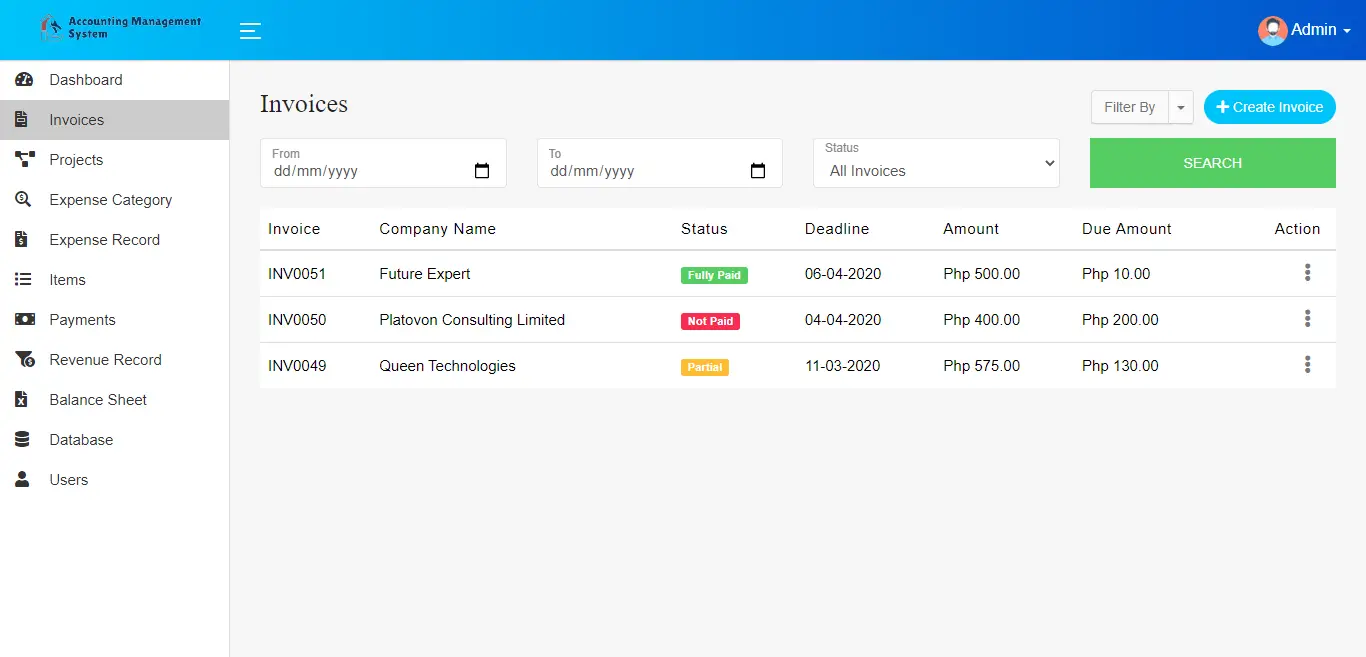
Use Case: Database Backup
Actor(s): Admin
Description:
This feature is used to manage the backup database of the system.
Successful Completion:
- The admin can add, edit, update database backup information.
Alternative: None
Precondition: Admin will create and connect the backup database.
Post Condition: new backup database.
Summary
The “Accounting Management System” capstone project is constructed and designed to automate financial transactions. Managing financial transactions may be difficult for any organization since it must have extremely secure and trustworthy management. Accounting management is required to track the company’s financial spending. The system will track and compute the company’s income, expenses, invoices, payments, and other financial data in real time. Financial records and reports will be correct, secure, and secure. The use case diagram in the post provides a visual representation of the system’s functionality and how various actors interact with it. The diagram includes use cases such as adding a new customer, creating an invoice, and generating a financial report. The post emphasizes the importance of developing a use case diagram in the software development process, as it helps identify the system’s requirements and potential issues early on. Overall, the blog article offers useful insights and advice for organizations wishing to simplify their financial operations via the use of systems and technology.
Readers are also interested in:
Integrated Accounting System Using CodeIgniter
Jewelry Sales Accounting and Appraisal System Free Download PHP Template
You may visit our Facebook page for more information, inquiries, and comments. Please subscribe also to our YouTube Channel to receive free capstone projects resources and computer programming tutorials.
Hire our team to do the project.