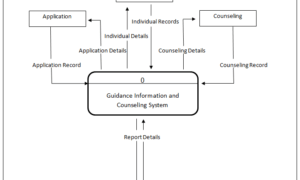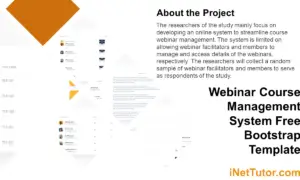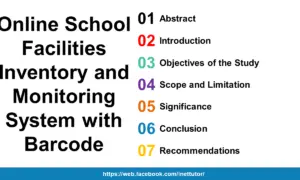Alumni System Chapter 4 Results and Discussion
CHAPTER 4
RESULTS AND DISCUSSION
This section describes and discusses the analysis of the result on requirements phase, results on testing phase, software developed and actual output. And also it includes if the requirements were met, if design was achieved and the preference of the users are followed.
Discussion of Result in System’s Initial and Final Testing
This section explains the statistical tool and the result of the testing conducted.
Result on Testing Phase
This phase contains the result of the Initial and Final testing.
Before we come up to the initial testing, we conducted a survey in which 50% of the respondents answered “YES” in all questions presented by the researchers in the survey questionnaire. Wherein Question no. 12 got 96% which was the highest and 90% for the lowest percentage. The results reveal that the alumni of [STATE YOUR INSTITUTION] need to be informed and updated on job opportunities, and recommends the implementation of social network that will benefit the alumni.
In initial testing the proponents used the MCalls software quality model which was presented to the evaluators, individually, for the intention of assessing whether the software had passed the criteria of good quality. Researchers went to three experts and let them evaluate the system in which the mean score was 4.63 or “Strongly Agree”. Discussion between the experts and researchers were done face to face. All the menus and sub menus were tested one by one as well as the backend of the system.
In final testing the User Acceptance testing was used which has the following criteria: Organizational and Navigation, Content, Design, Usability, Speed and Accuracy and lastly Security. For the alumni user the result in Organizational and Navigation – 4.48 “Strongly Agree”, Content- 4.55 “Strongly Agree”, Design – 4.46 “Strongly Agree”, Usability – 4.42 “Strongly Agree”, Speed – 4.39 “ Strongly Agree, Accuracy –4.52 “ Strongly Agree”, Security -4.48 “ Strongly Agree”.
Based on the survey being gathered. Organization and Navigation of the system was clearly organized. Links are being kept current and active to take user appropriate content as the user click the link. The content was indicated to the system being developed. The information included on the system was readable and understandable by the user. The content was free from spelling and grammar errors and being updated from time to time.
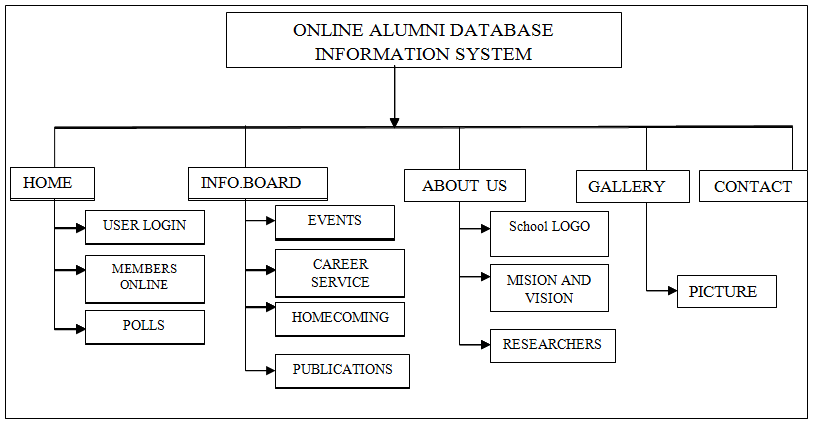
Figure 1
Decomposition Chart of Online Alumni Database Information System
System Implementation and Mechanics
The Online Database Alumni Information System [STATE YOUR INSTITUTION] is a social networking system intended to communicate to the alumni of [STATE YOUR INSTITUTION]. Alumni Office, cater the needs of their alumni. The office keeps track the records and up-date it from time to time.
The features of the proposed system include the following: Online Registration (1.0), Information Services (2.0), Gallery (3.0), and Database Maintenance (4.0).
Online Registration (1.0) was designed specifically to facilitate the registration of alumni in the system over the Internet. It includes all the data of the alumni in order for them to navigate all the sub menus.
Information Services (2.0) facilitate the Chat, Forum, Information Board (Calendar of Events), and Online Help.
Gallery (3.0) was designed such that the alumni office and alumni members of the school can upload images and videos of activities of the school.
Forum page enables the user to choose different topics provided users can join the discussion as well as send request. The users have the authority to reply to any discussion. The menus also allow the users to search for their co-alumni in the forum section. Users can also sort names by username and sort in ascending or descending order.
Gallery page wherein users can upload photos, here they can create their own folder where they can they can save their entire picture.
Chat page, In here alumni can communicate to each other if they are both online. User must use their account to use this menu.
Log-in form is one of the menus in the system. It prompts the user to enter the user name and password for their access. Alumni can be a member if they had signed up and provided necessary information in the alumni profile. For those who are not a member of the system they cannot access the entire menu in the site.
User can also search their batch mate using the menu search a soon as they fund it out they can view the profile of it but will not be able to edit the information.
Help page contain the procedure and guide on how to use different menus of the system.
Alumni Profile page which contains all the important alumni information, such as their Personal Data and Contact information wherein they can update their own profile.
Database Maintenance (4.0) allow the system administrator to manage data and backup the system.
System Description
Online Alumni Information System is a social networking system intended for the alumni to communicate and be updated about [STATE YOUR INSTITUTION],
The alumni and the administrator is the authorized person to use the system. It has its own security to protect the information and data of the alumni only. It also contains updated information board for the alumni that include events, career service opportunities and others.
The system has its own private chatting area, gallery for pictures and also forum.
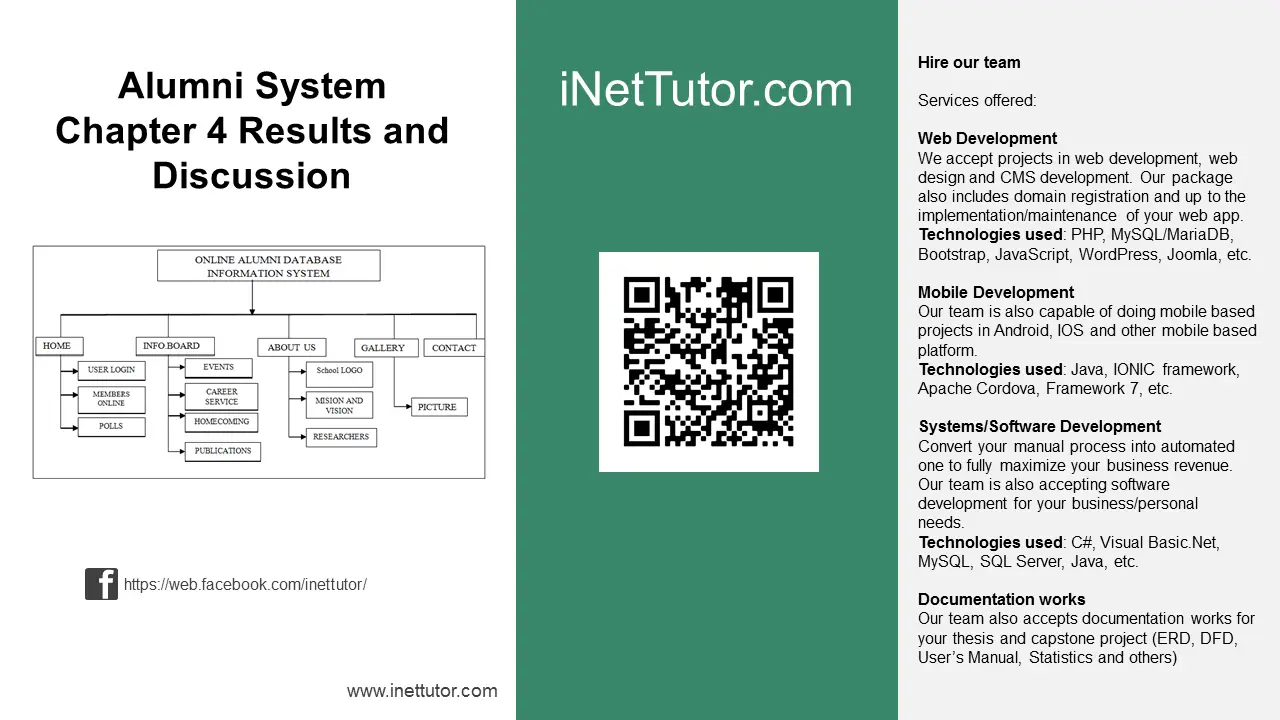
Project Management
This section shows the activities done throughout the development of the system. This includes the gantt chart, pert/cpm diagram, and pert table.
A PERT is a project management tool used to schedule, organize, and coordinate tasks within a project. The Pert Table shows the activities from the start until it finish. It also indicates the slack time in which the researchers can identify the remaining time for the activities to be done.
Pert diagram activity is mainly used to document the schedule of complex projects visually. That composes a critical path which is the longest path throughout the whole activities. It also describes the milestones marking the completion of one activity to another. And presented in the Gantt chart the activities that illustrates the start and finish dates of a project.
Project Cost
This includes the cost for the development of the system. It discusses the Development cost, the Annual operating cost and the system’s total cost.
The total developing cost of the new system is sixty three thousand two hundred pesos (Php. 63,200.00). The operating cost is the cost after the system has been implemented and its value per year is twenty one thousand five hundred pesos (Php. 21,500.00). The discount factor is based upon the twelve percent (10%) extended value added tax. Time adjusted cost can be computed by multiplying the operating cost and the discount factor. The cumulative time adjusted cost can be determine by adding the previous cumulative cost and the present time adjusted cost.
The payback analysis technique determines how much time will be spent before the benefits incurred to the system. The payback period of the firm when they used the system is between the year zero (0) and year one (5) of operation. The payback period can be determined by adding the time adjusted cost and cumulative time adjusted cost.
Development Cost:
Personnel:
1 Programmer (140 hrs. @ 150/hr.) P 21,000.00
1 System Analyst (180 hrs. @ 200/hr.) 36,000.00
Computer Usage:
280 hrs. @ 15.00 4,200.00
Suppliers and Materials:
Duplication and Photocopying Services 2,000.00
Total Development Cost: P 63,200.00
Annual Operating Cost:
Personnel:
1 Programmer (Maintenance)
(50 hrs. @ 150/hr.) P7,500.00
Suppliers and Expenses:
Electricity 14,000.00
Total Annual Operating Cost P21,500.00
System’s Total Cost P84, 700.00
Project Benefits
Developing a system is an investment, after developing a system it provides organization with profits. Profits can either be monetary or improved working environment.
Alumni System is one of the systems which were developed to improve communication between alumni and the school.
The benefits are fewer processing errors, decrease response of time, elimination of job steps, reduces expenses, improved communication and better services to the institution.
The estimated benefit of the proponents for the first year as operation of new system is P 45,000.00. It increases P 10,000.00 every year up to the 3rd year then increases P 50,000.00 during the 4rth and 5th year.
Project Benefits
Fewer Processing Errors P 8,000
Decreased response of time 4,000
Elimination of job steps 3,000
Reduces Expenses 14,000
Improved good communication 7,000
Better service for the Institution 9,000 Total P 45,000.00
Cost Benefit Analysis
Cost Benefit Analysis determines the benefits in savings that are expected from the system and compares them with expected cost. The researchers used the net present value and the return on investment tools for cost-benefits analysis. Net Present Value (NPV) is the sum of the present value of the cash flows while the return on investment (ROI) is the ratio of monetary gained or cost on an investment relative to the amount of the money invested.
Credits to the authors of the project.
You may visit our facebook page for more information, inquiries and comments.
Hire our team to do the project.