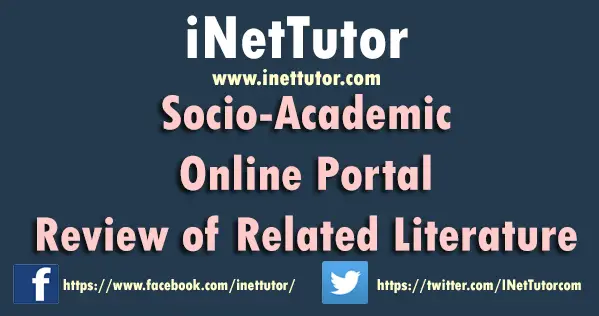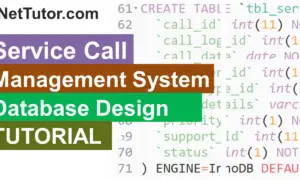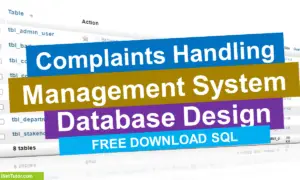Water Billing System Database Project
Managing water billing for households, businesses, and other institutions is a crucial task that requires an efficient and reliable system. In today’s digital age, water billing systems have been automated, making the process faster, more accurate, and less cumbersome for both the water company and the customers. At the heart of any water billing system is a well-designed database that can store and manage large amounts of data efficiently. In this blog post, we’ll explore the essential elements of a water billing system database design and why it is crucial for the successful operation of a water billing system. Whether you’re a software developer or a water company manager, this post will provide valuable insights into the design and implementation of water billing system database.
About the Project
The capstone project entitled “Web Based Water Billing Management System with Due Date for Payment Notification via SMS” is a web-based platform for managing water bills of the consumers. The system will be able to process bill payments, generate billing reports and issues official receipt. The system will also have a feature that notifies registered consumers about the due date of payment via SMS.
A water billing system is an essential tool for managing and tracking the usage of water resources by households and businesses. The database design of a water billing system plays a crucial role in ensuring the efficient and accurate management of information, such as customer data, billing details, and payment records. In this project, we will explore the key entities, attributes, and relationships that are needed to design robust and reliable water billing system database. By creating a well-structured database, the water billing system can provide accurate and timely billing information, reduce the risk of errors, and improve overall efficiency and customer satisfaction.
Why Database Design Planning is important?
Database design planning is an essential step in the development of any database system because it helps to ensure that the data is organized and stored efficiently, and that the system is able to meet its intended goals. The following are some reasons why database design planning is important:
Data Integrity: A well-designed database will ensure the accuracy, consistency and reliability of the data stored within it. This is because the database design defines the structure of the data and the relationships between different data entities.
Performance: The performance of a database system is largely dependent on the database design. A good database design will ensure that data can be accessed quickly and efficiently, while a poorly designed database can lead to slow performance and a poor user experience.
Scalability: As a database system grows and evolves, it’s important that the design can accommodate these changes. A well-designed database will be scalable and able to accommodate new data and new requirements as they arise.
Maintenance: A well-designed database will be easy to maintain and modify as required. This makes it easier to add new features, correct errors and keep the system up-to-date.
Security: A well-designed database will also take security into consideration, ensuring that data is protected from unauthorized access and that sensitive data is stored securely.
Database Table
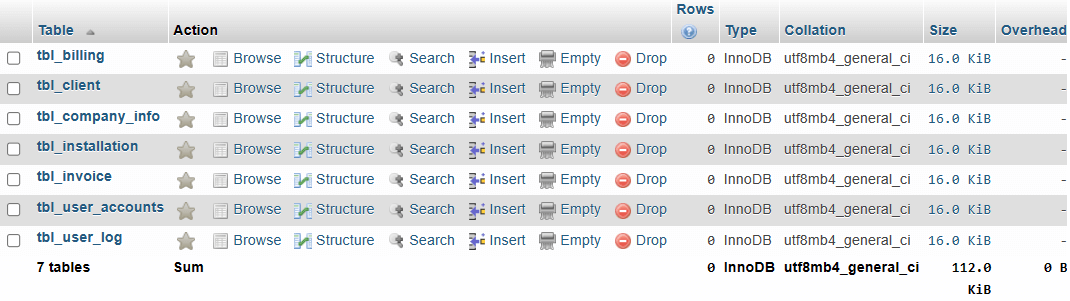
tbl_user_accounts table is a database table used to store information about user accounts in a system. The table has the following columns:
- account_id: This is the primary key of the table and is used to uniquely identify each user account. The column is set to auto_increment, meaning that the database will automatically assign a unique value to this column starting from 1 for each new user account created.
- username: This column stores the desired username of the user, which is used in combination with the password to log in to the system.
- password: This column stores the desired password of the user, which is used in combination with the username to log in to the system.
- account_type: This column identifies the type of user account, either as a normal user (0) or an administrator (1). This information is used to determine the level of access a user has to the system.
- complete_name: This column stores the complete name of the user.
- designation: This column stores the designation of the user within the system, such as “Employee”, “Manager”, etc.
Create SQL Statement – the statement below is used to create the tbl_user_accounts, copy the sql statement and paste it in the SQL manager/tab of your phpmyadmin.
CREATE TABLE `tbl_user_accounts` ( `account_id` int(11) NOT NULL, `username` varchar(255) NOT NULL, `password` varchar(255) NOT NULL, `account_type` int(11) NOT NULL, `complete_name` varchar(255) NOT NULL, `designation` varchar(255) DEFAULT NULL ) ENGINE=InnoDB DEFAULT CHARSET=utf8mb4;
tbl_billing – this table store the billing information in the system. The database table has 13 fields.
- billing_id: This is the primary key of the table and is used to uniquely identify each bill. The column is set to auto_increment, meaning that the database will automatically assign a unique value to this column starting from 1 for each new bill created.
- account_number: This column stores the account number for the bill, which is used to identify the customer associated with the bill.
- client_id: This column stores the identifier for the customer associated with the bill, and is a foreign key that points to the “tbl_clients” table, which stores information about customers.
- meter_no: This column stores the number of the meter used to measure the customer’s water consumption.
- period_from: This column stores the date when the meter was measured from.
- period_to: This column stores the date when the meter was measured to.
- previous_reading: This column stores the number of the previous meter reading.
- present_reading: This column stores the number of the present meter reading.
- rate: This column stores the rate for the meter of water.
- bill_date: This column stores the date when the bill was generated.
- due_date: This column stores the due date for the water bill.
- is_paid: This column stores a boolean value indicating whether the water bill has been paid.
- processed_by (account_id): This column stores the identifier for the user who processed the water bill record, and is a foreign key that points to the “tbl_user_accounts” table, which stores information about user accounts in the system.
Create SQL Statement – the statement below is used to create the tbl_billing, copy the sql statement and paste it in the SQL manager/tab of your phpmyadmin.
CREATE TABLE `tbl_billing` ( `billing_id` int(11) NOT NULL, `account_number` varchar(255) NOT NULL, `client_id` int(11) NOT NULL, `meter_no` varchar(255) NOT NULL, `period_from` date NOT NULL, `period_to` date NOT NULL, `previous_reading` int(11) NOT NULL, `present_reading` int(11) NOT NULL, `rate` decimal(10,2) NOT NULL, `bill_date` date NOT NULL, `due_date` date NOT NULL, `is_paid` tinyint(1) NOT NULL, `processed_by` int(11) NOT NULL ) ENGINE=InnoDB DEFAULT CHARSET=utf8mb4;
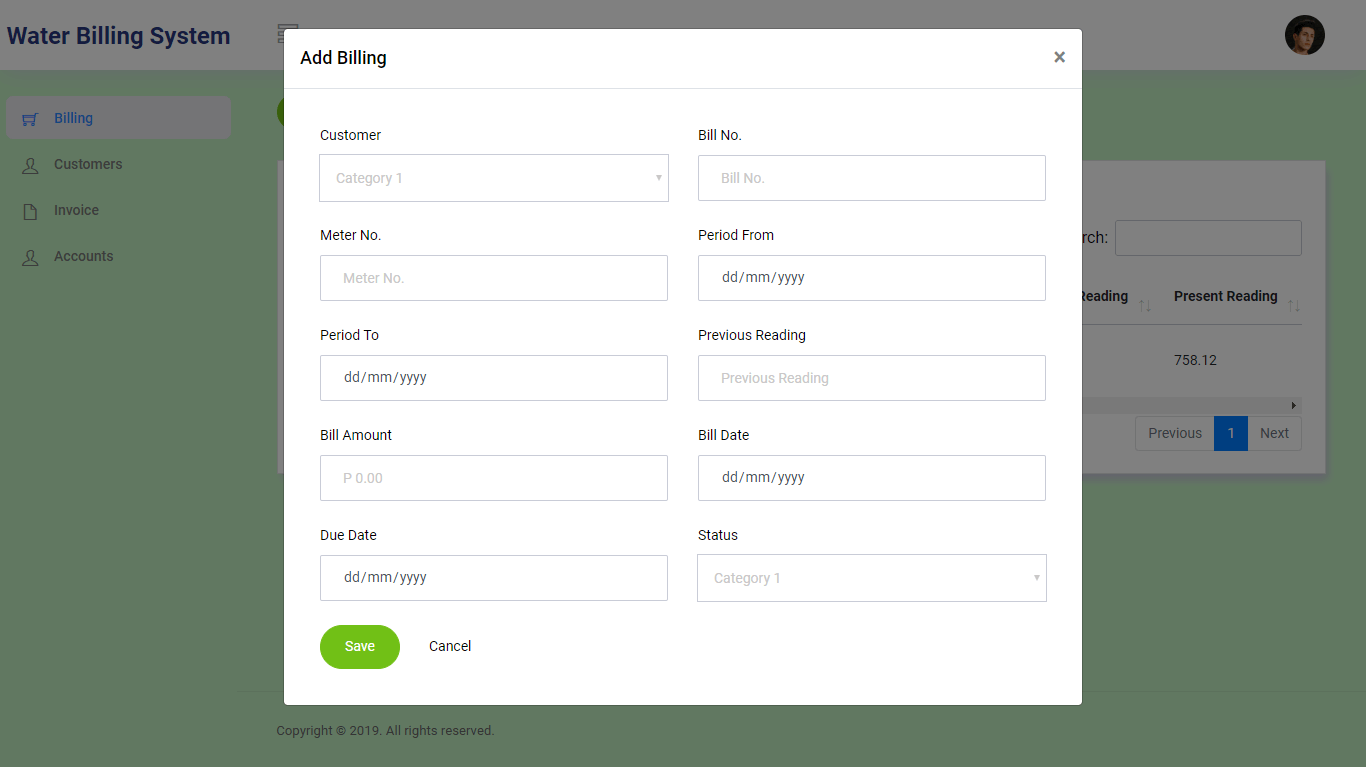
tbl_client – this table will hold the personal profile of the clients registered in the system.
- client_id – primary key of the table. It is set usually to auto_increment (the database will automatically give this column a value starting from 1).
- lastname – the last name of the client
- firstname – the first name of the client
- middlename – the middle name of the client
- address – the client’s address
- contact – the contact details of the client preferably mobile number
- email_address – the email address of the client
- status – active, inactive
Create SQL Statement – the statement below is used to create the tbl_client, copy the sql statement and paste it in the SQL manager/tab of your phpmyadmin.
CREATE TABLE `tbl_client` ( `client_id` int(11) NOT NULL, `lastname` varchar(50) NOT NULL, `firstname` varchar(50) NOT NULL, `middlename` varchar(50) DEFAULT NULL, `address` varchar(255) NOT NULL, `contact` varchar(20) NOT NULL, `email_address` varchar(100) NOT NULL, `status` varchar(10) NOT NULL ) ENGINE=InnoDB DEFAULT CHARSET=utf8mb4;
tbl_installation – the information about water installation will be stored in this table. The table has eight columns.
- install_id: This is the primary key of the table and is used to uniquely identify each installation. The column is set to auto_increment, meaning that the database will automatically assign a unique value to this column starting from 1 for each new installation created.
- client_id: This column stores the identifier for the customer associated with the installation, and is a foreign key that points to the “tbl_clients” table, which stores information about customers.
- installation_date: This column stores the date when the installation happened.
- meter_no: This column stores the number of the meter used in the water installation.
- installation_requirements: This column stores the requirements for the installation.
- remarks: This column stores additional information about the installation.
- status: This column stores a value indicating the status of the installation, with 0 indicating a pending installation, 1 indicating an approved installation, and 2 indicating a rejected installation.
- processed_by (account_id): This column stores the identifier for the user who processed the installation record, and is a foreign key that points to the “tbl_user_accounts” table, which stores information about user accounts in the system.
Create SQL Statement – the statement below is used to create the tbl_installation, copy the sql statement and paste it in the SQL manager/tab of your phpmyadmin.
CREATE TABLE `tbl_installation` ( `install_id` int(11) NOT NULL, `client_id` int(11) NOT NULL, `installation_date` date NOT NULL, `meter_no` varchar(50) NOT NULL, `installation_requirements` text DEFAULT NULL, `remarks` text DEFAULT NULL, `status` int(11) NOT NULL, `processed_by` int(11) NOT NULL ) ENGINE=InnoDB DEFAULT CHARSET=utf8mb4;
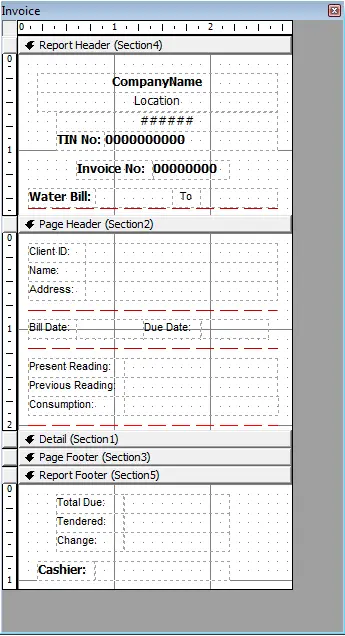
tbl_invoice – this table store the information of the invoices in the system.
- invoice_id: This is the primary key of the table and is used to uniquely identify each invoice. The column is set to auto_increment, meaning that the database will automatically assign a unique value to this column starting from 1 for each new invoice created.
- reference_no: This column stores the unique reference number for each invoice.
- client_id: This column stores the identifier for the customer associated with the invoice, and is a foreign key that points to the “tbl_clients” table, which stores information about customers.
- billing_id: This column stores the identifier for the billing associated with the invoice, and is a foreign key that points to the “tbl_billing” table, which stores information about billings.
- payment_date: This column stores the date when the payment was made.
- penalty: This column stores the penalty for delayed payment.
- amount_paid: This column stores the amount paid for the water bill.
- processed_by (account_id): This column stores the identifier for the user who processed the invoice, and is a foreign key that points to the “tbl_user_accounts” table, which stores information about user accounts in the system.
Create SQL Statement – the statement below is used to create the tbl_invoice, copy the sql statement and paste it in the SQL manager/tab of your phpmyadmin.
CREATE TABLE `tbl_invoice` ( `invoice_id` int(11) NOT NULL, `reference_no` varchar(50) NOT NULL, `client_id` int(11) NOT NULL, `billing_id` int(11) NOT NULL, `payment_date` date DEFAULT NULL, `penalty` decimal(10,2) DEFAULT NULL, `amount_paid` decimal(10,2) DEFAULT NULL, `processed_by` int(11) NOT NULL ) ENGINE=InnoDB DEFAULT CHARSET=utf8mb4;
tbl_company_info – this table will store the information of the companies registered in the system.
- company_id – primary key of the table. It is set usually to auto_increment (the database will automatically give this column a value starting from 1).
- company_name – the name of the company
- complete_address – the complete adress where the company is situated
- tin_number – tin number of the company
- contact_number – contact details of the company preferably mobile number
Create SQL Statement – the statement below is used to create the tbl_company_info, copy the sql statement and paste it in the SQL manager/tab of your phpmyadmin.
CREATE TABLE `tbl_company_info` ( `company_id` int(11) NOT NULL, `company_name` varchar(255) NOT NULL, `complete_address` varchar(255) NOT NULL, `tin_number` varchar(255) NOT NULL, `contact_number` varchar(20) NOT NULL ) ENGINE=InnoDB DEFAULT CHARSET=utf8mb4;
tbl_user_log – the user log information will be stored in this table.
- log_id – primary key of the table. It is set usually to auto_increment (the database will automatically give this column a value starting from 1).
- user_id – this is a foreign key that points out to the user
- activity_name – the name of the activity committed
- date_recorded – the date when the activity was committed
- time_recorded – the date when the activity was committed
Create SQL Statement – the statement below is used to create the tbl_user_log, copy the sql statement and paste it in the SQL manager/tab of your phpmyadmin.
CREATE TABLE `tbl_user_log` ( `log_id` int(11) NOT NULL, `user_id` int(11) DEFAULT NULL, `activity_name` varchar(255) DEFAULT NULL, `date_recorded` date DEFAULT NULL, `time_recorded` time DEFAULT NULL ) ENGINE=InnoDB DEFAULT CHARSET=utf8mb4;
Summary
The Water Billing System Database Project is a system that helps manage the billing and tracking of water consumption for clients. The system is designed with a database that stores important information such as user accounts, billing information, installation information, invoices, and company information. The database is designed with tables, each of which serves a specific purpose and holds relevant information. In summary, database design planning is important because it helps to ensure that the database system is efficient, scalable, secure, and easy to maintain, which are all critical factors for the success of any database system.
Please watch the video tutorial that will be posted on our YouTube Channel.
Readers are also interested in:
Water Billing System Conceptual Framework
35 Best Java Project Ideas with Database
You may visit our Facebook page for more information, inquiries, and comments. Please subscribe also to our YouTube Channel to receive free capstone projects resources and computer programming tutorials.
Hire our team to do the project.