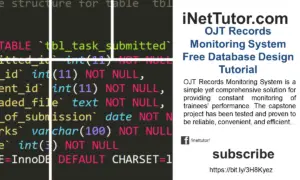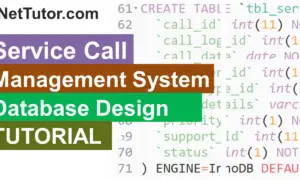MySQL SHOW Command
SHOW command is used to learn more about the databases found in the server, tables found in a database, and specific information about the columns or fields within a table.
Let’s take a look on the uses and examples of the SHOW Command.
We want to know the databases that reside on our MySQL server, to do that issue the command:
mysql>show databases; +----------+ | Database | +----------+ | mysql | | sample | | test | +----------+ 3 rows in set (0.14 sec)
Note: the results may vary depending on the stored databases on your system.
After we have enumerated the databases on our server, next is to view the tables under a certain database. To be able to do that, first we have to select which database we are going to use or manage. To select a database issue the command:
mysql> use test; Database changed
We are now inside the test database and we want to determine the available tables under the test database, to do that issue the command:
mysql> show tables; +-----------------+ | Tables_in_test | +-----------------+ | product | | customer | | users | +-----------------+ 3 rows in set (0.01 sec)
Note: to be able to determine the records inside the specific table visit this lesson.
The other use of the show command is to determine the specific information of a certain table such as the field name and the data types. To view the specific information of a table issue the command:
mysql> show columns users;+--------+------------------+------+-----+---------+----------------+ | Field | Type | Null | Key | Default | Extra | +--------+------------------+------+-----+---------+----------------+ | id | int(10) unsigned | | PRI | 0 | auto_increment | | f_name | varchar(20) | YES | | NULL | | | l_name | varchar(20) | YES | | NULL | | |position| varchar(30) | YES | | NULL | | | age | int(11) | YES | | NULL | | | salary | int(11) | YES | | NULL | | | email |varchar(60) | YES | | NULL | | +--------+------------------+------+-----+---------+----------------+ 7 rows in set (0.00 sec)
Note: there are two other ways to view the information of the table:show fields (show fields from table_name) and describe (describe table_name). The result is still the same.