Mother Tongue Information System Database Project
About the System
Philippine educational institutions have already implemented mother tongue-based multilingual education in all public schools as part of the K-12 basic education program, specifically for kindergarten, grades 1, 2, and 3. The Philippines is the country with the most dialects, with 12 basic dialects utilized and spoken. Because of a lack of teaching materials, books are insufficient to learn everything, making the delivery of the mother tongue program the most challenging component. With the emergence of mobile applications, education has always been delicate in adapting the purpose of mobile applications and using it as a medium to deliver education to the learning. This project, termed “Mother Tongue Information System,” tackles the program’s shortcoming, which is a lack of mother tongue information.
In this article/video tutorial, we will discuss the database design of a Mother Tongue Information System. Let’s get started with creating the tables and their columns. Please watch the video for a more in-depth demonstration.
Database Tables

Let’s start by making the tables and columns. For a thorough tutorial, please watch the video.
tbl_user – this table store the information of the user in the system. The table has seven columns, and they are the following:
- user_id – primary key of the table. It is set usually to auto_increment (the database will automatically give this column a value starting from 1).
- username – the desired username of the user.
- password – the desired password of the user.
- complete_name – the complete name of the user.
- email_address – the email address of the user
- account_type – teacher, admin
- account_status – 0=inactive, 1=active
Create SQL Statement – the statement below is used to create the tbl_user, copy the sql statement and paste it in the sql manager/tab of your phpmyadmin.
CREATE TABLE `tbl_user` ( `user_id` int(11) NOT NULL, `username` varchar(30) NOT NULL, `password` text NOT NULL, `complete_name` varchar(100) NOT NULL, `email_address` varchar(50) NOT NULL, `account_type` int(1) NOT NULL, `account_status` int(1) NOT NULL ) ENGINE=InnoDB DEFAULT CHARSET=latin1;
tbl_student – the student information is stored in this table and it has nine columns.
- student_id – primary key of the table. It is set usually to auto_increment (the database will automatically give this column a value starting from 1).
- id_number – the unique id number of the student
- first_name – the first name of the student
- middle_name – the middle name of the student
- last_name – the last name of the student
- username – the preferred username of the student combined with the password to login to the system
- password – the preferred password of the user combined with the username to login to the system.
- account_status – 0=inactive, 1=active
- user_id – encoding officer or teacher of the student record.
Create SQL Statement – the statement below is used to create the tbl_student, copy the sql statement and paste it in the sql manager/tab of your phpmyadmin.
CREATE TABLE `tbl_student` ( `student_id` int(11) NOT NULL, `id_number` varchar(10) NOT NULL, `first_name` varchar(30) NOT NULL, `middle_name` varchar(30) NOT NULL, `last_name` varchar(30) NOT NULL, `username` varchar(30) NOT NULL, `password` text NOT NULL, `account_status` int(11) NOT NULL, `user_id` int(11) NOT NULL ) ENGINE=InnoDB DEFAULT CHARSET=latin1;
tbl_dictionary – this table stores the details of dictionary in the system. The said table has six fields or columns.
- dictionary_id -primary key of the table. It is set usually to auto_increment (the database will automatically give this column a value starting from 1).
- word – the word in the dictionary
- meaning – the meaning of the word
- sentence_example – example sentence using the word
- image – this is used to upload image in the dictionary
- audio – this is used to upload audio in the dictionary
Create SQL Statement – the statement below is used to create the tbl_dictionary, copy the sql statement and paste it in the sql manager/tab of your phpmyadmin.
CREATE TABLE `tbl_dictionary` ( `dictionary_id` int(11) NOT NULL, `word` varchar(30) NOT NULL, `meaning` varchar(100) NOT NULL, `sentence_example` varchar(100) NOT NULL, `image` text NOT NULL, `audio` text NOT NULL ) ENGINE=InnoDB DEFAULT CHARSET=latin1;
tbl_flashcard – this table stores the information of the flashcard in the system. A flashcard is a card containing a small amount of information, held up for students to see, as an aid to learning. The flashcard table has four columns.
- flashcard_id – primary key of the table. It is set usually to auto_increment (the database will automatically give this column a value starting from 1).
- flashcard_name – the name of the flashcard
- description – additional information about the flashcard
- image – this is used to upload image in the flashcard
Create SQL Statement – the statement below is used to create the tbl_flashcard, copy the sql statement and paste it in the sql manager/tab of your phpmyadmin.
CREATE TABLE `tbl_flashcard` ( `flashcard_id` int(11) NOT NULL, `flashcard_name` varchar(30) NOT NULL, `description` varchar(100) NOT NULL, `image` text NOT NULL ) ENGINE=InnoDB DEFAULT CHARSET=latin1;
tbl_lesson – the details of the lesson are stored in this table and it has three database fields.
- lesson_id – primary key of the table. It is set usually to auto_increment (the database will automatically give this column a value starting from 1).
- lesson_name – the name of the lesson
- lesson_content – the content of the lesson
Create SQL Statement – the statement below is used to create the tbl_lesson, copy the sql statement and paste it in the sql manager/tab of your phpmyadmin.
CREATE TABLE `tbl_lesson` ( `lesson_id` int(11) NOT NULL, `lesson_name` varchar(30) NOT NULL, `lesson_content` text NOT NULL ) ENGINE=InnoDB DEFAULT CHARSET=latin1;
tbl_story – this table store the information of the stories in the system. Story table contains the following four columns.
- story_id – primary key of the table. It is set usually to auto_increment (the database will automatically give this column a value starting from 1).
- story_name – the name of the story
- story_content – the content of the story
- video_upload – this is used to upload video in the system.
Create SQL Statement – the statement below is used to create the tbl_story, copy the sql statement and paste it in the sql manager/tab of your phpmyadmin.
CREATE TABLE `tbl_story` ( `story_id` int(11) NOT NULL, `story_name` varchar(30) NOT NULL, `story_content` varchar(30) NOT NULL, `video_upload` text NOT NULL ) ENGINE=InnoDB DEFAULT CHARSET=latin1;
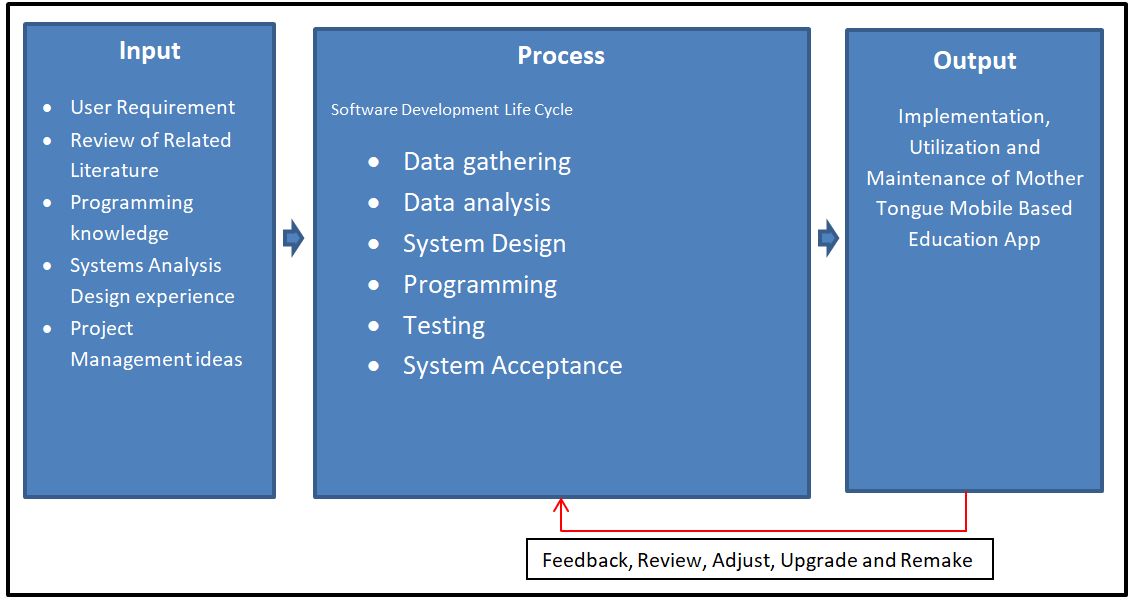
tbl_test – the details of the test are stored in this table. Test information table has four columns.
- test_id – primary key of the table. It is set usually to auto_increment (the database will automatically give this column a value starting from 1).
- test_name – the name of the test
- description – additional information about the test
- test_date- the date when the test will be given
Create SQL Statement – the statement below is used to create the tbl_student, copy the sql statement and paste it in the sql manager/tab of your phpmyadmin.
CREATE TABLE `tbl_test` ( `test_id` int(11) NOT NULL, `test_name` varchar(30) NOT NULL, `description` varchar(100) NOT NULL, `test_date` date NOT NULL ) ENGINE=InnoDB DEFAULT CHARSET=latin1;
tbl_test_details – this stores the detailed information of the test. The system has a multiple choice type of question and the test details table has eight fields.
- detail_id – primary key of the table. It is set usually to auto_increment (the database will automatically give this column a value starting from 1).
- test_id – this is a foreign key that points out to the test
- question – the question in the test
- choice_1 – first choice for the answer
- choice_2 – second choice for the answer
- choice_3 – third choice for the answer
- choice_4 – fourth choice for the answer
- correct_answer – the correct answer to the question
Create SQL Statement – the statement below is used to create the tbl_test_details, copy the sql statement and paste it in the sql manager/tab of your phpmyadmin.
CREATE TABLE `tbl_test_details` ( `detail_id` int(11) NOT NULL, `test_id` int(11) NOT NULL, `question` varchar(100) NOT NULL, `choice_1` varchar(50) NOT NULL, `choice_2` varchar(50) NOT NULL, `choice_3` varchar(50) NOT NULL, `choice_4` varchar(50) NOT NULL, `correct_answer` varchar(50) NOT NULL ) ENGINE=InnoDB DEFAULT CHARSET=latin1;
tbl_test_result – this table stores the information of the test results in the system and it has four columns.
- result_id – primary key of the table. It is set usually to auto_increment (the database will automatically give this column a value starting from 1).
- student_id – this is a foreign key that points out to the student
- test_id – this is a foreign key that points out to the test
- score – the score of the student.
Create SQL Statement – the statement below is used to create the tbl_test_result, copy the sql statement and paste it in the sql manager/tab of your phpmyadmin.
CREATE TABLE `tbl_test_result` ( `result_id` int(11) NOT NULL, `student_id` int(11) NOT NULL, `test_id` int(11) NOT NULL, `score` int(3) NOT NULL ) ENGINE=InnoDB DEFAULT CHARSET=latin1;
Summary
Having a well-designed database has several advantages and benefits. One of its most significant benefits is that it can increase production and efficiency. A well-designed database can make it easier and faster for users to find information. It may also aid in reducing the time required for data entry.
A well-designed database also has the essential benefit of contributing to increased accuracy. Users can enter data into a database more precisely and consistently if it is adequately designed. This may result in fewer errors being made. Finally, a well-designed database can contribute to improved decision-making accuracy.
Overall, a well-designed database offers organizations and businesses a significant edge. Accuracy and decision-making, as well as efficiency and production, can all be enhanced. Therefore, it’s crucial to check a database’s design before using it in any form. A well-designed database can be a crucial instrument for success if used properly.
Readers are also interested in:
Mother Tongue Education App Conceptual Framework
Mother Tongue Mobile Application Review of Related Literature
Top 94 Capstone Project Ideas with Related Literature
You may visit our Facebook page for more information, inquiries, and comments. Please subscribe also to our YouTube Channel to receive free capstone projects resources and computer programming tutorials.
Hire our team to do the project.

